- Professional Development
- Medicine & Nursing
- Arts & Crafts
- Health & Wellbeing
- Personal Development
1387 Drawing courses
Introduction to Contracts Of Employment
By OnlineCoursesLearning.com
Prologue to Contracts Of Employment Certification An agreement of business addresses a principal understanding between a business and laborer. Subsequently, it should be clear, reasonable and thorough. To stay away from misconceptions, you likewise need to realize how to propose and carry out changes. Despite the fact that agreements don't generally need to be recorded, it is best practice to explain the terms and conditions on paper. This course centers around what ought to be remembered for a composed agreement, when it ought to be drawn up and what occurs on the off chance that one or the two players break its terms. You Will Learn: How an agreement of business ought to be drawn up, why verbal agreements are not viewed as best practice and when they ought to be prepared to sign How a specialist's status decides the substance of an agreement, including their privileges to benefits The subtleties a business should answer to HMRC and how the PAYE framework functions What occurs if either party breaks the terms and states of a work contract Advantages of Taking This Course In the event that you are liable for drawing up agreements of business, this course will help guarantee that the reports you produce conform to lawful necessities In the event that you are a specialist, this course will assist you with assessing your agreement of work to guarantee that it is reasonable By building up your comprehension of the laws supporting agreements, you are likewise in a situation to help a partner who accepts they are being dealt with ridiculously In the event that you are answerable for keeping up business accounts, this course will assist you with choosing when to report important data to HMRC

Conducting Employee Appraisals
By OnlineCoursesLearning.com
Conducting Employee Appraisals Certification Representative examinations are perhaps the main parts of any business. The way toward surveying the exhibition and viability of workers in their positions benefits the staff in question, yet reinforces and improves the whole organization. This course gives an exhaustive knowledge into every one of the components associated with making a viable representative examination. From the constructions that should be set up and entanglements to dodge, to the strategies for gathering data and the drawing up of the evaluation, this exhaustive course will take you through the whole cycle. You Will Learn Instructions to examine your organization needs and form the objectives which will characterize your worker examination, guaranteeing its pertinence and achievement Step by step instructions to apply various techniques for gathering data for an evaluation and the upsides and downsides of every strategy Instructions to structure an evaluation, consolidating each standard class, just as a couple of specific additional items The study of effectively applying the data assembled to augment adequacy The legalities in question, disadvantages to know about and techniques to beat any negative repercussions that may happen Advantages of Taking This Course You will actually want to build a reasonable and successful worker evaluation You will comprehend your workers better and improve the connections and correspondence inside the organization You will comprehend the legalities engaged with worker examinations and evade any debates that may emerge from the cycle You will figure out how to apply the data accumulated to expand both the exhibition of the worker and the organization You will figure out how to reconsider your representative's jobs, place them where they are the best and genuinely upgrade the whole staffing measure

School Improvement Planning
By Inclusive Solutions
Give your team the opportunity to pause and reflect on what matters most to them about the work they do. The act of listening to each other creates relationship and strengthens trust and inclusion within the team – in creating a shared vision, groups of people build a sense of commitment together. Using the PATH or MAP processes of group facilitation and the creating of a large wall sized graphic we will provide a School Improvement Plan to be proud of! Course Category Visioning and Problem Solving Person Centred Planning Strategic Work Team Building and Leadership Description There is an old Japanese proverb, “Vision without action is a daydream. Action without vision is a nightmare” “There is no power for change greater than a community discovering what it cares about” MARGARET WHEATLEY – ‘TURNING TO ONE ANOTHER’ (2002) Give your team the opportunity to pause and reflect on what matters most to them about the work they do. The act of listening to each other creates relationship and strengthens trust and inclusion within the team – in creating a shared vision, groups of people build a sense of commitment together. They develop images of ‘the future we want to create together’, along with the values that will be important in getting there and the goals they want to see achieved along the way. Unfortunately, many people still think ’vision’ is the top leader’s job. In schools, the ‘vision task’ usually falls to the Headteacher and/or the governors or it comes in a glossy document from the local authority or the DfES. But visions based on authority are not sustainable. Drawing on the planning tools MAPS and PATH (Pearpoint, Forest and O’Brien 1997) and other facilitation sources we use both process and graphic facilitation to enable the group to build their picture of what they would love to see happening within their organisation/community in the future and we encourage this to be a positive naming, not just a list of the things they want to avoid. ??Let us join you to explore your vision and the ‘roadblocks’ to your vision. Testimonials “Thank you so much for the work you did with us yesterday – I have since been in 2 schools today and have spoken to an number of other colleagues who were present – all were totally overwhelmed by the session – they loved it.” “I was totally blown away, so nice to reflect and realise what a long way we have come” “That was so powerful and motivational” “Our Primary is now an OFSTED rated ‘Outstanding School’ – we were in Special Measures – the Visioning and Planning using the PATH process for 3 years has seriously contributed to this”. Learning Objectives To create a far reaching and shared vision of the future for the school team/group you are working with and ensure that each person present contributes to this To create a visual representation (a graphic) of the vision and use this to plan future actions and to inform school improvement and development plans To facilitate the group in thinking through what some of the barriers to achieving their vision are and to begin work on how these can be removed To build a sense of commitment, common purpose and trust within the team/group Who Is It For ? Headteachers School managers EIP Managers Whole staff – including everyone Course Content The facilitation of a shared vision can be delivered as a full or a half day but, unlike our other training days this day depends on your and your team’s needs and the time you have available The course will cover: Creating the vision The Story So Far Headline Themes Naming the Nightmare A Year from Now Naming Roadblocks and Barriers Building strength Who will we need to take with us on the journey towards the vision Who are we? – Gifts, Strengths and Talents Charting Specific Actions
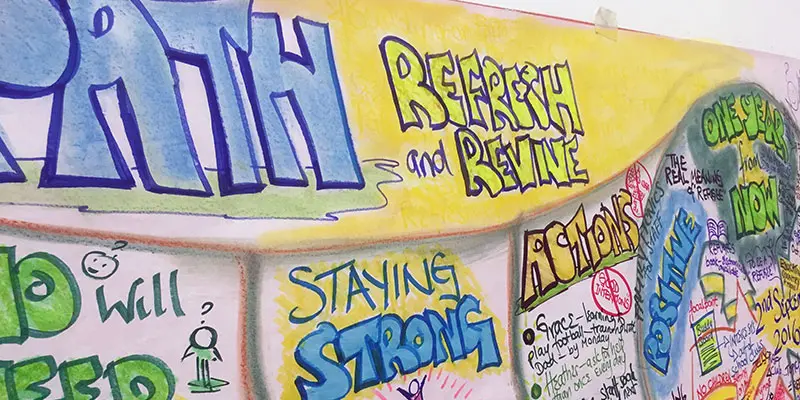
Vibrant Rooster in acrylics 55mins
By Marilyn Allis
This is an edited version of our Vibrant acrylic Rooster workshop on the 10th December 2020. Full list of colours and reference photograph. Create your own rooster. see www.marilynallis.com for kits, pre recorded workshops . You can watch on a Smart Tv, PC tablet or phone this won't time out and you can watch as many times as you wish. www.marilynallis.com

PowerPoint - introduction (In-House)
By The In House Training Company
This one-day workshop focuses on building a professional presentation from scratch, giving you essential hints and tips on how to utilise the key features of PowerPoint, including speaker notes, inserting charts, diagrams and pictures, and utilising slide transitions and animation. You will also learn about PowerPoint templates and themes to ensure your presentations have the best impact. This course will help participants: Using Slide Master Create a presentation using a template Insert slides and change the layout Manage slides and control formats Enhance slides using animation, pictures, charts and graphics Work with tables, rows, cells and columns Create and control paragraph lists Insert titles and labels Effectively use slide show controls and presenter view Print slides, handouts and notes 1 Introduction to PowerPoint Navigating the features Creating a simple presentation Inserting new slides and changing layouts Creating speaker notes 2 Using Layouts in Slide Master Editing templates in slide master Adding a design theme Adding transitions, pictures and logos Using Slide Show View 3 Drawing shapes and SmartArt Using Drawing Tool Formats Creating shapes Aligning shapes and stacking order Creating a cycle graphic Creating an organisation chart 4 Animation Visually enhancing slides with animation Using text and object animation Adding animation to lists Making animation work for you 5 Presenting Confidently running a presentation Using presenter view Using the slide show controls

Learn 2D Animation with Adobe Animate Course
By One Education
Bring your creative ideas to life—one frame at a time. This engaging course on 2D Animation with Adobe Animate is crafted for anyone who’s ever been curious about how characters move, scenes unfold, and stories dance across the screen. Whether you’re aiming to design fluid animations for web content, short films, or personal projects, this course takes you through the essential techniques of 2D animation using Adobe Animate. From sketch to screen, learn to shape smooth motion, dynamic scenes and expressive visuals—all within a digital environment. Adobe Animate is a powerful tool, and we’re here to guide you through it without any of the waffle. Expect to get to grips with vector animation, layers, keyframes, motion tweens and timing—all in plain English and with just the right amount of creative cheek. You’ll explore how to plan, structure and polish your animations while avoiding common beginner stumbles. This course is your digital pencil sharpener—ideal for creatives, storytellers, designers and digital artists wanting to give movement to their imagination. No fluff, no fuss—just focused, structured learning designed for the animation enthusiast who’s ready to do more than doodle. Expert Support Dedicated tutor support and 24/7 customer support are available to all students with this premium quality course. Key Benefits Learning materials of the Design course contain engaging voiceover and visual elements for your comfort. Get 24/7 access to all content for a full year. Each of our students gets full tutor support on weekdays (Monday to Friday) Course Curriculum: Here is a curriculum breakdown of the Learn 2D Animation with Adobe Animate course: Adobe Animate Basics Workspace Selection tools Drawing tools Remaining tools overview Object drawing Graphic Symbols Movie clip Button Timeline Shape tween Classic tween Motion tween Frame-by-frame animation Designing the Character Character design-part 1 Character design-part 2 Character design-part 3 Colouring the shapes Converting shapes to symbols Creating mouth shapes Character rigging Character Animation Creating simple animation Creating walk cycle part- 1 Creating walk cycle part- 2 Creating walk cycle part- 3 Course Assessment To simplify the procedure of evaluation and accreditation for learners, we provide an automated assessment system. Upon completion of an online module, you will immediately be given access to a specifically crafted MCQ test. The results will be evaluated instantly, and the score will be displayed for your perusal. For each test, the pass mark will be set to 60%. When all tests have been successfully passed, you will be able to order a certificate endorsed by the Quality Licence Scheme. Exam & Retakes: It is to inform our learners that the initial exam for this online course is provided at no additional cost. In the event of needing a retake, a nominal fee of £9.99 will be applicable. Certification Upon successful completion of the assessment procedure, learners can obtain their certification by placing an order and remitting a fee of £9 for PDF Certificate and £15 for the Hardcopy Certificate within the UK ( An additional £10 postal charge will be applicable for international delivery). Who is this course for? This Learn 2D Animation with Adobe Animate course is designed to enhance your expertise and boost your CV. Learn key skills and gain a certificate of achievement to prove your newly-acquired knowledge. Requirements This Learn 2D Animation with Adobe Animate course is open to all, with no formal entry requirements. Career path Upon successful completion of the Learn 2D Animation with Adobe Animate Course, learners will be equipped with many indispensable skills and have the opportunity to grab.

Tripod Beta Practitioner – Preparatory Course – Bronze Level
By EnergyEdge - Training for a Sustainable Energy Future
Elevate your expertise with EnergyEdge's Tripod Beta Practitioner Bronze Level 2 course. Enroll now and stay ahead of the competition.
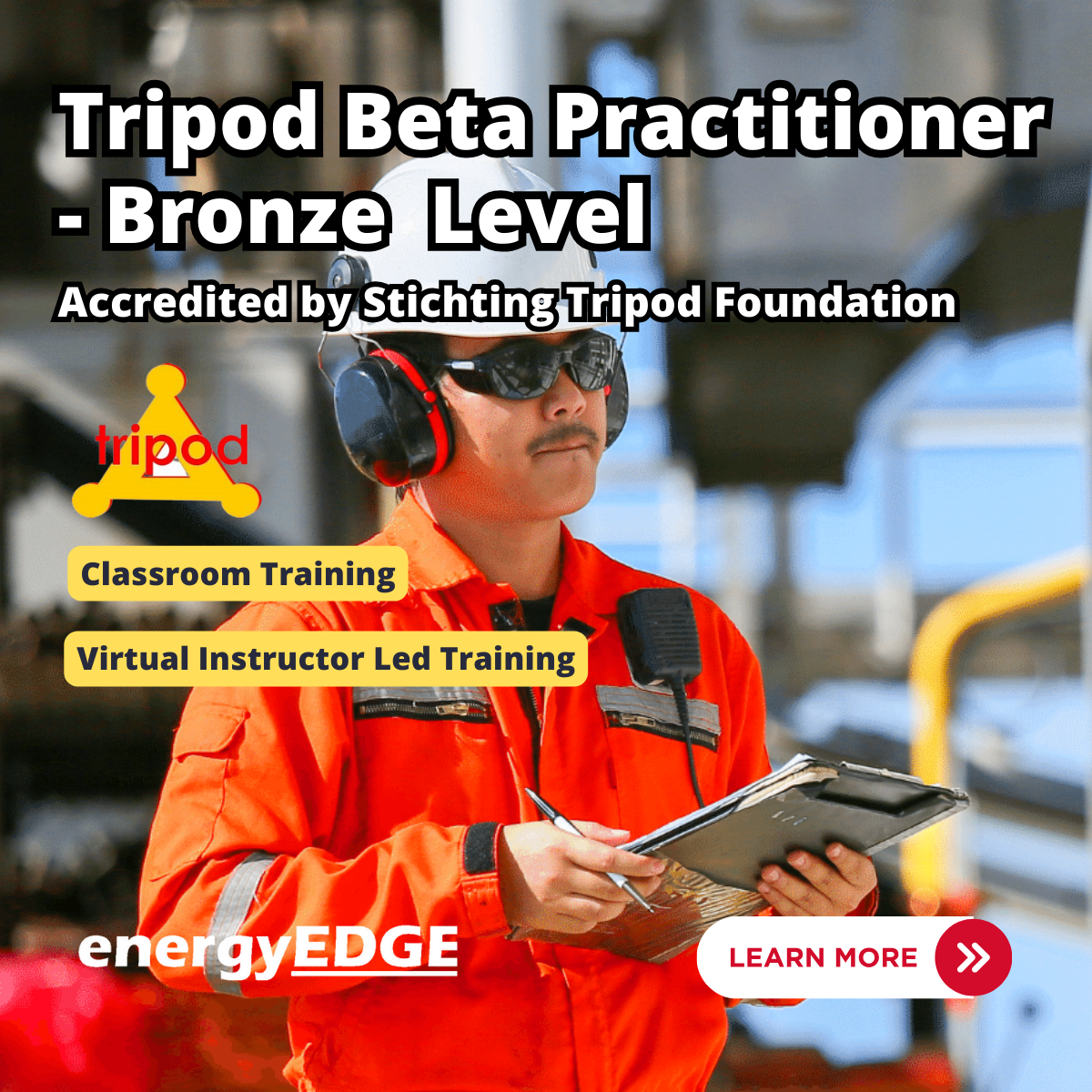
Are you an assessor or a trainer looking to enhance your effectiveness and communication skills? Do you find it challenging to confidently express your thoughts, to get what you want from situations and to maintain control during training sessions or assessments? If so, our “Assertiveness for Assessors and Trainers” live online workshop is made for you. Effective Communication: Assertiveness empowers you to communicate your ideas clearly, ensuring your message is understood by learners. You’ll learn techniques to express your thoughts confidently, leading to improved engagement and comprehension. Confidence Building: Learn techniques for appearing more confident when communicating with others. Taking control: Take control of situations through your body language and the verbal / written language you use. Invest in Your Success This 2.5 hour session will help you gain the skills to lead with confidence, communicate effectively, and prioritise yourself in your life. Further Information This 2.5 hour session held live online via Teams will give you the tools and techniques you need to be more assertive. Workshop Benefits Interactive Workshops: Engage in hands-on activities, role plays, and real-world scenarios to practice assertive communication techniques in a safe and supportive environment.Expert Facilitators: Our experienced trainers will guide you through proven strategies, drawing on their expertise in communication, psychology, and training methodologies.Tailored Content: The course content is specifically designed for assessors and trainers, addressing challenges and situations unique to your profession.Practical Tools: Walk away with a toolkit of practical techniques, scripts, and strategies that you can immediately apply in your assessments and training sessions.Networking Opportunities: Connect with fellow assessors and trainers, sharing insights, experiences, and best practices to further enhance your professional journey.

On-Demand SketchUp Training Course: Enhance Your 3D Design Skills
By Real Animation Works
Personalized SketchUp Training: Pay-As-You-Go One-to-One Sessions

Vector Game Art Creation
By iStudy UK
If you want to learn vector graphics and want to create unique vector 2D game assets, this Vector Game Art Creation course is for you. This course will make you qualified to create characters, platforms, buttons, and simple animations for mobile games. Inkspace is a free vector graphics program which is helpful in creating all the game art needed to create a 2D mobile game. Throughout this Vector Game Art Creation course, you'll learn how to use this free design tool and create much more than just game art. This course will also give you the chance to use and experiment with 30+ unique elements in games. Take this game art course today and equip yourself with the essential skills to make tremendous graphics with this free program. What you'll learn create characters, platforms, buttons and simple animations for your mobile game! Create quality game graphics, that can sell on online marketplaces! create 2d game graphics suitable for Yoyo games Game Maker, Gamesalad, unity 2d or any other program! use the free design tool Inkscape and create much more than just game art Requirements You will need Inkscape (download it for free!) Who this course is for: This course is for you, if you want to create your own game and keep a low budget. This course will help you create all 2d game graphics you might need! This course is not about 3d and won't help you develop and build your game. But it will help you make some awesome graphics with a free program! Welcome to Inkscape Introduction FREE 00:02:00 The user interface 00:03:00 Drawing in Inkscape Drawing your first object 00:07:00 Working with multiple objects 00:07:00 Colors in Inkscape 00:06:00 Path operations - creating simple shapes 00:09:00 Gradients and groups 00:11:00 Modify path - the best way refine your objects 00:09:00 Use what you learned draw a bomb in Inkscape 00:09:00 Exporting Export bitmap image 00:07:00 How and why to save to SVG 00:03:00 GUI elements - Creating buttons First step - learn the text tool 00:06:00 Align and distribute 00:05:00 Button states 00:05:00 Buton variations 00:17:00 Creating Platforms Design a basic platform 00:08:00 Tiling platforms 00:09:00 Platform mutations 00:08:00 Design and animate game characters Draw and move a character or a top down shooter 00:09:00 Design a a game hero! 00:11:00 Character poses 00:11:00 Practice animation The blob! 00:14:00 Set up and understand a more complex walk cycle 00:14:00 Finish the walk cycle 00:09:00 Backgrounds for your game Understanding backgrounds 00:05:00 Tiling backgrounds 00:14:00 Add foreground elements 00:20:00 Bacground variations 00:17:00 More tips and tricks Modularity - be more creative and efficient 00:11:00 Bonus lecture 00:01:00 Additional Material Resource Files: Vector Game Art Creation 00:00:00

Search By Location
- Drawing Courses in London
- Drawing Courses in Birmingham
- Drawing Courses in Glasgow
- Drawing Courses in Liverpool
- Drawing Courses in Bristol
- Drawing Courses in Manchester
- Drawing Courses in Sheffield
- Drawing Courses in Leeds
- Drawing Courses in Edinburgh
- Drawing Courses in Leicester
- Drawing Courses in Coventry
- Drawing Courses in Bradford
- Drawing Courses in Cardiff
- Drawing Courses in Belfast
- Drawing Courses in Nottingham