- Professional Development
- Medicine & Nursing
- Arts & Crafts
- Health & Wellbeing
- Personal Development
1339 Drawing courses
Outdoor Drawing and Painting
By Lodestone Creative
Watercolour, Drawing and Painting in Dumbarton
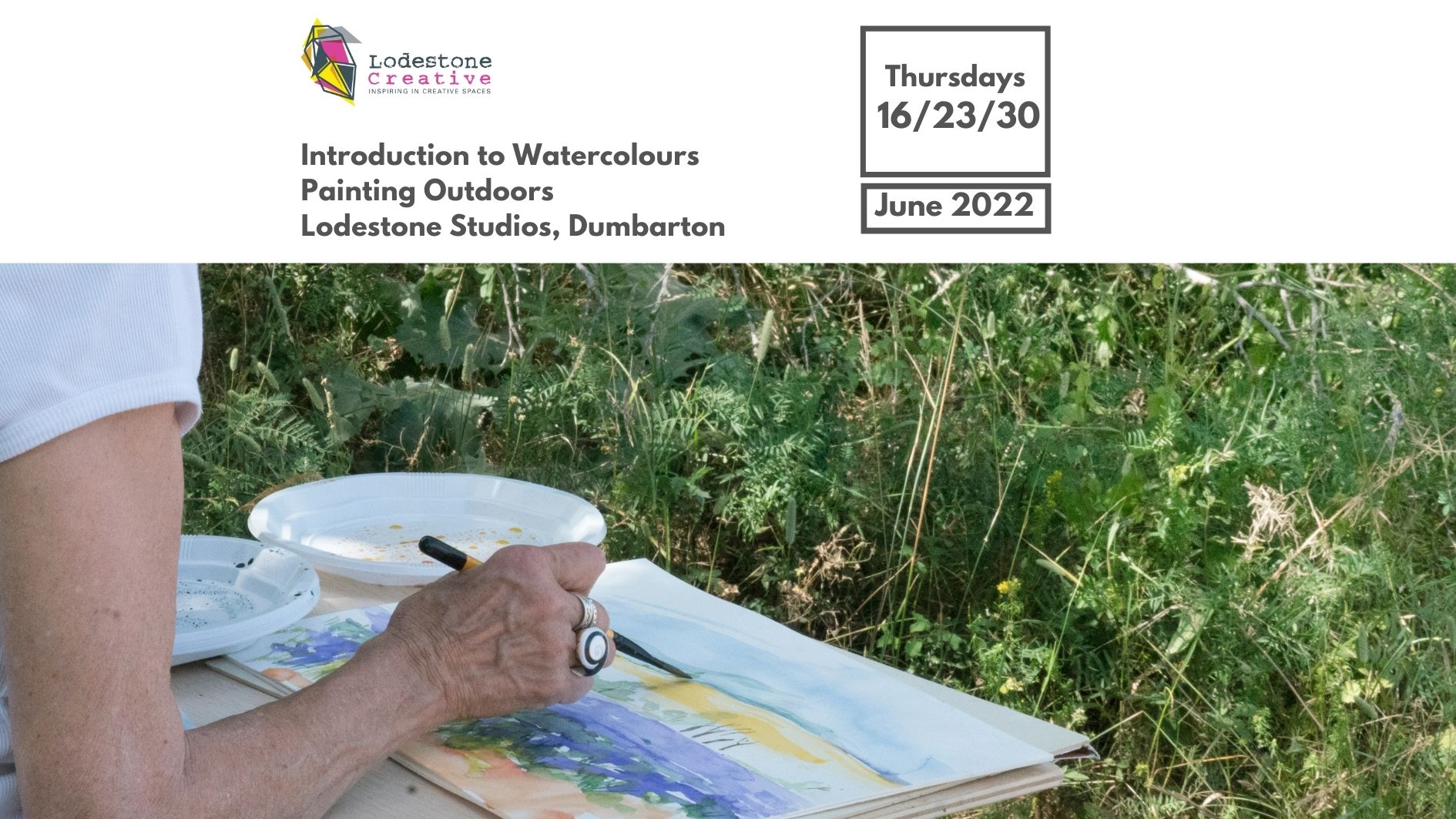
Electrical Engineering - Electrical Design Distribution Masterclass Online Training
By Lead Academy
Electrical Engineering - Electrical Design Distribution Masterclass Training Overview Are you looking to begin your electrical distribution design career or want to develop more advanced skills in electrical distribution design? Then this electrical design engineering distribution masterclass online training course will set you up with a solid foundation to become a confident electrical engineer and help you to develop your expertise in electrical distribution design. This electrical design engineering distribution masterclass online training course is accredited by the CPD UK & IPHM. CPD is globally recognised by employers, professional organisations and academic intuitions, thus a certificate from CPD Certification Service creates value towards your professional goal and achievement. CPD certified certificates are accepted by thousands of professional bodies and government regulators here in the UK and around the world. Whether you are self-taught and you want to fill in the gaps for better efficiency and productivity, this electrical design engineering distribution masterclass online training course will set you up with a solid foundation to become a confident electrical engineer and develop more advanced skills. Gain the essential skills and knowledge you need to propel your career forward as a electrical engineer. The electrical design engineering distribution masterclass online training course will set you up with the appropriate skills and experience needed for the job and is ideal for both beginners and those currently working as a electrical engineer. This comprehensive electrical design engineering distribution masterclass online training course is the perfect way to kickstart your career in the field of electrical distribution design. This electrical design engineering distribution masterclass online training course will give you a competitive advantage in your career, making you stand out from all other applicants and employees. If you're interested in working as a electrical engineer or want to learn more skills on electrical distribution design but unsure of where to start, then this electrical design engineering distribution masterclass online training course will set you up with a solid foundation to become a confident electrical engineer and develop more advanced skills. As one of the leading course providers and most renowned e-learning specialists online, we're dedicated to giving you the best educational experience possible. This electrical design engineering distribution masterclass online training course is crafted by industry expert, to enable you to learn quickly and efficiently, and at your own pace and convenience. Who should take this course? This comprehensive electrical design engineering distribution masterclass online training course is suitable for anyone looking to improve their job prospects or aspiring to accelerate their career in this sector and want to gain in-depth knowledge of electrical distribution design. Entry Requirements There are no academic entry requirements for this electrical design engineering distribution masterclass online training course, and it is open to students of all academic backgrounds. As long as you are aged seventeen or over and have a basic grasp of English, numeracy and ICT, you will be eligible to enrol. Career path This electrical design engineering distribution masterclass online training course opens a brand new door for you to enter the relevant job market and also provides you with the chance to accumulate in-depth knowledge at the side of needed skills to become flourishing in no time. You will also be able to add your new skills to your CV, enhance your career and become more competitive in your chosen industry. Course Curriculum Introduction to Autocad Introduction To Electrical Design Drawing Introduction To Autocad Free Activation for Students Starting Autocad and Changing Background Drawing a Line in Autocad Drawing a Rectangle in Autocad Drawing a Circle in Autocad Drawing a Polygon in Autocad Drawing an Arc in Autocad Drawing a PolyLine in Autocad Multiple Lines Using the Offset Feature Adding Text to Autocad Extending Lines in Autocad Selection in Autocad F-shortcuts in Autocad Dimensions in Autocad Multi Spiral Line and MLD in Autocad Block and Explode Commands In Autocad Move and Scale Commands in Autocad Rotate, Mirror and Fillet Commands in Autocad Area Calculation and Adding Layer in Autocad Saving your File and Autosave Feature Drawing Fluorescent Symbol Using Autocad Autocad Classic Mode and Workspace Complete Electrical Design Drawing Of Distribution System Introduction to Dialux Types of Electrical Drawings Different Lighting Situations Understanding Different Lighting Schemes Properties of Good Lighting Scheme Important Definitions For Lighting Utilization and Maintanence Factor Important Notes when Designing Steps of Project Design Manual Calculation of Lighting Understanding Catalogs and Photometric data Dialux Interior Design Task Part 1 Dialux Interior Design Task Part 2 Dialux Interior Design Task Part 3 Dialux Interior Design Task Part 3 Types of Sockets Panel Schedule For Lighting And Power Circuits Adding And Wiring Of Sockets Circuit Breakers And Cable Selection Circuit Breakers And Cable Selection Voltage Drop And Short Circuit Analysis Voltage Drop In Low Voltage Distribution System And Manual Calculations Short Circuit In Low Voltage Distribution System And Manual Calculations Earthing System Design Effect Of Current On Human Body Types Of Electric Hazards Classification Of Earthing Systems Components Of Earthing System Generator Sizing Sizing Of Electrical Generator For Power Engineering Recognised Accreditation CPD Certification Service This course is accredited by continuing professional development (CPD). CPD UK is globally recognised by employers, professional organisations, and academic institutions, thus a certificate from CPD Certification Service creates value towards your professional goal and achievement. CPD certificates are accepted by thousands of professional bodies and government regulators here in the UK and around the world. Many organisations look for employees with CPD requirements, which means, that by doing this course, you would be a potential candidate in your respective field. Certificate of Achievement Certificate of Achievement from Lead Academy After successfully passing the MCQ exam you will be eligible to order your certificate of achievement as proof of your new skill. The certificate of achievement is an official credential that confirms that you successfully finished a course with Lead Academy. Certificate can be obtained in PDF version at a cost of £12, and there is an additional fee to obtain a printed copy certificate which is £35. FAQs Is CPD a recognised qualification in the UK? CPD is globally recognised by employers, professional organisations and academic intuitions, thus a certificate from CPD Certification Service creates value towards your professional goal and achievement. CPD-certified certificates are accepted by thousands of professional bodies and government regulators here in the UK and around the world. Are QLS courses recognised? Although QLS courses are not subject to Ofqual regulation, they must adhere to an extremely high level that is set and regulated independently across the globe. A course that has been approved by the Quality Licence Scheme simply indicates that it has been examined and evaluated in terms of quality and fulfils the predetermined quality standards. When will I receive my certificate? For CPD accredited PDF certificate it will take 24 hours, however for the hardcopy CPD certificate takes 5-7 business days and for the Quality License Scheme certificate it will take 7-9 business days. Can I pay by invoice? Yes, you can pay via Invoice or Purchase Order, please contact us at info@lead-academy.org for invoice payment. Can I pay via instalment? Yes, you can pay via instalments at checkout. How to take online classes from home? Our platform provides easy and comfortable access for all learners; all you need is a stable internet connection and a device such as a laptop, desktop PC, tablet, or mobile phone. The learning site is accessible 24/7, allowing you to take the course at your own pace while relaxing in the privacy of your home or workplace. Does age matter in online learning? No, there is no age limit for online learning. Online learning is accessible to people of all ages and requires no age-specific criteria to pursue a course of interest. As opposed to degrees pursued at university, online courses are designed to break the barriers of age limitation that aim to limit the learner's ability to learn new things, diversify their skills, and expand their horizons. When I will get the login details for my course? After successfully purchasing the course, you will receive an email within 24 hours with the login details of your course. Kindly check your inbox, junk or spam folder, or you can contact our client success team via info@lead-academy.org

Effective Leadership through Coaching
By Nexus Human
Duration 2 Days 12 CPD hours This course is intended for Anyone managing the performance of others, including executives, managers, supervisors and team leaders will benefit from this course. Overview Explain how coaching can help employees achieve their full potential Recognize common coaching challenges Explain the key principles of the Thought model Explain the four steps of the GROW model Identify important guidelines for providing feedback Apply strategies that will motivate employees In the face of rapid, disruptive change, companies understand that command-and-control leadership is no longer viable. As a result, many firms are moving toward a coaching model in which managers facilitate problem solving and encourage employees? development by asking questions and offering support and guidance rather than giving orders and making judgments. Leaders can use the GROW and Thought models of coaching to become more skilled at listening, questioning, and drawing insights out of the people they supervise. This course will help you develop coaching skills that motivate employees to reach their full potential. Private classes on this topic are available. We can address your organization?s issues, time constraints, and save you money, too. Contact us to find out how. Prerequisites While there are no prerequisites for this course, please ensure you have the right level of experience to be successful in this training. 1. The Purpose and Effect of Coaching What is Coaching? Characteristics and Beliefs of the Effective Coach Coaching Obstacles Knowing When to Manage and When to Coach 2. Coaching and The Thought Model The CFTAR Thought Model Point of View and Belief Systems Applying The Thought Model Facts vs. Stories 3. Coaching with the GROW Model Goals in the Context of GROW Clarifying the Current Reality Exploring the Past Developing Options and Choosing the Approach Creating the Final Plan 4. Navigating The Coaching Process Dimensions of Trust Identifying Obstacles and the SPAR Process Overcoming Resistance Giving Feedback Effectively Motivating Your Employee

Step into the captivating world of animation with our course, 'Introduction to Toon Boom: Create Your First Character.' Unleash your creativity and embark on a journey where you'll craft your very own animated character from scratch. This engaging course offers an immersive experience, guiding you through the process of scene creation, importing assets, and mastering drawing tools. From shaping the character's head to adding intricate facial details, building the character's body, and rendering the final image, you'll acquire the fundamental skills needed to create your animated masterpiece. Whether you're an aspiring animator or simply curious about the art of animation, this course will awaken your inner artist and set you on the path to bringing your characters to life. Learning Outcomes Create and design animated characters using Toon Boom. Understand the workspace and essential drawing tools. Develop character features, from head to body and facial details. Master the art of coloring with a comprehensive color palette. Render your animated character for a professional finish. Why choose this Introduction to Toon Boom: Create Your First Character course? Unlimited access to the course for a lifetime. Opportunity to earn a certificate accredited by the CPD Quality Standards and CIQ after completing this course. Structured lesson planning in line with industry standards. Immerse yourself in innovative and captivating course materials and activities. Assessments designed to evaluate advanced cognitive abilities and skill proficiency. Flexibility to complete the Course at your own pace, on your own schedule. Receive full tutor support throughout the week, from Monday to Friday, to enhance your learning experience. Unlock career resources for CV improvement, interview readiness, and job success. Who is this Introduction to Toon Boom: Create Your First Character course for? Aspiring animators and artists eager to explore animation. Students and beginners interested in character design and animation. Anyone curious about the creative process behind animated characters. Individuals seeking to enhance their artistic and digital skills. Enthusiasts looking to create their animated characters for fun or career development. Career path 2D Animator: £18,000 - £45,000 Character Designer: £20,000 - £50,000 Storyboard Artist: £22,000 - £55,000 Digital Illustrator: £18,000 - £40,000 Animation Director: £30,000 - £70,000 Visual Effects (VFX) Artist: £22,000 - £60,000 Prerequisites This Introduction to Toon Boom: Create Your First Character does not require you to have any prior qualifications or experience. You can just enrol and start learning.This Introduction to Toon Boom: Create Your First Character was made by professionals and it is compatible with all PC's, Mac's, tablets and smartphones. You will be able to access the course from anywhere at any time as long as you have a good enough internet connection. Certification After studying the course materials, there will be a written assignment test which you can take at the end of the course. After successfully passing the test you will be able to claim the pdf certificate for £4.99 Original Hard Copy certificates need to be ordered at an additional cost of £8. Course Curriculum Introduction to Toon Boom: Create Your First Character Module 01: Introduction 00:01:00 Module 02: Class project 00:01:00 Module 03: Creating new scene 00:03:00 Module 04: Workspace 00:04:00 Module 05: Importing images and assets 00:12:00 Module 06: Basic Drawing tools 00:11:00 Module 07: Creating the head shape 00:16:00 Module 08: Using of shape tools 00:06:00 Module 09: Creating facial details 00:07:00 Module 10: Creating character body 00:07:00 Module 11: Finishing the drawing 00:07:00 Module 12: Creating colour palette 00:12:00 Module 13: Using gradient editor tool 00:06:00 Module 14: Colouring the rest of the drawing 00:13:00 Module 15: Rendering the image 00:03:00 Module 16: That's it 00:01:00 Assignment Assignment - Introduction to Toon Boom: Create Your First Character 00:00:00

14 in 1 "Solidworks" Bundle only at £100 Get Hard Copy + PDF Certificates + Transcript + Student ID Card + e-Learning App as a Gift - Enrol Now Tired of browsing and searching for course you are looking for? Can't find the complete package that fulfils all your needs? Then don't worry as you have just found the solution. Take a minute and look through this extensive bundle that has everything you need to succeed. After surveying thousands of learners just like you and considering their valuable feedback, this all-in-one Solidworks bundle has been designed by industry experts. We prioritised what learners were looking for in a complete package and developed this in-demand course that will enhance your skills and prepare you for the competitive job market. Also, our experts are available for answering your queries on Solidworks and help you along your learning journey. Advanced audio-visual learning modules of these Solidworks courses are broken down into little chunks so that you can learn at your own pace without being overwhelmed by too much material at once. Furthermore, to help you showcase your expertise in Solidworks, we have prepared a special gift of 1 hardcopy certificate and 1 PDF certificate for the title course completely free of cost. These certificates will enhance your credibility and encourage possible employers to pick you over the rest. This Bundle Consists of the following Premium courses: Course 01: Solidworks: Beginner to Advanced Course 02: Solidworks Foundation Training Course 03: Finite Element Analysis Using Solidworks Course 04: Drawing and Illustration Level 2 Course 05: Digital Art - Sketching In Photoshop Course 06: Diploma in Animation Design Course 07: Level 2 Adobe Graphics Design Course Course 08: Adobe Illustrator CC Masterclass Course 09: Advanced Diploma in User Experience UI/UX Design Course 10: Video Editing Course 11: Toon Boom: Create Your First Character Course 12: Freelancing on UpWork Course 13: Essential IT Skills Level 3 Course 14: Decision Making and Critical Thinking Enrol now in Solidworks to advance your career, and use the premium study materials from Apex Learning. The bundle incorporates basic to advanced level skills to shed some light on your way and boost your career. Hence, you can strengthen your expertise and essential knowledge, which will assist you in reaching your goal. Curriculum of this Bundle Course 01: Solidworks: Beginner to Advanced Introduction About the course Course concept Getting to Know Solidworks Creating a New Document User Interface Mouse Movements - Sketch Mouse Movements - Part Sketch Creating a Sketch Document Basic Sketch Tools Dimensions and Relations Mirror Entities Linear and Circular Sketch Pattern Units Sketch to Part Conversion Opening/Saving Part Document Part Modeling Basics Extruded Boss Base Extruded Boss Base Additional Extruded Cut Sketch on the Part Sketch on the New Plane Draft Shell Fillet and Chamfer Convert and Offset Entities Lofted Boss Revolved Boss Swept Boss Part and Sketch Modification Part Modeling Advanced 3D Sketch Density and Material Measuring Tools Linked Dimensions Equations Mirror Hole Wizard Reference Geometry Feature Scope Configurations And Design Table Creating a Design Table Adding Configurations Assembly Basics Inserting Part Relative to the Origin Inserting Parts Relative to Planes Standard Mates Move Components Mirror Component Assembly Advanced Distance and Angle Profile Centre Symmetry and Width Path Mate Linear Coupler Collision Detection Interference Detection Assembly Features Subassembly Drawing Basics Creating a Drawing Sheet Orthographic Views and Edit Sheet Projected View and View Properties Smart Dimension and Model Item Saving Options Relative to Model View View Auxiliary View Detail View Broken Out Section Break View Alternate Position View View Focus Drawing Advanced Bill of Materials (BOM) Bom Sort Missing Item in Bom Custom Properties Equations in Bom Show/Hide Component Linked Notes Measuring Tool Isometric View Appearance, Scene and Rendering Applying Materials Appearance Working with Woods Working with Glass Scene Light Camera Decals Text Options Rendering Panel Schedule Rendering Animation Creating Motion Study Animation Wizard Applying Motor Appearance and Camera Position Walkthrough Part-1 Walkthrough Part-2 How will I get my Certificate? After successfully completing the course, you will be able to order your CPD Accredited Certificates (PDF + Hard Copy) as proof of your achievement. PDF Certificate: Free (For The Title Course ) Hard Copy Certificate: Free (For The Title Course ) CPD 145 CPD hours / points Accredited by CPD Quality Standards Who is this course for? Anyone from any background can enrol in this bundle. Requirements Our course is fully compatible with PCs, Macs, laptops, tablets and Smartphone devices. Career path Having this expertise will increase the value of your CV and open you up to multiple job sectors. Certificates Certificate of completion Digital certificate - Included Certificate of completion Hard copy certificate - Included P.S. The delivery charge inside the UK is £3.99, and the international students have to pay £9.99.

Boost Your Career with Apex Learning and Get Noticed By Recruiters in this Hiring Season! Get Hard Copy + PDF Certificates + Transcript + Student ID Card worth £160 as a Gift - Enrol Now Give a compliment to your career and take it to the next level. This Digital Art - Sketching In Photoshop will provide you with the essential knowledge and skills required to shine in your professional career. Whether you want to develop skills for your next job or want to elevate skills for your next promotion, this Digital Art - Sketching In Photoshop will help you keep ahead of the pack. The Digital Art - Sketching In Photoshop incorporates basic to advanced level skills to shed some light on your way and boost your career. Hence, you can reinforce your professional skills and practical knowledge, reaching out to the level of expertise required for your position. Further, this Digital Art - Sketching In Photoshop will add extra value to your resume to stand out to potential employers. Along with this Digital Art - Sketching In Photoshop course, you will get 10 other premium courses. Also, you will get an original Hardcopy and PDF certificate for the title course and a student ID card absolutely free. This Bundle Consists of the following Premium courses: Course 01: Digital Art - Sketching In Photoshop Course 02: Drawing and Illustration Level 2 Course 03: Basic Adobe Photoshop Course 04: Professional Photography Diploma Course 05: Adobe Illustrator CC Masterclass Course 06: Diploma in Animation Design Course 07: Arts Management Course 08: Level 2 Art Therapy Course Course 09: Complete Communication Skills Master Class for Life Course 10: Freelancing on UpWork Course 11: Time Management As one of the top course providers in the UK, we're committed to providing you with the best educational experience possible. Our industry experts have designed the Digital Art - Sketching In Photoshop to empower you to learn all at once with accuracy. You can take the course at your own pace - anytime, from anywhere. So, enrol now to advance your career! Benefits you'll get choosing Apex Learning for this Digital Art - Sketching In Photoshop: One payment, but lifetime access to 11 CPD courses Certificate, student ID for the title course included in a one-time fee Full tutor support available from Monday to Friday Free up your time - don't waste time and money travelling for classes Accessible, informative modules taught by expert instructors Learn at your ease - anytime, from anywhere Study the course from your computer, tablet or mobile device CPD accredited course - improve the chance of gaining professional skills How will I get my Certificate? After successfully completing the course you will be able to order your CPD Accredited Certificates (PDF + Hard Copy) as proof of your achievement. PDF Certificate: Free (Previously it was £6*11 = £66) Hard Copy Certificate: Free (For The Title Course: Previously it was £10) Curriculum: Course 01: Digital Art - Sketching In Photoshop Module 01: Introduction Module 02: Introduction to Photoshop Module 03: Customizing Your Workspace Module 04: Creating a New Document Module 05: Installing Brush Module 06: The Layers Panel Module 07: Finding Reference Module 08: Simplifying Your Reference Module 09: Warm Up Sketch Module 10: Sketching Module 11: Refining Your Sketch Module 12: Demo Module 13: Your Project Module 14: Conclusion Course 02: Drawing and Illustration Level 2 Introduction Perspective Shading Measuring Still Life Drawing Drawing a Portrait Drawing a Tree Course 03: Basic Adobe Photoshop Section 01: Shortcuts & the Brush Section 02: Layers Section 03: Modify Your Portrait Section 04: Watermark & Figures Section 05: Modify Your Text Course 04: Professional Photography Diploma Introduction Exposure Digital Photography Masterclass Focus and Depth of Field Camera Anatomy White Balance and Color Lighting Mobile Photography Equipment - Cameras Equipment - Lenses Equipment - Accessories Photo Scenario - Portrait Photo Scenario - Long Exposure Photo Scenario - Landscape Photo Scenario - Product Photo Scenario - Low Light Photo Scenario - Sports & Action Photo Scenario - Macro Photo Scenario - Street & Architecture Photo Scenario - Events Photo Scenario - Aerial Photo Scenario - Night Intro to Photo Editing Lightroom Classic CC Lightroom CC Mac Photos Google Photos Snapseed Sharing Your Photos Starting a Photo Business Selling Stock Photos Printing Wildlife Conclusion Course 05: Adobe Illustrator CC Masterclass Section 01: Getting Started Section 02: Getting Comfortable in the Illustrator Environment Section 03: Working With Selections Section 04: Drawing Shapes Section 05: Managing Objects Section 06: Working With Colour Section 07: Working With Type Section 08: Going Further With Illustrator Section 09: Saving and Exporting Your Work Section 10: Wrapping Up Course 06: Diploma in Animation Design INTRODUCTION THE 12 PRINCIPLES OF ANIMATION JUMPING ELEPHANT WALKCYCLE RUNCYCLE DIALOGUE Course 07: Arts Management Module 01: Introduction to Arts Management Module 02: Planning in Arts Management Module 03: Financial Management in Arts Module 04: Fundraising in Arts Management Module 05: Marketing in Arts Module 06: Organisational Perspectives Module 07: Leadership and Entrepreneurship Module 08: Cultural Policy Module 09: Globalisation and Internationalisation in Arts Management Module 10: Career in Arts Management Course 08: Level 2 Art Therapy Course Module 1: Introduction to Art Therapy Module 2: Art Therapy: Psychology and Neuroscience Module 3: Art Therapy in Practice Module 4: Creative Therapy Module 5: Mindful Creativity: Colour and Creation Module 6: Art Therapy Techniques and Applications Module 7: Art Therapy for Children Module 8: Art Therapy for Adults Module 9: Illness and Art Module 10: The Art Therapist Course 09: Complete Communication Skills Master Class for Life Module 01: Effective Communication Module 02: How to Talk to Anyone Module 03: Power of Storytelling Module 04: Becoming an Influencer Module 05: Importance of Body Language Module 06: Communication Skills for Job Interviews Module 07: Public Speaking Course 10: Freelancing on UpWork Introduction & Overview Setting Up Your UpWork Profile Submitting Proposals To Jobs Pricing, Upgrading & Closing Sales Conclusion Course 11: Time Management Identifying Goals Effective Energy Distribution Working with Your Personal Style Building Your Toolbox Establishing Your Action Plan CPD 110 CPD hours / points Accredited by CPD Quality Standards Who is this course for? Anyone from any background can enrol in this Digital Art - Sketching In Photoshop bundle. Persons with similar professions can also refresh or strengthen their skills by enrolling in this course. Students can take this course to gather professional knowledge besides their study or for the future. Requirements Our Digital Art - Sketching In Photoshop is fully compatible with PC's, Mac's, Laptop, Tablet and Smartphone devices. This course has been designed to be fully compatible with tablets and smartphones so you can access your course on Wi-Fi, 3G or 4G. There is no time limit for completing this course, it can be studied in your own time at your own pace. Career path Having these various expertise will increase the value in your CV and open you up to multiple job sectors. Certificates Certificate of completion Digital certificate - Included Certificate of completion Hard copy certificate - Included You will get the Hard Copy certificate for the title course (Digital Art - Sketching In Photoshop) absolutely Free! Other Hard Copy certificates are available for £10 each. Please Note: The delivery charge inside the UK is £3.99, and the international students must pay a £9.99 shipping cost.

**Don't Spend More; Spend Smarter** Boost Your Career with Apex Learning and Get Noticed By Recruiters in this Hiring Season! Save Up To £4,169 and get Hard Copy + PDF Certificates + Transcript + Student ID Card worth £160 as a Gift - Enrol Now Give a compliment to your career and take it to the next level. This Recreational: Art, Photography, Gardening, Pet Care and much more will provide you with the essential knowledge to shine in your professional career. Whether you want to develop skills for your next job or elevate skills for your next promotion, this Recreational: Art, Photography, Gardening, Pet Care and much more will help you keep ahead of the pack. The Recreational: Art, Photography, Gardening, Pet Care and much more incorporates basic to advanced level skills to shed some light on your way and boost your career. Hence, you can strengthen your expertise and essential knowledge, which will assist you in reaching your goal. Further, this Recreational: Art, Photography, Gardening, Pet Care and much more will add extra value to your resume to stand out to potential employers. Throughout the programme, it stresses how to improve your competency as a person in your chosen field while also outlining essential career insights in this job sector. Consequently, you'll sharpen your knowledge and skills; on the other hand, see a clearer picture of your career growth in future. By the end of the Recreational: Art, Photography, Gardening, Pet Care and much more, you can equip yourself with the essentials to keep you afloat in the competition. Along with this Recreational: Art, Photography, Gardening, Pet Care and much more course, you will get 10 premium courses, an originalHardcopy, 11 PDF Certificates (Main Course + Additional Courses) Student ID card as gifts. This Recreational: Art, Photography, Gardening, Pet Care and much more Bundle Consists of the following Premium courses: Course 01: Drawing and Illustration Level 2 Course 02: Landscape Paintings with Acrylic Course 03: Hydroponics Gardening Course 04: Kitchen Gardening Course 05: Mastering Digital Photography Diploma Course 06: Exotic Animal Care Course 07: Animal Behaviour and Psychology Course 08: Animal Nutrition & Diet Course 09: English Literature Course 10: EFT - Emotional Freedom Technique Course 11: Creative Thinking for Everyday Life As one of the top course providers in the UK, we're committed to providing you with the best educational experience possible. Our industry experts have designed the Recreational: Art, Photography, Gardening, Pet Care and much more to empower you to learn all at once with accuracy. You can take the course at your own pace - anytime, from anywhere. So, enrol now to advance your career! Benefits you'll get choosing Apex Learning for this Recreational: Art, Photography, Gardening, Pet Care and much more: Pay once and get lifetime access to 11 CPD courses Free e-Learning App for engaging reading materials & helpful assistance Certificates, student ID for the title course included in a one-time fee Free up your time - don't waste time and money travelling for classes Accessible, informative modules designed by expert instructors Learn at your ease - anytime, from anywhere Study the course from your computer, tablet or mobile device CPD accredited course - improve the chance of gaining professional skills How will I get my Certificate? After successfully completing the course, you will be able to order your CPD Accredited Certificates (PDF + Hard Copy) as proof of your achievement. PDF Certificate: Free (Previously it was £10 * 11 = £110) Hard Copy Certificate: Free (For The Title Course) If you want to get hardcopy certificates for other courses, generally you have to pay £20 for each. But with this special offer, Apex Learning is offering a Flat 50% discount on hard copy certificates, and you can get each for just £10! PS The delivery charge inside the UK is £3.99, and the international students have to pay £9.99. Curriculum of Recreational: Art, Photography, Gardening, Pet Care and much more Bundle Course 01: Drawing and Illustration Level 2 Introduction Perspective Shading Measuring Still Life Drawing Drawing a Portrait Drawing a Tree Course 02: Landscape Paintings with Acrylic Introduction My Introduction Switzerland Painting Overview What is the Acrylic and Course Overview Material for Painting Welcome to Switzerland Big Painting Learn Layout with Drawing Color and Background Texture How to Paint Grass, Stone and Tree Overall Texture Process Overall Texture with Shadow Process Detailing of Tree Light and Shadow How to Paint Water and Mountain Texture Overall Shadow Process Overall Color Balance Process Finishing Big Canvas Course 03: Hydroponics Gardening Introduction to Hydroponics Systems of hydroponic culture Plant Nutrition Equipment Rooting media Seedling and Plant Maintenance Nutritional Problems and Solutions in Plant Growing in Greenhouses Course 04: Kitchen Gardening Introduction to Kitchen Gardening Planning for Kitchen Gardening Choosing Vegetables for Your Garden Choosing Crops for Your Garden Preparing Your Soil with Care Preparing the Bed and Planting Your Crops Maintaining your Garden and Best Practices Practicing Eco-Friendly Pest Management Harvesting Your Crops and Storing Safely Course 05: Mastering Digital Photography Diploma Intro How Does a Camera Work Aperture Shutter Speed ISO Exposure Triangle Lights & Filters White Blance File Types Photo Resolution & Quality Composition Conclusion Course 06: Exotic Animal Care Introduction to the Care and Animal Welfare of All Species Basic Animal Health Hygiene First Aid for Animals Exotic Animals and Zoonotic Diseases Learning about Horses Learning about Birds Caring Rabbits & Guinea-Pigs Care of Chipmunks, Chinchillas and Degus More about Ornamental Fish Taking Care of Amphibians Specific information on Reptiles Course 07: Animal Behaviour and Psychology Introduction to Animal Care Basic Animal Health Evolution and Ecosystem Animal Behaviour Animal Psychology Course 08: Animal Nutrition & Diet Animal Care & Welfare Animal Nutrition Basic Animal Health Course 09: English Literature Elizabethan Drama and Shakespeare's Hamlet Jacobean Literature and the Metaphysical Poets The Rise of the Novel and Satire The Emergence of American Literature The New England Renaissance The American Civil War Era and the Gilded Age Women Writers of the 19th Century British Romantic Poets and the Poetic Imagination Victorian Novels The Imagist Movements after World War I Modernist Fiction The Lost Generation Course 10: EFT - Emotional Freedom Technique What Is EFT (Emotional Freedom Technique)? EFT and Emotions, The Brain (EFT with the body) EFT Procedure Detailed Instructions of EFT Applying EFT to Physical Issues Treating Children with EFT EFT That Can Improve/ Heal Life & Tips Doing Business with EFT Course 11: Creative Thinking for Everyday Life Course Structure Introduction Mind Tuning Techniques I Techniques II Techniques III Conclusion CPD 115 CPD hours / points Accredited by CPD Quality Standards Who is this course for? Anyone from any background can enrol in this Recreational: Art, Photography, Gardening, Pet Care and much more bundle. Persons with similar professions can also refresh or strengthen their skills by enrolling in this course. Students can take this course to gather professional knowledge besides their study or for the future. Requirements Our Recreational: Art, Photography, Gardening, Pet Care and much more is fully compatible with PC's, Mac's, laptops, tablets and Smartphone devices. This course has been designed to be fully compatible with tablets and smartphones, so you can access your course on Wi-Fi, 3G or 4G. There is no time limit for completing this course; it can be studied in your own time at your own pace. Please note: This course doesn't entitle you to practice as a professional in this specific field. Rather, this course will assist you in understanding the fundamentals so that you can improve your knowledge in the relevant field. Career path Having this various expertise will increase the value of your CV and open you up to multiple job sectors. Certificates Certificate of completion Digital certificate - Included

4 in 1 Painting and Decorating Bundle Did you know that the average salary for a painter and decorator in the UK is over £26,000, and for interior designers it's even higher, over £35,000? Not only is this a creatively rewarding profession, but it also has great income potential. Our Painting and Decorating Diploma - QLS Endorsed bundle will guide you from the basics of art, drawing, and painting, through to modern techniques in acrylic and watercolour. But we don't stop there. You'll dive into the world of digital painting, learning advanced techniques to bring your art into the 21st century. And we round it off with a complete course on interior design, covering all aspects from style, design, and colour to space, staging, fabrics, and curtain. This truly is a complete package. This Painting and Decorating Bundle Contains 4 of Our Premium Courses for One Discounted Price: Course 01: Art, Drawing and Painting Diploma Course 02: Modern Acrylic Painting Course Course 03: Modern Watercolor Paintings Course 04: Advanced Digital Painting Course So, don't miss this opportunity of getting everything in one bundle. Enrol in our Painting and Decorating bundle course and start your journey from today! Learning Outcomes of Painting and Decorating Bundle Understand principles of art, drawing, and painting. Explore modern acrylic painting techniques. Discover nuances of modern watercolour paintings. Delve into advanced digital painting concepts. Learn basic principles of landscape paintings. Understand interior design aspects: style, colour, space, etc. Gain knowledge about staging, fabrics and curtain selection. Why Choose Our Painting and Decorating Bundle? Get a Free CPD Accredited Certificate upon completion of the course Get a free student ID card with this training program The course is affordable and simple to understand This course is entirely online, interactive lesson with voiceover audio Lifetime access to the course materials The training program comes with 24/7 tutor support Start your learning journey straightaway with our Painting and Decorating Training! Our Painting and Decorating Diploma bundle is a comprehensive platform for burgeoning artists and designers. Beginning with foundational courses in art, drawing, and painting, students will explore classical techniques before transitioning into modern acrylic and watercolour methods. The bundle also delves into digital painting, a booming field in today's increasingly digital world. You'll be exposed to advanced digital painting techniques, expanding your repertoire and adapting your skills for the digital age. Completing the curriculum is our course on interior design, where students learn to manipulate space, colour, fabrics, and staging to transform any room. CPD 40 CPD hours / points Accredited by CPD Quality Standards Who is this course for? This Painting and Decorating bundle is ideal for: Aspiring Artists Beginner to Intermediate Interior Designers Art Students Individuals interested in theoretical understanding of painting and decorating Requirements You will not need any prior background or expertise to enrol in this Painting and Decorating bundle! Career path This Painting and Decorating bundle will allow you to kickstart or take your career to the next stage in the related sector such as: Artist Interior Designer Art Teacher (Secondary Education) Gallery Curator Art Therapist Digital Illustrator Certificates CPD QS Accredited Digital certificate Digital certificate - Included CPD Accredited Hard copy certificate Hard copy certificate - £29 If you are an international student, you will be required to pay an additional fee of 10 GBP for international delivery, and 4.99 GBP for delivery within the UK, for each certificate

2D Game UI Design
By iStudy UK
Want to get skilled in designing appealing user interfaces for any app or site! This 2D Game UI Design course will outline the development of games, including the designing and programming of games. Learn how to develop artwork and audio, and familiarise with current best practices and features applicable to UI design, which can be tested to ensure the delivery of intended playing experience and other technical errors. Project's strategy, scope, information architecture, developing sitemaps and wireframes are some of the key issues which will be covered in this program. The field of user interface design is in high demand, but the skills and expertise you will achieve in this area are applicable to a wide variety of professions, from marketing to web design, to human-computer interaction. What you'll learn Create fresh User Interface for 2D video games with Inkscape Create several types of icons and buttons for your game UI Use Inkscape on a higher level to create what you need for your game (i.e. menu items, buttons, icons) Requirements You need the free software Inkscape Inkscape knowledge is not obligatory, but a very basic knowledge helps! Who this course is for: Developers, who want to design their own games Designers, who want to learn more about Game UI Design This course is NOT for you if you are a seasoned UI designer. This is a beginner course! Start with the basics Welcome to Game UI design with Inkscape! FREE 00:02:00 The 3 Cs of good game UIdesign 00:04:00 What is HUD 00:03:00 Before youdraw SKETCH! 00:02:00 Basic Button Bases 00:18:00 Creating general game icons Aligning buttons 00:04:00 What makes a good icon 00:04:00 Very simple icons 00:06:00 More complex icons and drawing methods 00:09:00 Complex icons for a fantasy game 00:20:00 Creating an icon set for a ninja game 00:19:00 Drawing UI for a Space shooter game with Inkscape! Space shooter UI design - Part #1 00:18:00 Space shooter UI design - Part #2 00:18:00 Drawing a fantasy game UI Fantasy game UI - Part #1 00:20:00 Fantasy game UI - Part #2 00:19:00 Fantasy game UI - Part #3 00:16:00 Fantasy game UI - Part #4 00:12:00 Drawing UI for a cartoon style candy or gem matching game Gemstone game UI - Part #1 00:21:00 Gemstone game UI - Part #2 00:20:00

M.D.D DIALECTICAL BEHAVIOUR THERAPY PACKAGE (SELF IMPROVEMENT)
4.9(27)By Miss Date Doctor Dating Coach London, Couples Therapy
Dialectical Behaviour Therapy (DBT) Package: Master Emotional Regulation and Forge Lasting Connections Miss Date Doctor’s Dialectical Behavior Therapy (DBT) package is designed to help you navigate emotional turbulence, improve interpersonal effectiveness, and cultivate mindfulness. Drawing from cognitive-behavioral therapy and mindfulness practices, DBT equips you with the skills needed to manage distressing emotions and develop healthier relationships. Our expert therapists will guide you through practical exercises that promote emotional regulation, effective communication, and self-awareness. You’ll learn to identify and change negative behavioural patterns while building skills to manage challenging situations. By mastering emotional regulation and interpersonal effectiveness, you’ll forge lasting connections and create a life filled with meaning and joy. 3 X 1 HOUR SESSIONS https://relationshipsmdd.com/product/dialectical-behaviour-therapy-package/

Search By Location
- Drawing Courses in London
- Drawing Courses in Birmingham
- Drawing Courses in Glasgow
- Drawing Courses in Liverpool
- Drawing Courses in Bristol
- Drawing Courses in Manchester
- Drawing Courses in Sheffield
- Drawing Courses in Leeds
- Drawing Courses in Edinburgh
- Drawing Courses in Leicester
- Drawing Courses in Coventry
- Drawing Courses in Bradford
- Drawing Courses in Cardiff
- Drawing Courses in Belfast
- Drawing Courses in Nottingham