- Professional Development
- Medicine & Nursing
- Arts & Crafts
- Health & Wellbeing
- Personal Development
1353 Drawing courses
Medical Teaching Mini Bundle
By Compete High
The Medical Teaching Mini Bundle delivers healthcare basics with structure and clinical logic. Whether you're curious about public health principles, laboratory functions or the finer points of phlebotomy, this set provides a neat overview across essential entry points into healthcare-focused roles. Each module touches on core knowledge—from nursing care concepts to the role of epidemiology in tracking community health trends. For those supporting labs, drawing blood or delivering care advice, this course connects it all under one tidy, professional umbrella. ✅ Learning Outcomes Understand core concepts in community and public health monitoring. Learn basic nursing theory and healthcare support principles. Explore the blood drawing process and phlebotomy procedures. Understand disease tracking methods using epidemiological approaches. Operate basic support tasks in healthcare laboratory environments. Recognise ethical considerations within medical and support settings. ✅ Who is this Course For Learners exploring health sciences and care-based roles. Healthcare assistants expanding their basic medical knowledge. Entry-level lab support staff seeking scientific context. Admins supporting clinical or hospital departments. Carers involved in public or nursing support settings. Medical receptionists expanding understanding of care roles. Individuals pursuing health-focused education pathways. Support workers involved in community health discussions. ✅ Career Path Healthcare Support Worker – £23,000 average UK salary Phlebotomist Assistant – £24,500 average UK salary Lab Support Technician – £26,000 average UK salary Public Health Administrator – £28,000 average UK salary Junior Epidemiology Assistant – £30,000 average UK salary Nursing Admin Assistant – £25,000 average UK salary

Animation and Design Course Online
By Study Plex
Highlights of the Course Course Type: Online Learning Duration: 2 Hours 16 Minutes Tutor Support: Tutor support is included Customer Support: 24/7 customer support is available Quality Training: The course is designed by an industry expert Recognised Credential: Recognised and Valuable Certification Completion Certificate: Free Course Completion Certificate Included Instalment: 3 Installment Plan on checkout What you will learn from this course? Gain comprehensive knowledge about photoshop Understand the core competencies and principles of photoshop Explore the various areas of photoshop Know how to apply the skills you acquired from this course in a real-life context Become a confident and expert graphic designer Animation and Design Course Online Master the skills you need to propel your career forward in photoshop. This course will equip you with the essential knowledge and skillset that will make you a confident graphic designer and take your career to the next level. This comprehensive animation and design course is designed to help you surpass your professional goals. The skills and knowledge that you will gain through studying this animation and design course will help you get one step closer to your professional aspirations and develop your skills for a rewarding career. This comprehensive course will teach you the theory of effective photoshop practice and equip you with the essential skills, confidence and competence to assist you in the photoshop industry. You'll gain a solid understanding of the core competencies required to drive a successful career in photoshop. This course is designed by industry experts, so you'll gain knowledge and skills based on the latest expertise and best practices. This extensive course is designed for graphic designer or for people who are aspiring to specialise in photoshop. Enrol in this animation and design course today and take the next step towards your personal and professional goals. Earn industry-recognised credentials to demonstrate your new skills and add extra value to your CV that will help you outshine other candidates. Who is this Course for? This comprehensive animation and design course is ideal for anyone wishing to boost their career profile or advance their career in this field by gaining a thorough understanding of the subject. Anyone willing to gain extensive knowledge on this photoshop can also take this course. Whether you are a complete beginner or an aspiring professional, this course will provide you with the necessary skills and professional competence, and open your doors to a wide number of professions within your chosen sector. Entry Requirements This animation and design course has no academic prerequisites and is open to students from all academic disciplines. You will, however, need a laptop, desktop, tablet, or smartphone, as well as a reliable internet connection. Assessment This animation and design course assesses learners through multiple-choice questions (MCQs). Upon successful completion of the modules, learners must answer MCQs to complete the assessment procedure. Through the MCQs, it is measured how much a learner could grasp from each section. In the assessment pass mark is 60%. Advance Your Career This animation and design course will provide you with a fresh opportunity to enter the relevant job market and choose your desired career path. Additionally, you will be able to advance your career, increase your level of competition in your chosen field, and highlight these skills on your resume. Recognised Accreditation This course is accredited by continuing professional development (CPD). CPD UK is globally recognised by employers, professional organisations, and academic institutions, thus a certificate from CPD Certification Service creates value towards your professional goal and achievement. The Quality Licence Scheme is a brand of the Skills and Education Group, a leading national awarding organisation for providing high-quality vocational qualifications across a wide range of industries. What is CPD? Employers, professional organisations, and academic institutions all recognise CPD, therefore a credential from CPD Certification Service adds value to your professional goals and achievements. Benefits of CPD Improve your employment prospects Boost your job satisfaction Promotes career advancement Enhances your CV Provides you with a competitive edge in the job market Demonstrate your dedication Showcases your professional capabilities What is IPHM? The IPHM is an Accreditation Board that provides Training Providers with international and global accreditation. The Practitioners of Holistic Medicine (IPHM) accreditation is a guarantee of quality and skill. Benefits of IPHM It will help you establish a positive reputation in your chosen field You can join a network and community of successful therapists that are dedicated to providing excellent care to their client You can flaunt this accreditation in your CV It is a worldwide recognised accreditation What is Quality Licence Scheme? This course is endorsed by the Quality Licence Scheme for its high-quality, non-regulated provision and training programmes. The Quality Licence Scheme is a brand of the Skills and Education Group, a leading national awarding organisation for providing high-quality vocational qualifications across a wide range of industries. Benefits of Quality License Scheme Certificate is valuable Provides a competitive edge in your career It will make your CV stand out Course Curriculum Welcome Introduction to Animate in Photoshop! 00:02:00 Why Use Photoshop to Animate? How I Use Photoshop in Multimedia. A Case Study 00:02:00 Setting Up to Animate in Photoshop: Tools and Resources Royalty-Free and Public Domain Video Resources 00:03:00 Setting Up to Animate in Photoshop: Windows and Tools 00:03:00 Importing Your Video and Working With Different Video Formats 00:06:00 Make a Quick & Dirty Stop Motion Animation By Adjusting Your Frames Per Second 00:06:00 Animating in Photoshop: Some Techniques You Can Try Drawing Right Over Your Video and Making a Simple Frame By Frame Animation 00:04:00 Using the Onion Skin Options to Make More Decisive Drawings (Frame By Frame) 00:04:00 Use the âWiggleâ Technique to Get More Mileage Out of Your Drawings (Looping) 00:09:00 Let's Have Photoshop Animate For Us (Position, Scaling, Opacity, Rotation, etc.) 00:11:00 Rotoscoping and Animating the Frame By Frame Way (*The Essence of How I Work) 00:12:00 Adding Filters and Other Special Effects to Your Video (For Good or For Evil) 00:05:00 Turning a Video Into an Animated Painting With Brushes 00:06:00 Exporting the Final Video From Photoshop 00:03:00 New: Make Animated Gifs in Photoshop for Your Site or Social Media Pages How to Create a Simple Animated Gif in Photoshop 00:11:00 How to Create a Quick & Dirty (But Beautiful) Animated Gif Slideshow 00:08:00 Resources and Conclusion Extra: See My Current Animation in Progress That Uses These Techniques 00:01:00 New: How to Up Your Game With Stunning New Photoshop Brushes 00:07:00 Extra: 5 Easy & Free Tools That Will Free Your Creative Soul 00:10:00 Top Social Media Platforms and Websites For Filmmakers and Animators 00:06:00 Thanks for Taking This Course. Please Review. 00:02:00 Assessment Assessment - Animation Design 00:10:00 Certificate of Achievement Certificate of Achievement 00:00:00 Get Your Insurance Now Get Your Insurance Now 00:00:00 Feedback Feedback 00:00:00

In today's rapidly evolving world, Mechanical Engineering stands as a cornerstone of innovation and progress. Its significance lies in its multifaceted applications across various industries, including automotive, aerospace, energy, and manufacturing. Learning Mechanical Engineering is crucial for individuals aspiring to be at the forefront of technological advancements, as it equips them with the skills to design, analyze, and optimize mechanical systems and processes. The demand for Mechanical Engineers in the UK is substantial, with numerous job opportunities arising from the need to develop sustainable energy solutions, enhance transportation systems, and innovate manufacturing processes. With an average annual salary of £45,000, pursuing a career in Mechanical Engineering promises financial stability and growth prospects. Beyond job prospects and financial rewards, the advantages of studying Mechanical Engineering are manifold. It fosters critical thinking, problem-solving abilities, and creativity, preparing individuals to tackle complex engineering challenges. Moreover, it offers opportunities for global collaboration, allowing professionals to contribute to projects with far-reaching impacts. Embracing Mechanical Engineering not only opens doors to diverse career pathways but also empowers individuals to shape a sustainable and technologically advanced future. Key Features This Mechanical Engineering Course Includes: This Mechanical Engineering course is CPD Certified Free Certificate Developed by Mechanical Engineering Specialist Lifetime Access to Mechanical Engineering course Why Choose Our Course? Choosing our Mechanical Engineering course is a smart investment in your professional future. Our Mechanical Engineering course is designed by industry professionals to stay ahead of trends, offering the most current and relevant content. This Mechanical Engineering course provides you with the tools and knowledge needed to excel in today's competitive landscape. With flexible learning options and a commitment to your success, our Mechanical Engineering course is the key to unlocking your potential and advancing your professional journey. Course Curriculum Mechanical Engineering course: Module 01: Introduction to Engineering Module 02: Mechanics in Engineering - I Module 03: Mechanics in Engineering - II Module 04: Thermodynamics and Heat Transfer Module 05: Energy, Work, and Forces in Engineering Module 06: Fluid Mechanics in Engineering Module 07: Structural Analysis in Engineering Module 08: Machines and Mechanisms - I Module 09: Machines and Mechanisms - II Module 10: Dynamics of Machines Module 11: Design Principles in Mechanical Engineering Module 12: Hydraulic Systems and Machines Module 13: Processes of Strain Hardening Module 14: Solidification Applications Module 15: Principles of Welding Module 16: Engineering Graphics and Drafting Learning Outcomes Mechanical Engineering Course: Understand fundamentals: Grasp core principles of mechanical engineering from introduction to advanced topics. Analyse mechanics: Apply Engineering Mechanics I and II concepts to real-world problems. Master thermodynamics: Comprehend Heat and Thermodynamics principles and their applications. Demonstrate design skills: Execute Mechanical Engineering Design techniques in practical engineering scenarios. Grasp fluid dynamics: Apply knowledge of Fluid Mechanics to solve engineering challenges. Develop drawing proficiency: Proficiently create and interpret Engineering Drawings for communication. Accreditation All of our courses, including this Mechanical Engineering course, are fully accredited, providing you with up-to-date skills and knowledge and helping you to become more competent and effective in Mechanical Engineering. CPD 10 CPD hours / points Accredited by CPD Quality Standards Who is this course for? This Mechanical Engineering course can be taken by anyone who wants to understand more about the topic. With the aid of this course, you will be able to grasp the fundamental knowledge and ideas. Additionally, this Mechanical Engineering course is ideal for: Aspiring Engineers: Individuals seeking comprehensive knowledge in mechanical engineering. Technical Professionals: Those desiring expertise in structural mechanics and machine dynamics. Design Enthusiasts: Individuals interested in mastering mechanical design principles and applications. Future Machinists: Those aspiring to understand machines, hydraulic systems, and strain hardening processes. Welding Enthusiasts: Individuals keen on acquiring skills and knowledge related to welding techniques. Requirements Learners do not require any prior qualifications to enrol on this Mechanical Engineering course. You just need to have an interest in Mechanical Engineering. Career path After completing this Mechanical Engineering course you will have a variety of careers to choose from. The following job sectors of Mechanical Engineering are: Mechanical Engineer - £30K to 50K/year. Design Engineer - £25K to 45K/year. Structural Engineer - £28K to 45K/year. Aerospace Engineer - £30K to 55K/year. Manufacturing Engineer - £28K to 50K/year. Certificates Digital certificate Digital certificate - Included Certificate of Completion Digital certificate - Included Will be downloadable when all lectures have been completed.

Multisim: Circuit Design and Simulation without Software Online Training
By Lead Academy
Multisim: Circuit Design and Simulation without Software Training Course Overview Are you looking to begin your circuit design and simulation without software career or want to develop more advanced skills in circuit design and simulation without software? Then this Multisim: circuit design and simulation without software online training course will set you up with a solid foundation to become a confident electronic engineer and help you to develop your expertise in circuit design and simulation without software. This Multisim: circuit design and simulation without software online training course is accredited by the CPD UK & IPHM. CPD is globally recognised by employers, professional organisations and academic intuitions, thus a certificate from CPD Certification Service creates value towards your professional goal and achievement. CPD certified certificates are accepted by thousands of professional bodies and government regulators here in the UK and around the world. Whether you are self-taught and you want to fill in the gaps for better efficiency and productivity, this Multisim: circuit design and simulation without software online training course will set you up with a solid foundation to become a confident electronic engineer and develop more advanced skills. Gain the essential skills and knowledge you need to propel your career forward as a electronic engineer. The Multisim: circuit design and simulation without software online training course will set you up with the appropriate skills and experience needed for the job and is ideal for both beginners and those currently working as a electronic engineer. This comprehensive Multisim: Circuit design and simulation without software online training course is the perfect way to kickstart your career in the field of circuit design and simulation without software. This Multisim: circuit design and simulation without software online training course will give you a competitive advantage in your career, making you stand out from all other applicants and employees. If you're interested in working as a electronic engineer or want to learn more skills on circuit design and simulation without software but unsure of where to start, then this Multisim: circuit design and simulation without software online training course will set you up with a solid foundation to become a confident electronic engineer and develop more advanced skills. As one of the leading course providers and most renowned e-learning specialists online, we're dedicated to giving you the best educational experience possible. This Multisim: Circuit design and simulation without software online training course is crafted by industry expert, to enable you to learn quickly and efficiently, and at your own pace and convenience. Who should take this course? This comprehensive Multisim: circuit design and simulation without software online training course is suitable for anyone looking to improve their job prospects or aspiring to accelerate their career in this sector and want to gain in-depth knowledge of circuit design and simulation without software. Entry Requirements There are no academic entry requirements for this Multisim: circuit design and simulation without software online training course, and it is open to students of all academic backgrounds. As long as you are aged seventeen or over and have a basic grasp of English, numeracy and ICT, you will be eligible to enrol. Career path This Multisim: circuit design and simulation without software online training course opens a brand new door for you to enter the relevant job market and also provides you with the chance to accumulate in-depth knowledge at the side of needed skills to become flourishing in no time. You will also be able to add your new skills to your CV, enhance your career and become more competitive in your chosen industry. Course Curriculum Introduction Introduction What Is a Circuit Simulator Getting Started Getting Started with Multisim Live Build Your First Circuit Build Your First Circuit Simulate Your First Circuit Simple DC LED Circuit Simulate Simple DC LED Circuit Sine to Square Wave Converter Using an Analog Comparator Sine to Square Wave Converter Using an Analog Comparator Fuse Burn Indicator Fuse Burn Indicator Power BJT Switching With Speed-Up Capacitor Power BJT Switching With Speed-Up Capacitor Simple Series and Parallel Connection Simple Series and Parallel Connection Digital to Analog Converter - DAC Digital to Analog Converter - DAC Saving Editing and Deleting Circuits. Saving Editing and Deleting Circuits Multisim Live on Mobile Simulate Electronic Circuits on Mobile using Multisim Live on Mobile Grapher and Different Simulation Modes Grapher and Different Simulation Modes Multisim and UltiBoard Circuit Design and PCB Manufacturing Introduction Download and Install Multisim and Ultiboard Multisim User Interface Explained Drawing a Simple Schematic Create a Schematic for Arduino UNO Shield Arduino Boards Templates for Multisim Multisim Templates for Custom Arduino Shields Create PIC Microcontroller Breakout Board Schematic Recognised Accreditation CPD Certification Service This course is accredited by continuing professional development (CPD). CPD UK is globally recognised by employers, professional organisations, and academic institutions, thus a certificate from CPD Certification Service creates value towards your professional goal and achievement. CPD certificates are accepted by thousands of professional bodies and government regulators here in the UK and around the world. Many organisations look for employees with CPD requirements, which means, that by doing this course, you would be a potential candidate in your respective field. Certificate of Achievement Certificate of Achievement from Lead Academy After successfully passing the MCQ exam you will be eligible to order your certificate of achievement as proof of your new skill. The certificate of achievement is an official credential that confirms that you successfully finished a course with Lead Academy. Certificate can be obtained in PDF version at a cost of £12, and there is an additional fee to obtain a printed copy certificate which is £35. FAQs Is CPD a recognised qualification in the UK? CPD is globally recognised by employers, professional organisations and academic intuitions, thus a certificate from CPD Certification Service creates value towards your professional goal and achievement. CPD-certified certificates are accepted by thousands of professional bodies and government regulators here in the UK and around the world. Are QLS courses recognised? Although QLS courses are not subject to Ofqual regulation, they must adhere to an extremely high level that is set and regulated independently across the globe. A course that has been approved by the Quality Licence Scheme simply indicates that it has been examined and evaluated in terms of quality and fulfils the predetermined quality standards. When will I receive my certificate? For CPD accredited PDF certificate it will take 24 hours, however for the hardcopy CPD certificate takes 5-7 business days and for the Quality License Scheme certificate it will take 7-9 business days. Can I pay by invoice? Yes, you can pay via Invoice or Purchase Order, please contact us at info@lead-academy.org for invoice payment. Can I pay via instalment? Yes, you can pay via instalments at checkout. How to take online classes from home? Our platform provides easy and comfortable access for all learners; all you need is a stable internet connection and a device such as a laptop, desktop PC, tablet, or mobile phone. The learning site is accessible 24/7, allowing you to take the course at your own pace while relaxing in the privacy of your home or workplace. Does age matter in online learning? No, there is no age limit for online learning. Online learning is accessible to people of all ages and requires no age-specific criteria to pursue a course of interest. As opposed to degrees pursued at university, online courses are designed to break the barriers of age limitation that aim to limit the learner's ability to learn new things, diversify their skills, and expand their horizons. When I will get the login details for my course? After successfully purchasing the course, you will receive an email within 24 hours with the login details of your course. Kindly check your inbox, junk or spam folder, or you can contact our client success team via info@lead-academy.org
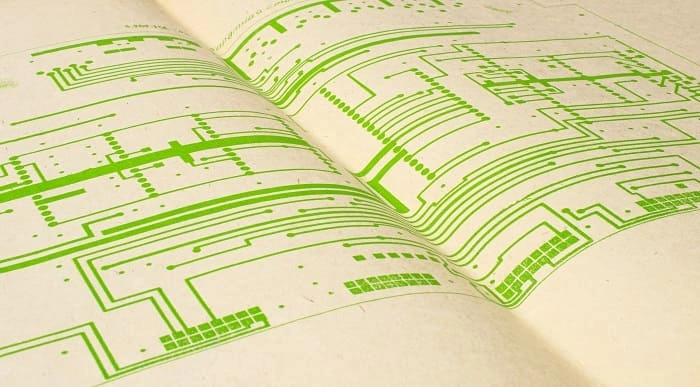
Trauma
By Inclusive Solutions
All you need to know and what you need to do for children
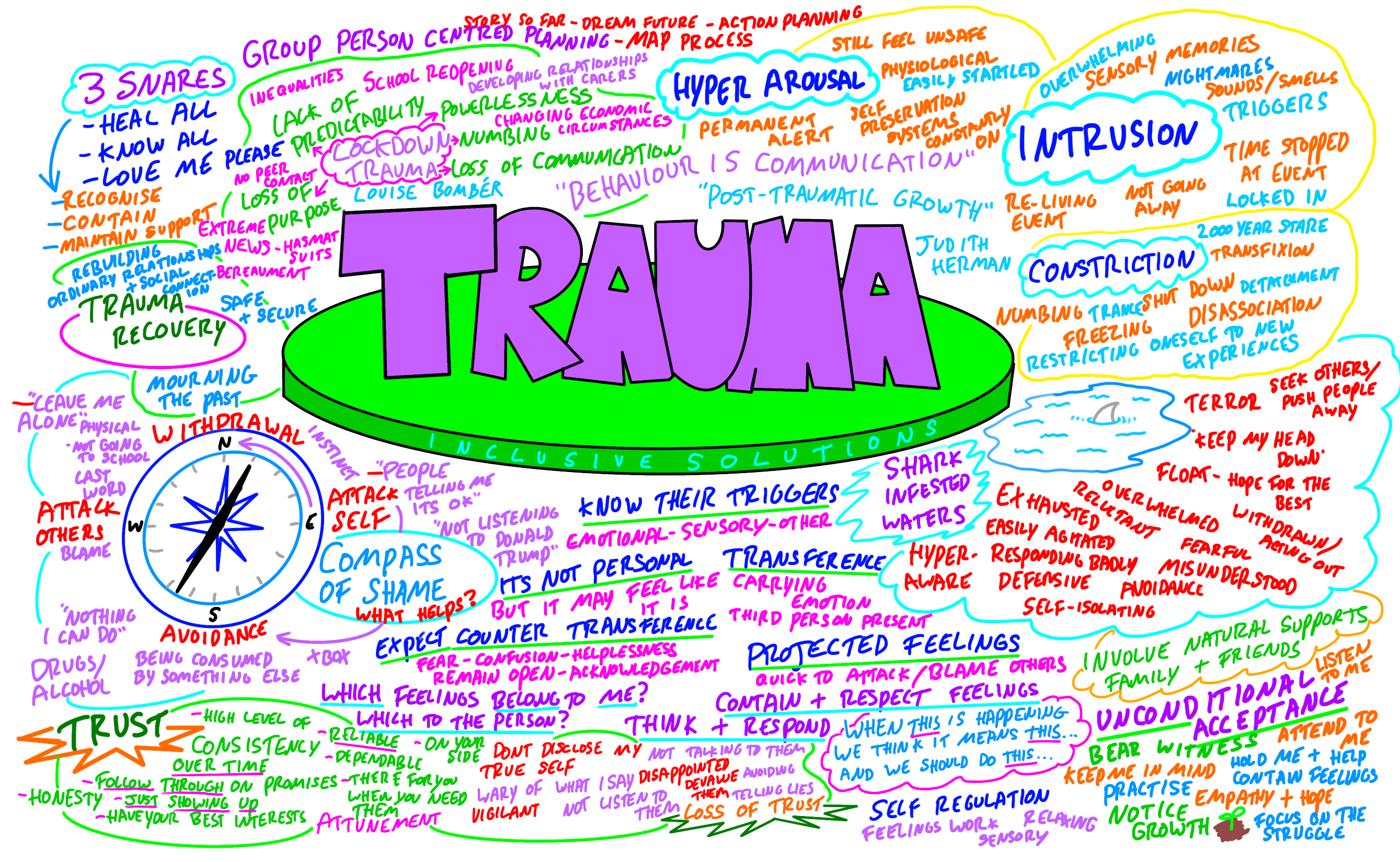
Business Transformation with Google Cloud
By Nexus Human
Duration 1 Days 6 CPD hours This course is intended for Business decision-makers: directors (managers of managers), managers of individual contributors (ICs) or ICs working in non-IT functions/divisions (such as finance, marketing, sales, HR, product design) interested in understanding the applications of Google?s cloud technology for business improvement opportunities and transformational project(s). Through this interactive training, you?ll learn about core cloud business drivers?specifically Google?s cloud?and gain the knowledge/skills to determine if business transformation is right for you and your team, and build short and long-term projects using the ?superpowers? of cloud accordingly. You?ll also find several templates, guides, and resource links through the supplementary student workbook to help you build a custom briefing document to share with your leadership, technical teams or partners. Why cloud technology is revolutionizing business This module introduces cloud technology as a paradigm shift and explains how it?s irrevocably transforming business globally. It defines the fundamental building blocks of cloud technology?compute power and data?and what they mean for you and your business. And finally, it reveals how these building blocks help to create five superpowers using concrete use cases of their transformative abilities for business, education, and government sectors. Foster an innovation culture Cloud is not just about a technological transformation; it's a business and cultural transformation, too. This module explores how the superpowers of the cloud are brought to life through people. It looks specifically at how to organically create and scale innovation through culture and business practices. It offers key principles, drawing examples from Google?s success and real world scenarios, that you can apply in your day-to-day operations. Define the ideal business transformation challenge Previous modules describe the journey with cloud technology to include business and cultural changes as well. This module sets the groundwork to build a transformational solution using cloud technology for your role or your business. This process starts with distinguishing between scaled improvements and transformations. Next, the module demonstrates how to write an ideal challenge question and use insights generated from a data ecosystem to address the challenge. Finally, it introduces a framework that you can use to assess and refine your challenge ideas, preparing you to build a business case in a later module. Build trust with availability, security, and compliance This module addresses common concerns about data privacy and security when migrating to the cloud. It defines key terms - privacy, security, compliance, and reliability - and reveals today?s top cybersecurity challenges and threats. It discusses how data security and compliance can be maintained when data is in the cloud, as illustrated by the Shared Responsibility Model. And finally, it uses a concrete example to explain how learners can build a high-level security program in their own organization. Build a business case for your transformation challenge This module explains how to identify the most transformative solution for your business challenge. It then breaks down steps to achieve the transformational solution through creating smaller projects and plotting them onto a transformation roadmap. It describes how to use the data ecosystem you mapped in a previous module to support your overall project. Finally, it explains step by step how to build a business case and gives tips to help you pitch your project idea to gain buy-in from leadership, teams, and technical partners. Additional course details: Nexus Humans Business Transformation with Google Cloud training program is a workshop that presents an invigorating mix of sessions, lessons, and masterclasses meticulously crafted to propel your learning expedition forward. This immersive bootcamp-style experience boasts interactive lectures, hands-on labs, and collaborative hackathons, all strategically designed to fortify fundamental concepts. Guided by seasoned coaches, each session offers priceless insights and practical skills crucial for honing your expertise. Whether you're stepping into the realm of professional skills or a seasoned professional, this comprehensive course ensures you're equipped with the knowledge and prowess necessary for success. While we feel this is the best course for the Business Transformation with Google Cloud course and one of our Top 10 we encourage you to read the course outline to make sure it is the right content for you. Additionally, private sessions, closed classes or dedicated events are available both live online and at our training centres in Dublin and London, as well as at your offices anywhere in the UK, Ireland or across EMEA.

In this competitive job market, you need to have some specific skills and knowledge to start your career and establish your position. This Draw Cartoon Characters will help you understand the current demands, trends and skills in the sector. The course will provide you with the essential skills you need to boost your career growth in no time. The Draw Cartoon Characters will give you clear insight and understanding about your roles and responsibilities, job perspective and future opportunities in this field. You will be familiarised with various actionable techniques, career mindset, regulations and how to work efficiently. This course is designed to provide an introduction to Draw Cartoon Characters and offers an excellent way to gain the vital skills and confidence to work toward a successful career. It also provides access to proven educational knowledge about the subject and will support those wanting to attain personal goals in this area. Learning Objectives Learn the fundamental skills you require to be an expert Explore different techniques used by professionals Find out the relevant job skills & knowledge to excel in this profession Get a clear understanding of the job market and current demand Update your skills and fill any knowledge gap to compete in the relevant industry CPD accreditation for proof of acquired skills and knowledge Who is this Course for? Whether you are a beginner or an existing practitioner, our CPD accredited Draw Cartoon Characters is perfect for you to gain extensive knowledge about different aspects of the relevant industry to hone your skill further. It is also great for working professionals who have acquired practical experience but require theoretical knowledge with a credential to support their skill, as we offer CPD accredited certification to boost up your resume and promotion prospects. Entry Requirement Anyone interested in learning more about this subject should take this Draw Cartoon Characters. This course will help you grasp the basic concepts as well as develop a thorough understanding of the subject. The course is open to students from any academic background, as there is no prerequisites to enrol on this course. The course materials are accessible from an internet enabled device at anytime of the day. CPD Certificate from Course Gate At the successful completion of the course, you can obtain your CPD certificate from us. You can order the PDF certificate for £9 and the hard copy for £15. Also, you can order both PDF and hardcopy certificates for £22. Career path The Draw Cartoon Characters will help you to enhance your knowledge and skill in this sector. After accomplishing this course, you will enrich and improve yourself and brighten up your career in the relevant job market. Course Curriculum Loosen your hand Introduction 00:04:00 Lesson 1:Loosen your hand to start drawing 00:07:00 Lesson 2: How to draw perspective using a sphere 00:27:00 Lesson 3: How to draw cubes in perspective to draw cartoony legs 00:19:00 Draw advanced cartoon character - An Elephant Different approaches to draw a cartoon elephant 00:43:00 Draw advanced cartoon character in different poses - Part 1, Happy Elephant 00:30:00 Draw poses of a cartoon elephant - Part 2 Sad Emotions 00:26:00 Draw a cat Draw different cat designs - a cartoon cat with defined features 00:18:00 Draw a stylized cat 00:14:00 Draw cartoon cat with more human-like features 00:19:00 Draw cartoon cat with evil look 00:19:00 How to bring to life even a very simplistic character 00:51:00 Emotions and Facial expression Draw a advanceed cartoon bunny 00:14:00 Prepare some general facial expressions 00:13:00 Happy Bunny 00:22:00 Sad, angry Bunny 00:21:00 Cheeky Bunny 00:12:00 How to do a Turnaround and keep the character's proportion Draw a Turnaround 00:22:00 Bonus: How to Draw proportions when posing the character 00:18:00 Draw cartoon hands Draw your own hands 00:09:00 Bonus - How to draw cartoony Fox How to draw cartoony Fox 00:05:00 Certificate and Transcript Order Your Certificates or Transcripts 00:00:00

Overview: Phlebotomy is the process of taking our blood sample from the body. The blood sample is usually taken from the arm vein. It is also known as Venipuncture. Blood samples are required to detect and diagnose many health-related issues. Phlebotomy skills are fundamental for healthcare workers. Our Phlebotomy online course will help you understand the basics of phlebotomy step by step. The phlebotomy course aims to thoroughly explain the venipuncture process, including supplies and equipment, safety and infection control, and specimen handling and processing. You will learn the anatomy and physiology of veins and the methods to complete a venipuncture safely and correctly to take a blood sample. So, enroll now! Learning Outcomes of the Phlebotomy Training Course: Gain the knowledge, skills and guidelines to work as a healthcare technician specialising in phlebotomy. Get the primary job responsibilities of a phlebotomist. Accumulate knowledge of Medical Terminology that involves drawing and preparing blood for lab testing. Learn to use blood collection equipment and perform hand hygiene. Discover infection control and safety standards of working as a phlebotomist and how to prevent hematomas and nerve damage. Be updated about modern diagnostic methods and the latest lab technology. Understand more about the precautions required for patients with special needs and appropriate ways to communicate with patients. Key Features of the Phlebotomy Training Course: FREE Phlebotomy Training CPD-accredited certificate Get a free student ID card with Phlebotomy Training training (£10 applicable for international delivery) Lifetime access to the Phlebotomy Training course materials The Phlebotomy Training program comes with 24/7 tutor support Get instant access to this Phlebotomy Training course Learn Phlebotomy Training training from anywhere in the world The Phlebotomy Training training is affordable and simple to understand The Phlebotomy Training training is an entirely online Who is This Course For? This Phlebotomy Training course is perfect for individuals passionate about healthcare and aspiring to embark on a career combining scientific knowledge with patient care. Whether you are a medical student or a healthcare professional looking to expand your skill set, this Phlebotomy Training course will provide you with a solid foundation in phlebotomy and open doors to exciting opportunities in the field. What You Will Learn: Throughout this comprehensive Phlebotomy Training course, you will delve into various topics and modules vital to your understanding of phlebotomy. In the first module, you will explore infection control and risk management, gaining insights into maintaining a safe and hygienic environment for patients and practitioners. In subsequent modules, you will delve into the intricacies of venipuncture techniques, blood collection equipment, patient interaction, and laboratory processes. With a focus on theoretical knowledge and relevant skills, this Phlebotomy Training course will empower you to confidently perform venipuncture procedures and contribute to the accurate diagnosis and treatment of various medical conditions. Why Enroll in This Course: This course is regularly updated to align with industry standards and practices, ensuring you receive the most relevant and up-to-date knowledge. Don't just take our word for it. This Phlebotomy Training course has received top reviews from our learners, who have praised its comprehensive content and ability to provide a solid foundation for a successful career in phlebotomy. Requirements: No prior experience or specific qualifications are required to enroll in this Phlebotomy Training course. However, a passion for healthcare and a genuine desire to positively impact people's lives will serve as your guiding light throughout this journey. Career Path: Upon completing this Phlebotomy Training course, you will be equipped with the necessary skills for various career paths in phlebotomy. Here are seven course-related professions, along with their corresponding average salaries in the UK: Phlebotomist: £22,000 - £26,000 per year Medical Laboratory Assistant: £16,000 - £20,000 per year Blood Donor Technician: £18,000 - £22,000 per year Clinical Research Assistant: £20,000 - £24,000 per year Healthcare Assistant: £17,000 - £22,000 per year Laboratory Technician: £18,000 - £24,000 per year Pathology Collector: £18,000 - £22,000 per year Certification: Upon completing our Phlebotomy Training course, you will receive a CPD certificate, recognized and valued by employers in the healthcare industry. Enroll today and unlock a world of endless possibilities as you become a vital part of the healthcare system and touch lives through the art of blood collection. Course Curriculum 11 sections • 11 lectures • 03:37:00 hours total •Introduction to Phlebotomy •Blood Circulation, Function, and Composition •Phlebotomy Equipment •Routine Venipuncture •Venipuncture Complications and Pre-Examination Variables •Dermal Puncture •Quality Assessment and Management in Phlebotomy •Special Blood Collection Procedure •Infection Control and Risk Management •Mock Exam - Phlebotomy •Final Exam - Phlebotomy

iOS App Development Essentials
By Nexus Human
Duration 5 Days 30 CPD hours This course is intended for This course is intended for Developers and architects who will be developing applications for iOS devices. In this course you'll be shown a complete introduction to iPhone and iPad development, emphasizing the newest technologies and best practices for iOS. Introduction & Setup Start Here Joining the Apple iOS Developer Program Installing Xcode and the iOS SDK A Guided Tour of Xcode An Introduction to Xcode Playgrounds Swift Programming Language Swift Data Types, Constants, and Variables Swift Operators and Expressions Swift Flow Control The Swift Switch Statement An Overview of Swift Functions The Basics of Object Oriented Programming in Swift An Introduction to Swift Subclassing and Extensions Working with Array and Dictionary Collections in Swift Understanding Error Handling in Swift Views, Layouts, & Storyboards iOS Application and Development Architecture Creating an Interactive iOS App Understanding Views, Windows and the View Hierarchy An Introduction to Auto Layout in iOS Working with iOS Auto Layout Constraints in Interface Builder Implementing iOS Auto Layout Constraints in Code Implementing Cross-Hierarchy Auto Layout Constraints in iOS Understanding the iOS Auto Layout Visual Format Language Using Trait Variations to Design Adaptive User Interfaces Using Storyboards in Xcode An Overview of iOS Table Views Using Xcode Storyboards to Build Dynamic TableViews Implementing TableView Navigation Working with the iOS Stack View Class A Guide to Multitasking in iOS Implementing a Page based iOS Application using UIPageViewController Data Storage with Files, iCloud, & Databases Working with Directories in Swift on iOS Working with Files in Swift on iOS Preparing an iOS App to use iCloud Storage Managing Files using the iOS UIDocument Class Using iCloud Storage in an iOS Application Synchronizing iOS Key-Value Data using iCloud iOS Database Implementation using SQLite Working with iOS Databases using Core Data CloudKit Data Storage on iOS Touch, Taps, & Gestures An Overview of iOS Multitouch, Taps and Gestures An Example iOS Touch, Multitouch and Tap Application Detecting iOS Touch Screen Gesture Motions Identifying Gestures using iOS Gesture Recognizers iOS 3D Touch Implementing TouchID Authentication in iOS Apps Advanced View Options Drawing iOS 2D Graphics with Core Graphics Interface Builder Live Views and iOS Embedded Frameworks Using Core Graphics and Core Image iOS Animation using UIViewPropertyAnimator iOS UIKit Dynamics iOS Sprite Kit Programming iOS Multitasking, Background Transfer Service and Fetching iOS Application State Preservation and Restoration Integrating Maps into iOS Applications Getting Location Information using the iOS Core Location Framework Extensions An Introduction to Extensions in iOS An iOS Today Extension Widget Tutorial Creating an iOS Photo Editing Extension Creating an iOS Action Extension Receiving Data from an iOS Action Extension Building iOS Message Apps Using Event Kit to Create Date and Location Based Reminders Multimedia and Social Media Accessing the iOS Camera and Photo Library iOS Video Playback using AVPlayer and AVPlayerViewController An iOS Multitasking Picture in Picture Tutorial Playing Audio on iOS using AVAudioPlayer Recording Audio on iOS with AVAudioRecorder iOS Speech Recognition Introduction to SiriKit Integrating Twitter and Facebook into iOS Applications The App Store Making Store Purchases with SKStoreProductViewController Class Building In-App Purchasing into iOS Applications Configuring and Creating App Store Hosted Content for iOS In-App Purchases Preparing and Submitting an iOS Application to the App Store Additional course details: Nexus Humans iOS App Development Essentials training program is a workshop that presents an invigorating mix of sessions, lessons, and masterclasses meticulously crafted to propel your learning expedition forward. This immersive bootcamp-style experience boasts interactive lectures, hands-on labs, and collaborative hackathons, all strategically designed to fortify fundamental concepts. Guided by seasoned coaches, each session offers priceless insights and practical skills crucial for honing your expertise. Whether you're stepping into the realm of professional skills or a seasoned professional, this comprehensive course ensures you're equipped with the knowledge and prowess necessary for success. While we feel this is the best course for the iOS App Development Essentials course and one of our Top 10 we encourage you to read the course outline to make sure it is the right content for you. Additionally, private sessions, closed classes or dedicated events are available both live online and at our training centres in Dublin and London, as well as at your offices anywhere in the UK, Ireland or across EMEA.

Search By Location
- Drawing Courses in London
- Drawing Courses in Birmingham
- Drawing Courses in Glasgow
- Drawing Courses in Liverpool
- Drawing Courses in Bristol
- Drawing Courses in Manchester
- Drawing Courses in Sheffield
- Drawing Courses in Leeds
- Drawing Courses in Edinburgh
- Drawing Courses in Leicester
- Drawing Courses in Coventry
- Drawing Courses in Bradford
- Drawing Courses in Cardiff
- Drawing Courses in Belfast
- Drawing Courses in Nottingham
