- Professional Development
- Medicine & Nursing
- Arts & Crafts
- Health & Wellbeing
- Personal Development
Do you love modern and classy designs? Do you love creating and modifying decorations in your interior? Or do you just want to venture into the Interior Designing Industry? Then this course, Diploma in Interior Decorating is for you! Description: This diploma can be your primary energising stride towards building up your vocation as an interior designer and decorator. By enrolling in this course, you'll begin your journey of revelation where you discover precisely what you're equipped for in a plan setting. The more work and dedication you put into it, the more you'll receive in return. This course has been solely created in counsel with the present interior design industry. It is new, new and receptive to the requests of the cutting edge condition, including subjects on legacy structures and consolidating ecologically feasible materials into your plan work. Your portfolio and plan attitudes that are useful in this course will be a help in finishing various tasks to bit by bit develop your designing abilities and learning. You'll be covering the basics from drawing, calculated, research to business capacities then you'll be able to organise your insight into materials and methods for working economically. When you get to the end, you will have a broad arrangement of work that you can gladly present to your potential clients and customers. Who is the course for? Professionals who have an experience in Interior Designing Beginners who have an interest in learning how to have an interior designing career. Entry Requirement: This course is available to all learners, of all academic backgrounds. However, an educational background and experience in designing is an advantage. Learners should be aged 16 or over to undertake the qualification. Good understanding of English language, numeracy and ICT are required to attend this course. Assessment: At the end of the course, you will be required to sit an online multiple-choice test. Your test will be assessed automatically and immediately so that you will instantly know whether you have been successful. Before sitting for your final exam you will have the opportunity to test your proficiency with a mock exam. Certification: After you have successfully passed the test, you will be able to obtain an Accredited Certificate of Achievement. You can however also obtain a Course Completion Certificate following the course completion without sitting for the test. Certificates can be obtained either in hard copy at a cost of £39 or in PDF format at a cost of £24. PDF certificate's turnaround time is 24 hours and for the hardcopy certificate, it is 3-9 working days. Why choose us? Affordable, engaging & high-quality e-learning study materials; Tutorial videos/materials from the industry leading experts; Study in a user-friendly, advanced online learning platform; Efficient exam systems for the assessment and instant result; The UK & internationally recognised accredited qualification; Access to course content on mobile, tablet or desktop from anywhere anytime; The benefit of career advancement opportunities; 24/7 student support via email. Career Path: This Diploma in Interior Decorating will be very beneficial and helpful to design companies, professionals, and beginners who have an interest in interior designing. Interior Designing Basics Define a Theme: Contemporary, Cottage, Eclectic, Southwest 01:00:00 Budget Design for Your Living Room, Den or Family Room 01:00:00 Budget Ideas for Kitchen Design 01:00:00 Budget Bedroom Makeover 01:00:00 Closet Cleanups 01:00:00 Need a Home Office? 00:30:00 Camouflage with Paint! 01:00:00 Faux Finishes Are Hot - Bare Walls Are Not! 00:30:00 Window Treatments 01:00:00 Making the Most of Molding 00:30:00 Fabulous Furniture Finds 00:30:00 Decorate With Wallpaper 01:00:00 Freehand or Stencil A Mural Makes the Wall! 01:00:00 Accessorize - Funky Can Be Fun! 01:00:00 Have Some Fun with Fabric! 01:00:00 Interior Decorating Module-1 HOW TO REARRANGE A ROOM 02:00:00 HOW TO ANALYZE A ROOM AS PROFESSIONALS DO BEFORE YOU 01:00:00 HOW TO CREATE A ROOM 02:00:00 HOW TO DETERMINE CHARACTERS OF HANGINGS AND FURNITURES-COVERING FOR A GIVEN ROOM 01:00:00 CANDLESTICKS, LAMPS, FIXTURES FOR GAS AND ELECTRICITY, AND SHADES 01:00:00 WINDOW SHADES AND AWNINGS 00:30:00 TREATMENT OF PICTURES AND PICTURE FRAMES 01:00:00 TREATMENT OF PIANO CASES 00:15:00 TREATMENT OF DINING-ROOM BUFFETS AND DRESSING-TABLES 00:15:00 Module-2 TREATMENT OF WORK TABLES, BIRD CAGES, DOG BASKETS AND FISH GLOBES 00:30:00 TREATMENT OF FIREPLACES 00:30:00 TREATMENT OF BATHROOMS 01:00:00 PERIOD ROOMS 01:00:00 PERIODS IN FURNITURE 01:00:00 CONTINUATION OF PERIODS IN FURNITURE 01:00:00 THE GOTHIC PERIOD 00:30:00 THE RENAISSANCE 01:00:00 FRENCH FURNITURE 01:00:00 Module-3 THE PERIODS OF THE THREE LOUIS 01:00:00 THE MAHOGANY PERIOD 02:00:00 THE COLONIAL PERIOD 00:30:00 THE REVIVAL OF DIRECTOIRE AND EMPIRE FURNITURE 00:30:00 THE VICTORIAN PERIOD 00:30:00 PAINTED FURNITURE 00:30:00 TREATMENT OF AN INEXPENSIVE BEDROOM 01:00:00 TREATMENT OF A GUEST ROOM (Where economy is not an item of importance) 01:00:00 A MODERN HOUSE IN WHICH GENUINE JACOBEAN FURNITURE IS APPROPRIATELY SET 00:30:00 Module-4 UNCONVENTIONAL BREAKFAST-ROOMS AND SPORTS BALCONIES 01:00:00 SUN-ROOMS 01:00:00 TREATMENT OF A WOMAN'S DRESSING-ROOM 00:30:00 THE TREATMENT OF CLOSETS 00:30:00 TREATMENT OF A NARROW HALL 00:15:00 TREATMENT OF A VERY SHADED LIVING-ROOM 00:15:00 SERVANTS' ROOMS 00:15:00 THE BABY'S ROOMS: THE DAY ROOM, THE NIGHT ROOM 01:00:00 ROOMS FOR THE ELDERLY 01:00:00 Module-5 A YOUNG GIRL'S ROOM 01:00:00 THE YOUNG BOY'S ROOM 00:30:00 TABLE DECORATION 01:00:00 WHAT TO AVOID IN INTERIOR DECORATION: RULES FOR BEGINNERS 01:00:00 FADS IN COLLECTING 01:00:00 WEDGWOOD POTTERY; OLD AND MODERN 01:00:00 ITALIAN POTTERY 00:15:00 VENETIAN GLASS, OLD AND MODERN 00:30:00 CONCLUSION 00:15:00 Mock Exam Mock Exam- Diploma in Interior Decorating 00:20:00 Final Exam Final Exam- Diploma in Interior Decorating 00:20:00

Eyebrow Microblading For Professionals
By Study Plex
Highlights of the Course Course Type: Online Learning Duration: 34 Minutes Tutor Support: Tutor support is included Customer Support: 24/7 customer support is available Quality Training: The course is designed by an industry expert Recognised Credential: Recognised and Valuable Certification Completion Certificate: Free Course Completion Certificate Included Instalment: 3 Installment Plan on checkout What you will learn from this course? Gain comprehensive knowledge about eyebrow microblading Understand the core competencies and principles of eyebrow microblading Explore the various areas of eyebrow microblading Know how to apply the skills you acquired from this course in a real-life context Become a confident and expert makeup artist Eyebrow Microblading For Professionals Course Master the skills you need to propel your career forward in eyebrow microblading . This course will equip you with the essential knowledge and skillset that will make you a confident makeup artist and take your career to the next level. This comprehensive eyebrow microblading for professionals course is designed to help you surpass your professional goals. The skills and knowledge that you will gain through studying this eyebrow microblading for professionals course will help you get one step closer to your professional aspirations and develop your skills for a rewarding career. This comprehensive course will teach you the theory of effective eyebrow microblading practice and equip you with the essential skills, confidence and competence to assist you in the eyebrow microblading industry. You'll gain a solid understanding of the core competencies required to drive a successful career in eyebrow microblading . This course is designed by industry experts, so you'll gain knowledge and skills based on the latest expertise and best practices. This extensive course is designed for makeup artist or for people who are aspiring to specialise in eyebrow microblading . Enrol in this eyebrow microblading for professionals course today and take the next step towards your personal and professional goals. Earn industry-recognised credentials to demonstrate your new skills and add extra value to your CV that will help you outshine other candidates. Essential Microblading Kits that you might require in order self practice purpose: Microblading Blades Numbing Cream Box Gloves Microblading Pigment Barrier Film Micro Brushes Chuse Manuel Pen Brow Stencils Tinkle Razor Pigment Rings Measuring Calipers Brow Shaping Pencil Wipes Face Masks Alcohol Pads Who is this Course for? This comprehensive eyebrow microblading for professionals course is ideal for anyone wishing to boost their career profile or advance their career in this field by gaining a thorough understanding of the subject. Anyone willing to gain extensive knowledge on this eyebrow microblading can also take this course. Whether you are a complete beginner or an aspiring professional, this course will provide you with the necessary skills and professional competence, and open your doors to a wide number of professions within your chosen sector. Entry Requirements This eyebrow microblading for professionals course has no academic prerequisites and is open to students from all academic disciplines. You will, however, need a laptop, desktop, tablet, or smartphone, as well as a reliable internet connection. Assessment This eyebrow microblading for professionals course assesses learners through multiple-choice questions (MCQs). Upon successful completion of the modules, learners must answer MCQs to complete the assessment procedure. Through the MCQs, it is measured how much a learner could grasp from each section. In the assessment pass mark is 60%. Advance Your Career This eyebrow microblading for professionals course will provide you with a fresh opportunity to enter the relevant job market and choose your desired career path. Additionally, you will be able to advance your career, increase your level of competition in your chosen field, and highlight these skills on your resume. Recognised Accreditation This course is accredited by continuing professional development (CPD). CPD UK is globally recognised by employers, professional organisations, and academic institutions, thus a certificate from CPD Certification Service creates value towards your professional goal and achievement. Course Curriculum Introduction Introduction 00:01:00 Theory Explained 1. Content 00:01:00 2. Some history 00:01:00 3. Hygiene 00:03:00 4. General rules 00:04:00 5. Work area layout 00:06:00 6. Dermatology- epidermis 00:01:00 7. Dermatology 2 00:01:00 8. Precautions 00:03:00 9. Colour durability 00:07:00 10. Client dossier 00:04:00 11. Example of client dossier 00:01:00 12. Pre-drawing 00:05:00 13. Microblading techniques 00:03:00 14. Techniques pt2 and blade position 00:04:00 15. Types of microblading blades 00:03:00 16. Which blade to use when 00:01:00 Practice on paper Practice on paper templates2 00:01:00 Practice on Fake Skin 1. Fake skin 00:01:00 2. Fake skin 00:01:00 3. Fake skin 00:01:00 4. Fake skin 00:01:00 5. fake skin 00:02:00 6. Fake skin 00:04:00 7. Fake skin 00:01:00 8. Fake skin 00:02:00 9. Fake skin 00:02:00 10. Fake skin 00:01:00 11. Fake skin 00:01:00 Treatment itself on a Living Model 0. Products and tools needed 00:01:00 1. Treatment 00:01:00 2. Treatment 00:01:00 3. Treatment 00:01:00 4. Treatment 00:01:00 5. Treatment 00:01:00 6. Treatment 00:07:00 7. Treatment 00:06:00 8. Treatment 00:06:00 9. Treatment 00:01:00 Retouch in 3-4 Weeks Or in a Year+ 1. Retouch 00:01:00 2. Retouch 00:05:00 3. Retouch 00:02:00 4. Retouch 00:05:00 Supplementary Resources Supplementary Resources - Eyebrow Microblading For Professionals 00:00:00 Assessment Assessment - Eyebrow Microblading For Professionals 00:10:00 Obtain Your Certificate Order Your Certificate of Achievement 00:00:00 Get Your Insurance Now Get Your Insurance Now 00:00:00 Feedback Feedback 00:00:00

24 Hours Left! Don't Let the Winter Deals Slip Away - Enrol Now! In the Level 3 Forensic Scientist Course, you will delve into the fascinating world of crime scenes and learn how criminal investigations are conducted, taking you through each and every step. It includes a detailed overview of the history and development of forensic science, as well as an introduction to the first forensic scientists. With this Level 3 Forensic Scientist course, you will develop the core skills required to fast-track your career, providing you with both a practical and theoretical understanding of the field of forensics. From analysing fingerprints to recording a crime scene and collecting physical evidence, our experienced instructor will walk you through the entire investigation process. Key Topics to Be Covered by Level 3 Forensic Scientist The History and Development of Forensic Science An Introduction to the First Forensic Scientists An Overview of the Locard Exchange Principle Crime Lab Services & Biological Forensic Science Services The Role of the Coroner and Medical Examiner How to Conduct a Crime Scene Investigation Recording the Crime Scene and Essential Equipment Collecting and Packaging Physical Evidence Fingertip Evidence, DNA, Drug & Bloodstain Analysis This Forensic Scientist online training course is accredited by CPDQS with 10 CPD points for professional development. Students can expect to complete this Forensic Scientist training course in around 07 hours. You'll also get dedicated expert assistance from us to answer any queries you may have while studying our Forensic Scientist course. Learning Outcomes of Level 3 Forensic Scientist Gain an in-depth understanding of the crime scene investigation process Deepen your knowledge of crime lab services & biological forensic science services Learn about the role and responsibilities of the coroner and medical examiner Understand the process for analysing DNA, drug, and bloodstain evidence Sharpen your logical thinking, analytical and investigative skills Know how to collect and package physical evidence taken from a crime scene Develop a comprehensive understanding of fingertip analysis and classification Gain an insight into the history of forensic science and how the industry has developed *** Course Curriculum *** Here is the curriculum breakdown of this Forensic Scientist Masterclass course: Module 1: Forensic Science: The History and Organisation The Development of Forensic Science The First Forensic Scientists The Locard Exchange Principle General Organisation of Forensic Science Crime Lab Services Biological Forensic Science Services Physical Forensic Science Services The Coroner and The Medical Examiner Duties of The Coroner or Medical Examiner The Forensic Scientist In The Courtroom Module 2: Crime Scene Investigation Processing the Crime Scene Securing and Isolating The Crime Scene Recording The Crime Scene Photographic Procedures Video Recording Sketches Search Patterns Module 3: Collecting and Packaging Physical Evidence Locating Physical Evidence Collecting And Packaging Physical Evidence Handling Evidence Packaging Evidence Biological Materials DNA Evidence Best Practices in Biological Evidence Packaging Maintaining The Chain of Custody Obtaining Standard/Reference Samples Submitting Evidence To The Laboratory Ensuring Crime Scene Safety Module 4: Fingerprints: Your Personal Signature Getting a Grip on Fingerprints Developing The Science: A Trip Through Fingerprint History Using Ridge Patterns Making Matching Easier: Classifying Prints Developing the Henry System Locating Those Prints Seeking latent prints Powdering the print Using Chemistry To Expose Prints Cleaning up the Print: Digital Techniques Module 5: Bloodstain Analysis Understanding Blood's Character Looking into Blood Clotting Analysing Bloodstain Patterns Finding Clues in Passive Bloodstains Analysing Projected Blood Spatters Interpreting Void Patterns Classifying Projected Spatters Velocity Spatters Transfer patterns Reconstructing The Crime Scene from Bloodstains Putting It All Together: A Hypothetical Case Module 6: DNA Analysis The Function and Structure Of DNA DNA Identification Collection And Preservation of DNA Evidence Preparing DNA Samples For Fingerprinting Steps of DNA Fingerprinting Paternity DNA Database in the UK Applications Module 7: Drug Analysis Psychological Dependence Physical Dependence Societal Aspects Of Drug Use Types of Drugs Collection And Preservation Of Drug Evidence Forensic Drug Analysis Screening and Confirmation Colour Tests Microcrystalline Tests Chromatography Spectrophotometry Mass Spectrometry Module 8: Firearms Examination Characteristics of Firearms Firearms Evidence Gunshot Residue (GSR) Analysis Collecting Firearms Evidence Handling of Firearms Cartridge Cases Test Firing Powder Pattern Examination Module 9: Questioned Documents: Handwriting and Forgery Examination Handwriting Learning To Write Handwriting Comparison Forgery Disguised Writing Altered Documents Indented Writing Paper and Ink Typewriters and Photocopiers Module 10: Digital Evidence Computer Seizure Steps to Remember Collecting Video Evidence Determine If There Is A Video Stop The Recorder Confiscate The Recording Medium Immediately Document the Video System's Physical Relationship to the Crime Scene Seek Technical Assistance if Problems Occur Module 11: Forensic Psychology: Delving into the Criminal Mind Defining the Role of the Forensic Psychiatric Professional Differentiating Forensic from Clinical Psychiatry How the Mind Matters In Forensics Assessing the Brain Getting Started With a Medical History and Physical Exam Digging into the Psyche Employing Dubious Techniques Dealing with Deception Debunking the Eyewitness Dealing with False Confessions Assessing Competency and Sanity Determining a Defendant's Competence Tracking Serial Offenders Classifying the Multiple Murderer Profiling the Perpetrator Assessing The Perpetrator's Psyche Distinguishing MO from signature Profiling the Victim: Victimology Drawing Boundaries: The Killer's Domain Assessment Process Once you have completed the modules in the Level 3 Forensic Scientist course, your skills and knowledge will be tested with an automated multiple-choice assessment, after which you will receive instant results. CPD 10 CPD hours / points Accredited by CPD Quality Standards Who is this course for? This Level 3 Forensic Scientist course is ideal for: Students and graduates of forensic science, criminology, or related fields Law enforcement professionals, detectives, and private investigators Anyone interested in pursuing a career in forensic science or criminal justice Requirements You will not need any prior background or expertise. All you need to take this Level 3 Forensic Scientist course is - A smart device. A secure internet connection. Being over the age of 16. And a strong drive for learning and literacy. Career path The Forensic Scientist: Masterclass is perfect for aspiring professionals who want to quickly advance their careers in this industry by acquiring the necessary abilities. The following opportunities exist in the field of forensic science: Forensic Scientist: £18,000 to £45,000 per year Crime Scene Investigator: £16,000 to £37,000 per year Fingerprint Expert: £18,000 to £30,000 per year Certificates Certificate Accredited by CPDQS Digital certificate - £10 Certificate Accredited by CPDQS Hard copy certificate - £29 If you are an international student, then you have to pay an additional 10 GBP as an international delivery charge.

Description Register on the Developing Games in Unity 3D today and build the experience, skills and knowledge you need to enhance your professional development and work towards your dream job. Study this course through online learning and take the first steps towards a long-term career. The course consists of a number of easy to digest, in-depth modules, designed to provide you with a detailed, expert level of knowledge. Learn through a mixture of instructional video lessons and online study materials. Receive online tutor support as you study the course, to ensure you are supported every step of the way. Get a certificate as proof of your course completion. The Developing Games in Unity 3D course is incredibly great value and allows you to study at your own pace. Access the course modules from any internet-enabled device, including computers, tablets, and smartphones. The course is designed to increase your employability and equip you with everything you need to be a success. Enrol on the now and start learning instantly! What You Get With This Course Receive a digital certificate upon successful completion of the course Get taught by experienced, professional instructors Study at a time and pace that suits your learning style Get instant feedback on assessments 24/7 help and advice via email or live chat Get full tutor support on weekdays (Monday to Friday) Certificate of Achievement After the successful completion of the final assessment, you will receive a CPD-accredited certificate of achievement. The PDF certificate is for 9.99, and it will be sent to you immediately after through e-mail. You can get the hard copy for 15.99, which will reach your doorsteps by post. Method of Assessment You need to attend an assessment right after the completion of this course to evaluate your progression. For passing the assessment, you need to score at least 60%. After submitting your assessment, you will get feedback from our experts immediately. Who Is This Course For The course is ideal for those who already work in this sector or are aspiring professionals. This course is designed to enhance your expertise and boost your CV. Learn key skills and gain a professional qualification to prove your newly-acquired knowledge. Course Content Section 01: Introduction Course Trailer 00:02:00 Lecture 01: Course Introduction 00:01:00 Section 02: Basic Building Blocks Lecture 02: Shader Graph UI Shader: Vignette 00:06:00 Lecture 03: Shader Graph UI Shader: Tileable Pattern 00:08:00 Lecture 04: Line Drawing 00:10:00 Lecture 05: Shader Graph UI Shader: Scratching Material 00:12:00 Lecture 06: Sampling 00:12:00 Section 03: Putting Blocks Together Lecture 07: Creating Board Image 00:08:00 Lecture 08: Creating Ticket Section 00:08:00 Lecture 09: Creating Ticket 00:07:00 Lecture 10: Scratching Integration Part 1 00:12:00 Lecture 11: Scratching Integration Part 2 00:03:00 Section 04: Winning Managers Lecture 12: Win Settings 00:07:00 Lecture 13: Winning Panel Manager 00:07:00 Lecture 14: Button Manager 00:06:00 Lecture 15: Filling Board Images Part 1 00:13:00 Lecture 16: Filling Board Images Part 2 00:08:00 Lecture 17: Finish by Winning Images 00:06:00 Section 05: Creating Basic Game Lecture 18: Game Loop 00:06:00 Lecture 19: Creating Scoreboard 00:12:00 Lecture 20: Creating Save and Load Manager 00:07:00 Section 06: Advanced Scratching and Winning Options Lecture 21: Ticket Section Group One By One Ticket 00:20:00 Lecture 22: Ticket Section Group All At Once Ticket 00:11:00 Lecture 23: Any Sprite 00:08:00 Section 07: Finishing the Game Lecture 24: Section Random Color 00:03:00 Lecture 25: Ticket Provider 00:07:00 Lecture 26: Creating Main Menu 00:06:00 Section 08: Creating custom Animation System Lecture 27: Custom Animation System Part 1 00:14:00 Lecture 28: Custom Animation System Part 2 00:13:00 Section 09: Creating Game Animations Lecture 29: Main Menu Animation 00:04:00 Lecture 30: Sections Animation 00:08:00 Lecture 31: Scoreboard Animation 00:14:00 Lecture 32: Winning Sprites Animation 00:10:00 Lecture 33: Scratching Finished Animation 00:08:00 Lecture 34: Winning Panel Animation 00:19:00 Section 10: Building your game Lecture 35: Build the game For Mobile Phone 00:05:00 Section 11: Initial Scratching Lecture 36: Initial Scratching Animation 00:12:00 Resources Resource - Developing Game in Unity 3D 00:00:00 Frequently Asked Questions Are there any prerequisites for taking the course? There are no specific prerequisites for this course, nor are there any formal entry requirements. All you need is an internet connection, a good understanding of English and a passion for learning for this course. Can I access the course at any time, or is there a set schedule? You have the flexibility to access the course at any time that suits your schedule. Our courses are self-paced, allowing you to study at your own pace and convenience. How long will I have access to the course? For this course, you will have access to the course materials for 1 year only. This means you can review the content as often as you like within the year, even after you've completed the course. However, if you buy Lifetime Access for the course, you will be able to access the course for a lifetime. Is there a certificate of completion provided after completing the course? Yes, upon successfully completing the course, you will receive a certificate of completion. This certificate can be a valuable addition to your professional portfolio and can be shared on your various social networks. Can I switch courses or get a refund if I'm not satisfied with the course? We want you to have a positive learning experience. If you're not satisfied with the course, you can request a course transfer or refund within 14 days of the initial purchase. How do I track my progress in the course? Our platform provides tracking tools and progress indicators for each course. You can monitor your progress, completed lessons, and assessments through your learner dashboard for the course. What if I have technical issues or difficulties with the course? If you encounter technical issues or content-related difficulties with the course, our support team is available to assist you. You can reach out to them for prompt resolution.

Embark on a journey through the digital realms with our 'Developing Game in Unity 3D' course, a comprehensive pathway designed to transform enthusiasts into skilled creators. This course opens with an introduction to Unity 3D, setting the stage for an immersive learning experience. As you progress, the curriculum meticulously builds your knowledge from fundamental concepts in 'Basic Building Blocks' to more complex ideas in 'Advanced Scratching and Winning Options.' The course culminates in the creation and animation of your own game, ensuring a complete understanding of both the technical and creative aspects of game development. Delving deeper, the course structure is carefully crafted to ensure a seamless learning experience. Starting from assembling simple game components, you will gradually move towards more intricate processes such as creating custom animations and game building. Each section is a step-up from the last, ensuring a steady but challenging learning curve. The 'Winning Managers' and 'Finishing the Game' sections are particularly noteworthy, blending theory with practical applications to produce a holistic understanding of game development in Unity 3D. This course isn't just about learning; it's about creating. By the end of your journey, you will have not only absorbed valuable knowledge but also applied it in building a game from scratch. This hands-on approach ensures that learners leave with a portfolio-ready project, showcasing their newly acquired skills in Unity 3D game development. Learning Outcomes: Acquire foundational understanding of Unity 3D game development. Develop skills in constructing basic game elements and structures. Learn to integrate multiple game components into a cohesive unit. Master the art of creating custom animations for game characters. Gain expertise in finalizing and launching a complete game. Why buy this Developing Game in Unity 3D course? Unlimited access to the course for a lifetime. Opportunity to earn a certificate accredited by the CPD Quality Standards and CIQ after completing this course. Structured lesson planning in line with industry standards. Immerse yourself in innovative and captivating course materials and activities. Assessments designed to evaluate advanced cognitive abilities and skill proficiency. Flexibility to complete the Course at your own pace, on your own schedule. Receive full tutor support throughout the week, from Monday to Friday, to enhance your learning experience. Unlock career resources for CV improvement, interview readiness, and job success. Certification After studying the course materials of the Developing Game in Unity 3D there will be a written assignment test which you can take either during or at the end of the course. After successfully passing the test you will be able to claim the pdf certificate for free. Original Hard Copy certificates need to be ordered at an additional cost of £8. Who is this course for? Individuals aspiring to become game developers. Hobbyists seeking to deepen their understanding of 3D game creation. Students looking to supplement their game development education. Professionals aiming to transition into the gaming industry. Creative minds interested in exploring the intersection of technology and art. Prerequisites This Developing Game in Unity 3D does not require you to have any prior qualifications or experience. You can just enrol and start learning.This Developing Game in Unity 3D was made by professionals and it is compatible with all PC's, Mac's, tablets and smartphones. You will be able to access the course from anywhere at any time as long as you have a good enough internet connection. Career path Game Developer: £30,000 - £50,000 annually Unity Developer: £35,000 - £55,000 annually Animator: £25,000 - £40,000 annually Game Designer: £27,000 - £45,000 annually Project Manager (Gaming): £40,000 - £60,000 annually QA Tester: £20,000 - £35,000 annually Course Curriculum Section 01: Introduction Course Trailer 00:02:00 Lecture 01: Course Introduction 00:01:00 Section 02: Basic Building Blocks Lecture 02: Shader Graph UI Shader: Vignette 00:06:00 Lecture 03: Shader Graph UI Shader: Tileable Pattern 00:08:00 Lecture 04: Line Drawing 00:10:00 Lecture 05: Shader Graph UI Shader: Scratching Material 00:12:00 Lecture 06: Sampling 00:12:00 Section 03: Putting Blocks Together Lecture 07: Creating Board Image 00:08:00 Lecture 08: Creating Ticket Section 00:08:00 Lecture 09: Creating Ticket 00:07:00 Lecture 10: Scratching Integration Part 1 00:12:00 Lecture 11: Scratching Integration Part 2 00:03:00 Section 04: Winning Managers Lecture 12: Win Settings 00:07:00 Lecture 13: Winning Panel Manager 00:07:00 Lecture 14: Button Manager 00:06:00 Lecture 15: Filling Board Images Part 1 00:13:00 Lecture 16: Filling Board Images Part 2 00:08:00 Lecture 17: Finish by Winning Images 00:06:00 Section 05: Creating Basic Game Lecture 18: Game Loop 00:06:00 Lecture 19: Creating Scoreboard 00:12:00 Lecture 20: Creating Save and Load Manager 00:07:00 Section 06: Advanced Scratching and Winning Options Lecture 21: Ticket Section Group One By One Ticket 00:20:00 Lecture 22: Ticket Section Group All At Once Ticket 00:11:00 Lecture 23: Any Sprite 00:08:00 Section 07: Finishing the Game Lecture 24: Section Random Color 00:03:00 Lecture 25: Ticket Provider 00:07:00 Lecture 26: Creating Main Menu 00:06:00 Section 08: Creating custom Animation System Lecture 27: Custom Animation System Part 1 00:14:00 Lecture 28: Custom Animation System Part 2 00:13:00 Section 09: Creating Game Animations Lecture 29: Main Menu Animation 00:04:00 Lecture 30: Sections Animation 00:08:00 Lecture 31: Scoreboard Animation 00:14:00 Lecture 32: Winning Sprites Animation 00:10:00 Lecture 33: Scratching Finished Animation 00:08:00 Lecture 34: Winning Panel Animation 00:19:00 Section 10: Building your game Lecture 35: Build the game For Mobile Phone 00:05:00 Section 11: Initial Scratching Lecture 36: Initial Scratching Animation 00:12:00 Resources Resource - Developing Game in Unity 3D 00:00:00

In this competitive job market, you need to have some specific skills and knowledge to start your career and establish your position. This Complete Makeup LIPS Masterclass will help you understand the current demands, trends and skills in the sector. The course will provide you with the essential skills you need to boost your career growth in no time. The Complete Makeup LIPS Masterclass will give you clear insight and understanding about your roles and responsibilities, job perspective and future opportunities in this field. You will be familiarised with various actionable techniques, career mindset, regulations and how to work efficiently. This course is designed to provide an introduction to Complete Makeup LIPS Masterclass and offers an excellent way to gain the vital skills and confidence to work toward a successful career. It also provides access to proven educational knowledge about the subject and will support those wanting to attain personal goals in this area. Learning Objectives Learn the fundamental skills you require to be an expert Explore different techniques used by professionals Find out the relevant job skills & knowledge to excel in this profession Get a clear understanding of the job market and current demand Update your skills and fill any knowledge gap to compete in the relevant industry CPD accreditation for proof of acquired skills and knowledge Who is this Course for? Whether you are a beginner or an existing practitioner, our CPD accredited Complete Makeup LIPS Masterclass is perfect for you to gain extensive knowledge about different aspects of the relevant industry to hone your skill further. It is also great for working professionals who have acquired practical experience but require theoretical knowledge with a credential to support their skill, as we offer CPD accredited certification to boost up your resume and promotion prospects. Entry Requirement Anyone interested in learning more about this subject should take this Complete Makeup LIPS Masterclass. This course will help you grasp the basic concepts as well as develop a thorough understanding of the subject. The course is open to students from any academic background, as there is no prerequisites to enrol on this course. The course materials are accessible from an internet enabled device at anytime of the day. CPD Certificate from Course Gate At the successful completion of the course, you can obtain your CPD certificate from us. You can order the PDF certificate for £9 and the hard copy for £15. Also, you can order both PDF and hardcopy certificates for £22. Career path The Complete Makeup LIPS Masterclass will help you to enhance your knowledge and skill in this sector. After accomplishing this course, you will enrich and improve yourself and brighten up your career in the relevant job market. Course Curriculum Introduction Introduction 00:01:00 The treatment of LIP shading(method 1) 1. disinfection and anaesthetic 00:02:00 2. Cream removal and drawing 00:16:00 3. White pencil application 00:05:00 4. Check with client 00:01:00 5. The outline 00:12:00 6. Lower lip shading 00:11:00 7. Upper lip shading 00:14:00 8. Repeat shading lower lip 00:09:00 9. Repeat shading upper lip 00:10:00 10. The finish. Concealing and lip balm 00:01:00 Retouch in approx 1 month(and method 2) Retouch lower lip 00:27:00 Retouch upper lip 00:26:00 Resources Resource - Complete Makeup LIPS Masterclass 00:00:00 Certificate and Transcript Order Your Certificates or Transcripts 00:00:00

In this competitive job market, you need to have some specific skills and knowledge to start your career and establish your position. This Fundamentals of Landscape Paintings course will help you understand the current demands, trends and skills in the sector. The course will provide you with the essential skills you need to boost your career growth in no time. The Fundamentals of Landscape Paintings course will give you clear insight and understanding about your roles and responsibilities, job perspective and future opportunities in this field. You will be familiarised with various actionable techniques, career mindset, regulations and how to work efficiently. This course is designed to provide an introduction to Fundamentals of Landscape Paintings and offers an excellent way to gain the vital skills and confidence to work toward a successful career. It also provides access to proven educational knowledge about the subject and will support those wanting to attain personal goals in this area. Learning Objectives Learn the fundamental skills you require to be an expert Explore different techniques used by professionals Find out the relevant job skills & knowledge to excel in this profession Get a clear understanding of the job market and current demand Update your skills and fill any knowledge gap to compete in the relevant industry CPD accreditation for proof of acquired skills and knowledge Who is this Course for? Whether you are a beginner or an existing practitioner, our CPD accredited Fundamentals of Landscape Paintings course is perfect for you to gain extensive knowledge about different aspects of the relevant industry to hone your skill further. It is also great for working professionals who have acquired practical experience but require theoretical knowledge with a credential to support their skill, as we offer CPD accredited certification to boost up your resume and promotion prospects. Entry Requirement Anyone interested in learning more about this subject should take this Fundamentals of Landscape Paintings course. This course will help you grasp the basic concepts as well as develop a thorough understanding of the subject. The course is open to students from any academic background, as there is no prerequisites to enrol on this course. The course materials are accessible from an internet enabled device at anytime of the day. CPD Certificate from Course Gate At the successful completion of the course, you can obtain your CPD certificate from us. You can order the PDF certificate for £4.99 and the hard copy for £9.99. Also, you can order both PDF and hardcopy certificates for £12.99. Career path The Fundamentals of Landscape Paintings will help you to enhance your knowledge and skill in this sector. After accomplishing this course, you will enrich and improve yourself and brighten up your career in the relevant job market. Course Curriculum Section 01: Introduction My Introduction 00:02:00 Switzerland Painting Overview 00:01:00 What is the Acrylic and Course Overview 00:02:00 Material for Painting 00:02:00 Section 02: Welcome to Switzerland Big Painting Learn Layout with Drawing 00:06:00 Color and Background Texture 00:06:00 How to Paint Grass, Stone and Tree 00:18:00 Overall Texture Process 00:08:00 Overall Texture with Shadow Process 00:13:00 Detailing of Tree Light and Shadow 00:06:00 How to Paint Water and Mountain Texture 00:09:00 Overall Shadow Process 00:13:00 Overall Color Balance Process 00:18:00 Finishing Big Canvas 00:19:00 Certificate and Transcript Order Your Certificates or Transcripts 00:00:00

Ultimate Power System Fault Analysis For Electrical Engineering
By Study Plex
Highlights of the Course Course Type: Online Learning Duration: 1 to 2 hours Tutor Support: Tutor support is included Customer Support: 24/7 customer support is available Quality Training: The course is designed by an industry expert Recognised Credential: Recognised and Valuable Certification Completion Certificate: Free Course Completion Certificate Included Instalment: 3 Installment Plan on checkout What you will learn from this course? Gain comprehensive knowledge about electrical power system Understand the core competencies and principles of electrical power system Explore the various areas of electrical power system Know how to apply the skills you acquired from this course in a real-life context Become a confident and expert electrical engineer Ultimate Power System Fault Analysis For Electrical Engineering Course Master the skills you need to propel your career forward in electrical power system. This course will equip you with the essential knowledge and skillset that will make you a confident electrical engineer and take your career to the next level. This comprehensive power system fault analysiscourse is designed to help you surpass your professional goals. The skills and knowledge that you will gain through studying this power system fault analysis course will help you get one step closer to your professional aspirations and develop your skills for a rewarding career. This comprehensive course will teach you the theory of effective electrical power system practice and equip you with the essential skills, confidence and competence to assist you in the electrical power system industry. You'll gain a solid understanding of the core competencies required to drive a successful career in electrical power system. This course is designed by industry experts, so you'll gain knowledge and skills based on the latest expertise and best practices. This extensive course is designed for electrical engineer or for people who are aspiring to specialise in electrical power system. Enrol in this power system fault analysis course today and take the next step towards your personal and professional goals. Earn industry-recognised credentials to demonstrate your new skills and add extra value to your CV that will help you outshine other candidates. Who is this Course for? This comprehensive power system fault analysis course is ideal for anyone wishing to boost their career profile or advance their career in this field by gaining a thorough understanding of the subject. Anyone willing to gain extensive knowledge on this electrical power system can also take this course. Whether you are a complete beginner or an aspiring professional, this course will provide you with the necessary skills and professional competence, and open your doors to a wide number of professions within your chosen sector. Entry Requirements This power system fault analysis course has no academic prerequisites and is open to students from all academic disciplines. You will, however, need a laptop, desktop, tablet, or smartphone, as well as a reliable internet connection. Assessment This power system fault analysis course assesses learners through multiple-choice questions (MCQs). Upon successful completion of the modules, learners must answer MCQs to complete the assessment procedure. Through the MCQs, it is measured how much a learner could grasp from each section. In the assessment pass mark is 60%. Advance Your Career This power system fault analysiscourse will provide you with a fresh opportunity to enter the relevant job market and choose your desired career path. Additionally, you will be able to advance your career, increase your level of competition in your chosen field, and highlight these skills on your resume. Recognised Accreditation This course is accredited by continuing professional development (CPD). CPD UK is globally recognised by employers, professional organisations, and academic institutions, thus a certificate from CPD Certification Service creates value towards your professional goal and achievement. Course Curriculum Introduction to Power System Faults Introduction To The Course 00:03:00 Lesson 1 What Does A Fault Mean 00:06:00 Lesson 2 What Does Overloading Mean 00:07:00 Lesson 3 Fault Due To Wrong Operation In Electrical System 00:04:00 Lesson 4 Types of Electrical Faults According to Number of Phases 00:06:00 Lesson 5 Symmetrical and Unsymmetrical Faults in Power System 00:08:00 Lesson 6 Difference between Earth Fault and Phase Fault 00:02:00 Lesson 7 Classification of Faults According to Time 00:02:00 Lesson 8 Equations and Phasor Diagram for a Healthy Balanced System 00:31:00 Lesson 9 Phasor Diagram of Three Phase to Ground Fault 00:08:00 Lesson 10 Phasor Diagram of Single Line to Ground Fault 00:02:00 Lesson 11 Phasor Diagram of Line to Line Fault 00:04:00 Lesson 12 Phasor Diagram of Double Line to Ground Fault 00:02:00 Lesson 13 Open Circuit Fault in Electrical Systems 00:12:00 Understanding Per Unit System Lesson 14 Current and Voltage Waveforms in Case of Fault Occurrence 00:10:00 Lesson 15 Representation of Electrical Components and Per Unit System 00:16:00 Lesson 16 Some Important Notes 00:03:00 Lesson 17 Example 1 on Per Unit System 00:20:00 Lesson 18 Example 2 on Per Unit System 00:19:00 Symmetrical Power System Faults Analysis Course Lesson 19 Different Reactance of Machine During Fault Occurrence 00:07:00 Lesson 20 Thevenin Methods and Steps for Fault Analysis of Symmetrical Faults 00:25:00 Lesson 21 Example 1 on Symmetrical Fault Analysis 00:22:00 Lesson 22 Example 2 on Symmetrical Fault Analysis 00:14:00 Lesson 23 Example 3 on Symmetrical Fault Analysis 00:13:00 Lesson 24 Example 4 on Symmetrical Fault Analysis 00:12:00 Unsymmetrical Fault Analysis In Electrical Power System for Electrical Engineering Lesson 1 Introduction to Unsymmetrical Faults 00:06:00 Lesson 2 Conversion of Unbalanced System Into Balanced Systems 00:21:00 Lesson 3 Modelling Different Components for Reactance Diagram 00:07:00 Lesson 4 Example on Drawing Reactance Diagram of +ve, -ve and Zero sequences 00:19:00 Lesson 5 Steps of Solution 00:03:00 Lesson 6 Equivalent Circuits for Different Fault Types 00:15:00 Lesson 7 Example 1 on Unsymmetrical Faults Part 1 00:19:00 Lesson 8 Example 1 on Unsymmetrical Faults Part 2 00:18:00 Lesson 9 Example 1 on Unsymmetrical Faults Part 3 00:19:00 Lesson 10 Example 2 on Unsymmetrical Faults 00:30:00 Obtain Your Certificate Order Your Certificate of Achievement 00:00:00 Get Your Insurance Now Get Your Insurance Now 00:00:00 Feedback Feedback 00:00:00
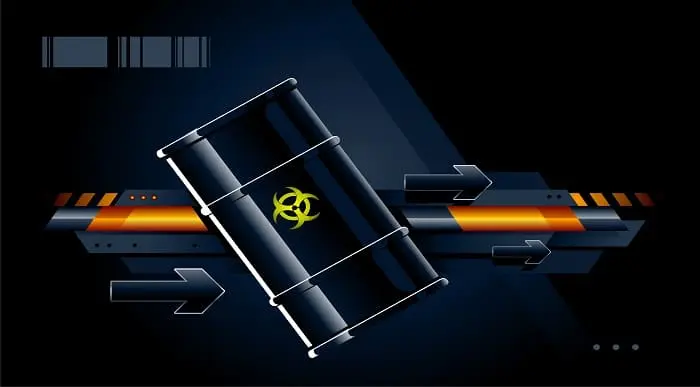
Register on the AutoCAD VBA Programming - Beginner course today and build the experience, skills and knowledge you need to enhance your professional development and work towards your dream job. Study this course through online learning and take the first steps towards a long-term career. The course consists of a number of easy to digest, in-depth modules, designed to provide you with a detailed, expert level of knowledge. Learn through a mixture of instructional video lessons and online study materials. Receive online tutor support as you study the course, to ensure you are supported every step of the way. Get an e-certificate as proof of your course completion. The AutoCAD VBA Programming - Beginner course is incredibly great value and allows you to study at your own pace. Access the course modules from any internet-enabled device, including computers, tablet, and smartphones. The course is designed to increase your employability and equip you with everything you need to be a success. Enrol on the now and start learning instantly! What You Get With The AutoCAD VBA Programming - Beginner course Receive a e-certificate upon successful completion of the course Get taught by experienced, professional instructors Study at a time and pace that suits your learning style Get instant feedback on assessments 24/7 help and advice via email or live chat Get full tutor support on weekdays (Monday to Friday) Course Design The course is delivered through our online learning platform, accessible through any internet-connected device. There are no formal deadlines or teaching schedules, meaning you are free to study the course at your own pace. You are taught through a combination of Video lessons Online study materials Certification Upon successful completion of the course, you will be able to obtain your course completion e-certificate free of cost. Print copy by post is also available at an additional cost of £9.99 and PDF Certificate at £4.99. Who Is This Course For: The course is ideal for those who already work in this sector or are an aspiring professional. This course is designed to enhance your expertise and boost your CV. Learn key skills and gain a professional qualification to prove your newly-acquired knowledge. Requirements: The online training is open to all students and has no formal entry requirements. To study the AutoCAD VBA Programming - Beginner course, all your need is a passion for learning, a good understanding of English, numeracy, and IT skills. You must also be over the age of 16. Course Content Unit 01: Introduction Module 01: Introduction 00:04:00 Module 02: Course Content Identified 00:06:00 Unit 02: VBA Integrated Development Environment (IDE) Module 01: Setting-up the Environment (Installing VBA IDE) 00:01:00 Module 02: Downloading and Installing AutoCAD VBA IDE 00:04:00 Module 03: Identify and Understand VBA IDE Components (Toolbars and Windows) 00:03:00 Module 04: VBA IDE Walkthrough 00:14:00 Unit 03: Understanding AutoCAD Object Model in VBA Module 01: Examining AutoCAD VBA Object Model Structure 00:07:00 Module 02: Examining AutoCAD Object Model Structure Part 2 00:06:00 Unit 04: Using Variables in VBA Module 01: Working on Variables 00:01:00 Module 02: Using Variables in the Program 00:14:00 Unit 05: User Forms and Controls Module 01: User Forms and Controls Topic Breakdown 00:02:00 Module 02: Using Label, Textbox and Command Button Controls 00:10:00 Module 03: Using ListBox Control 00:06:00 Module 04: Using ComboBox Control 00:09:00 Module 05: Using CheckBox Control 00:08:00 Module 06: Using OptionButton Control 00:03:00 Module 07: Using MultiPage Control 00:10:00 Module 08: Using MultiPage Control Continued 00:14:00 Module 09: Using Frame Control 00:03:00 Unit 06: Conditionals and Decisions in VBA Module 01: Conditions and Decisions Course Outline 00:01:00 Module 02: IF-THEN-ELSE Condition 00:02:00 Module 03: IF-THEN-ELSEIF Condition 00:04:00 Module 04: Conditional Operators in VBA 00:04:00 Module 05: Logical Operators in VBA 00:07:00 Module 06: SELECT CASE Statement in VBA 00:05:00 Unit 07: Looping and Iterations in VBA Module 01: Looping and Iterations Overview 00:02:00 Module 02: Using DO-WHILE Loop in VBA 00:04:00 Module 03: Using DO-UNTIL Loop in VBA 00:02:00 Module 04: Using FOR NEXT Loop in VBA 00:02:00 Module 05: Using FOR EACH NEXT Loop in VBA 00:03:00 Unit 08: Drawings Objects in VBA Module 01: Drawing Objects Overview 00:01:00 Module 02: Draw a Line Object using Utility Function 00:03:00 Module 03: Draw a Line Object using Points from User's Input 00:07:00 Module 04: Draw a Circle Object Using Utility Functions 00:03:00 Module 05: Draw a Text Object using Utility Functions 00:05:00 Module 06: Draw a LWPolyline and Polyline Objects 00:06:00 Unit 09: Code Debugging in VBA Module 01: Code Debugging Overview 00:01:00 Module 02: Code Debugging in VBA Demo 00:12:00 Module 03: Code Debugging in VBA Demo Continued 00:02:00 Unit 10: Error Handling in VBA Module 01: Error Handling Course Outline 00:02:00 Module 02: Error Handling in VBA Demo 00:13:00 Unit 11: Conclusion Module 01: Conclusion and Thank you! 00:01:00 Frequently Asked Questions Are there any prerequisites for taking the course? There are no specific prerequisites for this course, nor are there any formal entry requirements. All you need is an internet connection, a good understanding of English and a passion for learning for this course. Can I access the course at any time, or is there a set schedule? You have the flexibility to access the course at any time that suits your schedule. Our courses are self-paced, allowing you to study at your own pace and convenience. How long will I have access to the course? For this course, you will have access to the course materials for 1 year only. This means you can review the content as often as you like within the year, even after you've completed the course. However, if you buy Lifetime Access for the course, you will be able to access the course for a lifetime. Is there a certificate of completion provided after completing the course? Yes, upon successfully completing the course, you will receive a certificate of completion. This certificate can be a valuable addition to your professional portfolio and can be shared on your various social networks. Can I switch courses or get a refund if I'm not satisfied with the course? We want you to have a positive learning experience. If you're not satisfied with the course, you can request a course transfer or refund within 14 days of the initial purchase. How do I track my progress in the course? Our platform provides tracking tools and progress indicators for each course. You can monitor your progress, completed lessons, and assessments through your learner dashboard for the course. What if I have technical issues or difficulties with the course? If you encounter technical issues or content-related difficulties with the course, our support team is available to assist you. You can reach out to them for prompt resolution.

