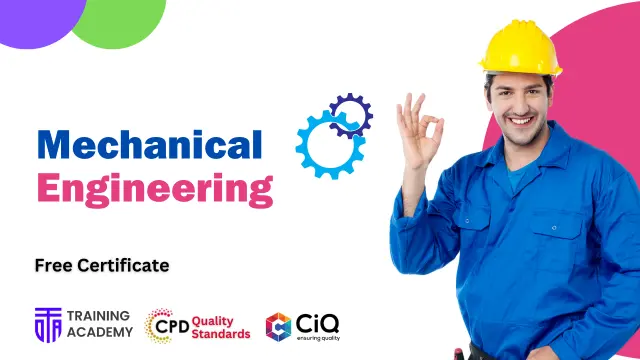- Professional Development
- Medicine & Nursing
- Arts & Crafts
- Health & Wellbeing
- Personal Development
Description: Microsoft created the most powerful presentation for presenting visual and graphical items, the Microsoft PowerPoint 2010. This program helps in creating from simple presentation, developing an animated presentation with audio, and even creating handouts. Through this course, you will know from the basic, intermediate, and advanced features of the PowerPoint software that you can use it. These tasks and features are beneficial for your career for any type of activity you could think of.In this course you will learn the necessary skills, knowledge and information of Microsoft PowerPoint. Who is the course for? Professionals who want to learn about Microsoft PowerPoint 2010 functions and tools People who have an interest in knowing all the Microsoft PowerPoint 2010 features. Entry Requirement: This course is available to all learners, of all academic backgrounds. However, an education and experience in accounting is an advantage. Learners should be aged 16 or over to undertake the qualification. Good understanding of English language, numeracy and ICT are required to attend this course. Assessment: At the end of the course, you will be required to sit an online multiple-choice test. Your test will be assessed automatically and immediately so that you will instantly know whether you have been successful. Before sitting for your final exam you will have the opportunity to test your proficiency with a mock exam. Certification: After you have successfully passed the test, you will be able to obtain an Accredited Certificate of Achievement. You can however also obtain a Course Completion Certificate following the course completion without sitting for the test. Certificates can be obtained either in hard copy at a cost of £39 or in PDF format at a cost of £24. PDF certificate's turnaround time is 24 hours and for the hardcopy certificate, it is 3-9 working days. Why choose us? Affordable, engaging & high-quality e-learning study materials; Tutorial videos/materials from the industry leading experts; Study in a user-friendly, advanced online learning platform; Efficient exam systems for the assessment and instant result; The UK & internationally recognised accredited qualification; Access to course content on mobile, tablet or desktop from anywhere anytime; The benefit of career advancement opportunities; 24/7 student support via email. Career Path: The Level 3 Diploma in Microsoft PowerPoint 2010 is a useful qualification to possess and would be beneficial for any type of professions or career from any type of industry you are in such as: Admin Assistant PA Secretary Administrator Office Manager. Microsoft PowerPoint 2010 for Beginners Module One - Getting Started 01:00:00 Module Two - Opening and Closing PowerPoint 00:30:00 Module Three - Working with Presentations 00:30:00 Module Four - Your First Presentation 01:00:00 Module Five - Working with Text 00:30:00 Module Six - Formatting Text 00:30:00 Module Seven - Formatting Paragraphs 01:00:00 Module Eight - Advanced Formatting Tasks 00:30:00 Module Nine - Customizing Slide Elements 01:00:00 Module Ten - Setting Up Your Slide Show 00:30:00 Module Eleven - Showtime 01:00:00 Module Twelve - Wrapping Up 01:00:00 Activities-Microsoft PowerPoint 2010 for Beginners 00:00:00 Microsoft PowerPoint 2010 Intermediate Level Module One - Getting Started 00:30:00 Module Two - Working with the PowerPoint Environment 01:00:00 Module Three - Working with Presentations 01:00:00 Module Four - Formatting Presentations 01:00:00 Module Five - Formatting Text Boxes 01:00:00 Module Six - Creating a Photo Album 01:00:00 Module Seven - Working with Graphical Elements 01:00:00 Module Eight - Working with Audio and Video Content 01:00:00 Module Nine - Working with Transitions and Animations 01:00:00 Module Ten - Collaborating on Presentations 01:00:00 Module Eleven - Delivering Presentations 01:00:00 Module Twelve - Wrapping Up 00:30:00 Activities-Microsoft PowerPoint 2010 Intermediate Level 00:00:00 Microsoft PowerPoint 2010 Advanced Level Module One - Getting Started 00:30:00 Module Two - Adding Pictures 01:00:00 Module Three - Working with Text Boxes 01:00:00 Module Four - Adding SmartArt 01:00:00 Module Five - Adding Tables 01:00:00 Module Six - Inserting Advanced Objects 01:00:00 Module Seven - Advanced Drawing Tasks 01:00:00 Module Eight - PowerPoint's Research Tools 01:00:00 Module Nine - Creating Notes and Handouts 01:00:00 Module Ten - Using Slide Masters 01:00:00 Module Eleven - Advanced Presentation Tasks 01:00:00 Module Twelve - Wrapping Up 00:30:00 Activities-Microsoft PowerPoint 2010 Advanced Level 00:00:00 Mock Exam Mock Exam- Level 3 Diploma in Microsoft PowerPoint 2010 00:30:00 Final Exam Final Exam- Level 3 Diploma in Microsoft PowerPoint 2010 00:30:00 Order Your Certificate and Transcript Order Your Certificates and Transcripts 00:00:00

Setting Goals and Using Objectives & Key Results (OKRs)
By ZandaX
Learn how to set goals that get results Includes the Importance of Goals, the 3 Ps of Goals, SMART Goals, Stretch Goals, Objectives & Key Results (OKRs)
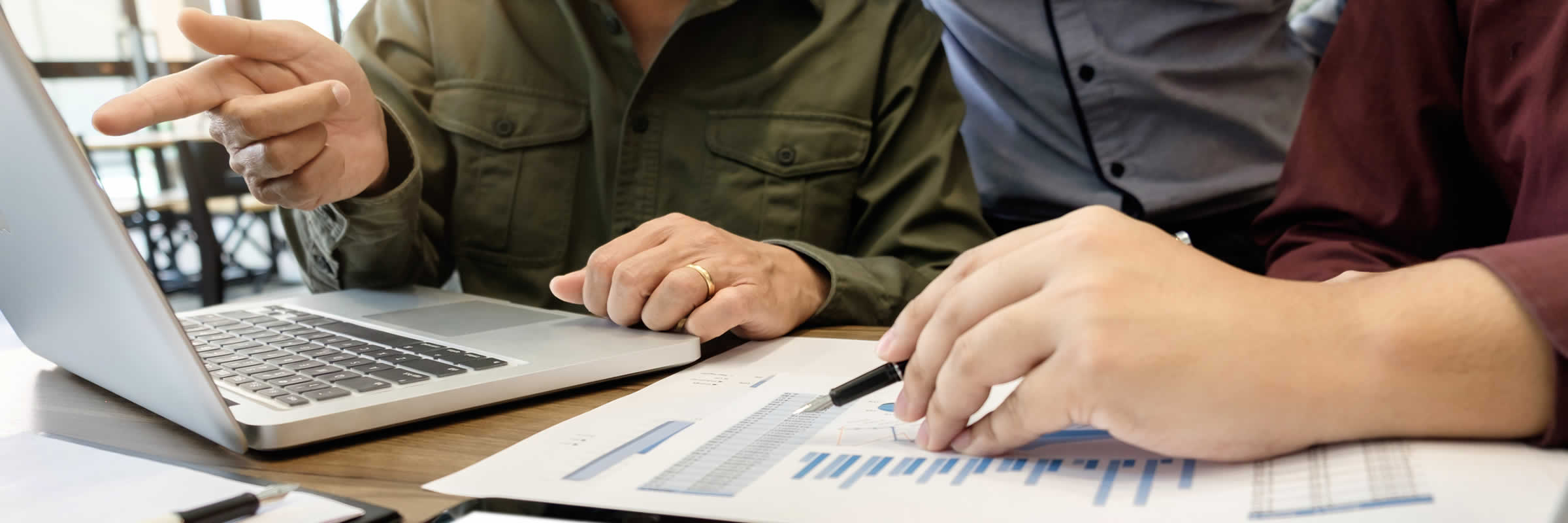
Diploma in Adobe Photoshop CS Level 3 is one of our best selling and most popular course. This course is suitable for anyone aspiring to or already working in Photoshop and looks at skills needed to improve Photoshop. By taking this course you will gain the necessary skills to perform effectively in this field. The Diploma in Adobe Photoshop CS Level 3 is organised into 2 modules and includes everything you need to become successful in this profession. To make this course more accessible for you, we have designed it for both part-time and full-time students. You can study at your own pace or become an expert in just 24hours! If you require support, our experienced tutors are always available to help you throughout the comprehensive syllabus of this course and answer all your queries through email. Why choose this course Earn an e-certificate upon successful completion. Accessible, informative modules taught by expert instructors Study in your own time, at your own pace, through your computer tablet or mobile device Benefit from instant feedback through mock exams and multiple-choice assessments Get 24/7 help or advice from our email and live chat teams Full Tutor Support on Weekdays Course Design The course is delivered through our online learning platform, accessible through any internet-connected device. There are no formal deadlines or teaching schedules, meaning you are free to study the course at your own pace. You are taught through a combination of Video lessons Online study materials Mock exams Multiple-choice assessment Certification After the successful completion of the final assessment, you will receive a CPD-accredited certificate of achievement. The PDF certificate is for £9.99, and it will be sent to you immediately after through e-mail. You can get the hard copy for £15.99, which will reach your doorsteps by post. Course Content Module : 1 Introduction 00:15:00 The Photoshop CS Screen Components 00:30:00 File Management Basics 00:30:00 Modifying your Photoshop Layout 00:30:00 Introduction to the Photoshop Toolbox 00:30:00 Introduction to Photoshop Palettes 01:00:00 More Photoshop Features 01:00:00 Making Selections 01:00:00 Manipulating Selections 01:00:00 Editing With Selections 00:30:00 Understanding Digital Images 00:30:00 Image Size and Resolution 01:00:00 Working with Your Canvas and Document Window 01:00:00 Working with Colour 01:00:00 Module : 2 WORKING WITH RETOUCH TOOLS 01:00:00 MORE RETOUCHING TOOLS 00:30:00 WORKING WITH COLOUR BRIGHTNESS AND CONTRAST 01:00:00 RETOUCHING WITH STAMPS AND BRUSH TOOLS 01:00:00 UNDERSTANDING LAYERS 01:00:00 WORKING WITH LAYERS 01:00:00 MORE ON LAYERS 00:45:00 ADJUSTMENT LAYERS 00:45:00 WORKING WITH BRUSHES 01:00:00 PHOTOSHOP TYPE TOOLS 01:00:00 DRAWING AND VECTOR GRAPHICS 00:45:00 COLOURS AND COLOUR EFFECTS 00:45:00 USING MASKS 01:00:00 WORKING WITH MASKS AND CHANNELS 01:00:00 Mock Exam Mock Exam- Diploma in Adobe Photoshop CS Level 3 00:30:00 Final Exam Final Exam- Diploma in Adobe Photoshop CS Level 3 00:30:00 Order your Certificates & Transcripts Order your Certificates & Transcripts 00:00:00 Frequently Asked Questions Are there any prerequisites for taking the course? There are no specific prerequisites for this course, nor are there any formal entry requirements. All you need is an internet connection, a good understanding of English and a passion for learning for this course. Can I access the course at any time, or is there a set schedule? You have the flexibility to access the course at any time that suits your schedule. Our courses are self-paced, allowing you to study at your own pace and convenience. How long will I have access to the course? For this course, you will have access to the course materials for 1 year only. This means you can review the content as often as you like within the year, even after you've completed the course. However, if you buy Lifetime Access for the course, you will be able to access the course for a lifetime. Is there a certificate of completion provided after completing the course? Yes, upon successfully completing the course, you will receive a certificate of completion. This certificate can be a valuable addition to your professional portfolio and can be shared on your various social networks. Can I switch courses or get a refund if I'm not satisfied with the course? We want you to have a positive learning experience. If you're not satisfied with the course, you can request a course transfer or refund within 14 days of the initial purchase. How do I track my progress in the course? Our platform provides tracking tools and progress indicators for each course. You can monitor your progress, completed lessons, and assessments through your learner dashboard for the course. What if I have technical issues or difficulties with the course? If you encounter technical issues or content-related difficulties with the course, our support team is available to assist you. You can reach out to them for prompt resolution.

Graphic Design Diploma: Adobe Illustrator & Graphic Design with Canva - CPD Certified
4.8(9)By Skill Up
20-in-1 CPD Certified Diploma | +Gifts: 20 Free PDF Certificates| Lifetime Access | Learner Support
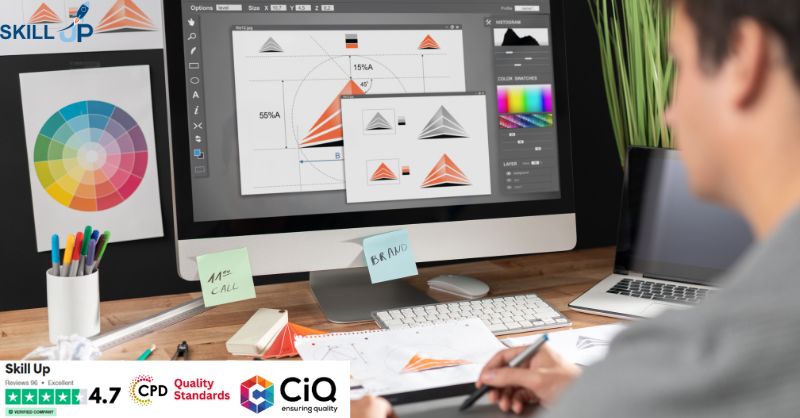
Register on the An Introduction To Moho Pro/Anime Studio 2D Illustration-Animation today and build the experience, skills and knowledge you need to enhance your professional development and work towards your dream job. Study this course through online learning and take the first steps towards a long-term career. The course consists of a number of easy to digest, in-depth modules, designed to provide you with a detailed, expert level of knowledge. Learn through a mixture of instructional video lessons and online study materials. Receive online tutor support as you study the course, to ensure you are supported every step of the way. Get an e-certificate as proof of your course completion. The An Introduction To Moho Pro/Anime Studio 2D Illustration-Animation is incredibly great value and allows you to study at your own pace. Access the course modules from any internet-enabled device, including computers, tablet, and smartphones. The course is designed to increase your employability and equip you with everything you need to be a success. Enrol on the now and start learning instantly! What You Get With The An Introduction To Moho Pro/Anime Studio 2D Illustration-Animation Receive a e-certificate upon successful completion of the course Get taught by experienced, professional instructors Study at a time and pace that suits your learning style Get instant feedback on assessments 24/7 help and advice via email or live chat Get full tutor support on weekdays (Monday to Friday) Course Design The course is delivered through our online learning platform, accessible through any internet-connected device. There are no formal deadlines or teaching schedules, meaning you are free to study the course at your own pace. You are taught through a combination of Video lessons Online study materials Certification Upon successful completion of the course, you will be able to obtain your course completion e-certificate free of cost. Print copy by post is also available at an additional cost of £9.99 and PDF Certificate at £4.99. Who Is This Course For: The course is ideal for those who already work in this sector or are an aspiring professional. This course is designed to enhance your expertise and boost your CV. Learn key skills and gain a professional qualification to prove your newly-acquired knowledge. Requirements: The online training is open to all students and has no formal entry requirements. To study the An Introduction To Moho Pro/Anime Studio 2D Illustration-Animation, all your need is a passion for learning, a good understanding of English, numeracy, and IT skills. You must also be over the age of 16. Course Content Introduction An Overview of Moho 00:07:00 Revised Course Objectives 00:05:00 Rigging Your Character Body Bone Structure Requirements of a Solid Character Body Bone Structure 00:11:00 Pose, Proportion, Perspective and Joints 00:12:00 Bone Correction, Angle Constraints and Target Bones 00:12:00 Illustration Constructing Perfect Knee and Elbow Joints (Part 1) 00:14:00 Constructing Perfect Knee and Elbow Joints (Part 2) 00:09:00 Drawing Your Character Torso 00:15:00 Tracing Your Character Head and Face 00:17:00 Cartoon Eyes Option Using Layer Masks 00:08:00 Rigging Your Character Binding Bones to Your Character 00:07:00 Rigging Switch Layer Hands, Feet and Mouth 00:11:00 Rigging Facial Smart Bone Dials 00:15:00 Animation Animating a Walk Cycle (Part 1) 00:13:00 Animating a Walk Cycle (Part 2) 00:07:00 Lip Syncing with Papagayo 00:13:00 Camera and Background Animation 00:14:00 Conclusion What Now? 00:02:00 Frequently Asked Questions Are there any prerequisites for taking the course? There are no specific prerequisites for this course, nor are there any formal entry requirements. All you need is an internet connection, a good understanding of English and a passion for learning for this course. Can I access the course at any time, or is there a set schedule? You have the flexibility to access the course at any time that suits your schedule. Our courses are self-paced, allowing you to study at your own pace and convenience. How long will I have access to the course? For this course, you will have access to the course materials for 1 year only. This means you can review the content as often as you like within the year, even after you've completed the course. However, if you buy Lifetime Access for the course, you will be able to access the course for a lifetime. Is there a certificate of completion provided after completing the course? Yes, upon successfully completing the course, you will receive a certificate of completion. This certificate can be a valuable addition to your professional portfolio and can be shared on your various social networks. Can I switch courses or get a refund if I'm not satisfied with the course? We want you to have a positive learning experience. If you're not satisfied with the course, you can request a course transfer or refund within 14 days of the initial purchase. How do I track my progress in the course? Our platform provides tracking tools and progress indicators for each course. You can monitor your progress, completed lessons, and assessments through your learner dashboard for the course. What if I have technical issues or difficulties with the course? If you encounter technical issues or content-related difficulties with the course, our support team is available to assist you. You can reach out to them for prompt resolution.

Register on the Basic PowerPoint today and build the experience, skills and knowledge you need to enhance your professional development and work towards your dream job. Study this course through online learning and take the first steps towards a long-term career. The course consists of a number of easy to digest, in-depth modules, designed to provide you with a detailed, expert level of knowledge. Learn through a mixture of instructional video lessons and online study materials. Receive online tutor support as you study the course, to ensure you are supported every step of the way. Get a digital certificate as a proof of your course completion. The Basic PowerPoint is incredibly great value and allows you to study at your own pace. Access the course modules from any internet-enabled device, including computers, tablet, and smartphones. The course is designed to increase your employability and equip you with everything you need to be a success. Enrol on the now and start learning instantly! What You Get With The Basic PowerPoint Receive a e-certificate upon successful completion of the course Get taught by experienced, professional instructors Study at a time and pace that suits your learning style Get instant feedback on assessments 24/7 help and advice via email or live chat Get full tutor support on weekdays (Monday to Friday) Course Design The course is delivered through our online learning platform, accessible through any internet-connected device. There are no formal deadlines or teaching schedules, meaning you are free to study the course at your own pace. You are taught through a combination of Video lessons Online study materials Certification After the successful completion of the final assessment, you will receive a CPD-accredited certificate of achievement. The PDF certificate is for £9.99, and it will be sent to you immediately after through e-mail. You can get the hard copy for £15.99, which will reach your doorsteps by post. Who Is This Course For: The course is ideal for those who already work in this sector or are an aspiring professional. This course is designed to enhance your expertise and boost your CV. Learn key skills and gain a professional qualification to prove your newly-acquired knowledge. Requirements: The online training is open to all students and has no formal entry requirements. To study the Basic PowerPoint, all your need is a passion for learning, a good understanding of English, numeracy, and IT skills. You must also be over the age of 16. Course Content Basic PowerPoint Module 01: Overview 00:03:00 Module 02: Using the Right Mouse Button 00:03:00 Module 03: The Home Menu - Clipboard Sub Menu - Editing Sub Menu 00:03:00 Module 04: The Home Menu - Slides Sub Menu 00:03:00 Module 05: The Home Menu - Font and Paragraph Sub Menus 00:03:00 Module 06: The Home Menu - Drawing Sub Menu - Dictation Sub Menu 00:06:00 Module 07: The Home Menu - Importing from Keynote and Google Docs 00:02:00 Module 08: The Insert Menu - 3D Models and Add Ins 00:03:00 Module 09: The Insert Menu - The Images Sub Menu 00:05:00 Module 10: The Insert Menu - Media Sub Menu 00:05:00 Module 11: The Design Menu 00:04:00 Module 12: The Transitions Menu 00:04:00 Module 13: The Animations Menu - Part One 00:03:00 Module 14: The Animations Menu - Part Two 00:03:00 Module 15: The Slide Show Menu 00:06:00 Module 16: The Presenter View 00:04:00 Module 17: The Review Menu 00:04:00 Module 18: Sharing and Collaboration 00:01:00 Module 19: The View Menu 00:06:00 Module 20: View and Outline Command 00:03:00 Frequently Asked Questions Are there any prerequisites for taking the course? There are no specific prerequisites for this course, nor are there any formal entry requirements. All you need is an internet connection, a good understanding of English and a passion for learning for this course. Can I access the course at any time, or is there a set schedule? You have the flexibility to access the course at any time that suits your schedule. Our courses are self-paced, allowing you to study at your own pace and convenience. How long will I have access to the course? For this course, you will have access to the course materials for 1 year only. This means you can review the content as often as you like within the year, even after you've completed the course. However, if you buy Lifetime Access for the course, you will be able to access the course for a lifetime. Is there a certificate of completion provided after completing the course? Yes, upon successfully completing the course, you will receive a certificate of completion. This certificate can be a valuable addition to your professional portfolio and can be shared on your various social networks. Can I switch courses or get a refund if I'm not satisfied with the course? We want you to have a positive learning experience. If you're not satisfied with the course, you can request a course transfer or refund within 14 days of the initial purchase. How do I track my progress in the course? Our platform provides tracking tools and progress indicators for each course. You can monitor your progress, completed lessons, and assessments through your learner dashboard for the course. What if I have technical issues or difficulties with the course? If you encounter technical issues or content-related difficulties with the course, our support team is available to assist you. You can reach out to them for prompt resolution.

Watercolor painting beginner foundation course how to paint
By iStudy UK
From which colors and paint to which paper,I will start at the very beginning,I will assume that you know absolutely nothing about watercolor painting.At the end of this course you will be confident enough to create a beautiful watercolor sky landscape,frame it and hang it on your wall or give it as a totally unique gift to friends or family. You will also be skilled enough to tackle my other courses Using real time videos you will be taken,step by step through the basics of watercolor painting. Right at the start of the course I will go through your tools and then we will get straight into mixing color on the page,this lesson will explain which colors make which,we only use 4 colors in this course so we wont get confused,you will be amazed at how many colors can be made from just 4. In fact,throughout all my courses I only ever use a maximum 8 colors! There is a short section on your pencil,rubber and masking fluid,these are dealt with more in later courses. There is much use of my Hake brush through this course and I cant express to you how good this brush is,they are really inexpensive and I have had mine for about 15 years,it is still going strong. It does take practice but remember you can always go back and start again at the beginning of course,believe me it is worth the effort. Also remember there is a half hour video dedicated solely to the hake,if you like you can watch this video on preview, if that video does not convince you nothing will. The second painting we do in this course is simply a wash excercise which we turn into a landscape,again we practice washes with the HAKE and also discover that the hake can draw trees and leaves. In our final painting we depict a scene from just up the road where I live in North Wales,the mountains in the distance,the sky,the midground and the foreground. Dont worry if as a beginner this all sounds too much,I take you right through every stage,the results some of my students get are absolutely superb and so will you. What you'll learn Produce your own watercolor painting of a beautiful sky landscape,using methods I have developed over 30 years of painting. Confidently lay down clear water washes and color washes and let them dry properly You will be able to mix colors on your paper and mix colors on your pallet You will understand composition,that is the way a picture is constructed so it looks right,there are simple secrets which all artists use to make us like their work such as the golden section There is a half hour video devoted to the HAKE brush,this shows you by painting a full picture using only the HAKE everything you need to know about it,you will come to love your HAKE,see the free preview video. Feel confident enough to tackle my other,more advanced courses, There is very little drawing involved here,the little bit that there is will introduce you to your pencil and putty rubber. We will also approach art masking fluid,this is dealt with more in other courses,but you will make a start on this fantastic part of watercolour. Requirements Absolutely no experience required,the first free video preview will explain which materials will be required I use a 1 inch HAKE brush in most of my tutorials, these can be bought for about $5.00 US and are available worldwide I use student colors in five or eight ml tubes, student colors are more than half the price of Artists colors and look just as nice In this tutorial we use only 4 colors,these are lemon yellow, ultramarine (blue),alizarin crimson (red) and paynes grey. I use just two other brushes,a number 1 rigger brush and a number 6 round brush,something similar is fine. I use A three watercolor card,mine is called Bockingford but the important thing is the weight of the card,you should get one hundred and forty pound or 300 gsm,this figure is always on the front of the pad or in the description on line. misc, other things,a roll of one inch masking tape,a board to stick your paper to and a soft pencil and putty rubber,all the equipment needed is available to buy online or from your local art supply shop. Introduction, Materials needed to paint a beautiful sky in watercolours Introduction to this course 00:06:00 Get support 00:05:00 Tools needed for my courses 00:01:00 Tools discussed 00:12:00 Watercolor foundation course Lesson 1 00:13:00 Summary of the first video lesson 00:05:00 Understanding The Golden section and aerial perspective, Washes and Hake brush Watercolor foundation course Lesson 2 00:16:00 Summary of the second section 00:05:00 Painting Full washes, turn your practice into a painting Watercolor foundation course Lesson 3 00:20:00 Pencils, sketching, putty rubber, masking tape and masking fluid the basics Watercolor foundation course Lesson 4 00:07:00 Painting your own watercolour sky and landscape Watercolor foundation course Lesson 5 00:10:00 Watercolor foundation course Lesson 5a 00:11:00 Watercolor foundation course Lesson 5b 00:13:00 Course Summary 00:05:00 My 7 color palette Sorted Part 1 00:08:00 Part 2 00:20:00 Part 3 00:10:00 Part 4 00:07:00 Part 5 00:06:00 Part 6 00:04:00 In depth equipment and material lectures The Hake Brush Sorted 00:27:00 bonus lecture 00:02:00

Mechanical Engineering
By Online Training Academy
In today's rapidly evolving world, Mechanical Engineering stands as a cornerstone of innovation and progress. Its significance lies in its multifaceted applications across various industries, including automotive, aerospace, energy, and manufacturing. Learning Mechanical Engineering is crucial for individuals aspiring to be at the forefront of technological advancements, as it equips them with the skills to design, analyze, and optimize mechanical systems and processes. The demand for Mechanical Engineers in the UK is substantial, with numerous job opportunities arising from the need to develop sustainable energy solutions, enhance transportation systems, and innovate manufacturing processes. With an average annual salary of £45,000, pursuing a career in Mechanical Engineering promises financial stability and growth prospects. Beyond job prospects and financial rewards, the advantages of studying Mechanical Engineering are manifold. It fosters critical thinking, problem-solving abilities, and creativity, preparing individuals to tackle complex engineering challenges. Moreover, it offers opportunities for global collaboration, allowing professionals to contribute to projects with far-reaching impacts. Embracing Mechanical Engineering not only opens doors to diverse career pathways but also empowers individuals to shape a sustainable and technologically advanced future. Key Features This Mechanical Engineering Course Includes: This Mechanical Engineering course is CPD Certified Free Certificate from Reed CIQ Approved Mechanical Engineering course Developed by Mechanical Engineering Specialist Lifetime Access to Mechanical Engineering course Why Choose Our Course? Choosing our Mechanical Engineering course is a smart investment in your professional future. Our Mechanical Engineering course is designed by industry professionals to stay ahead of trends, offering the most current and relevant content. This Mechanical Engineering course provides you with the tools and knowledge needed to excel in today's competitive landscape. With flexible learning options and a commitment to your success, our Mechanical Engineering course is the key to unlocking your potential and advancing your professional journey. Course Curriculum Mechanical Engineering course: Module 01: Introduction to Engineering Module 02: Mechanics in Engineering - I Module 03: Mechanics in Engineering - II Module 04: Thermodynamics and Heat Transfer Module 05: Energy, Work, and Forces in Engineering Module 06: Fluid Mechanics in Engineering Module 07: Structural Analysis in Engineering Module 08: Machines and Mechanisms - I Module 09: Machines and Mechanisms - II Module 10: Dynamics of Machines Module 11: Design Principles in Mechanical Engineering Module 12: Hydraulic Systems and Machines Module 13: Processes of Strain Hardening Module 14: Solidification Applications Module 15: Principles of Welding Module 16: Engineering Graphics and Drafting Learning Outcomes Mechanical Engineering Course: Understand fundamentals: Grasp core principles of mechanical engineering from introduction to advanced topics. Analyse mechanics: Apply Engineering Mechanics I and II concepts to real-world problems. Master thermodynamics: Comprehend Heat and Thermodynamics principles and their applications. Demonstrate design skills: Execute Mechanical Engineering Design techniques in practical engineering scenarios. Grasp fluid dynamics: Apply knowledge of Fluid Mechanics to solve engineering challenges. Develop drawing proficiency: Proficiently create and interpret Engineering Drawings for communication. Accreditation All of our courses, including this Mechanical Engineering course, are fully accredited, providing you with up-to-date skills and knowledge and helping you to become more competent and effective in Mechanical Engineering. CPD 10 CPD hours / points Accredited by CPD Quality Standards Mechanical Engineering 3:19:00 1: Module 01: Introduction to Engineering 08:00 2: Module 02: Mechanics in Engineering - I 11:00 3: Module 03: Mechanics in Engineering - II 11:00 4: Module 04: Thermodynamics and Heat Transfer 11:00 5: Module 05: Energy, Work, and Forces in Engineering 10:00 6: Module 06: Fluid Mechanics in Engineering 10:00 7: Module 07: Structural Analysis in Engineering 10:00 8: Module 08: Machines and Mechanisms - I 13:00 9: Module 09: Machines and Mechanisms - II 14:00 10: Module 10: Dynamics of Machines 14:00 11: Module 11: Design Principles in Mechanical Engineering 16:00 12: Module 12: Hydraulic Systems and Machines 21:00 13: Module 13: Processes of Strain Hardening 17:00 14: Module 14: Solidification Applications 10:00 15: Module 15: Principles of Welding 03:00 16: Module 16: Engineering Graphics and Drafting 18:00 17: CPD Certificate - Free 01:00 18: Leave A Review 01:00 Who is this course for? This Mechanical Engineering course can be taken by anyone who wants to understand more about the topic. With the aid of this course, you will be able to grasp the fundamental knowledge and ideas. Additionally, this Mechanical Engineering course is ideal for: Aspiring Engineers: Individuals seeking comprehensive knowledge in mechanical engineering. Technical Professionals: Those desiring expertise in structural mechanics and machine dynamics. Design Enthusiasts: Individuals interested in mastering mechanical design principles and applications. Future Machinists: Those aspiring to understand machines, hydraulic systems, and strain hardening processes. Welding Enthusiasts: Individuals keen on acquiring skills and knowledge related to welding techniques. Requirements Learners do not require any prior qualifications to enrol on this Mechanical Engineering course. You just need to have an interest in Mechanical Engineering. Career path After completing this Mechanical Engineering course you will have a variety of careers to choose from. The following job sectors of Mechanical Engineering are: Mechanical Engineer - £30K to 50K/year. Design Engineer - £25K to 45K/year. Structural Engineer - £28K to 45K/year. Aerospace Engineer - £30K to 55K/year. Manufacturing Engineer - £28K to 50K/year. Certificates Digital certificate Digital certificate - Included Reed Courses Certificate of Completion Digital certificate - Included Will be downloadable when all lectures have been completed.