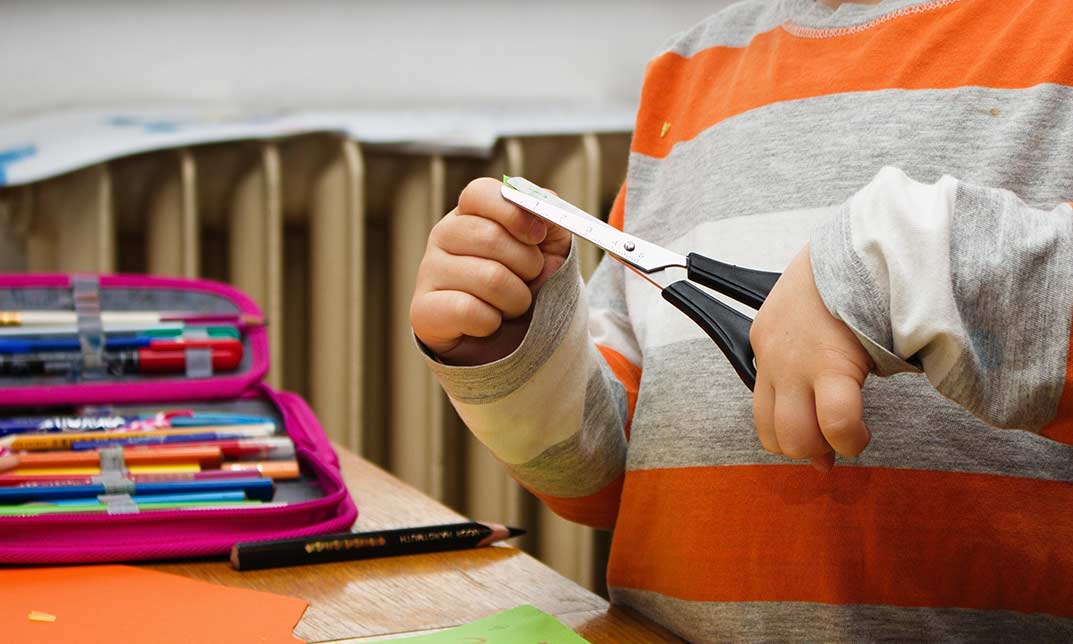- Professional Development
- Medicine & Nursing
- Arts & Crafts
- Health & Wellbeing
- Personal Development
Overview This comprehensive course on Art Therapy will deepen your understanding on this topic. After successful completion of this course you can acquire the required skills in this sector. This Art Therapy comes with accredited certification from CPD, which will enhance your CV and make you worthy in the job market. So enrol in this course today to fast-track your career ladder. How will I get my certificate? You may have to take a quiz or a written test online during or after the course. After successfully completing the course, you will be eligible for the certificate. Who is This course for? There is no experience or previous qualifications required for enrolment on this Art Therapy. It is available to all students, of all academic backgrounds. Requirements Our Art Therapy is fully compatible with PC's, Mac's, Laptop, Tablet and Smartphone devices. This course has been designed to be fully compatible with tablets and smartphones so you can access your course on Wi-Fi, 3G or 4G. There is no time limit for completing this course, it can be studied in your own time at your own pace. Career Path Learning this new skill will help you to advance in your career. It will diversify your job options and help you develop new techniques to keep up with the fast-changing world. This skillset will help you to- Open doors of opportunities Increase your adaptability Keep you relevant Boost confidence And much more! Course Curriculum 3 sections • 27 lectures • 00:48:00 total length •Introduction to Art Therapy: 00:02:00 •The Psychology of Color: 00:02:00 •The Psychology of Art Therapy: 00:08:00 •Zentangles - Step-by-Step Guide: 00:02:00 •Mandalas - Step-by-Step Guide: 00:02:00 •Zendalas - Step-by-Step Guide: 00:02:00 •Doodle Art - Step-by-Step Guide: 00:02:00 •Scribble Drawing - Step-by-Step Guide: 00:01:00 •Stippling - Step-by-Step Guide: 00:02:00 •Comic Strip - Step-by-Step Guide: 00:01:00 •Line Art - Step-by-Step Guide: 00:01:00 •Color Wheel - Step-by-Step Guide: 00:01:00 •Emotion Wheel (Painting Emotions) - Step-by-Step Guide: 00:03:00 •Gratitude Tree - Step-by-Step Guide: 00:01:00 •Vision Board - Step-by-Step Guide: 00:01:00 •Mind Mapping - Step-by-Step Guide: 00:02:00 •Self-Body State - Step-by-Step Guide: 00:03:00 •Meditative Painting - Step-by-Step Guide: 00:02:00 •Art Journal - Step-by-Step Guide: 00:02:00 •Self-Soothing Image Folder - Step-by-Step Guide: 00:02:00 •Healing Postcard - Step-by-Step Guide: 00:01:00 •Affirmation Cards - Step-by-Step Guide: 00:02:00 •A Letter to Your Younger Self - Step-by-Step Guide: 00:01:00 •Box of Forgiveness - Step-by-Step Guide: 00:01:00 •Paint a Mirror or Window - Step-by-Step Guide: 00:01:00 •Art Therapy - Manual: 00:00:00 •Evaluation - Art Therapy: 00:00:00

Basics of Landscape Paintings
By SkillWise
Overview Uplift Your Career & Skill Up to Your Dream Job - Learning Simplified From Home! Kickstart your career & boost your employability by helping you discover your skills, talents, and interests with our special Basics of Landscape Paintings Course. You'll create a pathway to your ideal job as this course is designed to uplift your career in the relevant industry. It provides the professional training that employers are looking for in today's workplaces. The Basics of Landscape Paintings Course is one of the most prestigious training offered at Skillwise and is highly valued by employers for good reason. This Basics of Landscape Paintings Course has been designed by industry experts to provide our learners with the best learning experience possible to increase their understanding of their chosen field. This Basics of Landscape Paintings Course, like every one of Study Hub's courses, is meticulously developed and well-researched. Every one of the topics is divided into elementary modules, allowing our students to grasp each lesson quickly. At Skillwise, we don't just offer courses; we also provide a valuable teaching process. When you buy a course from Skillwise, you get unlimited Lifetime access with 24/7 dedicated tutor support. Why buy this Basics of Landscape Paintings? Lifetime access to the course forever Digital Certificate, Transcript, and student ID are all included in the price Absolutely no hidden fees Directly receive CPD QS-accredited qualifications after course completion Receive one-to-one assistance every weekday from professionals Immediately receive the PDF certificate after passing Receive the original copies of your certificate and transcript on the next working day Easily learn the skills and knowledge from the comfort of your home Certification After studying the course materials of the Basics of Landscape Paintings there will be a written assignment test which you can take either during or at the end of the course. After successfully passing the test you will be able to claim the pdf certificate for free. Original Hard Copy certificates need to be ordered at an additional cost of £8. Who is this course for? This Basics of Landscape Paintings course is ideal for Students Recent graduates Job Seekers Anyone interested in this topic People already working in the relevant fields and want to polish their knowledge and skills. Prerequisites This Basics of Landscape Paintings does not require you to have any prior qualifications or experience. You can just enroll and start learning. This Basics of Landscape Paintings was made by professionals and it is compatible with all PCs, Macs, tablets, and smartphones. You will be able to access the course from anywhere at any time as long as you have a good enough internet connection. Career path As this course comes with multiple courses included as a bonus, you will be able to pursue multiple occupations. This Basics of Landscape Paintings is a great way for you to gain multiple skills from the comfort of your home. Section 01: Introduction My Introduction 00:02:00 Switzerland Painting Overview 00:01:00 What is the Acrylic and Course Overview 00:02:00 Material for Painting 00:02:00 Section 02: Welcome to Switzerland Big Painting Learn Layout with Drawing 00:06:00 Color and Background Texture 00:06:00 How to Paint Grass, Stone and Tree 00:18:00 Overall Texture Process 00:08:00 Overall Texture with Shadow Process 00:13:00 Detailing of Tree Light and Shadow 00:06:00 How to Paint Water and Mountain Texture 00:09:00 Overall Shadow Process 00:13:00 Overall Color Balance Process 00:18:00 Finishing Big Canvas 00:19:00 Assignment Assignment - Basics of Landscape Paintings

Women in Healthcare Leadership Workshop Our Aims For This Workshop: Become clear about your leadership style and philosophy. Understanding how to navigate yourself and your team in a VUCA environment. How to communicate with presence and impact. Topic 1 Foundations For Effective Leadership Develop your leadership story – (know yourself) Your values, influences and leadership philosophy Clear vision and purpose as a leader Adapting style to suit the context Topic 2 Leading Through Rapid Change (Uncertainty) Exploring the VUCA environment (Volatile, Uncertain, Complex, Ambiguous) Understanding the psychological process of change Resilience and stress management Topic 3 Communication Skills For Influential Leaders How to prepare to be present so you have a presence Explore and understand your own innate communication style Importance of voice, pace, trust, and rapport THE FACILITATOR Ruth Sangale Ruth has 20 years HR and OD experience in the public and private sectors, leaving the NHS in 2012 to set up her own business “Enjoy Work” and specialise in Creative Leadership development and executive coaching. She works internationally coaching and running residential leadership programs for global organisations such as UNICEF, WHO, UN Women, and PLAN International and charitable NGOs in a range of countries including, Afghanistan, Brazil, India, Kenya, and Belize. In the UK she designs and delivers workshops for mostly the NHS, on topics such as career development, resilience and positive psychology, feedback skills, coaching skills for leaders and team development. She is an ICF-accredited coach and has an M Sc in Innovation, Creativity and Leadership. In her work she uses creative tools such as drama, visualization, drawing, mindfulness and storytelling to stimulate creative thinking and develop leadership capability. She has two daughters and in her free time loves hiking, climbing mountains and salsa dancing. THE PANEL Sam Foster - Chief Nursing Officer - Oxford University Teaching Hospitals Sam joined the Board of Oxford University Hospitals NHSFT in September 2017 as an experienced Chief Nurse who previously worked at the Heart of England NHS Foundation Trust where she held the role of Chief Nurse for four years. Sam has also worked in a number of Trusts in clinical, operational and educational roles. Sam's portfolio includes the professional leadership and education of over 5,000 Nurses, Midwives and AHPs. In addition to the Executive leadership of the Trust Facilities and PFI Services, she is accountable for the Estates and delivery of the capital program. Sam leads the Urgent Care program across the Oxfordshire system. Avey Bhatia - Chief Nursing Officer - Guys & St Thomas’ NHS Trust Avey Bhatia is Chief Nurse at Guy’s and St Thomas’ Trust. Avey returned to the Trust as Chief Nurse in November 2020, having trained as a critical care nurse at St Thomas’ in the early part of her career. Avey qualified in 1991 and her clinical experience includes theatres, general intensive care, coronary care and cardiothoracic nursing. She held various staff nurse and sister posts at hospitals in London before becoming Chief Nurse and Director of Infection Prevention and Control at St George's University Hospitals NHS Foundation Trust in 2017. Avey holds a postgraduate diploma in health services management and a Masters in Public Administration. She is also the Trust’s Director of Patient Experience, and the executive lead for adults’ and children’s safeguarding, and for infection, prevention and control. Beyond Guy’s and St Thomas’, Avey is Vice President for the Florence Nightingale Foundation and Honorary Vice President of The Nightingale Fellowship. She is a Trustee for the St John of Jerusalem Eye Hospital Group. Caroline Alexander CBE - Group Chief Nurse - Barts NHS Trust Caroline graduated as a nurse in 1987 from Edinburgh University (BSc/RGN) and has an MSc in Nursing Studies from South Bank University (2001). From 1987 to 1993 she specialised in nursing older people in Edinburgh and then London at Guy’s Hospital as a ward sister. Caroline then worked for the Foundation of Nursing Studies for three years supporting nurses to use research in practice. In 1998 Caroline returned to the NHS and worked in Tower Hamlets in a range of roles within older people’s services. In 2005, Caroline took up her first Director post, as Director of Nursing and Therapies within Tower Hamlets PCT. With the clustering of PCTs in London in 2011, she took on the Director of Nursing and Quality within NHS East London and the City initially and then within NHS North East London when the clusters merged in 2012. until she joined NHS England as Regional Chief Nurse for London in April 2013. Caroline took up her current role of Chief Nurse for Barts Health in March 2016. Caroline was a 2008 Florence Nightingale Leadership Scholar and has been awarded Honorary Doctorates from City, University of London in 2017, Middlesex University in 2018 and University of East London in 2021. She is a Trustee of the Foundation of Nursing Studies. In 2020 she was made a CBE in the Queen’s Birthday Honours. Who will attend? Emerging Leaders looking to step into management roles Current Leaders looking to progress into senior management roles This workshop is open to any woman who works in health care and wants to take her next step in their career; women include trans women and non-binary people who are comfortable in a female-centered group. Group Rate Discounts 2-3 people, 7% discount 4+ people, 20% discount We have two group rates which you can take advantage of depending on the size of the group you wish to book: Option 1️⃣ Groups between 2 & 3 are eligible for the 7% Discount. Please use this code at checkout: GROUP 2+ Option 2️⃣ For groups of over 4+ attendees, the eligible discount is 20%. Please use this code at checkout: GROUP 4+ Where do I add the discount code?

OTHM Level 7 Diploma in Occupational Health and Safety Management
By School of Business and Technology London
Getting Started The OTHM Level 7 Diploma in Occupational Health and Safety Management is a qualification for ambitious health and safety professionals. It is intended to make learners accountable for developing and applying health and safety procedures daily in an organisation. This course aids the learners to improve their knowledge and skills. The objective of the OTHM Level 7 Diploma in Occupational Health and Safety Management qualification is to advance occupational health and safety management expertise for managers with the authority and personal attributes to translate organisational strategy into effective operational performance. This qualification reflects current practice in Occupational Health and Safety Management and allows learners to develop and expand their high-level understanding of occupational health and safety. Key Benefits The course taker will benefit from gaining in-depth knowledge on multidisciplinary topics such as health and safety management practice and systems, strategic risk intervention and its factors, strategies to improve occupational wellbeing, and sustainability and ethics. The Advanced Research Methods unit will allow learners to develop a critical understanding of research and philosophical, practical and ethical concepts within a health and safety environment. The qualification will enable learners to become autonomous, self-directed learners with tools and motivation to continue learning, developing, and reflecting on practice throughout their careers. The OTHM Level 7 Diploma in Occupational Health and Safety Management qualification enables learners to progress into or within employment or continue their further study. As this qualification is approved and regulated by Ofqual (Office of the Qualifications and Examinations Regulation), learners can progress to a Master's top-up at many universities in the UK and overseas with advanced standing. About Awarding Body OTHM is an established and recognised Awarding Organisation (Certification Body) launched in 2003. OTHM has already made a mark in the UK and global online education scenario by creating and maintaining a user-friendly and skill based learning environment. OTHM has both local and international recognition which aids OTHM graduates to enhance their employability skills as well as allowing them to join degree and/or Master top-up programmes. OTHM qualifications has assembled a reputation for maintaining significant skills in a wide range of job roles and industries which comprises Business Studies, Leadership, Tourism and Hospitality Management, Health and Social Care, Information Technology, Accounting and Finance, Logistics and Supply Chain Management. What is included? Outstanding tutor support that gives you supportive guidance all through the course accomplishment through the SBTL Support Desk Portal. Access our cutting-edge learning management platform to access vital learning resources and communicate with the support desk team. Quality learning materials such as structured lecture notes, study guides, and practical applications, which include real-world examples and case studies, will enable you to apply your knowledge. Learning materials are provided in one of the three formats: PDF, PowerPoint, or Interactive Text Content on the learning portal. The tutors will provide Formative assessment feedback to improve the learners' achievements. Assessment materials are accessible through our online learning platform. Supervision for all modules. Multiplatform accessibility through an online learning platform facilitates SBTL in providing learners with course materials directly through smartphones, laptops, tablets or desktops, allowing students to study at their convenience. Live Classes (for Blended Learning Students only) Assessment Time-constrained scenario-based assignments No examinations Entry Requirements For entry into the OTHM Level 7 Diploma in Occupational Health and Safety Management, learners must possess the following: An honours degree in a related subject or a UK level 6 diploma or an equivalent overseas qualification Mature learners (over 21 years) with management experience International students whose first language is not English will need to have a score of 5.5 or above in the IELTS (International English Language Testing System) Learners must request before enrolment to interchange unit(s) other than the preselected units shown in the SBTL website because we need to make sure the availability of learning materials for the requested unit(s). SBTL will reject an application if the learning materials for the requested interchange unit(s) are unavailable. Learners are not allowed to make any request to interchange unit(s) once enrolment is complete. UNIT1- Health and Safety Management Practice Reference No : M/618/8236 Credit : 20 || TQT : 200 The aim of this unit is to provide learners with the knowledge, understanding and skills to translate organisational policy into an effective occupational health and safety management operation, including evaluating and reviewing health and safety management practices and operations. UNIT2- Effectiveness of Health and Safety Management Systems Reference No : T/618/8237 Credit : 20 || TQT : 200 The aims of this unit are to provide learners with extensive knowledge and understanding to demonstrate their influence of effective system management and operation. Learners will determine the core drivers for effective health and safety systems within an organisation, evaluating traditional and proactive safety management models, along with the importance of communication systems for the organisation. UNIT3- Factors Affecting Risk and Strategic Risk Intervention Reference No : A/618/8238 Credit : 20 || TQT : 200 This unit aims to develop learners' understanding of the principles of implementing and maintaining a sensible risk management programme. Learners will also gain knowledge on how to assess health and safety risks within the organisation and develop appropriate risk control measures. UNIT4- Strategic Commitment to Health and Well-Being Reference No : F/618/8239 Credit : 20 || TQT : 200 This unit will explore strategies for securing commitment to improve occupational health and well-being. UNIT5- Sustainability and Ethics in Health and Safety Practice Reference No : T/618/8240 Credit : 20 || TQT : 200 The aim of the unit is to evaluate the influences the workplace has on the safety and health of workers and evaluate the evidence for creating an all-inclusive approach to improving safety, health and wellbeing at work. UNIT6- Advanced Research Methods Reference No : Y/618/8246 Credit : 20 || TQT : 200 The unit aim is to allow learners to develop key knowledge, understanding and skills relating to health and safety research and the theoretical and methodological problems that may be associated with the research. Learners will be able to cover key topics relating to research problem, conducting literature reviews, referencing, data collection and analysis techniques, and drawing conclusions from the analyzed data. This unit will enable learners to develop critical awareness of key research skills as researchers and/or independent health and safety practitioners. Delivery Methods School of Business & Technology London provides various flexible delivery methods to its learners, including online learning and blended learning. Thus, learners can choose the mode of study as per their choice and convenience. The program is self-paced and accomplished through our cutting-edge Learning Management System. Learners can interact with tutors by messaging through the SBTL Support Desk Portal System to discuss the course materials, get guidance and assistance and request assessment feedbacks on assignments. We at SBTL offer outstanding support and infrastructure for both online and blended learning. We indeed pursue an innovative learning approach where traditional regular classroom-based learning is replaced by web-based learning and incredibly high support level. Learners enrolled at SBTL are allocated a dedicated tutor, whether online or blended learning, who provide learners with comprehensive guidance and support from start to finish. The significant difference between blended learning and online learning methods at SBTL is the Block Delivery of Online Live Sessions. Learners enrolled at SBTL on blended learning are offered a block delivery of online live sessions, which can be booked in advance on their convenience at additional cost. These live sessions are relevant to the learners' program of study and aim to enhance the student's comprehension of research, methodology and other essential study skills. We try to make these live sessions as communicating as possible by providing interactive activities and presentations. Resources and Support School of Business & Technology London is dedicated to offering excellent support on every step of your learning journey. School of Business & Technology London occupies a centralised tutor support desk portal. Our support team liaises with both tutors and learners to provide guidance, assessment feedback, and any other study support adequately and promptly. Once a learner raises a support request through the support desk portal (Be it for guidance, assessment feedback or any additional assistance), one of the support team members assign the relevant to request to an allocated tutor. As soon as the support receives a response from the allocated tutor, it will be made available to the learner in the portal. The support desk system is in place to assist the learners adequately and streamline all the support processes efficiently. Quality learning materials made by industry experts is a significant competitive edge of the School of Business & Technology London. Quality learning materials comprised of structured lecture notes, study guides, practical applications which includes real-world examples, and case studies that will enable you to apply your knowledge. Learning materials are provided in one of the three formats, such as PDF, PowerPoint, or Interactive Text Content on the learning portal. How does the Online Learning work at SBTL? We at SBTL follow a unique approach which differentiates us from other institutions. Indeed, we have taken distance education to a new phase where the support level is incredibly high.Now a days, convenience, flexibility and user-friendliness outweigh demands. Today, the transition from traditional classroom-based learning to online platforms is a significant result of these specifications. In this context, a crucial role played by online learning by leveraging the opportunities for convenience and easier access. It benefits the people who want to enhance their career, life and education in parallel streams. SBTL's simplified online learning facilitates an individual to progress towards the accomplishment of higher career growth without stress and dilemmas. How will you study online? With the School of Business & Technology London, you can study wherever you are. You finish your program with the utmost flexibility. You will be provided with comprehensive tutor support online through SBTL Support Desk portal. How will I get tutor support online? School of Business & Technology London occupies a centralised tutor support desk portal, through which our support team liaise with both tutors and learners to provide guidance, assessment feedback, and any other study support adequately and promptly. Once a learner raises a support request through the support desk portal (Be it for guidance, assessment feedback or any additional assistance), one of the support team members assign the relevant to request to an allocated tutor. As soon as the support receive a response from the allocated tutor, it will be made available to the learner in the portal. The support desk system is in place to assist the learners adequately and to streamline all the support process efficiently. Learners should expect to receive a response on queries like guidance and assistance within 1 - 2 working days. However, if the support request is for assessment feedback, learners will receive the reply with feedback as per the time frame outlined in the Assessment Feedback Policy.

Adobe Illustrator CC Advanced
By iStudy UK
This Adobe Illustrator CC Advanced is designed for the intermediate Illustrator user. Through the course, you will learn more advanced aspects of how to create artwork for illustrations, logos, stationery, page layouts, posters and more! Take your Adobe Illustrator skills to the next level as you explore the potential of gradient meshes, symbols, graphic styles, and effects to enhance your artwork. Improve your workflow and technical command as you tackle projects that include photo-realistic illustration, pattern making, information graphics, and product mockup. Explore advanced techniques used by professionals to create infographics, trace artwork, apply dynamic effects, work with 3D, perspective grids and other great Adobe Illustrator features. Learn which tools are best suited to a UI design workflow and how to customize Illustrator in a way that fits your style and flow. What Will I Learn? Advanced Color and Swatches Shape Building Importing Graphics Understanding Masking Requirements Adobe Illustrator Introduction or equivalent knowledge Chapter 1 Introduction 00:04:00 OpenType SVG and Variable Fonts 00:06:00 Converting Type to Outlines 00:03:00 Using Type Styles 00:08:00 Placing Type from Files 00:04:00 Using Find and Replace 00:05:00 Working with Area Type Options 00:05:00 Threading Type 00:03:00 Wrapping Text Around Objects 00:04:00 Chapter 2 Creating Swatch Groups 00:03:00 Using the Color Guide Panel 00:03:00 Recoloring Artwork 00:07:00 Creating Patterns 00:08:00 Using Blends 00:08:00 Working with the Gradient Tool 00:09:00 Applying a Gradient Mesh 00:08:00 Using the Freeform Gradient Tool 00:07:00 Using Live Paint 00:06:00 Chapter 3 Using Advanced Pen Features 00:09:00 Transforming Shapes 00:08:00 Working with Effects and the Appearance Panel 00:09:00 Adding 3D Effects 00:09:00 Mapping Artwork onto 3D Objects 00:08:00 Using Envelope Distort 00:06:00 Using Graphic Styles 00:06:00 Working with Symbols 00:05:00 Using the Symbol Tools 00:09:00 Using the Puppet Warp Tool 00:05:00 Chapter 4 Placing Raster Images 00:04:00 Tracing Over Raster Images 00:06:00 Using Image Trace 00:10:00 Chapter 5 Understanding Clipping Masks 00:04:00 Using Opacity Masks 00:05:00 Chapter 6 Creating a Perspective Grid 00:06:00 Drawing Shapes on the Grid 00:05:00 Adding Illustrations to the Grid 00:05:00 Chapter 7 Working with Actions 00:10:00 Working with Artboards 00:07:00 Mastering the Align Panel 00:06:00 Customizing Illustrator Toolbars 00:05:00 Using Global Edits 00:04:00 Saving and Sharing Sets 00:07:00 Layer Tips and Tricks 00:05:00 Conclusion Course Recap 00:01:00

Description: Painting is a medium of expression. People have been expressing their hidden feelings and emotions through spreading colours on the canvas. Diploma in canvas painting is designed for people who have basic knowledge and skills in drawing. This course will provide you with the knowledge you require before creating any painting piece. It will teach you about the uses of the different kind of watercolours, oils, acrylics etc. it will also introduce you to the different brushes that are used in this course. Who is the course for? For all creative individuals who are interested in canvas painting. Entry Requirement: This course is available to all learners, of all academic backgrounds. Learners should be aged 16 or over to undertake the qualification. Good understanding of English language, numeracy and ICT are required to attend this course. Assessment: At the end of the course, you will be required to sit an online multiple-choice test. Your test will be assessed automatically and immediately so that you will instantly know whether you have been successful. Before sitting for your final exam you will have the opportunity to test your proficiency with a mock exam. Certification: After you have successfully passed the test, you will be able to obtain an Accredited Certificate of Achievement. You can however also obtain a Course Completion Certificate following the course completion without sitting for the test. Certificates can be obtained either in hard copy at a cost of £39 or in PDF format at a cost of £24. PDF certificate's turnaround time is 24 hours and for the hardcopy certificate, it is 3-9 working days. Why choose us? Affordable, engaging & high-quality e-learning study materials; Tutorial videos/materials from the industry leading experts; Study in a user-friendly, advanced online learning platform; Efficient exam systems for the assessment and instant result; The UK & internationally recognised accredited qualification; Access to course content on mobile, tablet or desktop from anywhere anytime; The benefit of career advancement opportunities; 24/7 student support via email. Career Path: Painter. People who are willing to run Private workshops and classes. Become a conventional canvas painter. Work at fine art museums. Painting instructor. decorater- wall painting. Chapter 01 Painting 101 00:30:00 Chapter 02 Understanding Paints 00:30:00 Chapter 03 Choosing Your Brushes 00:30:00 Chapter 04 Color Your World 00:30:00 Chapter 05 Light Sources in Painting 00:30:00 Chapter 06 What type of painter are you? 00:30:00 Chapter 07 Choosing A Subject 01:00:00 Chapter 08 Setting Up Your Studio 00:30:00 Chapter 09 Art Supply Resources 01:00:00 Chapter 10 Clean Up Time 00:30:00 Chapter 11 Free Art Lessons 01:00:00 Chapter 12 Take Care of Your Creation 00:15:00 Chapter 13 Pay Attention to Detail 01:00:00 Chapter 14 Enjoy Your Subject 01:00:00 Chapter 15 Frequently Asked Questions 00:30:00 Chapter 16 Art Schools 00:30:00 Chapter 17 Museums of Fine Art 00:15:00 Chapter 18 One Final Word 01:00:00 Mock Exam Mock Exam- Diploma in Canvas Painting 00:20:00 Final Exam Final Exam- Diploma in Canvas Painting 00:20:00 Certificate and Transcript Order Your Certificates and Transcripts 00:00:00

Recruitment Consultant at QLS Level 5
By Imperial Academy
Level 5 QLS Endorsed Course | CPD Accredited | Audio Visual Training | Free PDF Certificate | Lifetime Access

Description: Microsoft OneNote 2007 is a powerful tool that helps you to organize your projects and ideas. This course is designed to provide a basic understanding of OneNote 2007. During this course, students will learn everything they need to know on how to create custom note books and pages to store all the details they work with every day. Students will also learn how to use the popular OneNote features including working with a graphics tablet, taking screen clippings, creating hyperlinks and much more. In this course students will learn the necessary skills, knowledge and information of Microsoft One Note 2007. Who is this course for? This course would be ideal for Microsoft Office users, students and office workers who want to learn about Microsoft one note 2007. This course would be ideal for individuals who want to learn how to use the new features of this application. Entry Requirement: This course is available to all learners, of all academic backgrounds. Learners should be aged 16 or over to undertake the qualification. Good understanding of English language, numeracy and ICT are required to attend this course. Assessment: At the end of the course, you will be required to sit an online multiple-choice test. Your test will be assessed automatically and immediately so that you will instantly know whether you have been successful. Before sitting for your final exam, you will have the opportunity to test your proficiency with a mock exam. Certification: After you have successfully passed the test, you will be able to obtain an Accredited Certificate of Achievement. You can however also obtain a Course Completion Certificate following the course completion without sitting for the test. Certificates can be obtained either in hard copy at the cost of £39 or in PDF format at the cost of £24. PDF certificate's turnaround time is 24 hours, and for the hardcopy certificate, it is 3-9 working days. Why choose us? Affordable, engaging & high-quality e-learning study materials; Tutorial videos/materials from the industry leading experts; Study in a user-friendly, advanced online learning platform; Efficient exam systems for the assessment and instant result; The UK & internationally recognized accredited qualification; Access to course content on mobile, tablet or desktop from anywhere anytime; The benefit of career advancement opportunities; 24/7 student support via email. Career Path: The Microsoft One Note 2007 for Beginners will be very beneficial and helpful, especially to the following professionals: Event planner Project manager Real estate agent Travel agent Teacher Lawyer Microsoft One Note 2007 for Beginners Module One - Getting Started 00:30:00 Module Two - Opening and Closing One Note 01:00:00 Module Three - Your First Notebook 01:00:00 Module Four - Basic Editing Tasks 01:00:00 Module Five - Working with Pages 01:00:00 Module Six - Adding Objects to Your Notebook 01:00:00 Module Seven - Advanced One Note Objects 01:00:00 Module Eight - Drawing in One Note 01:00:00 Module Nine - Managing Notes 01:00:00 Module Ten - Working with Notebooks 01:00:00 Module Eleven - Adding the Finishing Touches 01:00:00 Module Twelve - Wrapping Up 00:30:00 Activities - Microsoft One Note 2007 for Beginners 00:00:00 Certificate and Transcript Order Your Certificates and Transcripts 00:00:00

Description: Explore all that you need at an advanced level to become a proficient Microsoft OneNote 2010 user. This course will help you learn more advanced skills for working with your Notebooks. It demonstrates the new and enhanced features in Microsoft OneNote 2010 for gathering and sharing information. Students will explore OneNote 2010 interface features, including creating switchboards, macros, original reports, custom buttons, and in-depth custom queries for detailed data analysis. Students will also explore the best practices to employ during initial design and creation steps. In this course you will learn the necessary skills, knowledge and information of Microsoft One Note 2010. Who is this course for? This course would be ideal for Microsoft Office users, students, and office workers. This course is designed for anyone who wants to learn Microsoft one note 2010 at an advanced level. Entry Requirement: This course is available to all learners, of all academic backgrounds. Learners should be aged 16 or over to undertake the qualification. Good understanding of English language, numeracy and ICT are required to attend this course. Assessment: At the end of the course, you will be required to sit an online multiple-choice test. Your test will be assessed automatically and immediately so that you will instantly know whether you have been successful. Before sitting for your final exam, you will have the opportunity to test your proficiency with a mock exam. Certification: After you have successfully passed the test, you will be able to obtain an Accredited Certificate of Achievement. You can however also obtain a Course Completion Certificate following the course completion without sitting for the test. Certificates can be obtained either in hard copy at the cost of £39 or in PDF format at the cost of £24. PDF certificate's turnaround time is 24 hours, and for the hardcopy certificate, it is 3-9 working days. Why choose us? Affordable, engaging & high-quality e-learning study materials; Tutorial videos/materials from the industry leading experts; Study in a user-friendly, advanced online learning platform; Efficient exam systems for the assessment and instant result; The UK & internationally recognized accredited qualification; Access to course content on mobile, tablet or desktop from anywhere anytime; The benefit of career advancement opportunities; 24/7 student support via email. Career Path: The Microsoft One Note 2010 Advanced Level will be very beneficial and helpful, especially to the following professionals: Event planner Project manager Real estate agent Travel agent Teacher Lawyer Microsoft One Note 2010 Advanced Level Module One - Getting Started 00:30:00 Module Two - Upgrading from One Note 2007 or 2003 01:00:00 Module Three - Staying Organized 01:00:00 Module Four - Note Taking Tools 01:00:00 Module Five - Text and Page Formatting 01:00:00 Module Six - Drawing and Handwriting Notes 01:00:00 Module Seven - Office Integration 01:00:00 Module Eight - Researching a Topic 01:00:00 Module Nine - Linked Notes 01:00:00 Module Ten - Collaborating 01:00:00 Module Eleven - Other Tools 01:00:00 Module Twelve - Wrapping Up 00:30:00 Activities - Microsoft One Note 2010 Advanced Level 00:00:00 Mock Exam Mock Exam- Microsoft one note 2010 advanced level 00:20:00 Final Exam Final Exam- Microsoft one note 2010 advanced level 00:20:00 Certificate and Transcript Order Your Certificates and Transcripts 00:00:00