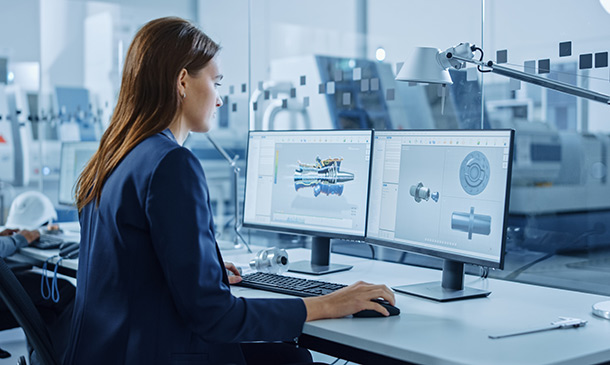- Professional Development
- Medicine & Nursing
- Arts & Crafts
- Health & Wellbeing
- Personal Development
Art Therapy
By The Teachers Training
Unlock the transformative potential of art therapy with our specialized course. Gain practical skills and theoretical knowledge to facilitate healing and personal growth through artistic expression. Enroll now to embark on a rewarding journey towards becoming a certified art therapist.

Functional Skills Maths - Level 2
By The Teachers Training
Enhance your mathematical skills with our Functional Skills Maths - Level 2 course. Perfect for those seeking to improve their numeracy for everyday tasks or further education. Learn practical problem-solving techniques and essential mathematical concepts to boost confidence and proficiency. Enroll now to unlock your potential in mathematics!
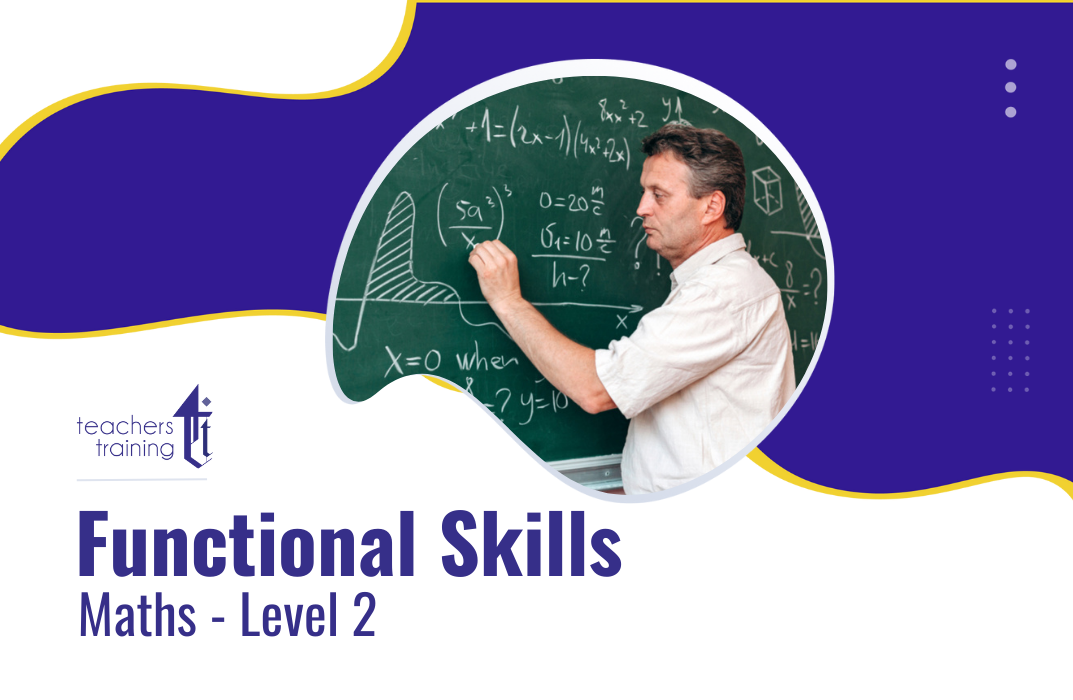
Overview Learn how creative expression in a therapeutic environment can promote healing and improved mental wellbeing, with the complete Art Therapy. In this Arts Therapy Bundle, you will learn about the benefits of creative expression in fostering healing, and how art journaling can improve mental wellbeing. It explores the psychology of colour, and how painting your emotions can help you to deepen your mental awareness and understand your thought processes better. Whether you are looking to become a qualified arts therapist, or want to facilitate your own healing through creative expression, this course provides the guidance you need to use therapy as a creative outlet. Please note that completing this online program does not qualify you to work as a licensed Art Therapist. Please contact with the HCPC or the RCSLT if you are looking for a course that meets the guideline of HCPC. Why buy this Art Therapy? Unlimited access to the course for forever Digital Certificate, Transcript, student ID all included in the price Absolutely no hidden fees Directly receive CPD accredited qualifications after course completion Receive one to one assistance on every weekday from professionals Immediately receive the PDF certificate after passing Receive the original copies of your certificate and transcript on the next working day Easily learn the skills and knowledge from the comfort of your home Certification After studying the course materials of the Art Therapy you will be able to take the MCQ test that will assess your knowledge. After successfully passing the test you will be able to claim the pdf certificate for £5.99. Original Hard Copy certificates need to be ordered at an additional cost of £9.60. Who is this course for? This Art Therapy does not require you to have any prior qualifications or experience. You can just enrol and start learning. Prerequisites This Art Therapy was made by professionals and it is compatible with all PC's, Mac's, tablets and smartphones. You will be able to access the course from anywhere at any time as long as you have a good enough internet connection. Career path As this course comes with multiple courses included as bonus, you will be able to pursue multiple occupations. This Art Therapy is a great way for you to gain multiple skills from the comfort of your home. Course Curriculum Module 01: Introduction to Art Therapy Introduction to Art Therapy 00:17:00 Module 02: Art Therapy: Psychology and Neuroscience Art Therapy: Psychology and Neuroscience 00:18:00 Module 03: Art Therapy in Practice Art Therapy in Practice 00:18:00 Module 04: Creative Therapy Creative Therapy 00:14:00 Module 05: Mindful Creativity: Colour and Creation Mindful Creativity: Colour and Creation 00:17:00 Module 06: Art Therapy Techniques and Applications Art Therapy Techniques and Applications 00:34:00 Module 07: Using Mindfulness in Art Therapy Using Mindfulness in Art Therapy 00:26:00 Module 08: Drawings Drawings 00:35:00 Module 09: Reflective Writing Reflective Writing 00:22:00 Module 10: Art Therapy for Children Art Therapy for Children 00:21:00 Module 11: Art Therapy for Adults Art Therapy for Adults 00:18:00 Module 12: Art Therapy for Family Art Therapy for Family 00:33:00 Module 13: Illness and Art Illness and Art 00:15:00 Module 14: The Art Therapist The Art Therapist 00:00:00 Mock Exam Mock Exam - Art Therapy 00:20:00 Final Exam Final Exam - Art Therapy 00:20:00

Learn about Art Therapy and Psychoanalysis Training from industry experts and boost your professional skill. This Art Therapy and Psychoanalysis Training course will enhance your skill and make you ready for the job market. You'll get expert opinions about the best practices and problems of Art Therapy and Psychoanalysis Training. You'll also gain the skills of Art Therapy and Psychoanalysis Training to excel in your job and tips to master professional skills in no time. You'll be connected with the community of Art Therapy and Psychoanalysis Training professionals and gain first-hand experience of Art Therapy and Psychoanalysis Training problem-solving. The Art Therapy and Psychoanalysis Training is self-paced. You can complete your course and attend the examination in your suitable schedule. After completing the Art Therapy and Psychoanalysis Training, you'll be provided with a CPD accredited certificate which will boost your CV and help you get your dream job. This Art Therapy and Psychoanalysis Training will provide you with the latest information and updates of Art Therapy and Psychoanalysis Training. It will keep you one step ahead of others and increase your chances of growth. Please note that completing this online program does not qualify you to work as a licensed Art Therapist. Please contact with the HCPC or the RCSLT if you are looking for a course that meets the guideline of HCPC. Why buy this Art Therapy and Psychoanalysis Training? Unlimited access to the course for forever Digital Certificate, Transcript, student ID all included in the price Absolutely no hidden fees Directly receive CPD accredited qualifications after course completion Receive one to one assistance on every weekday from professionals Immediately receive the PDF certificate after passing Receive the original copies of your certificate and transcript on the next working day Easily learn the skills and knowledge from the comfort of your home Certification After studying the course materials of the Art Therapy and Psychoanalysis Training you will be able to take the MCQ test that will assess your knowledge. After successfully passing the test you will be able to claim the pdf certificate for £5.99. Original Hard Copy certificates need to be ordered at an additional cost of £9.60. Who is this course for? This Art Therapy and Psychoanalysis Training does not require you to have any prior qualifications or experience. You can just enrol and start learning. Prerequisites This Art Therapy and Psychoanalysis Training was made by professionals and it is compatible with all PC's, Mac's, tablets and smartphones. You will be able to access the course from anywhere at any time as long as you have a good enough internet connection. Career path As this course comes with multiple courses included as bonus, you will be able to pursue multiple occupations. This Art Therapy and Psychoanalysis Training is a great way for you to gain multiple skills from the comfort of your home. Course Curriculum Module 01: Introduction to Art Therapy Introduction to Art Therapy 00:17:00 Module 02: Art Therapy: Psychology and Neuroscience Art Therapy: Psychology and Neuroscience 00:18:00 Module 03: Art Therapy in Practice Art Therapy in Practice 00:18:00 Module 04: Creative Therapy Creative Therapy 00:14:00 Module 05: Mindful Creativity: Colour and Creation Mindful Creativity: Colour and Creation 00:17:00 Module 06: Art Therapy Techniques and Applications Art Therapy Techniques and Applications 00:34:00 Module 07: Using Mindfulness in Art Therapy Using Mindfulness in Art Therapy 00:26:00 Module 08: Drawings Drawings 00:35:00 Module 09: Reflective Writing Reflective Writing 00:22:00 Module 10: Art Therapy for Children Art Therapy for Children 00:21:00 Module 11: Art Therapy for Adults Art Therapy for Adults 00:18:00 Module 12: Art Therapy for Family Art Therapy for Family 00:33:00 Module 13: Illness and Art Illness and Art 00:15:00 Module 14: The Art Therapist The Art Therapist 00:00:00 References References - Art Therapy and Psychoanalysis Training 00:00:00

Deal Price is Active! Save Now- £401! Offer Ends Soon; Hurry Up!! Are you looking to improve your current abilities or make a career move? Our unique CAD Design Training Course might help you get there! Expand your expertise with high-quality training - study the CAD Design Training and get an expertly designed, great value training experience. Learn from industry professionals and quickly equip yourself with the specific knowledge and skills you need to excel in your chosen career through the CAD Design Training online training course. This CAD Design Training online training course is accredited by CPD with 10 CPD points for professional development. Why Prefer this Course? Opportunity to earn a certificate accredited by CPD after completing this CAD Design Training course Student ID card with amazing discounts - completely for FREE! (£10 postal charges will be applicable for international delivery) Standards-aligned lesson planning Innovative and engaging content and activities Assessments that measure higher-level thinking and skills Complete the CAD Design Training program in your own time, at your own pace Each of our students gets full 24/7 tutor support *** Course Curriculum *** CAD Design Training Course Module 01: Introduction Module 02: CAD Designer Career in the United Kingdom Module 03: Basics for CAD Design - Part 1 Module 04: Basics for CAD Design - Part 2 Module 05: 2D Shape in CAD Module 06: 3D Shape in CAD Module 07: Geometry and Modelling Module 08: Assemblies in CAD Design Module 09: Extrusion and Rotations Module 10: Blending Operations in CAD Module 11: Grids and Regular Polygons Module 12: Parameters in Civil Drawings Module 13: Introduction to AutoCAD Module 14: Introduction to T-Flex CAD Module 15: Introduction to SolidWorks Module 16: Introduction to FreeCAD Assessment Process Once you have completed the course, you can assess your skills and knowledge with an optional assignment. Our expert trainers will assess your assignment and give you feedback afterwards. CPD 10 CPD hours / points Accredited by CPD Quality Standards Who is this course for? Anyone interested in learning more about the topic is advised to take this course. This course is open to everybody. Requirements You will not need any prior background or expertise to enrol in this course. Career path After completing this course, you are to start your career or begin the next phase of your career in this field. Certificates CPD Accredited Certificate Digital certificate - £10 CPD Accredited Certificate Hard copy certificate - £29 If you are an international student, then you have to pay an additional 10 GBP as an international delivery charge.

Accountancy provides an excellent opportunity to gain the skills and knowledge you'll need to advance in your career. Take this course anywhere and at any time. Don't let your lifestyle limit your learning or your potential. Accountancy will provide you with the right CPD Accredited qualifications that you'll need to succeed. Gain experience online and interact with experts. This can prove to be the perfect way to get noticed by a prospective employer and stand out from the crowd. Accountancy has been rated and reviewed highly by our learners and professionals alike. We have a passion for teaching, and it shows. All of our courses have interactive online modules that allow studying to take place where and when you want it to. The only thing you need to take Accountancy is Wi-Fi and a screen. You'll never be late for class again. Experienced tutors and mentors will be there for you whenever you need them, and solve all your queries through email and chat boxes. Why Choose Accountancy Training? Opportunity to earn a certificate accredited by CPD after completing this Accountancy Training course Student ID card with amazing discounts - completely for FREE! (£10 postal charges will be applicable for international delivery) Globally accepted standard structured lesson planning Innovative and engaging content and activities Assessments that measure higher-level thinking and skills Complete the Accountancy Training program in your own time, at your own pace Each of our students gets full 24/7 tutor support ****Course Curriculum**** Here are the topics you will cover in the Accountancy Training Course: ***Accounting and Finance*** Module 01: Introduction to Accounting What Is Accounting? Accounting and Bookkeeping Who Uses Accounting Information? Financial Statements How Different Business Entities Present Accounting Information Module 02: The Role of an Accountant What Is an Accountant? Roles and Responsibilities Important Skills Transparency and Security Data Analysis Module 03: Accounting Concepts and Standards Introduction to Accounting Concepts Standards International Accounting Standards International Financial Reporting Standards Module 04: Double-Entry Bookkeeping Introduction of Double-Entry Bookkeeping What Does the Account Show? Rules for Double-Entry Transactions Accounting for Inventory Double-Entry Transactions for Inventory Returns of Inventory Drawings Income and Expenses How Many Different Expense Accounts Should Be Opened? Balancing Accounts Module 05: Balance Sheet Introduction of Balance Sheet The Components of a Balance Sheet The Accounting Equation Understanding the Balance Sheet What Does the Date on the Balance Sheet Mean? Module 06: Income statement Understanding the Income Statement The Accrual Concept Revenue Expenses Net Income Interest and Income Taxes Bad Debt Expense Module 07: Financial statements Introduction of Financial Statements Trial Balance Statement of Comprehensive Income Calculation of Profit Difference between Gross and Net Profits Trading Account Profit and Loss Account Statement of Financial Position Module 08: Cash Flow Statements What Is a Statement of Cash Flows? What Is the Purpose of the Cash Flow Statement? Cash and Cash Equivalents Operating Activities Investing Activities Financing Activities Module 09: Understanding Profit and Loss Statement Introduction of Profit and Loss Account Measurement of Income Relation Between Profit and Loss Account and Balance Sheet Preparation of Profit and Loss Account Module 10: Financial Budgeting and Planning What Is a Budget? Planning and Control Advantages of Budgeting Developing the Profit Strategy and Budgeted Profit and Loss Statement Budgeting Cash Flow from Profit for the Coming Year Capital Budgeting Module 11: Auditing What Is an Audit? Types of Audits Why Audits? Who's Who in the World of Audits What's in an Auditor's Report Assessment Process Once you have finished the learning stages in the Accountancy Training course, your abilities will be assessed by an automated multiple-choice question session, after which you will receive the results immediately. Showcase Your Accomplishment of New Skills: Get a Certification of Completion The learners have to successfully complete the assessment of this Accountancy Training course to achieve the CPD accredited certificate. Digital certificates can be ordered for only £10. The learner can purchase printed hard copies inside the UK for £29, and international students can purchase printed hard copies for £39. CPD 10 CPD hours / points Accredited by CPD Quality Standards Who is this course for? Anyone interested in learning more about the topic is advised to take this course. This course is open to everybody. Requirements You will not need any prior background or expertise to enrol in this course. Career path After completing this course, you are to start your career or begin the next phase of your career.

Have you ever felt overwhelmed or stressed when faced with everyday mathematical challenges? Whether it's working out your monthly budget, understanding taxes, or planning a home renovation, the importance of functional maths skills cannot be overstated. Our Functional Skills Maths course is here to empower you with the essential knowledge and tools to overcome these obstacles and excel in all aspects of daily life. By enrolling in our carefully crafted course, you will gain the confidence to tackle real-world mathematical problems head-on. From mastering fractions, decimals, and percentages to navigating the complexities of ratios and proportions, our curriculum offers a comprehensive approach to functional maths. Develop your skills in areas such as money management, unit conversions, and 2-D and 3-D shape calculations, all while discovering the fascinating world of statistics and probability. Not only will you be equipped to handle everyday mathematical situations, but your newfound expertise will also open doors to a variety of career opportunities. Employers across numerous industries value strong numeracy skills, and our course can serve as a stepping stone to roles in retail management, financial administration, construction estimation, bookkeeping, and more. So why wait? Enrol in our Functional Skills Maths course and start unlocking your true potential. Experience the satisfaction and sense of accomplishment that comes with mastering essential mathematical skills, and watch as new opportunities unfold before your eyes. Invest in your future and gain the confidence to excel in all aspects of your daily life. This Advanced Diploma in Functional Skills Maths at QLS Level 2 course is endorsed by The Quality Licence Scheme and accredited by CPDQS (with 60 CPD points) to make your skill development & career progression more accessible than ever! Learning Outcomes: Develop numeracy skills through reading, writing, and comparing numbers. Apply substitution techniques to solve formulas in various contexts. Master fractions, decimals, and percentages and understand their interrelations. Gain proficiency in calculating ratio, proportion, profit, and loss. Acquire knowledge of simple and compound interest, discounts, taxes, and money concepts. Confidently convert between metric and imperial units and work with compound measures. Calculate perimeters, areas, volumes, and surface areas of 2-D and 3-D shapes. Interpret and analyse statistical data and calculate probabilities. Why Prefer This Functional Skills Maths (Updated 2023) Course? Opportunity to earn certificate a certificate endorsed by the Quality Licence Scheme & another accredited by CPD QS after completing the Functional Skills Maths (Updated 2023) course Get a free student ID card! (£10 postal charge will be applicable for international delivery) Innovative and engaging content. Free assessments 24/7 tutor support. ****Course Curriculum**** Here is the curriculum breakdown of this Functional Skills Maths (Updated 2023) Section 01: Introduction Section 02: Read, Write, Compare and Order Numbers of any size Section 03: Substitution in Given Formula Section 04: Fractions Section 05: Decimal Numbers Section 06: Percentages Section 07: Equivalence between fractions, decimals and percentages Section 08: Ratio and Proportion Section 09: Profit & Loss Section 10: Discounts and Taxes Section 11: Simple Interest and Compound Interest Section 12: Money Section 13: Convert between metric and imperial units Section 14: Compound Measures including speed, density & rates of pay Section 15: Perimeters and Areas of 2-D shapes Section 16: Volumes and Surface Areas of 3-D shapes Section 17: Scale Drawings Section 18: Statistics Section 19: Probability Section 20 Bonus Section (Time Topic 11 Video Lectures) Assessment Process You have to complete the assignment questions given at the end of the course and score a minimum of 60% to pass each exam.Our expert trainers will assess your assignment and give you feedback after you submit the assignment. After passing the Advanced Diploma in Functional Skills Maths at QLS Level 2 course exam, you will be able to request a certificate at an additional cost that has been endorsed by the Quality Licence Scheme. CPD 60 CPD hours / points Accredited by CPD Quality Standards Who is this course for? This course is designed for individuals seeking to improve their functional maths skills for personal, educational, or professional purposes. By focusing on practical applications of maths, learners will gain a solid foundation in numeracy and problem-solving. The course is suitable for individuals who may be returning to education, preparing for exams, or looking to enhance their skills for the workplace. It is ideal for those who need a refresher in maths or are aiming to develop confidence in working with numbers. Career path Retail Manager - £22-35k/year Financial Administrator - £18-30k/year Construction Estimator - £25-50k/year Bookkeeper - £18-30k/year Teaching Assistant - £14-20k/year Certificates Certificate of completion Digital certificate - £10 Advanced Diploma in Functional Skills Maths at QLS Level 2 Hard copy certificate - £79 Show off Your New Skills with a Certificate of Completion After successfully completing the Advanced Diploma in Functional Skills Maths at QLS Level 2, you can order an original hardcopy certificate of achievement endorsed by the Quality Licence Scheme. The certificate will be home-delivered, with a pricing scheme of - £79 inside the UK £10 (including postal fees) for International Delivery Certificate Accredited by CPDQS £29 for Printed Hard Copy Certificate inside the UK £39 for Printed Hard Copy Certificate outside the UK (International Delivery)

ey give a systematic method for explaining the operations of the business. This Accounting and Finance course is a great method to learn about different sectors of business while also obtaining a certificate that can help you establish, operate, and build a successful business career. Our Accounting and Finance course is one of the most effective methods to realise your ambition of becoming an accountant. We intend to provide you with the necessary abilities to excel in this field and improve your knowledge to shine as an accountant. So sign up for our fantastic course, and you will be one step closer to achieving your goal. However, we have expertly designed this Accounting and Finance course with some easy-to-digest sections that will teach you about accounting, the responsibilities of an accountant, and other accounting principles and standards. You will also learn about the various areas of accounting, such as bookkeeping, financial statements, cash flow statements, budgeting and planning, auditing, and much more. Thus, if you want to advance in your job and expand your business, enrol in our course and achieve your goals. Learning Outcomes Upon successful completion of the Accounting and Finance course, you will be able to, Learn everything you can about accounting. Learn accounting concepts and standards. Learn the concept of double-entry bookkeeping. Learn how to make a financial statement for a company account. Learn how to make a profit and loss statement for the business account. Learn about budgeting and financial planning by balancing your spending and income. Experts created the course to provide a rich and in-depth training experience for all students who enrol in it. Enrol in the course right now and you'll have immediate access to all of the course materials. Then, from any internet-enabled device, access the course materials and learn when it's convenient for you. Start your learning journey straight away with this course and take a step toward a brighter future! Why Prefer this Course? Opportunity to earn a certificate endorsed by the Quality Licence Scheme and another certificate accredited by CPD after completing this course Student ID card with amazing discounts - completely for FREE! (£10 postal charges will be applicable for international delivery) Standard-aligned lesson planning Innovative and engaging content and activities Assessments that measure higher-level thinking and skills Complete the program in your own time, at your own pace Each of our students gets full 24/7 tutor support *** Course Curriculum *** Here is the curriculum breakdown of the course: Diploma in Accounting and Finance at QLS Level 4 Module 01: Introduction to Accounting What Is It? Accounting and Bookkeeping Who Uses This Information? Accountability in Accounting Financial Statements How Different Business Entities Present Information Module 02: The Role of an Accountant What Is an Accountant? Roles and Responsibilities Important Skills Accounting Automation Transparency and Security Data Analysis Module 03: Accounting Concepts and Standards Introduction to Concepts Introduction to Standards Standards in the UK International Standards International Financial Reporting Standards Module 04: Double-Entry Bookkeeping Introduction of Double-Entry Bookkeeping What Does the Account Show? Account Name Debits and Credits Account Details Rules for Double-Entry Transactions Accounting for Inventory Double-Entry Transactions for Inventory Returns of Inventory Drawings Income and Expenses How Many Different Expense Accounts Should Be Opened? Balancing Accounts General Rules for Balancing Accounts Module 05: Balance Sheet Introduction of Balance Sheet The Components of a Balance Sheet Assets Liabilities Net Worth or Equity The Accounting Equation Understanding the Balance Sheet What Does the Date on the Balance Sheet Mean? Module 06: Income statement Understanding the Income Statement The Accrual Concept Revenue Expenses Net Income Interest and Income Taxes Bad Debt Expense Module 07: Financial statements Introduction of Financial Statements Trial Balance Statement of Comprehensive Income Calculation of Profit Difference between Gross and Net Profits Trading Account Profit and Loss Account Statement of Financial Position Non-Current Assets Current Assets Current Liabilities Non-Current Liabilities Capital Module 08: Cash Flow Statements What Is a Statement of Cash Flows? What Is the Purpose of the Cash Flow Statement? Cash and Cash Equivalents Operating Activities Investing Activities Financing Activities Module 09: Understanding Profit and Loss Statement Introduction of Profit and Loss Account Measurement of Income Relation Between Profit and Loss Account and Balance Sheet Preparation of Profit and Loss Account Module 10: Financial Budgeting and Planning What Is a Budget? Planning and Control Advantages of Budgeting Developing the Profit Strategy and Budgeted Profit and Loss Statement Budgeting Cash Flow from Profit for the Coming Year Capital Budgeting Module 11: Auditing What Is an Audit? Types of Audits External Audits Internal Audits Internal Revenue Service (IRS) Audits Why Audits? Who's Who in the World of Audits What's in an Auditor's Report Assessment Process We offer an integrated assessment framework to make the process of evaluating learners easier. You have to complete the assignment questions given at the end of the course and score a minimum of 60% to pass each exam.Our expert trainers will assess your assignment and give you feedback after you submit the assignment. You will be entitled to claim a certificate endorsed by the Quality Licence Scheme after you have completed all of the exams. Show off Your New Skills with a Certificate of Completion Endorsed Certificate of Achievement from the Quality Licence Scheme After successfully completing the course, you can order an original hardcopy certificate of achievement endorsed by the Quality Licence Scheme. The certificate will be home-delivered, with a pricing scheme of - 99 GBP inside the UK 109 GBP (including postal fees) for International Delivery Certificate Accredited by CPD Upon finishing the course, you need to order to receive a Certificate Accredited by CPD that is recognised all over the UK and also internationally. The pricing schemes are - 10 GBP for Digital Certificate 29 GBP for Printed Hardcopy Certificate inside the UK 39 GBP for Printed Hardcopy Certificate outside the UK (International Delivery) CPD 120 CPD hours / points Accredited by CPD Quality Standards Who is this course for? Is This Course Right for You? Anyone interested in learning more about this subject should take this course. This will help you grasp the basic concepts as well as develop a thorough understanding of the subject. All are welcome to take this course. There are no prerequisites for enrolment, and you can access the course materials from any location in the world. Requirements The program does not require any prior knowledge; everyone may participate! This course is open to anyone interested in learning from anywhere in the world. Every student must be over the age of 16 and have a passion for learning and literacy. This 100% online course can be accessed from any internet-connected device, such as a computer, tablet, or smartphone. This Accounting and Finance course allows you to study at your speed and grow a quality skillset. Career path following careers. Managing Director Accounting Manager Finance Manager In the UK, the average salary of these professions ranges from £25,000 - £60,000 per annum.

Buy Big. Save Big! Save: £403! Offer Ends Soon; Hurry Up!! Want to learn Accountancy? This course will guide you in the right direction in the field of Accounting. Enrol in this comprehensive course and make yourself one step closer to achieving your career goal. This course includes: Introduction to Accounting The Role of an Accountant Accounting Concepts and Standards Double-Entry Bookkeeping Balance Sheet Expand your expertise with high-quality training - study the and get an expertly designed, great value training experience. Learn from industry professionals and quickly equip yourself with the specific knowledge and skills you need to excel in your chosen career through this online training course. This course is endorsed by The Quality Licence Scheme and accredited by CPD (with 150 CPD points) to make your skill development and career progression related to Accountancy substantial and easier than ever! This course is broken down into several in-depth modules to provide you with the most convenient and rich learning experience possible. Upon successful completion of this course, you will receive an instant e-certificate as proof of the comprehensive skill development and competency. Add these amazing new skills to your resume and boost your employability by simply enrolling on this course. You will fulfil your dreams and prepare for your ideal career by taking this intensive this course. This course offers students an in-depth learning experience that they can work through at their own pace to advance their careers. This same course will teach you everything you need to know to advance in your chosen field. You'll get a free Student ID card by enrolling in this course. This ID card entitles you to discounts on bus tickets, movie tickets, and library cards. Enrolling in this course will help you find your dream career sooner than you ever imagined. With this program, you will stand out from the crowd and prepare for the career you want. Experts created this course to provide a rich and in-depth training experience for all students who enrol in it. Enrol in this course right now, and you'll have immediate access to all of the course materials. Then, from any internet-enabled device, access this course materials and learn when it's convenient for you. Start your learning journey straight away with this course and take a step toward a brighter future! Why Prefer this Course? Opportunity to earn a certificate endorsed by the Quality Licence Scheme and another certificate accredited by CPD after completing this course. Student ID card with amazing discounts - completely for FREE! (£10 postal charges will be applicable for international delivery) Standard-aligned lesson planning Innovative and engaging content and activities Assessments that measure higher-level thinking and skills Complete the program in your own time, at your own pace Each of our students gets full tutor support on weekdays (Monday to Friday) Diploma in Accountancy at QLS Level 5 Module 01: Introduction to Accounting What Is Accounting? Accounting and Bookkeeping Who Uses Accounting Information? Accountability in Accounting Financial Statements How Different Business Entities Present Accounting Information Module 02: The Role of an Accountant What Is an Accountant? Roles and Responsibilities Important Skills Accounting Automation Transparency and Security Data Analysis Module 03: Accounting Concepts and Standards Introduction to Accounting Concepts Introduction to Accounting Standards Accounting Standards in the UK International Standards International Financial Reporting Standards Module 04: Double-Entry Bookkeeping Introduction of Double-Entry Bookkeeping What Does the Account Show? Account NameDebits and CreditsAccount Details Rules for Double-Entry Transactions Inventory Double-Entry Transactions for Inventory Returns of Inventory Drawings Income and Expenses How Many Different Expense Accounts Should Be Opened? Balancing Accounts General Rules for Balancing Accounts Module 05: Balance Sheet Introduction of Balance Sheet The Components of a Balance Sheet AssetsLiabilitiesNet Worth or Equity The Equation Understanding the Balance Sheet What Does the Date on the Balance Sheet Mean? Module 06: Income statement Understanding the Income Statement The Accrual Concept Revenue Expenses Net Income Interest and Income Taxes Bad Debt Expense Module 07: Financial Statements Introduction of Financial Statements Trial Balance Statement of Comprehensive Income Calculation of Profit Difference between Gross and Net Profits Trading Account Profit and Loss Account Statement of Financial Position Non-Current AssetsCurrent AssetsCurrent LiabilitiesNon-Current LiabilitiesCapital Module 08: Cash Flow Statements What Is a Statement of Cash Flows? What Is the Purpose of the Cash Flow Statement? Cash and Cash Equivalents Operating Activities Investing Activities Financing Activities Module 09: Understanding Profit and Loss Statement Introduction of Profit and Loss Account Measurement of Income Relation Between Profit and Loss Account and Balance Sheet Preparation of Profit and Loss Account Module 10: Financial Budgeting and Planning What Is a Budget? Planning and Control Advantages of Budgeting Developing the Profit Strategy and Budgeted Profit and Loss Statement Budgeting Cash Flow from Profit for the Coming Year Capital Budgeting Module 11: Auditing What Is an Audit? Types of Audits External AuditsInternal AuditsInternal Revenue Service (IRS) Audits Why Audits? Who's Who in the World of Audits What's in an Auditor's Report Assessment Process We offer an integrated assessment framework to make the process of evaluation and accreditation for learners easier. You have to complete the assignment questions given at the end of the course and score a minimum of 60% to pass each exam. Our expert trainers will assess your assignment and give you feedback after you submit the assignment. You will be entitled to claim a certificate endorsed by the Quality Licence Scheme after you have completed all of the exams. CPD 150 CPD hours / points Accredited by CPD Quality Standards Who is this course for? Is This Course Right for You? Anyone interested in learning more about this subject should take this course. This course will help you grasp the basic concepts as well as develop a thorough understanding of the subject. All are welcome to take this course. There are no prerequisites for enrollment, and you can access the course materials from any location in the world. This course is preferable for people who want to pursue a career in Aspiring Accountant Recent Graduates Individuals interested in building a career in this sector Individuals working in the relevant field Professionals who have rooms to improve skills and knowledge Requirements This course does not require any prior knowledge; everyone may participate! This course is open to anyone who is interested in learning from anywhere in the world. Every student must be over the age of 16 and have a passion for learning and literacy. This 100% online course can be accessed from any internet-connected device, such as a computer, tablet, or smartphone. This course allows you to study at your own speed while earning an industry-recognized certification. Career path This course will allow you to kickstart or take your career in the related sector to the next stage. Our whole course will assist you in achieving a position of respect and dignity, as well as allowing you to gain an advantage over your competitors. The certificate will strengthen your CV and assist you in finding work in the related industry. Certificates CPD Accredited Certificate Digital certificate - £10 Diploma in Accountancy at QLS Level 5 Hard copy certificate - £119 After successfully completing the Diploma in Accountancy at QLS Level 5 course, you can order an original hardcopy certificate of achievement endorsed by the Quality Licence Scheme. The certificate will be home-delivered, with a pricing scheme of - 119 GBP inside the UK 129 GBP (including postal fees) for international delivery CPD Accredited Certificate 29 GBP for Printed Hardcopy Certificate inside the UK 39 GBP for Printed Hardcopy Certificate outside the UK (international delivery)

Equip yourself with the skills to become a top graphic or product designer, and learn CAD from the experts, with this introductory training course. The CAD Course course is ideal for those who are new to the field and wish to develop their creative skills to take their career to the next level. It covers the basic fundamentals of CAD design, from the most used CAD software, to 3D wireframe modelling techniques. Gain a formal qualification to kickstart your career and learn in-demand CAD skills to stand out in this competitive field. Why buy this CAD Course? Unlimited access to the course for forever Digital Certificate, Transcript, student ID all included in the price Absolutely no hidden fees Directly receive CPD accredited qualifications after course completion Receive one to one assistance on every weekday from professionals Immediately receive the PDF certificate after passing Receive the original copies of your certificate and transcript on the next working day Easily learn the skills and knowledge from the comfort of your home Certification After studying the course materials of the CAD Course you will be able to take the MCQ test that will assess your knowledge. After successfully passing the test you will be able to claim the pdf certificate for £5.99. Original Hard Copy certificates need to be ordered at an additional cost of £9.60. Who is this course for? This CAD Course does not require you to have any prior qualifications or experience. You can just enrol and start learning. Prerequisites This CAD Course was made by professionals and it is compatible with all PC's, Mac's, tablets and smartphones. You will be able to access the course from anywhere at any time as long as you have a good enough internet connection. Career path As this course comes with multiple courses included as bonus, you will be able to pursue multiple occupations. This CAD Course is a great way for you to gain multiple skills from the comfort of your home. Course Curriculum Professional CAD Designer Module 01: Introduction to CAD Design 00:10:00 Module 02: CAD Designer Career in the United Kingdom 00:10:00 Module 03: Basics for CAD Design - Part 1 00:15:00 Module 04: Basics for CAD Design - Part 2 00:10:00 Module 05: 2D Shape in CAD 00:15:00 Module 06: 3D Shape in CAD 00:15:00 Module 07: Geometry and Modelling 00:15:00 Module 08: Assemblies in CAD Design 00:15:00 Module 09: Extrusion and Rotations 00:15:00 Module 10: Blending Operations in CAD 00:25:00 Module 11: Grids and Regular Polygons 00:10:00 Module 12: Parameters in Civil Drawings 00:15:00 Module 13: Introduction to AutoCAD 00:20:00 Module 14: Introduction to T-Flex CAD 00:15:00 Module 15: Introduction to SolidWorks 00:10:00 Module 16: Introduction to FreeCAD 00:10:00 Mock Exam Mock Exam - Professional CAD Designer 00:20:00 Final Exam Final Exam - Professional CAD Designer 00:20:00