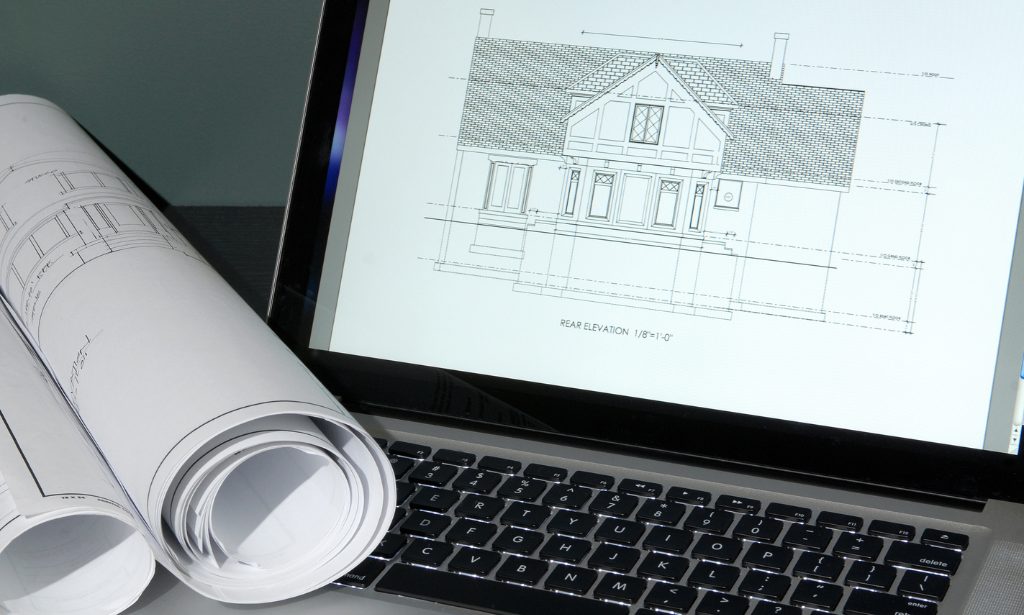- Professional Development
- Medicine & Nursing
- Arts & Crafts
- Health & Wellbeing
- Personal Development
Microsoft Visio 2016 Training
By Study Plex
Highlights of the Course Course Type: Online Learning Duration: 2 Hours 36 Minutes Tutor Support: Tutor support is included Customer Support: 24/7 customer support is available Quality Training: The course is designed by an industry expert Recognised Credential: Recognised and Valuable Certification Completion Certificate: Free Course Completion Certificate Included Instalment: 3 Installment Plan on checkout What you will learn from this course? Gain comprehensive knowledge about Microsoft Visio Understand the core competencies and principles of Microsoft Visio Explore the various areas of Microsoft Visio Know how to apply the skills you acquired from this course in a real-life context Become a confident and expert office admin Microsoft Visio 2016 Training Course Master the skills you need to propel your career forward in Microsoft Visio. This course will equip you with the essential knowledge and skillset that will make you a confident office admin and take your career to the next level. This comprehensive Microsoft Visio 2016 training course is designed to help you surpass your professional goals. The skills and knowledge that you will gain through studying this Microsoft Visio 2016 training course will help you get one step closer to your professional aspirations and develop your skills for a rewarding career. This comprehensive course will teach you the theory of effective Microsoft Visio practice and equip you with the essential skills, confidence and competence to assist you in the Microsoft Visio industry. You'll gain a solid understanding of the core competencies required to drive a successful career in Microsoft Visio. This course is designed by industry experts, so you'll gain knowledge and skills based on the latest expertise and best practices. This extensive course is designed for office admin or for people who are aspiring to specialise in Microsoft Visio. Enrol in this Microsoft Visio 2016 training course today and take the next step towards your personal and professional goals. Earn industry-recognised credentials to demonstrate your new skills and add extra value to your CV that will help you outshine other candidates. Who is this Course for? This comprehensive Microsoft Visio 2016 training course is ideal for anyone wishing to boost their career profile or advance their career in this field by gaining a thorough understanding of the subject. Anyone willing to gain extensive knowledge on this Microsoft Visio can also take this course. Whether you are a complete beginner or an aspiring professional, this course will provide you with the necessary skills and professional competence, and open your doors to a wide number of professions within your chosen sector. Entry Requirements This Microsoft Visio 2016 training course has no academic prerequisites and is open to students from all academic disciplines. You will, however, need a laptop, desktop, tablet, or smartphone, as well as a reliable internet connection. Assessment This Microsoft Visio 2016 training course assesses learners through multiple-choice questions (MCQs). Upon successful completion of the modules, learners must answer MCQs to complete the assessment procedure. Through the MCQs, it is measured how much a learner could grasp from each section. In the assessment pass mark is 60%. Advance Your Career This Microsoft Visio 2016 training course will provide you with a fresh opportunity to enter the relevant job market and choose your desired career path. Additionally, you will be able to advance your career, increase your level of competition in your chosen field, and highlight these skills on your resume. Recognised Accreditation This course is accredited by continuing professional development (CPD). CPD UK is globally recognised by employers, professional organisations, and academic institutions, thus a certificate from CPD Certification Service creates value towards your professional goal and achievement. Course Curriculum Course Overview Course Overview 00:02:00 Introduction to Microsoft Visio Basic Elements of the Visio Environment 00:01:00 The Visio Interface 00:08:00 Shapes, Stencils and Templates 00:06:00 The Backstage View 00:01:00 Saving and Printing 00:01:00 Saving Visio Documents 00:04:00 Printing Drawings 00:03:00 Create Workflow Diagrams Create Workflow Diagrams 00:01:00 Selecting and Applying Templates 00:07:00 Arranging Shapes and Connectors 00:12:00 Adding Text to Shapes 00:04:00 Adjusting the Size and Alignment of Shapes 00:07:00 Grouping Objects 00:03:00 Creating a Callout 00:03:00 Create and Edit Organizational Charts Create and Edit Organizational Charts 00:01:00 Create an Organizational Chart 00:07:00 Using the Organization Chart Wizard 00:04:00 Importing Data into an Organizational Chart 00:05:00 Create and Use Floor Plans Edit an Organization Chart 00:02:00 Working With Floor Plans 00:01:00 Creating a Floor Plan 00:11:00 Creating Layouts 00:03:00 Create Cross-Functional Flowcharts Cross-Functional Flowcharts - Introduction 00:01:00 Creating Cross-Functional Flowcharts 00:08:00 Formatting Cross-Functional Flowcharts 00:02:00 Design Network Diagrams Design Network Diagrams 00:01:00 Creating Network Diagrams 00:10:00 Using External Stencils 00:05:00 Editing Shape Data 00:05:00 Optimize Diagrams with Layers 00:01:00 Assigning Layers 00:02:00 Customize Diagrams Optimize Diagrams with Easy-To-Do Adjustments 00:01:00 Formatting Shapes and Connectors 00:06:00 Design like a Pro with Themes and Variants 00:02:00 Saving Customized Shapes for Reuse 00:03:00 Applying Containers - Introduction 00:01:00 Applying Containers 00:03:00 Bonus Lecture 00:01:00 Obtain Your Certificate Order Your Certificate of Achievement 00:00:00 Get Your Insurance Now Get Your Insurance Now 00:00:00 Feedback Feedback 00:00:00
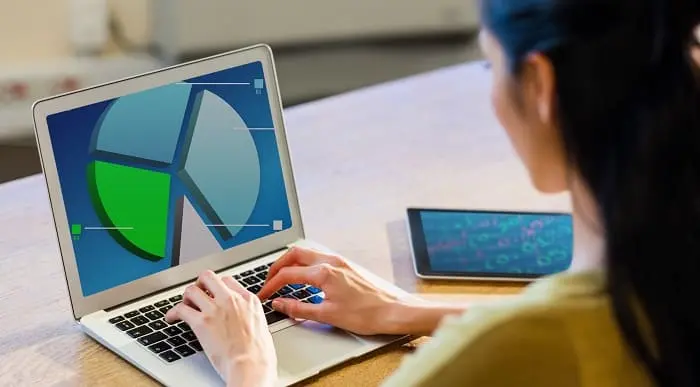
Microsoft PowerPoint 2016/2019/365 - Foundations for Beginners
By Study Plex
Highlights of the Course Course Type: Online Learning Duration: 4 Hours Tutor Support: Tutor support is included Customer Support: 24/7 customer support is available Quality Training: The course is designed by an industry expert Recognised Credential: Recognised and Valuable Certification Completion Certificate: Free Course Completion Certificate Included Instalment: 3 Installment Plan on checkout What you will learn from this course? Gain comprehensive knowledge about Microsoft PowerPont Understand the core competencies and principles of Microsoft PowerPont Explore the various areas of Microsoft PowerPont Know how to apply the skills you acquired from this course in a real-life context Become a confident and expert office admin Microsoft PowerPoint 2016/2019/365 - Foundations for Beginners Course Master the skills you need to propel your career forward in Microsoft PowerPoint. This course will equip you with the essential knowledge and skillset that will make you a confident office admin and take your career to the next level. This comprehensive Microsoft PowerPoint course is designed to help you surpass your professional goals. The skills and knowledge that you will gain through studying this Microsoft PowerPoint course will help you get one step closer to your professional aspirations and develop your skills for a rewarding career. This comprehensive course will teach you the theory of effective Microsoft PowerPoint practice and equip you with the essential skills, confidence and competence to assist you in the Microsoft PowerPoint industry. You'll gain a solid understanding of the core competencies required to drive a successful career in Microsoft PowerPoint. This course is designed by industry experts, so you'll gain knowledge and skills based on the latest expertise and best practices. This extensive course is designed for office admin or for people who are aspiring to specialise in Microsoft PowerPoint. Enrol in this Microsoft PowerPoint course today and take the next step towards your personal and professional goals. Earn industry-recognised credentials to demonstrate your new skills and add extra value to your CV that will help you outshine other candidates. Who is this Course for? This comprehensive Microsoft PowerPoint course is ideal for anyone wishing to boost their career profile or advance their career in this field by gaining a thorough understanding of the subject. Anyone willing to gain extensive knowledge on this Microsoft PowerPoint can also take this course. Whether you are a complete beginner or an aspiring professional, this course will provide you with the necessary skills and professional competence, and open your doors to a wide number of professions within your chosen sector. Entry Requirements This Microsoft PowerPoint course has no academic prerequisites and is open to students from all academic disciplines. You will, however, need a laptop, desktop, tablet, or smartphone, as well as a reliable internet connection. Assessment This Microsoft PowerPoint course assesses learners through multiple-choice questions (MCQs). Upon successful completion of the modules, learners must answer MCQs to complete the assessment procedure. Through the MCQs, it is measured how much a learner could grasp from each section. In the assessment pass mark is 60%. Advance Your Career This Microsoft PowerPoint course will provide you with a fresh opportunity to enter the relevant job market and choose your desired career path. Additionally, you will be able to advance your career, increase your level of competition in your chosen field, and highlight these skills on your resume. Recognised Accreditation This course is accredited by continuing professional development (CPD). CPD UK is globally recognised by employers, professional organisations, and academic institutions, thus a certificate from CPD Certification Service creates value towards your professional goal and achievement. Course Curriculum Getting Started With PowerPoint Navigate the PowerPoint Environment - Introduction 00:01:00 Navigate the PowerPoint Environment 00:11:00 View and Navigate a Presentation - Introduction 00:01:00 View and Navigate a Presentation 00:09:00 Create and Save a PowerPoint Presentation - Introduction 00:01:00 Create and Save a PowerPoint Presentation 00:07:00 Use PowerPoint Help - Introduction 00:01:00 Use PowerPoint Help 00:06:00 Developing a PowerPoint Presentation Select a Presentation Type - Introduction 00:01:00 Select a Presentation Type 00:06:00 Edit Text 00:10:00 Add, Delete and Modify Slides 00:09:00 Work with Themes - Introduction 00:01:00 Work With Themes 00:05:00 Performing Advanced Text Editing Operations Format Characters - Introduction 00:01:00 Format Characters 00:08:00 Format Paragraphs - Introduction 00:01:00 Text Alignment Options 00:08:00 Text Alignment Options 00:08:00 Format Text Boxes 00:10:00 Adding Graphical Elements to Your Presentation Add Graphical Elements to Your Presentation - Introduction 00:01:00 Insert Images 00:08:00 Insert Shapes 00:08:00 Modifying Objects in Your Presentation Modify Objects In Your Presentation - Introduction 00:01:00 Edit Objects 00:09:00 Format Objects 00:08:00 Animate Objects 00:06:00 Adding Tables to Your Presentation Add A Table - Introduction 00:01:00 Create a Table 00:05:00 Format a Table 00:07:00 Insert A Table From Others Office Applictions 00:08:00 Adding Charts to Your Presentation Add A Chart - Introduction 00:01:00 Create a Chart 00:07:00 Format a Chart 00:08:00 Insert a Chart from Microsoft Excel 00:03:00 Preparing to Deliver Your Presentation Prepare Your Presentation - Introduction 00:02:00 Review Your Presentation - Part 1 00:06:00 Review Your Presentation - Part 2 00:06:00 Apply Transitions 00:06:00 Print Your Presentation 00:06:00 Present a Slide Show 00:07:00 Export a Presentation to a PDF File 00:03:00 Bonus Lecture 00:01:00 What's New In PowerPoint 2019/365? Highlight Text 00:03:00 How to Adjust the Link Color 00:02:00 Draw and Write Digitally 00:04:00 Animate Freehand Drawings 00:04:00 Create Professional Slide Layouts With PowerPoint Designer 00:04:00 Obtain Your Certificate Order Your Certificate of Achievement 00:00:00 Get Your Insurance Now Get Your Insurance Now 00:00:00 Feedback Feedback 00:00:00

Take your technical skills to a new level with the popularbundle course. Enrol in this course instead of wasting time on a low-quality course. Anyone interested in learning should take this course. Get trained from industry experts and quickly acquire the practical knowledge and skills you'll need to succeed in your chosen field. This online training course is accredited by CPD. Thistraining course take about 7 hours to complete. You'll also get expert assistance from us to answer any queries you may have while studying ourcourse. To provide you with the most comfortable and rich learning experience possible, we divided the course into several in-depth modules. After completing the course successfully, you will receive an instant e-certificate as proof of your skills and competency. Simply enrol in this course to add these excellent new skills to your resume and increase your employability. Thiscourse provide students with an in-depth learning experience at their own pace to enhance their skills development. This course will teach you what you need to know to advance in your chosen field. Enrolling in thiscourse will help you land your dream job quicker than you ever imagined. Get prepared for the role you want. This course has been designed by experts to create a rich and in-depth learning experience for all the students. Enrol on the course now and get immediate access to all course materials. Use any internet-enabled device to access the course materials. Start your learning journey with this course straight away and take a step forward in securing a better future! Why should you choose the course? Opportunity to earn a certificate accredited by CPD after completing this course Student ID card with amazing discounts - completely for FREE! (£10 postal charges will be applicable for international delivery) Globally accepted standard structured lesson planning Innovative and engaging content and activities Assessments that measure higher-level thinking and skills Complete the program in your own time, at your own pace Each of our students gets full 24/7 tutor support *** Course Curriculum *** Here is the curriculum breakdown of the Course: Course 01: Accounting and Finance Module 01: Introduction to Accounting What Is Accounting? Accounting and Bookkeeping Who Uses Accounting Information? Accountability in Accounting Financial Statements How Different Business Entities Present Accounting Information Module 02: The Role of an Accountant What Is an Accountant? Roles and Responsibilities Important Skills Accounting Automation Transparency and Security Data Analysis Module 03: Accounting Concepts and Standards Introduction to Accounting Concepts Introduction to Accounting Standards Accounting Standards in the UK International Accounting Standards International Financial Reporting Standards Module 04: Double-Entry Bookkeeping Introduction of Double-Entry Bookkeeping What Does the Account Show? Account NameDebits and CreditsAccount Details Rules for Double-Entry Transactions Accounting for Inventory Double-Entry Transactions for Inventory Returns of Inventory Drawings Income and Expenses How Many Different Expense Accounts Should Be Opened? Balancing Accounts General Rules for Balancing Accounts Module 05: Balance Sheet Introduction of Balance Sheet The Components of a Balance Sheet AssetsLiabilitiesNet Worth or Equity The Accounting Equation Understanding the Balance Sheet What Does the Date on the Balance Sheet Mean? Module 06: Income statement Understanding the Income Statement The Accrual Concept Revenue Expenses Net Income Interest and Income Taxes Bad Debt Expense Module 07: Financial statements Introduction of Financial Statements Trial Balance Statement of Comprehensive Income Calculation of Profit Difference between Gross and Net Profits Trading Account Profit and Loss Account Statement of Financial Position Non-Current AssetsCurrent AssetsCurrent LiabilitiesNon-Current LiabilitiesCapital Module 08: Cash Flow Statements What Is a Statement of Cash Flows? What Is the Purpose of the Cash Flow Statement? Cash and Cash Equivalents Operating Activities Investing Activities Financing Activities Module 09: Understanding Profit and Loss Statement Introduction of Profit and Loss Account Measurement of Income Relation Between Profit and Loss Account and Balance Sheet Preparation of Profit and Loss Account Module 10: Financial Budgeting and Planning What Is a Budget? Planning and Control Advantages of Budgeting Developing the Profit Strategy and Budgeted Profit and Loss Statement Budgeting Cash Flow from Profit for the Coming Year Capital Budgeting Module 11: Auditing What Is an Audit? Types of Audits External AuditsInternal AuditsInternal Revenue Service (IRS) Audits Why Audits? Who's Who in the World of Audits What's in an Auditor's Report Course 02: Finance and Financial Analysis Module 1 - Introduction to Corporate Finance Module 2 - Long Term Financial Planning and Growth Module 3 - Analysis of the Financial Statement Module 4 - Capital Budgeting Module 5 - Financial Risk-Return Tradeoff Module 6 - Profitability During Financial Downturn Module 7 - Managing Profitability in Financial Downturn Module 8 - Corporate Finance Regulations Module 9 - Career Path in Corporate Finance Assessment Process Once you have completed all the course modules, your skills and knowledge will be tested with an automated multiple-choice assessment. You will then receive instant results to let you know if you have successfully passed the course. Show off Your New Skills With a Certificate of Completion The learners have to complete the assessment of this Course to achieve the CPD accredited certificate. Digital certificates can be ordered for only £10. The learner can purchase printed hard copies inside the UK for £29, and international students can purchase printed hard copies for £39. CPD 10 CPD hours / points Accredited by CPD Quality Standards Who is this course for? This training course is ideal for anyone interested in this topic and wants to learn more about it. If you're interested in developing your expertise in this field and being a part of this service, our course is here for you. Requirements Any learning enthusiast from anywhere in the world can enrol on thiscourse without any hesitation. No previous knowledge requirements for theprogram; this is open to anyone! All you need is a device and an Internet connection to get started with thecourse. Career path Once you have completed this course, you can boost your career in the relevant sector. This course will surely help you to get ahead of the competition. This certificate will add significant weight to your CV and will help you in procuring jobs in the relevant industry.

Overview Start your career in CAD modelling by enrolling in our CAD Software Diploma Course.Computer-aided design (CAD) is the use of software to create 2D and 3D models of products and buildings. This CAD Software Diploma Course is designed by industry experts and will give you a thorough understanding and knowledge of CAD Software. It will prepare you with the fundamental skills to create professional 2D designs, produce detailed working drawings, and fast-track your career in this field. How will I get my certificate? You may have to take a quiz or a written test online during or after the course. After successfully completing the course, you will be eligible for the certificate. Who is this course for? There is no experience or previous qualifications required for enrolment on this CAD Software Diploma Course. It is available to all students, of all academic backgrounds. Requirements Our CAD Software Diploma Course is fully compatible with PC's, Mac's, Laptop, Tablet and Smartphone devices. This course has been designed to be fully compatible on tablets and smartphones so you can access your course on Wi-Fi, 3G or 4G. There is no time limit for completing this course; it can be studied at your own pace. Career path Having a CAD Software Diploma Course will increase the value of your CV and open you up to multiple sectors, such as : CAD Technician: £20,000 - £40,000 annually. CAD Drafter: £22,000 - £45,000 annually. Architect: £25,000 - £60,000 annually. Mechanical Engineer: £25,000 - £50,000 annually. Civil Engineer: £27,000 - £60,000 annually. Course Curriculum 2 sections • 17 lectures • 03:45:00 total length •Module 01: Introduction to CAD Design: 00:10:00 •Module 02: CAD Designer Career in the United Kingdom: 00:10:00 •Module 03: Basics for CAD Design - Part 1: 00:15:00 •Module 04: Basics for CAD Design - Part 2: 00:10:00 •Module 05: 2D Shape in CAD: 00:15:00 •Module 06: 3D Shape in CAD: 00:15:00 •Module 07: Geometry and Modelling: 00:15:00 •Module 08: Assemblies in CAD Design: 00:15:00 •Module 09: Extrusion and Rotations: 00:15:00 •Module 10: Blending Operations in CAD: 00:25:00 •Module 11: Grids and Regular Polygons: 00:10:00 •Module 12: Parameters in Civil Drawings: 00:15:00 •Module 13: Introduction to AutoCAD: 00:20:00 •Module 14: Introduction to T-Flex CAD: 00:15:00 •Module 15: Introduction to SolidWorks: 00:10:00 •Module 16: Introduction to FreeCAD: 00:10:00 •Assignment - CAD Software Diploma Course: 00:00:00
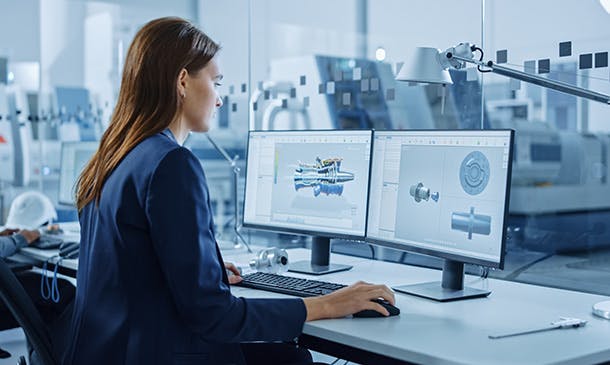
24 Hours Left! Don't Let the Winter Deals Slip Away - Enrol Now! Our Aim Is Your Satisfaction! Offer Ends Soon; Hurry Up!! Unlock your creative potential in AutoCAD with our cutting-edge AutoCAD Design Training course. Learn the skills of AutoCAD to bring your design visions to life, from 2D sketches to immersive 3D models. Join our community of aspiring architects and engineers and master the industry-standard AutoCAD software that powers innovation. This AutoCAD course explores every essential aspect of this must-needed software. AutoCAD Design Training can help you to accomplish your ambitions and prepare you for a meaningful career with AutoCAD Design. Learning Outcomes of this AutoCAD Design Training: Get a comprehensive introduction to AutoCAD Design. Explore an AutoCAD Designer career in the United Kingdom. Know all there is to know about 2D and 3D shapes in AutoCAD. Become well-versed in the blending operations in AutoCAD. Familiarise yourself with the parameters in civil drawings. Have a clear understanding of AutoCAD and T-Flex CAD. Develop your idea of the General Features of FreeCAD and SolidWorks. Skills You Will Gain CAD design Engineering terms and laws Product simulation, rotation and Geometric shape designing Civil drawings Cost management Why Choose Our AutoCAD Design Course? Get a Free CPD Accredited Certificate upon completion of AutoCAD Design Get a free student ID card with AutoCAD Design Training Get instant access to this AutoCAD Design course. Learn AutoCAD Design from anywhere in the world The AutoCAD Design is affordable and simple to understand The AutoCAD Design is an entirely online, interactive lesson with voiceover audio Lifetime access to the AutoCAD Design course materials The AutoCAD Design comes with 24/7 tutor support So, enrol this AutoCAD course today and gear up for excellence! Take a step toward a brighter future with AutoCAD Design Training! *** Course Curriculum of the AutoCAD Design Training *** Module 01: Introduction Module 02: CAD Designer Career in the United Kingdom Module 03: Basics for CAD Design - Part 1 Module 04: Basics for CAD Design - Part 2 Module 05: 2D Shape in CAD Module 06: 3D Shape in CAD Module 07: Geometry and Modelling Module 08: Assemblies in CAD Design Module 09: Extrusion and Rotations Module 10: Blending Operations in CAD Module 11: Grids and Regular Polygons Module 12: Parameters in Civil Drawings Module 13: Introduction to AutoCAD Module 14: Introduction to T-Flex CAD Module 15: Introduction to SolidWorks Module 16: Introduction to FreeCAD Assessment Process Your skills and knowledge will be tested with an automated multiple-choice assessment. You will then receive instant results to let you know if you have successfully passed the AutoCAD Design Training course. CPD 10 CPD hours / points Accredited by CPD Quality Standards Who Is This Course For? This AutoCAD Design Training course is ideal for: Engineers Architects Designers Drafters Technicians Requirements There is no formal requirement for AutoCAD Design Training course. Career path After completing this AutoCAD course you can look forward to continue your journey as a AutoCAD Modelling & Civil Drawings with Architectural Studies- AutoCAD Technician AutoCAD Designer AutoCAD Technician Construction 2D AutoCAD Technician AutoCAD Design Technician AutoCAD 2D & 3D Design Engineer Freelancer Certificates Cademy certificate of completion Digital certificate - Included Will be downloadable when all lectures have been completed Certificate of completion Digital certificate - £10 CPDQS Accredited Certificate Hard copy certificate - £29 If you are an international student, then you have to pay an additional 10 GBP as an international delivery charge.
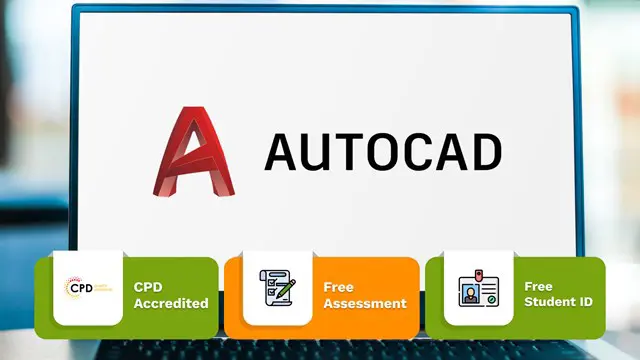
24 Hours Left! Don't Let the Winter Deals Slip Away - Enrol Now! Our Aim Is Your Satisfaction! Offer Ends Soon; Hurry Up!! If you're looking to turn your passion for design into a thriving career, then this CAD Software course is perfect for you. With our comprehensive curriculum, you'll learn everything you need to know about Computer-Aided Design (CAD) and how it's used in various industries. From the basics of 2D and 3D design to more advanced techniques like assemblies and blending operations, you'll gain the skills and knowledge to excel in this field. And with the increasing demand for CAD designers in the United Kingdom, you'll be well-positioned to pursue a rewarding career. This Advanced Diploma in CAD Software Training at QLS Level 6 course is endorsed by The Quality Licence Scheme and accredited by CPDQS (with 150 CPD points) to make your skill development & career progression more accessible than ever! Throughout this CAD Software course, you'll learn from experienced professionals who have years of experience in the industry. They'll guide you through each module, providing you with practical tips and advice on how to succeed as a CAD designer. And with our interactive learning platform, you'll have access to a range of resources and tools to help you stay engaged and motivated. By the end of this course, you'll have a deep understanding of CAD software and its applications in various industries. You'll have gained hands-on experience in designing 2D and 3D shapes, creating assemblies, and using blending operations to create complex designs. With these CAD Software skills, you'll be able to pursue a range of career opportunities in fields like architecture, engineering, and manufacturing. After this CAD Software course, you will be able to learn: Understand the fundamentals of Computer-Aided Design (CAD) Design 2D and 3D shapes using various software tools Create assemblies and use blending operations to create complex designs Use CAD software to create civil drawings with parameters Skills You will Gain CAD design Engineering terms and laws Product simulation, rotation and Geometric shape designing Civil drawings Cost management Take a step toward a brighter future! Why Prefer Us? Earn a certificate endorsed by the Quality Licence Scheme and another certificate accredited by CPDQS Get a free student ID card! (£10 postal charges will be applicable for international delivery) Innovative and engaging content. Free assessments 24/7 tutor support. *** Course Curriculum *** Here is the curriculum breakdown of the course: Module 01: Introduction Module 02: CAD Designer Career in the United Kingdom Module 03: Basics for CAD Design - Part 1 Module 04: Basics for CAD Design - Part 2 Module 05: 2D Shape Module 06: 3D Shape Module 07: Geometry and Modelling Module 08: Assemblies Module 09: Extrusion and Rotations Module 10: Blending Operations in CAD Module 11: Grids and Regular Polygons Module 12: Parameters in Civil Drawings Module 13: Introduction to AutoCAD Module 14: Introduction to T-Flex CAD Module 15: Introduction to SolidWorks Module 16: Introduction to FreeCAD Assessment Process You have to complete the assignment questions given at the end of the course and score a minimum of 60% to pass each exam. Our expert trainers will assess your assignment and give you feedback after you submit the assignment. After passing the Advanced Diploma in CAD Software Training at QLS Level 6 exam, you will be able to request a certificate with additional cost that has been endorsed by the Quality Licence Scheme. CPD 150 CPD hours / points Accredited by CPD Quality Standards Who is this course for? This course is ideal for: Students interested in a career in CAD designing Individuals looking to improve their CAD skills Anyone interested in civil engineering, mechanical or electrical systems Those looking for a new career path in design and engineering Requirements You will not need any prior background or expertise to enrol in this course. Career path After completing this course, you are to start your career or begin the next phase of your career. CAD Designer: £28,000 - £45,000 Mechanical Engineer: £27,000 - £50,000 Electrical Engineer: £26,000 - £50,000 Civil Engineer: £24,000 - £45,000 Architect: £26,000 - £55,000 Industrial Designer: £23,000 - £40,000 Certificates CPDQS Accredited Certificate Digital certificate - £10 Advanced Diploma in CAD Software Training at QLS Level 6 Hard copy certificate - £129 After successfully completing the Advanced Diploma in CAD Software Training at QLS Level 6 course, you can order an original hardcopy certificate of achievement endorsed by the Quality Licence Scheme. The certificate will be home-delivered, with a pricing scheme of - 129 GBP inside the UK 139 GBP (including postal fees) for international delivery CPDQS Accredited Certificate 29 GBP for Printed Hardcopy Certificate inside the UK 39 GBP for Printed Hardcopy Certificate outside the UK (international delivery)

Ushering The Team Back To The Workplace
By Dickson Training Ltd
Most organisations and businesses are trying to navigate the best way back to a functional working framework. But two things need to happen - 1. The working practices need to be efficient, sustainable and compatible for meeting the demands and needs of the organisation; it’s clients, it’s workforce and it’s Leaders 2. The culture needs to be welcoming, authentic and supportive otherwise there will be disenfranchisement and potentially a churn of staff and loss of talent What has been proven to be a very successful approach to mitigate the dangers of demotivated team members and poor efficiency levels is a bespoke ‘Ushering the Team Back to the Workplace’ workshop. Programme Outline Below is a template of an actual Programme that has been delivered very successfully for clients such as the NHS; Claranet; Jotun Paints & Workspace. This, however, can be modified to suit any group or size. It will be designed to reflect the Organisation’s preferred Hybrid working framework and communication systems. The options of having the innovative Real Play technique to help handle delicate conversations is especially effective. The biggest gain is to reconnect the relationships via the activities and exercises, which would be selected carefully. Key commitments and buy-in is always the priority outcomes - which this programme will help deliver in just 1 day. The objectives include: Making the transition back to working as a collaborative team Enhancing the Leadership skills of the team Reviewing/establishing the Hybrid working protocols Galvanising the Team spirit Maintain inclusivity among full-time; part-time and Region based team members Energising and motivational Fun! Exercise – Round the Bend The team are to follow the instructions delivered as they walk (and jump) through the route – always keeping a safe distance apart. The instructions become more complicated as they progress. Debriefing points: Dealing with Change Attention to Detail Adapting approach Optimising results Exercise - Number Crunch (3 x Cohorts of 12/13) The team must be effectively led and motivated to work as one unified group to reach their objective of visiting each numbered location within a very tight deadline. Debriefing points: Support and co-ordination Strategy and planning Adapting approach Optimising results Tutorial – Team Dynamics Tuckman model Phases of Development towards Maturity Exercise - Juggling (3 x Cohorts of 12/13) The group(s) will be invited to optimise the number of ‘clients’ (juggling balls) they can manage at one time. This involves devising a sequence between the group to achieve maximum results without making any mistakes. We introduce different balls which represent different degrees of complexity, challenging the group’s preparation and approach to a variety ‘customers’ needs. Debriefing points: Ensuring effective communication Clarifying the approach for dealing with the unexpected Setting expectations and reviewing delivery Treating every colleague with care and respect Tutorial - Email Etiquette The primary standards – best practices ABSURD model Preparation and planning Top Tips World Cafe The team are split into 5-6 sub-groups – each with a specific review focus:- What recommendations do you have to engage the team back into the Workplace? How do we ensure the framework is efficient? What are the best ways to optimise team working strategically when most/all team members are in the office? What potential barriers are there? How do we accommodate for the Regional team members? What are the benefits to bringing the team back to the workplace? Each session has 2 – 3 rounds with each table’s ‘host’ sharing feedback for applying to the Team Action Plan – or Charter. Debriefing points: Each Syndicate’s recommendations and capture the key actions they generate 'Real Play' We offer an innovative solution to bring real Leadership/team scenarios to life. We use actors who improvise scenarios which have been specified by the group. The group is split the group into 2 sub-groups, one with the Actor, the other with the Trainer. Each group has a brief and has to instruct their Trainer/Actor on how to approach the scenario supplied. The Actor and Trainer perform the role play(s) as instructed by their respective teams; however, during the action they can be paused for further recommendations or direction. The outcome is the responsibility of the team(s) – not the performers Assign 24 x ‘Directors’ (4 for each Player – Phil & Julia – for each Real Play. Potential Real Play Scenarios: Engaging with a team member as to how the new working plans will be applied. Overcoming concerns to the new working practices/framework Addressing issues where a team member feels excluded from the teamworking practices/culture Debrief the Programme Individual Action Plans Team Priorities for application into the workplace

Unlock the transformative power of art with our 'Arts Therapy and Therapeutic Art' course. Art is not just about creating; it's about healing, understanding, and connecting. Embark on a journey that seamlessly merges creativity with therapy, shedding light on the profound psychological and neurological aspects of art. From mindfully coloured creations to the deep reflections achieved through drawings and writings, this course provides a holistic approach to therapeutic practices for individuals across different age groups and challenges. Learning Outcomes Grasp the foundational principles and history of art therapy. Understand the intersection of psychology, neuroscience, and art therapy practices. Master diverse art therapy techniques and their real-world applications. Develop mindfulness and creative strategies for therapeutic interventions. Gain expertise in tailoring art therapy practices for children, adults, and families. Why choose this Arts Therapy and Therapeutic Art course? Unlimited access to the course for a lifetime. Opportunity to earn a certificate accredited by the CPD Quality Standards after completing this course. Structured lesson planning in line with industry standards. Immerse yourself in innovative and captivating course materials and activities. Assessments are designed to evaluate advanced cognitive abilities and skill proficiency. Flexibility to complete the Arts Therapy and Therapeutic Art Course at your own pace, on your own schedule. Receive full tutor support throughout the week, from Monday to Friday, to enhance your learning experience. Who is this Arts Therapy and Therapeutic Art course for? Aspiring art therapists seeking a solid foundation in the field. Educators aiming to integrate therapeutic art practices in the classroom. Counsellors and psychologists looking to expand their therapeutic toolkit. Artists keen on leveraging their craft for healing purposes. Individuals in search of creative and therapeutic self-exploration avenues. Career path Art Therapist - £23,000 - £37,000 School Counsellor with Art Therapy Focus - £27,000 - £42,000 Clinical Psychologist (Specialising in Art Therapy) - £33,000 - £48,000 Rehabilitation Art Therapist - £25,000 - £40,000 Creative Therapy Workshop Facilitator - £22,000 - £35,000 Mental Health Counsellor with Art Therapy Techniques - £26,000 - £43,000 Prerequisites This Arts Therapy and Therapeutic Art does not require you to have any prior qualifications or experience. You can just enrol and start learning.This Arts Therapy and Therapeutic Art was made by professionals and it is compatible with all PC's, Mac's, tablets and smartphones. You will be able to access the course from anywhere at any time as long as you have a good enough internet connection. Certification After studying the course materials, there will be a written assignment test which you can take at the end of the course. After successfully passing the test you will be able to claim the pdf certificate for £4.99 Original Hard Copy certificates need to be ordered at an additional cost of £8. Course Curriculum Module 01: Introduction to Art Therapy Introduction to Art Therapy 00:17:00 Module 02: Art Therapy: Psychology and Neuroscience Art Therapy: Psychology and Neuroscience 00:18:00 Module 03: Art Therapy in Practice Art Therapy in Practice 00:18:00 Module 04: Creative Therapy Creative Therapy 00:14:00 Module 05: Mindful Creativity: Colour and Creation Mindful Creativity: Colour and Creation 00:17:00 Module 06: Art Therapy Techniques and Applications Art Therapy Techniques and Applications 00:34:00 Module 07: Using Mindfulness in Art Therapy Using Mindfulness in Art Therapy 00:26:00 Module 08: Drawings Drawings 00:35:00 Module 09: Reflective Writing Reflective Writing 00:22:00 Module 10: Art Therapy for Children Art Therapy for Children 00:21:00 Module 11: Art Therapy for Adults Art Therapy for Adults 00:18:00 Module 12: Art Therapy for Family Art Therapy for Family 00:33:00 Module 13: Illness and Art Illness and Art 00:15:00 Module 14: The Art Therapist The Art Therapist 00:00:00 References References - Arts Therapy Course 00:00:00

Unlock your potential with our CAD Design and Drafting Diploma Course! Master the fundamentals of 2D and 3D CAD design, learn to create intricate models, and gain hands-on experience with industry-leading software like AutoCAD and SolidWorks. Prepare for a rewarding career in architecture, engineering, or related fields.