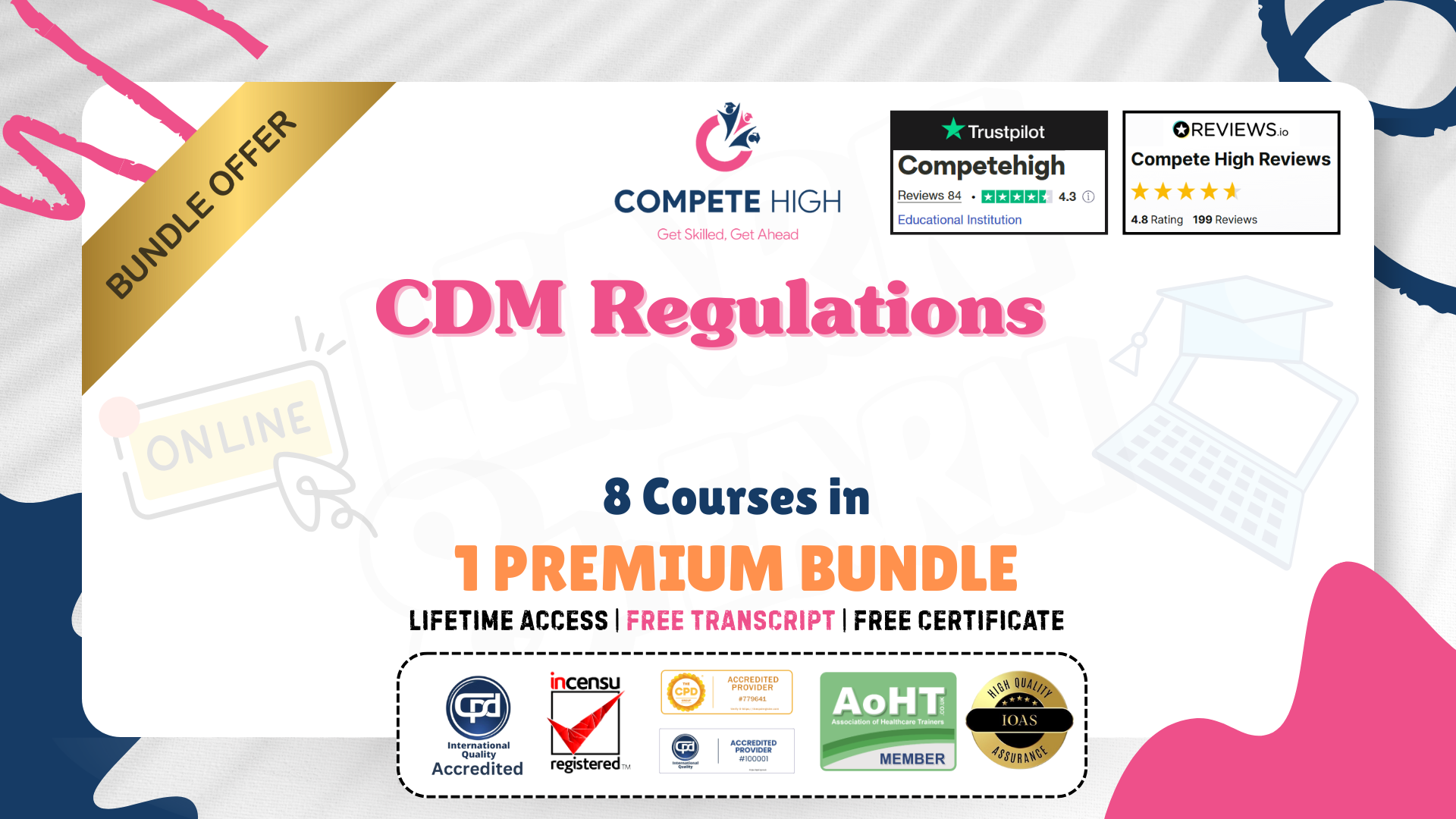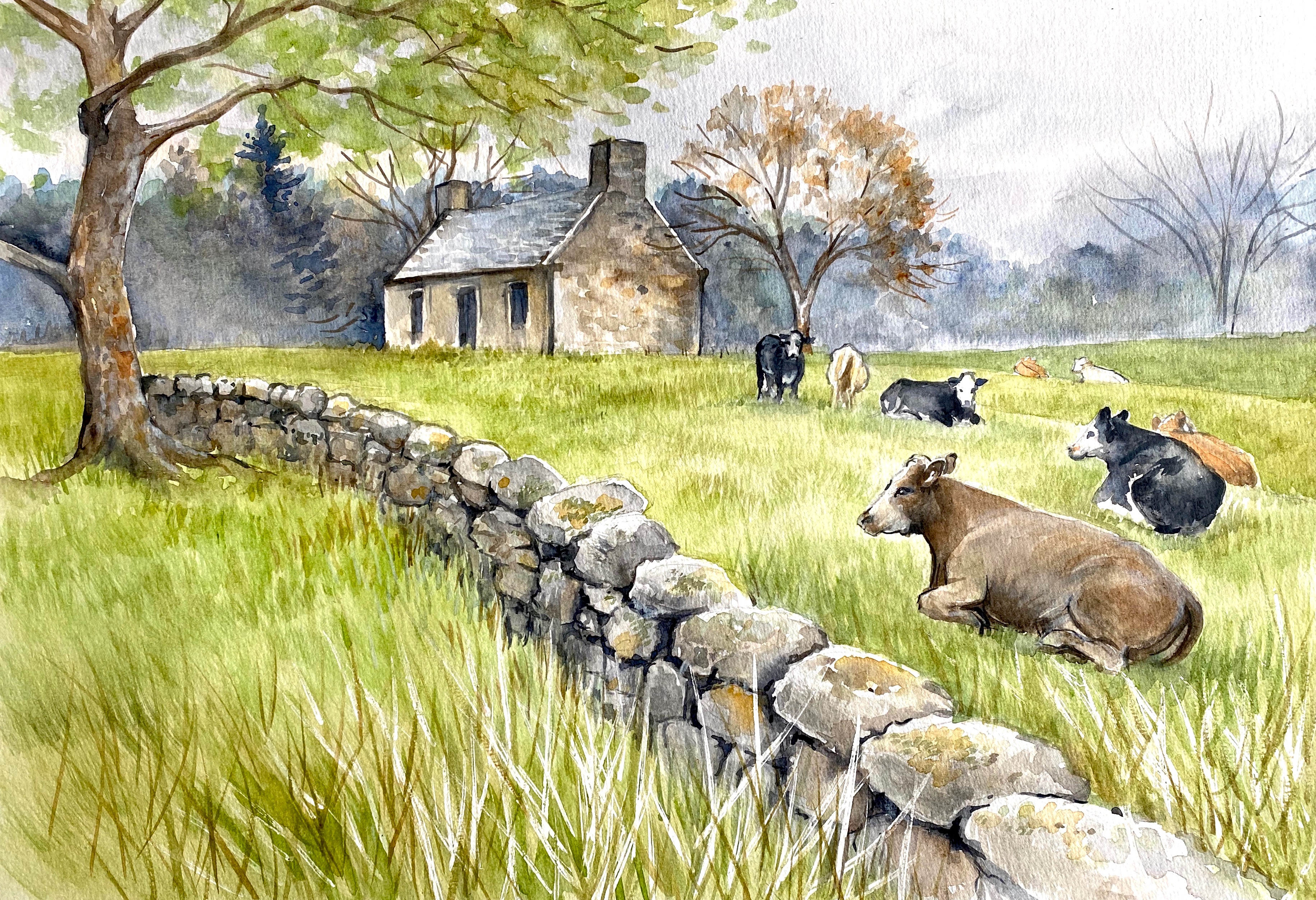- Professional Development
- Medicine & Nursing
- Arts & Crafts
- Health & Wellbeing
- Personal Development
Jewellery has been an integral part of fashion since ages. Jewellery design has been considered as a timeless piece of art. This course in jewellery design gives a base to the students in varied designs, techniques, and tools necessary to graduate as a professional jewellery designer. The course commences with basics in drawing such as basic views of jewellery and theory that covers jewellery manufacturing, gemology and diamond assorting. The students get to design and create their own fashion jewelry as part of the curriculum. To induce modern design tools, the students are trained to ensure the students are well versed with the latest technological dimension of jewelry design. Entry Requirement: This course is available to all learners, of all academic backgrounds. Learners should be aged 16 or over to undertake the qualification. Good understanding of English language, numeracy and ICT are required to attend this course. Assessment: At the end of the course, you will be required to sit an online multiple-choice test. Your test will be assessed automatically and immediately so that you will instantly know whether you have been successful. Before sitting for your final exam, you will have the opportunity to test your proficiency with a mock exam. Certification: After you have successfully passed the test, you will be able to obtain an Accredited Certificate of Achievement. You can however also obtain a Course Completion Certificate following the course completion without sitting for the test. Certificates can be obtained either in hardcopy at the cost of £39 or in PDF format at the cost of £24. PDF certificate's turnaround time is 24 hours, and for the hardcopy certificate, it is 3-9 working days. Why choose us? Affordable, engaging & high-quality e-learning study materials; Tutorial videos/materials from the industry leading experts; Study in a user-friendly, advanced online learning platform; Efficient exam systems for the assessment and instant result; The UK & internationally recognized accredited qualification; Access to course content on mobile, tablet or desktop from anywhere anytime; The benefit of career advancement opportunities; 24/7 student support via email. Career Path After completing this course you will be able to build up accurate knowledge and skills with proper confidence to enrich yourself and brighten up your career in the relevant job market. Module 01 Deciding What Types Of Products To Create 01:30:00 Selling Your Products 01:00:00 Pricing Your Products For Maximum Profits 02:00:00 Module 02 Express Your Creativity with Clothing You Design Yourself! 01:00:00 Planning Your Design 01:00:00 Elements of Design 01:00:00 Your Basic Block or Fitting 00:30:00 Simple Variations on the Basic Block 01:00:00 Module 03 Maintaining Balance and Proportion 01:00:00 Design with Fabric and Color 01:00:00 Where to Find Inspiration for Your Designs 01:00:00 Explore the World and Find Inspiration in Ethnic Fashions 01:00:00 Look to the Past for Historic Inspiration 01:00:00 Putting the Pieces Together 01:00:00 Module 04 How To Make: Pinky Thread Bear Pattern 03:00:00 Merry Marionettes 01:00:00 Safety Pin Holder 00:15:00 Three Curtain Pulls 00:30:00 Heart Sachet 00:30:00 Module 05 Whisk Broom Holder 00:15:00 Towel Ring Holder 00:15:00 Sewing Kit 00:30:00 Square Sachet 00:30:00 Small Pin Cushion 00:30:00 Large Pin Cushion 01:00:00 Module 06 HISTORY OF FASHION DESIGNING 00:30:00 THEORY OF COLOUR 00:30:00 GARMENT DETAILS 00:30:00 BODY TYPE 00:30:00 SEWING MACHINE & PRACTICE 00:30:00 COMMON MACHINE PROBLEMS 00:30:00 PATTERN TERMINOLOGY 01:00:00 SEWING AIDS 00:30:00 NEEDLE AND THREAD 00:30:00 Module 07 ESSENTIAL TERMINOLOGY OF FASHION INDUSTRY 00:30:00 BASIC HAND STITCHES 00:30:00 SEAMS 00:30:00 FIBRES AND FABRICS 01:00:00 DIFFERENT TYPES OF FABRICS 00:30:00 TRIMS 00:30:00 FABRIC CARE 00:30:00 SPOTS AND STAIN REMOVAL 00:30:00 GARMENT FITTING 00:30:00 SKETCHING 00:30:00 Module 08 HOW TO TAKE MEASUREMENTS 00:30:00 WOMEN'S SIZE CHART 00:30:00 MEN'S SIZE CHART 00:30:00 SIZE CHART FOR KIDS (IN INCHES) 00:30:00 SEAM ALLOWANCES 00:30:00 MEASURE FROM A GARMENT 00:30:00 FABRIC REQUIREMENT 00:30:00 MULTI POCKET APRON 00:30:00 BATUA 00:30:00 CUSHION COVER 00:30:00 Module 09 DECORATIVE HAND TOWEL 00:30:00 DECORATIVE PLACEMAT 00:30:00 JEWELLERY BOX 00:30:00 BED SHEET 00:30:00 MULTI PANELLED CURTAIN 00:30:00 WALL HANGING 00:30:00 TABLE CLOTH 00:30:00 TABLE MATS, COASTERS & NAPKINS 00:30:00 ACCESSORIES 00:30:00 BASIC BODICE BLOCK 00:30:00 Module 10 PANELLED TOP WITH CUFF SLEEVES 00:30:00 FRONT OPEN TOP WITH TIE AT NECKLINE 00:30:00 HALF SLEEVE TOP WITH SHOULDER FLAP 00:30:00 ROLL UP HALF SLEEVE SHIRT 00:30:00 BASIC SKIRT BLOCK 00:30:00 SEMI CIRCULAR KNEE LENGTH SKIRT 00:30:00 BASIC TROUSER BLOCK FOR WOMEN 00:30:00 FLAT FRONT TROUSER 00:30:00 CAPRIS 00:30:00 SHAMIEZ 00:30:00 Module 11 SIMPLE KURTA WITH NECK AND SLEEVE OPTIONS 00:30:00 PRINCESS SHIRT (LADIES) 00:30:00 PATCHWORK KURTA 00:30:00 ANGRAKHA 00:30:00 SQUAT 00:30:00 WOMEN'S CHURIDAR 00:30:00 PLAIN PAJAMA - LADIES 00:30:00 SALWAR WITH BELT 00:30:00 DOGRIS 00:30:00 ODHNI / SHAWL 00:30:00 SIX PANELLED PETTICOAT 00:30:00 Module 12 PLAIN BLOUSE 00:30:00 BLOUSE WITH LINING 00:30:00 NIGHT SUIT 00:30:00 KAAFTAAN 00:30:00 NIGHTIE 00:30:00 NIGHTIE AND GOWN SET (2 piece) 00:30:00 FULL LENGTH WRAP AROUND SKIRT 00:30:00 BASIC SHIRT BLOCK FOR MEN 00:30:00 SHIRT (HALF SLEEVE) 00:30:00 FORMAL MEN'S SHIRT (FULL SLEEVE) 00:30:00 ALIGARHI PAJAMA (VARIATION) 00:30:00 Module 13 BASIC TROUSER BLOCK FOR MEN 00:30:00 FLAT FRONT TROUSER 00:30:00 MEN'S CHURIDAR 00:30:00 CARGO PANTS 00:30:00 ACHKAN 00:30:00 KALIDAR KURTA 00:30:00 NEHRU KURTA 00:30:00 BENGALI KURTA 00:30:00 WAISTCOAT 00:30:00 DENIM JACKET 00:30:00 Module 14 BIB 00:30:00 FEEDER 00:30:00 BABY PANTIES 00:30:00 TODDLER'S FROCK (JHABLA 1) 00:30:00 BABA SUIT 00:30:00 SLIP 01:00:00 BLOOMER (For 6 Month Old) 00:30:00 UNDERWEAR WITH GUSSET 00:30:00 JANGHIA 00:30:00 TOP 00:30:00 Module 15 SHIRT 00:30:00 SUN SUIT 00:30:00 PLEATED SKIRT 00:30:00 SPORTS SKIRT FOR GIRLS (DIVIDED SKIRT) 00:30:00 SIMPLE FROCK 00:30:00 A-LINE FROCK 00:30:00 UMBRELLA FROCK 00:30:00 DUNGAREES 00:30:00 JUMP SUIT 00:30:00 DECORATIVE BABY BAG 00:30:00 Module 16 Jewellery Making and Beading 00:30:00 History of Beads 01:00:00 Different Kinds of Beads and Its Definitions 00:30:00 Different Kinds of Gemstones and Its Definitions 01:00:00 Decorating Jewellery and Beads 01:00:00 Making Magic with Beads, Crystals, Pearls and Stones 02:00:00 Setting Up Your Workshop 00:30:00 Discovering Simple Jewelry Making Techniques 00:30:00 Uncovering the Simple Secrets of Stringing and Knotting 00:30:00 Different Stringing and Knotting Jewelry Projects 00:30:00 Different Wire Wrapping Jewelry Projects 03:00:00 Common Jewelry Mistakes to Avoid 00:30:00 Jewelry for Every Occasion 00:30:00 Creating Fun, Funky Jewelry for Everyday Wear 00:30:00 Everyday Jewelry Projects 01:00:00 Crafting your Own Evening, Bridal and Holiday Jewelry 01:00:00 Evening Jewelry Projects 01:00:00 Order Your Certificates and Transcripts Order Your Certificates and Transcripts 00:00:00

Embark on a journey into the world of digital artistry with our course 'Digital Art - Sketching In Photoshop for Beginners.' This program unveils the fascinating realm of digital sketching, offering a comprehensive pathway for beginners to transform their creative ideas into digital masterpieces. The course begins with an engaging introduction to the fundamentals of Photoshop, setting the stage for a transformative learning experience. As you progress, you'll discover the art of customizing your workspace and creating new documents, foundational steps in mastering digital art. The course meticulously guides you through essential techniques like installing brushes and managing the layers panel, ensuring a robust understanding of Photoshop's capabilities. Delving deeper, the course places a strong emphasis on the practical application of skills. You'll learn to find and simplify references, a critical skill for any digital artist, before moving onto the exhilarating process of sketching. Starting with warm-up sketches to refine your technique, the course then leads you into the detailed process of sketching and refining your creations. Each module is carefully crafted to build your confidence and skills progressively. The culmination of this journey is a demonstration and a project module where you get to apply all the learned skills in a comprehensive project. This final stage is designed to consolidate your learning and showcase your newfound abilities in digital art. By the end of the course, you'll have a profound understanding of digital sketching in Photoshop, ready to create your unique artworks. Learning Outcomes Acquire the knowledge to navigate and utilise Photoshop for digital sketching. Develop the ability to set up a personalized digital workspace for efficient art creation. Gain skills in selecting and simplifying artistic references for sketching. Learn the techniques of creating, refining, and enhancing digital sketches. Master the process of completing a digital art project from conception to completion. Why buy this Digital Art - Sketching In Photoshop for Beginners? Unlimited access to the course for a lifetime. Opportunity to earn a certificate accredited by the CPD Quality Standards and CIQ after completing this course. Structured lesson planning in line with industry standards. Immerse yourself in innovative and captivating course materials and activities. Assessments designed to evaluate advanced cognitive abilities and skill proficiency. Flexibility to complete the Course at your own pace, on your own schedule. Receive full tutor support throughout the week, from Monday to Friday, to enhance your learning experience. Unlock career resources for CV improvement, interview readiness, and job success. Certification After studying the course materials of the Digital Art - Sketching In Photoshop for Beginners there will be a written assignment test which you can take either during or at the end of the course. After successfully passing the test you will be able to claim the pdf certificate for £5.99. Original Hard Copy certificates need to be ordered at an additional cost of £9.60. Who is this course for? Aspiring digital artists seeking to learn the basics of Photoshop. Individuals interested in transitioning from traditional to digital art forms. Creative hobbyists looking to explore new mediums of artistic expression. Beginners in digital art wanting to understand the fundamentals of sketching. Art students aiming to broaden their skill set in digital mediums. Prerequisites This Digital Art - Sketching In Photoshop for Beginners does not require you to have any prior qualifications or experience. You can just enrol and start learning.This Digital Art - Sketching In Photoshop for Beginners was made by professionals and it is compatible with all PC's, Mac's, tablets and smartphones. You will be able to access the course from anywhere at any time as long as you have a good enough internet connection. Career path Digital Illustrator: £25,000 - £40,000 Per Annum Graphic Designer: £22,000 - £35,000 Per Annum Concept Artist: £23,000 - £45,000 Per Annum UI/UX Designer: £30,000 - £50,000 Per Annum Art Director: £35,000 - £60,000 Per Annum Freelance Digital Artist: Variable, project-dependent income. Course Curriculum Digital Art - Sketching In Photoshop for Beginners Module 01: Introduction 00:02:00 Module 02: Introduction to Photoshop 00:05:00 Module 03: Customizing Your Workspace 00:09:00 Module 04: Creating a New Document 00:07:00 Module 05: Installing Brush 00:02:00 Module 06: The Layers Panel 00:09:00 Module 07: Finding Reference 00:03:00 Module 08: Simplifying Your Reference 00:07:00 Module 09: Warm Up Sketch 00:02:00 Module 10: Sketching 00:31:00 Module 11: Refining Your Sketch 00:14:00 Module 12: Demo 00:11:00 Module 13: Your Project 00:01:00 Module 14: Conclusion 00:03:00 Assignment Assignment - Digital Art - Sketching In Photoshop for Beginners 00:00:00

Certified Data Centre Expert (CDCE)
By Nexus Human
Duration 5 Days 30 CPD hours This course is intended for The primary audience for this course is any IT, facilities or data centre professional, who are involved in the design/build, renovation or relocation of a mission-critical data centre. Overview This 5-day course is designed to prepare participants to analyse a given business case and perform technical evaluation for a project plan and a set of designs for the implementation of a mission critical data centre. The course also engages participants in product evaluations and demonstrates how to select equipment and develop equipment test scripts (IET) and integrated performance and validation testing (IPVT). CDCE© builds upon knowledge gained in CDCP and CDCS courses. Participants who pass the exam will join the industry's elite data centre project design experts. CDCE© is the highest level training in the EPI Design and Build training track under the EPI Data Centre Training Framework. Participants must hold a valid CDCS certificate in order to be able to register for the CDCE class. CDCE© is the premier certification for data centre professionals in the data centre design/build and related fields. Data Centre Life Cycle Data centre lifecycle stages and phases Exercise: Stage/Phase/Milestone/Document mapping Design Preparation Creation of a SON ? Statement Of Need Technology review Conceptual sizing How to calculate for computer room space How to calculate facility space How to calculate incoming power Exercise: Conceptual sizing building and power Analysing capacity of existing facility Analysing investment options Site selection Permits and approvals Exercise: Site selection Conceptual design Budget and project timeline Business case preparation Project delivery structure Project management options Project manager and team Design Planning OSRA?Operational Systems Requirement Analysis TFRA?Technical Facilities Requirement Analysis Operations and maintenance review RFP?Request For Proposal process Vendor selection Design Development Project planning Design development PDR ? Preliminary Design Review Equipment selection FDR/V ? Final Design Review/Validation Exercise: Full design validation of power, cooling, floor plans, fire suppression Design freeze and LLTI Creation of construction documents BOM/BOQ ? Bill Of Material/Bill Of Quantity Exercise: Equipment selection Acquire Requirements of purchase orders Shipping terms FWT/FAT ? Factory Witness Test/Factory Acceptance Test Sequencing Incoming goods inspection and handling Asset management Construct Temporary essential services Erection of the building Permanent essential services Building inspection Snag list COF?Certificate Of Fitness Fit-Out Fit-Out Builders cleaning As-Built Drawings Test & Commissioning IET?Individual Equipment Test IPVT/IST?Integrated Performance Verification Test/Integrated Systems Test Common mistakes with IET/IPVT Deep cleaning Exercise: IET/IPVT scripting Hand-Over Facility hand-over requirements and documents PCC?Practical Completion Certificate DLP?Defect Liability Period Defect Management ICT Systems Installation ICT Systems Testing Hand-Over/DLP Expiry FCC?Final Completion Certificate Retirement Reasons and definitions of retirement Building the business case and project plan Sequencing Transfer of site Demolishing of site Legal matters FCC?Final Completion Certificate Exam: Certified Data Centre Expert (CDCE©) The CDCE© exam is in two parts: Part A is a 90-minute closed book exam, with 60 multiple-choice questions. For Part A, the candidate requires a minimum of 45 correct answers to pass the exam. Part B is a 90-minute closed book exam, with 25 open questions. For Part B the candidate needs to obtain a minimum of 75% to pass. Additional course details: Nexus Humans Certified Data Centre Expert (CDCE) training program is a workshop that presents an invigorating mix of sessions, lessons, and masterclasses meticulously crafted to propel your learning expedition forward. This immersive bootcamp-style experience boasts interactive lectures, hands-on labs, and collaborative hackathons, all strategically designed to fortify fundamental concepts. Guided by seasoned coaches, each session offers priceless insights and practical skills crucial for honing your expertise. Whether you're stepping into the realm of professional skills or a seasoned professional, this comprehensive course ensures you're equipped with the knowledge and prowess necessary for success. While we feel this is the best course for the Certified Data Centre Expert (CDCE) course and one of our Top 10 we encourage you to read the course outline to make sure it is the right content for you. Additionally, private sessions, closed classes or dedicated events are available both live online and at our training centres in Dublin and London, as well as at your offices anywhere in the UK, Ireland or across EMEA.

In this competitive job market, you need to have some specific skills and knowledge to start your career and establish your position. This Photoshop: Quick & Easy Digital Painting Like a Professional will help you understand the current demands, trends and skills in the sector. The course will provide you with the essential skills you need to boost your career growth in no time. The Photoshop: Quick & Easy Digital Painting Like a Professional will give you clear insight and understanding about your roles and responsibilities, job perspective and future opportunities in this field. You will be familiarised with various actionable techniques, career mindset, regulations and how to work efficiently. This course is designed to provide an introduction to Photoshop: Quick & Easy Digital Painting Like a Professional and offers an excellent way to gain the vital skills and confidence to work toward a successful career. It also provides access to proven educational knowledge about the subject and will support those wanting to attain personal goals in this area. Learning Objectives Learn the fundamental skills you require to be an expert Explore different techniques used by professionals Find out the relevant job skills & knowledge to excel in this profession Get a clear understanding of the job market and current demand Update your skills and fill any knowledge gap to compete in the relevant industry CPD accreditation for proof of acquired skills and knowledge Who is this Course for? Whether you are a beginner or an existing practitioner, our CPD accredited Photoshop: Quick & Easy Digital Painting Like a Professional is perfect for you to gain extensive knowledge about different aspects of the relevant industry to hone your skill further. It is also great for working professionals who have acquired practical experience but require theoretical knowledge with a credential to support their skill, as we offer CPD accredited certification to boost up your resume and promotion prospects. Entry Requirement Anyone interested in learning more about this subject should take this Photoshop: Quick & Easy Digital Painting Like a Professional. This course will help you grasp the basic concepts as well as develop a thorough understanding of the subject. The course is open to students from any academic background, as there is no prerequisites to enrol on this course. The course materials are accessible from an internet enabled device at anytime of the day. CPD Certificate from Course Gate At the successful completion of the course, you can obtain your CPD certificate from us. You can order the PDF certificate for £9 and the hard copy for £15. Also, you can order both PDF and hardcopy certificates for £22. Career path The Photoshop: Quick & Easy Digital Painting Like a Professional will help you to enhance your knowledge and skill in this sector. After accomplishing this course, you will enrich and improve yourself and brighten up your career in the relevant job market. Course Curriculum Section 01: Introduction and Welcome Introduction 00:02:00 What do you Need to Start This Course 00:03:00 What Sorts of Digital Paintings Can You Make in Photoshop? Let Us Count the Ways 00:05:00 Section 02: Diving Into Photoshop and Its Painting Tools Learn or Review Setting Up a New File and Choosing Important Document Settings 00:00:00 Get the Rundown on Important Windows, Tools, and Brushes in Photoshop 00:09:00 Introducing My Good Friend the Mixer Brush Tool 00:04:00 Not Your Average Eraser. Painterly Ways to Use This Common Tool in Photoshop 00:03:00 Section 03: Time For Action. Let's Make a Digital Painting Together! How to Get an Original Photo and More About The Techniques We Use In This Course 00:07:00 Pit Stop. Why Using Layers Will Up Your Art-Making Game x1000 00:02:00 Ready? Let's Start By Placing a Photo, Modifying It, and Saving As 00:06:00 Time to Add Our Underpainting. Let's Roll. 00:05:00 Now Let's Add an Overpainting (You Can Have as Many of These As You Want) 00:03:00 Line It Up! Adding a Black Line Drawing Layer to the Mix 00:03:00 Deconstruction Time. Erase and Eat Into the Original Photograph 00:07:00 Polishing and Finishing Up: Using Sponge, Dodge, and Burn Tools to Finalise 00:05:00 Timelapse Illustration With Steps Variation -Review and Case Study 00:02:00 Section 04: Intermediate and Advanced Ways You Can Use These Techniques (Case Study) Advanced Illustration Techniques (Children's Book Case Study) 00:07:00 Under the Hood: Inside a Lori Leak Illustration (Case Study) 00:05:00 How to Easily Cut, Paste, and Collage Photos Into Your Images in Photoshop 00:08:00 Utilise the Power of Time to Make Better Designs -Case Study 00:05:00 Smile! Quickly Change Your Character's Mood, Face, or Body With Liquify Tools 00:15:00 Section 05: Extras: The Only Tools You Need to Know in Photoshop & Starting Your Own E-Store Extra: How to Up Your Game With Stunning New Photoshop Brushes 00:07:00 Extra: The Only 'Evergreen' Tools You Need to Know in Any Imaging Program 00:07:00 Extra: Keeping Sketchbooks and Journals: Enhance Your Creative Process 00:06:00 Section 06: Conclusion, Thank You and Bonuses Thank You For Taking This Course! 00:02:00 Certificate and Transcript Order Your Certificates or Transcripts 00:00:00

CDM Regulations: 8 in 1 Premium Courses Bundle
By Compete High
The CDM Regulations: 8 in 1 Premium Courses Bundle sharpens your knowledge of construction safety, design planning, and site management—all wrapped up in digital delivery. From drawing and AutoCAD to cost estimation and RIDDOR, this bundle offers the knowledge base needed for overseeing construction with compliance front of mind. Ideal for those involved in pre-construction and planning roles, the bundle clarifies each step—from paperwork to project logic. Whether you’re managing a site or navigating industry schemes, this course helps ensure nothing is left to guesswork. Learning Outcomes Understand the duties within CDM regulations for construction planning. Study how RIDDOR applies to site incident reporting structures. Learn cost estimation techniques for construction-based projects. Explore the basics of AutoCAD in technical site design. Examine roles within general construction and site management. Gain awareness of legal requirements under the CIS framework. Who is this Course For Site supervisors needing structured CDM regulation knowledge. Project coordinators managing construction document compliance. Office staff assisting with incident reporting and HSE forms. Construction estimators looking to sharpen cost-based theory. Architects needing insight into planning and design regulations. Site planners wanting a firm grasp of CAD and documentation. Health and safety staff working in the construction sector. Admin roles supporting CDM and RIDDOR documentation processes. Career Path CDM Advisor – Average salary: £40,000/year Site Manager (CDM focused) – Average salary: £45,000/year Construction Estimator – Average salary: £38,000/year AutoCAD Technician – Average salary: £32,000/year HSE Administrator (Construction) – Average salary: £30,000/year Construction Industry Scheme Officer – Average salary: £34,000/year