- Professional Development
- Medicine & Nursing
- Arts & Crafts
- Health & Wellbeing
- Personal Development
Functional Skills Maths - Level 2 Course
By One Education
The Functional Skills Maths - Level 2 Course is your stepping stone to building solid numeracy confidence for both work and everyday life. Designed with clarity and flexibility in mind, this online course helps you make sense of numbers, from percentages and ratios to statistics and probability. Whether you’re sorting household budgets or handling data in the workplace, this course ensures you're equipped to handle mathematical challenges with greater ease and accuracy. No need to dread equations or dusty textbooks—this course breaks down essential maths into bite-sized, digestible lessons that suit your schedule. With straightforward explanations and supportive resources, it’s ideal for those looking to polish their skills or meet requirements for employment, apprenticeships, or further education. You’ll gain a recognised qualification while sharpening your ability to think logically and solve problems with confidence—calculator optional. Learning outcomes: Understand and apply mathematical principles to solve everyday problems Learn how to use ratios and proportions to make informed decisions The ability to work with numbers of any size, including decimals, percentages, and fractions Knowledge of ratios, proportions, and how to calculate profit and loss Develop the ability to convert between metric and imperial units Understand the basic principles of probability and statistics Be able to calculate areas, volumes, and surface areas of different shapes The Functional Skills Maths - Level 2 course consists of 20 sections that cover a wide range of mathematical topics, starting with an introduction to the course and moving on to topics such as decimals, fractions, percentages, and ratios. The course also covers topics such as compound measures, 2-D and 3-D shapes, and probability and statistics. The bonus section on time includes 11 video lectures. Upon completing Functional Skills Maths - Level 2, learners will be equipped with the mathematical skills necessary to tackle real-world problems and succeed in a range of educational and employment opportunities. The course will provide learners with a firm foundation in maths that will enable them to progress onto higher-level maths courses or to apply their knowledge in a variety of industries, such as finance, accounting, engineering, and many more. How is the course assessed? Upon completing an online module, you will immediately be given access to a specifically crafted MCQ test. For each test, the pass mark will be set to 60%. Exam & Retakes: It is to inform our learners that the initial exam for this online course is provided at no additional cost. In the event of needing a retake, a nominal fee of £9.99 will be applicable. Certification Upon successful completion of the assessment procedure, learners can obtain their certification by placing an order and remitting a fee of __ GBP. £9 for PDF Certificate and £15 for the Hardcopy Certificate within the UK ( An additional £10 postal charge will be applicable for international delivery). CPD 15 CPD hours / points Accredited by CPD Quality Standards Who is this course for? The course is ideal for highly motivated individuals or teams who want to enhance their professional skills and efficiently skilled employees. Requirements There are no formal entry requirements for the course, with enrollment open to anyone! Career path Completing this course can lead to a variety of career paths, such as Office administrator (£16,000 - £21,000 per year) Retail sales associate (£15,000 - £20,000 per year) Customer service representative (£16,000 - £22,000 per year) Warehouse operative (£16,000 - £20,000 per year) Hospitality team member (£15,000 - £20,000 per year) Certificates Certificate of completion Digital certificate - £9 You can apply for a CPD Accredited PDF Certificate at the cost of £9. Certificate of completion Hard copy certificate - £15 Hard copy can be sent to you via post at the expense of £15.
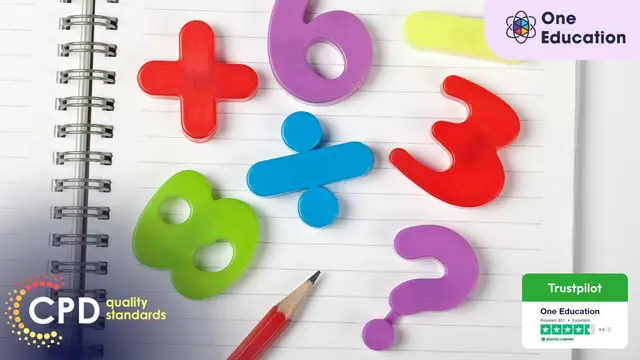
CNC Programming - Numerical Computing Course
By One Education
Step into the digital realm of modern manufacturing with our CNC Programming – Numerical Computing Course, designed for those who prefer precision over guesswork. This course simplifies the complexities of numerical control, guiding you through G-code, M-code, and toolpath logic with clarity and confidence. Whether you're interested in automation or programming for CNC milling and turning operations, the course keeps things structured, efficient, and easy to digest. Expect a well-ordered exploration of CNC systems, machine control techniques, and numerical logic that governs modern production lines. From motion sequences to program flow, the content is built to keep learners engaged without overwhelming them. If your interests lie in the brains behind the machines – not the bolts – then this is your kind of course. Everything is delivered in a format you can manage on your schedule, with no cables, controllers, or safety goggles required. By the end of the course, individuals will be able to: Identify the fundamentals of CNC, the various CNC machine types, and how to utilise them. Distinguish the software and coding languages used to run CNC machines, as well as how to write and update CNC programmes. Acknowledge essential elements of CNC operations, such as how to instal and run CNC machines, how to conduct basic maintenance, and how to solve typical issues. Comprehend how to read engineering diagrams and blueprints Discover how to write CNC programmes to make components Course Curriculum - Module 01: Scope of the Course Module 02: Numerical Control of Machine Tools Module 03: Computer Numerical Control Syst Module 04: Components of Computer Numerical Control Syst Module 05: Point-to-Point Computer Numerical Control Syst Machines Module 06: Incremental & Absolute Computer Numerical Control Syst Machines Module 07: Open & Close Control Loop Computer Numerical Control Syst Machines Module 08: 2 &3 Axes Computer Numerical Control Syst Machines Module 09: Importance of Higher axes Machining Module 10: Programming Format Module 11: Cartesian Coordinate System Module 12: How to Write a Program Module 13: Basic Programming (Absolute Mode) Module 14: Basic Programming (Incremental) Module 15: A Simple Coding Exercise Module 16: Applications of Computer Numerical Control Syst Course Assessment To simplify the procedure of evaluation and accreditation for learners, we provide an automated assessment system. Upon completion of an online module, you will immediately be given access to a specifically crafted MCQ test. The results will be evaluated instantly, and the score will be displayed for your perusal. For each test, the pass mark will be set to 60%. When all tests have been successfully passed, you will be able to order a certificate endorsed by the Quality Licence Scheme. Exam & Retakes: It is to inform our learners that the initial exam for this online course is provided at no additional cost. In the event of needing a retake, a nominal fee of £9.99 will be applicable. Certification Upon successful completion of the assessment procedure, learners can obtain their certification by placing an order and remitting a fee of £9 for PDF Certificate and £15 for the Hardcopy Certificate within the UK ( An additional £10 postal charge will be applicable for international delivery). CPD 10 CPD hours / points Accredited by CPD Quality Standards Who is this course for? This course is suitable for the following: Individuals who are seeking to become proficient in CNC programming Manufacturing and machining professionals who want to improve their CNC programming skills Mechanical engineers and technicians who want to improve their understanding of CNC programming Individuals who are interested in the field of manufacturing and machining Students of engineering or manufacturing who want to gain knowledge and skills in CNC programming Requirements This An Introduction to CNC Programming course is open to all, with no formal entry requirements. Career path CNC Machinist: £20,000 to £35,000 CNC Operator: £20,000 to £35,000 CNC Maintenance Technician: £24,000 to £40,000 CNC Service Engineer: £24,000 to £40,000
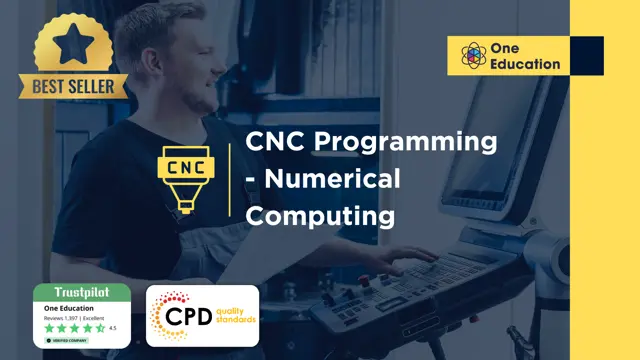
Overview This comprehensive course on Advanced Digital Painting Course will deepen your understanding on this topic .After successful completion of this course you can acquire the required skills in this sector. This Advanced Digital Painting Course comes with accredited certification from CPD, which will enhance your CV and make you worthy in the job market. So enrol in this course today to fast track your career ladder. How will I get my certificate? You may have to take a quiz or a written test online during or after the course. After successfully completing the course, you will be eligible for the certificate. Who is This course for? There is no experience or previous qualifications required for enrolment on this Advanced Digital Painting Course. It is available to all students, of all academic backgrounds. Requirements Our Advanced Digital Painting Course is fully compatible with PC's, Mac's, Laptop, Tablet and Smartphone devices. This course has been designed to be fully compatible with tablets and smartphones so you can access your course on Wi-Fi, 3G or 4G. There is no time limit for completing this course, it can be studied in your own time at your own pace. Career Path Learning this new skill will help you to advance in your career. It will diversify your job options and help you develop new techniques to keep up with the fast-changing world. This skillset will help you to- Open doors of opportunities Increase your adaptability Keep you relevant Boost confidence And much more! Course Curriculum 5 sections • 23 lectures • 02:51:00 total length •Set up a new document: 00:02:00 •Studying Dutch Masters: 00:07:00 •Creating a Composition with reference photos: 00:05:00 •Basic sketch for Background Painting: 00:06:00 •Underpainting in Grey tones: 00:13:00 •Foreground Sketch: 00:08:00 •Painting the Clouds in the sky: 00:07:00 •Background Mountains Part 1: 00:09:00 •Placing the Planet: 00:03:00 •Background Mountains Part 2: 00:05:00 •Background Mountains Right: 00:11:00 •Painting the Sea: 00:08:00 •Balanced Rock: 00:10:00 •Arch Ready: 00:14:00 •The River: 00:08:00 •The Arch Completed: 00:07:00 •Pentool Part 1: 00:06:00 •Pentool Part 2: 00:03:00 •Pentool Part 3: 00:05:00 •Building a Spaceship: 00:14:00 •The Spaceship: 00:11:00 •Placing the Spaceship and Astronauts: 00:09:00 •Assignment - Advanced Digital Painting Course: 00:00:00

The Complete AutoLISP Programming Online Course teaches you how to use AutoLISP to customise AutoCAD. It breaks down the rules, commands, and logic needed to write smart scripts and automate tasks in AutoCAD. You’ll learn through clear lessons and hands-on projects, making the process easy even if you’re new to programming. By the end, you’ll be able to write your own AutoLISP programs and speed up your design workflow. Course Curriculum ✓ Unit 01: Introduction ✓ Unit 02: Quick Win Demo ✓ Unit 03: AutoLISP Rules ✓ Unit 04: AutoLISP Variables ✓ Unit 05: AutoLISP Math Functions ✓ Unit 06: AutoLISP's List Functions ✓ Unit 07: AutoLISP's User Input Functions ✓ Unit 08: Object Handling Functions ✓ Unit 09: AutoLISP's Selection Sets ✓ Unit 10: Conditionals and Equality Functions ✓ Unit 11: AutoCAD Objects - Data Model ✓ Unit 12: Symbol Table and Dictionary Handling Functions ✓ Unit 13: Hands-On Projects ✓ Unit 14: Conclusion Learning Outcomes Understand how AutoLISP works in AutoCAD. Use variables and functions in AutoLISP. Perform maths operations using AutoLISP. Work with lists to handle multiple values. Get and process user input through code. Handle objects and selection sets in drawings. Use conditionals to add logic to your code. Access and edit AutoCAD data models. Use symbol tables and dictionaries. Build and test real-world AutoLISP projects. Who is this course for? This course is for AutoCAD users, drafters, and design professionals who want to automate tasks and save time. It's also great for students and engineers who want to add coding to their skillset in a simple and direct way. Eligibility Requirements You should have basic AutoCAD knowledge. No coding experience is needed—this course teaches everything step by step. Career Path After completing this course, you can work as a CAD Programmer, AutoCAD Customisation Specialist, CAD Technician, or Technical Drafter. These roles often need people who can build scripts and tools to boost design productivity. (Learn more about this online course)

The 'Digital Painting Course' is designed to teach students the fundamentals of digital painting using Adobe Photoshop. It covers various techniques to create stunning digital artwork, including sketching, underpainting, painting landscapes, sea, sky, rocks, and even sci-fi elements like spaceships using the Pen tool. Learning Outcomes: Learn to set up a document in Photoshop, create basic sketches, and apply underpainting techniques as a foundation for digital painting. Develop skills to paint realistic and expressive landscapes, including rivers, seas, skies, clouds, rocks, and architectural elements like arches. Gain proficiency in adding life and creativity to the artwork by incorporating sci-fi elements like spaceships using the Pen tool and other relevant techniques. Why buy this Digital Painting Course? Unlimited access to the course for a lifetime. Opportunity to earn a certificate accredited by the CPD Quality Standards and CIQ after completing this course. Structured lesson planning in line with industry standards. Immerse yourself in innovative and captivating course materials and activities. Assessments designed to evaluate advanced cognitive abilities and skill proficiency. Flexibility to complete the Course at your own pace, on your own schedule. Receive full tutor support throughout the week, from Monday to Friday, to enhance your learning experience. Unlock career resources for CV improvement, interview readiness, and job success. Certification After studying the course materials of the Digital Painting Course there will be a written assignment test which you can take either during or at the end of the course. After successfully passing the test you will be able to claim the pdf certificate for £5.99. Original Hard Copy certificates need to be ordered at an additional cost of £9.60. Who is this course for? Aspiring digital artists and illustrators. Individuals looking to enhance their digital painting skills. Students and creative enthusiasts eager to explore digital artistry. Graphic designers seeking to expand their skillset. Anyone with a passion for unleashing their creativity through digital painting. Prerequisites This Digital Painting Course does not require you to have any prior qualifications or experience. You can just enrol and start learning.This Digital Painting Course was made by professionals and it is compatible with all PC's, Mac's, tablets and smartphones. You will be able to access the course from anywhere at any time as long as you have a good enough internet connection. Career path Digital Artist/Illustrator: £20,000 - £40,000 per year Graphic Designer: £20,000 - £40,000 per year Multimedia Artist/Animator: £25,000 - £45,000 per year Concept Artist: £25,000 - £50,000 per year Art Director: £30,000 - £60,000 per year Visual Effects (VFX) Artist: £25,000 - £50,000 per year Course Curriculum Section 1: Document in Photoshop, make a basic Sketch and Make an underpainting. Set up a new document 00:02:00 Studying Dutch Masters 00:07:00 Creating a Composition with reference photos 00:05:00 Basic sketch for Background Painting 00:06:00 Underpainting in Grey tones 00:13:00 Section 2: Painting the River, Sea and Sky with Clouds Foreground Sketch 00:08:00 Painting the Clouds in the sky 00:07:00 Background Mountains Part 1 00:09:00 Placing the Planet 00:03:00 Background Mountains Part 2 00:05:00 Background Mountains Right 00:11:00 Section 3: Paint a sea, Rocks the River and the Main Arch. Painting the Sea 00:08:00 Balanced Rock 00:10:00 Arch Ready 00:14:00 The River 00:08:00 The Arch Completed 00:07:00 Section 4: Create some life in our Sci-Fi World and Paint a Spaceship with the Pentool Pentool Part 1 00:06:00 Pentool Part 2 00:03:00 Pentool Part 3 00:05:00 Building a Spaceship 00:14:00 The Spaceship 00:11:00 Placing the Spaceship and Astronauts 00:09:00 Assignment Assignment - Digital Painting Course 00:00:00

Face Painting Artistry is more than just applying colours; it's about bringing imaginations to life on the canvas of the human face. The course, 'Face Painting Artistry: Creating Stunning Face Designs', is your gateway to mastering this exquisite form of art. Dive deep into the nuances of face painting with our introductory module. Progress to understanding the essential tools, avant-garde techniques, and crafting designs suitable for diverse occasions. Let your creativity run wild with unique designs before you tackle advanced methods that elevate your artwork. But why stop at artistry? Extend your prowess to the realm of business and professional growth, ensuring you stand out in this competitive world. Learning Outcomes Learn the basic principles of cosmetic artistry on the face. Explore instruments and cutting-edge methods to improve your skills in facial decoration. Craft designs suitable for different celebrations and gatherings. Invent and cultivate original designs in facial artistry. Comprehend the commercial elements and career advancement opportunities in cosmetic face design. Why buy this Face Painting Artistry: Creating Stunning Face Designs? Unlimited access to the course for forever Digital Certificate, Transcript, student ID all included in the price Absolutely no hidden fees Directly receive CPD accredited qualifications after course completion Receive one to one assistance on every weekday from professionals Immediately receive the PDF certificate after passing Receive the original copies of your certificate and transcript on the next working day Easily learn the skills and knowledge from the comfort of your home Certification After studying the course materials of the Face Painting Artistry: Creating Stunning Face Designs there will be a written assignment test which you can take either during or at the end of the course. After successfully passing the test you will be able to claim the pdf certificate for £5.99. Original Hard Copy certificates need to be ordered at an additional cost of £9.60. Who is this Face Painting Artistry: Creating Stunning Face Designs course for? Novices excited to delve into the realm of facial artistry. Creatives looking to broaden their range of talents. Business-minded individuals targeting a foray into the face art industry. Event planners eager to inject vibrancy into their gatherings. Guardians interested in amusing their kids with captivating facial patterns. Prerequisites This Face Painting Artistry: Creating Stunning Face Designs does not require you to have any prior qualifications or experience. You can just enrol and start learning.This Face Painting Artistry: Creating Stunning Face Designs was made by professionals and it is compatible with all PC's, Mac's, tablets and smartphones. You will be able to access the course from anywhere at any time as long as you have a good enough internet connection. Career path Face Painting Artist: £18,000 - £25,000 Events Coordinator with Face Painting Expertise: £22,000 - £30,000 Artistic Director in Theatre (Specialising in Face Designs): £30,000 - £45,000 Makeup Artist with Face Painting Specialisation: £20,000 - £35,000 Children's Party Planner (Incorporating Face Painting): £19,000 - £27,000 Face Painting Trainer/Educator: £24,000 - £32,000 Course Curriculum Module 01: Introduction to Face Painting Introduction to Face Painting 00:16:00 Module 02: Face Painting Tools and Techniques Face Painting Tools and Techniques 00:15:00 Module 03: Face Painting for Different Occasions Face Painting for Different Occasions 00:13:00 Module 04: Creative Face Painting Designs Creative Face Painting Designs 00:12:00 Module 05: Advanced Face Painting Techniques Advanced Face Painting Techniques 00:13:00 Module 06: Business and Professional Development Business and Professional Development 00:15:00



