- Professional Development
- Medicine & Nursing
- Arts & Crafts
- Health & Wellbeing
- Personal Development
3129 DOM courses
Construction Industry Scheme
By Compete High
Overview With the ever-increasing demand for Construction in personal & professional settings, this online training aims at educating, nurturing, and upskilling individuals to stay ahead of the curve - whatever their level of expertise in Construction may be. Learning about Construction or keeping up to date on it can be confusing at times, and maybe even daunting! But that's not the case with this course from Compete High. We understand the different requirements coming with a wide variety of demographics looking to get skilled in Construction. That's why we've developed this online training in a way that caters to learners with different goals in mind. The course materials are prepared with consultation from the experts of this field and all the information on Construction is kept up to date on a regular basis so that learners don't get left behind on the current trends/updates. The self-paced online learning methodology by Compete High in this Construction Industry Scheme course helps you learn whenever or however you wish, keeping in mind the busy schedule or possible inconveniences that come with physical classes. The easy-to-grasp, bite-sized lessons are proven to be most effective in memorising and learning the lessons by heart. On top of that, you have the opportunity to receive a certificate after successfully completing the course! Instead of searching for hours, enrol right away on this Construction Industry Scheme course from Compete High and accelerate your career in the right path with expert-outlined lessons and a guarantee of success in the long run. Who is this course for? While we refrain from discouraging anyone wanting to do this Construction Industry Scheme course or impose any sort of restrictions on doing this online training, people meeting any of the following criteria will benefit the most from it: Anyone looking for the basics of Construction, Jobseekers in the relevant domains, Anyone with a ground knowledge/intermediate expertise in Construction, Anyone looking for a certificate of completion on doing an online training on this topic, Students of Construction, or anyone with an academic knowledge gap to bridge, Anyone with a general interest/curiosity Career Path This Construction Industry Scheme course smoothens the way up your career ladder with all the relevant information, skills, and online certificate of achievements. After successfully completing the course, you can expect to move one significant step closer to achieving your professional goals - whether it's securing that job you desire, getting the promotion you deserve, or setting up that business of your dreams. Course Curriculum Module 1-Construction Industry Scheme (CIS) Construction Industry Scheme (CIS) 00:00 Module 2-Coverage of the Construction Industry Scheme (CIS) Coverage of the Construction Industry Scheme (CIS) 00:00 Module 3-Contractors and Registration for the Construction Industry Scheme (CIS) Contractors and Registration for the Construction Industry Scheme (CIS) 00:00 Module 4-Verification Process for Construction Industry Scheme Verification Process for Construction Industry Scheme 00:00 Module 5-The Construction Industry Scheme (CIS) Returns The Construction Industry Scheme (CIS) Returns 00:00 Module 6-Record Keeping and Construction Industry Scheme (CIS) Certificates Record Keeping and Construction Industry Scheme (CIS) Certificates 00:00 Module 7-Penalties Involved in the Construction Industry Scheme (CIS) Penalties Involved in the Construction Industry Scheme (CIS) 00:00

Diploma in Cognitive Behavioural Therapy (CBT)
By Compete High
Overview With the ever-increasing demand for Cognitive Behavioural Therapy (CBT) in personal & professional settings, this online training aims at educating, nurturing, and upskilling individuals to stay ahead of the curve - whatever their level of expertise in Cognitive Behavioural Therapy (CBT) may be. Learning about Cognitive Behavioural Therapy (CBT) or keeping up to date on it can be confusing at times, and maybe even daunting! But that's not the case with this course from Compete High. We understand the different requirements coming with a wide variety of demographics looking to get skilled in Cognitive Behavioural Therapy (CBT). That's why we've developed this online training in a way that caters to learners with different goals in mind. The course materials are prepared with consultation from the experts of this field and all the information on Cognitive Behavioural Therapy (CBT) is kept up to date on a regular basis so that learners don't get left behind on the current trends/updates. The self-paced online learning methodology by Compete High in this Diploma in Cognitive Behavioural Therapy (CBT) course helps you learn whenever or however you wish, keeping in mind the busy schedule or possible inconveniences that come with physical classes. The easy-to-grasp, bite-sized lessons are proven to be most effective in memorising and learning the lessons by heart. On top of that, you have the opportunity to receive a certificate after successfully completing the course! Instead of searching for hours, enrol right away on this Diploma in Cognitive Behavioural Therapy (CBT) course from Compete High and accelerate your career in the right path with expert-outlined lessons and a guarantee of success in the long run. Who is this course for? While we refrain from discouraging anyone wanting to do this Diploma in Cognitive Behavioural Therapy (CBT) course or impose any sort of restrictions on doing this online training, people meeting any of the following criteria will benefit the most from it: Anyone looking for the basics of Cognitive Behavioural Therapy (CBT), Jobseekers in the relevant domains, Anyone with a ground knowledge/intermediate expertise in Cognitive Behavioural Therapy (CBT), Anyone looking for a certificate of completion on doing an online training on this topic, Students of Cognitive Behavioural Therapy (CBT)emb, or anyone with an academic knowledge gap to bridge, Anyone with a general interest/curiosity Career Path This Diploma in Cognitive Behavioural Therapy (CBT) course smoothens the way up your career ladder with all the relevant information, skills, and online certificate of achievements. After successfully completing the course, you can expect to move one significant step closer to achieving your professional goals - whether it's securing that job you desire, getting the promotion you deserve, or setting up that business of your dreams. Course Curriculum Module 01: Introduction to Cognitive Behavioural Therapy Introduction to Cognitive Behavioural Therapy 00:00 Module 02: Challenges to overcome through CBT Challenges to overcome through CBT 00:00 Module 03: Theoretical Perspective Theoretical Perspective 00:00 Module 04: Practice of CBT Practice of CBT 00:00 Module 05: Development of Core Beliefs Development of Core Beliefs 00:00 Module 06: Acceptance and Mindfulness in CBT Acceptance and Mindfulness in CBT 00:00 Module 07: Additional CBT Therapeutic Ideas Additional CBT Therapeutic Ideas 00:00 Module 08: Misconception of CBT Misconception of CBT 00:00

Data Entry Training
By Compete High
Overview With the ever-increasing demand for Data Entry in personal & professional settings, this online training aims at educating, nurturing, and upskilling individuals to stay ahead of the curve - whatever their level of expertise in Data Entry may be. Learning about Data Entry or keeping up to date on it can be confusing at times, and maybe even daunting! But that's not the case with this course from Compete High. We understand the different requirements coming with a wide variety of demographics looking to get skilled in Data Entry. That's why we've developed this online training in a way that caters to learners with different goals in mind. The course materials are prepared with consultation from the experts of this field and all the information on Data Entry is kept up to date on a regular basis so that learners don't get left behind on the current trends/updates. The self-paced online learning methodology by Compete High in this Data Entry Training course helps you learn whenever or however you wish, keeping in mind the busy schedule or possible inconveniences that come with physical classes. The easy-to-grasp, bite-sized lessons are proven to be most effective in memorising and learning the lessons by heart. On top of that, you have the opportunity to receive a certificate after successfully completing the course! Instead of searching for hours, enrol right away on this Data Entry Training course from Compete High and accelerate your career in the right path with expert-outlined lessons and a guarantee of success in the long run. Who is this course for? While we refrain from discouraging anyone wanting to do this Data Entry Training course or impose any sort of restrictions on doing this online training, people meeting any of the following criteria will benefit the most from it: Anyone looking for the basics of Data Entry, Jobseekers in the relevant domains, Anyone with a ground knowledge/intermediate expertise in Data Entry, Anyone looking for a certificate of completion on doing an online training on this topic, Students of Data Entry, or anyone with an academic knowledge gap to bridge, Anyone with a general interest/curiosity Career Path This Data Entry Training course smoothens the way up your career ladder with all the relevant information, skills, and online certificate of achievements. After successfully completing the course, you can expect to move one significant step closer to achieving your professional goals - whether it's securing that job you desire, getting the promotion you deserve, or setting up that business of your dreams. Course Curriculum Module 1 - Introduction to Data Entry Introduction to Data Entry 00:00 Module 2 - Types of Data Entry Types of Data Entry 00:00 Module 3 - Data Entry Jobs Data Entry Jobs 00:00 Module 4 - Data Entry Standards -Guidelines and Examples Data Entry Standards -Guidelines and Examples 00:00 Module 5 - Using Excel for Efficient Data Entry Using Excel for Efficient Data Entry 00:00 Module 6 - Using Flash Fill in Excel Using Flash Fill in Excel 00:00 Module 7 - How to Create a Data Entry Form in Excel How to Create a Data Entry Form in Excel 00:00 Module 8 - Managing Workbooks Managing Workbooks 00:00
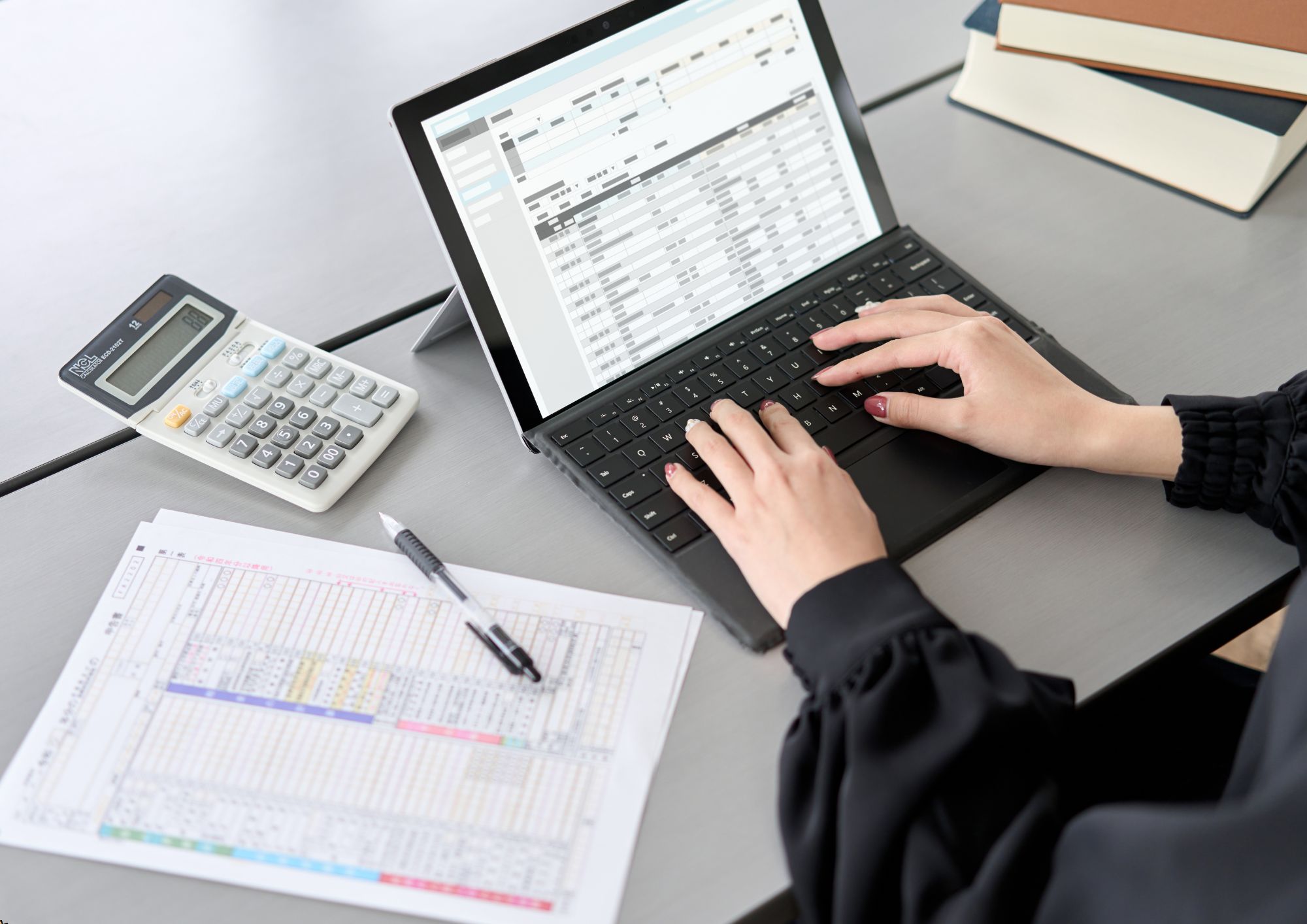
Google Datastudio Training
By Compete High
Overview With the ever-increasing demand for Google Data Studio in personal & professional settings, this online training aims at educating, nurturing, and upskilling individuals to stay ahead of the curve - whatever their level of expertise in Google Data Studio may be. Learning about Google Data Studio or keeping up to date on it can be confusing at times, and maybe even daunting! But that's not the case with this course from Compete High. We understand the different requirements coming with a wide variety of demographics looking to get skilled in Google Data Studio . That's why we've developed this online training in a way that caters to learners with different goals in mind. The course materials are prepared with consultation from the experts of this field and all the information on Google Data Studio is kept up to date on a regular basis so that learners don't get left behind on the current trends/updates. The self-paced online learning methodology by compete high in this Google Data Studio course helps you learn whenever or however you wish, keeping in mind the busy schedule or possible inconveniences that come with physical classes. The easy-to-grasp, bite-sized lessons are proven to be most effective in memorising and learning the lessons by heart. On top of that, you have the opportunity to receive a certificate after successfully completing the course! Instead of searching for hours, enrol right away on this Google Data Studio course from Compete High and accelerate your career in the right path with expert-outlined lessons and a guarantee of success in the long run. Who is this course for? While we refrain from discouraging anyone wanting to do this Google Data Studio course or impose any sort of restrictions on doing this online training, people meeting any of the following criteria will benefit the most from it: Anyone looking for the basics of Google Data Studio , Jobseekers in the relevant domains, Anyone with a ground knowledge/intermediate expertise in Google Data Studio , Anyone looking for a certificate of completion on doing an online training on this topic, Students of Google Data Studio , or anyone with an academic knowledge gap to bridge, Anyone with a general interest/curiosity Career Path This Google Data Studio course smoothens the way up your career ladder with all the relevant information, skills, and online certificate of achievements. After successfully completing the course, you can expect to move one significant step closer to achieving your professional goals - whether it's securing that job you desire, getting the promotion you deserve, or setting up that business of your dreams. Course Curriculum Module 01 Introduction to Google Data Studio Introduction to Google Data Studio 00:00 Module 02 Why Use Google Data Studio Over Others Why Use Google Data Studio Over Others 00:00 Module 03 How to Use Google Data Studio How to Use Google Data Studio 00:00 Module 04 Dashboard In Google Data Studio Dashboard In Google Data Studio 00:00 Module 05 How to Create Report In Google Data Studio How to Create Report In Google Data Studio 00:00 Module 06 Additional Features in Google Data Studio Additional Features in Google Data Studio 00:00 Module 07 Google Data Studio Calculated Formula and Functions Google Data Studio Calculated Formula and Functions 00:00 Module 08 Google Data Studio Data Blending and Sharing Reports Google Data Studio Data Blending and Sharing Reports 00:00 Module 09 Ways to Share Google Data Studio Reports Ways to Share Google Data Studio Reports 00:00

Diploma in Anti-Money Laundering (AML)
By Compete High
Overview With the ever-increasing demand for Anti-Money Laundering (AML) in personal & professional settings, this online training aims at educating, nurturing, and upskilling individuals to stay ahead of the curve - whatever their level of expertise in Anti-Money Laundering (AML) may be. Learning about Anti-Money Laundering (AML) or keeping up to date on it can be confusing at times, and maybe even daunting! But that's not the case with this course from Compete High. We understand the different requirements coming with a wide variety of demographics looking to get skilled in Anti-Money Laundering (AML). That's why we've developed this online training in a way that caters to learners with different goals in mind. The course materials are prepared with consultation from the experts of this field and all the information on Anti-Money Laundering (AML) is kept up to date on a regular basis so that learners don't get left behind on the current trends/updates. The self-paced online learning methodology by Compete High in this Diploma in Anti-Money Laundering (AML) course helps you learn whenever or however you wish, keeping in mind the busy schedule or possible inconveniences that come with physical classes. The easy-to-grasp, bite-sized lessons are proven to be most effective in memorising and learning the lessons by heart. On top of that, you have the opportunity to receive a certificate after successfully completing the course! Instead of searching for hours, enrol right away on this Diploma in Anti-Money Laundering (AML) course from Compete High and accelerate your career in the right path with expert-outlined lessons and a guarantee of success in the long run. Who is this course for? While we refrain from discouraging anyone wanting to do this Diploma in Anti-Money Laundering (AML) course or impose any sort of restrictions on doing this online training, people meeting any of the following criteria will benefit the most from it: Anyone looking for the basics of Anti-Money Laundering (AML), Jobseekers in the relevant domains, Anyone with a ground knowledge/intermediate expertise in Anti-Money Laundering (AML), Anyone looking for a certificate of completion on doing an online training on this topic, Students of Anti-Money Laundering (AML), or anyone with an academic knowledge gap to bridge, Anyone with a general interest/curiosity Career Path This Diploma in Anti-Money Laundering (AML) course smoothens the way up your career ladder with all the relevant information, skills, and online certificate of achievements. After successfully completing the course, you can expect to move one significant step closer to achieving your professional goals - whether it's securing that job you desire, getting the promotion you deserve, or setting up that business of your dreams. Course Curriculum Module 1 - Introduction to Money Laundering Introduction to Money Laundering 01:00:00 Module 2 - The Role of The Money Laundering Reporting Officer The Role of The Money Laundering Reporting Officer 01:00:00 Module 3 - Risk-based Approach to Money Laundering Risk-based Approach to Money Laundering 01:00:00 Module 4 - Customer Due Diligence Customer Due Diligence 01:00:00 Module 5 - Record Keeping Record Keeping 01:00:00 Module 6 - Suspicious Conduct and Transactions Suspicious Conduct and Transactions 01:00:00 Module 7 - Staff Training Awareness and Training Staff Training Awareness and Training 01:00:00

Diploma in Property Development and Management
By Compete High
Overview With the ever-increasing demand for Property Development and Management in personal & professional settings, this online training aims at educating, nurturing, and upskilling individuals to stay ahead of the curve - whatever their level of expertise in Property Development and Management may be. Learning about Property Development and Management or keeping up to date on it can be confusing at times, and maybe even daunting! But that's not the case with this course from Compete High. We understand the different requirements coming with a wide variety of demographics looking to get skilled in Property Development and Management . That's why we've developed this online training in a way that caters to learners with different goals in mind. The course materials are prepared with consultation from the experts of this field and all the information on Property Development and Management is kept up to date on a regular basis so that learners don't get left behind on the current trends/updates. The self-paced online learning methodology by compete high in this Property Development and Management course helps you learn whenever or however you wish, keeping in mind the busy schedule or possible inconveniences that come with physical classes. The easy-to-grasp, bite-sized lessons are proven to be most effective in memorising and learning the lessons by heart. On top of that, you have the opportunity to receive a certificate after successfully completing the course! Instead of searching for hours, enrol right away on this Property Development and Management course from Compete High and accelerate your career in the right path with expert-outlined lessons and a guarantee of success in the long run. Who is this course for? While we refrain from discouraging anyone wanting to do this Property Development and Management course or impose any sort of restrictions on doing this online training, people meeting any of the following criteria will benefit the most from it: Anyone looking for the basics of Property Development and Management , Jobseekers in the relevant domains, Anyone with a ground knowledge/intermediate expertise in Property Development and Management , Anyone looking for a certificate of completion on doing an online training on this topic, Students of Property Development and Management , or anyone with an academic knowledge gap to bridge, Anyone with a general interest/curiosity Career Path This Property Development and Management course smoothens the way up your career ladder with all the relevant information, skills, and online certificate of achievements. After successfully completing the course, you can expect to move one significant step closer to achieving your professional goals - whether it's securing that job you desire, getting the promotion you deserve, or setting up that business of your dreams. Course Curriculum Module 1- Preparation Preparation 00:00 Module 2- Progression Progression 00:00 Module 3- Procurement Procurement 00:00 Module 4- Perspiration Perspiration 00:00 Module 5- Presentation Presentation 00:00 Module 6- Introduction to Property Management Introduction to Property Management 00:00 Module 7- Renting Property Renting Property 00:00 Module 8- The Brass Tacks of Managing Rentals The Brass Tacks of Managing Rentals 00:00 Module 9- Techniques and Tools Techniques and Tools 00:00 Module 10- The Part of Tens The Part of Tens 00:00

Medieval History
By Compete High
Overview With the ever-increasing demand for Medieval History in personal & professional settings, this online training aims at educating, nurturing, and upskilling individuals to stay ahead of the curve - whatever their level of expertise in Medieval History may be. Learning about Medieval History or keeping up to date on it can be confusing at times, and maybe even daunting! But that's not the case with this course from Compete High. We understand the different requirements coming with a wide variety of demographics looking to get skilled in Medieval History . That's why we've developed this online training in a way that caters to learners with different goals in mind. The course materials are prepared with consultation from the experts of this field and all the information on Medieval History is kept up to date on a regular basis so that learners don't get left behind on the current trends/updates. The self-paced online learning methodology by compete high in this Medieval History course helps you learn whenever or however you wish, keeping in mind the busy schedule or possible inconveniences that come with physical classes. The easy-to-grasp, bite-sized lessons are proven to be most effective in memorising and learning the lessons by heart. On top of that, you have the opportunity to receive a certificate after successfully completing the course! Instead of searching for hours, enrol right away on this Medieval History course from Compete High and accelerate your career in the right path with expert-outlined lessons and a guarantee of success in the long run. Who is this course for? While we refrain from discouraging anyone wanting to do this Medieval History course or impose any sort of restrictions on doing this online training, people meeting any of the following criteria will benefit the most from it: Anyone looking for the basics of Medieval History , Jobseekers in the relevant domains, Anyone with a ground knowledge/intermediate expertise in Medieval History , Anyone looking for a certificate of completion on doing an online training on this topic, Students of Medieval History , or anyone with an academic knowledge gap to bridge, Anyone with a general interest/curiosity Career Path This Medieval History course smoothens the way up your career ladder with all the relevant information, skills, and online certificate of achievements. After successfully completing the course, you can expect to move one significant step closer to achieving your professional goals - whether it's securing that job you desire, getting the promotion you deserve, or setting up that business of your dreams. Course Curriculum Module 1 Introduction to the Mediaeval Period Introduction to the Mediaeval Period 00:00 Module 2 The Fall of the Roman Empire and the Rise of the Early Middle Ages The Fall of the Roman Empire and the Rise of the Early Middle Ages 00:00 Module 3 The High Middle Ages Church, State, and Society The High Middle Ages Church, State, and Society 00:00 Module 4 The Late Middle Ages- Crisis and Change The Late Middle Ages- Crisis and Change 00:00 Module 5 The Crusades and the Expansion of Christianity The Crusades and the Expansion of Christianity 00:00 Module 6 Women in Medieval Society Women in Medieval Society 00:00 Module 7 Science, Technology, and Innovation in Medieval Society Science, Technology, and Innovation in Medieval Society 00:00 Module 8 Trade, Commerce, and the Economy in Medieval Society Trade, Commerce, and the Economy in Medieval Society 00:00

Reservations Agent
By Compete High
Overview With the ever-increasing demand for Reservations Agent in personal & professional settings, this online training aims at educating, nurturing, and upskilling individuals to stay ahead of the curve - whatever their level of expertise in Reservations Agent may be. Learning about Reservations Agent or keeping up to date on it can be confusing at times, and maybe even daunting! But that's not the case with this course from Compete High. We understand the different requirements coming with a wide variety of demographics looking to get skilled in Reservations Agent . That's why we've developed this online training in a way that caters to learners with different goals in mind. The course materials are prepared with consultation from the experts of this field and all the information on Reservations Agent is kept up to date on a regular basis so that learners don't get left behind on the current trends/updates. The self-paced online learning methodology by compete high in this Reservations Agent course helps you learn whenever or however you wish, keeping in mind the busy schedule or possible inconveniences that come with physical classes. The easy-to-grasp, bite-sized lessons are proven to be most effective in memorising and learning the lessons by heart. On top of that, you have the opportunity to receive a certificate after successfully completing the course! Instead of searching for hours, enrol right away on this Reservations Agent course from Compete High and accelerate your career in the right path with expert-outlined lessons and a guarantee of success in the long run. Who is this course for? While we refrain from discouraging anyone wanting to do this Reservations Agent course or impose any sort of restrictions on doing this online training, people meeting any of the following criteria will benefit the most from it: Anyone looking for the basics of Reservations Agent , Jobseekers in the relevant domains, Anyone with a ground knowledge/intermediate expertise in Reservations Agent , Anyone looking for a certificate of completion on doing an online training on this topic, Students of Reservations Agent , or anyone with an academic knowledge gap to bridge, Anyone with a general interest/curiosity Career Path This Reservations Agent course smoothens the way up your career ladder with all the relevant information, skills, and online certificate of achievements. After successfully completing the course, you can expect to move one significant step closer to achieving your professional goals - whether it's securing that job you desire, getting the promotion you deserve, or setting up that business of your dreams. Course Curriculum Module 1 Introduction to the Travel Industry Introduction to the Travel Industry 00:00 Module 2 Customer Service Skills Customer Service Skills 00:00 Module 3 Marketing and Sales Techniques Marketing and Sales Techniques 00:00 Module 4 Financial Management and Legal and Ethical Considerations Financial Management and Legal and Ethical Considerations 00:00 Module 5 Effective Communication Strategies Effective Communication Strategies 00:00 Module 6 Phone Tone and Etiquette Phone Tone and Etiquette 00:00 Module 7 Relationship Building Relationship Building 00:00 Module 8 Turning Complaints into Opportunities Turning Complaints into Opportunities 00:00 Module 9 E-Mail Etiquette E-Mail Etiquette 00:00 Module 10 Customer Relationship Management (CRM) Customer Relationship Management (CRM) 00:00

Mobile Phone Repairing
By Compete High
Overview With the ever-increasing demand for Mobile Phone Repairing in personal & professional settings, this online training aims at educating, nurturing, and upskilling individuals to stay ahead of the curve - whatever their level of expertise in Mobile Phone Repairing may be. Learning about Mobile Phone Repairing or keeping up to date on it can be confusing at times, and maybe even daunting! But that's not the case with this course from Compete High. We understand the different requirements coming with a wide variety of demographics looking to get skilled in Mobile Phone Repairing . That's why we've developed this online training in a way that caters to learners with different goals in mind. The course materials are prepared with consultation from the experts of this field and all the information on Mobile Phone Repairing is kept up to date on a regular basis so that learners don't get left behind on the current trends/updates. The self-paced online learning methodology by compete high in this Mobile Phone Repairing course helps you learn whenever or however you wish, keeping in mind the busy schedule or possible inconveniences that come with physical classes. The easy-to-grasp, bite-sized lessons are proven to be most effective in memorising and learning the lessons by heart. On top of that, you have the opportunity to receive a certificate after successfully completing the course! Instead of searching for hours, enrol right away on this Mobile Phone Repairing course from Compete High and accelerate your career in the right path with expert-outlined lessons and a guarantee of success in the long run. Who is this course for? While we refrain from discouraging anyone wanting to do this Mobile Phone Repairing course or impose any sort of restrictions on doing this online training, people meeting any of the following criteria will benefit the most from it: Anyone looking for the basics of Mobile Phone Repairing , Jobseekers in the relevant domains, Anyone with a ground knowledge/intermediate expertise in Mobile Phone Repairing , Anyone looking for a certificate of completion on doing an online training on this topic, Students of Mobile Phone Repairing , or anyone with an academic knowledge gap to bridge, Anyone with a general interest/curiosity Career Path This Mobile Phone Repairing course smoothens the way up your career ladder with all the relevant information, skills, and online certificate of achievements. After successfully completing the course, you can expect to move one significant step closer to achieving your professional goals - whether it's securing that job you desire, getting the promotion you deserve, or setting up that business of your dreams. Course Curriculum Module-1 Introduction to Phone Repairing Module-1 Introduction to Phone Repairing 00:00 Module-2 Mobile Phone Dictionary Module-2 Mobile Phone Dictionary 00:00 Module-3 Tools and Equipment for Repairing Module-3 Tools and Equipment for Repairing 00:00 Module-4 Sections of A Mobile Phone Module-4 Sections of A Mobile Phone 00:00 Module-5 Identification of PCB Module-5 Identification of PCB 00:00 Module-6 Software Download and Installing Module-6 Software Download and Installing 00:00 Module-7 Problems and Solutions Module-7 Problems and Solutions 00:00 Module-8 Multimedia Module-8 Multimedia 00:00
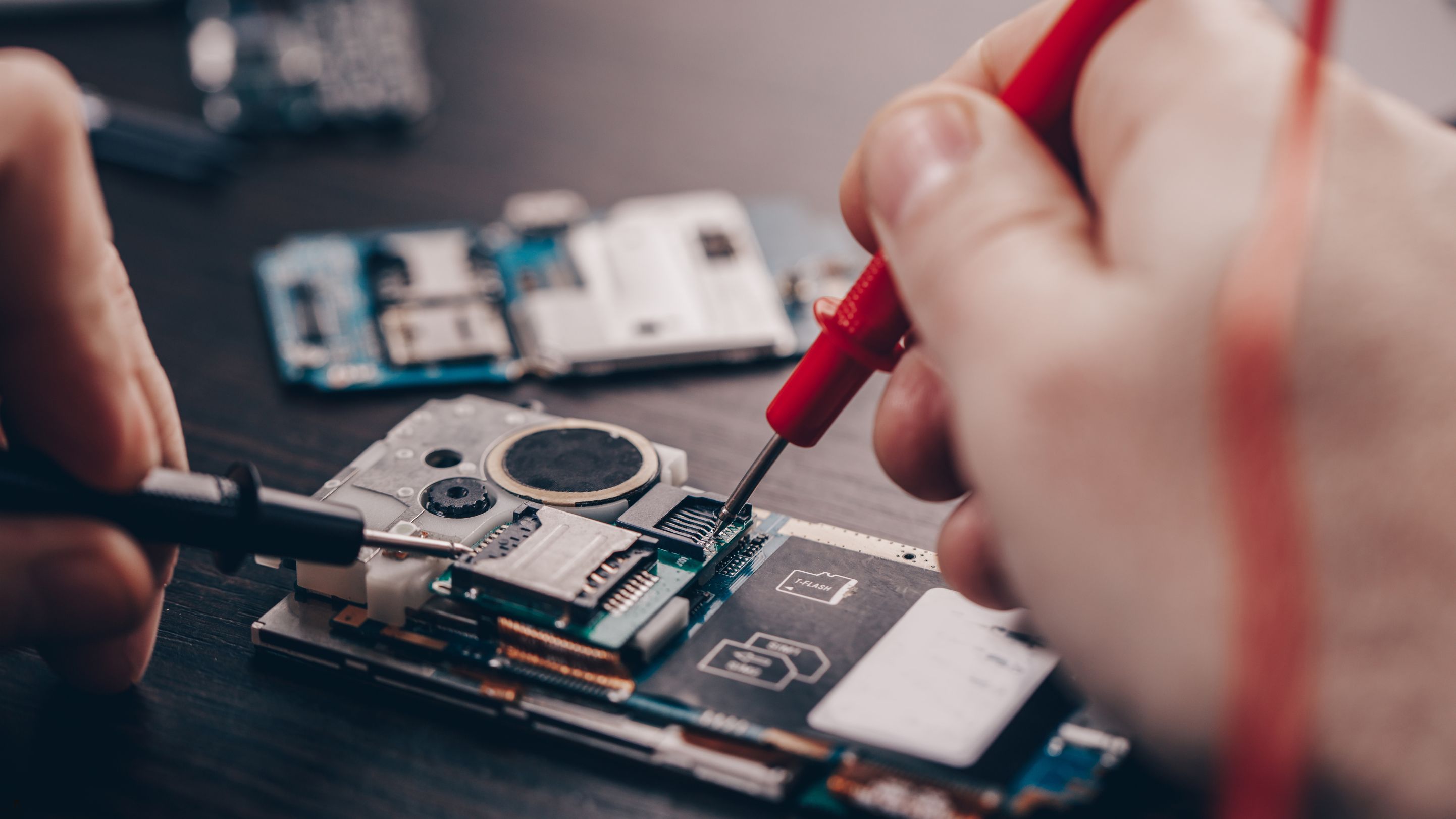
Online Meeting Management Training
By Compete High
Overview With the ever-increasing demand for Online Meeting Management Training in personal & professional settings, this online training aims at educating, nurturing, and upskilling individuals to stay ahead of the curve - whatever their level of expertise in Online Meeting Management Training may be. Learning about Online Meeting Management Training or keeping up to date on it can be confusing at times, and maybe even daunting! But that's not the case with this course from Compete High. We understand the different requirements coming with a wide variety of demographics looking to get skilled in Online Meeting Management Training. That's why we've developed this online training in a way that caters to learners with different goals in mind. The course materials are prepared with consultation from the experts of this field and all the information on Online Meeting Management Training is kept up to date on a regular basis so that learners don't get left behind on the current trends/updates. The self-paced online learning methodology by Compete High in this Online Meeting Management Training course helps you learn whenever or however you wish, keeping in mind the busy schedule or possible inconveniences that come with physical classes. The easy-to-grasp, bite-sized lessons are proven to be most effective in memorising and learning the lessons by heart. On top of that, you have the opportunity to receive a certificate after successfully completing the course! Instead of searching for hours, enrol right away on this Online Meeting Management Training course from Compete High and accelerate your career in the right path with expert-outlined lessons and a guarantee of success in the long run. Who is this course for? While we refrain from discouraging anyone wanting to do this Online Meeting Management Training course or impose any sort of restrictions on doing this online training, people meeting any of the following criteria will benefit the most from it: Anyone looking for the basics of Online Meeting Management Training, Jobseekers in the relevant domains, Anyone with a ground knowledge/intermediate expertise in Online Meeting Management Training, Anyone looking for a certificate of completion on doing an online training on this topic, Students of Online Meeting Management Training, or anyone with an academic knowledge gap to bridge, Anyone with a general interest/curiosity Career Path This Online Meeting Management Training course smoothens the way up your career ladder with all the relevant information, skills, and online certificate of achievements. After successfully completing the course, you can expect to move one significant step closer to achieving your professional goals - whether it's securing that job you desire, getting the promotion you deserve, or setting up that business of your dreams. Course Curriculum Module 1 - Introduction to Manual Handling Introduction to Manual Handling 00:00 Module 2 - Manual Handling Injuries and Prevention Manual Handling Injuries and Prevention 00:00 Module 3 - Manual Handling Risk Assessments Manual Handling Risk Assessments 00:00 Module 4 - Manual Handling Legislation Manual Handling Legislation 00:00 Module 5 - The Maximum Weight You Can Lift The Maximum Weight You Can Lift 00:00 Module 6 - Risk at Work Risk at Work 00:00 Module 7 - Good Handling Technique Good Handling 00:00 Module 8 - A Guide to Safe Manual Handling A Guide to Safe Manual Handling 00:00

Search By Location
- DOM Courses in London
- DOM Courses in Birmingham
- DOM Courses in Glasgow
- DOM Courses in Liverpool
- DOM Courses in Bristol
- DOM Courses in Manchester
- DOM Courses in Sheffield
- DOM Courses in Leeds
- DOM Courses in Edinburgh
- DOM Courses in Leicester
- DOM Courses in Coventry
- DOM Courses in Bradford
- DOM Courses in Cardiff
- DOM Courses in Belfast
- DOM Courses in Nottingham