- Professional Development
- Medicine & Nursing
- Arts & Crafts
- Health & Wellbeing
- Personal Development
3058 DOM courses
Offline Marketing
By Compete High
Overview With the ever-increasing demand for Offline Marketing in personal & professional settings, this online training aims at educating, nurturing, and upskilling individuals to stay ahead of the curve - whatever their level of expertise in Offline Marketing may be. Learning about Offline Marketing or keeping up to date on it can be confusing at times, and maybe even daunting! But that's not the case with this course from Compete High. We understand the different requirements coming with a wide variety of demographics looking to get skilled in Offline Marketing . That's why we've developed this online training in a way that caters to learners with different goals in mind. The course materials are prepared with consultation from the experts of this field and all the information on Offline Marketing is kept up to date on a regular basis so that learners don't get left behind on the current trends/updates. The self-paced online learning methodology by compete high in this Offline Marketing course helps you learn whenever or however you wish, keeping in mind the busy schedule or possible inconveniences that come with physical classes. The easy-to-grasp, bite-sized lessons are proven to be most effective in memorising and learning the lessons by heart. On top of that, you have the opportunity to receive a certificate after successfully completing the course! Instead of searching for hours, enrol right away on this Offline Marketing course from Compete High and accelerate your career in the right path with expert-outlined lessons and a guarantee of success in the long run. Who is this course for? While we refrain from discouraging anyone wanting to do this Offline Marketing course or impose any sort of restrictions on doing this online training, people meeting any of the following criteria will benefit the most from it: Anyone looking for the basics of Offline Marketing , Jobseekers in the relevant domains, Anyone with a ground knowledge/intermediate expertise in Offline Marketing , Anyone looking for a certificate of completion on doing an online training on this topic, Students of Offline Marketing , or anyone with an academic knowledge gap to bridge, Anyone with a general interest/curiosity Career Path This Offline Marketing course smoothens the way up your career ladder with all the relevant information, skills, and online certificate of achievements. After successfully completing the course, you can expect to move one significant step closer to achieving your professional goals - whether it's securing that job you desire, getting the promotion you deserve, or setting up that business of your dreams. Course Curriculum Curriculum Curriculum 00:00 Module 1 Offline Marketing Offline Marketing 00:00 Module 2 Additional Offline Marketing Additional Offline Marketing 00:00 Module 3 Creativity in Offline Marketing Creativity in Offline Marketing 00:00 Module 4 Additional Creativity in Marketing Additional Creativity in Marketing 00:00 Module 5 More Creative Tips More Creative Tips 00:00 Module 6 Free Advertisement Free Advertisement 00:00 Module 7 Get to know Joint Ventures Get to know Joint Ventures 00:00 Module 8 Basics of Joint Ventures Basics of Joint Ventures 00:00 Module 9 Joint Venture Advice Joint Venture Advice 00:00 Module 10 Practical Joint Venture Advice Practical Joint Venture Advice 00:00 Module 11 Joint Ventures with Customers-A Joint Ventures with Customers-A 00:00 Module 12 Joint Ventures with Customers-B Joint Ventures with Customers-B 00:00
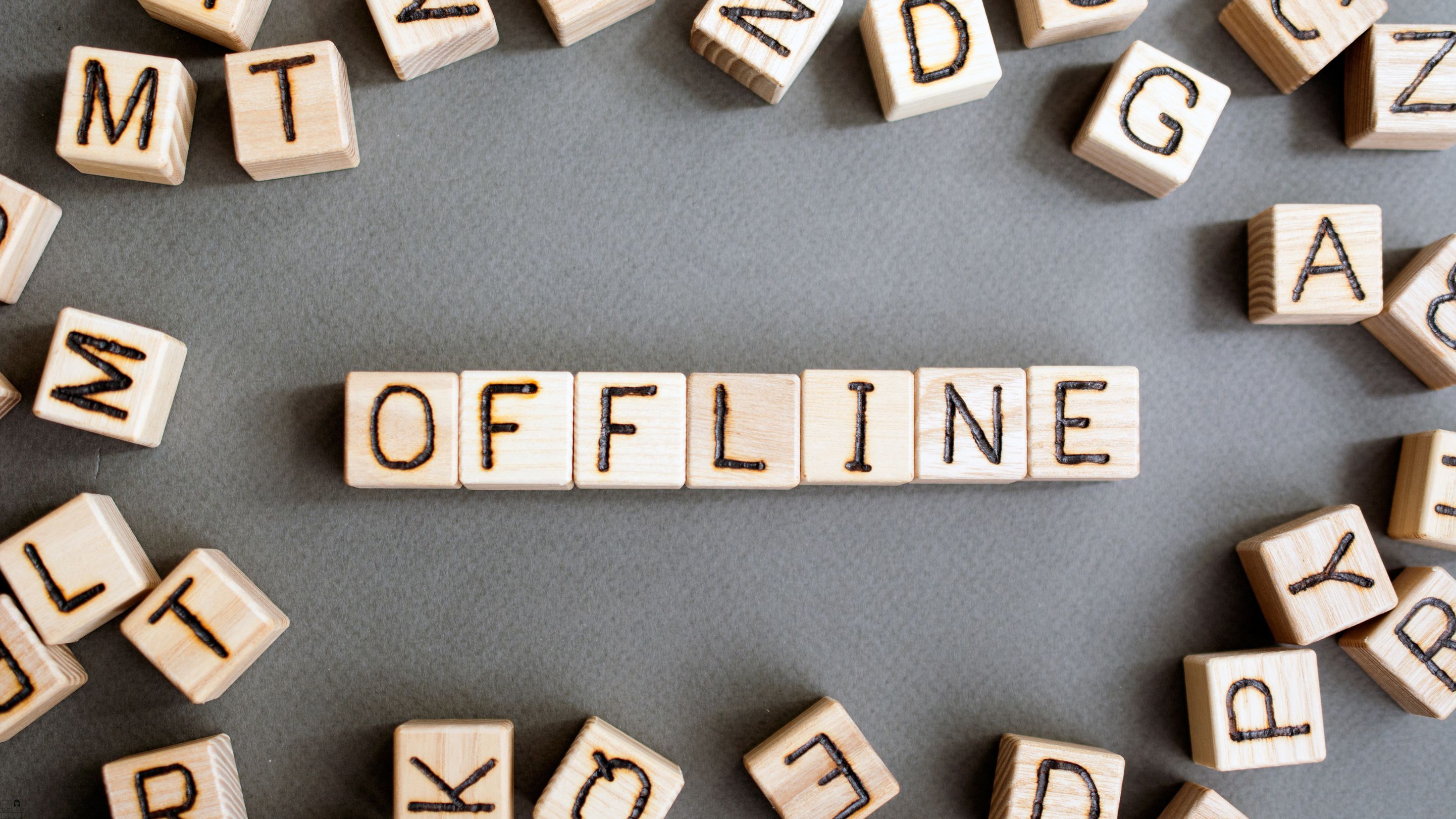
Estate Management Masterclass
By Compete High
Overview With the ever-increasing demand for Estate Management in personal & professional settings, this online training aims at educating, nurturing, and upskilling individuals to stay ahead of the curve - whatever their level of expertise in Estate Management may be. Learning about Estate Management or keeping up to date on it can be confusing at times, and maybe even daunting! But that's not the case with this course from Compete High. We understand the different requirements coming with a wide variety of demographics looking to get skilled in Estate Management. That's why we've developed this online training in a way that caters to learners with different goals in mind. The course materials are prepared with consultation from the experts of this field and all the information on Estate Management is kept up to date on a regular basis so that learners don't get left behind on the current trends/updates. The self-paced online learning methodology by Compete High in this Estate Management Masterclass course helps you learn whenever or however you wish, keeping in mind the busy schedule or possible inconveniences that come with physical classes. The easy-to-grasp, bite-sized lessons are proven to be most effective in memorising and learning the lessons by heart. On top of that, you have the opportunity to receive a certificate after successfully completing the course! Instead of searching for hours, enrol right away on this Estate Management Masterclass course from Compete High and accelerate your career in the right path with expert-outlined lessons and a guarantee of success in the long run. Who is this course for? While we refrain from discouraging anyone wanting to do this Estate Management Masterclass course or impose any sort of restrictions on doing this online training, people meeting any of the following criteria will benefit the most from it: Anyone looking for the basics of Estate Management, Jobseekers in the relevant domains, Anyone with a ground knowledge/intermediate expertise in Estate Management, Anyone looking for a certificate of completion on doing an online training on this topic, Students of Estate Management, or anyone with an academic knowledge gap to bridge, Anyone with a general interest/curiosity Career Path This Estate Management Masterclass course smoothens the way up your career ladder with all the relevant information, skills, and online certificate of achievements. After successfully completing the course, you can expect to move one significant step closer to achieving your professional goals - whether it's securing that job you desire, getting the promotion you deserve, or setting up that business of your dreams. Course Curriculum Module 1 - Listing Property - Finding the Sellers Listing Property - Finding the Sellers 00:00 Module 2 - Valuation Process Valuation Process 00:00 Module 3 - Introduction to Property Management Introduction to Property Management 00:00 Module 4 - Renting Property Renting Property 00:00 Module 5 - The Brass Tacks of Managing Rentals The Brass Tacks of Managing Rentals 00:00 Module 6 - Techniques and Tools for Managing the Property Techniques and Tools for Managing the Property 00:00 Module 7 - The Part of Tens The Part of Tens 00:00 Module 8 - Introduction to Property Law Introduction to Property Law 01:00:00 Module 9 - Land Law Principles- Rights and Interests Land Law Principles- Rights and Interests 00:00 Module 10 - Registered and Unregistered Land Registered and Unregistered Land 00:00 Module 11 - Co-Ownership in Property Co-Ownership in Property 00:00

Entrepreneurship Principles
By Compete High
Overview With the ever-increasing demand for Entrepreneurship Principles in personal & professional settings, this online training aims at educating, nurturing, and upskilling individuals to stay ahead of the curve - whatever their level of expertise in Entrepreneurship Principles may be. Learning about Entrepreneurship Principles or keeping up to date on it can be confusing at times, and maybe even daunting! But that's not the case with this course from Compete High. We understand the different requirements coming with a wide variety of demographics looking to get skilled in Entrepreneurship Principles . That's why we've developed this online training in a way that caters to learners with different goals in mind. The course materials are prepared with consultation from the experts of this field and all the information on Entrepreneurship Principles is kept up to date on a regular basis so that learners don't get left behind on the current trends/updates. The self-paced online learning methodology by compete high in this Entrepreneurship Principles course helps you learn whenever or however you wish, keeping in mind the busy schedule or possible inconveniences that come with physical classes. The easy-to-grasp, bite-sized lessons are proven to be most effective in memorising and learning the lessons by heart. On top of that, you have the opportunity to receive a certificate after successfully completing the course! Instead of searching for hours, enrol right away on this Entrepreneurship Principles course from Compete High and accelerate your career in the right path with expert-outlined lessons and a guarantee of success in the long run. Who is this course for? While we refrain from discouraging anyone wanting to do this Entrepreneurship Principles course or impose any sort of restrictions on doing this online training, people meeting any of the following criteria will benefit the most from it: Anyone looking for the basics of Entrepreneurship Principles , Jobseekers in the relevant domains, Anyone with a ground knowledge/intermediate expertise in Entrepreneurship Principles , Anyone looking for a certificate of completion on doing an online training on this topic, Students of Entrepreneurship Principles , or anyone with an academic knowledge gap to bridge, Anyone with a general interest/curiosity Career Path This Entrepreneurship Principles course smoothens the way up your career ladder with all the relevant information, skills, and online certificate of achievements. After successfully completing the course, you can expect to move one significant step closer to achieving your professional goals - whether it's securing that job you desire, getting the promotion you deserve, or setting up that business of your dreams. Course Curriculum Curriculum Curriculum 00:00 Module 1 Focus on Goals Module 1 Focus on Goals 00:00 Module 2 Setting Goals Setting Goals 00:00 Module 3 Continuing to Make Profits Continuing to Make Profits 00:00 Module 4 Understanding the Consumers Understanding the Consumers 00:00 Module 5 Understanding Your Markets Understanding Your Markets 00:00 Module 6 Trend Setters Trend Setters 00:00 Module 7 Knowledge Process Knowledge Process 00:00 Module 8 Investing in Knowledge Investing in Knowledge 00:00 Module 9 Managing Growth Managing Growth 00:00 Module 10 Growth Strategy Growth Strategy 00:00 Module 11 Money Management Money Management 00:00 Module 12 Money Management Principles Money Management Principles 00:00 Module 13 Introduction to Marketing Introduction to Marketing 00:00 Module 14 Effective Marketing Strategy Effective Marketing Strategy 00:00

Streamlining Marketing Strategies: Mastering Mailchimp Automation
By Compete High
ð Unlock Your Business Potential with Streamlining Marketing Strategies: Mastering Mailchimp Automation! ð Is your marketing process feeling chaotic, time-consuming, and less effective than you'd like? It's time to revolutionize your approach with our game-changing online course - Streamlining Marketing Strategies: Mastering Mailchimp Automation! ð Why This Course? In a world where every second counts, manual marketing efforts are a thing of the past. This comprehensive course is your gateway to mastering Mailchimp Automation, the key to streamlining your marketing strategies. Say goodbye to tedious tasks and hello to efficient, targeted, and results-driven campaigns. ð What You'll Learn: â Mailchimp Essentials: From setting up your account to navigating the platform, you'll gain a solid understanding of Mailchimp's features. â Automation Unleashed: Discover the art of creating automated workflows that engage, nurture, and convert leads into loyal customers effortlessly. â Segmentation Strategies: Learn how to divide your audience into segments for hyper-targeted messaging, ensuring each communication resonates with its intended audience. â Analytics Mastery: Dive into Mailchimp analytics to understand campaign performance, identify areas for improvement, and refine your strategy for maximum impact. ð Who is This Course For? Whether you're a small business owner, marketer, or aspiring entrepreneur, this course is tailored to empower you with the skills needed to take your marketing efforts to the next level. ð¥ Enroll Now to Transform Your Marketing Game! Don't miss out on the opportunity to streamline your marketing strategies and elevate your business. Join now and let Mailchimp Automation become your secret weapon for success! ð Course Curriculum Basic Overview and Pricing 00:00 Regarding Affiliate Marketing 00:00 Creating Lists 00:00 Importing Contacts 00:00 Creating Signup Forms 00:00 Replicating and Combining Lists 00:00 Settings Configuration 00:00 Mailchimp Direct Integration 00:00 Mailchimp Direct Integration with Zapier 00:00 Securing Your Account 00:00 Domain Verification 00:00 Creating A Broadcast E-Mail 00:00 Creating Autoresponder Follow Ups 00:00 Basic List Automation 00:00 Campaign Creation Basics 00:00 Creating and Using Templates 00:00 Creating and Using Landing Pages 00:00 Connecting Mailchimp to WordPress 00:00 Working With E-Mail Design and Themes 00:00 Conclusion 00:00 Advanced Advanced Course Overview 00:00 Advanced List Management 00:00 Tracking Opt In Sources 00:00 Manage Facebook Ad Campaigns 00:00 Tagging Subscribers 00:00 Transactional E-Mail Part 1 00:00 Transactional E-Mail 00:00 Advanced Automation Features 00:00 Advanced Direct Integration Features 00:00 Alternative Integrations with Mailchimp 00:00 Alternative Integrations - Part 2 00:00 Connected Sites 00:00 Mailchimp Retargeted Ads 00:00 Follow-Up-Connecting Your Site 00:00 E-Mail Unopens 00:00 Emails Based on Site Activity 00:00 Advanced Segmentation 00:00 Split Testing 00:00 Using Merge Tags In Mailchimp 00:00 Creating Dynamic Content In E-Mails 00:00 Conclusion To the Advanced Course 00:00

Instagram Authority: Amplifying Your Impact
By Compete High
ð Instagram Authority: Amplifying Your Impact! ð Ready to turn your Instagram presence into a powerful force that resonates with your audience and amplifies your impact? Look no further - welcome to the Instagram Authority: Amplifying Your Impact online course! ð¸ Why This Course? In a world dominated by visuals, Instagram is the playground for building your brand, connecting with your audience, and leaving a lasting impression. Our course is meticulously crafted to empower you with the strategies and tactics needed to not only grow your Instagram following but to become a recognized authority in your niche. ð What You'll Learn: â Strategic Profile Optimization: Transform your Instagram profile into a magnet for your target audience, compelling them to hit that follow button. â Content Creation Mastery: Unlock the secrets to creating visually stunning and engaging content that tells your brand story and captivates your followers. â Hashtag Hacks for Visibility: Learn how to leverage hashtags effectively to increase the discoverability of your content and expand your reach. â Community Building Techniques: Cultivate a loyal community around your brand by understanding the art of engagement, fostering meaningful connections, and turning followers into advocates. â Monetization Strategies: Explore various avenues to monetize your Instagram presence, turning your passion into profit. ð Bonus Goodies! Enroll now and gain access to exclusive bonus materials, live Q&A sessions, and a supportive community of fellow Instagram enthusiasts. ð¯ Level up your Instagram game and become the authority in your niche! Join us on this journey to Amplifying Your Impact - enroll now! Course Curriculum Basic Overview 00:00 Set Up Your Account 00:00 Mobile Application 00:00 Profile Set Up 00:00 Profile Privacy 00:00 Link Trees 00:00 Opt-In Form 00:00 Making Connections 00:00 Content Creation Tools 00:00 Desktop Video - Part 1 - Capture Camera 00:00 Desktop Video - Part 2 - Capture Screen 00:00 Desktop Screen Shot 00:00 Mobile Video Creation 00:00 Mobile Screen Shot 00:00 Images Posts - Part 1 00:00 Image Posts - Part 2 00:00 Story Post Creation 00:00 Story Posts 00:00 A Note About Story Posts 00:00 Creating Highlights 00:00 Advanced Overview 00:00 Using Instagram Nametags 00:00 Using Tailwind 00:00 Instagram Video Uploads 00:00 Sharing Content on Instagram - Part 1 00:00 Sharing Content on Instagram 00:00 Sharing Instagram Content to Facebook 00:00 Zapier Connections to Facebook 00:00 Zapier Integration To Pinterest 00:00 Zapier Integration With Twitter 00:00 Zapier Media Archiving To Google Drive and To Dropbox 00:00 Zapier Media Archiving To Google Drive and To Dropbox 00:00 WordPress Integrations to Instagram 00:00 Using Influencer Sites 00:00 Monetizing Your Instagram Following 00:00 Note on the Shopify Integration 00:00 Direct Messaging and Group Chat 00:00 Sponsored Posts 00:00 Instagram Ads 00:00 Conclusion 00:00

Mastering WarriorPlus: Your Path to Successful Product Launches
By Compete High
ð Unlock the Secrets of Successful Product Launches with 'Mastering WarriorPlus' Course! ð¯ Are you ready to skyrocket your online business to new heights? Discover the ultimate roadmap to triumphantly launching and selling your digital products with our exclusive course, 'Mastering WarriorPlus: Your Path to Successful Product Launches.' ð Why Choose 'Mastering WarriorPlus'? ð Launch Strategies: Learn proven tactics to plan, execute, and optimize your product launches on WarriorPlus, maximizing visibility and sales. ð Sales Optimization: Master the art of crafting compelling sales pages, irresistible offers, and persuasive copy that captivates your audience and boosts conversions. ð¡ Product Creation Guidance: Unlock the secrets to creating high-demand digital products that stand out in the market, ensuring customer satisfaction and repeat sales. ð§ Tools & Techniques: Explore the best tools, techniques, and insider hacks to streamline your WarriorPlus journey, saving time and effort while amplifying results. ð¤ Building Your Brand: Establish a powerful online presence, cultivate a loyal following, and elevate your brand reputation within the WarriorPlus ecosystem. ð What You'll Gain: â Comprehensive step-by-step modules designed by industry experts. â Actionable strategies and real-world case studies for practical application. â Access to a vibrant community for networking, support, and collaboration. â Ongoing updates to stay ahead in the ever-evolving digital marketplace. ð Join thousands of successful entrepreneurs who have transformed their businesses with our guidance. Seize this opportunity to become a WarriorPlus master and propel your online ventures towards unparalleled success. ð¥ Enroll now and embark on your journey to dominating WarriorPlus and mastering the art of prosperous product launches! ð¥ Don't miss out! Start your path to success today! ðð Course Curriculum Basic Overview and Pricing 00:00 The Affiliate Menu 00:00 Account Settings Menu 00:00 The Buyer Marketplace Menu 00:00 The Vendor Menu 00:00 Creating an Offer 00:00 Creating Products 00:00 Connecting Products with The Offer 00:00 Creating and Connecting Sales Pages 00:00 Delivering Your Products 00:00 Testing Your Purchases 00:00 Tracking Statistics 00:00 Warrior Affiliate Landing Page 00:00 Managing Affiliates 00:00 Commision Rules 00:00 Warrior JV Contract 00:00 Creating Affiliate Contests 00:00 Creating Coupons 00:00 Customer Research 00:00 Conclusion 00:00 Advanced Course Overview 00:00 Time Sale Set Up 00:00 Limited Quantity End of Sale 00:00 WPlus Exit Pop Set Up 00:00 Recurring Income Set Up 00:00 Increasing Affiliate Income Opportunities 00:00 Split Test Set Up 00:00 Pre Launch Set Up 00:00 Upsell Set Up 00:00 Countdown Timer Set Up 00:00 Keywords and Promotion 00:00 Understanding Parameters of the Wplus Marketplace 00:00 WPlus Data Export Points 00:00 Time Saving Product and Page Relationships 00:00 Marketplace Menu Research 00:00 Advanced Funnel Set Up Part 1 00:00 Paging Set Up for Advanced Funnel Part 1 00:00 Advanced Funnel Set Up Part 2 00:00 Paging Set Up for Advanced Funnel Features Part 2 00:00 Conclusion 00:00

Anti-Bullying Awareness Course
By Compete High
Anti Bullying awareness is a topic that is very important to grasp in the current work culture of the UK. Whether it be an educational institution or a large firm, anti bullying awareness is important to ensure that you are complying with the regulations of your workplace.

Diploma in VAT (Value Added Tax)
By Compete High
📢 Stay ahead in finance & taxation with our Diploma in VAT (Value Added Tax) course! Learn VAT (Value Added Tax) registration, tax rates, invoicing, and compliance at your own pace. Earn a certificate and boost your career! 💼📊

Principles of Team Leading Level 2
By Compete High
Overview With the ever-increasing demand for Principles of Team Leading Level 2 in personal & professional settings, this online training aims at educating, nurturing, and upskilling individuals to stay ahead of the curve - whatever their level of expertise in Principles of Team Leading Level 2 may be. Learning about Principles of Team Leading Level 2 or keeping up to date on it can be confusing at times, and maybe even daunting! But that's not the case with this course from Compete High. We understand the different requirements coming with a wide variety of demographics looking to get skilled in Principles of Team Leading Level 2 . That's why we've developed this online training in a way that caters to learners with different goals in mind. The course materials are prepared with consultation from the experts of this field and all the information on Principles of Team Leading Level 2 is kept up to date on a regular basis so that learners don't get left behind on the current trends/updates. The self-paced online learning methodology by compete high in this Principles of Team Leading Level 2 course helps you learn whenever or however you wish, keeping in mind the busy schedule or possible inconveniences that come with physical classes. The easy-to-grasp, bite-sized lessons are proven to be most effective in memorising and learning the lessons by heart. On top of that, you have the opportunity to receive a certificate after successfully completing the course! Instead of searching for hours, enrol right away on this Principles of Team Leading Level 2 course from Compete High and accelerate your career in the right path with expert-outlined lessons and a guarantee of success in the long run. Who is this course for? While we refrain from discouraging anyone wanting to do this Principles of Team Leading Level 2 course or impose any sort of restrictions on doing this online training, people meeting any of the following criteria will benefit the most from it: Anyone looking for the basics of Principles of Team Leading Level 2 , Jobseekers in the relevant domains, Anyone with a ground knowledge/intermediate expertise in Principles of Team Leading Level 2 , Anyone looking for a certificate of completion on doing an online training on this topic, Students of Principles of Team Leading Level 2 , or anyone with an academic knowledge gap to bridge, Anyone with a general interest/curiosity Career Path This Principles of Team Leading Level 2 course smoothens the way up your career ladder with all the relevant information, skills, and online certificate of achievements. After successfully completing the course, you can expect to move one significant step closer to achieving your professional goals - whether it's securing that job you desire, getting the promotion you deserve, or setting up that business of your dreams. Course Curriculum Module 1 Introduction to Leadership Introduction to Leadership 00:00 Module 2 Inspiration and Leadership Inspiration and Leadership 00:00 Module 3 Setting Goals and Time Management Setting Goals and Time Management 00:00 Module 4 Body Language and Effective Communication Body Language and Effective Communication 00:00 Module 5 Self Esteem and Assertiveness Skills Self Esteem and Assertiveness Skills 00:00 Module 6 Business Management Corporate Behaviour Business Management Corporate Behaviour 00:00 Module 7 Meeting Management Meeting Management 00:00 Module 8 Project Management Project Management 00:00 Module 9 Risk Management Risk Management 00:00 Module 10 Team Work Team Building Course Team Work Team Building Course 00:00 Module 11 Performance Management Performance Management 00:00 Module 12 Critical Thinking Implications for Leadership Critical Thinking Implications for Leadership 00:00

Initiating Success: Mastering Facebook Advertising
By Compete High
ð Embark on Your Success Journey: Mastering Facebook Advertising! ð Are you ready to take the reins of success and propel your business to new heights? Introducing the groundbreaking online course - Initiating Success: Mastering Facebook Advertising! ð¥ Why Facebook Advertising? In the digital age, Facebook is not just a social platform; it's a goldmine for businesses. With over 2.8 billion monthly active users, it's time to tap into the immense potential of Facebook Advertising. This course is your ticket to unlocking the secrets of leveraging the world's largest social media platform for unparalleled business growth. ð What You'll Learn: â Demystifying Facebook Ads: Navigate the complex world of Facebook Ads with ease. From creating compelling ad copy to designing eye-catching visuals, you'll learn the art and science of creating ads that convert. â Audience Targeting Mastery: Uncover the secrets of precise audience targeting. No more wasted ad spend - discover how to reach the right people at the right time with the right message. â Budgeting Strategies for Maximum ROI: Learn how to allocate your budget effectively to ensure maximum return on investment. Whether you're a small business or a thriving enterprise, discover budgeting strategies that work for you. â Analytics and Optimization Techniques: Dive deep into the analytics side of Facebook Advertising. Understand key metrics, track performance, and optimize your campaigns for continuous success. ð Why Choose This Course? This isn't just a course; it's your blueprint for success in the dynamic world of Facebook Advertising. Taught by industry experts with a proven track record, 'Initiating Success: Mastering Facebook Advertising' is designed to empower you with the knowledge and skills needed to dominate your market. Don't miss out on this opportunity to revolutionize your approach to online advertising. Enroll now and pave the way for unparalleled success in the digital realm! ðð¡ Course Curriculum Basic Overview 00:00 Creating A Page 00:00 Promoting The Page 00:00 Promtoing the Page - Part 2 00:00 Promoting the Page - Part 3 - Video 00:00 Promoting Your Business Locally 00:00 Promoting A Specific Website - Part 1 00:00 Promting A Specific Website - Part 2 - Going to Business Manager 00:00 Promoting A Specific Website - Part 3 00:00 Promoting A Specific Website - Part 4 00:00 Setting Up Your Payment Method 00:00 Collecting Lead Information with Forms 00:00 Using the Automated Advertising Platform 00:00 Creating an Audience in the Ad Platform 00:00 Creating An Audience From the Business Manager-Mailchimp-Import 00:00 Creating A Audience From A Customer List - CSV 00:00 Creating a Lookalike Audience 00:00 Creating A Saved Audience 00:00 Sharing An Audience With Another Business 00:00 Conclusion 00:00 Advanced Overview 00:00 Creating A Custom Audience for Retargeting 00:00 Connecting the Audience 00:00 Creating The Advertisement 00:00 Custom Audience for Retargeting Existing Customers 00:00 Custom Audience for Regarting Our Existing Customer List - Part 2 - The Creative 00:00 Expanding Your Successful Campaign with Additional Audiences 00:00 Setting Up the Tracking Pixel 00:00 Setting Up Tracking for Offline Events 00:00 Setting Up Tracking for Video Engagement 00:00 Setting Up Tracking for Instagram 00:00 Setting Up Tracking for Lead Ads Forms 00:00

Search By Location
- DOM Courses in London
- DOM Courses in Birmingham
- DOM Courses in Glasgow
- DOM Courses in Liverpool
- DOM Courses in Bristol
- DOM Courses in Manchester
- DOM Courses in Sheffield
- DOM Courses in Leeds
- DOM Courses in Edinburgh
- DOM Courses in Leicester
- DOM Courses in Coventry
- DOM Courses in Bradford
- DOM Courses in Cardiff
- DOM Courses in Belfast
- DOM Courses in Nottingham