- Professional Development
- Medicine & Nursing
- Arts & Crafts
- Health & Wellbeing
- Personal Development
3123 DOM courses
Protection and Control of High-Voltage Power Circuits
By Compete High
Course Title: Protection and Control of High-Voltage Power Circuits Overview: In the dynamic landscape of power systems, ensuring the reliable and efficient operation of high-voltage power circuits is paramount. The 'Protection and Control of High-Voltage Power Circuits' course is meticulously designed to equip professionals with the knowledge and skills needed to safeguard power infrastructure while maintaining optimal performance. Key Features: Comprehensive Curriculum: Our course covers a wide spectrum of topics, including protective relays, circuit breakers, communication protocols, and advanced control strategies. Participants will gain an in-depth understanding of the intricacies involved in high-voltage power circuit protection. Expert-Led Instruction: Learn from industry experts with extensive experience in power systems and circuit protection. Our instructors bring real-world insights, case studies, and practical knowledge to the classroom, ensuring a valuable and applicable learning experience. Hands-On Simulations: Dive into realistic simulations and practical exercises that replicate high-voltage power circuit scenarios. Participants will develop the skills needed to troubleshoot, analyze, and implement effective protection and control measures in a controlled environment. Cutting-Edge Technology: Stay ahead in the field with a focus on the latest advancements in protection and control technologies. Explore the integration of smart grids, digital relays, and adaptive protection schemes, preparing yourself for the future of high-voltage power systems. Networking Opportunities: Connect with fellow professionals, industry experts, and potential collaborators. Our course provides a platform for networking, allowing participants to share experiences, exchange ideas, and build a valuable professional network. Benefits: Enhance your understanding of high-voltage power circuits. Acquire practical skills for efficient circuit protection and control. Stay updated on the latest technologies and industry best practices. Boost career prospects with a specialized skill set. Network with professionals in the power systems domain. Delivery Format: Choose between in-person classes or online sessions to suit your schedule and learning preferences. The course is structured to accommodate both working professionals and those seeking to enter the field. Invest in your professional development and join us in mastering the intricacies of 'Protection and Control of High-Voltage Power Circuits.' Secure the reliability of power systems, advance your career, and contribute to the evolution of the energy industry. Enroll today for a transformative learning experience! Course Curriculum Introduction To Protection And Control Of High Voltage Power Circuits Course Introduction To Protection And Control Of High Voltage Power Circuits Course 00:00 Overview Of Stations Overview Of Stations 00:00 Relaying In General Relaying In General 00:00 Instrument Transformers Instrument Transformers 00:00 Transformer Configurations Connections Cooling Transformer Configurations Connections Cooling 00:00 Surge Protective Equipment Surge Protective Equipment 00:00 High Voltage Circuit Breakers High Voltage Circuit Breakers 00:00 Breaker Control Auto Reclosing Breaker Control Auto Reclosing 00:00 Instantaneous Timed Over Current Protection Instantaneous Timed Over Current Protection 00:00 Differential Protection Differential Protection 00:00 Impedance Relaying Impedance Relaying 00:00

English Grammar Course
By Compete High
Overview With the ever-increasing demand for English in personal & professional settings, this online training aims at educating, nurturing, and upskilling individuals to stay ahead of the curve - whatever their level of expertise in English may be. Learning about English or keeping up to date on it can be confusing at times, and maybe even daunting! But that's not the case with this course from Compete High. We understand the different requirements coming with a wide variety of demographics looking to get skilled in English. That's why we've developed this online training in a way that caters to learners with different goals in mind. The course materials are prepared with consultation from the experts of this field and all the information on English is kept up to date on a regular basis so that learners don't get left behind on the current trends/updates. The self-paced online learning methodology by Compete High in this English Grammar Course course helps you learn whenever or however you wish, keeping in mind the busy schedule or possible inconveniences that come with physical classes. The easy-to-grasp, bite-sized lessons are proven to be most effective in memorising and learning the lessons by heart. On top of that, you have the opportunity to receive a certificate after successfully completing the course! Instead of searching for hours, enrol right away on this English Grammar Course course from Compete High and accelerate your career in the right path with expert-outlined lessons and a guarantee of success in the long run. Who is this course for? While we refrain from discouraging anyone wanting to do this English Grammar Course course or impose any sort of restrictions on doing this online training, people meeting any of the following criteria will benefit the most from it: Anyone looking for the basics of English, Jobseekers in the relevant domains, Anyone with a ground knowledge/intermediate expertise in English, Anyone looking for a certificate of completion on doing an online training on this topic, Students of English, or anyone with an academic knowledge gap to bridge, Anyone with a general interest/curiosity Career Path This English Grammar Course course smoothens the way up your career ladder with all the relevant information, skills, and online certificate of achievements. After successfully completing the course, you can expect to move one significant step closer to achieving your professional goals - whether it's securing that job you desire, getting the promotion you deserve, or setting up that business of your dreams. Course Curriculum Module 1- Word Word 00:00 Module 2- Sentence Sentence 00:00 Module 3- Parts of speech Parts of speech 00:00 Module 4- Noun _ Pronoun Noun _ Pronoun 00:00 Module 5- Adjective Adjective 00:00 Module 6- Verb Verb 00:00 Module 7- Adverb Adverb 00:00 Module 8- Article Article 00:00 Module 9- Preposition Preposition 00:00 Module 10- Punctuation Punctuation 00:00
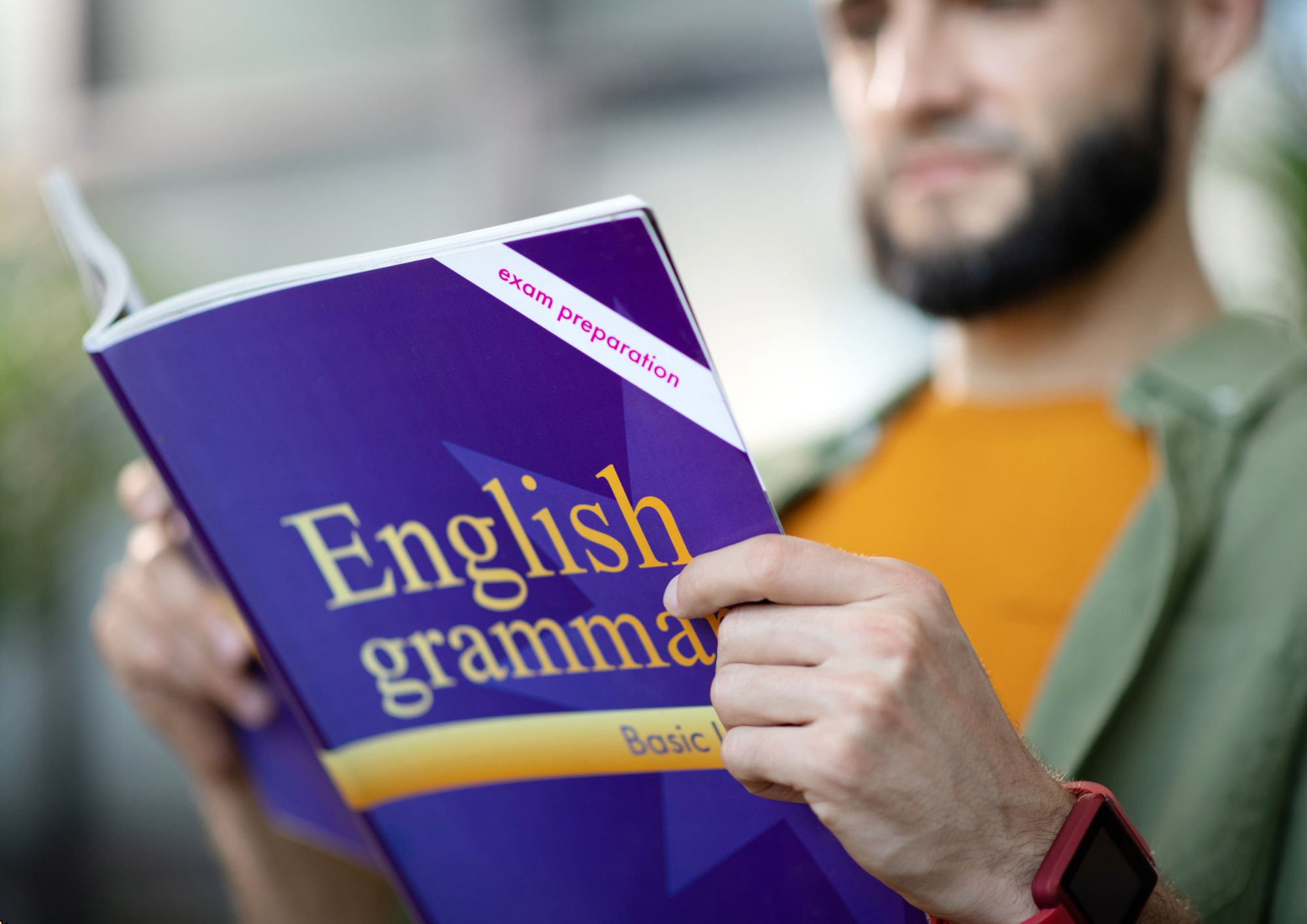
Functional Skills English Level 2
By Compete High
Overview With the ever-increasing demand for English in personal & professional settings, this online training aims at educating, nurturing, and upskilling individuals to stay ahead of the curve - whatever their level of expertise in English may be. Learning about English or keeping up to date on it can be confusing at times, and maybe even daunting! But that's not the case with this course from Compete High. We understand the different requirements coming with a wide variety of demographics looking to get skilled in English. That's why we've developed this online training in a way that caters to learners with different goals in mind. The course materials are prepared with consultation from the experts of this field and all the information on English is kept up to date on a regular basis so that learners don't get left behind on the current trends/updates. The self-paced online learning methodology by Compete High in this Functional Skills English Training course helps you learn whenever or however you wish, keeping in mind the busy schedule or possible inconveniences that come with physical classes. The easy-to-grasp, bite-sized lessons are proven to be most effective in memorising and learning the lessons by heart. On top of that, you have the opportunity to receive a certificate after successfully completing the course! Instead of searching for hours, enrol right away on this Functional Skills English Training course from Compete High and accelerate your career in the right path with expert-outlined lessons and a guarantee of success in the long run. Who is this course for? While we refrain from discouraging anyone wanting to do this Functional Skills English Training course or impose any sort of restrictions on doing this online training, people meeting any of the following criteria will benefit the most from it: Anyone looking for the basics of English, Jobseekers in the relevant domains, Anyone with a ground knowledge/intermediate expertise in English, Anyone looking for a certificate of completion on doing an online training on this topic, Students of English, or anyone with an academic knowledge gap to bridge, Anyone with a general interest/curiosity Career Path This Functional Skills English Training course smoothens the way up your career ladder with all the relevant information, skills, and online certificate of achievements. After successfully completing the course, you can expect to move one significant step closer to achieving your professional goals - whether it's securing that job you desire, getting the promotion you deserve, or setting up that business of your dreams. Course Curriculum Module 1 - Word Word 00:00 Module 2 - Sentence Sentence 00:00 Module 3 - Parts of speech Parts of speech 00:00 Module 4 - Noun & Pronoun Noun & Pronoun 00:00 Module 5 - Adjective Adjective 00:00 Module 6 - Verb Verb 00:00 Module 7 - Adverb Adverb 00:00 Module 8 - Article Article 00:00 Module 9 - Preposition Preposition 00:00 Module 10 - Punctuation Punctuation 00:00
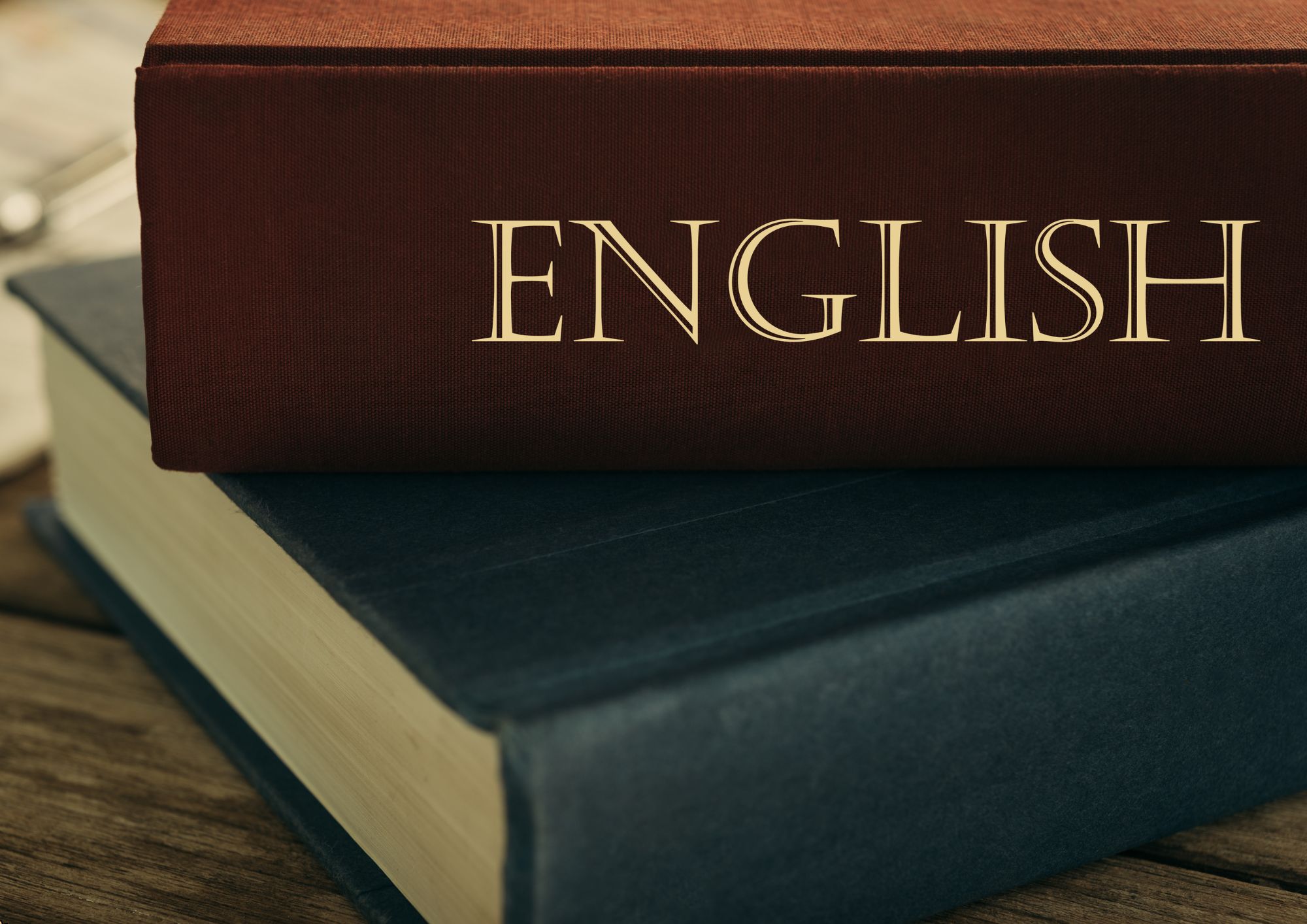
Certificate in Compliance
By Compete High
📢 Stay ahead in the world of compliance with Compete High’s Certificate in Compliance! 🏆 Learn key concepts, risk management, and ethical standards in an engaging online course. Study at your convenience and earn a certificate! 🎓💼

Food and Beverage Management (F&B)
By Compete High
Overview With the ever-increasing demand for Food and Beverage Management (F&B) in personal & professional settings, this online training aims at educating, nurturing, and upskilling individuals to stay ahead of the curve - whatever their level of expertise in Food and Beverage Management (F&B) may be. Learning about Food and Beverage Management (F&B) or keeping up to date on it can be confusing at times, and maybe even daunting! But that's not the case with this course from Compete High. We understand the different requirements coming with a wide variety of demographics looking to get skilled in Food and Beverage Management (F&B) . That's why we've developed this online training in a way that caters to learners with different goals in mind. The course materials are prepared with consultation from the experts of this field and all the information on Food and Beverage Management (F&B) is kept up to date on a regular basis so that learners don't get left behind on the current trends/updates. The self-paced online learning methodology by compete high in this Food and Beverage Management (F&B) course helps you learn whenever or however you wish, keeping in mind the busy schedule or possible inconveniences that come with physical classes. The easy-to-grasp, bite-sized lessons are proven to be most effective in memorising and learning the lessons by heart. On top of that, you have the opportunity to receive a certificate after successfully completing the course! Instead of searching for hours, enrol right away on this Food and Beverage Management (F&B) course from Compete High and accelerate your career in the right path with expert-outlined lessons and a guarantee of success in the long run. Who is this course for? While we refrain from discouraging anyone wanting to do this Food and Beverage Management (F&B) course or impose any sort of restrictions on doing this online training, people meeting any of the following criteria will benefit the most from it: Anyone looking for the basics of Food and Beverage Management (F&B) , Jobseekers in the relevant domains, Anyone with a ground knowledge/intermediate expertise in Food and Beverage Management (F&B) , Anyone looking for a certificate of completion on doing an online training on this topic, Students of Food and Beverage Management (F&B) , or anyone with an academic knowledge gap to bridge, Anyone with a general interest/curiosity Career Path This Food and Beverage Management (F&B) course smoothens the way up your career ladder with all the relevant information, skills, and online certificate of achievements. After successfully completing the course, you can expect to move one significant step closer to achieving your professional goals - whether it's securing that job you desire, getting the promotion you deserve, or setting up that business of your dreams. Course Curriculum Module 1 Introduction to Food and Beverage Management Introduction to Food and Beverage Management 00:00 Module 2 Menu Planning and Design Menu Planning and Design 00:00 Module 3 Effective Inventory Management Effective Inventory Management 00:00 Module 4 Effective Employee Training and Development Effective Employee Training and Development 00:00 Module 5 Marketing and Promotion Strategies for Food and Beverage Businesses Marketing and Promotion Strategies for Food and Beverage Businesses 00:00 Module 6 Providing Exceptional Customer Service Providing Exceptional Customer Service 00:00

Crisis Management Training
By Compete High
Overview With the ever-increasing demand for Crisis Management in personal & professional settings, this online training aims at educating, nurturing, and upskilling individuals to stay ahead of the curve - whatever their level of expertise in Crisis Management may be. Learning about Crisis Management or keeping up to date on it can be confusing at times, and maybe even daunting! But that's not the case with this course from Compete High. We understand the different requirements coming with a wide variety of demographics looking to get skilled in Crisis Management . That's why we've developed this online training in a way that caters to learners with different goals in mind. The course materials are prepared with consultation from the experts of this field and all the information on Crisis Management is kept up to date on a regular basis so that learners don't get left behind on the current trends/updates. The self-paced online learning methodology by compete high in this Crisis Management course helps you learn whenever or however you wish, keeping in mind the busy schedule or possible inconveniences that come with physical classes. The easy-to-grasp, bite-sized lessons are proven to be most effective in memorising and learning the lessons by heart. On top of that, you have the opportunity to receive a certificate after successfully completing the course! Instead of searching for hours, enrol right away on this Crisis Management course from Compete High and accelerate your career in the right path with expert-outlined lessons and a guarantee of success in the long run. Who is this course for? While we refrain from discouraging anyone wanting to do this Crisis Management course or impose any sort of restrictions on doing this online training, people meeting any of the following criteria will benefit the most from it: Anyone looking for the basics of Crisis Management , Jobseekers in the relevant domains, Anyone with a ground knowledge/intermediate expertise in Crisis Management , Anyone looking for a certificate of completion on doing an online training on this topic, Students of Crisis Management , or anyone with an academic knowledge gap to bridge, Anyone with a general interest/curiosity Career Path This Crisis Management course smoothens the way up your career ladder with all the relevant information, skills, and online certificate of achievements. After successfully completing the course, you can expect to move one significant step closer to achieving your professional goals - whether it's securing that job you desire, getting the promotion you deserve, or setting up that business of your dreams. Course Curriculum Module 1 - Introduction to Crisis Management Introduction to Crisis Management 00:00 Module 2 - Conducting the Crisis Audit Conducting the Crisis Audit 00:00 Module 3 - Performing a Risk Level Analysis Performing a Risk Level Analysis 00:00 Module 4 - Incident Management Techniques Incident Management Techniques 00:00 Module 5 - Crisis Management Skills for Business Leaders Crisis Management Skills for Business Leaders 00:00 Module 6 - Crisis Management Plan Crisis Management Plan 00:00 Module 7 - How to Get a Career in Crisis Management How to Get a Career in Crisis Management 00:00 Module 8 - The HR Role in Crisis Management - Process and Tips The HR Role in Crisis Management - Process and Tips 00:00

Cognitive Behavioural Therapy(CBT) Level 2
By Compete High
Overview With the ever-increasing demand for Cognitive Behavioural Therapy(CBT) Level 2 in personal & professional settings, this online training aims at educating, nurturing, and upskilling individuals to stay ahead of the curve - whatever their level of expertise in Cognitive Behavioural Therapy(CBT) Level 2 may be. Learning about Cognitive Behavioural Therapy(CBT) Level 2 or keeping up to date on it can be confusing at times, and maybe even daunting! But that's not the case with this course from Compete High. We understand the different requirements coming with a wide variety of demographics looking to get skilled in Cognitive Behavioural Therapy(CBT) Level 2 . That's why we've developed this online training in a way that caters to learners with different goals in mind. The course materials are prepared with consultation from the experts of this field and all the information on Cognitive Behavioural Therapy(CBT) Level 2 is kept up to date on a regular basis so that learners don't get left behind on the current trends/updates. The self-paced online learning methodology by compete high in this Cognitive Behavioural Therapy(CBT) Level 2 course helps you learn whenever or however you wish, keeping in mind the busy schedule or possible inconveniences that come with physical classes. The easy-to-grasp, bite-sized lessons are proven to be most effective in memorising and learning the lessons by heart. On top of that, you have the opportunity to receive a certificate after successfully completing the course! Instead of searching for hours, enrol right away on this Cognitive Behavioural Therapy(CBT) Level 2 course from Compete High and accelerate your career in the right path with expert-outlined lessons and a guarantee of success in the long run. Who is this course for? While we refrain from discouraging anyone wanting to do this Cognitive Behavioural Therapy(CBT) Level 2 course or impose any sort of restrictions on doing this online training, people meeting any of the following criteria will benefit the most from it: Anyone looking for the basics of Cognitive Behavioural Therapy(CBT) Level 2 , Jobseekers in the relevant domains, Anyone with a ground knowledge/intermediate expertise in Cognitive Behavioural Therapy(CBT) Level 2 , Anyone looking for a certificate of completion on doing an online training on this topic, Students of Cognitive Behavioural Therapy(CBT) Level 2 , or anyone with an academic knowledge gap to bridge, Anyone with a general interest/curiosity Career Path This Cognitive Behavioural Therapy(CBT) Level 2 course smoothens the way up your career ladder with all the relevant information, skills, and online certificate of achievements. After successfully completing the course, you can expect to move one significant step closer to achieving your professional goals - whether it's securing that job you desire, getting the promotion you deserve, or setting up that business of your dreams. Course Curriculum Module 1_ The Basics of CBT The Basics of CBT 00:00 Module 2_ Managing Emotions and Effective Communication Managing Emotions and Effective Communication 00:00 Module 3_ Exploring Core Beliefs and Preventing Relapse Exploring Core Beliefs and Preventing Relapse 00:00 Module 4_ Self-Esteem and Anxiety Self-Esteem and Anxiety 00:00 Module 5_ Overcoming Depression and Integrating CBT Overcoming Depression and Integrating CBT 00:00 Module 6_ Conclusion and Looking Ahead Conclusion and Looking Ahead 00:00

Google Workspace Training
By Compete High
Overview With the ever-increasing demand for Google Workspace in personal & professional settings, this online training aims at educating, nurturing, and upskilling individuals to stay ahead of the curve - whatever their level of expertise in Google Workspace may be. Learning about Google Workspace or keeping up to date on it can be confusing at times, and maybe even daunting! But that's not the case with this course from Compete High. We understand the different requirements coming with a wide variety of demographics looking to get skilled in Google Workspace . That's why we've developed this online training in a way that caters to learners with different goals in mind. The course materials are prepared with consultation from the experts of this field and all the information on Google Workspace is kept up to date on a regular basis so that learners don't get left behind on the current trends/updates. The self-paced online learning methodology by compete high in this Google Workspace course helps you learn whenever or however you wish, keeping in mind the busy schedule or possible inconveniences that come with physical classes. The easy-to-grasp, bite-sized lessons are proven to be most effective in memorising and learning the lessons by heart. On top of that, you have the opportunity to receive a certificate after successfully completing the course! Instead of searching for hours, enrol right away on this Google Workspace course from Compete High and accelerate your career in the right path with expert-outlined lessons and a guarantee of success in the long run. Who is this course for? While we refrain from discouraging anyone wanting to do this Google Workspace course or impose any sort of restrictions on doing this online training, people meeting any of the following criteria will benefit the most from it: Anyone looking for the basics of Google Workspace , Jobseekers in the relevant domains, Anyone with a ground knowledge/intermediate expertise in Google Workspace , Anyone looking for a certificate of completion on doing an online training on this topic, Students of Google Workspace , or anyone with an academic knowledge gap to bridge, Anyone with a general interest/curiosity Career Path This Google Workspace course smoothens the way up your career ladder with all the relevant information, skills, and online certificate of achievements. After successfully completing the course, you can expect to move one significant step closer to achieving your professional goals - whether it's securing that job you desire, getting the promotion you deserve, or setting up that business of your dreams. Course Curriculum Module 01 Getting Started with Google Workspace Getting Started with Google Workspace 00:00 Module 02 Managing Files and Folders in Google Drive Managing Files and Folders in Google Drive 00:00 Module 03 Performing Common Tasks in Google Docs, Google Sheets, and Google Slides Performing Common Tasks in Google Docs, Google Sheets, and Google Slides 00:00 Module 04 Working in Google Docs Working in Google Docs 00:00 Module 05 Sharing and Collaborating on Files Sharing and Collaborating on Files 00:00 Module 06 Working in Google Sheets Working in Google Sheets 00:00 Module 07 Working in Google Slides Working in Google Slides 00:00 Module 08 Organising Your Life Organising Your Life 00:00

Speech and Language Therapy
By Compete High
Overview With the ever-increasing demand for Speech and Language Therapy in personal & professional settings, this online training aims at educating, nurturing, and upskilling individuals to stay ahead of the curve - whatever their level of expertise in Speech and Language Therapy may be. Learning about Speech and Language Therapy or keeping up to date on it can be confusing at times, and maybe even daunting! But that's not the case with this course from Compete High. We understand the different requirements coming with a wide variety of demographics looking to get skilled in Speech and Language Therapy . That's why we've developed this online training in a way that caters to learners with different goals in mind. The course materials are prepared with consultation from the experts of this field and all the information on Speech and Language Therapy is kept up to date on a regular basis so that learners don't get left behind on the current trends/updates. The self-paced online learning methodology by compete high in this Speech and Language Therapy course helps you learn whenever or however you wish, keeping in mind the busy schedule or possible inconveniences that come with physical classes. The easy-to-grasp, bite-sized lessons are proven to be most effective in memorising and learning the lessons by heart. On top of that, you have the opportunity to receive a certificate after successfully completing the course! Instead of searching for hours, enrol right away on this Speech and Language Therapy course from Compete High and accelerate your career in the right path with expert-outlined lessons and a guarantee of success in the long run. Who is this course for? While we refrain from discouraging anyone wanting to do this Speech and Language Therapy course or impose any sort of restrictions on doing this online training, people meeting any of the following criteria will benefit the most from it: Anyone looking for the basics of Speech and Language Therapy , Jobseekers in the relevant domains, Anyone with a ground knowledge/intermediate expertise in Speech and Language Therapy , Anyone looking for a certificate of completion on doing an online training on this topic, Students of Speech and Language Therapy , or anyone with an academic knowledge gap to bridge, Anyone with a general interest/curiosity Career Path This Speech and Language Therapy course smoothens the way up your career ladder with all the relevant information, skills, and online certificate of achievements. After successfully completing the course, you can expect to move one significant step closer to achieving your professional goals - whether it's securing that job you desire, getting the promotion you deserve, or setting up that business of your dreams. Course Curriculum Module 1-An Overview of Speech Therapy An Overview of Speech Therapy 00:00 Module 2- The Science of Speech The Science of Speech 00:00 Module 3-The Anatomy of Speech The Anatomy of Speech 00:00 Module 4- Characteristics of Speech Linguistic Disciplines Characteristics of Speech Linguistic Disciplines 00:00 Module 5-Literacy Language Development Literacy Language Development 00:00 Module 6-Child Speech Language Disorders Child Speech Language Disorders 00:00 Module 7-Adult Speech Language Disorders Adult Speech Language Disorders 00:00 Module 8-How to Help a Child with SL Difficulties How to Help a Child with SL Difficulties 00:00

Health and Safety - CPD Certified Course
By Compete High
Overview With the ever-increasing demand for Health and Safety - CPD Certified Course in personal & professional settings, this online training aims at educating, nurturing, and upskilling individuals to stay ahead of the curve - whatever their level of expertise in Health and Safety - CPD Certified Course may be. Learning about Health and Safety - CPD Certified Course or keeping up to date on it can be confusing at times, and maybe even daunting! But that's not the case with this course from Compete High. We understand the different requirements coming with a wide variety of demographics looking to get skilled in Health and Safety - CPD Certified Course . That's why we've developed this online training in a way that caters to learners with different goals in mind. The course materials are prepared with consultation from the experts of this field and all the information on Health and Safety - CPD Certified Course is kept up to date on a regular basis so that learners don't get left behind on the current trends/updates. The self-paced online learning methodology by compete high in this Health and Safety - CPD Certified Course course helps you learn whenever or however you wish, keeping in mind the busy schedule or possible inconveniences that come with physical classes. The easy-to-grasp, bite-sized lessons are proven to be most effective in memorising and learning the lessons by heart. On top of that, you have the opportunity to receive a certificate after successfully completing the course! Instead of searching for hours, enrol right away on this Health and Safety - CPD Certified Course course from Compete High and accelerate your career in the right path with expert-outlined lessons and a guarantee of success in the long run. Who is this course for? While we refrain from discouraging anyone wanting to do this Health and Safety - CPD Certified Course course or impose any sort of restrictions on doing this online training, people meeting any of the following criteria will benefit the most from it: Anyone looking for the basics of Health and Safety - CPD Certified Course , Jobseekers in the relevant domains, Anyone with a ground knowledge/intermediate expertise in Health and Safety - CPD Certified Course , Anyone looking for a certificate of completion on doing an online training on this topic, Students of Health and Safety - CPD Certified Course , or anyone with an academic knowledge gap to bridge, Anyone with a general interest/curiosity Career Path This Health and Safety - CPD Certified Course course smoothens the way up your career ladder with all the relevant information, skills, and online certificate of achievements. After successfully completing the course, you can expect to move one significant step closer to achieving your professional goals - whether it's securing that job you desire, getting the promotion you deserve, or setting up that business of your dreams. Course Curriculum Module 1 Introduction to Health and Safety Awareness. Introduction to Health and Safety Awareness. 00:00 Module 2 Health and Safety Awareness in Different Situations. Health and Safety Awareness in Different Situations. 00:00 Module 3 Legal Considerations and Employer Responsibility. Legal Considerations and Employer Responsibility. 00:00 Module 4 Public Health Considerations. Public Health Considerations. 00:00 Module 5 Regulations to Consider for Health and Safety. Regulations to Consider for Health and Safety. 00:00

Search By Location
- DOM Courses in London
- DOM Courses in Birmingham
- DOM Courses in Glasgow
- DOM Courses in Liverpool
- DOM Courses in Bristol
- DOM Courses in Manchester
- DOM Courses in Sheffield
- DOM Courses in Leeds
- DOM Courses in Edinburgh
- DOM Courses in Leicester
- DOM Courses in Coventry
- DOM Courses in Bradford
- DOM Courses in Cardiff
- DOM Courses in Belfast
- DOM Courses in Nottingham