- Professional Development
- Medicine & Nursing
- Arts & Crafts
- Health & Wellbeing
- Personal Development
3102 DOM courses
Geomechanics at Well and Field Scale
By EnergyEdge - Training for a Sustainable Energy Future
EnergyEdge offers a comprehensive course on geomechanics at well and field scale. Expand your knowledge and skills in this domain.
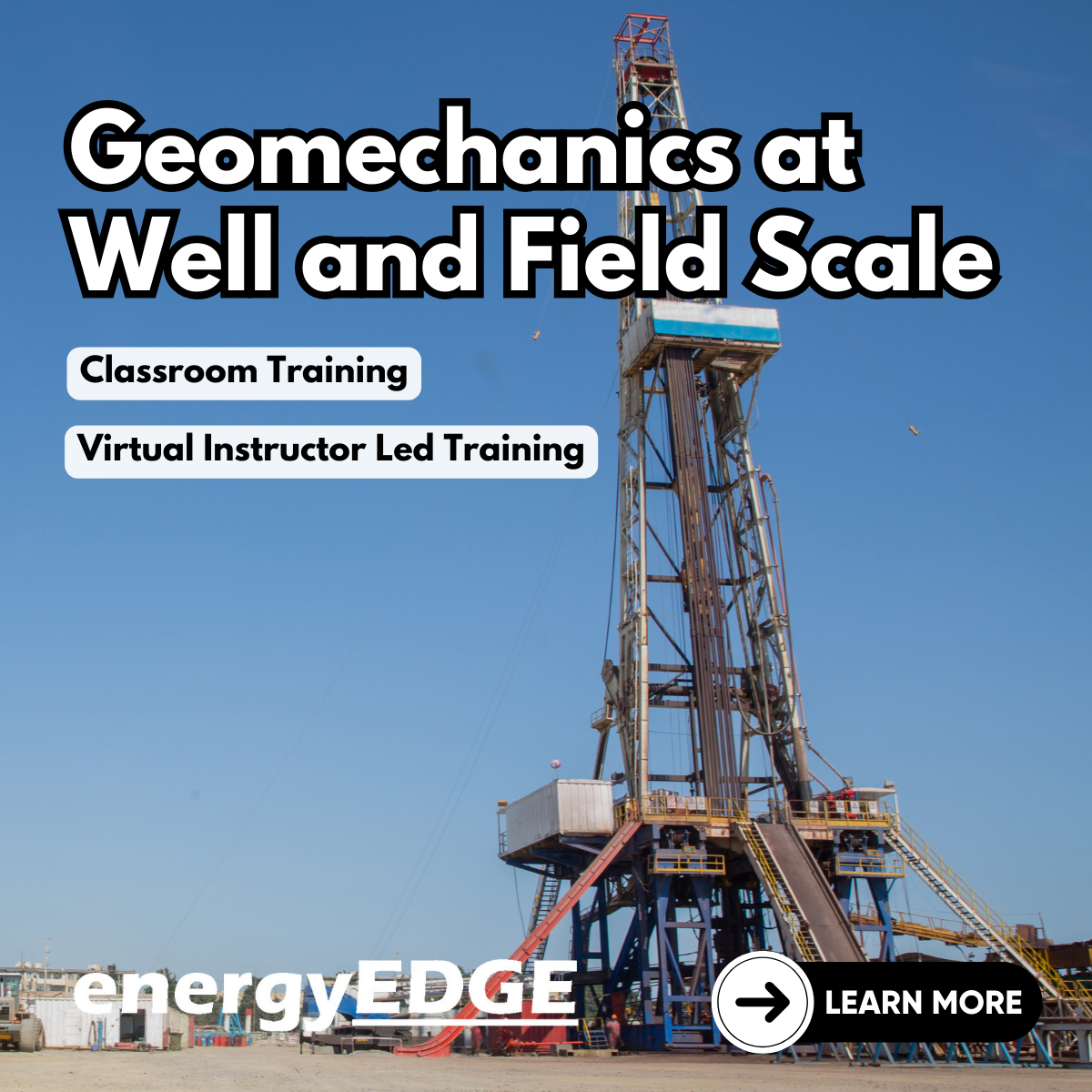
CRISC Certified in Risk and Information Systems Control
By Nexus Human
Duration 3 Days 18 CPD hours This course is intended for This course is ideal for Professionals preparing to become CRISC certified. Risk practitioners Students or recent graduates Overview At course completions, students will understand the essential concepts in the 4 ISACA CRISC domains: Governance IT Risk Assessment Risk Response and Reporting Information Technology and Security This 3 Day CRISC course is geared towards preparing students to pass the ISACA Certified in Risk and Information Systems Control examination. The course covers all four of the CRISC domains, and each section corresponds directly to the CRISC job practice. CRISC validates your experience in building a well-defined, agile risk-management program, based on best practices to identify, analyze, evaluate, assess, prioritize and respond to risks. This enhances benefits realization and delivers optimal value to stakeholders. GOVERNANCE - a. Organizational Governance Organizational Strategy, Goals, and Objectives Organizational Structure, Roles, and Responsibilities Organizational Culture Policies and Standards Business Processes Organizational Assets GOVERNANCE - b. Risk Governance Enterprise Risk Management and Risk Management Framework Three Lines of Defense Risk Profile Risk Appetite and Risk Tolerance Legal, Regulatory, and Contractual Requirements Professional Ethics of Risk Management IT RISK ASSESSMENT - a. IT Risk Identification Risk Events (e.g., contributing conditions, loss result) Threat Modelling and Threat Landscape Vulnerability and Control Deficiency Analysis (e.g., root cause analysis) Risk Scenario Development IT RISK ASSESSMENT - b. IT Risk Analysis and Evaluation Risk Assessment Concepts, Standards, and Frameworks Risk Register Risk Analysis Methodologies Business Impact Analysis Inherent and Residual Risk RISK RESPONSE AND REPORTING - a. Risk Response Risk Treatment / Risk Response Options Risk and Control Ownership Third-Party Risk Management Issue, Finding, and Exception Management Management of Emerging Risk RISK RESPONSE AND REPORTING - b. Control Design and Implementation Control Types, Standards, and Frameworks Control Design, Selection, and Analysis Control Implementation Control Testing and Effectiveness Evaluation RISK RESPONSE AND REPORTING - c. Risk Monitoring and Reporting Risk Treatment Plans Data Collection, Aggregation, Analysis, and Validation Risk and Control Monitoring Techniques Risk and Control Reporting Techniques (heatmap, scorecards, dashboards) Key Performance Indicators Key Risk Indicators (KRIs) Key Control Indicators (KCIs) INFORMATION TECHNOLOGY AND SECURITY - a. Information Technology Principles Enterprise Architecture IT Operations Management (e.g., change management, IT assets, problems, incidents) Project Management Disaster Recovery Management (DRM) Data Lifecycle Management System Development Life Cycle (SDLC) Emerging Technologies INFORMATION TECHNOLOGY AND SECURITY - b. Information Security Principles Information Security Concepts, Frameworks, and Standards Information Security Awareness Training Business Continuity Management Data Privacy and Data Protection Principles

GIRLS’ EMOTIONAL NEEDS
By Inclusive Solutions
This workshop gives an opportunity to focus on the emotional needs of girls and how to meet these. We lift the lid on a less well explored inclusion issue, meeting the emotional needs of girls. Everyone knows a girl or woman. They may be pupil, daughter, sister, parent or partner. Course Category Meeting emotional needs Behaviour and Relationships Inclusion Early Years Description This workshop gives an opportunity to focus on the emotional needs of girls and how to meet these. We lift the lid on a less well explored inclusion issue, meeting the emotional needs of girls. Everyone knows a girl or woman. They may be pupil, daughter, sister, parent or partner. Girls will often withdraw, attack or even hurt themselves when under emotional stress and this is not always obvious in the way it is with boys. 1 in 4 women experience domestic violence and every week 2 women are killed by a current or ex partner. Whilst the world assumes girls have no problems processing their emotions, we lift the lid on this and question what is really happening for girls this century? Testimonials Learning Objectives Increased understanding of girls’ emotional needs Access to a wider range of practical strategies to impact on meeting emotional and behaviour problems Deeper understanding of core values surrounding inclusion Opportunity to reflect on professional attitudes and behaviour towards girls and their emotional challenges New skills and processes to make girls’ inclusion and achievement more successful Who Is It For ? Early years and school based practitioners Key workers Teaching Assistants with support roles Heads and deputies SENCOs Advanced skills teachers Primary and secondary classroom teachers Parents Local Authority support services Course Content The course explores the questions : Is there an invisible problem with girls? What can we do to meet the emotional needs of girls? What helps? What should our priority be with girls? This workshop will explore: Cultural and historical expectations of girls in our society Shared experiences of teaching and parenting girls Circle of Courage as a way of understanding emotional needs Fathers, mothers and daughters Solution Circle Problem Solving around girls’ needs What girls really need If you you want something similar, but not gender specific try: FRESH APPROACHES TO BEHAVIOUR AND RELATIONSHIPS or you may like: RESTORATIVE INTERVENTIONS
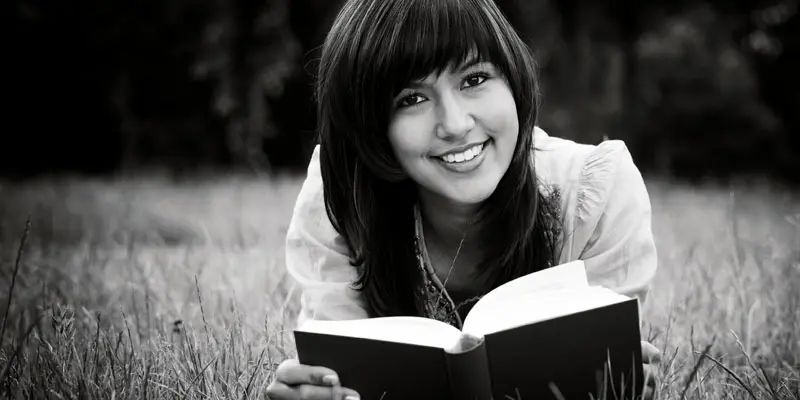
NFV training course description Network Functions Virtualization (NFV) brings many benefits, this training course cuts through the hype and looks at the technology, architecture and products available for NFV. What will you learn Explain how NFV works. Describe the architecture of NFV. Explain the relationship between NFV and SDN. Recognise the impact NFV will have on existing networks. NFV training course details Who will benefit: Anyone wishing to know more about NFV. Prerequisites: Introduction to Virtualization. Duration 2 days NFV training course content Introduction What is NfV? What are network Functions? NfV benefits, NfV market drivers. ETSI NfV framework. Virtualization review Server, storage and network virtualization and NfV. Virtual machines, containers and docker. Data centres, clouds, SaaS, IaaS, PaaS. Virtualization of Network Functions Network virtualization versus Network Function virtualization. ETSI NfV architecture ETSI documents, Architecture overview, compute domain, hypervisor domain, infrastructure network domain. IETF and NfV Creating services, Service Functions, Service Function Chaining. SPRING and source packet routing. YANG and NetConf. RESTCONF. VLANs, VPNs, VXLAN. MANO Management and Orchestration. OpenStack, OpenDaylight PaaS and NfV. The VNF domain. Service graphs, MANO descriptors, Open orchestration. The virtualization layer VM centric model, containers versus hypervisors, FD.io. Summary Deploying NfV, performance, testing. Futures.

EMOTIONAL WELLBEING
By Inclusive Solutions
This workshop gives an opportunity to focus on the emotional needs of children and young people and how to meet these. We lift the lid on an emerging urgent inclusion issue, meeting the emotional well being of all children. In one year 1300 young men committed suicide in the UK. In the UK the commonest cause of death among those aged 16-35 is suicide. Online Course now available via Teachable Platform – Understanding children’s Emotional Needs Learn at your own pace… lots of text and video support Course Category Behaviour and Relationships Meeting emotional needs Early Years Inclusion Description This workshop gives an opportunity to focus on the emotional needs of children and young people and how to meet these. We lift the lid on an emerging urgent inclusion issue, meeting the emotional well being of all children. In one year 1300 young men committed suicide in the UK. In the UK the commonest cause of death among those aged 16-35 is suicide. 1 in 4 women experience domestic violence and 2 women a week are killed by a current or ex partner. We need to find ways to allow children to unclench their hearts and learn to experience, process, communicate and manage their own emotional lives for their own and for the good of the wider community. Testimonials Be the first…. Learning Objectives Increased understanding of emotional needs Access to a wider range of practical strategies to impact on meeting emotional and behaviour problems Deeper understanding of core values surrounding inclusion Opportunity to reflect on professional attitudes and behaviour towards children and their emotional challenges New skills and processes to make emotionally challenged children’s inclusion and achievement more successful Who Is It For ? Early years and school based practitioners Key workers Teaching Assistants with support roles Heads and deputies SENCOs Advanced skills teachers Primary and secondary classroom teachers Parents Local authority support services Course Content Shared experiences of teaching and parenting around emotional well being Circle of Courage as away of understanding emotional needs Fathers, mothers and sons and daughters Drinking and drugs, filling the emotional void Depression and suicide Anger and violence Solution Circle Problem Solving What children really need

PARENT SOLUTIONS CIRCLE
By Inclusive Solutions
In this course we explore how we have attempted to build inclusive circles of support around individuals and contrast this with a radical approach to problem solving with parents – the Parent Solutions Circle. Parent Solutions is a brand new approach to problem solving with parents based on our live group work in schools. A focus on challenging behaviour brings interest, energy and commitment. Course Category Inclusion Peer Support Parents and Carers Behaviour and relationships Description In this course we explore how we have attempted to build inclusive circles of support around individuals and contrast this with a radical approach to problem solving with parents – the Parent Solutions Circle Parent Solutions is a brand new approach to problem solving with parents based on our live group work in schools. A focus on challenging behaviour brings interest, energy and commitment. Essentially the approach involves gathering a group of parents and carers together who recognise how challenging their own children are and would like some help to figure out how to be with them or how to manage an aspect of their behaviour. The process is facilitated but majors on the parents offering each other their wisdom and ideas. The directness that only peers can provide to each other makes the work both powerful and effective. Mobilising the wisdom and experiences of parents in a safe way is a delicate art. In this training we will explore how this can best be done. Parents who have been on all the courses and had all the professional advice in world love this way of working because they get to offer each other their experience, ideas and wisdom. The approach is capacity focused, person centred approach to working with parents rather than the dominant deficit oriented and ‘medical model’ of viewing and planning for parents. We work with rather than do things to a group of parents. This training can be modelled with a group of parents or can be demonstrated with a group of professionals. We prefer mixed groups. Learning Objectives For participants to learn how to set up a Parent Solutions Circle For participants to understand the underlying rationale and ethos of this way of working To learn the facilitation process and stages of the Circle process Who Is It For? Anyone interested in working with parents and carers in a way that builds and makes use of their capacities rather than focus on their challenges and difficulties. School leaders and managers Social Care teams Community organisers Psychologists Course Content True parent empowerment Facilitating groups Problem solving process Handling group communication Allowing direct feedback and challenge between participants in a safe way Building relationships Creating natural circles of support that can provide peer support and mutual problem solving If you liked this course you may well like: Creating Community Circles
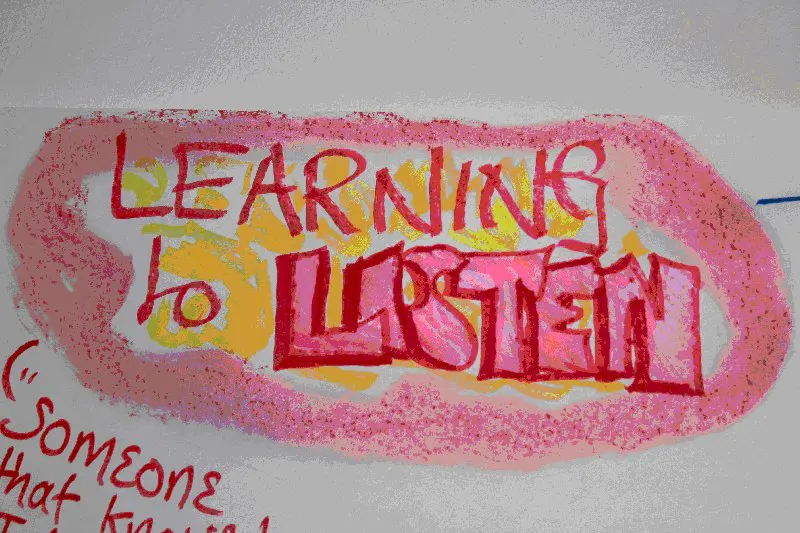
BOYS’ EMOTIONAL NEEDS
By Inclusive Solutions
This workshop gives an opportunity to focus on the emotional needs of boys and how to meet these. We lift the lid on an emerging urgent inclusion issue,namely meeting the emotional needs of boys. Everyone knows a boy. They may be pupil, son, brother, parent or partner. Boys when they become adults are over represented in the prison, and mental health system. Course Category Meeting emotional needs Description This workshop gives an opportunity to focus on the emotional needs of boys and how to meet these. We lift the lid on an emerging urgent inclusion issue,namely meeting the emotional needs of boys. Everyone knows a boy. They may be pupil, son, brother, parent or partner. Boys when they become adults are over represented in the prison, and mental health system. In one recent year 1300 young men committed suicide in the UK. In the UK the commonest cause of death among those aged 16-35 is suicide. Three men for every one woman kill themselves every year (Guardian, June 2006). 1 in 4 women experience domestic violence and 2 women a week are killed by a current or ex partner. Boys and men are a major concern. We need to find ways to allow them to unclench their hearts and learn to experience, process, communicate and manage their own emotional lives for their own and for the good of the wider community. Testimonials ‘Thanks for a super day, lots of good ideas for our citizens of the future. We need to offer them the best and what we would offer our own children’?? ‘Enjoyed the day very much. Brilliant ideas and lots of food for thought. Will use the solution circle. A great tool!’ ‘went well and the ethos/participation was commendably facilititated. well done’. ‘Wonderful day!’ ‘Still getting lots of positive messages this end.’ Learning Objectives Increased understanding of boys’ emotional needs Access to a wider range of practical strategies to impact on meeting emotional and behaviour problems Deeper understanding of core values surrounding inclusion of boys Opportunity to reflect on professional attitudes and behaviour towards boys and their emotional challenges New skills and processes to make boys’ inclusion and achievement more successful Who Is It For ? Early years and school based practitioners Key workers Teaching Assistants with support roles Heads and deputies SENCOs Advanced skills teachers Primary and secondary classroom teachers Parents Local authority support services Course Content The course explores the questions : Is there a problem with boys? What can we do to meet the emotional needs of boys? What helps? What should our priority be with boys? This workshop will explore: Cultural and historical expectations of boys in our society Shared experiences of teaching and parenting boys Circle of Courage as away of understanding emotional needs Fathers, mothers and sons Drinking and drugs: filling the emotional void Depression and suicide Anger and violence Solution Circle Problem Solving around boys needs What boys really need
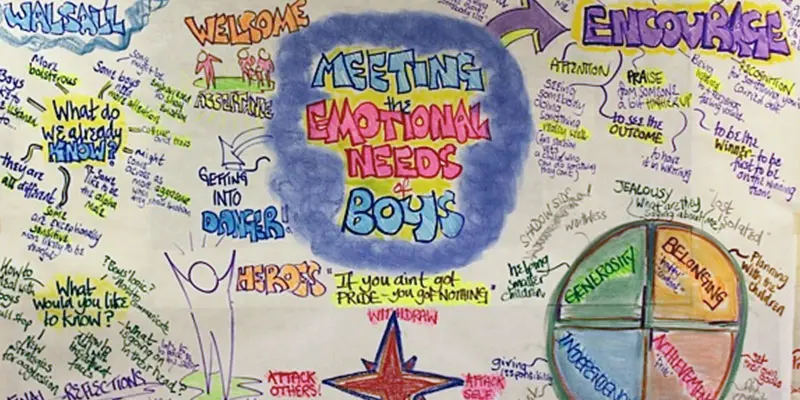
How do people learn?
By Inclusive Solutions
Online Course now available via Teachable Platform – How do People Learn? Learn at your own pace… with text and videos to support your learning experience. Inclusive Education: Neurodiversity Course Presented by Inclusive Solutions About This Course: Designed for educators, psychologists, and teachers, this course offers an immersive experience in inclusive education strategies specifically for neurodivergent children. Two leading experts—Dennis Rollins MBE, celebrated trombonist and teacher, and Colin Newton, an experienced inclusive educational psychologist—will guide you through practical approaches and proven techniques to improve inclusive education. Key Benefits of the Course: Understand learning processes tailored to neurodivergent students with learning differences. Explore dominant psychological models of learning and their practical, real-world applications. Participate in engaging, hands-on activities to reinforce inclusive teaching strategies. Gain strategies to foster motivation, confidence, and a sense of autonomy in learners Meet the Instructors: Dennis Rollins MBE Dennis Rollins MBE is a renowned trombone player and award-winning educator with over three decades of experience. Known for his unique approach, Dennis has collaborated with top artists worldwide and has received prestigious awards for both performance and jazz education. Some of Dennis’ recognised lifetime achievements are as follows: Worked with artists such as Jamiroquai, Courtney Pine, Maceo Parker, The Brand New Heavies, Blur, US3 and Monty Alexander. Won BBC Best Band with Badbone & Co, 2006. Trombonist of the Year, British Jazz Awards and Ronnie Scott’s Jazz Awards, 2007. X2 nominated in the 2008 Parliamentary Jazz Awards: Musician of the Year and Jazz Education, winning the latter category. JazzYorkshire Award Best Band for his band Velocity Trio, 2012. British Trombone Society (BTS) Player of the year Award, 2013. Honorary Fellowship from the Royal Welsh College of Music and Drama, 2022. Recently honoured with an MBE, Dennis brings a creative, real-world perspective to teaching music, particularly for learners with complex needs. Learn more about Dennis Rollins: Dennis Rollins Website Colin Newton Colin Newton is a seasoned educational psychologist and passionate advocate for inclusive education. With over 40 years in the field, working across the UK and internationally. Colin is known for his passion for promoting the inclusion of all children in mainstream schools, and for his practical applied work around person-centred planning, restorative justice and in-depth problem-solving. His work has inspired a shift toward inclusive practices across the UK, as he brings both experience and innovative thinking to the world of education. Colin says: ‘Instinctively from an early age I was against children being sent away to boarding schools and later to special schools and settings. Later I was inspired by disabled activists and Canadian and North American inclusionists who were working to change the world of education with radical innovative thinking and approaches - the work was political, social and spiritual - I was in and never looked back!’ Colin’s career has been values-driven, but also practical using applied psychology in training and real-life problem-solving with schools, families and individual children and young people. Learning Objectives: By participating in this course, you’ll be able to: Gain a deeper understanding of inclusive learning processes for all children and adults Differentiate approaches to address the emotional complexities of teaching and learning Master techniques to support effective teaching and meaningful learning Explore the role of relationships and engagement in successful learning Analyse psychological models and identify their real-world applications in education Reflect on the practices of outstanding teachers to inspire deeper learning Course Topics: Learning Through Imitation Learn how social learning theory (Bandura) highlights the power of imitation. Discover how learners naturally gravitate toward peers and key adults as role models, absorbing skills and behaviours. Contextual Learning Explore Jerome Bruner’s view on context in learning. Understand how learning is always connected to a broader context, which makes it meaningful and applicable. Motivation and Structured Steps Discover techniques to ignite motivation in learners. We’ll discuss how structured, step-by-step support and person-centred encouragement can make a profound difference, particularly for those with learning barriers. Building Self-Efficacy in Learners Understand how educators can nurture self-efficacy, encouraging learners to set their own goals and take charge of their learning journey. Who Should Attend? This course is ideal for: Educators and psychologists aiming to enhance their understanding of learning processes Teachers who want to develop inclusive teaching strategies for neurodivergent and learning-different students Format A dynamic, hands-on workshop blending lectures, real-world insights, and practical exercises.

Carbon Capture, Utilization & Storage (CCUS) Well Design & Monitoring
By EnergyEdge - Training for a Sustainable Energy Future
Join Energyedge's classroom training on Carbon Capture, Utilization, and Storage (CCUS) well design and monitoring. Enhance your knowledge and skills in this crucial field. Sign up now!
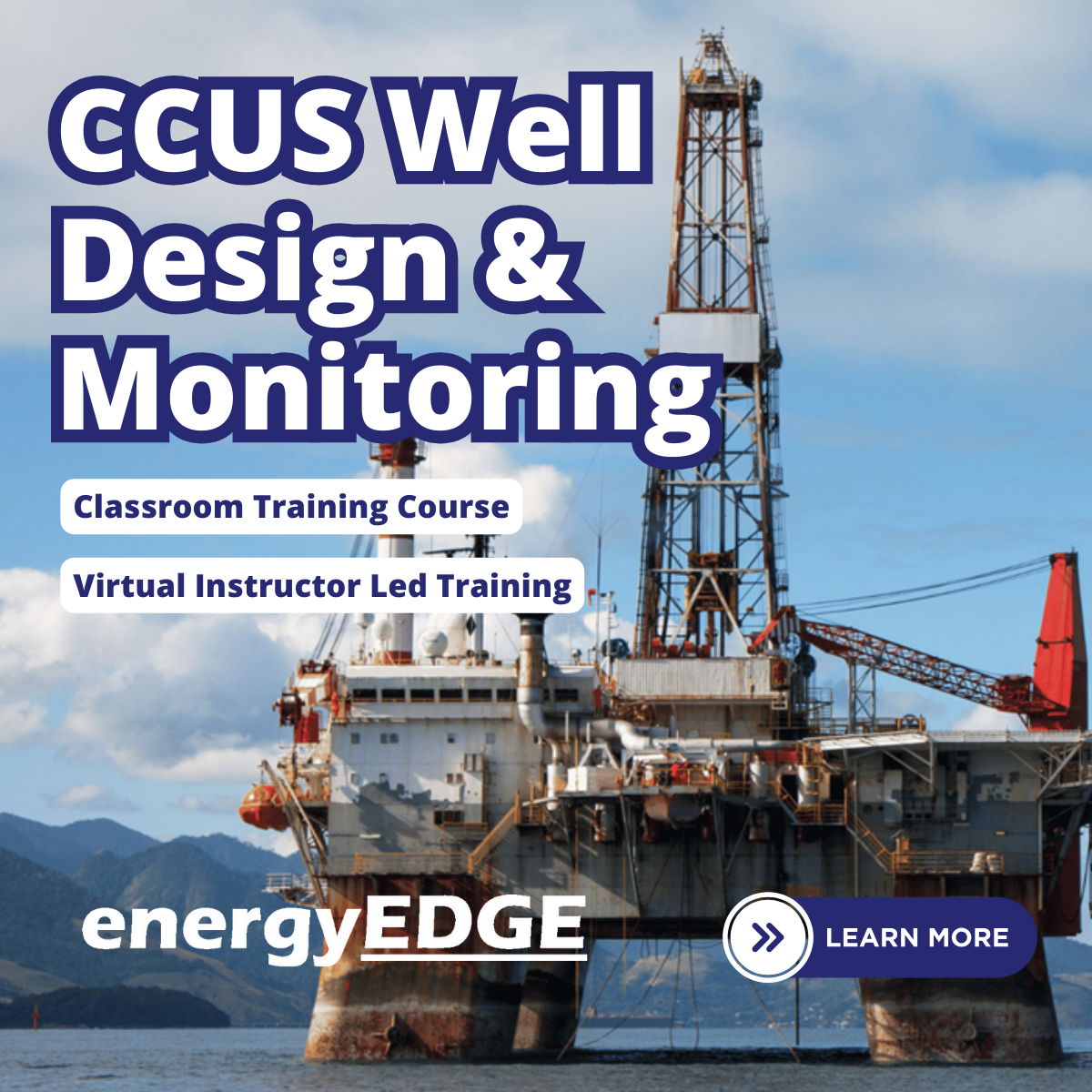
FAMILY CIRCLES
By Inclusive Solutions
Click to read more about this training, in which we demonstrate a live problem solving approach which is based on the active participation of family members. Course Category Inclusion Parents and Carers Behaviour and relationships Problem Solving Description In this training we demonstrate a live problem solving approach which is based on the active participation of family members. ‘Family Circles’ is an evolving new approach to problem solving with families and is based on our years of family work and the development and use of the Circle of Adults process. Inspired by our own Parent Solutions work and the Circle of Adults process as well as Family Group Conferencing and other Restorative Interventions we bring you Family Circles. Essentially the approach involves gathering a family together for a process that is facilitated but majors on the family members offering each other their wisdom and ideas. The approach is capacity focused, person centred approach to working with families rather than the dominant deficit oriented and ‘medical model’ of viewing and planning for or doing things to families. This training can be modelled with a group of professionals or better still with a family. In our work with families we develop the importance of naming stories or theories and seeking linkages and synthesis between what is found out and explored about the family situation and its history. We like participants to sit with the uncertainty, to reflect on the question ‘why’ but without judgement of each other. Deeper reflections may span a whole range of perspectives from ‘within person’ considerations, to situational or systemic possibilities. Health or emotional issues can be reflected on alongside organisational or transactional aspects of what is going on for the family. The better the shared understanding the better the strategy or actions which emerge from these meetings. Quality hypotheses with a close fit to reality lead to more effective implementation in the real world. We encourage ‘loose’ thinking, a search for connections, deeper listening, an ‘open mind’, speculation and exploration without moral judgements. From this stance self-reflection as well as reflection on the situation can produce remarkable insights. The quality of theories or new stories generated is directly influenced by family members’ experiences and the models of learning, behaviour and emotion, systems, educational development, change and so on that they have been exposed to. Learning Objectives To provide opportunities for: Shared problem solving in a safe exploratory climate in which the family will find its own solutions. Individuals to reflect on their own actions and strategies An exploration of whole-family processes and their impact Emotional support and shared understandings of issues at a child, parent, family, school and community level. Feed back to each other on issues, ideas and strategies that are agreed to be worth sharing with them. Who Is It For? Anyone interested in working with families in a way that builds and makes use of their capacities rather than focus on their challenges and difficulties. Social Care teams School staff Community organisers Educational Psychologists Course Content True family empowerment Deepening shared stories and understandings Facilitating groups Problem solving process Handling family group communication Allowing direct feedback and challenge between participants in a safe way Building relationships Process: Family members are welcomed: Introductions are carried out, ground rules and aims clarified whilst coffee is drunk. A recap from the last session is carried out: To follow up developments and reflections after the last meeting. One issue is selected for the main focus Issue presentation: The family member who raised the concern is asked questions to tell the ‘story’ of the issue or problem. Additional questions/information from the group about the problem are gathered: Ground rules may need to be observed carefully here. Individual participants need to be kept focused and prevented from leaping to premature conclusions or to making ‘helpful’ suggestions about strategy. Relationship aspects to the problem are explored. Metaphors and analogies are invited. How would a fly on the wall see your relationship? If you were alone together on a desert island, what would it be like? Impact of previous relationships/spillage from one relationship to another are explored. Eg what situation they are reminded of? For instance, does this situation remind you of any of those angry but helpless feelings you had with your other son when he was an adolescent? This provides opportunities to reflect on how emotions rub off on other people. The parent feels really frustrated, and on reflection we can see that so does the child System/Organisation factors (Family system/school and community systems and so on): What aspects help or hinder the problem? For instance, does the pastoral system of the local school provide space, or time and skilled personnel able to counsel this young person and work actively with their parents? Synthesis. At this stage the Graphic facilitator summarises what they have heard. They then go on to describe linkages and patterns in what they have heard. This can be very powerful. The person doing the graphic work has been able to listen throughout the presentation process and will have been struck by strong messages, emotions and images as they have arisen. The story and meaning of what is happening in the situation may become a little clearer at this point. Typical links may be ‘mirrored emotions’ strong themes such as loss and separation issues, or repeated processes such as actions triggering rejection. This step provides an excellent grounding for the next process of deepening understanding. What alternative strategies/interventions are open to be used? Brainstormed and recorded. ’Either/ors’ need to be avoided at this time also. This needs to be a shared session in which the family member who is presenting the concern contributes as much as anyone. Care is needed to ensure that this person is not overloaded with other people’s strategies. The final selection of strategy or strategies from the brainstormed list is the problem presenter’s choice. Strategies might include: a special time for the young person, a meeting with the child’s parents to explore how she is being managed at home and to share tactics, a home-school diary, counselling, or an agreed action plan that all are aware of, agreed sanctions and rewards and so forth. Strategies may productively involve processes of restitution and restoration, when ‘sorry’ is not enough. Making it right, rather than punishments or rewards, may then becomes the focus. First Steps. The problem presenter is finally asked to agree one or two first steps which they can carry out over the next 3-7 days. It can help to assign a ‘coach’ who will check in with them to ensure they have carried out the action they have named. This is a time to be very specific. Steps should be small and achievable. The person is just ‘making a start’. A phone call, or making an agreement with a key other person not present at the meeting would be ideal examples. Final reflections. Sometimes referred to as a ‘round of words’ help with closure for all involved. Reflections are on the process not the problem. In large families this is best done standing in a circle. In smaller groups all can remain sitting. Passing around a ‘listening stick’ or something similar such as a stone or light heighten the significance of the process ending and improve listening. Finally the problem presenter is handed the ‘Graphic’ this is their record of the meeting and can be rolled and presented ceremoniously by the facilitators for maximum effect! If you liked this course you may well like: Parent Solutions

Search By Location
- DOM Courses in London
- DOM Courses in Birmingham
- DOM Courses in Glasgow
- DOM Courses in Liverpool
- DOM Courses in Bristol
- DOM Courses in Manchester
- DOM Courses in Sheffield
- DOM Courses in Leeds
- DOM Courses in Edinburgh
- DOM Courses in Leicester
- DOM Courses in Coventry
- DOM Courses in Bradford
- DOM Courses in Cardiff
- DOM Courses in Belfast
- DOM Courses in Nottingham