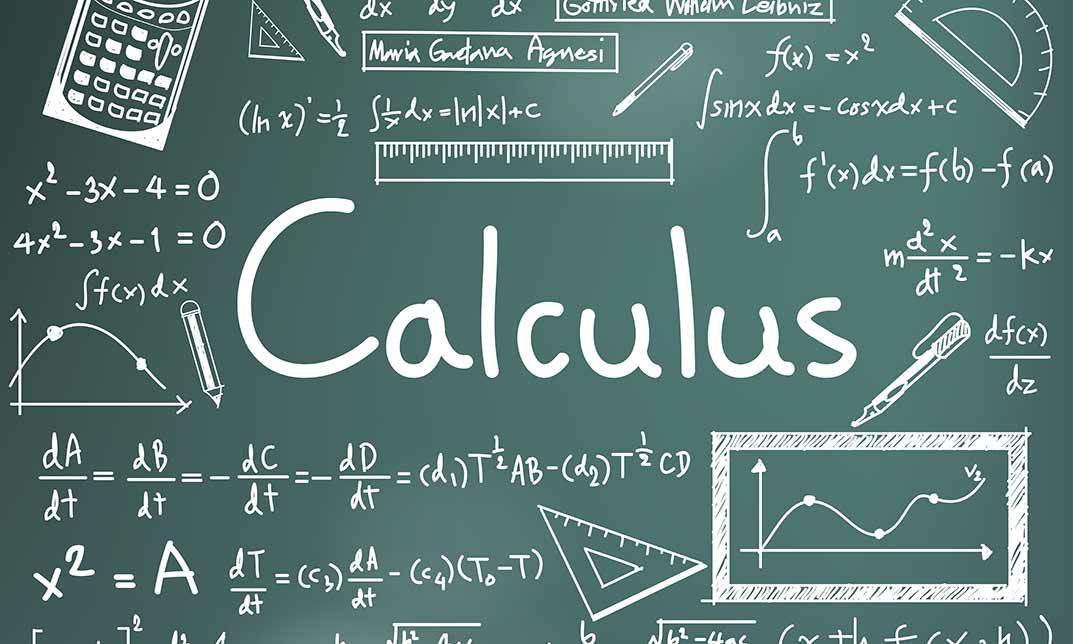- Professional Development
- Medicine & Nursing
- Arts & Crafts
- Health & Wellbeing
- Personal Development
3118 DOM courses
Level 2 Certificate in Understanding Domestic Abuse with Family Support Worker
By Wise Campus
Level 2 Certificate in Understanding Domestic Abuse Course Do you want domestic abuse to end? You will get a comprehensive grasp of domestic violence, abuse, and the obstacles and particular difficulties that some victims of abuse have by completing this Level 2 Certificate in Understanding Domestic Abuse Course. This Level 2 Certificate in Understanding Domestic Abuse Course covers the long-term effects and the methods used by financial abusers to keep their victims under control. The Level 2 Certificate in Understanding Domestic Abuse Course also discusses the financial and societal effects that domestic violence may have on society. This Level 2 Certificate in Understanding Domestic Abuse Course will teach you about the different kinds of abuse that may happen to children. With the Level 2 Certificate in Understanding Domestic Abuse Course completion, you will know how to spot the warning signs, and how abuse affects children's physical and emotional health throughout time at different developmental stages. Enrol in the Level 2 Certificate in Understanding Domestic Abuse Course to learn about the psychological, emotional, and physical effects that victims of domestic abuse and violence endure. Learning Outcomes of Level 2 Certificate in Understanding Domestic Abuse Course After completing this Level 2 Certificate in Understanding Domestic Abuse Course, the learner will be able to: Understand what domestic violence & abuse is and who is at risk. The Level 2 Certificate in Understanding Domestic Abuse Course helps to understand the dynamics of domestic violence. Gain a solid understanding of the impact of domestic violence on victims through Level 2 Certificate in Understanding Domestic Abuse Course The Level 2 Certificate in Understanding Domestic Abuse Course teaches how to assess the risks of domestic violence and abuse of children. Know how to help children recover from domestic abuse, support the victim and report incidents throughout the Level 2 Certificate in Understanding Domestic Abuse Course. After completing the Level 2 Certificate in Understanding Domestic Abuse Course, you can work with victims of domestic abuse. Main Course: Domestic Violence and Abuse Awareness Diploma Course Free Courses are including with this Level 2 Certificate in Understanding Domestic Abuse Course Course 01: Family support worker Course 02: Child Protection and Risk Assessment Special Offers of this Level 2 Certificate in Understanding Domestic Abuse Course This Level 2 Certificate in Understanding Domestic Abuse Course includes a FREE PDF Certificate. Lifetime access to this Level 2 Certificate in Understanding Domestic Abuse Course Instant access to this Level 2 Certificate in Understanding Domestic Abuse Course Get FREE Tutor Support to this Level 2 Certificate in Understanding Domestic Abuse Course Level 2 Certificate in Understanding Domestic Abuse Course Online The goal of this domestic abuse course is to raise students' awareness. Additionally, the types of domestic abuse and their effects are covered in the Level 2 Certificate in Understanding Domestic Abuse course. In addition, the Domestic Abuse: Domestic Abuse Course describes the warning signs, potential dangers, and how to report crimes. Understanding domestic abuse policy and intervention will be made easier with the help of this Level 2 Certificate in Understanding Domestic Abuse course. Who is this course for? Level 2 Certificate in Understanding Domestic Abuse Course Online Anyone who works with or wants to work with vulnerable persons should get this Level 2 Certificate in Understanding Domestic Abuse Course. Special Note: Our Level 2 Certificate in Understanding Domestic Abuse Course is not a regulated course. If you prefer to get qualified, you can look at the following options: NCFE CACHE Level 2 Certificate in Understanding Domestic Abuse Requirements Level 2 Certificate in Understanding Domestic Abuse Course Online To enrol in this Domestic Abuse Course, students must fulfil the following requirements. To join in our Domestic Abuse Course, you must have a strong command of the English language. To successfully complete our Level 2 Certificate in Understanding Domestic Abuse Course, you must be vivacious and self driven. To complete our Level 2 Certificate in Understanding Domestic Abuse Course, you must have a basic understanding of computers. A minimum age limit of 15 is required to enrol in this Level 2 Certificate in Understanding Domestic Abuse Course Career path Level 2 Certificate in Understanding Domestic Abuse Course Online Taking this Level 2 Certificate in Understanding Domestic Abuse Cours can help you land a career in the UK as a psychologist, counsellor, lecturer, or in many other roles.

Electrical Engineering & Electronics for Electrician
By Compliance Central
***Beyond the Wires: Mastering the Science Behind Electrical Systems*** The world is becoming increasingly reliant on electricity, and electrical engineering principles are at the heart of it all. From the power grids that light our cities to the intricate circuits within our smartphones, a strong understanding of electrical engineering is crucial for a successful career as an electrician. This comprehensive Electrical Engineering & Electronics for Electrician course bundle offers a theoretical foundation in electrical engineering, equipping you with the knowledge and expertise to excel in various electrical applications. This Electrical Engineering & Electronics for Electrician Bundle Includes: Course 01: Basic Electricity Course Course 02: Electricity & Circuit Analysis Level 3 Course 03: Pat Testing: Electrical & Electronics Equipment Testing Training Course 04: PUWER Course 05: Electrical Safety Course 06: Fire Safety & Prevention Learning Outcomes By the end of this Electrical Engineering & Electronics for Electrician course, you'll be able to: Master electrical fundamentals (voltage, current, resistance, power) in electrical engineering. Analyze electrical circuits using electrical engineering techniques for troubleshooting and optimization. Understand and implement electrical engineering safety regulations. Master Portable Appliance Testing (PAT) for equipment safety. Apply PUWER regulations in electrical engineering installations. Grasp fire safety principles to minimize electrical fire risks. Key Highlight of Electrical Engineering & Electronics for Electrician bundle CPD QS Accredited Proficiency with this Electrical Engineering bundle After successfully completing the Electrical Engineering bundle, you will receive a FREE PDF Certificate from REED as evidence of your newly acquired abilities. Lifetime access to the whole collection of learning materials of this Electrical Engineering bundle The online test with immediate results You can study and complete the Electrical Engineering bundle at your own pace. Study for the electrical Engineering bundle using any internet-connected device, such as a computer, tablet, or mobile device. This Electrical Engineering & Electronics for Electrician course bundle is meticulously designed to provide electricians with a solid theoretical grounding in electrical principles and safety practices. Course 01: Basic Electricity Course lays the groundwork by introducing you to the fundamental concepts of electricity. You'll explore topics like voltage, current, resistance, power, and electrical components. Course 02: Electricity & Circuit Analysis Level 3 delves deeper into electrical circuits, equipping you with the ability to analyze them using various techniques. This will empower you to troubleshoot electrical problems and optimize circuit performance. Course 03: Pat Testing: Electrical & Electronics Equipment Testing Training focuses on Portable Appliance Testing (PAT). You'll gain the knowledge and skills necessary to conduct PAT inspections, ensuring the safety of electrical equipment. Course 04: PUWER explores the Provision and Use of Work Equipment Regulations (PUWER) and their application in electrical installations. This module equips you to comply with these essential safety regulations. Course 05: Electrical Safety emphasizes the importance of electrical safety in the workplace. You'll learn about electrical hazards, safety protocols, and best practices to minimize the risk of accidents. Course 06: Fire Safety & Prevention provides valuable insights into fire safety principles specifically related to electrical systems. This knowledge helps you identify and mitigate potential fire risks associated with electrical installations. CPD 60 CPD hours / points Accredited by CPD Quality Standards Who is this course for? This Electrical Engineering & Electronics for Electrician course bundle is essential for: Aspiring & qualified electricians seeking an electrical engineering foundation. Those interested in electrical engineering careers (maintenance, installations). DIYers & homeowners wanting to understand electrical engineering for projects or maintenance. Facilities personnel responsible for electrical equipment safety. Individuals seeking career advancement in the electrical engineering field. Requirements There are no prior qualifications required for this Electrical Engineering & Electronics for Electrician course. However, a basic understanding of mathematics will be beneficial for this Electrical Engineering course. Career path Electrical Engineering & Electronics for Electrician offers a diverse and rewarding career paths you can explore after completing this Electrical Engineering course: Electrician Maintenance electrician Industrial electrician Building services electrician Domestic electrician Smart home electrician Design Engineer This course bundle emphasizes Electrical Engineering in a theoretical context. Certificates Certificate of completion Digital certificate - Included Get 6 CPD accredited PDF certificate for Free. Each CPD Accredited Hardcopy Certificate Hard copy certificate - £10.79 Delivery Charge: Inside the UK: Free Outside the UK: £10.79
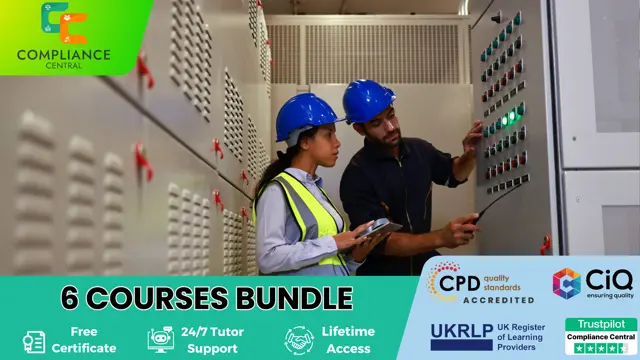
24-Hour Knowledge Knockdown! Prices Reduced Like Never Before Sick of cleaning? Let's be honest, who actually enjoys it? But what if you could transform cleaning from a chore to a satisfying skill that opens doors to a thriving career or a sparkling home? The British cleaning sector employs over 1.4 million people, and with the ever-growing demand for high-quality cleaning services, there's no better time to step into this rewarding field. Our British Cleaning and Housekeeping Bundle offers everything you need to transform your home or launch a rewarding career. This British Cleaning and Housekeeping course bundle provides a well-rounded education in all aspects of keeping homes and workplaces spick and span. You'll gain in-depth knowledge of housekeeping and cleaning best practices, from mastering fundamental cleaning techniques to tackling specialised tasks like carpet cleaning and spill management. Develop your communication and customer service skills to impress clients and employers. This Diploma in Housekeeping Training at QLS Level 5 Course is endorsed by The Quality Licence Scheme and accredited by CPD (with 150 CPD points) Courses Are Included In this British Cleaning and Housekeeping Bundle: Course 01: Housekeeping Diploma Course 02: British Cleaning Diploma Course 03: Carpet Cleaning Course 04: Housecleaning Training Course 05: Spill Management Training Enrol today and take control of your cleaning journey. Don't wait - invest in yourself and join the ranks of cleaning professionals! Learning Outcomes of British Cleaning and Housekeeping Implement effective cleaning procedures for various surfaces and environments. Master techniques for carpet cleaning and stain removal. Identify and handle different types of spills safely and efficiently. Uphold industry regulations and safety protocols. Develop strong communication and customer service skills. Craft a compelling resume and ace cleaning job interviews. Why Choose Us? Get a Free CPD Accredited Certificate upon completion of British Cleaning and Housekeeping Get a free student ID card with British Cleaning and Housekeeping Training program (£10 postal charge will be applicable for international delivery) The British Cleaning and Housekeeping is affordable and simple to understand This course is entirely online, interactive lesson with voiceover audio Get Lifetime access to the British Cleaning and Housekeeping course materials The British Cleaning and Housekeeping comes with 24/7 tutor support Start your learning journey straightaway! *** Course Curriculum *** Course 01: Housekeeping Diploma Module 01 Introduction to Housekeeping Housekeeping Principles Understanding Staff Duties Module 02 Cleaning Inventory Control Planning & Organising the Housekeeping Department Understanding Budgeting Module 03 Carpet Maintenance Staffing Standard Operational Procedures in Hotel Housekeeping Laundry Operation in Hotel Health and Safety Course 02: British Cleaning Diploma Module 01: Introduction To Housekeeping Module 02: Housekeeping Principles Module 03: Understanding Staff Duties Module 04: Cleaning Module 05: Inventory Control Module 06: Planning & Organising The Housekeeping Department Module 07: Understanding Budgeting Module 08: Carpet Maintenance Module 09: Wall, Ceiling And Window Cleaning And Maintenance Module 10: Staffing Module 11: Standard Operational Procedures In Hotel Housekeeping Module 12: Laundry Operation In Hotel Module 13: Health And Safety Course 03: Carpet Cleaning Module 01: Introduction To Carpet Cleaning Module 02: Understanding Carpets Module 03: Identifying Carpet Stains Module 04: Carpet Cleaning Methods Module 05: Carpet Cleaning Process Module 06: Carpet Restoration =========>>>>> And 2 More Courses <<<<<========= How will I get my Certificate? After successfully completing the course, you will be able to order your Certificates as proof of your achievement. PDF Certificate: Free (Previously it was £12.99*5 = £65) CPD Hard Copy Certificate: £29.99 CPD 200 CPD hours / points Accredited by CPD Quality Standards Who is this course for? Anyone interested in learning more about the topic is advised to take this bundle. This bundle is ideal for: Any Householder who wants to keep and maintain a clean home. Hotel Housekeepers/cleaning managers Anyone who wants to set up a cleaning business Training for hotel housekeepers oversight/individual housekeeping training. Requirements You will not need any prior background or expertise to enrol in this British Cleaning and Housekeeping course. Career path After completing this bundle, you are to start your career or begin the next phase of your career. Housekeeper Nanny Housekeeping Assistant Head House Person Domestic Cleaner Certificates CPD Accredited Digital Certificate Digital certificate - Included Upon passing the Course, you need to order a Digital Certificate for each of the courses inside this bundle as proof of your new skills that are accredited by CPD QS for Free. CPD Accredited Hard Copy Certificate Hard copy certificate - £29.99 Please note that International students have to pay an additional £10 as a shipment fee. Diploma in Housekeeping Training at QLS Level 5 Hard copy certificate - £119 Please note that International students have to pay an additional £10 as a shipment fee.

The Decoding Body Language Secrets Training is a wonderful learning opportunity for anyone who has a passion for this topic and is interested in enjoying a long career in the relevant industry. It's also for anyone who is already working in this field and looking to brush up their knowledge and boost their career with a recognised certification. This Decoding Body Language Secrets Training consists of several modules that take around 5 hours to complete. The course is accompanied by instructional videos, helpful illustrations, how-to instructions and advice. The course is offered online at a very affordable price. That gives you the ability to study at your own pace in the comfort of your home. You can access the modules from anywhere and from any device. Why choose this course Earn an e-certificate upon successful completion. Accessible, informative modules taught by expert instructors Study in your own time, at your own pace, through your computer tablet or mobile device Benefit from instant feedback through mock exams and multiple-choice assessments Get 24/7 help or advice from our email and live chat teams Full Tutor Support on Weekdays Course Design The course is delivered through our online learning platform, accessible through any internet-connected device. There are no formal deadlines or teaching schedules, meaning you are free to study the course at your own pace. You are taught through a combination of Video lessons Online study materials Mock exams Multiple-choice assessment Certification After the successful completion of the final assessment, you will receive a CPD-accredited certificate of achievement. The PDF certificate is for £9.99, and it will be sent to you immediately after through e-mail. You can get the hard copy for £15.99, which will reach your doorsteps by post. Course Content Decoding Body Language Secrets Training Introduction 00:15:00 Aggressive Body Language 00:15:00 Attentive Body Language 00:15:00 Closed Body Language 00:30:00 Deceptive Body Language 00:30:00 Defensive Body Language 00:15:00 Dominant Body Language 00:15:00 Emotional Body Language 00:30:00 Evaluating Body Language 00:15:00 Greeting Body Language 00:30:00 Open Body Language 00:15:00 Relaxed Body Language 00:15:00 Power Body Language 00:15:00 Ready Body Language 00:15:00 Romantic Body Language 00:15:00 Submissive Body Language 00:15:00 Conclusion 00:15:00 Order your Certificates & Transcripts Order your Certificates & Transcripts 00:00:00 Frequently Asked Questions Are there any prerequisites for taking the course? There are no specific prerequisites for this course, nor are there any formal entry requirements. All you need is an internet connection, a good understanding of English and a passion for learning for this course. Can I access the course at any time, or is there a set schedule? You have the flexibility to access the course at any time that suits your schedule. Our courses are self-paced, allowing you to study at your own pace and convenience. How long will I have access to the course? For this course, you will have access to the course materials for 1 year only. This means you can review the content as often as you like within the year, even after you've completed the course. However, if you buy Lifetime Access for the course, you will be able to access the course for a lifetime. Is there a certificate of completion provided after completing the course? Yes, upon successfully completing the course, you will receive a certificate of completion. This certificate can be a valuable addition to your professional portfolio and can be shared on your various social networks. Can I switch courses or get a refund if I'm not satisfied with the course? We want you to have a positive learning experience. If you're not satisfied with the course, you can request a course transfer or refund within 14 days of the initial purchase. How do I track my progress in the course? Our platform provides tracking tools and progress indicators for each course. You can monitor your progress, completed lessons, and assessments through your learner dashboard for the course. What if I have technical issues or difficulties with the course? If you encounter technical issues or content-related difficulties with the course, our support team is available to assist you. You can reach out to them for prompt resolution.

Register on the Trigonometry for Electrical Engineering today and build the experience, skills and knowledge you need to enhance your professional development and work towards your dream job. Study this course through online learning and take the first steps towards a long-term career. The course consists of a number of easy to digest, in-depth modules, designed to provide you with a detailed, expert level of knowledge. Learn through a mixture of instructional video lessons and online study materials. Receive online tutor support as you study the course, to ensure you are supported every step of the way. Get a digital certificate as a proof of your course completion. The Trigonometry for Electrical Engineering is incredibly great value and allows you to study at your own pace. Access the course modules from any internet-enabled device, including computers, tablet, and smartphones. The course is designed to increase your employability and equip you with everything you need to be a success. Enrol on the now and start learning instantly! What You Get With The Trigonometry for Electrical Engineering Receive a e-certificate upon successful completion of the course Get taught by experienced, professional instructors Study at a time and pace that suits your learning style Get instant feedback on assessments 24/7 help and advice via email or live chat Get full tutor support on weekdays (Monday to Friday) Course Design The course is delivered through our online learning platform, accessible through any internet-connected device. There are no formal deadlines or teaching schedules, meaning you are free to study the course at your own pace. You are taught through a combination of Video lessons Online study materials Certification After the successful completion of the final assessment, you will receive a CPD-accredited certificate of achievement. The PDF certificate is for £9.99, and it will be sent to you immediately after through e-mail. You can get the hard copy for £15.99, which will reach your doorsteps by post. Who Is This Course For: The course is ideal for those who already work in this sector or are an aspiring professional. This course is designed to enhance your expertise and boost your CV. Learn key skills and gain a professional qualification to prove your newly-acquired knowledge. Requirements: The online training is open to all students and has no formal entry requirements. To study the Trigonometry for Electrical Engineering, all your need is a passion for learning, a good understanding of English, numeracy, and IT skills. You must also be over the age of 16. Course Content Trigonometry for Electrical Engineering Module 01: Introduction 00:08:00 Module 02: Point Lines & Angles 00:13:00 Module 03: Intersecting & Parallel Lines Triangles 00:11:00 Module 04: Triangles 00:22:00 Module 05: The Pythagorean Theorem 00:10:00 Module 06: Unique Triangles & Ratios 00:13:00 Module 07: Trig Functions & Tangents 00:34:00 Module 08: The Unit Circle 01:20:00 Module 09: Trig Identities 00:42:00 Module 10: Product to Sum Formulas 00:23:00 Module 11: Double & Half Angle Formulas 00:32:00 Module 12: Trig Functions in the Time Domain 00:17:00 Frequently Asked Questions Are there any prerequisites for taking the course? There are no specific prerequisites for this course, nor are there any formal entry requirements. All you need is an internet connection, a good understanding of English and a passion for learning for this course. Can I access the course at any time, or is there a set schedule? You have the flexibility to access the course at any time that suits your schedule. Our courses are self-paced, allowing you to study at your own pace and convenience. How long will I have access to the course? For this course, you will have access to the course materials for 1 year only. This means you can review the content as often as you like within the year, even after you've completed the course. However, if you buy Lifetime Access for the course, you will be able to access the course for a lifetime. Is there a certificate of completion provided after completing the course? Yes, upon successfully completing the course, you will receive a certificate of completion. This certificate can be a valuable addition to your professional portfolio and can be shared on your various social networks. Can I switch courses or get a refund if I'm not satisfied with the course? We want you to have a positive learning experience. If you're not satisfied with the course, you can request a course transfer or refund within 14 days of the initial purchase. How do I track my progress in the course? Our platform provides tracking tools and progress indicators for each course. You can monitor your progress, completed lessons, and assessments through your learner dashboard for the course. What if I have technical issues or difficulties with the course? If you encounter technical issues or content-related difficulties with the course, our support team is available to assist you. You can reach out to them for prompt resolution.

MongoDB from Basics to Advanced
By Packt
This video course helps you explore a wide range of MongoDB concepts. From the basics, including the installation process, to advanced topics such as database sharding and replication, you'll learn it all with the help of engaging examples and activities.
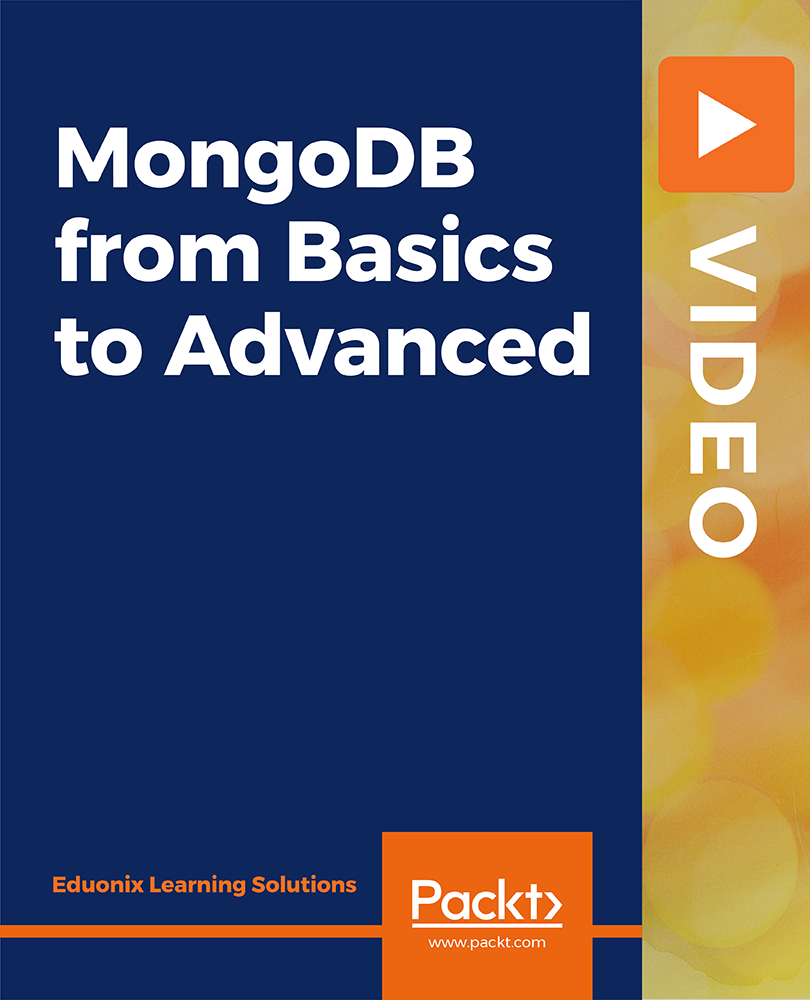
Register on the Criminal Psychology Training today and build the experience, skills and knowledge you need to enhance your professional development and work towards your dream job. Study this course through online learning and take the first steps towards a long-term career. The course consists of a number of easy to digest, in-depth modules, designed to provide you with a detailed, expert level of knowledge. Learn through a mixture of instructional video lessons and online study materials. Receive online tutor support as you study the course, to ensure you are supported every step of the way. Get a digital certificate as proof of your course completion. The Criminal Psychology Training is incredibly great value and allows you to study at your own pace. Access the course modules from any internet-enabled device, including computers, tablet, and smartphones. The course is designed to increase your employability and equip you with everything you need to be a success. Enrol on the now and start learning instantly! What You Get With The Criminal Psychology Training Receive a e-certificate upon successful completion of the course Get taught by experienced, professional instructors Study at a time and pace that suits your learning style Get instant feedback on assessments 24/7 help and advice via email or live chat Get full tutor support on weekdays (Monday to Friday) Course Design The course is delivered through our online learning platform, accessible through any internet-connected device. There are no formal deadlines or teaching schedules, meaning you are free to study the course at your own pace. You are taught through a combination of Online study materials Certification Upon successful completion of the course, you will be able to obtain your course completion e-certificate free of cost. Print copy by post is also available at an additional cost of £9.99 and PDF Certificate at £4.99. Who Is This Course For: The course is ideal for those who already work in this sector or are an aspiring professional. This course is designed to enhance your expertise and boost your CV. Learn key skills and gain a professional qualification to prove your newly-acquired knowledge. Requirements: The online training is open to all students and has no formal entry requirements. To study the Criminal Psychology Training, all your need is a passion for learning, a good understanding of English, numeracy, and IT skills. You must also be over the age of 16. Course Content Section 01: Foundations of Criminal Psychology Programme Overview 00:01:00 Download Course Manual 00:00:00 Introduction to Criminology 00:04:00 Introduction to Criminal Psychology 00:04:00 Introduction to Forensic Psychology 00:03:00 Types of Crime 00:05:00 Theories of Crime 00:03:00 Section 02: Psychology of Criminal Minds Psychology of Criminal Children 00:03:00 Psychology of Criminal Women 00:03:00 Mental Disorders and Crime 00:03:00 Psychology of Aggression and Violence 00:03:00 Psychology of Burglars 00:03:00 Psychology of Domestic Violence 00:03:00 Psychology of Murderers 00:04:00 Psychology of Serial Killers 00:03:00 Psychology of Rapists 00:03:00 Section 03: Practical Criminal Psychology Criminal Profiling 00:14:00 Interviewing Suspects 00:18:00 Structured interviews - Example Script 00:00:00 Detecting Lies 00:06:00 Eye-Witness Testimony 00:03:00 Expert-Witness Testimony 00:02:00 Prevention, Punishment, Rehabilitation, and Restoration of Criminal Justice 00:15:00 Frequently Asked Questions Are there any prerequisites for taking the course? There are no specific prerequisites for this course, nor are there any formal entry requirements. All you need is an internet connection, a good understanding of English and a passion for learning for this course. Can I access the course at any time, or is there a set schedule? You have the flexibility to access the course at any time that suits your schedule. Our courses are self-paced, allowing you to study at your own pace and convenience. How long will I have access to the course? For this course, you will have access to the course materials for 1 year only. This means you can review the content as often as you like within the year, even after you've completed the course. However, if you buy Lifetime Access for the course, you will be able to access the course for a lifetime. Is there a certificate of completion provided after completing the course? Yes, upon successfully completing the course, you will receive a certificate of completion. This certificate can be a valuable addition to your professional portfolio and can be shared on your various social networks. Can I switch courses or get a refund if I'm not satisfied with the course? We want you to have a positive learning experience. If you're not satisfied with the course, you can request a course transfer or refund within 14 days of the initial purchase. How do I track my progress in the course? Our platform provides tracking tools and progress indicators for each course. You can monitor your progress, completed lessons, and assessments through your learner dashboard for the course. What if I have technical issues or difficulties with the course? If you encounter technical issues or content-related difficulties with the course, our support team is available to assist you. You can reach out to them for prompt resolution.

Description Register on the Machine Learning Model Using AWS SageMaker Canvas today and build the experience, skills and knowledge you need to enhance your professional development and work towards your dream job. Study this course through online learning and take the first steps towards a long-term career. The course consists of a number of easy to digest, in-depth modules, designed to provide you with a detailed, expert level of knowledge. Learn through a mixture of instructional video lessons and online study materials. Receive online tutor support as you study the course, to ensure you are supported every step of the way. Get a certificate as proof of your course completion. The Machine Learning Model Using AWS SageMaker Canvas course is incredibly great value and allows you to study at your own pace. Access the course modules from any internet-enabled device, including computers, tablets, and smartphones. The course is designed to increase your employability and equip you with everything you need to be a success. Enrol on the now and start learning instantly! What You Get With This Course Receive a digital certificate upon successful completion of the course Get taught by experienced, professional instructors Study at a time and pace that suits your learning style Get instant feedback on assessments 24/7 help and advice via email or live chat Get full tutor support on weekdays (Monday to Friday) Certificate of Achievement After the successful completion of the final assessment, you will receive a CPD-accredited certificate of achievement. The PDF certificate is for 9.99, and it will be sent to you immediately after through e-mail. You can get the hard copy for 15.99, which will reach your doorsteps by post. Method of Assessment You need to attend an assessment right after the completion of this course to evaluate your progression. For passing the assessment, you need to score at least 60%. After submitting your assessment, you will get feedback from our experts immediately. Who Is This Course For The course is ideal for those who already work in this sector or are aspiring professionals. This course is designed to enhance your expertise and boost your CV. Learn key skills and gain a professional qualification to prove your newly-acquired knowledge. Course Content Introduction To Machine Learning What is Machine Learning? 00:04:00 Introduction To AWS What is Amazon Web Services (AWS)? 00:01:00 Signing into AWS Console 00:02:00 Introduction To SageMaker What is SageMaker, and how it is used for Machine Learning? 00:03:00 What is SageMaker Canvas? 00:03:00 Setup SageMaker Domain and User Setup 00:04:00 Setup Data in S3 Buckets for use in SageMaker 00:03:00 SageMaker Canvas Interface Walkthrough Navigating in SageMaker Canvas 00:02:00 Project 01: Banknote Authentication Adding Training Data 00:03:00 Building and Using Model for Prediction 00:03:00 Predict Single & Batch Dataset 00:07:00 Validating Accuracy of Batch Predictions 00:02:00 Project 02: Spam SMS Detection Adding Train & Test Data 00:01:00 Building and Using Model for Prediction 00:03:00 Predicting Data and Validating Accuracy 00:02:00 Project 03: Customer Churn Prediction Adding Data 00:02:00 Building Model 00:03:00 Performing & Validating Predictions 00:04:00 Project 04: Wine Quality Prediction Adding & Joining Datasets 00:04:00 Building Model 00:03:00 Predicting Test Data 00:02:00 Assignment White Wine Quality Prediction 00:02:00 Other Important Features In SageMaker Canvas Versioning 00:04:00 Congratulations & Next Steps Getting Datasets for Practice 00:04:00 Getting Help on SageMaker Canvas 00:04:00 Congratulations & Thankyou 00:01:00 Order your Certificates & Transcripts Order your Certificates & Transcripts 00:00:00 Frequently Asked Questions Are there any prerequisites for taking the course? There are no specific prerequisites for this course, nor are there any formal entry requirements. All you need is an internet connection, a good understanding of English and a passion for learning for this course. Can I access the course at any time, or is there a set schedule? You have the flexibility to access the course at any time that suits your schedule. Our courses are self-paced, allowing you to study at your own pace and convenience. How long will I have access to the course? For this course, you will have access to the course materials for 1 year only. This means you can review the content as often as you like within the year, even after you've completed the course. However, if you buy Lifetime Access for the course, you will be able to access the course for a lifetime. Is there a certificate of completion provided after completing the course? Yes, upon successfully completing the course, you will receive a certificate of completion. This certificate can be a valuable addition to your professional portfolio and can be shared on your various social networks. Can I switch courses or get a refund if I'm not satisfied with the course? We want you to have a positive learning experience. If you're not satisfied with the course, you can request a course transfer or refund within 14 days of the initial purchase. How do I track my progress in the course? Our platform provides tracking tools and progress indicators for each course. You can monitor your progress, completed lessons, and assessments through your learner dashboard for the course. What if I have technical issues or difficulties with the course? If you encounter technical issues or content-related difficulties with the course, our support team is available to assist you. You can reach out to them for prompt resolution.

Search By Location
- DOM Courses in London
- DOM Courses in Birmingham
- DOM Courses in Glasgow
- DOM Courses in Liverpool
- DOM Courses in Bristol
- DOM Courses in Manchester
- DOM Courses in Sheffield
- DOM Courses in Leeds
- DOM Courses in Edinburgh
- DOM Courses in Leicester
- DOM Courses in Coventry
- DOM Courses in Bradford
- DOM Courses in Cardiff
- DOM Courses in Belfast
- DOM Courses in Nottingham