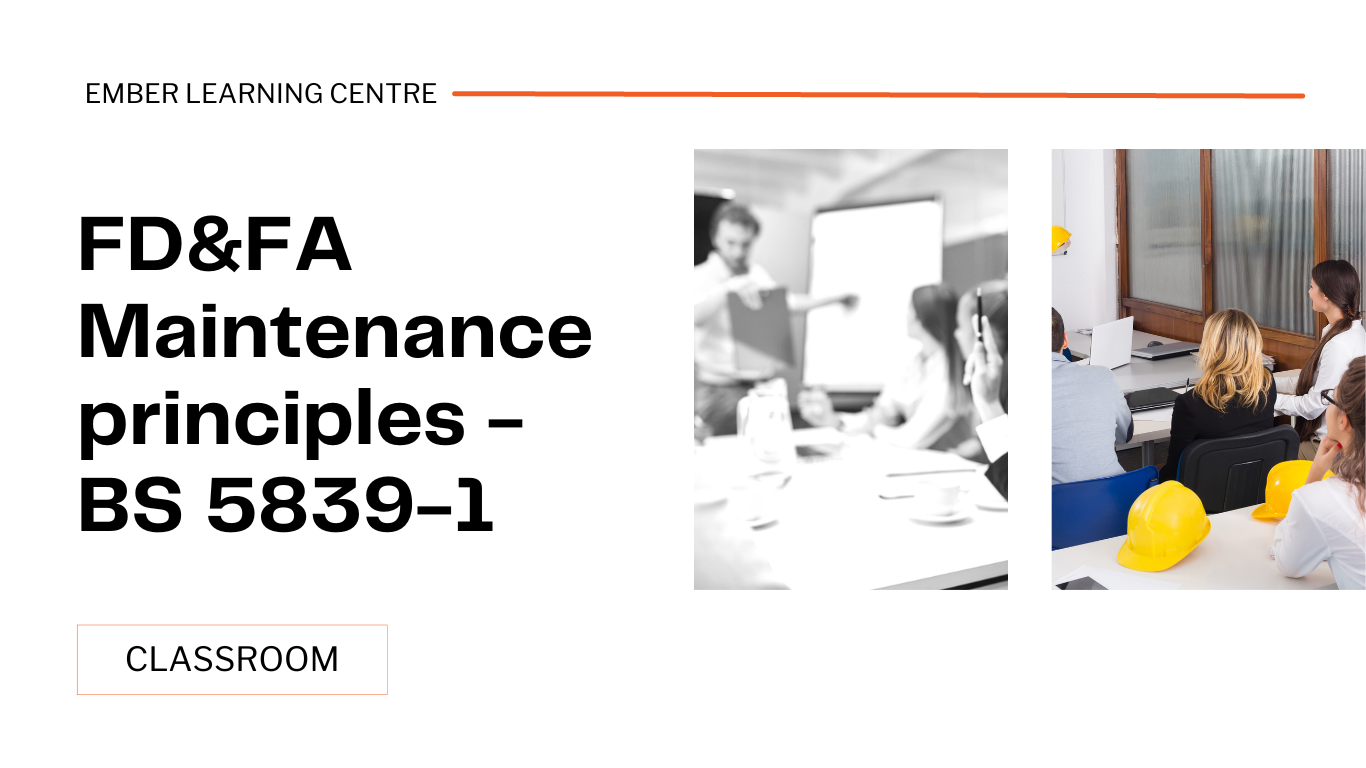- Professional Development
- Medicine & Nursing
- Arts & Crafts
- Health & Wellbeing
- Personal Development
3127 DOM courses
Responding to the climate and environmental crisis through history and geography
5.0(1)By Historical Association
Artificial Intelligence is becoming more and more prevalent in society and many occupational sectors. But what about teaching? Is AI a threat to history and geography teaching, assessment and quality assurance? Or is it the saviour for teacher workload and a creative force that can bring our subjects to life for our pupils? Is it both of these things, or neither? In this special partnership event from the Historical Association and Royal Geographical Society (with IBG), we explore the implications of AI for history and geography in schools and how we can best harness the power of AI for us as teachers and for our pupils. This event will be suitable for primary and secondary teachers of history and geography.

LOOKING FOR: ADULT FICTION, NON-FICTION Liza has worked in publishing since 2018, becoming a Bookseller Rising Star in 2022, honing her skills selling international rights for major Sunday Times and New York Times bestselling authors such as Richard Osman, Claire Douglas, Abigail Dean, Saara El-Arifi, Hannah Kaner, and many more writers. Now, at Greenstone Literary Agency, Liza represents a range of fiction and non-fiction and her authors include Fortnum & Mason Debut Food Writing winner Sally Abé, cookbook writer Dominic Franks, HWA Debut nominated Stacey Thomas, thriller writers Natalie Chandler and Carys Green, and speculative writer Pim Wangtechawat amongst others. On the fiction side, Liza is looking for historical fiction that is well researched, immerses readers in the era, and looks at overlooked characters from the past, or perhaps gives a new spin on someone we think we know. On the literary and upmarket side, she is looking for novels infused with emotions that capture the human experience and make readers think. If your literary novel is something that A24 productions might turn into a movie, this is Liza’s taste. When it comes to fantasy, she loves urban and grounded fantasy (no sci-fi please!), and is always happy to look at anything with a vampire, werewolf, witches, warlocks, fairies, and perhaps a sinister selkie or two. She is also very much looking for romantasy and is the best person at the agency to submit that too. For thrillers, send her anything set in an exotic location, high-concept, or things with a speculative twist. She loves when characters are put in situations she would never want to be in, and then they have to get out of it. Her recent favourite fiction includes: Notes on an Execution, Lady Macbethad, Hamnet, A Discovery of Witches, House of Earth and Blood, The Starless Sea, Piranesi, Our Wives Under the Sea, The Pisces, Such A Fun Age. When it comes to non fiction, she is looking for books that teach her something new or reframe a topic from an alternative point of view. This can include cookery, pop science, and social history. Liza’s recent favourite non-fiction include: The Five, A History of Art Without Men, Messalina, The Authority Gap, Finding The Mother Tree, Cook This Book, Dessert Person. Liza would like you to submit a covering letter, 1 - 2 page synopsis and the first 5000 words of your manuscript in a single word document. (In addition to the paid sessions, Liza is kindly offering one free session for low income/underrepresented writers. Please email agent121@iaminprint.co.uk to apply, outlining your case for this option which is offered at the discretion of I Am In Print). By booking you understand you need to conduct an internet connection test with I Am In Print prior to the event. You also agree to email your material in one document to reach I Am In Print by the stated submission deadline and note that I Am In Print take no responsibility for the advice received during your agent meeting. The submission deadline is: Monday 22nd September 2025

Level 3 Training: Domestic Abuse Response
By Restored
We're passionate about equipping churches to respond to domestic abuse. Our Domestic Abuse Awareness course will help you explore key questions around the issue of domestic abuse, like how to recognise the signs of domestic abuse, why domestic abuse happens, and how to start supporting survivors.

10th October Gyamfia Osei #Agent121. Looking for: PICTURE BOOKS / CHAPTER BOOKS / MG / YA / NEW ADULT inc GRAPHIC NOVELS
5.0(3)By I Am In Print
LOOKING FOR: PICTURE BOOKS / CHAPTER BOOKS / MG / YA / NEW ADULT inc GRAPHIC NOVELS Gyamfia Osei joined Andrew Nurnberg Associates (ANA) in 2023 as a Literary Agent in the UK department. She was previously an agent at The Good Literary Agency, where she began building her list of authors. Recent successes include a ‘significant’ 6-figure pre-empt for Busayo Matuluko’s YA debut ‘Til Death, a 5-way auction for Quiet Storm by Kimberly Whittam and the shortlisting of Ebinehita Iyere’s Girlhood, Unfiltered at the 2023 British Book Awards. She was also a Bookseller Rising Star in 2024! At ANA, Gyamfia is focusing on developing the agency’s list of children’s authors, while also representing a bespoke list of commercial adult fiction and narrative non-fiction. In the Children’s space, Gyamfia would love to find contemporary stories that are full of heart and joy-driven books across all genres (think Clare Weze, Kimberly Whittam and Elle McNicoll). Funny middle-grade and YA horror are currently at the top of her list and she is also keen to read more teen projects (think Angus, Thongs and Perfect Snogging and Glow Up Lara Bloom) this year. She is very interested in finding a graphic novel or illustrated project for either MG or YA readers. In the older fiction space, Gyamfia enjoys well-plotted, fast-paced narratives with authentic characters who lodge themselves in her mind long after she’s finished reading (think Sadie, Verity and Girl A). She’s open to a broad range of genres, but would be particularly keen to see romantasy, cosy crime, contemporary romance and tightly plotted domestic noir. Please note that Gyamfia doesn’t consider literary fiction and, in the commercial space, she is not hugely interested in very high fantasy, trauma-focused stories or particularly gruesome horror. In the non-fiction space, she would be happy to consider commercial narrative non-fiction and cultural history projects (think Brit(ish), It’s Not That Radical and Everything I Know About Love). She is very open when it comes to Children’s non-fiction but would be particularly interested to consider unique cookbooks aimed at young chefs, books exploring mental health/wellness and projects that bring the experiences of marginalised children to the forefront. Gyamfia would like you to submit a covering letter, 1 page synopsis and the opening three chapters (max 5,000 words). For picture books please send two texts and a covering letter. For non-fiction please supply a cover letter and proposal with up to 5,000 words of your sample text. Please send EITHER picture books OR another genre, not both in one submission. (In addition to the paid sessions, Gyamfia is kindly offering one free session for low income/under-represented writers. Please email agent121@iaminprint.co.uk to apply, outlining your case for this option which is offered at the discretion of I Am In Print). By booking you understand you need to conduct an internet connection test with I Am In Print prior to the event. You also agree to email your material in one document to reach I Am In Print by the stated submission deadline and note that I Am In Print take no responsibility for the advice received during your agent meeting. The submission deadline is: Wednesday 1st October 2025

The shortage of electricians has lead to an increased demand nationwide and in turn a sharp rise in salary. Our training solutions can help you gain nationally recognised qualifications such as City & Guilds and NVQ. Not only you will train in state-of-the-art training centres, but you can also have the opportunity to attain the Work Based Performance Units and complete a portfolio of diverse evidence of onsite work.

DOMESTIC ELECTRICAL & EV CHARGING PACKAGE
By Tradeskills 4U
WHY TAKE THE DOMESTIC ELECTRICAL & EV CHARGING PACKAGE? Current demand for electric car charging points is increasing every year. This is being driven by changes to government policy which intend to eliminate all petrol and diesel cars by 2040. This means that in the run up to this change, domestic meter installs are predicted to rise drastically. This 25 Day Domestic EV Charging point installation course package is designed specifically for those who are new to the industry and teaches you both domestic electrics and EV car charging point installation. Demand for EV car charging point installers is rising and we are regularly approached by employers looking for trained installers. Course Snapshot: This course covers advanced domestic installation (Step 1) plus a C&G Qualification in EV Charging Point installation. The Course breaks down as follows: 14 Days Practical In Centre 4 Days E-Learning 4 Days Virtual Classroom

DOMESTIC ELECTRICAL & SOLAR PV PACKAGE
By Tradeskills 4U
WHY TAKE THE DOMESTIC ELECTRICAL & SOLAR PV PACKAGE? This 23 Day solar PV training course package is structured to allow you enter an exciting market. After successfully completing this course you will have the skills to install solar PV (Photovoltaic) panels and also the skills to install domestic electrics under supervision, meaning you will have 2 potential ways to generate income. Essentially you will be able to pick and choose between PV or electrical installation jobs with various contractors. Please note this course runs in Gatwick, however you can complete your Domestic Electrical course in Warrington, Coventry or Leeds and then do the last week at Gatwick. Course Snapshot: This course covers domestic installation and solar PV. The course breaks down as follows: 15 Days In Centre (Practical & Theory) 3 Days E-Learning 5 Days Virtual Classroom

Document Control: Document Control Course Online Would you like your Document Control: Document Control Course talents to be better? If so, you are welcome to enrol in our specially created Document Control Course, which is intended to provide participants an in-depth understanding. This Document Control: Document Control Course will teach you about the basics of document control and the identification of document control. Also, the Document Control course describes how to classify and secure the document control system. Moreover, the Document Control course emphasises on Document Control lifecycle, legal concepts, Document Control: Document Control Course best practices and the underlying expertise. You will be more productive at preparing the final documentation, management after completing our Document Control training. As a document control expert you can handle teams, engineering and management of document control. Unlock your potential in the Document Control: Document Control Course process! Main Course: Document Control Course Free Courses included with Document Control: Document Control Cours Document Control: Document Control Course Offers free Report Writing Course Document Control: Document Control Course Offers free HR & Payroll Management Course Special Offers of this Document Control: Document Control Course. This Document Control: Document Control Course includes a FREE PDF Certificate. Lifetime access to this Document Control: Document Control Course Instant access to this Document Control: Document Control Course 24/7 Support Available to this Document Control: Document Control Course [ Note: Free PDF certificate as soon as completing the Document Control: Document Control Course] Document Control: Document Control Online Training You will learn about the advantages of document management as well as the document control lifecycle in this Document Control: Document Control Course course. The Document Control: Document Control Course course also explains how to make a document control system more efficient. Additionally, the Document Control: Document Control Course course places a strong emphasis on the underlying expertise, best practices, and legal ideas related to document control. Following your completion of our Document Control: Document Control Course programme, you'll be more efficient at work. Who is this course for? Document Control: Document Control Online Training A wide spectrum of people who are keen to advance their knowledge and abilities in Document Control Training are catered to by this Document Control: Document Control Course. Requirements Document Control: Document Control Online Training To enrol in this Document Control: Document Control Course, students must fulfil the following requirements: Good Command over English language is mandatory to enrol in our Document Control: Document Control Course. Be energetic and self-motivated to complete our Document Control: Document Control Course. Basic computer Skill is required to complete our Document Control: Document Control Course. If you want to enrol in our Document Control: Document Control Course, you must be at least 15 years old. Career path Document Control: Document Control Online Training Along with knowledge enhancement of Document Control: Document Control on CV, participants get the opportunity to strengthen their CV weight.

Search By Location
- DOM Courses in London
- DOM Courses in Birmingham
- DOM Courses in Glasgow
- DOM Courses in Liverpool
- DOM Courses in Bristol
- DOM Courses in Manchester
- DOM Courses in Sheffield
- DOM Courses in Leeds
- DOM Courses in Edinburgh
- DOM Courses in Leicester
- DOM Courses in Coventry
- DOM Courses in Bradford
- DOM Courses in Cardiff
- DOM Courses in Belfast
- DOM Courses in Nottingham