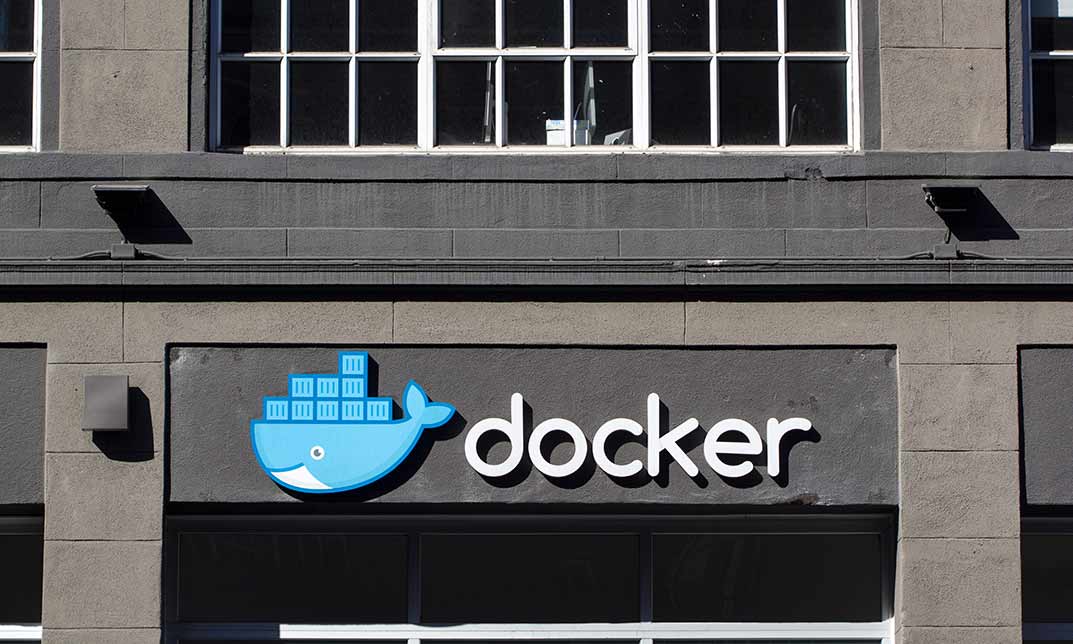- Professional Development
- Medicine & Nursing
- Arts & Crafts
- Health & Wellbeing
- Personal Development
The Complete Practical Docker Guide
By Packt
Understand how Docker works and learn its core features with this hands-on course. This is 90% practice without any useless demos! Learn how to create different containers such as Node.js, Python, WordPress, MongoDB, MySQL, Redis, Elasticsearch, and much more.

Docker Training for .Net and Angular Developers
By Course Cloud
The comprehensive Docker Training for .Net and Angular Developers has been designed by industry experts to provide learners with everything they need to enhance their skills and knowledge in their chosen area of study. Enrol on the Docker Training for .Net and Angular Developers today, and learn from the very best the industry has to offer! This best selling Docker Training for .Net and Angular Developers has been developed by industry professionals and has already been completed by hundreds of satisfied students. This in-depth Docker Training for .Net and Angular Developers is suitable for anyone who wants to build their professional skill set and improve their expert knowledge. The Docker Training for .Net and Angular Developers is CPD-accredited, so you can be confident you're completing a quality training course which will boost your CV and enhance your career potential. The Docker Training for .Net and Angular Developers is made up of several information-packed modules which break down each topic into bite-sized chunks to ensure you understand and retain everything you learn. After successfully completing the Docker Training for .Net and Angular Developers , you will be awarded a certificate of completion as proof of your new skills. If you are looking to pursue a new career and want to build your professional skills to excel in your chosen field, the certificate of completion from the Docker Training for .Net and Angular Developers will help you stand out from the crowd. You can also validate your certification on our website. We know that you are busy and that time is precious, so we have designed the Docker Training for .Net and Angular Developers to be completed at your own pace, whether that's part-time or full-time. Get full course access upon registration and access the course materials from anywhere in the world, at any time, from any internet-enabled device. Our experienced tutors are here to support you through the entire learning process and answer any queries you may have via email.
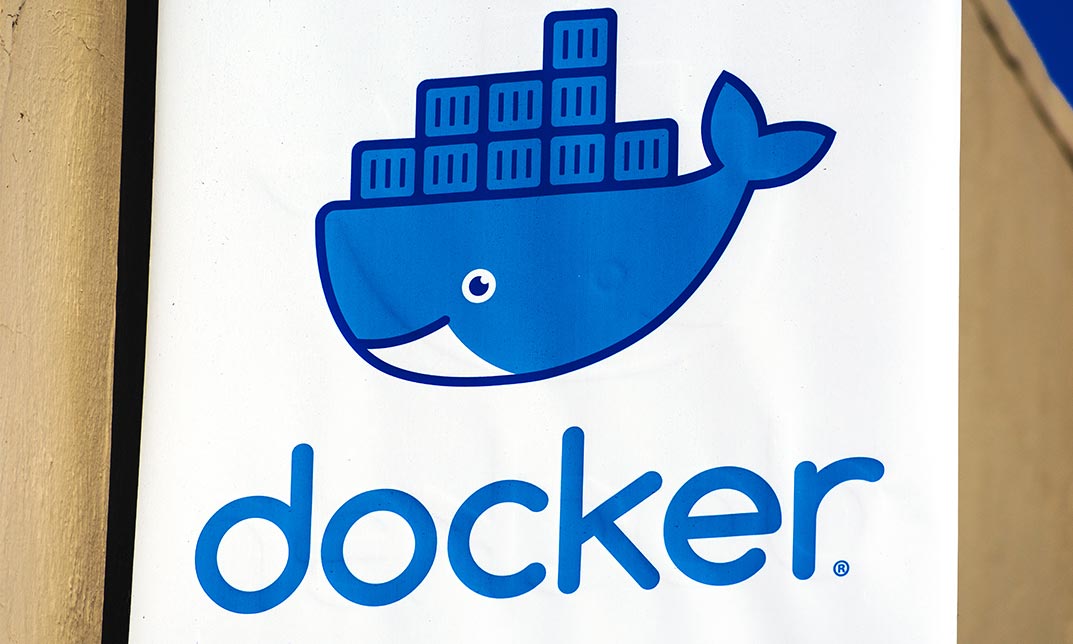
Docker Ecosystem from Scratch
By Course Cloud
The comprehensive Docker Ecosystem from Scratch has been designed by industry experts to provide learners with everything they need to enhance their skills and knowledge in their chosen area of study. Enrol on the Docker Ecosystem from Scratch today, and learn from the very best the industry has to offer! This best selling Docker Ecosystem from Scratch has been developed by industry professionals and has already been completed by hundreds of satisfied students. This in-depth Docker Ecosystem from Scratch is suitable for anyone who wants to build their professional skill set and improve their expert knowledge. The Docker Ecosystem from Scratchis CPD-accredited, so you can be confident you're completing a quality training course which will boost your CV and enhance your career potential. The Docker Ecosystem from Scratch is made up of several information-packed modules which break down each topic into bite-sized chunks to ensure you understand and retain everything you learn. After successfully completing the Docker Ecosystem from Scratch, you will be awarded a certificate of completion as proof of your new skills. If you are looking to pursue a new career and want to build your professional skills to excel in your chosen field, the certificate of completion from the Docker Ecosystem from Scratch will help you stand out from the crowd. You can also validate your certification on our website. We know that you are busy and that time is precious, so we have designed the Docker Ecosystem from Scratch to be completed at your own pace, whether that's part-time or full-time. Get full course access upon registration and access the course materials from anywhere in the world, at any time, from any internet-enabled device. Our experienced tutors are here to support you through the entire learning process and answer any queries you may have via email.
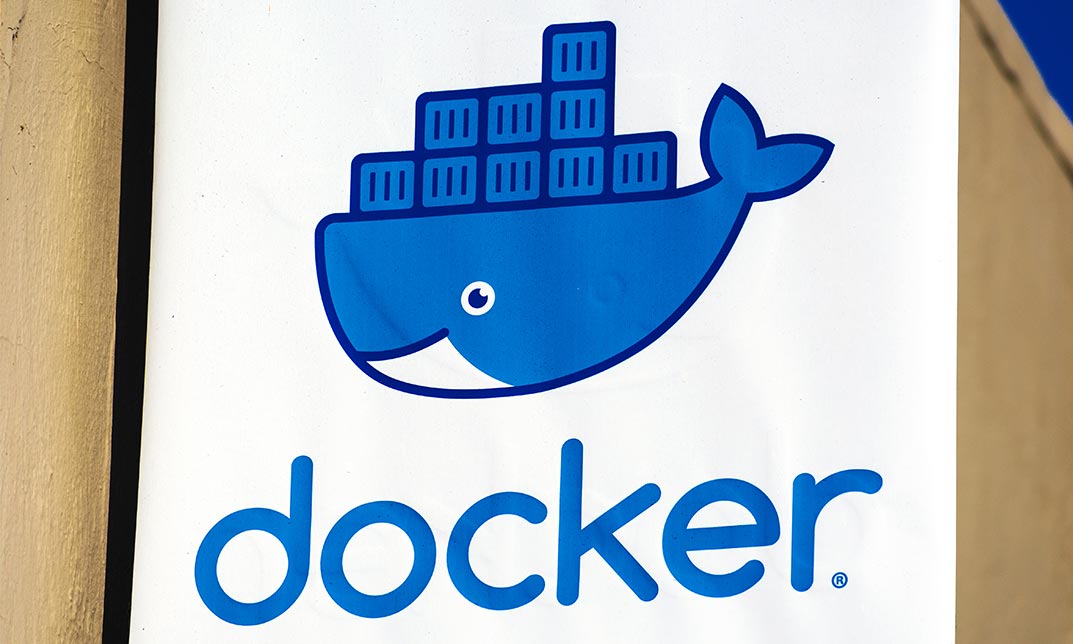
Continuous Integration for ASP.NET with Docker and Azure Devops
By Packt
Docker enables you to separate your applications from your infrastructure so that you can deliver software quickly. With this course, you'll learn to run Windows Containers, Dockerize ASP.NET Core/Frameworks apps, and set up CI Pipelines with Azure DevOps. Familiarity with .NET Framework and .NET Core application deployment workflows is required.
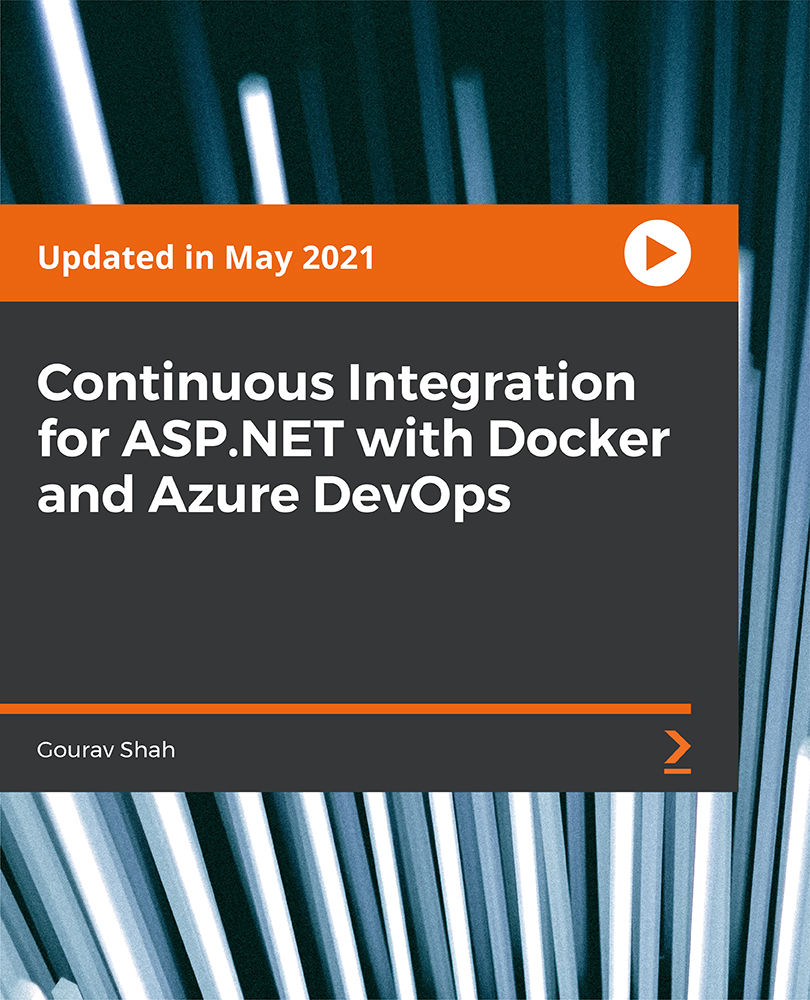
Docker Enterprise Bootcamp
By Nexus Human
Duration 5 Days 30 CPD hours This course is intended for Motivations: Quickly learn the foundations of containerization and orchestration with Docker Swarm, and become familiar with all the features of Docker Enterprise. Roles: System Operators & Administrators Overview This course combines all topics of CN100 , CN110 , CN210 In this intense cloud native bootcamp, you?ll encounter containers for the first time, learn to orchestrate them into scalable, highly available applications orchestrated by Docker Swarm, and finally discover how to enhance the security of your entire software supply chain and production environments using Docker Enterprise. This bundle is ideal for students who are just starting out with containerization and want to leverage the full power of the Docker Enterprise platform as soon as possible. In this intense cloud native bootcamp, you'll encounter containers for the first time, learn to orchestrate them into scalable, highly available applications orchestrated by Docker Swarm, and finally discover how to enhance the security of your entire software supply chain and production environments using Docker Enterprise. This bundle is ideal for students who are just starting out with containerization and want to leverage the full power of the Docker Enterprise platform as soon as possible.

Docker for engineers training course description Docker is the container platform of choice. This course covers how to use Docker to package your applications with all of their dependencies and then test, deploy, scale and support your containers. Hands on sessions follow all the major sessions. What will you learn Work with Docker images, containers and command line tools. Deploy and test Docker containers. Debug Docker containers. Describe Docker networking, deployment tools, orchestration and security. Docker for engineers training course details Who will benefit: Anyone working with Docker. Prerequisites: Introduction to virtualization. Duration 2 days Docker for engineers training course contents Introduction The birth of Docker, the promise of Docker, what Docker isn't. Docker at a glance Process simplification, broad support and adoption, architecture, getting the most from Docker, the Docker workflow. Installing Docker Important terminology, Docker client, Docker server, test the setup. Working with Docker images Anatomy of a Dockerfile, building an image, running your image, custom base images, storing images. Working with Docker containers What are containers? creating a container, starting a container, auto-restarting a container, stopping a container, killing a container, pausing and unpausing a container, cleaning up containers and images, next steps. Exploring Docker Printing the Docker version, server information, downloading image updates, inspecting a container, getting inside a running container, exploring the shell, returning a result, docker logs, monitoring Docker, exploration. The path to production containers Deploying, testing containers. Debugging containers Process output, process inspection, controlling processes, network inspection, image history, inspecting a container, filesystem inspection, moving along. Docker at scale Docker swarm, centurion, amazon EC2 container service. Advanced topics Pluggable backends, containers in detail, security, networking. Designing your production container platform The twelve-factor app, the reactive manifesto. Conclusion The challenges, the Docker workflow, minimizing deployment artifacts, optimizing storage and retrieval, the payoff, the final word.

Docker Fundamentals Plus Enterprise Operations Bundle
By Nexus Human
Duration 5 Days 30 CPD hours This course is intended for Software Engineers and DevOps professionals working in an Enterprise developing mission critical line of business applications. Overview By the end of this course, students will be able to: Assess the advantages of a containerized software development & deployment Use Docker engine features necessary for running containerized applications Utilize Swarm and Kubernetes orchestrators to deploy, maintain, and scale a distributed application Describe the essential patterns used in a highly distributed EE application Understand how to configure EE applications for different environments without code changes Produce and containerize scalable, accessible, and fault-tolerant EE applications Apply different debugging and testing techniques to containerized EE applications The Docker Fundamentals + Enterprise Operations Bundle includes the full Docker for Enterprise Operations course as well as the prerequisite Docker Fundamentals course run back to back in a single intensive training experience. The Docker Fundamentals training course features the foundational concepts and practices of containerization on a single Docker node. The course offers learners the opportunity to assimilate basic container orchestration and how to scale Docker across multiple nodes in a simple swarm cluster. This course provides essential foundational knowledge for subsequent Docker courses. As the follow-on to the Docker Fundamentals course, Docker for Enterprise Operations is a role-based course is designed for Docker Operations teams to accelerate their Docker journey in the enterprise. The course covers in-depth core advanced features of Docker EE and best practices to apply these features at scale with enterprise workloads. Platform Availability: Linux, Windows (Fundamentals Only). Introducing Docker Containerization Fundamentals Creating Images Docker Volumes Docker Networking Basics Introduction to Docker Compose Introduction to Swarm Mode Introduction to Kubernetes Secrets Fundamentals Signature Assignment Distributed Application Architecture Sample Application Edit and Continue Debugging Docker Compose Testing Service Discovery Defensive Programming Logging and Error Handling Health Checks Secrets Configuration Management Development Pipeline Overview Universal Control Plane Docker Trusted Registry Repository Automation Build Server

Overview This comprehensive course on Docker Training for .Net and Angular Developers will deepen your understanding on this topic. After successful completion of this course you can acquire the required skills in this sector. This Docker Training for .Net and Angular Developers comes with accredited certification from CPD, which will enhance your CV and make you worthy in the job market. So enrol in this course today to fast track your career ladder. How will I get my certificate? You may have to take a quiz or a written test online during or after the course. After successfully completing the course, you will be eligible for the certificate. Who is This course for? There is no experience or previous qualifications required for enrolment on this Docker Training for .Net and Angular Developers. It is available to all students, of all academic backgrounds. Requirements Our Docker Training for .Net and Angular Developers is fully compatible with PC's, Mac's, Laptop, Tablet and Smartphone devices. This course has been designed to be fully compatible with tablets and smartphones so you can access your course on Wi-Fi, 3G or 4G. There is no time limit for completing this course, it can be studied in your own time at your own pace. Career Path Learning this new skill will help you to advance in your career. It will diversify your job options and help you develop new techniques to keep up with the fast-changing world. This skillset will help you to- Open doors of opportunities Increase your adaptability Keep you relevant Boost confidence And much more! Course Curriculum 14 sections • 74 lectures • 05:36:00 total length •Module 01: Introduction: 00:05:00 •Module 02: About Me: 00:03:00 •Module 01: Container Overview: 00:02:00 •Module 02: What are containers?: 00:02:00 •Module 03: Containers Vs Virtual Machines: 00:02:00 •Module 04: Containers inside virtual machines: 00:02:00 •Module 05: Developers Vs Ops Team: 00:02:00 •Module 06: Docker Image Vs Containers: 00:02:00 •Module 07 Installation Steps deertr: 00:05:00 •Module 08: Docker Options: 00:10:00 •Module 09: Hands on with Docker: 00:14:00 •Module 01: Creating First Docker File: 00:07:00 •Module 02: Docker Build: 00:05:00 •Module 03 Docker Run: 00:05:00 •Module 04: Docker Run complex HTML site: 00:06:00 •Module 01: Docker commands like ps, ps-a, start, stop: 00:03:00 •Module 02: Docker containers and images cleanup: 00:08:00 •Module 01: Docker Pull: 00:02:00 •Module 02: Docker Run: 00:03:00 •Module 03: Docker Logs: 00:02:00 •Module 04: Docker Inspect: 00:02:00 •Module 05: Docker Stats: 00:02:00 •Docker File Instructions: 00:02:00 •Docker File overview for DotNet App: 00:04:00 •Docker File overview for Angular App: 00:02:00 •Console App example using STDIN example: 00:06:00 •Running Console App using Dockerfile: 00:04:00 •Command Vs Entrypoint: 00:03:00 •Running ASP.NET Core app using Dockerfile: 00:04:00 •Verifying Files uploaded in docker container: 00:03:00 •Debugging Docker Container: 00:06:00 •Running Angular app in a container: 00:09:00 •Verifying files in angular container: 00:03:00 •Creating Docker Compose file: 00:06:00 •Running Docker Compose: 00:05:00 •Introduction: 00:07:00 •Docker Network Creation: 00:08:00 •Creating Container for SQL Server: 00:06:00 •Connecting Dotnet app with SQL Container: 00:05:00 •Adding Docker Compose: 00:07:00 •Dotnet App failing to connect with SQL Server container: 00:04:00 •SQL Container connected with Dotnet app: 00:02:00 •Volume with SQL Container: 00:09:00 •Project Setup: 00:03:00 •Docker File Creation: 00:07:00 •Running On HTTP: 00:04:00 •Dev Certificate Creation: 00:04:00 •Running the container: 00:03:00 •Introduction: 00:04:00 •Tye build: 00:02:00 •Tye run: 00:04:00 •Creating Frontend App using Razor Template: 00:04:00 •Creating Backend App using Web API Template: 00:04:00 •Adding Service Discovery: 00:05:00 •Tye Run with Backend and Frontend Projects: 00:04:00 •Adding Redis: 00:11:00 •Tye Run with Redis: 00:04:00 •Pushing the image on DockerHub: 00:05:00 •Azure Container Registry (ACR) creation: 00:03:00 •Push images to Azure Container Registry (ACR): 00:05:00 •Spinning up Azure Container Instances using Azure Container Registry Images: 00:05:00 •Another way of creating Azure Container Instances: 00:04:00 •Consuming ACI endpoint in angular app: 00:06:00 •Deploying container to web app: 00:04:00 •Introduction: 00:03:00 •Workfile creation: 00:04:00 •Adding steps to login into ACR: 00:06:00 •Docker build and push step: 00:04:00 •Build failure: 00:05:00 •Fixed the Issue and Deployed to ACR: 00:04:00 •SQL Server container preparation: 00:03:00 •SQL Server container creation: 00:04:00 •Connect to SQL Container and publish database schema: 00:07:00 •Thank You: 00:02:00

Docker for Java and Spring Boot Developers
By Packt
This course will enable you to master Docker fundamentals that are required for Spring Boot developers. You'll learn the essential concepts needed to create Dockerfiles for your projects using Docker, Docker Compose, Volumes and various Docker commands. You will launch multiple Docker containers for your microservices that will communicate with each other.