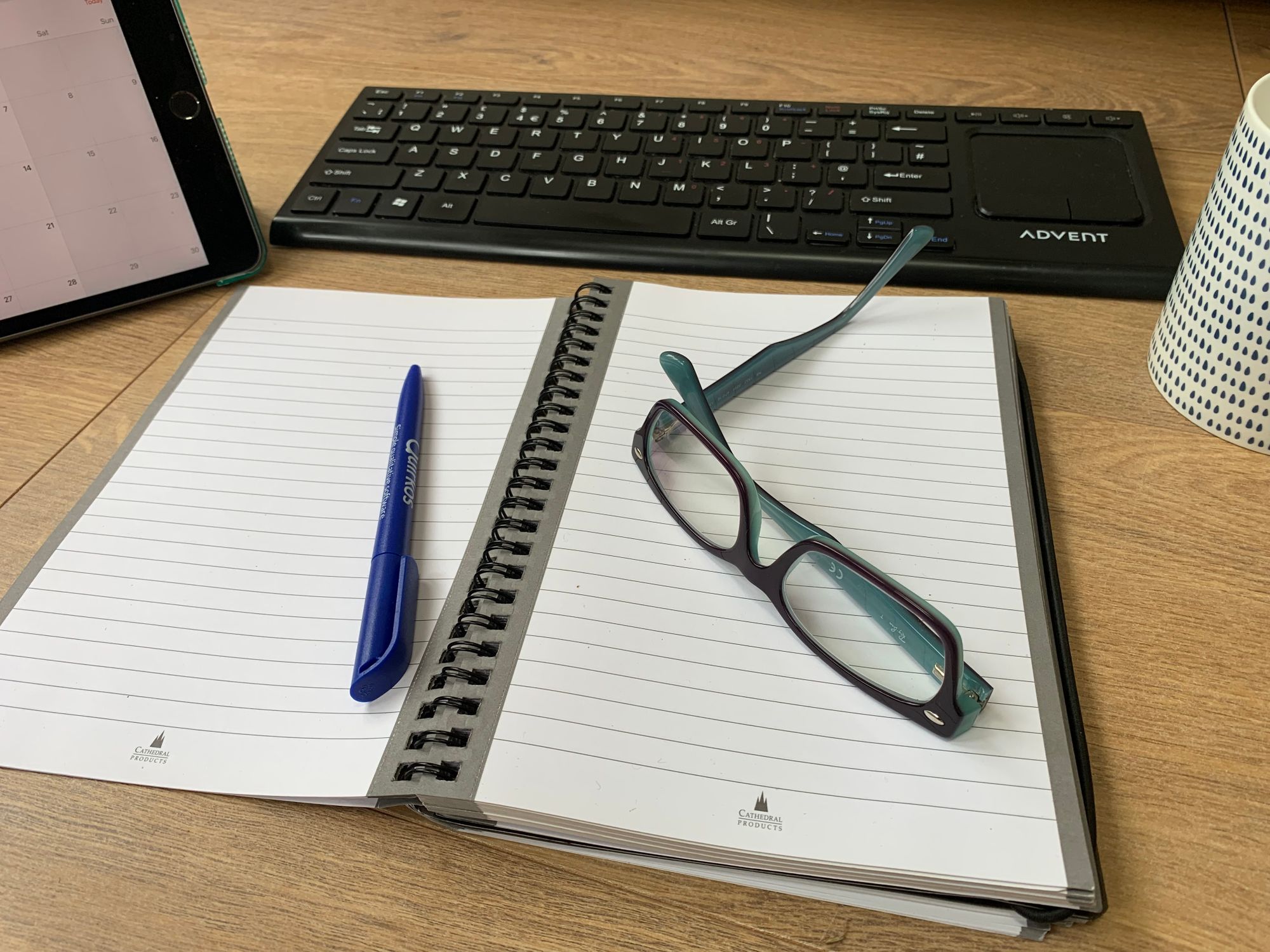- Professional Development
- Medicine & Nursing
- Arts & Crafts
- Health & Wellbeing
- Personal Development
21652 Disc courses
This workshop will explore artist-led practice in Edinburgh and feature an open discussion between Sierra Metro (Edinburgh) and Sett Studios (Edinburgh). Artist and researcher Chris Biddlecombe will also provide an overview of the key findings from the ‘Artist-Led Organisations in Scotland: Survey and Mapping of Activity’ research report which has been undertaken by Scottish Artists Union on behalf of Creative Scotland. About Sierra Metro is a gallery committed to artist-centred practice and our intention is to showcase and support emerging and mid-career visual artists and designers. We aim to engender a climate of flexibility and experimentation for everyone who exhibits with us, and offer broad public access to contemporary art experiences and discussions. Established in 2008 we curated a vibrant cross discipline arts programme until 2012 at Ground Floor North, The Lighthouse, 22 West Harbour Road. After a period of hibernation, we have reopened in our new Leith location on Ferry Road. Sett Studios is an artist-run studios with dedicated gallery space in Leith, Edinburgh. Run for artists, by artists. Providing an accessible and safe space, with a particular focus on supporting those from socially and financially disadvantaged backgrounds. Working to foster allyship, make art accessible, and uplift marginalised voices. Our artist community includes queer, working class, neurodiverse, disabled and POC artists. Instagram @settstudios If you have any other participation needs, please email us via learning@artistsunion.scot
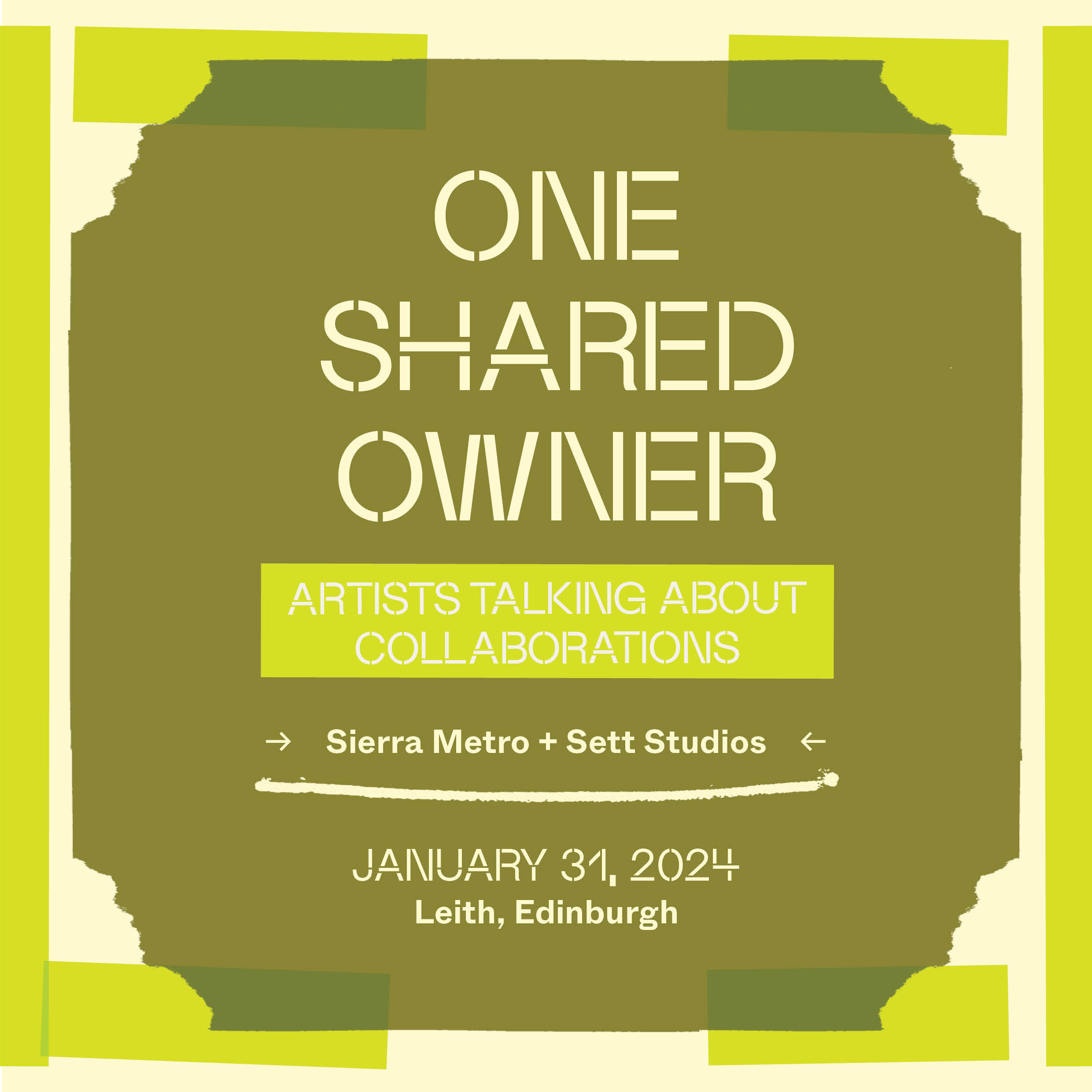
10 Secrets to Writing a Business Administration Thesis That Stands Out
5.0(22)By The Academic Papers UK
There are multiple steps and proven strategies that will help you write your Business Administration thesis impressively.

Classes from A1 to C2 level of the CEFR (Common European Framework of Reference for Languages). A1 - A2 Beginners Let’s start learning French! With this course you will learn the basic elements and key phrases of the French language from the very beginning. You might know a few words and expressions already, but what about making your visit more authentic by interacting with people once you are there? The exercises and activities in this course will build your confidence with useful expressions, pronunciation, grammar practice, verb drills (present tense of most common verbs) and speaking/listening activities, games and quizzes will be included along the way. The syllabus: French language sounds are unique, so you need to know how to pronounce each sound correctly. This course will aim not only at building your confidence when speaking French but also to sound French! Greetings, formal and informal address; how to introduce yourself/ introduce others, ask for something in cafés and restaurants, giving/exchange details, understanding numbers and prices, talking about jobs and family, where you live; asking and understanding directions and other basic vocabulary when going around shopping; you will also learn some cultural traits and fun facts about French people. B1 - B2 Intermediate Now that you know some French, why not improve your language skills further?The intermediate course is structured around grammar activities (such as prepositions, combined articles and pronouns), verb drills (past tenses, progressive forms, future tense), comprehension activities, short stories, common idiomatic expressions, games and quizzes. The syllabus: describing people, booking hotels, booking accommodation online and via emails, more about numbers, describing places, expressing admiration, enquiring about services such as public transport; talking about homes, finding a house; expressing likes and dislikes, shopping (markets), buying shoes and clothes, expressing preferences, writing invitations, giving your opinion, making suggestions, buying tickets, understanding directions, describing situations in the past; making plans for the future. C1 - C2 Advanced The advanced course is designed for students who already know French but want to take their knowledge further in order to hone their skills in all aspects of the language learning. With the advanced course, the student will have the opportunity to learn the grammar and vocabulary acquired with the intermediate course, but more in depth with more listening and practical activities and role play. The focus of this course is to prepare the student to live in a French speaking country. The teaching approach will also include a variety of newspapers articles (short at the beginning and longer articles as the student progresses further). The articles are used as conversation topics in order to hone vocabulary and grammar skills. Short videos from trusted resources will also be used for speaking practice during the class to boost fluency and to learn new common expressions. This course may include writing tasks about specific topics which the student will discuss during the class with the teacher. The syllabus: Includes talking about saying what you have done recently using a variety of verbs and expressions, referring to events in the past using the imperfect tense and the past tense, understanding the weather forecast, making suggestions, understanding and giving instructions, comparing things, giving reasons, solving problems, discussing preferences, asking for and giving advice, talking about holidays, making plans for the future. French school support tuition. We provide help to students who need support with homework in order to pass their exams. Ad hoc extra activities and grammar notes can be provided to revise and consolidate the notions acquired at school. Help with short essay writing and proof reading also available. Online French classes: The online classes are delivered via Skype and classes can be for individuals and for small groups. We can prepare you for DELF B1 (Diplôme d’études en langue Française).
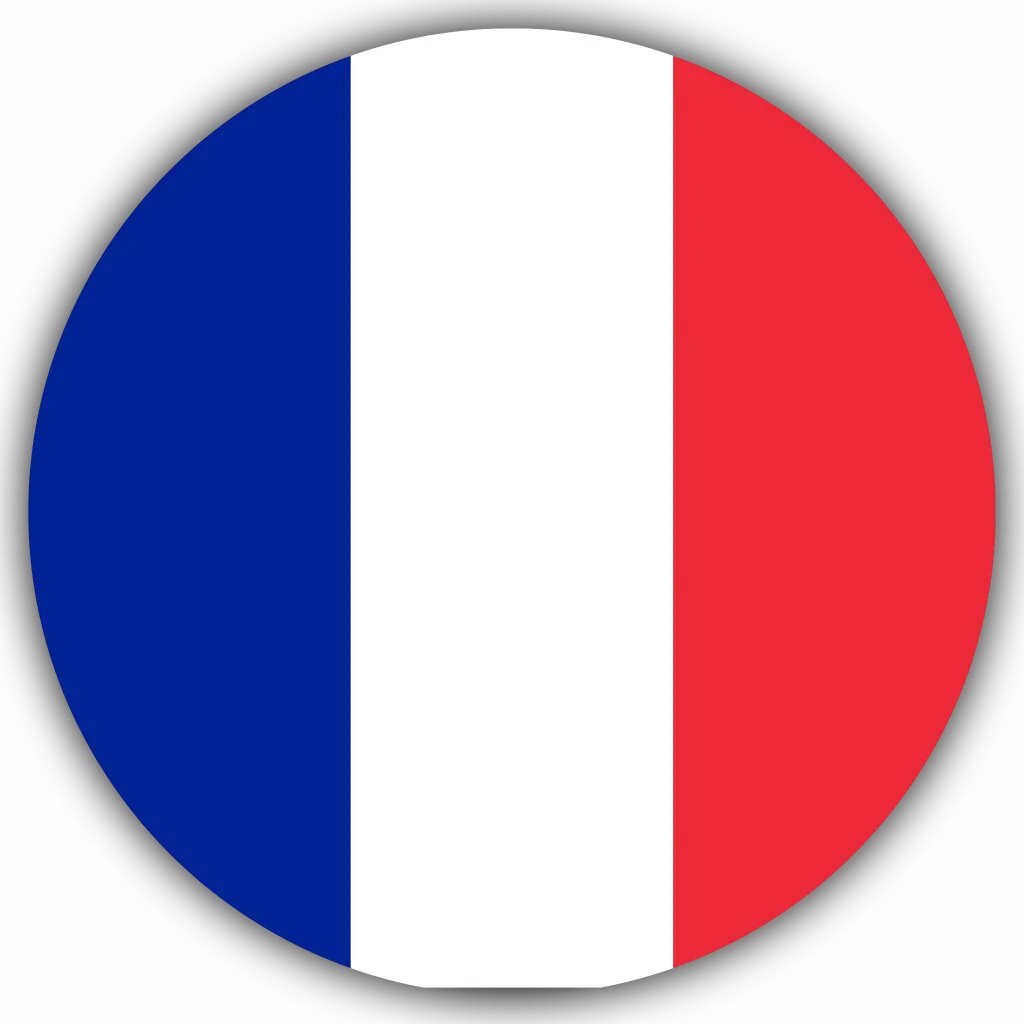
We supply Fire Marshal, Warden, Awareness training at your location and tailor it to your work sector, as such your staff will have no travelling or subsistence expenses minimising disruption for your organisation. Our trainer will bring all materials so you only need to provide a room with a plug socket. There is a practical element with extinguishers outside using our propane burners, which are fully insured and environmentally friendly. We require approximately 4 car parking spaces for this, if you do not have enough space we provide extinguisher discharge only. The training is accredited by the Institute of Fire Safety Managers, all attendees will receive individual Electronic Certificates and our Fire Warden Quick Guide, in addition a Group Certificate will be sent with all names on for audit purposes and your central records.

Whether it's for fun, friendship, fitness, or for your future, dancing is a great way to express yourself and grow. If you're looking for something fun and free, or something more technical and focused there's a dance class here for you. We hope you will enjoy your time at our dance school! An exciting and fresh dance school in Aberdeen, Scotland.

Search By Location
- Disc Courses in London
- Disc Courses in Birmingham
- Disc Courses in Glasgow
- Disc Courses in Liverpool
- Disc Courses in Bristol
- Disc Courses in Manchester
- Disc Courses in Sheffield
- Disc Courses in Leeds
- Disc Courses in Edinburgh
- Disc Courses in Leicester
- Disc Courses in Coventry
- Disc Courses in Bradford
- Disc Courses in Cardiff
- Disc Courses in Belfast
- Disc Courses in Nottingham