- Professional Development
- Medicine & Nursing
- Arts & Crafts
- Health & Wellbeing
- Personal Development
21698 Disc courses
Introduction to Theology
By IOMH - Institute of Mental Health
Overview of Introduction to Theology This Introduction to Theology course offers a clear and thoughtful look at some of the biggest questions people have asked for centuries. It connects old ideas with present-day thinking and helps learners understand how different beliefs have shaped our world. Over the past five years, the UK has seen a 12% rise in interest in theology, showing that more people want to learn about religion and the role it plays in culture and society. In this course, learners will study major religious traditions and the key topics in theology, such as the nature of God, the meaning of life, and moral teachings. You will go through important subjects like Christology (the study of Jesus Christ), soteriology (how people are saved), ecclesiology (the study of the church), and eschatology (beliefs about the end of time). These topics will be taught in a way that is easy to follow, helping you build confidence in reading and understanding religious ideas. Whether you're interested in faith, history, or human values, this theology course gives you the tools to think clearly and speak with care about different beliefs. As more schools, workplaces, and communities value understanding of religion, learning theology helps you take part in meaningful conversations. It also encourages respect for different views and supports better communication in a diverse world. By the end of this Introduction to Theology course, you will be able to: Understand and explain key theological ideas from different religions Think carefully about different ways people study theology Show how theology connects with ethics and human nature Use theological ideas to talk about today’s moral issues Talk clearly about Christology (study of Jesus) and soteriology (study of salvation) Compare beliefs about the end of time (eschatology) across religions Who is this course for? Students who want to learn the basics of theology and understand big religious ideas People who are interested in philosophy or ethics and want to see how theology shapes moral thinking Religious leaders or believers who want to understand their own faith better and learn about others Humanities graduates who are thinking about studying theology or religious studies further Professionals who work in diverse faith settings and want to understand different religious beliefs Process of Evaluation After studying the Introduction to Theology Course, your skills and knowledge will be tested with an MCQ exam or assignment. You have to get a score of 60% to pass the test and get your certificate. Certificate of Achievement Certificate of Completion - Digital / PDF Certificate After completing the Introduction to Theology Course, you can order your CPD Accredited Digital / PDF Certificate for £5.99. (Each) Certificate of Completion - Hard copy Certificate You can get the CPD Accredited Hard Copy Certificate for £12.99. (Each) Shipping Charges: Inside the UK: £3.99 International: £10.99 Requirements You don't need any educational qualification or experience to enrol in the Introduction to Theology course. Career Path This theology course can help lead to roles such as: Religious Education Teacher – £25K to £41K per year Chaplain – £26K to £37K per year Religious Studies Researcher – £28K to £42K per year Theological Writer or Editor – £24K to £38K per year Faith Community Coordinator – £23K to £36K per year Course Curriculum Module 1: Foundations of Theology 00:18:00 Module 2: Major Religious Traditions 00:32:00 Module 3: Approaches to Theological Inquiry 00:25:00 Module 4: Theology of God and the Divine 00:27:00 Module 5: Theology of Human Nature and Sin 00:24:00 Module 6: Theology and Ethics 00:21:00 Module 7: Christology and Soteriology 00:26:00 Module 8: Theology of the Holy Spirit and Ecclesiology 00:23:00 Module 9: Eschatology and Comparative Theology 00:25:00 Module 10: The Future of Theology 00:22:00
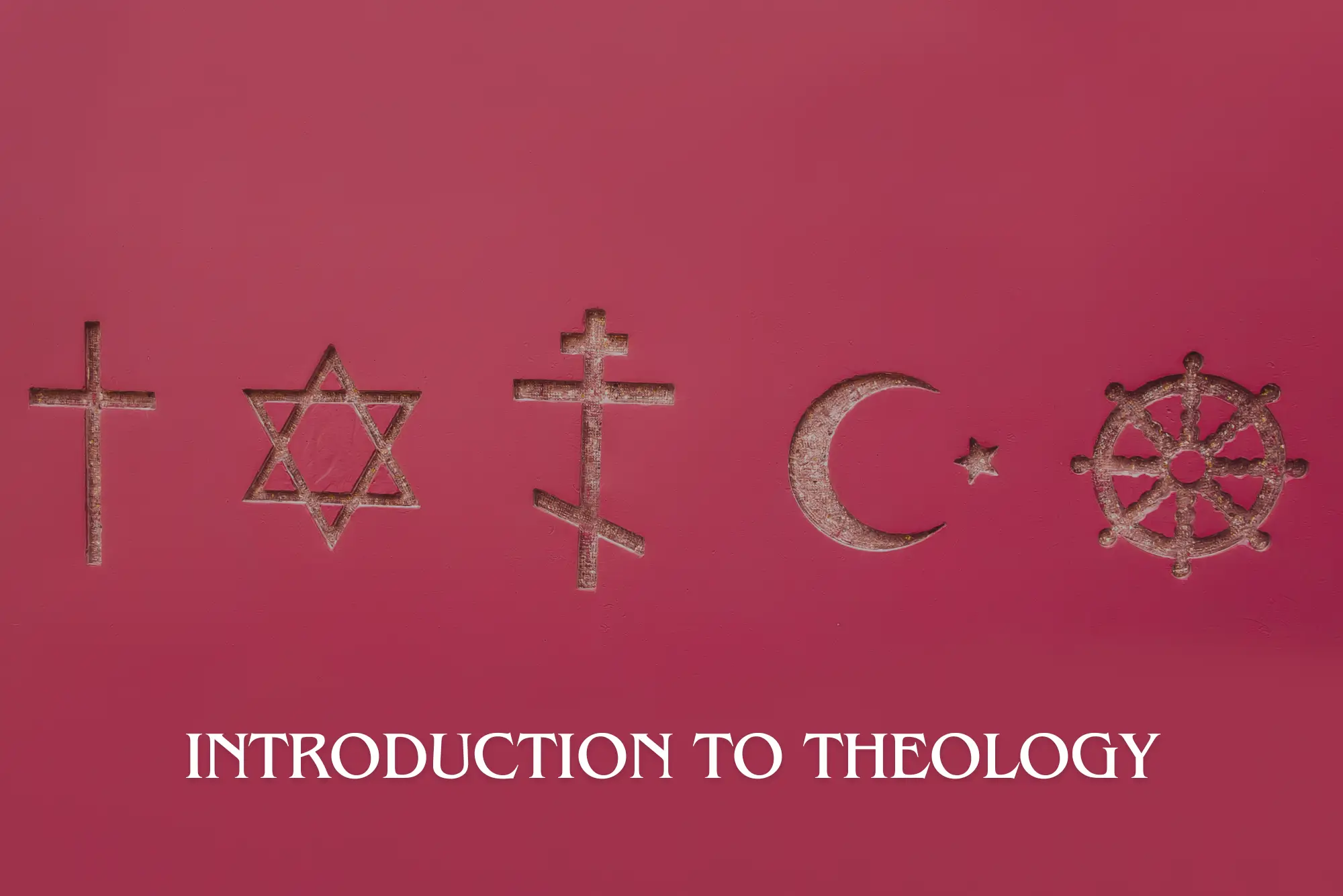
Touch Typing Training
By IOMH - Institute of Mental Health
Overview of Touch Typing Training Learn to type twice as quickly! You can increase your typing efficiency and productivity using the Touch Typing techniques this course covers. With this step-by-step Touch Typing course, you can master touch typing and shorthand while developing advanced office administration skills. The course aims to teach you to touch typing in twelve simple modules. Each session advances through letters, words, sentences, capital letters/upper case, and ultimately, numerals to enhance your typing ability as we go. Touch typing also develops muscle memory, useful when learning letter patterns and spelling. Your typing improves by practising from the Touch Typing Training course notes provided after each lesson. By the end of the touch typing course, you should be able to type letters automatically while staring at the screen. This will be most helpful when writing reports, emails, books, letters, etc., as you can edit as you go. This Touch Typing Training Course will help you to learn: Learn strategies to boost your workplace efficiency. Hone your skills to help you advance your career. Acquire a comprehensive understanding of various topics and tips. Learn in-demand skills that are in high demand among UK employers This course covers the topic you must know to stand against the tough competition. The future is truly yours to seize with this Touch Typing Training. Enrol today and complete the course to achieve a certificate that can change your career forever. Details Perks of Learning with IOMH One-To-One Support from a Dedicated Tutor Throughout Your Course. Study Online - Whenever and Wherever You Want. Instant Digital/ PDF Certificate. 100% Money Back Guarantee. 12 Months Access. Process of Evaluation After studying the course, an MCQ exam or assignment will test your skills and knowledge. You have to get a score of 60% to pass the test and get your certificate. Certificate of Achievement Certificate of Completion - Digital / PDF Certificate After completing the Touch Typing Training course, you can order your CPD Accredited Digital / PDF Certificate for £5.99. Certificate of Completion - Hard copy Certificate You can get the CPD Accredited Hard Copy Certificate for £12.99. Shipping Charges: Inside the UK: £3.99 International: £10.99 Who Is This Course for? This Touch Typing Training is suitable for anyone aspiring to start a career in relevant field; even if you are new to this and have no prior knowledge, this course is going to be very easy for you to understand. On the other hand, if you are already working in this sector, this course will be a great source of knowledge for you to improve your existing skills and take them to the next level. This course has been developed with maximum flexibility and accessibility, making it ideal for people who don't have the time to devote to traditional education. Requirements You don't need any educational qualification or experience to enrol in the Touch Typing Training course. Do note: you must be at least 16 years old to enrol. Any internet-connected device, such as a computer, tablet, or smartphone, can access this online course. Career Path The certification and skills you get from this Touch Typing Training Course can help you advance your career and gain expertise in several fields, allowing you to apply for high-paying jobs in related sectors. Course Curriculum Touch Typing Module 01: Getting Started 00:05:00 Module 02: DRILL 1 the home keys 00:05:00 Module 03: DRILL 2 e and i, g and h 00:05:00 Module 04: DRILL 3 o and n, shift keys and t 00:05:00 Module 05: DRILL 4 extra practice . and y 00:05:00 Module 06: DRILL 5 , and w 00:05:00 Module 07: DRILL 6 m and u 00:05:00 Module 08: DRILL 7 v and x 00:05:00 Module 09: DRILL 8 sentence drills 00:05:00 Module 10: DRILL 9 figures 00:05:00 Module 11: DRILL 10 alphabetical paragraphs 00:05:00 Module 12: Recap 00:05:00

Creative Writing Course
By IOMH - Institute of Mental Health
Overview of Creative Writing Course Words come alive through stories, poems, and ideas shared by creative writers. The Creative Writing Course helps people turn their thoughts into powerful writing. Whether it’s a novel that touches hearts, a children’s story that sparks joy, or a poem that expresses deep emotions, writing can make a big difference. Britain’s publishing industry is growing fast, worth over £6 billion and supporting more than 175,000 jobs. With more books being written and read every day, there are more chances than ever to become a successful writer. This Creative Writing Course teaches students how to write in many styles—fiction, non-fiction, poetry, horror, thrillers, and children’s books. You will learn how to build strong characters, write clear and real conversations, and improve your creative thinking. The course also helps with writing for business, editing your work, and creating proposals. These skills are important if you want your work to be published or used in different careers. Writers today need to know how to write for print and online readers. With independent publishers growing by 4% every year and more digital platforms available, there are many ways to share your work. The Creative Writing Course helps you become a confident writer ready for success. Whether you want to write your first book or improve your skills, this Creative Writing Course gives you the tools you need. Learning Outcomes By the end of the Creative Writing Course, students will be able to: Use basic creative writing skills to tell strong and interesting stories Write novels and non-fiction using clear structure and planning Create memorable characters and write realistic conversations Write in different styles like horror, thriller, murder mystery, and children’s stories Write poetry and improve thinking and writing skills Edit their own work and get it ready for publishing Who is this course for? Aspiring Authors – People who want to learn how to write stories, books, poems, or children’s stories and turn ideas into real writing Genre Lovers – Writers who enjoy horror, thrillers, or children’s books and want to improve their skills in these styles Business Writers – People who need strong writing skills for work, such as making proposals or writing business messages Creative Workers – Journalists, teachers, or marketers who want to add new writing skills to help in their careers Hobby Writers – Anyone who loves reading and writing and wants to learn more about writing and publishing Process of Evaluation After studying the Creative Writing Course Course, your skills and knowledge will be tested with an MCQ exam or assignment. You have to get a score of 60% to pass the test and get your certificate. Certificate of Achievement Certificate of Completion - Digital / PDF Certificate After completing the Creative Writing Course Course, you can order your CPD Accredited Digital / PDF Certificate for £5.99. (Each) Certificate of Completion - Hard copy Certificate You can get the CPD Accredited Hard Copy Certificate for £12.99. (Each) Shipping Charges: Inside the UK: £3.99 International: £10.99 Requirements You don't need any educational qualification or experience to enrol in the Creative Writing Course. Career Path After finishing the Creative Writing Course, learners can work in many writing jobs, such as: Content Writer – £18,000 to £35,000 a year Copywriter – £20,000 to £45,000 a year Editorial Assistant – £16,000 to £28,000 a year Freelance Writer – £15,000 to £50,000 a year Publishing Assistant – £18,000 to £30,000 a year Course Curriculum Module 01: Introduction to Creative Writing Introduction to Creative Writing 00:13:00 Module 02: The Development of Creative Writing The Development of Creative Writing 00:16:00 Module 03: Novel Writing Novel Writing 00:18:00 Module 04: Writing Non-Fiction Writing Non-Fiction 00:16:00 Module 05: Creating Fictional Characters Creating Fictional Characters 00:29:00 Module 06: Writing Realistic Dialogue Writing Realistic Dialogue 00:14:00 Module 07: Writing Horrors, Thriller and Murder Stories Writing Horrors, Thriller and Murder Stories 00:21:00 Module 08: Writing for Children Writing for Children 00:16:00 Module 09: Writing Poetry Writing Poetry 00:19:00 Module 10: Proposal Writing Proposal Writing 00:27:00 Module 11: Critical Thinking Critical Thinking 00:15:00 Module 12: Business Writing Business Writing 00:25:00 Module 13: Other Writings Other Writings 00:28:00 Module 14: Editing, Evaluating and Getting Published Editing, Evaluating and Getting Published 00:24:00

Management: Recruitment and Selection Process
By IOMH - Institute of Mental Health
Overview of Management: Recruitment and Selection Process The Management: Recruitment and Selection Process Course helps you understand how the recruitment industry works and why it is important. In the UK alone, the recruitment sector brings in around £38.9 billion every year, with more than 31,000 agencies working across the country. Even when the economy changes, recruitment remains strong. Specialist recruiters are highly valued, and this course will teach you what makes them successful. In the Management: Recruitment and Selection Process Course, you will learn every part of the hiring process—from the basic ideas and laws you need to know, to managing candidates and finding clients. The course shows how recruitment has changed over time and what it looks like today, both in the UK and in other countries. You'll also learn how to attract the right people for the job and create useful tools to measure how well your hiring is working. Whether you want to work as a recruitment consultant or improve how your company hires people, this course is a great choice. The Management: Recruitment and Selection Process Course gives you the right tools and knowledge to grow in this field. With practical lessons and real-world examples, the Management: Recruitment and Selection Process Course makes it easier for you to build strong hiring skills and succeed in a competitive industry. By the end of the Management: Recruitment and Selection Process Course, you will be able to: Understand the basics of how recruitment works and how the industry has grown. Follow UK recruitment laws when hiring people. Build smart ways to attract and manage job candidates. Find and work with clients if you're running a recruitment business. Set clear goals to measure how well your hiring process is working. Use all parts of the recruitment process in a business or management role. Who is this course for? An HR professional wanting to improve your hiring skills and stay updated with UK employment rules. A future recruitment consultant looking to learn the basics and develop smart hiring strategies. A manager who makes hiring decisions and wants to make better choices. An entrepreneur planning to open a recruitment agency or consultancy in the UK. A talent acquisition specialist wanting to improve how you find and manage top talent. Process of Evaluation After studying the Management: Recruitment and Selection Process, your skills and knowledge will be tested with an MCQ exam or assignment. You have to get a score of 60% to pass the test and get your certificate. Certificate of Achievement Certificate of Completion - Digital / PDF Certificate After completing the Management: Recruitment and Selection Process, you can order your CPD Accredited Digital / PDF Certificate for £5.99. (Each) Certificate of Completion - Hard copy Certificate You can get the CPD Accredited Hard Copy Certificate for £12.99. (Each) Shipping Charges: Inside the UK: £3.99 International: £10.99 Requirements You don't need any educational qualification or experience to enrol in the Management: Recruitment and Selection Process course. Career Path After completing the Management: Recruitment and Selection Process Course, you can go into roles such as: Recruitment Consultant – £25K to £40K per year Talent Acquisition Manager – £35K to £55K per year HR Recruitment Specialist – £28K to £45K per year Headhunter/Executive Recruiter – £30K to £60K per year Recruitment Agency Director – £45K to £80K per year Course Curriculum Module 01: Basics Of Recruitment 00:50:00 Module 02: History And Development Of The Recruitment Industry 00:40:00 Module 03: The Worldwide Employment Industry 00:40:00 Module 04: The UK Recruitment Industry Statistics 00:25:00 Module 05: The UK Recruitment Legislations Guide 00:20:00 Module 06: How To Become A Successful Recruitment Consultant 00:45:00 Module 07: Overview Of The Recruitment Cycle 00:45:00 Module 08: Candidate Management 00:25:00 Module 09: Client Acquisition 00:42:00 Module 10: Recruitment Strategy 01:00:00 Module 11: Candidate Attraction 00:40:00 Module 12: Developing A Business Strategy And Key Performance Indicators 01:00:00 Module 13: How To Successfully Run A Recruiting Service 00:35:00

Maintenance Manager
By IOMH - Institute of Mental Health
Overview of Maintenance Manager The Maintenance Manager course is designed to help you become a skilled professional in the growing field of facilities management. With the UK facilities management sector contributing over £120 billion each year, Maintenance Managers are in high demand. This course covers everything you need to know, from basic handyperson tasks to advanced electrical work and risk assessments. Whether you’re fixing plumbing issues, troubleshooting appliances, or learning carpentry, this course gives you the practical skills to succeed. As buildings become more complex, the role of a Maintenance Manager becomes even more important. You’ll learn how to handle a wide variety of maintenance tasks, including electrical work, construction projects, and health and safety protocols. This knowledge ensures that you are ready to take on challenges in both residential and commercial properties. You will be able to carry out repairs and improvements that meet the latest regulations and safety standards. Qualified Maintenance Managers are highly valued, and with the knowledge and skills you develop in this course, you will be prepared to manage maintenance tasks efficiently and effectively. With training in essential areas like plumbing, electrical systems, and safety compliance, this course positions you for success in a fast-growing industry where the demand for qualified professionals is rising. By the end of the Maintenance Manager course, you will be able to: Master practical plumbing and carpentry techniques for effective maintenance. Apply health and safety standards to all maintenance tasks. Perform basic electrical repairs while adhering to safety regulations. Gain skills in painting, decorating, and floor installations. Carry out risk assessments for maintenance activities accurately. Install and repair common household appliances and fixtures. Who is this course for Property managers looking to enhance their maintenance skills and save on outsourcing costs. Facilities supervisors who want to improve their technical knowledge of building systems and repairs. Building caretakers aiming to expand their abilities and take on more responsibilities. DIY enthusiasts interested in formalising their knowledge and transitioning to a professional maintenance career. Career changers seeking a solid foundation in maintenance management to enter the field. Process of Evaluation After studying the Maintenance Manager Course, your skills and knowledge will be tested with an MCQ exam or assignment. You have to get a score of 60% to pass the test and get your certificate. Certificate of Achievement Certificate of Completion - Digital / PDF Certificate After completing the Maintenance Manager Course, you can order your CPD Accredited Digital / PDF Certificate for £5.99. (Each) Certificate of Completion - Hard copy Certificate You can get the CPD Accredited Hard Copy Certificate for £12.99. (Each) Shipping Charges: Inside the UK: £3.99 International: £10.99 Requirements You don't need any educational qualification or experience to enrol in the Maintenance Manager course. Career Path After completing the Maintenance Manager course, you can explore roles such as: Maintenance Manager - £35K to £50K/year Facilities Coordinator - £25K to £38K/year Building Services Supervisor - £30K to £45K/year Estate Maintenance Officer - £28K to £42K/year Property Maintenance Manager - £32K to £48K/year Course Curriculum Module 01: Introduction To Handyperson 00:20:00 Module 02: Basic Tools And Equipment 00:22:00 Module 03: Plumbing Skills 00:19:00 Module 04: Appliances 00:18:00 Module 05: General Carpentry 00:26:00 Module 06: Basic Maintenance Skills 00:14:00 Module 07: Walls And Floors 00:19:00 Module 08: Painting And Decorating 00:17:00 Module 09: Drilling, Tiling And Welding 00:22:00 Module 10: Construction Projects 00:15:00 Module 11: Health and Safety at Work 00:27:00 Module 12: Electrical Work 00:23:00 Module 13: Working Safely With Electrical Equipment 00:17:00 Module 14: Electrical Incidents 00:10:00 Module 15: Risk Assessment 00:23:00 Module 16: Reducing And Controlling Risks 00:21:00 Module 17: Combined Inspection And Testing 00:37:00

Medical Law
By IOMH - Institute of Mental Health
Overview of Medical Law Medical Law is an important subject that connects healthcare and legal rules. It helps guide decisions about patient care, making sure that both patients and healthcare providers understand their rights and responsibilities. In today’s changing healthcare system, the need for Medical Law knowledge is growing fast. With over 1.7 million people working in the UK healthcare system, professionals who understand Medical Law are needed in NHS trusts, private hospitals, and health organisations. This Medical Law course makes complex legal topics easier to understand. It covers key areas like patient consent, mental health law, abortion rules, and adult care. Students also learn about coronavirus laws, public health policies, and patient access to treatment. The course focuses on real situations in hospitals and clinics, helping learners understand how Medical Law works in daily healthcare settings. This knowledge is useful for making safe and fair decisions that protect both patients and staff. Medical Law specialists are now more important than ever. As healthcare rules continue to change, there is a growing need for people who understand both law and medicine. This course prepares learners for different roles in healthcare, legal advice, policy-making, and safety checks. With this Medical Law qualification, students can build a strong career while helping improve healthcare standards and patient care in the UK. Learning Outcomes By the end of this course, learners will be able to: Understand the key rules and ideas that shape medical law. Look at laws related to healthcare access and how medical reports are handled. Review how adults are supported under legal healthcare frameworks. Study the laws and rules that apply to public health services. Learn about mental health laws and the rights of patients. Use medical law knowledge in real-life healthcare situations. Who is this Course For This Medical Law course is designed for: Healthcare workers who want a better understanding of the legal rules and compliance needed in their roles. Legal professionals working in health-related areas who need clear knowledge about medical law, patient rights, and the duties of healthcare providers. Healthcare managers and administrators responsible for making sure their organisations follow legal and patient care standards. Students planning to work in health law, medical ethics, or health policy, and need a strong base in UK medical law. Policy makers and healthcare regulators who help create or enforce laws and need up-to-date understanding of medical law. Process of Evaluation After studying the Medical Law Course, your skills and knowledge will be tested with an MCQ exam or assignment. You have to get a score of 60% to pass the test and get your certificate. Certificate of Achievement Certificate of Completion - Digital / PDF Certificate After completing the Medical Law Course, you can order your CPD Accredited Digital / PDF Certificate for £5.99. (Each) Certificate of Completion - Hard copy Certificate You can get the CPD Accredited Hard Copy Certificate for £12.99. (Each) Shipping Charges: Inside the UK: £3.99 International: £10.99 Requirements You don't need any educational qualification or experience to enrol in the Medical Law course. Career Path Completing this Medical Law course can lead to many job opportunities such as: Medical Law Solicitor – £35,000 to £80,000 per year Healthcare Compliance Officer – £28,000 to £45,000 per year Medical Ethics Advisor – £30,000 to £55,000 per year Health Policy Analyst – £25,000 to £50,000 per year Healthcare Risk Manager – £32,000 to £60,000 per year Course Curriculum Module 01- An Introduction to Medical Law An Introduction to Medical Law 00:11:00 Module 02- Legislation on Access to Health, Medical Report, Treatment Legislation on Access to Health, Medical Report, Treatment 00:19:00 Module 03- Legislation on Adult Support Legislation on Adult Support 00:28:00 Module 04- Legislation on Public Health and Health Service (Part 1) Legislation on Public Health and Health Service (Part 1) 00:20:00 Module 05- Legislation on Public Health and Health Service (Part 2) Legislation on Public Health and Health Service (Part 2) 00:32:00 Module 06- Legislation on Public Health and Health Service (Part 3) Legislation on Public Health and Health Service (Part 3) 00:28:00 Module 07- Legislation on Public Health and Health Service (Part 4) Legislation on Public Health and Health Service (Part 4) 00:32:00 Module 08- Legislation on Coronavirus Legislation on Coronavirus 00:29:00 Module 09- Legislation on Mental Health (Part 1) Legislation on Mental Health (Part 1) 00:28:00 Module 10- Legislation on Mental Health (Part 2) Legislation on Mental Health (Part 2) 00:34:00 Module 11- Legislation on Abortion Legislation on Abortion 00:24:00 Module 12- Other Legislation (Part 1) Other Legislation (Part 1) 00:23:00 Module 13- Other Legislation (Part 2) Other Legislation (Part 2) 00:26:00 Assignment Assignment - Medical Law 00:00:00
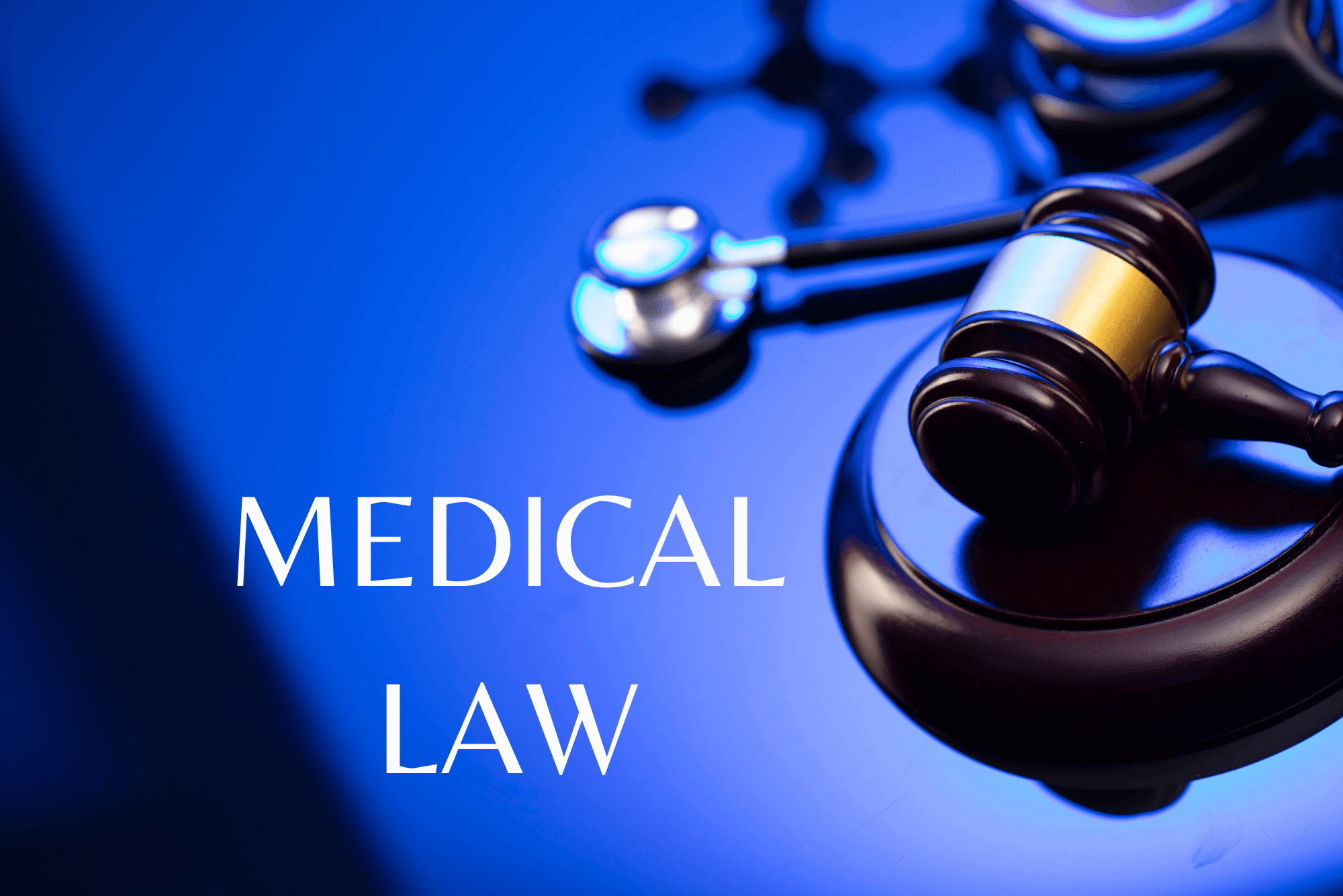
Sterile Compounding Preparations
By IOMH - Institute of Mental Health
Overview of Sterile Compounding Preparations The clean, shiny surface of the laminar flow hood reflects your mask as you carefully prepare a sterile compound. This moment shows how important precision, safety, and care are in sterile compounding preparations. Every step matters when it comes to protecting patient health. In the UK, NHS hospital pharmacies make over 65,000 sterile preparations every day. As a result, there is a growing need for trained people who understand the details of sterile compounding preparations. This course guides you through all the key parts of sterile compounding preparations. You will learn simple but important tasks like proper handwashing and move on to more complex skills like dosage calculations. You will understand how to safely work with laminar air flow hoods and follow the correct procedures to avoid contamination. You will also get better at measuring, mixing, and preparing sterile products with care and accuracy. With a 12% rise each year in the need for sterile compounding technicians in the UK, this course gives you the knowledge and practice to meet that demand. Whether it’s calculating dilutions or using aseptic techniques, your training in sterile compounding preparations will help you grow in this vital area. These skills can lead to strong career paths in pharmacy settings where sterile compounding preparations are a daily need. Learning Outcomes By the end of this Sterile Compounding Preparations course, you will be able to: Show correct hand washing and garbing steps for sterile work Carry out cleaning routines for different types of laminar flow hoods Prepare sterile medicines by following the right safety procedures Work out medicine measurements, including percentages and dilutions Find the correct medicine dosages to keep patients safe Use proper sterile compounding techniques during practical lab sessions Who Should Take This Course This course is Sterile Compounding Preparations ideal for: Pharmacy technicians who want to focus on sterile compounding procedures Students of pharmaceutical science looking for hands-on compounding practice Healthcare staff working in hospital pharmacy units People planning to work in pharmaceutical manufacturing Pharmacy workers who want to improve their skills in sterile compounding techniques Process of Evaluation After studying the Sterile Compounding Preparations Course, your skills and knowledge will be tested with an MCQ exam or assignment. You have to get a score of 60% to pass the test and get your certificate. Certificate of Achievement Certificate of Completion - Digital / PDF Certificate After completing the Sterile Compounding Preparations Course, you can order your CPD Accredited Digital / PDF Certificate for £5.99. (Each) Certificate of Completion - Hard copy Certificate You can get the CPD Accredited Hard Copy Certificate for £12.99. (Each) Shipping Charges: Inside the UK: £3.99 International: £10.99 Requirements You don't need any educational qualification or experience to enrol in the Sterile Compounding Preparations course. Career Path Completing this Sterile Compounding Preparations course can lead to roles such as: Sterile Compounding Technician – £22K to £32K per year Hospital Pharmacy Technician – £24K to £35K per year Pharmaceutical Production Specialist – £28K to £42K per year Compounding Laboratory Supervisor – £32K to £48K per year Quality Control Technician – £26K to £38K per year Course Curriculum Introduction 01 - Introduction 00:01:00 Universal Precautions 04 - Hand Washing 00:01:00 05 - Complete Garbing 00:03:00 The Laminar Air Flow Hood (LAF) 3 lectures 06 - Cleaning the Laminar Flow Hood 00:02:00 07 - Cleaning a Horizontal Flow Hood 00:02:00 08 - Cleaning a Vertical Flow Hood 00:01:00 Sterile Compounding Pharmaceuticals Demonstrations 09 - Sterile Pharmaceutical Products Preparation Demo 1 00:24:00 10 - Sterile Pharmaceutical Products Preparation Demo 2 00:13:00 Compounding Pharmacy Math 11 - Solute, Solvent, and Solution 00:15:00 12 - Percentage ww, vv, wv 00:06:00 13 - Alligation and Dilution 00:04:00 14 - Alligation and Dilution Practice Problems 00:17:00 15 - Therapeutic Dose versus Lethal Dose 00:02:00 16 - Dosage Calculation 00:08:00 17 - More Dosage Calculation Practice Problems 00:07:00 BONUS 18 - DO's and DONT's in Sterile Compounding 00:30:00 REVIEW OF THE STERILE COMPOUNDING PROCESS Part 1- Garbing 00:03:00 Part 2- Laminar Air Flow Hood 1 00:01:00 Part 3- Laminar Air Flow Hood 2 00:04:00 Part 4- Reconstitution and Compounding 00:08:00 Part 5- Compounding Continued 00:17:00

Politics
By IOMH - Institute of Mental Health
Overview of Politics Politics shapes the world around us, influencing every aspect of our daily lives. In the UK, where political engagement is integral to the democratic process, understanding the intricacies of politics is more important than ever. This CPD-accredited Politics Diploma equips you with comprehensive knowledge, from the foundations of democracy to the complexities of different political ideologies. Throughout the course, you will explore key aspects of British and American political systems, such as the nature of the British Constitution and the constitutional framework of the US government. You will gain insight into the roles of Parliament, the Prime Minister, and the judiciary, as well as delve into political theories like liberalism, conservatism, and ecologism. Whether you aim to pursue a career in politics or simply wish to be an informed citizen, this course offers valuable insights into the world of politics. Expand your understanding and engage more deeply in the political process. Join us in this enriching journey through the landscape of political thought and governance. Get a Quick Look at The Course Content: This Politics Course will help you to learn: Learn strategies to boost your workplace efficiency. Hone your skills to help you advance your career. Acquire a comprehensive understanding of various topics and tips. Learn in-demand skills that are in high demand among UK employers This course covers the topic you must know to stand against the tough competition. The future is truly yours to seize with this Politics. Enrol today and complete the course to achieve a certificate that can change your career forever. Details Perks of Learning with IOMH One-To-One Support from a Dedicated Tutor Throughout Your Course. Study Online - Whenever and Wherever You Want. Instant Digital/ PDF Certificate. 100% Money Back Guarantee. 12 Months Access. Process of Evaluation After studying the course, an MCQ exam or assignment will test your skills and knowledge. You have to get a score of 60% to pass the test and get your certificate. Certificate of Achievement Certificate of Completion - Digital / PDF Certificate After completing the Politics course, you can order your CPD Accredited Digital / PDF Certificate for £5.99. Certificate of Completion - Hard copy Certificate You can get the CPD Accredited Hard Copy Certificate for £12.99. Shipping Charges: Inside the UK: £3.99 International: £10.99 Who Is This Course for? This Politics is suitable for anyone aspiring to start a career in relevant field; even if you are new to this and have no prior knowledge, this course is going to be very easy for you to understand. On the other hand, if you are already working in this sector, this course will be a great source of knowledge for you to improve your existing skills and take them to the next level. This course has been developed with maximum flexibility and accessibility, making it ideal for people who don't have the time to devote to traditional education. Requirements You don't need any educational qualification or experience to enrol in the Politics course. Do note: you must be at least 16 years old to enrol. Any internet-connected device, such as a computer, tablet, or smartphone, can access this online course. Career Path The certification and skills you get from this Politics Course can help you advance your career and gain expertise in several fields, allowing you to apply for high-paying jobs in related sectors. Course Curriculum Module 01: Introduction to Politics Introduction to Politics 00:28:00 Module 02: Democracy and Participation Democracy and Participation 00:20:00 Module 03: Elections and Referendums Elections and Referendums 00:32:00 Module 04: Political Parties Political Parties 00:27:00 Module 05: Pressure Groups Pressure Groups 00:22:00 Module 06: The European Union The European Union (EU) 00:26:00 Module 07: The Nature and Sources of The British Constitution The Nature and Sources of The British Constitution 00:24:00 Module 08: Parliament Parliament 00:24:00 Module 09: The Prime Minister and Cabinet The Prime Minister and Cabinet 00:30:00 Module 10: The Judiciary The Judiciary 00:30:00 Module 11: Devolution Devolution 00:20:00 Module 12: Liberalism Liberalism 00:23:00 Module 13: Conservatism Conservatism 00:23:00 Module 14: Socialism Socialism 00:30:00 Module 15: Nationalism Nationalism 00:21:00 Module 16: Feminism Feminism 00:23:00 Module 17: Multiculturalism Multiculturalism 00:25:00 Module 18: Anarchism Anarchism 00:19:00 Module 19: Ecologism Ecologism 00:22:00 Module 20: The Constitutional Framework of US Government The Constitutional Framework of US Government 00:26:00 Module 21: The Legislative Branch of Government: Congress The Legislative Branch of Government Congress 00:22:00 Module 22: The Executive Branch of Government: President The Executive Branch of Government President 00:31:00 Module 23: The Judicial Branch of Government The Judicial Branch of Government 00:23:00 Module 24: The Electoral Process and Direct Democracy The Electoral Process and Direct Democracy 00:31:00 Module 25: Comparative Approaches Comparative Approaches 00:29:00

Dog Behaviour Training
By IOMH - Institute of Mental Health
Overview of Dog Behaviour Training Is your dog always chewing things, barking too much, or acting nervous? Our Dog Behaviour Training Course is here to help you understand your dog better and create a peaceful home. This course shows how to turn problem behaviours into good habits. You will learn how to handle food aggression, calm separation anxiety, and understand how dogs show their feelings through body language, barks, and tail wags. Over 12.5 million dogs are in the UK, and more people than ever want to learn how to care for them properly. Sadly, many dogs are given up yearly because of behaviour problems that can be fixed with the right training. The Dog Behaviour Training Course will give you the skills to work with dogs in a kind and confident way. You will also learn the right way to greet dogs, answer common behaviour questions, and help puppies grow up happy and well-behaved. Whether your dog is causing trouble at home or you want to help other dog owners, this course is a great choice. The Dog Behaviour Training Course is simple to follow and full of helpful tips. You’ll learn how to create strong bonds between humans and dogs, and even start a new career helping families and their pets live better lives. This Dog Behaviour Training course will help you to learn: How to spot and manage food-related aggression in dogs Safe and friendly ways to greet dogs Tips to help dogs who get upset when left alone How to read a dog’s body language and signals Simple answers to common dog behaviour questions How to speak with clients and give helpful dog training advice Who is this course for? Dog owners who are having trouble with things like food aggression or separation anxiety and want to fix these problems People who want to become dog trainers and need to learn about how dogs communicate and how to work with dog owners Animal care workers who want to understand dog behaviour better and give better support Pet shop or animal shelter staff who answer questions about dogs and puppies from customers or adopters Dog walkers or pet sitters who want to learn more about dog behaviour so they can give safer and better care Process of Evaluation After studying the Dog Behaviour Training Course, your skills and knowledge will be tested with an MCQ exam or assignment. You have to get a score of 60% to pass the test and get your certificate. Certificate of Achievement Certificate of Completion - Digital / PDF Certificate After completing the Dog Behaviour Training Course, you can order your CPD Accredited Digital / PDF Certificate for £5.99. (Each) Certificate of Completion - Hard copy Certificate You can get the CPD Accredited Hard Copy Certificate for £12.99. (Each) Shipping Charges: Inside the UK: £3.99 International: £10.99 Requirements You don't need any educational qualification or experience to enrol in the Dog Behaviour Training course. Career Path This Dog Behaviour Training Course will lead you to many different career opportunities. Here are a few prospects: Dog Behaviour Specialist – earn around £25,000 to £40,000 a year Dog Trainer – earn around £20,000 to £35,000 a year Animal Shelter Advisor – earn around £18,000 to £28,000 a year Pet Shop Specialist – earn around £17,000 to £25,000 a year Canine Welfare Officer – earn around £21,000 to £32,000 a year Course Curriculum Module 1: Introduction Why Getting 2, 8 Week Old Parson Terrier Puppies Changed My Life And My Career! 00:03:00 Here's What You'll Get From This Course... 00:04:00 Module 2: Feeding Time - Aggression and Stealing Food How To Communicate You're In Charge During Feeding Time 00:10:00 How To Stop Food Aggression And Stealing Food 00:08:00 This Dog Is A Professional At Stealing Food, You'll Be Amazed At What He Does! 00:04:00 Module 3: The Right Way to Greet a Dog How You Greet Your Dog Says So Much More Than Hello - Here's Why 00:12:00 It's Not As Difficult As You May Think To Do And Makes The World Of Difference 00:05:00 Help! What When Visitors Come Round And Get Jumped On? Here's What To Do... 00:05:00 Here's The Right Way For Guests To Enter Your Home And Stop Jumping Up 00:02:00 Module 4: Separation Anxiety How To Stop Dogs Barking, Chewing, Panting And Pacing When Left Alone 00:13:00 The Time To Get This Right Is When They Are A Puppy - Here's How To Do It 00:02:00 Can You Resolve Separation In Dogs Of All Ages? Yes! Here's How... 00:02:00 Module 5: Dog Language - What They're Really Saying! Is Your Dog Trying To Calm You Down?! Find Out Here... 00:09:00 This ONE Technique Works Like Magic With Numerous Unwanted Behaviours 00:10:00 The 3 F's For Dogs And Top Tips 00:01:00 Module 6: The Answers To 10 Popular Dog Questions You Are Likely To Be Asked Read This First As It Will Really Help You With The Following Videos 00:25:00 Here's The Answers To Frequently Asked Dog Training Questions Numbers 1 and 2 00:09:00 Here's The Answers To Commonly Asked Dog Training Questions Numbers 3 and 4 00:09:00 Here's The Answers To Frequently Asked Dog Training Questions Numbers 5 and 6 00:06:00 Here's The Answers To Top Dog Training Questions 7 and 8 00:09:00 Here's The Answers To Commonly Asked Dog Training Questions 9 and 10 00:08:00 Module 7: The Answers To 10 Common Puppy Training Questions That You'll Likely To Be Asked Read This First As It Will Really Help You With The Following Videos 00:20:00 Here's The Answers To Commonly Asked Puppy Training Questions Numbers 1 and 2 00:10:00 Here's The Answers To Popular Puppy Training Questions 3 and 4 00:05:00 Here's The Answers To Common Puppy Training Questions Numbers 5 and 6 00:07:00 Here's The Answers To Popular Puppy Training Questions Numbers 7 and 8 00:06:00 Here' The Answers To Common Puppy Training Questions Numbers 9 and 10 00:09:00 Module 8: Dog Training Consultations With Clients Someone Has Said Yes To A Dog Training Consultation With You - Here's What To Do 00:09:00 Dog Training Consultation Form 00:05:00 Dog Training Confirmation Letter Template - Page 1 00:05:00 Dog Training Confirmation Letter Template - Page 2 00:05:00 Top Tips Of What To Include During Your Dog Training Consultation 00:14:00 Top Tips Of What To Include During A Dog Training Consultation Handout 00:05:00 Assignment Assignment - Dog Behaviour and Training 00:00:00

Web Design Course
By IOMH - Institute of Mental Health
Overview of Web Design Course The Web Design Course is perfect for anyone who wants to learn how to build beautiful and professional websites. This course takes you from the very basics of web design to more advanced skills. You will learn how to use HTML, the main building block of websites, and then move on to CSS, which helps you style your pages with colours, backgrounds, borders, and text. With clear lessons and step-by-step guides, you will learn how to create websites that look great and are easy to use. In this Web Design Course, you will also learn how to design websites that work well on all screen sizes—from phones to computers. You’ll get hands-on practice with layout techniques, positioning elements on the page, and choosing the right fonts and colours. Each part of the course is designed to help you build confidence and improve your skills at a steady pace. The UK web design industry is growing fast, with over 25,000 jobs available and more than £3.7 billion added to the economy each year. That means learning these skills can open up many job chances. By the end of the Web Design Course, you will be ready to build responsive websites for yourself or for clients. This Web Design Course gives you the tools to start your journey in the digital world. This Web Design Course will help you to learn: Build responsive websites using HTML and CSS Design eye-catching web pages with colours and backgrounds Organise content with tables, lists, and forms Style text and customise fonts to match your design Use layout and positioning tools to control page structure Add interactive elements with CSS pseudo-classes and elements Who is this course for: This Web Design Course is ideal for: Beginners who want to learn web design from the ground up and start a new career Visual designers who want to turn their ideas into real websites using HTML and CSS Small business owners who want to manage or update their own websites Students studying graphic design, digital media, or computing who want hands-on web design skills Career changers looking to move into the digital world with a solid foundation in web design Process of Evaluation After studying the Web Design Course, your skills and knowledge will be tested with an MCQ exam or assignment. You have to get a score of 60% to pass the test and get your certificate. Certificate of Achievement Certificate of Completion - Digital / PDF Certificate After completing the Web Design Course, you can order your CPD Accredited Digital / PDF Certificate for £5.99. (Each) Certificate of Completion - Hard copy Certificate You can get the CPD Accredited Hard Copy Certificate for £12.99. (Each) Shipping Charges: Inside the UK: £3.99 International: £10.99 Requirements There is no prerequisite to enrol in this Web Design Course. Career Path Completing this Web Design Course can lead to exciting job roles such as: Junior Web Designer – £22K to £30K/year Web Developer – £25K to £45K/year Front-End Developer – £30K to £55K/year UX/UI Designer – £28K to £50K/year Digital Designer – £25K to £40K/year Course Curriculum Section 01: Introduction Introduction 00:07:00 Section 03: Basics Syntax And First Steps Alert!!! Important: A Must-Watch Video 00:01:00 How the Web Works 00:07:00 What Are Text Editors and Installation 00:05:00 How the Browser Works 00:11:00 Section 02: Basic And General Info And Installation HTML Basic Syntax 00:14:00 HTML Elements 00:06:00 HTML Attributes 00:08:00 HTML Headings 00:04:00 HTML Paragraphs 00:06:00 Section 04: Diving Deeper With HTML And CSS Basics HTML Style Attribute 00:09:00 HTML Formatting 00:04:00 HTML Comments 00:05:00 Simple Intro to CSS 00:16:00 HTML Links 00:06:00 HTML Images 00:08:00 Section 05: Diving Deeper: Tables, Lists And Forms HTML Tables 00:11:00 HTML Lists 00:07:00 First Training (Creating a Simple Menu) 00:00:00 HTML Forms pt.1 00:11:00 HTML Forms pt.2 00:11:00 HTML Forms pt.3 00:08:00 HTML Forms pt.4 00:06:00 Section 06: Getting Advanced And Finishing Up HTML Inline and Block Tags 00:16:00 Classes 00:10:00 Ids 00:08:00 More about the Head 00:09:00 HTML Entities 00:05:00 Section 07: Getting Started With CSS Intro and Revision to CSS 00:05:00 Syntax 00:08:00 Comments 00:00:00 Section 08: Colours Colours pt.1 00:19:00 Colours pt.2 00:08:00 Section 09: Backgrounds Backgrounds pt.1 00:13:00 Backgrounds pt.2 00:05:00 Backgrounds pt.3 00:09:00 Section 10: Borders Borders pt.1 00:07:00 Borders pt.2 00:06:00 Section 11: Margin, Padding And More Margin 00:14:00 Padding 00:08:00 Section 12: Outline Width and Height 00:06:00 Box Model 00:05:00 Training 2 (Building a Simple Form) 00:22:00 Outline pt.1 00:06:00 Outline pt.2 00:05:00 Section 13: Text Text pt.1 00:05:00 Text pt.2 00:07:00 Text pt.3 00:05:00 Section 14: Fonts Fonts pt.1 00:07:00 Fonts pt.2 00:04:00 Fonts pt.3 00:03:00 Section 15: Display Display pt.1 00:11:00 Display pt.2 00:04:00 Display pt.3 00:10:00 Section 16: Position Position pt.1 00:05:00 Position pt.2 00:10:00 Section 17: Z-Index Z-index pt.1 00:07:00 Z-index pt.1 00:07:00 Section 18: Overflow Overflow pt.1 00:08:00 Overflow pt.2 00:03:00 Section 19: Pseudo Classes, Elements And Other Stuff Pseudo Classes 45 00:00:00 Pseudo Elements 00:09:00 Opacity 00:06:00 Cursor 00:04:00 Section 20: Float Float pt.1 00:04:00 Section 21: Outro Outro and Where to Go From Here 00:03:00 Section 22: More Lectures: Update 2022 Videos 45 00:04:00 Sound 45 00:02:00 Youtube Videos 45 00:03:00

Search By Location
- Disc Courses in London
- Disc Courses in Birmingham
- Disc Courses in Glasgow
- Disc Courses in Liverpool
- Disc Courses in Bristol
- Disc Courses in Manchester
- Disc Courses in Sheffield
- Disc Courses in Leeds
- Disc Courses in Edinburgh
- Disc Courses in Leicester
- Disc Courses in Coventry
- Disc Courses in Bradford
- Disc Courses in Cardiff
- Disc Courses in Belfast
- Disc Courses in Nottingham