- Professional Development
- Medicine & Nursing
- Arts & Crafts
- Health & Wellbeing
- Personal Development
21993 Disc courses
The City & Guilds 2365 Level 3 Course is the natural progression for anyone who has completed the Level 2 Diploma 2365 course or related level 2 courses. On completion of this course you will then be able to undertake the Level 3 NVQ thus becoming recognised as a fully qualified electrical engineer within the industry with the ability to apply for JIB (Gold Card) membership upon successful completion of the AM2 Assessment. Further information on the Level 3 can be found here: C&G 2365 Level 3 Diploma in Electrical Installations — Optima Electrical Training (optima-ect.com)

Windows certificates training course description A hands-on training course concentrating solely on PKI using Windows certificates. What will you learn Explain how PKI works. Install windows certificates. Configure windows certificates. Troubleshoot windows certificates. Windows certificates training course details Who will benefit: Technical security staff. Prerequisites: Windows server. Duration 3 days Windows certificates training course contents PKI Symmetric encryption, asymmetric encryption, authentication, digital signing, hashing, certificates, Certification Authorities, Root CA, Intermediate CA, policy CA, Issuing CA, Certificate Revocation Lists. Hands on Inspecting a certificate. Policies and PKI Security policy, certification policy. CA hierarchy Impact of CAs on Active Directory, CA architecture, number of tiers, issuing CA organisation, CA configuration files. CA security. Hands on CA installation PKI health tool, monitoring. Certificate revocation When to revoke, OCSP. Hands on Revoking certificates. Certificate validation Discovery, validation, checks, revocation checking, certificate chains, certification publication. Hands on Event viewer. Certificate templates Version 1, version 1, default, modifying templates. Hands on Template management. Roles Criteria roles, CA administrator, Certificate manager, Backup operator, Auditor. Other PKI management roles. Disaster recovery Backups, recovery. Hands on certutil. Issuing certificates The certificate enrolment process, enrolment methods, manual enrolment, automatic enrolment. Trust between organisations Creating Trust, CTLs, common root CA, cross certification, bridge CA. Web servers and certificates SSL encryption, certificate authentication. Hands on Web servers. VPN Hands on Certificate deployment for VPN. WiFi Hands on 802.1X

Geomechanics
By EnergyEdge - Training for a Sustainable Energy Future
About this Training Course This five-day course provides an intermediate level of understanding of the geomechanical factors that affect wellbore instability, sand production and hydraulic fracture design. The course is structured such that upon completion, participants will have understood the value that geomechanics can bring to drilling, completion and production operations and will be able to leverage this value wherever it applies. The course emphasis will be on integrating the topics presented through a combination of lectures, case-studies and hands-on exercises. A special focus will be on how geomechanics knowledge is extracted from routinely acquired well data and how it is applied in the prediction and prevention of formation instability. Course Highlights The course is essentially non-mathematical and makes wide use of diagrams, pictures and exercises to illustrate the essential concepts of geomechanics Essential Rock Mechanics Principles Wellbore Stability Analysis Anisotropic Rock Properties for unconventional projects Lost Circulation and Wellbore Strengthening applications Sand Production Management Input to Hydraulic Fracture design Salt instability Training Objectives By attending this training, you will be able to acquire the following: Apply the basic concepts of geomechanics to identify, predict and mitigate against formation instability during drilling, completion and production Target Audience This course is intended for Drilling Engineers, Well Engineers, Production Technologists, Completion Engineers, Well Superintendents, Directional Drillers, Wellsite Supervisors and others, who wish to further their understanding of rock mechanics and its application to drilling and completion. There is no specific formal pre-requisite for this course. However, attendees are requested to have been exposed to drilling, completions and production operations in their positions and to have a recommended minimum of 3 years of field experience. Trainer Your Expert Course Instructor is an operational geomechanics advisor with over 46 years of experience in exploration, development and production in the upstream oil and gas industry. After obtaining a BSc (Hons) Physics degree from Aberdeen University, he worked for a variety of oil service companies in wireline operations, management and formation evaluation, before joining Schlumberger in 1995. Since 2000 he has worked principally in real-time geomechanics operations and developing acousto-geomechical applications, taking on the role of geomechanics advisor and technical manager within the Europe-Africa area of operations. Before forming his own company in 2014, Your Expert Course Instructor was one of Schlumberger's principal instructors, delivering cross-discipline internal and external geomechanics training to petrophysicists, geologists, reservoir, petroleum, well construction and drilling engineers at operating company locations, training centers and operational centers worldwide. Through extensive operational and wellsite experience gained in the North Sea, Europe, Africa, South America and the Far East, he has gained a broad based knowledge of drilling, production, log data acquisition, analysis and interpretation that has allowed him to develop and deliver pragmatic solutions to the geomechanical challenges of drilling, sand production, fracturing and unconventional reservoirs, faced by operators. His principal interests include the development and application of acousto-geomechanical techniques for the evaluation of anisotropic formations and fracture systems and the identification and prevention of wellbore instability POST TRAINING COACHING SUPPORT (OPTIONAL) To further optimise your learning experience from our courses, we also offer individualized 'One to One' coaching support for 2 hours post training. We can help improve your competence in your chosen area of interest, based on your learning needs and available hours. This is a great opportunity to improve your capability and confidence in a particular area of expertise. It will be delivered over a secure video conference call by one of our senior trainers. They will work with you to create a tailor-made coaching program that will help you achieve your goals faster. Request for further information about post training coaching support and fees applicable for this. Accreditions And Affliations

CWDP training course description The CWDP course consists of instructor-led training applicable to the design of wireless LANs using the latest technologies including 802.11n and 802.11ac. The course goes in-depth into the design process and provides attendees with the knowledge needed to plan, deploy and test modern 802.11-based networks. It also prepares students for the CWDP examination. Students who complete the course will acquire the necessary skills for preparing, planning performing and documenting site surveys and wireless LAN design procedures. What will you learn Design enterprise WiFi networks. Select appropriate antennas and Access points. Perform site surveys. Describe the security requirements required for enterprise networks. Test, validate and troubleshoot installations. CWDP training course details Who will benefit: Anyone looking for the skills to analyze, troubleshoot, and optimize any enterprise level Wi-Fi network, no matter which brand of equipment your organization deploys. Anyone looking to become a CWNP. Prerequisites: CWNA Duration 5 days CWDP training course contents WLAN design overview Importance of good design, Impact of bad design, Design process, Design skills, Design toolkit. Requirements analysis Pre-planning, Customer interaction, Requirements gathering, Discovering existing systems, Documenting the environment, Defining constraints, Creating documentation. Designing for clients and applications Client Device types, Application types, Application-specific design, High density design issues. Designing for industry Standard corporate networks, Industry-specific designs, Government, Healthcare, Hospitality, Retail, Public hotspots, Transportation, Mobile offices, Outdoor and mesh, Remote networks and branch offices, Last-miles / ISP and bridging. Vendor selection processes Defining vendor issues, Operational planes, Design models, Understanding architectures. Radio Frequency (RF) planning RF spectrum, RF behaviors, Modulation and coding schemes, RF accessories, Throughput factors. WLAN hardware selection Antennas, 802.11n and antennas, Choosing Aps, Powering Aps. Site surveys Site survey tools, Site survey preparation, Predictive site surveys, Manual site surveys, Site survey principles and processes. Designing for Quality of Service (QoS) QoS overview, QoS application points, Roaming support. Designing for security Bad security, Authentication solutions, Encryption solutions, Security best practices, Intrusion prevention. Installation testing, validation and troubleshooting Network health status, Troubleshooting and validation process, Troubleshooting and validation tools, Common problems. Hands-on lab exercises Hands-on labs depend on the audience and can include use of: Spectrum analyzers, Protocol analyzers, Site Survey software, Diagramming software, Various wireless access points, Various wireless adapters and antennas.

If you want to start installing independently or with an electrical contractor look no further as this course will give you the skills and knowledge required. This package which will allow you to become a fully qualified domestic installer and enable you to join a Competent Person Self-Certification Scheme and certify your own domestic work.

Offshore Marine Operations and HSE Management Navigating Safety and Efficiency in Offshore Operations for Oil, Gas, and Wind Sectors
By EnergyEdge - Training for a Sustainable Energy Future
Discover the key to safety and efficiency in offshore operations for oil, gas, and wind sectors with EnergyEdge's course on marine operations and HSE management.
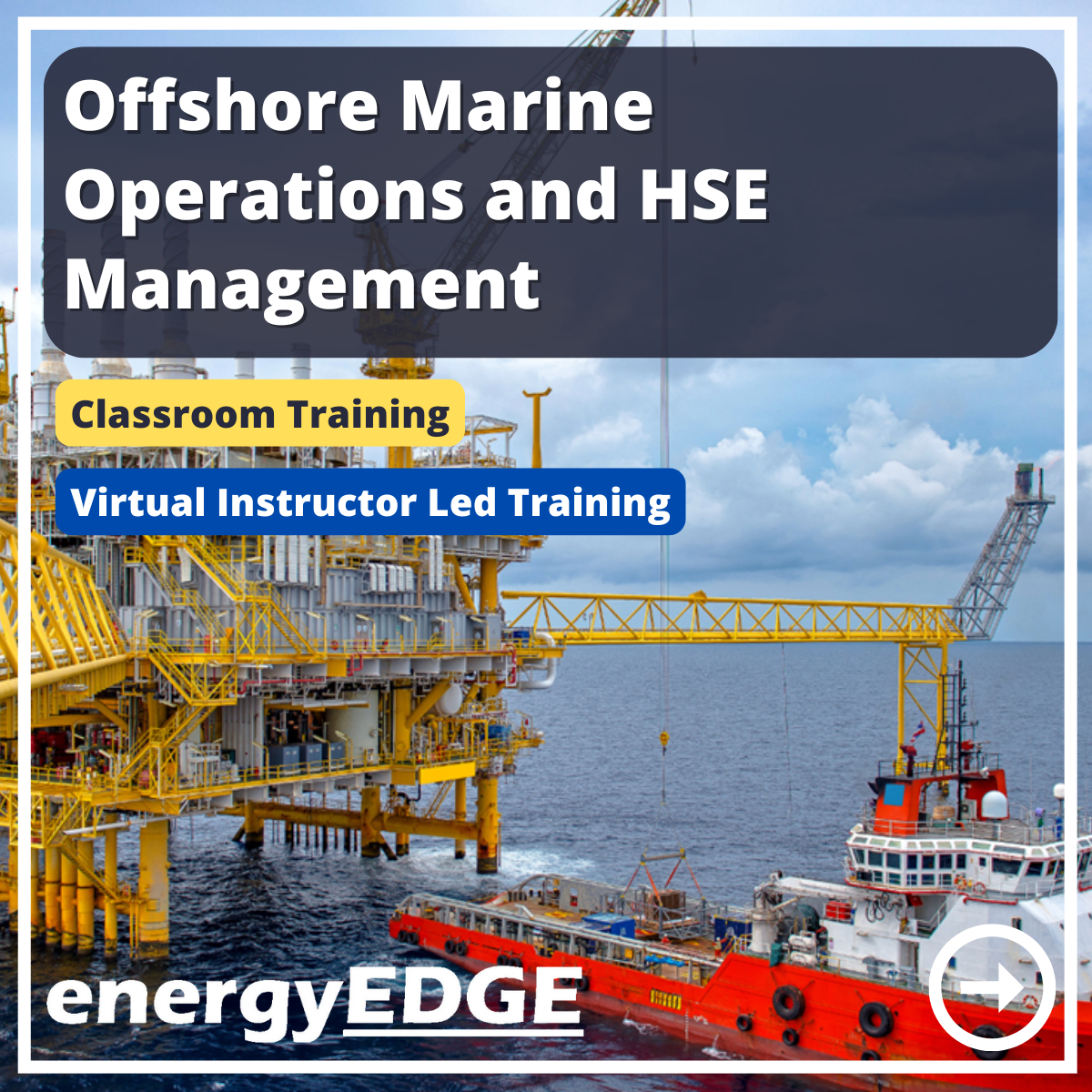
TOLES Foundation Certificate in Legal English Skills
By EMG Associates UK Limited
TOLES Foundation Certificate in Legal English Skills Why Attend Legal English is a different language from general English. Just as lawyers in any particular country write in a different language from other people in that country, so do English lawyers. Sentences are often structured differently in legal English. The words lawyers use are often centuries old and no longer commonly used in general English. New prepositions must be learned and practiced. When reading a commercial contract or a letter, there is new technical vocabulary to understand on every page. This course is designed to look at authentic rather than artificial legal context. For this reason, there is a strong focus upon practical and authentic tasks, and upon candidates having a good grasp of terminology from the outset. The course takes account of significant language reforms in the English legal system and the legal profession's continued movement towards clearer use of English as recommended on Legal Practice courses at all major UK universities and legal training centers. The Test of English Legal English Skills (TOLES) governing body is a member of the International Division of the Law Society of England and Wales. Multi-national companies such as Allen & Overy LLP, Baker and McKenzie, PWC, KPMG, Sony Ericsson, European Court of Justice, European Central Bank and many more use TOLES training and exams to prepare their law professionals whose first language is not English for the international legal challenges. On the final day of the course, participants will take their TOLES Exam to earn the TOLES Foundation Certificate in Legal English Skills. Course Methodology The course consists of group discussions as well as individual and team tasks. There will be writing exercises and practice exams at the end of each day, culminating in sitting the TOLES Foundation Exam on the final day of the course. Course Objectives By the end of the course, participants will be able to: Apply correct legal vocabulary when communicating with clients/law professionals and will be familiar with modern legal writing style Recognize common mistakes in English and will be able to identify accurate prepositions and collocations within a legal context, particularly within the context of written contracts Differentiate between the English legal system and the American legal system Recognize improvements in their reading and comprehension skills of legal documents and demonstrate accurate written solutions within a legal context Target Audience This course is useful for law and legal professionals, translators, contract assistants and managers who already possess good general English and are now acquiring legal vocabulary, as well as those who are required to obtain a TOLES certification by their organization. Target Competencies Legal vocabulary and grammar Legal communication Legal comprehension skills Formal written contracts Note The Test of English Legal English Skills (TOLES) governing body is a member of the International Division of the Law Society of England and Wales. Multi-national companies such as Allen & Overy LLP, Baker and McKenzie, PWC, KPMG, Sony Ericsson, European Court of Justice, European Central Bank and many more use TOLES training and exams to prepare their law professionals whose first language is not English for the international legal challenges. The TOLES Foundation level exam tests Legal reading and writing. The focus of the exam is on testing the absolute linguistic accuracy required of lawyers in a modern international office. This means accuracy in two main areas: technical legal vocabulary, and grammar. Vocabulary from commercial deals, company documents, commercial contracts, intellectual property agreements, financial documents and forms of business are tested, as well as legal terminology from other areas. Upon passing the exam, participants will receive the TOLES Foundation Certificate. The Legal Profession Working in law Making a claim in civil court Areas of law Vocabulary check TOLES Foundation Exam practice The Language of Banking A new bank account Working in a bank Loans Vocabulary check TOLES Foundation Exam practice The Language of Contract Law A contract case More about precedent The elements of a contract The end of an offer What is consideration Contract and statute Going to court Vocabulary check TOLES Foundation Exam practice The Language of Employment Law Being an employer An employment contract How can an employment contract end? Acting for an employee Acting for an employer An employment case Vocabulary check TOLES Foundation Exam practice The Language of Tort Law What is the Law of Tort? Types of Tort The duty of care More about negligence A famous case in English law Vocabulary check TOLES Foundation Exam practice Understanding Contracts - Part 1 The style of written contract Understanding formal expressions Understanding technical words Understanding archaic terms Understanding some common words The structure of a contract Vocabulary check TOLES Foundation Exam practice The Language of Business Law Sole traders Partnerships A partnership agreement Limited liability partnerships Companies Public and private limited companies Incorporating a company Vocabulary check TOLES Foundation Exam practice Modern Letter Writing The layout of a letter Dates Complimentary close References Subject lines The body of a letter Putting a letter together The register of letter writing The content of a letter Typical sentences in legal letters Letter writing clinic Correcting common mistakes in letter writing TOLES Foundation Exam practice The Language of Company Law Who runs a company Areas of company law Directors Company meetings Company finance - a case study Closing a company Insolvent companies Vocabulary check TOLES Foundation Exam practice Understanding Contracts - Part 2 Some typical contract clauses Some important commercial vocabulary Termination clauses Intellectual property clauses Warranty, indemnity and force majeure clauses Vocabulary check TOLES Foundation Exam
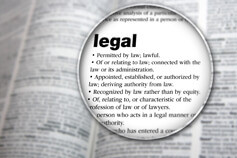
If you have at least 5 years working experience and you would like to attain Gold Card status via the Experienced Worker route by joining the City & Guilds 2346 NVQ Level 3, you will also need to hold the below two pre-requisite qualifications: City & Guilds 2391-52 Inspection and Testing Course C&G 2382-22 BS7671 18th Edition

26th September Ciara McEllin #Agent121. Looking for: ADULT FICTION / NON-FICTION
5.0(3)By I Am In Print
LOOKING FOR: ADULT FICTION / NON-FICTION Ciara McEllin is building her list as a Junior Agent at Watson Little. She reads widely across book club, upmarket and literary fiction. Within these areas, she is drawn to novels that examine family and relationship dynamics, sexuality, identity, and vulnerability. Ciara is keen to hear from writers who take a fresh approach to these themes, whether that be a new perspective on a traditional narrative or a focus on characters and voices that remain underrepresented: think Kairos by Jenny Erpenbeck, Asymmetry by Lisa Halliday or Monkey Grip by Helen Garner. She will always want to read beautifully written novels with a strong sense of place, tangible characters and an essence that stays with you – living deep in your bones – long after you’ve finished reading. Recent reads Ciara has enjoyed include: Lonesome Dove by Larry McMurtry, Enter Ghost by Isabella Hammad, Close to Home by Michael Magee, Siblings by Brigitte Reimann, Trespasses by Louise Kennedy, The Idiot by Elif Batuman, Highway Blue by Ailsa McFarlane and My Phantoms by Gwendoline Riley. At the moment Ciara is particularly eager to see: - Sexy, sensual and seductive stories that explore desire and sexual boundaries not often represented in literature such as Little Rabbit by Alyssa Songsiridej, Cleanness by Garth Greenwell and Mrs. S by K Patrick - An atmospheric and existential thriller in the vein of Intimacies by Katie Kitamura, In The Cut by Susanna Moore and Drive Your Plow Over the Bones of the Dead by Olga Tokarczuk - An intoxicating coming of-age-tale that captures the aliveness, intelligence and wildness of girlhood like Brutes by Dizz Tate, The Virgin Suicides by Jeffrey Eugenides and The Girls by Emma Cline - Books that are joyful or brutal, particularly those that are both, similar to Headshot by Rita Bullwinkel, Kick the Latch by Kathryn Scanlan and Small Things Like These by Claire Keegan - Stories exploring an Australia or Ireland that is rarely seen in literature for example A Loving, Faithful Animal by Josephine Rowe and Wild Houses by Colin Barrett In non-fiction, Ciara enjoys narrative, memoir and essay collections. She is interested in hearing from experts, academics, critics and journalists writing about society, culture and food, and excited by writers seeking to revise, reshape or revolutionise the conversation in their area of expertise. Some of her favourite non-fiction titles include How To Survive A Plague by David France, The Transgender Issue by Shon Faye, the Living Autobiography Series by Deborah Levy, Last Witnesses: Unchildlike Stories by Svetlana Alexievich, King Kong Theory by Virginie Despentes; and she particularly enjoys the work of M.F.K Fisher, Annie Ernaux, Natalia Ginsburg and Helen Garner. Ciara is not looking for Children’s, YA or Fantasy. Ciara would like you to submit a covering letter, 1 -2 page synopsis and the first 5,000 words of your completed manuscript in a single word document. (In addition to the paid sessions, Ciara is kindly offering one free session for low income/under-represented writers. Please email agent121@iaminprint.co.uk to apply, outlining your case for this option which is offered at the discretion of I Am In Print). By booking you understand you need to conduct an internet connection test with I Am In Print prior to the event. You also agree to email your material in one document to reach I Am In Print by the stated submission deadline and note that I Am In Print take no responsibility for the advice received during your agent meeting. The submission deadline is: Wednesday 17th September

Refinery & Supply Economics
By EnergyEdge - Training for a Sustainable Energy Future
About this Training Course This 3 full-day course will provide insights into many aspects of operating the modern refinery as a business. This will include technical information on refining processes, crude oils and processing options, the place of the refinery in the value chain, refinery cost structure and management, optimization and profit margin, energy and oil loss reduction. This course will also address important management tools and techniques used for economic evaluations in refineries including future trends. This course will include presentations, simulations, a trading game, and exercises. This is an interactive session where participants can propose relevant topics upfront to discuss during class. This course can be further tailored for inexperienced or experienced personnel. Further customization can also include addressing a specific refinery, plant or unit. The option for post-course consultancy or help-desk support is also available. This course can also be offered through Virtual Instructor Led Training (VILT) format. Training Objectives By participating in this highly intensive course, participants will be able to: Understand the main functions in refining processes, configurations and its operating characteristics Analyse the choice of crude, processing options and desired products and product quality parameters Closely review refinery economics and planning, margins, costing & valuation including trading Apply the methodology of refinery optimization and product improvement Gain an application of analytical tools to refinery management, supply chain and their economic drivers Appreciate the current challenges, opportunities and future trends impacting the refining industry Target Audience This course will benefit all refinery technical personnel, operations' process engineers and process managers, technical services engineers and managers, refinery planners, newly-hired refinery personnel and current semi-technical personnel who require introductory training to acquire the broader perspective of refinery economics and supply. Course Level Basic or Foundation Trainer Your expert course leader is a passionate world-class expert with 35 years of international experience in Crude Oil, Refinery Planning and Masterplanning, Process Modelling, LP Modelling and Optimization Best Practices. He has a sound understanding of refinery processes and economics. After retiring from Shell in 2020, he is now a principal consultant for Crude Oil & Refinery Modelling. He enjoys dealing with challenging technical problems and opportunities to deliver value through practical solutions. He has a hands-on mentality, is flexible and builds strong relationship with clients. During his career, he coached many engineers and delivered countless inhouse and external courses on crude oil, hydrocracking and general refinery processes and economics at the Shell Open University and many other client locations. He authored and co-authored several publications and presentations at international conferences and has three patents to his name. He understands how to deliver outstanding services in sometimes difficult cultural and commercial situations, having worked for clients around the world. He works effectively in multi-disciplinary teams, has strong analytical and problem-solving skills as well as excellent consulting, facilitation and interpersonal and multilingual skills. He has an MSc in Chemical & Agricultural Engineering (cum laude) and a BSc in Chemical & Agricultural Engineering from the University Ghent, Belgium. He is currently the Principal Consultant for Crude Oil & Refinery Modeling at Petrogenium, the international, independent, technical consultancy in oil refining, petrochemicals, oil & gas production & renewable resources. POST TRAINING COACHING SUPPORT (OPTIONAL) To further optimise your learning experience from our courses, we also offer individualized 'One to One' coaching support for 2 hours post training. We can help improve your competence in your chosen area of interest, based on your learning needs and available hours. This is a great opportunity to improve your capability and confidence in a particular area of expertise. It will be delivered over a secure video conference call by one of our senior trainers. They will work with you to create a tailor-made coaching program that will help you achieve your goals faster. Request for further information post training support and fees applicable Accreditions And Affliations

Search By Location
- Disc Courses in London
- Disc Courses in Birmingham
- Disc Courses in Glasgow
- Disc Courses in Liverpool
- Disc Courses in Bristol
- Disc Courses in Manchester
- Disc Courses in Sheffield
- Disc Courses in Leeds
- Disc Courses in Edinburgh
- Disc Courses in Leicester
- Disc Courses in Coventry
- Disc Courses in Bradford
- Disc Courses in Cardiff
- Disc Courses in Belfast
- Disc Courses in Nottingham