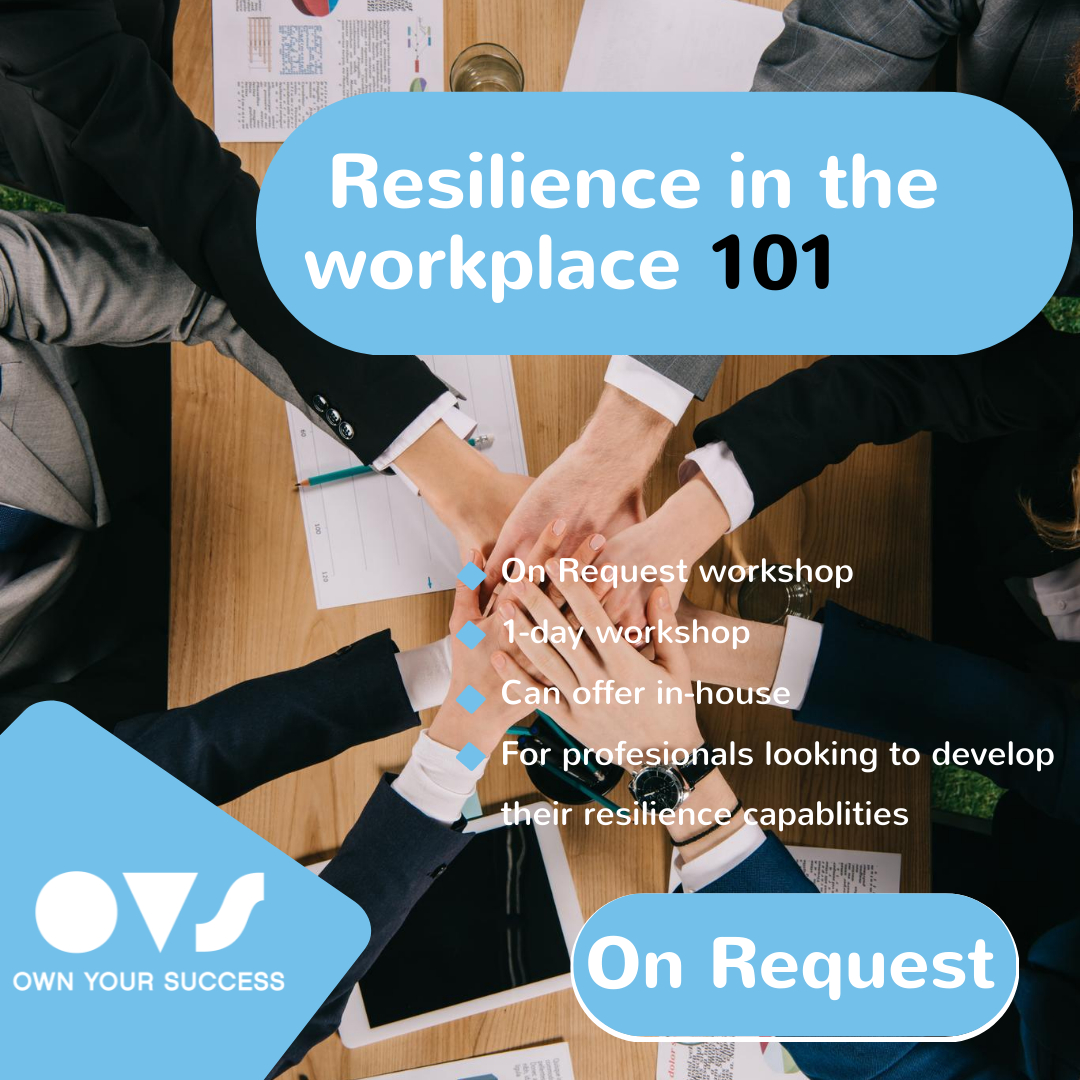- Professional Development
- Medicine & Nursing
- Arts & Crafts
- Health & Wellbeing
- Personal Development
Note: This Offer Is Valid For the First 30 Students Only! Level 3 Assessor Training Qualification - CAVA or A1 Assessor Training Our Level 3 Assessor Training Qualification - CAVA or A1 Assessor Training is accredited by Focus Awards Ltd, an established Ofqual Qualification Wales-regulated Awarding Organisation, which assures your qualification is professional and recognised. This Level 3 Assessor Training Qualification is the only qualification you'll need to become a fully qualified assessor. And you'll be able to start a career either working for a college, training provider or working as a freelancer. This course is designed for people who want to gain adequate assessing competence in the work environment and understand the principles and practices of assessment in an easy way. Also, this course is for those who want to evaluate occupational competence in the workplace and vocational knowledge, abilities, and understanding in a classroom, workshop, or another training environment. Learn about the different types of assessments and how to use them, and nourish your inner assessor with this Level 3 Assessor Training Qualification - CAVA or A1 Assessor Training Certificate in Assessing Vocational Achievement! Master the extraordinary talents of assessing vocational skills and occupational competence with our famous Level 3 Assessor Training Qualification - CAVA or A1 Assessor Training. After completing this Level 3 Assessor Training Qualification - CAVA or A1 Assessor Training, you'll also be able to assess learners in their place of work and learning environments. The course is designed to be studied remotely at work or at home. Hurry up and gain the qualifications you need to become a full-fledged qualified assessor. Enrol today! What You Will Learn From This Level 3 Assessor Training Qualification - CAVA or A1 Assessor Training How to successfully observe and assess candidates in the workplace or training environment with this Level 3 Assessor Training Qualification - CAVA or A1 Assessor Training How to collect and assess evidence of competence How to successfully carry out all assessment activities, make decisions and provide thorough feedback with this Certificate in Assessing Vocational Achievement. How to monitor and maintain records, analyse deficiencies, and lead corrective action efforts and many more. While completing your evaluation and creating and implementing assessments of occupational knowledge, abilities, and understanding, you'll get an understanding of how to conform to both legal and good practice criteria. After successfully completing your course, Focus Awards, one of the UK's fastest-growing awarding organizations, will provide you with a professionally endorsed certificate to help you further your career. You can confidently pursue more education or apply for jobs in the field. Enrol today and fulfil your student-life dream of assessing students! What other courses are included with Level 3 Assessor Training Qualification - CAVA or A1 Assessor Training? Course 01: Education Management Course 02: Educational Psychology and Development Course 03: Advanced Teaching Assistant Diploma Course 04: Special Education Needs (SEN) Training - Level 2 Course 05: EYFS Teaching - Level 3 Course 06: Phonics Teaching Diploma Level 3 Course 07: Leadership in Teaching Course 08: Lesson Planning for Teaching Course 09: Remote Teaching Online Course 10: Classroom Behaviour Management Course 11: Performance Management Course 12: Work Area Organisation for Increased Office Productivity Course 13: Report Writing Course 14: Domestic Violence and Abuse Awareness - Level 2 Course 15: Child Neglect Awareness Certificate Course Course 16: Level 3 Mental Health and Adolescent Course Course 17: Safeguarding Children Level 3 Course 18: Functional Skills English Practice Level 2 Course 19: Train the Trainer Course 20: Leadership & Management Diploma Please look at the Resource section for the detailed curriculum of Free CPD Courses. Benefits you will get from Level 3 Assessor Training Qualification - CAVA or A1 Assessor Training: Buy One and Get Not Two, Not Five but Twenty Premium CPD Courses for Absolutely FREE. Top-notch e-learning materials. Recognised Accredited Qualification. Unlimited access from any corner of the world. Accredited Certification. An innovative, easy-to-use learning platform. Step-by-step guidelines. 24/7 Professional student support. Level 3 Assessor Training Qualification - CAVA or A1 Assessor Training In the Level 3 Certificate in Assessing Vocational Achievement (RQF), there are 3 compulsory modules. These are: Understanding the Principles and Practices of Assessment Assessing Occupational Competence in the Work Environment Assessing Vocational Skills, Knowledge and Understanding. The Level 3 Assessor Training Qualification - CAVA or A1 Assessor Training Training aims to improve the potential of the students to: Understand the primary roles and duties of a qualified assessor. Monitor and evaluate candidates professionally at work or in training settings. Collect and assess the evidence of expertise. Conduct evaluation tasks effectively, make assessments and offer detailed feedback. Examine occupational competencies across a wide range of qualifications. Learn how to evaluate vocational and training skills using a variety of assessment tools and methods. Get familiar with the main concepts and mechanisms underlying the assessment strategies. The Level 3 Assessor Training Qualification - CAVA or A1 Assessor Training Training is designed to develop the students' ability to: Understand the key role and responsibilities of an assessor Successfully observe and assess candidates in the workplace or training environment Plan, allocate and inspect work in their individual area of responsibility Collect and assess evidence of competence Successfully carry out all assessment activities, make decisions and provide thorough feedback Assess vocational competencies in a variety of qualifications Gain the skills and knowledge to assess vocational and training abilities using a range of assessment methods Understand the key principles and processes of assessment strategies Become successful in their chosen field as well as in their chosen career path Monitor and maintain records, analyse deficiencies, and lead corrective action efforts Qualification Purpose of This Level 3 Assessor Training Qualification - CAVA These qualifications equip students with the opportunity of improving their skills, knowledge and comprehension to take on the role of a professional assessor. This certification is designed for those who evaluate occupational competence in the workplace as well as vocational abilities, experience, and comprehension in a workshop, classroom, or any other training environment. All of the assessment measures mentioned in the units must be supported by evidence. Progression of Level 3 Assessor Training Qualification - CAVA After successful completion of the Level 3 Assessor Training Qualification - CAVA or A1 Assessor Training, learners can advance with the newly gained skills and knowledge from this complete learning package, as well as be eligible for further qualifications Total Qualification Time of Level 3 Assessor Training Qualification - CAVA This is an estimation of the overall amount of time a student is normally supposed to take to reach and show the required level of achievement to obtain the certification and. all learning outcomes. Total Qualification Time (TQT) is composed of GLH and an estimation of how many hours a learner is expected to spend on training, study, or some other learning form, including evaluation, that is led by but not supervised by an instructor, supervisor, or tutor. TQT determines the creditworthiness of qualification if one is granted since one credit equals 10 hours of study. Total Qualification Time for this qualification is 150 hours. Guided Learning Hours of Level 3 Assessor Training Qualification - CAVA These hours include all real-time contact time with a learner, as well as any guidance or oversight provided by an instructor, educator, or other suitable education or training provider. GLH for this qualification is 84 hours. Method of Assessment of this Level 3 Assessor Training Qualification - CAVA: CAVA Unit One: In Unit 1, a number of writing assignments has to be submitted. CAVA Unit Two: In Unit 2, an assessment needs to be done in the workplace to evaluate learner's work, professional discussions with audio-video evidence. CAVA Unit Three: In Unit 3, after evaluating learners in a training setting, you have to be assessed by giving your work items with audio-video evidence. Video Assessment: Proof of supported work product must be prepared for 15-30 minutes, including observation, questioning/professional discussions and inspection. In the 'Guidance for Achieving the Unit' section of your learning portal, you will find detailed assessment guidelines. Assessment exercises consist of completing a few short assignments. You are expected to demonstrate proof of general reading and to include references in your work. All assignments should be submitted via the online portal. Who is this course for? Level 3 Assessor Training Qualification - CAVA Anyone who wants to assess learners in both classroom and work environment, ideally a Teacher or Assessor who wants to work in a college. Requirements Level 3 Assessor Training Qualification - CAVA The learner must be of the age of 18 and above The learner must have level 2 skills pf English or numeracy Career path Level 3 Certificate in Assessing Vocational Achievement CAVA (A1) Assessors this level 3 Certificate in Assessing Vocational Achievement CAVA (A1) Assessors will prepare you to evaluate occupational competency and vocational skills in a variety of qualifications.

Only 12 Hours Left! Don't Let Year-End Deals Slip Away - Enrol Now! In the modern world, education and training standards are constantly evolving. This Level 4 Award in the Internal Quality Assurance of Assessment Processes and Practices (RQF) course is a vital tool for professionals who want to succeed in the Quality Assurance field. Recognised by Ofqual and the British Government, this course isn't just another academic credential. It's your gateway to meeting and exceeding the national standards in education and training. Learn from the Best, Be the Best Under the guidance of industry experts, you'll embark on a learning journey that is both enriching and practical. Our instructors bring a wealth of experience and are dedicated to nurturing your potential. Moreover, with our course being recognised by Ofqual and the British Government, your qualification will be respected across the UK and widely acknowledged by employers and educational institutions globally. So enrol today and be one step closer to success. The course is recognised by Ofqual and the British Government as a regulated qualification that meets the national standards for education and training. Upon completing this course, you can pursue different roles such as an Internal Verifier, Quality Assurance Coordinator, or Training Manager within educational institutions, corporate training departments, or vocational training organisations. This qualification is especially beneficial for those looking to step into leadership roles in education and training. You will be able to oversee and improve the quality of teaching and assessment practices. Why this is the Perfect Package for You! Grow and Boost Your Career: Drive your career forward by receiving a regulated qualification recognised by the British Government. Upgrade Your Knowledge and Skills: Upgrade your knowledge and refine your skills for better professional success. Be More Credible and Qualified: Enhance your credibility and qualifications, making you a standout candidate in your field. Get Unlimited Access to Entire Library: Enjoy unlimited access to our entire course library for a year. Seize this golden opportunity to advance your skills and achieve new heights! Support and Consultation from Experts: Receive valuable support and expert consultation to navigate challenges and opportunities in your career. 100% Money-Back Guarantee: Be confident with a 100% money-back guarantee, ensuring your investment in self-improvement is risk-free. Your journey doesn't stop there. The skills and knowledge you acquire will be instrumental in pursuing higher-level positions such as Head of Department, Director of Studies, or even a Consultant in Educational Quality Assurance. You can also pursue higher education and get better qualifications. So why wait? Enrol today and take the first step towards becoming a qualified assessor. With the Focus Awards Level 4 Award in the Internal Quality Assurance of Assessment Processes and Practices (RQF), you'll have a more fulfilling and rewarding career in education and training. The package includes the following: Qualification Specification Support Materials 24/7 access to the Course Library Assessment Guidance Tutor Support and Consultation On-Demand Customer Service Assignment, Observation, and Report Templates. **Level 4 Award in the Internal Quality Assurance of Assessment Processes and Practice (RQF)** Unit 1: Understanding The Principles And Practices Of Internally Assuring The Quality Of Assessment Unit 2: Internally Assure The Quality Of Assessment Course Duration Guided Learning Hours These hours are made up of all contact time, guidance or supervision of a learner by a lecturer, supervisor, tutor, trainer or another appropriate provider of education or training. Guided Learning Hours for this qualification is 90. Total Qualification Time This is an estimate of the total length of time it is expected that a learner will typically take to achieve and demonstrate the level of attainment necessary for the award of the qualification i.e. to achieve all learning outcomes. Total Qualification Time is GLH and an estimate of the number of hours a learner is likely to spend in preparation, study or any other learning including assessment, which takes place as directed by, but not under the supervision of a lecturer, supervisor or tutor. The credit value, where given, for a qualification is determined by TQT, as one credit corresponds to 10 hours of learning. Total Qualification Time for this qualification is 120 hours. Method of Assessment Assessment activities consist of a few short assignments that you have to complete to show evidence of general reading while adding references to your work. All assignments should be submitted via the online portal. Video Assessment You have to plan many things, such as observation, questioning/ professional discussion, and inspection of supporting work product evidence. Detailed assignment instructions will be made available to you in the 'Guidance for Achieving the Unit' section of your learning portal with a careful and clear explanation. You have to submit all your assignments via the online portal Certification Successful candidates will be awarded a Level 4 Award in the Internal Quality Assurance of Assessment Processes and Practice (RQF) from Focus Awards Limited. Progression Level 4 Award in Externally Assuring the Quality of Assessment Processes and Practice Level 4 Diploma in Learning and Development. Who is this course for? The Focus Awards Level 4 Award in the Internal Quality Assurance of Assessment Processes and Practices (RQF)course is perfect for: Education and training professionals looking to improve their skills and career prospects Individuals responsible for the quality assurance of assessment processes and practices within their organisation Those seeking a regulated qualification recognised by Ofqual and the British Government Anyone looking to make a real difference to the future of education and training in the UK. Anyone looking to give their career a boost Requirements There are no specific entry requirements for this qualification. This qualification is accredited for learners who are at least 16 years old or above. Career path After receiving the Level 4 Award in the Internal Quality Assurance of Assessment Processes and Practices (RQF) certification, you would be eligible to function as a competent professional as: Professional EQA Professional IQA Practitioner Internal quality assurer Market developer Marketing Executive Quality monitoring officer Certificates Hard copy certificate Hard copy certificate - Included

TQUK L3 Diploma in Specialist Support for Teaching & Learning in Schools - RQF
By UK Open College
Special Needs Teaching Assistant course. Qualify to work 1-1 with SEND with children ages 5-19 years in Primary, Junior or secondary school. Study online alongside placement or your current job role to gain a recognised, Ofsted accepted qualification.

Level 4 Certificate in Education and Training (RQF)
By Kingston Open College
Awarded by NCFE + Ofqual Regulated + Tutor Support + Fully Online

L 4: Internal Quality Assurance (IQA) Course - Online Course / Distance Learning
5.0(6)By Learn More Academy Ltd
Level 4 Internal Quality Assurance IQA qualification is previously known as V1 or Verifier award in the is a 12 credit and 90 guided learning hour. It does not only relate to the training industry, it can be quality assurance within any field and sector. If you have been looking after the quality of training or have been responsible for making sure employees work according to procedures and practice within your work place, you can transfer your experience and get qualified as an Internal Quality Assurer.

Lumion 3d Realtime Rendering Training
By London Design Training Courses
Why Choose Lumion 3d Realtime Rendering Training Course? Course Link Our Lumion Course is best for materials, lighting, and animation skills. Learn high-quality rendering using Lumion's asset library. In-person or live online sessions with lifetime access to recordings and email support. Unleash Lumion's potential for immersive architectural visualizations. Duration: 10 hrs Method: 1-on-1, Personalized attention Schedule: Tailor your own hours of your choice, available from Mon to Sat between 9 am and 7 pm What is Lumion? Lumion is specialized 3D rendering software designed for architects and designers. With Lumion, you can quickly bring your 3D design models to life, add materials, furnish interiors and exteriors, and showcase the impact of lighting and shadows without the need for specialized training. Objectives of the Course The course aims to teach you how to start Lumion projects, add environments, cameras, illuminations, populate scenes with various elements, create terrains, and produce animations. Lumion 3D Course Outline Module 1: Introduction to Lumion 3D Discovering Lumion 3D's capabilities and interface navigation. Learning shortcut keys for efficient workflow. Customizing settings for optimal performance. Module 2: 3D Models and Materials Importing 3D models in various formats. Applying and tweaking materials. Creating procedural materials and glass effects. Troubleshooting common issues. Module 3: Creating a Project in Lumion Building scenes and sculpting terrain. Enhancing realism with alpha and height maps. Module 4: 3D World Managing multiple 3D objects and their properties. Implementing grass and scattering elements. Module 5: Lighting in Lumion 3D Utilizing weather settings for dynamic scenes. Understanding Lumion lights and interior/exterior illumination. Creating 3D reflections and spotlights. Module 6: Realistic Visualizations Incorporating special effects like fire, smoke, and fog. Achieving realism with camera effects and shadows. Rendering still images and animations. Module 7: NPR Visualizations Creating non-photorealistic visualizations with artistic effects. Implementing unique styles for enhanced visuals. Module 8: Artistic Effects in Lumion 3D Exploring conceptual visualizations with painting and sketch effects. Creating cartoon effects and understanding perspectives. Module 9: Animation in Lumion 3D Timing and working with cameras for dynamic shots. Composing animation clips and adding effects. Utilizing layers and control objects for precise control. Module 10: Advanced Features Import and output formats in Lumion. Expanding assets with the 3D model library. Adding animated characters and sound effects. Utilizing the advanced material library. Controlling environment and weather for dynamic scenes. Scene management and movie editing within Lumion 3D. Lumion for Students | Unleash Your Creativity https://lumion.com› product › students Unlock the full potential of your designs with Lumion for students. Request your free 1-year Student license now and bring your visions to life!

Fundamentals of Dermatology
By BBO Training
Course Description:This intensive two-day course on the Fundamentals of Dermatology for Primary Care is highly relevant for healthcare professionals in primary care, especially those lacking dermatology in their post-registration training. The course offers an opportunity to advance in practice, gain relevant competencies, and enhance clinical confidence for improved patient care.Introduction:Understanding dermatology care is vital in general practice, given that 10-15% of the primary care workload involves dermatology. Common skin conditions have a significant psychological impact on patients. The course emphasizes the importance of proper skin assessment, accurate diagnosis, and effective patient self-management for better treatment outcomes.Day One:- 09:15 AM: Coffee and registration- 09:30 AM: Introduction and course objectives- 09:40 AM: Anatomy and physiology of normal skin- 10:00 AM: Pathophysiology of acne, eczema, and psoriasis - understanding skin changes- 10:45 AM: Coffee break- 11:00 AM: The language of dermatology - effective description- 11:45 AM: Skin assessment and history-taking - recording observations- 13:00 PM: Lunch break- 13:45 PM: Recognizing skin changes: skin lesions and skin cancer - addressing concerns- 14:00 PM: Hyper and hypo pigmentation - understanding variations- 14:30 PM: Screening for skin cancer and promoting sun safety- 15:00 PM: Dermatology resources and guidelines - accessing information- 16:00 PM: Action plan, evaluation, and resources- 16:15 PM: CloseDay Two:- 09:15 AM: Welcome back and course work review- 09:30 AM: Managing acne in primary care - practical applications and treatments- 10:30 AM: Managing psoriasis in primary care - topical treatment and demonstrations- 10:45 AM: Coffee break- 11:00 AM: Managing eczema in primary care - practical challenges and solutions- 11:45 AM: Understanding patient self-management and psycho-social aspects- 12:30 PM: Lunch break- 13:30 PM: Practical emollient workshop - exploring patient preferences- 14:15 PM: Skin infections - recognition, diagnosis, and management- 14:45 PM: Genital skin conditions - Update on lichen sclerosis recognition and treatment- 15:30 PM: Practice reviews, competencies, and reflective discussion- 16:15 PM: CloseCourse Aim:To equip primary care healthcare professionals with evidence-based knowledge and practical confidence to elevate dermatology care, improve patient support for common skin conditions, and ensure appropriate secondary care referral.Learning Outcomes (Day 1):- Develop a Strong Foundation: Understand skin anatomy and physiology for a comprehensive grasp of normal skin characteristics.- Decipher Pathophysiology: Discern the intricacies of common dermatology conditions, such as acne, eczema, and psoriasis, understanding the underlying skin changes that drive these conditions.- Master the Language of Dermatology: Gain proficiency in describing dermatological observations accurately, facilitating effective communication and reporting.- Harness the Power of Assessment: Elevate skin assessment and history-taking skills, honing the ability to document observations and pertinent patient history with precision.- Recognise Skin Changes: Sharpen the skill of identifying skin lesions and potential indicators of skin cancer, equipped with the expertise to navigate the "when to worry" challenge.- Explore Pigmentation Variations: Delve into hyper and hypo pigmentation, understanding conditions like dermatosis papulosa nigra, sebaceous hyperplasia, solar lentigo, and freckles.- Promote Sun Safety and Dermatology Education: Grasp strategies for skin cancer screening and sun safety healthcare education, contributing to proactive patient care.- Navigate Dermatology Resources: Gain insight into valuable dermatology resources and guidelines, empowering continuous learning beyond the course.Learning Outcomes (Day 2):- Enhance Practical Skills: Gain hands-on experience in managing common skin conditions like acne, psoriasis, and eczema using both over-the-counter and topical treatments.- Empower Patient Support: Engage with patients to gain insights into their experiences of self-managing chronic skin conditions, focusing on psycho-social aspects and effective coping strategies.- Immerse in Practical Emollient Workshop: Participate in a tactile workshop to understand patient preferences and choices in emollient usage.- Refine Diagnostic Skills: Develop the ability to recognize, diagnose, and manage skin infections effectively, improving overall dermatological care.- Master Genital Skin Conditions: Gain updated knowledge on recognising and treating genital skin conditions like lichen sclerosis, enhancing expertise in a specialized area.- Reflect and Consolidate: Engage in reflective discussions, reviewing competencies gained during the course and integrating newfound insights.Course Conclusion:Conclude the two-day course with a profound sense of accomplishment, armed with enriched dermatological knowledge, practical skills, and patient-centered strategies that will positively influence your professional practice.

Introduction to Minor Illness
By BBO Training
Course Description:These two days are dedicated to nurses and other allied healthcare professionals (AHPs) who are either new to or revisiting the realm of minor illness assessment and treatment. The course progression is designed to take you from foundational knowledge to more confident and adept management of patients, encompassing both adults and children.Course Details:Day One:- 09:15 AM: Coffee and registration- 09:30 AM: Introduction and course objectives- 09:40 AM: What constitutes a 'Good Consultation?'- 10:00 AM: Fever and Flu Like Illness- 10:45 AM: Coffee break- 11:00 AM: Respiratory Tract Infections (including breath sounds)- 13:00 PM: Lunch break- 14:00 PM: Case Studies- 14:30 PM: Urinary Tract Infections (UTIs)- 14:30 PM: Ears, Nose, and Throat conditions- 15:00 PM: Abdominal Pain- 15:30 PM: Action plan, evaluation, and resources- 15:45 PM: CloseDay Two:- 09:15 AM: Coffee and registration- 09:30 AM: Review of work from day 1 - any feedback/questions?- 09:45 AM: Head, Neck, and Back Pain- 10:30 AM: Eye Infections- 10:45 AM: Coffee break- 11:00 AM: Mental Health (low mood)- 13:00 PM: Lunch break- 13:45 PM: Rashes- 14:30 PM: Minor Injuries- 16:00 PM: Case Studies, Action plan, evaluation, and resources - next steps?- 16:15 PM: CloseLearning Outcomes:- How to conduct an effective consultation.- Enhanced understanding of diagnosing and treating specific minor illnesses.- Expanded knowledge of medicine management, including when and what to prescribe.- Understanding when to initiate tests for better illness management.- Ability to discuss the patient's options and proposed management plan effectively.- Knowing when to refer a patient to another health professional.- Encouraging discussions about relevant practice problems and their solutions.- Appreciating the importance of ongoing professional development.

Introduction to Wound Care
By BBO Training
Introduction to Wound Care via ZoomJoin us via Zoom for this informative and interactive course designed for nurses, healthcare professionals, and healthcare assistants who are new to wound management in the primary care setting. This course will empower you with the knowledge and skills to confidently manage wound care for both adults and children, ensuring the highest standards of patient care in your practice.Day OneLearning Objectives:1. Develop a comprehensive understanding of wound care in the primary care setting.2. Explore the anatomy and physiology related to wound healing.3. Learn how to assess wounds, including the various stages of wound healing.4. Understand wound infections and their management.5. Familiarize yourself with wound closure techniques such as sutures, Steri-strips, and clips.6. Gain knowledge about emollients, barrier creams, and steroids.7. Discover commonly used dressings for wound care.8. Create an action plan, evaluate your learning, and access resources for further study.Day TwoLearning Objectives:1. Review the topics covered on Day One and explore wound care formularies and pathways.2. Differentiate between leg ulcers of arterial and venous origin.3. Understand exudate management in wound care.4. Learn about the theory behind compression therapy for wound management.5. Engage in case studies to apply your knowledge.6. Explore competencies that can be achieved in practice.7. Create an action plan for your next steps, evaluate your learning, and access additional resources.Learning Outcomes for Both Days:By the end of this 2-day Introduction to Wound Care course, participants will:1. Develop a solid understanding of the physiology of wound healing, including chronic venous and arterial insufficiency.2. Acquire knowledge about topical medications and emollients commonly used in wound care.3. Familiarize themselves with a range of dressings frequently employed in wound management.4. Recognize the importance of regular wound review and supervised self-management plans.5. Engage in discussions about relevant practice problems and work toward effective solutions.6. Understand the significance of ongoing professional development in wound care practice.