- Professional Development
- Medicine & Nursing
- Arts & Crafts
- Health & Wellbeing
- Personal Development
2122 Disc courses in Cardiff delivered Live Online
Free Creative Coaching Consultation
By Brit
BRIT Creative Coaching is structured for Performing Arts Students to reach their goals. Discover and build new skills that you need outside the studio.

Free Hypnosis training
By SFTA Manchester Hypnotherapy Training
Free Hypnosis Training: Discover Hypnotherapy with SFTA Join us for an exciting online event where you can explore the fascinating world of hypnotherapy. Hosted by the renowned Solution Focused Training Academy Focused, this workshop session is perfect for anyone curious about the power of hypnosis. Whether you're a beginner or have some experience, this event will provide valuable insights and techniques to enhance your understanding. Starting on Tues 3Oth April 2024, at 7.00 pm, our expert trainers will guide you through the fundamentals of hypnotherapy. Discover how hypnosis works its applications in various fields, and learn practical tips to induce hypnotic states. Through interactive sessions and engaging discussions, you'll gain a deeper understanding of the mind and its potential. Don't miss this unique opportunity to delve into the world of hypnotherapy. Reserve your spot today and embark on a journey of self-discovery and personal growth. Register now for this FREE event and unlock the secrets of hypnosis with SFTA! By attending, you'll: Get a hands-on feel for inducing a trance. Embark on a journey through the rich history of hypnosis. Uncover the magic behind the Solution Focused Approach and why it works. Details on our In-person and Distance learning programmes. You'll receive two Self-hypnosis tracks written by Catherine Eland. But wait, there's more! As a token of our appreciation, you will receive a FREE self-hypnosis download to deepen your understanding and help with sleeping, confidence and motivation. So, mark your calendar for Tuesday, April 30th 2024, at 7.00 pm and get ready for a night of enlightenment, intrigue, and a whole lot of fun on Zoom. Are you itching to take your hypnotherapy journey to the next level with our Six-Month Weekend SFTA Hypnotherapy Training course starting in April 2024? Alternatively, you might like a flexible learning experience with our SFTA distance learning course. Visit our website at www.sfta.co.uk. We've got schools across the UK. Or, if you prefer, give our friendly support team a call at 0345 257 0056. Let's make it an unforgettable journey together!

From Curiosity to Clarity: An introduction to NLP
By Paul Ward Coaching
From Curiosity to Clarity: An exciting introduction to NLP Ready to dive into the world of Neuro-Linguistic Programming (NLP)? Join us for an engaging event where you'll discover the power of NLP techniques in communication, personal development, and more. Whether you're a seasoned pro or just curious, this is the perfect opportunity to explore the wonders of NLP.
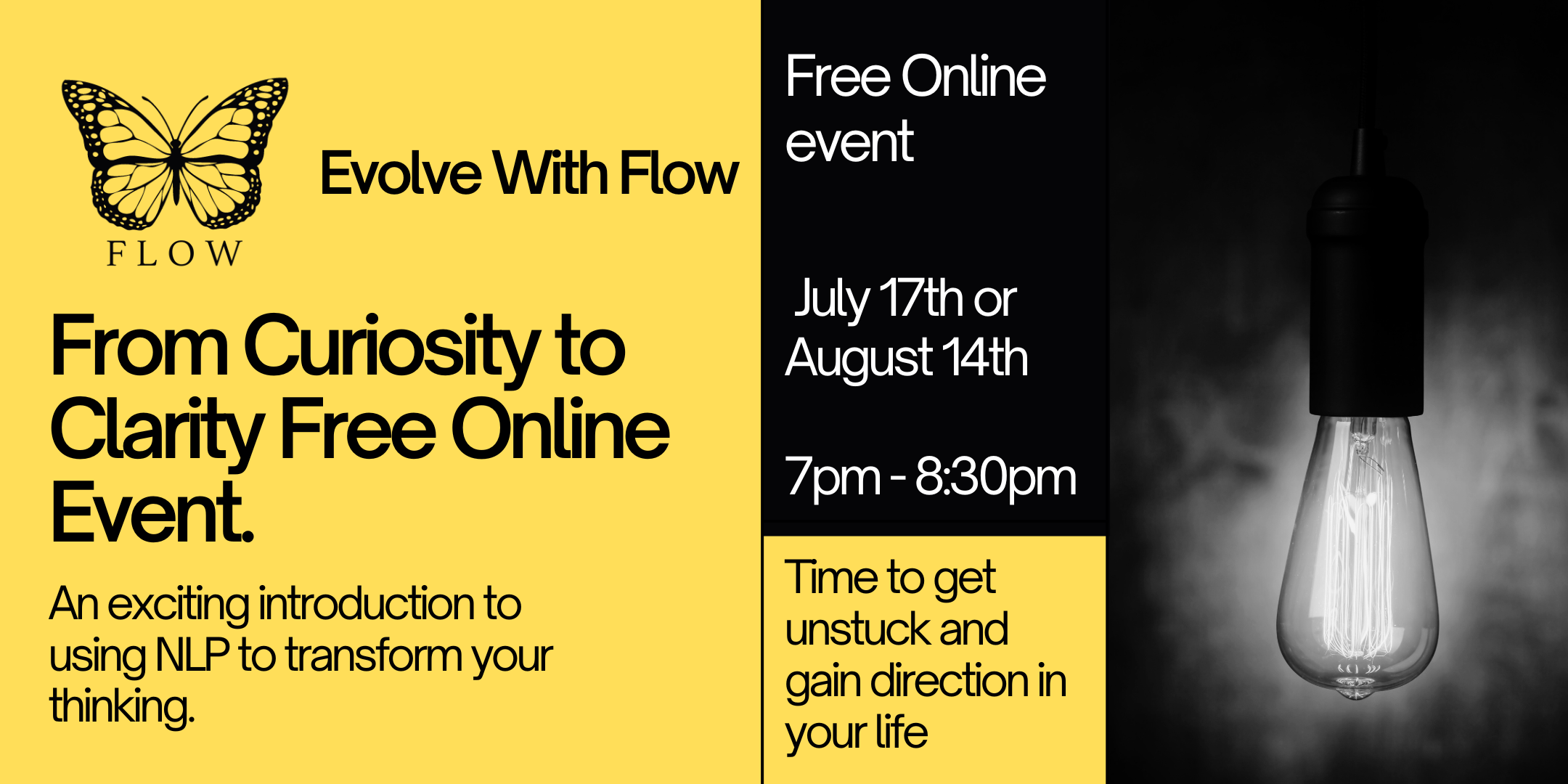
Equality, Diversity and Inclusion
By Prima Cura Training
Our Equality and Diversity Training course covers the Equality Act 2010 and discusses the details relating to discrimination as well as unfair treatment within a professional environment.

Effective Personal Leadership
By Leadership Management International (LMI) UK
Before you can effective lead others, you must first lead yourself. This 12 module program will help you develop in the following areas: Self Knowledge & Emotional Intelligence Identifying your strengths and building on them Values and Personal Mission Statement Self-motivation and personal goals Taking personal responsibility Discovering your purpose Authentic leadership and influencing others

Infection Control & Prevention
By Prima Cura Training
Designed to identify and discuss Personal Protective Equipment, correct hand hygiene, standard precautions when working with customers, dealing with sharps, COSHH and a brief look at specific infections.

Blues singing courses
By LondonSinging
Enjoy our outstanding blues singing courses for adults and develop the blues growl used by Bessie Smith, Big Bill Broonzy or Little Richard. Discover amazing vocal techniques that will make your blues feel authentic and enhance your vocal abilities under the tutoring of experts.

Connect, Communicate, Collaborate
By Genos International Europe
This dynamic programme empowers attendees to enhance their emotional intelligence, forge meaningful connections in every interaction, engage in impactful coaching conversations, and cultivate resilience and psychological safety. Through interactive workshops, compelling discussions, and practical exercises, participants will acquire skills and insights necessary to foster a space for collaboration helping shape an environment of trust and openness in their professional and personal spaces


