- Professional Development
- Medicine & Nursing
- Arts & Crafts
- Health & Wellbeing
- Personal Development
142 Digital Media courses
Lead Generation Course for Business
By iStudy UK
Course Overview Want to know how to create better-performing lead generation campaigns? Are you looking to kickstart a career in sales or digital marketing? Become an asset to any online company and learn how to generate more leads for your business, with this expertly designed course. The Lead Generation Course for Business course is designed to equip you with a range of skills required to drive business performance online. From how to create winning content to setting up KPIs, you will learn how to appeal to your target audience to deliver quality B2B leads. This course is packed with useful information on industry trends, as well as digital marketing techniques and strategies to improve the customer journey. It includes step-by-step guidance on how to increase long-term revenue, equipping you with a wide range of skills needed to turn leads into loyal customers. Enrol in this course today and discover the secrets to successful lead generation in business! What You Will Learn This course is one of the most in-depth courses on lead generation you'll find on the internet. It covers everything you need to know to maximise sales and generate leads, even on a limited budget How to Write Winning Email Copy The Art of Cold Calling Explained An Introduction to Lead Generation B2B Sales Skills to Win Over Clients The Pillars of Finding a Niche Techniques for Generating Leads Making the Most of Every Sales Opportunity How to Integrate Across All Digital Media Understanding Today's Digital Landscape How to Set Up Realistic & Measurable KPIs Why You Should Choose This Course From iStudy Study at your own pace Full Tutor support on weekdays (Monday - Friday) Fully compatible with any device Free Printable PDF Certificate immediately after completion No prior qualifications are needed to take this course No hidden fees or exam charges CPD Qualification Standards and IAO accredited Efficient exam system, assessment, and instant results Our customer support team is always ready to help you Gain professional skills and better earning potential Certification After completing the course you'll receive a free printable CPD accredited PDF certificate. Hard Copy certificate is also available, and you can get one for just £9! Accreditation This course is accredited by Continuing Professional Development (CPD). It is a recognised independent accreditation service. Enrol today and learn something new with iStudy. You'll find a full breakdown of the course curriculum down below, take a look and see just how much this course offers. We're sure you'll be satisfied with this course. Introduction 01:00:00 Way To Use Of Newsletters 01:00:00 Utilizing Visualization Goals 00:30:00 Importance of Blogs 01:00:00 The Extraordinary Power of Visualizing Success 00:30:00 Wrapping Up 00:15:00 Mock Exam Final Exam

Photoshop Essentials Evening Training Sessions
By ATL Autocad Training London
Photoshop Essentials Evening Training Sessions, where you'll master the basics and elevate your photography and Photoshop rendering skills. Enhance your photos significantly, learning everything from color correction to retouching techniques. Expertly retouch and repair images during our comprehensive Photoshop training courses. Click here for more info: Website Duration: 10 hours Approach: 1-on1 guidance, Customized instruction and Tailored content. Choose your own time and day Monday to Saturday 9 am to 7 pm Becoming Proficient in Adobe Photoshop - 10-Hour Training Program Module 1: Introduction to Photoshop (1 hour) Familiarization with Photoshop interface and tools Understanding file formats and resolution concepts Navigation within the workspace and customization of preferences Mastering essential keyboard shortcuts for efficient workflow Module 2: Working with Layers (1 hour) Grasping the significance of layers and their efficient organization Application of layer styles to enhance creativity Utilization of blend modes for striking compositions Module 3: Selection Techniques (1 hour) Understanding diverse selection tools and their specific applications Precision in selections using Marquee, Lasso, Magic Wand, Quick Selection, and Refine Edge tools Creation of masks for non-destructive editing Module 4: Image Editing and Retouching (1 hour) Essential techniques for retouching portraits and landscapes Corrections in exposure, color, and tone using Adjustment Layers Seamless repairs with Healing Brush, Clone Stamp, and Content-Aware tools Module 5: Typography and Text Effects (1 hour) Working with text layers and formatting options Crafting captivating text effects using Layer Styles Manipulating text along paths and shapes for creative compositions Module 6: Advanced Image Manipulation (1 hour) Merging images with layer masks and blending modes Crafting composite images and surreal artwork Applying transformations and distortions creatively using Smart Objects Module 7: Filters and Special Effects (1 hour) Exploration of various filters for artistic and practical applications Application of blur, sharpening, distortion filters, and creative effects using the Filter Gallery Flexible editing with smart filters Module 8: Drawing and Vector Graphics (1 hour) Working with shape layers and vector tools Creation of custom shapes, icons, and logos Precision in illustrations using the Pen tool Module 9: Advanced Color Correction (1 hour) Expertise in color adjustments with Curves and Levels Selective color control using Adjustment Layers Understanding color spaces, profiles, and creating duotones and split-tones Module 10: Designing for Web and Print (1 hour) Image preparation for web and social media platforms Understanding resolution and color modes for print File exportation in various formats catering to diverse needs Final Project: Crafting a digital artwork or print-ready composition to showcase acquired skills. Upon completing this 10-hour Adobe Photoshop course, participants will: Master Photoshop Tools: Navigate the interface efficiently, apply advanced tools, and utilize essential shortcuts for streamlined work. Perfect Layer Techniques: Organize layers, use blend modes, and apply styles for visually appealing compositions. Refine Selection Skills: Make precise selections, create masks, and employ advanced selection tools for accuracy. Enhance Images Professionally: Learn advanced retouching, correction, and repair techniques for seamless photo editing. Create Captivating Text: Work with text layers, apply styles, and design typographic compositions creatively. Master Image Manipulation: Merge images seamlessly, apply transformations, and create surreal artwork with Smart Objects. Apply Filters and Effects: Utilize a range of artistic filters and effects for creative enhancements. Professional Vector Graphics: Craft custom shapes, logos, and icons with precision using vector tools. Advanced Color Correction: Master color adjustments, selective color control, and create captivating duotones and split-tones. Produce Print and Web Designs: Prepare images for various platforms, understand resolution, and export files in diverse formats. Hands-On Project Proficiency: Apply skills in real-world projects, demonstrating professional design expertise. Upon completion, participants will have the confidence and proficiency to excel in Photoshop, enabling high-quality, professional design work in both digital and print media. Adobe Photoshop Course: Adobe Photoshop course, hosted at the UK's top Adobe Training Centre. Develop expertise in Adobe's premier digital imaging software, crucial for crafting compelling visuals across a multitude of digital platforms. Our Photoshop training programs focus on interactive, real-life exercises, ensuring a hands-on and practical learning environment. Whether you are a novice aiming for a robust foundation or a proficient user striving for increased efficiency, our wide-ranging Photoshop courses are tailored to meet your specific requirements. Enroll today to master Photoshop and tap into a world of creative possibilities. Jobs You Can Pursue: Graphic Designer: Create visually appealing graphics for print and digital media. Digital Artist: Craft digital artwork for various applications, from illustrations to advertisements. Photo Retoucher: Enhance and manipulate photos to achieve desired visual effects. UI/UX Designer: Design user interfaces and experiences for websites and applications. Web Designer: Develop visually engaging websites by incorporating Photoshop skills into web design. Marketing Content Creator: Produce marketing materials like banners, brochures, and social media visuals. Freelance Designer: Work independently, offering design services to clients across different industries. Advertising Creative: Contribute to creative campaigns by designing impactful ad visuals. Print Production Specialist: Prepare print-ready materials, ensuring quality in printed products. Photography Post-Processing Specialist: Enhance and retouch photographs, optimizing them for professional use. Course Advantages: Master Vital Photoshop Skills: Gain expertise in essential image editing and manipulation techniques. Craft Striking Digital Artwork: Create visually appealing digital art and design graphics with finesse. Attain Professional-Quality Results: Achieve high-quality outcomes with accuracy and speed in your work. Unleash Creative Potential: Explore versatile design capabilities, tapping into your full creative spectrum. Flexible Learning: Access recorded lessons for convenient learning and revision. Continuous Assistance: Benefit from lifetime email support, ensuring ongoing guidance and support.

Photoshop Basics to Fundamentals Training
By London Design Training Courses
Why Choose Photoshop Basics to Fundamentals Training Course? Our Photoshop Basics to Fundamentals Training Course offers a strong skills in Adobe Photoshop, equipping with essential skills. Learn to use layers, selection tools, layer effects, layers, masking, photos, typography, filters, and color theory. Learn features for confident Photoshop usage. Course Link Duration: 10 hrs Method: 1-on-1, Personalized attention Schedule: Tailor your own hours of your choice, available from Mon to Sat between 9 am and 7 pm Course Highlights: Master Advanced Photoshop Skills: Develop expertise in professional image editing, retouching, and manipulation techniques. Hands-on Creative Projects: Engage in practical exercises to enhance real-world design skills. Explore Special Effects: Dive into advanced topics like layer effects, filters, and blending modes for stunning visual creations. Typography and Design Mastery: Learn typography styles, layout design, and color theory for compelling compositions. Build a Professional Portfolio: Receive guidance on crafting a portfolio showcasing your Photoshop expertise. Job Opportunities: Graphic Designer: Create captivating visuals for print and digital media. Digital Artist: Craft digital artwork for various applications, from illustrations to ads. UI/UX Designer: Design user interfaces and experiences for websites and apps. Web Designer: Develop visually engaging websites with expertise in Photoshop. Marketing Content Creator: Produce marketing materials, including banners and social media visuals. Freelance Designer: Offer design services independently to diverse clients. Advertising Creative: Design impactful ad visuals for creative campaigns. Print Production Specialist: Prepare print-ready materials, ensuring high-quality results. Photography Post-Processing Specialist: Enhance and retouch photographs for professional use. Module 1: Interface and Preferences Familiarize with the Photoshop Interface Customize Panels and Toolbars to suit your workflow Explore Photoshop Preferences for optimal settings Discover different Photoshop CC Workspaces for various tasks Get started with essential Keyboard Shortcuts Module 2: Image File Formats Understand various image file formats, including PSD, JPEG, PNG, and PDF Explore File Compression and its impact on image quality Module 3: Creating a New Document Set dimensions and size for new documents Understand media units for precise design specifications Explore Color Profiles and their importance Save presets for quick document setups Module 4: Placing Images Learn about Embedded vs. Linked images Introduction to Smart Objects for non-destructive editing Master the Selection tool for precise image placement Module 5: Image Size and Resolution Save images in different formats and compression settings Learn about Image Size and Resolution for various output requirements Module 6: Layers Introduction Organize your work using Layer management Master layer tasks such as reordering, renaming, grouping, locking, and hiding Module 7: Selection Tools Explore various Selection Tools like Marquee, Magic Wand, Quick Selection, and Lasso Understand Inverse Selection and Deselect for efficient editing Module 8: Layer Effects Apply captivating Layer Effects like Drop Shadow, Stroke, and Outer Glow Save and clone Effects Styles for quick application Combine multiple effects for creative designs Module 9: Introduction to Shapes Utilize the Shapes tool for basic design elements Create Custom Shapes for unique designs Understand Color principles and use the Properties Panel for adjustments Master the Direct Selection tool for precise shape editing Create a basic poster using provided examples Module 10: Type and Typography Work with Type and explore the Character and Paragraph Panel Utilize Styles Panel for consistent text formatting Save favorite fonts for easy access Apply Effects and Layer Styles on Type for impactful typography Learn about Leading, Tracking, and Kerning for optimal text spacing Module 11: Colors Understand RGB vs. CMYK color modes Select colors using the Eyedropper tool Save colors as Swatches for reuse Create gradients using the Gradient Tool Module 12: Creating a Clipping Mask Master the concept of Clipping Masks and its usage Apply Clipping Masks to Type, Images, and Shapes Combine Layer Effects with Clipping Masks for creative designs Module 13: Introduction to Masking Understand Masking and its importance in image editing Utilize the Brush tool for creating masks Learn Masking shortcuts and use Gradient Mask for smooth transitions Module 14: Adjustment Layers Explore Color and Gradient Adjustment Layers for image enhancements Master Curves, Levels, and Hue/Saturation Adjustment Layers for precise color control Convert images to Black and White using Adjustment Layers Combine Adjustment Layer Masks for targeted edits Module 15: Image Touch Up Master various touch-up techniques, including Red Eye Removal, Spot Healing Brush, and Patch Tool Utilize Content Aware Removal for seamless object removal Restore an old photo using Clone Stamp and Dodge/Burn tools Improve portraits by removing blemishes and whitening teeth Module 16: Filters Introduction Understand Smart Objects and Filter usage for non-destructive editing Explore the Filters Gallery and experiment with Blur and Vantage filters Module 17: Blending Modes Introduction Master the concept of Blending Modes and their impact on layer overlays Understand different types of Blending Modes, including Darken, Lighten, and Overlay Master the art of working with layers in Adobe Photoshop. Skillfully utilize various selection tools for precise editing and manipulation. Apply captivating Layer Effects to enhance your designs and visuals. Understand the functionality of Adjustment Layers, Masking, and Clipping Masks for advanced editing and compositing. Acquire the techniques to touch up and restore photographs effectively. Explore typography techniques to create visually appealing text designs. Gain an introductory understanding of Filters and their creative applications. Grasp the principles of Color Theory and its practical application in design.

Data Science - Time Series Forecasting with Facebook Prophet in Python
By Packt
In this compact intermediate-level course, you will learn how to use Facebook Prophet to do time series analysis and forecasting. You will learn how Prophet works under the hood and the Prophet API. We will apply Prophet to a variety of datasets, including store sales and stock prices.
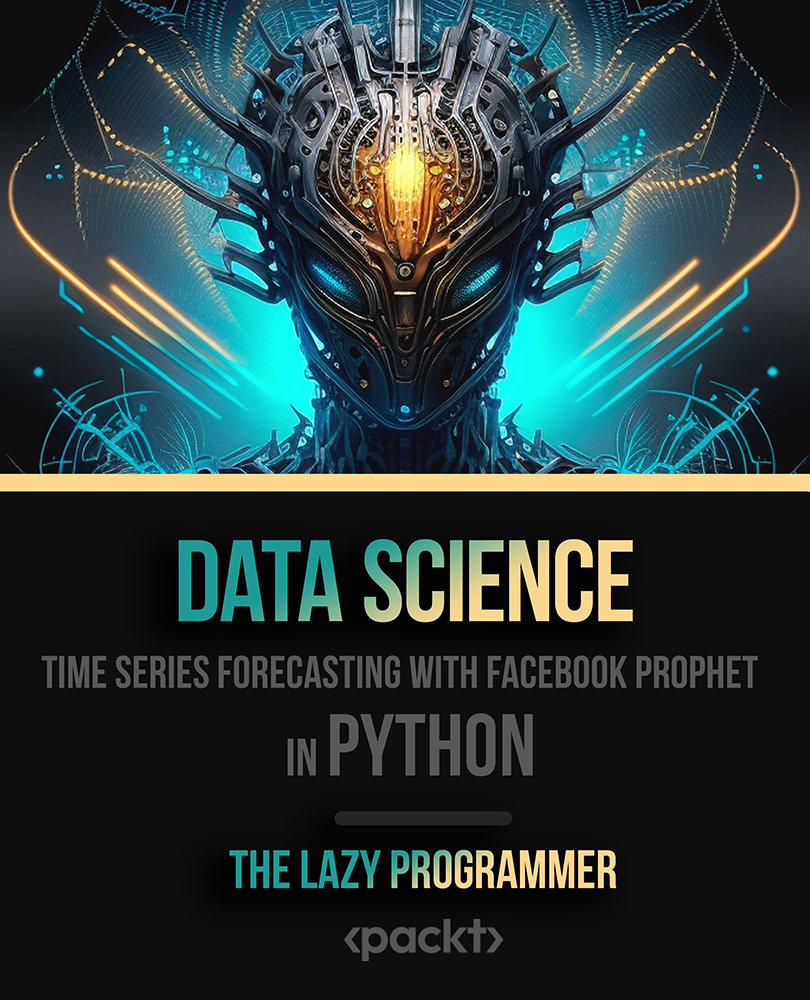
Overview Explore the roadmap to a thriving art curator career with this Art Curation Online Training. Art curators manage artworks in a museum, gallery or similar art setting, as well as ensure their overall care. This Art Curation Online Training will give you a foundational understanding of art curation. Here, you'll discover the various approaches to curating art museums or galleries. The Art Curation Online Training covers lectures on art selection and collection development, exhibition design and space management and conservation and preservation. Moreover, you'll understand what marketing channels to use and how to create interactive promotional materials. You'll also understand how to manage artist relations and find a comprehensive guide to evaluating exhibition success. Course Preview Learning Outcomes Familiarise yourself with the duties of an art curator Understand what is curation in digital media Be able to promote exhibitions effectively Gain an excellent understanding of art conservation essentials Enrich your knowledge of the curatorial challenges and innovations Why Take This Course From John Academy? Affordable, well-structured and high-quality e-learning study materials Engaging tutorial videos, materials from the industry-leading experts Opportunity to study in a user-friendly, advanced online learning platform Efficient exam systems for the assessment and instant result Earn UK & internationally recognised accredited qualification Easily access the course content on mobile, tablet, or desktop from anywhere, anytime Excellent career advancement opportunities Get 24/7 student support via email. Who Should Take this Art Curation Online Training? This course is suitable for anyone interested in learning the various approaches to curating art museums or galleries. Whether you're a beginner or have some knowledge about art curation, you can take this course without any worries. In addition, the in-demand abilities gained from this training will provide excellent career opportunities. Are There Any Entry Requirements? This Art Curation Online Training is available to all learners of all academic backgrounds. But learners should be aged 16 or over to undertake the qualification. And a good understanding of the English language, numeracy, and ICT will be helpful. Certificate of Achievement After completing this course successfully, you will be able to obtain an Accredited Certificate of Achievement. Certificates & Transcripts can be obtained either in Hardcopy at £14.99 or in PDF format at £11.99. Career Pathâ Art Curation Online Training provides essential skills that will make you more effective in your role. It would be beneficial for any related profession in the industry, such as: Art Curator Museum Director Arts Administrator Gallery Manager Cultural Policy Advisor Module 01: Introduction to Art Curation Introduction to Art Curation 00:20:00 Module 02: Art Selection and Collection Development Art Selection and Collection Development 00:17:00 Module 03: Exhibition Design and Space Management Exhibition Design and Space Management 00:16:00 Module 04: Interpretation and Communication Interpretation and Communication 00:16:00 Module 05: Conservation and Preservation Conservation and Preservation 00:16:00 Module 06: Marketing and Promotion Marketing and Promotion 00:16:00 Module 07: Curatorial Challenges and Innovations Curatorial Challenges and Innovations 00:14:00 Module 08: Collaboration and Team Management Collaboration and Team Management 00:16:00 Module 09: Exhibition Installation and Logistics Exhibition Installation and Logistics 00:16:00 Module 10: Curating in the Digital Age Curating in the Digital Age 00:14:00 Module 11: Exhibition Funding and Sustainability Exhibition Funding and Sustainability 00:13:00 Module 12: Final Exhibition Project Final Exhibition Project 00:13:00 Certificate and Transcript Order Your Certificates and Transcripts 00:00:00

A public park. A restaurant. A shopping mall. What is a common scenario we always observe in all of the above mentioned areas? Yeah! You probably guessed it right - people taking selfies and pictures with their smartphones! Everyone can click a pic or two with their mobile phones. However, if you want to make your hobby a useful skill, you are in the right place! Take our Smartphone Photography course! This Diploma in Smartphone Photography at QLS Level 4 course is endorsed by The Quality Licence Scheme and accredited by CPDQS (with 120 CPD points) to make your skill development & career progression more accessible than ever! So, do you want to impress your friends on Facebook and Instagram? Or maybe you want to pursue a career in professional photography? What about being a freelance photographer? Well, we got you covered in this Smartphone Photography course! You will learn various tips and tricks, camera setting techniques, lighting, editing your photos, and many more. So, what are you waiting for? Sign up now and start your photographic journey! After completing this Smartphone Photography course, you will be able to - Grasp the fundamentals of using a smartphone camera Change the phone's settings for lighting and image quality Adjust shutter speed and accessories for fun effects Utilise picture editing software to enhance and enrich images Take advantage of Instagram's features to generate interesting photography possibilities Why Prefer This Smartphone Photography Course? Opportunity to earn certificate a certificate endorsed by the Quality Licence Scheme & another accredited by CPDQS. Get a free student ID card! (£10 postal charge will be applicable for international delivery) Innovative and engaging content. Free assessments 24/7 tutor support. Wherever you go or whatever you do, you always have your smartphone with you, right? Learn the skills from this Smartphone Photography course and make your every trip more enjoyable! *** Course Curriculum *** Here is the curriculum breakdown of the Smartphone Photography course: Module 01: Introduction Module 02: Smartphone Photography Basics Module 03: Lighting Module 04: Camera Modes and Features Module 05: Camera Settings Module 06: Using Add-on Lenses Module 07: Photography Tricks and Effects Module 08: Editing Your Photos and Useful Photo Apps Module 09: Smartphone Photography for Instagram Success Assessment Process You have to complete the assignment questions given at the end of the course and score a minimum of 60% to pass each exam. Our expert trainers will assess your assignment and give you feedback after you submit the assignment. After passing the Diploma in Smartphone Photography at QLS Level 4 course exam, you will be able to request a certificate at an additional cost that has been endorsed by the Quality Licence Scheme. CPD 120 CPD hours / points Accredited by CPD Quality Standards Who is this course for? Photography enthusiast Social media influencer Wedding photographer Nature photographer Anyone looking to upgrade their career in the field Requirements You will not need any prior background or expertise to enrol in this Smartphone Photography course. Career path This Smartphone Photography course can assist you in pursuing a career in - Property Photographer Digital Media Producer Visual Content Producer Photographic technician Drone pilot The average photographer's salary in the United Kingdom is £27,500 per year or £14.10 per hour. Certificates Certificate of completion Digital certificate - £10 Diploma in Smartphone Photography at QLS Level 4 Hard copy certificate - £99 Show off Your New Skills with a Certificate of Completion After successfully completing the Diploma in Smartphone Photography at QLS Level 4, you can order an original hardcopy certificate of achievement endorsed by the Quality Licence Scheme. The certificate will be home-delivered, with a pricing scheme of - 99 GBP inside the UK 109 GBP (including postal fees) for International Delivery Certificate Accredited by CPDQS 29 GBP for Printed Hardcopy Certificate inside the UK 39 GBP for Printed Hardcopy Certificate outside the UK (International Delivery)

WiFi Hacking: Wireless Penetration Testing for Beginners
By Packt
A Complete Guide to Hacking WiFi (WEP, WPA, and WPA2) Wireless Security and How to Exploit (Pentest) Their Vulnerabilities!
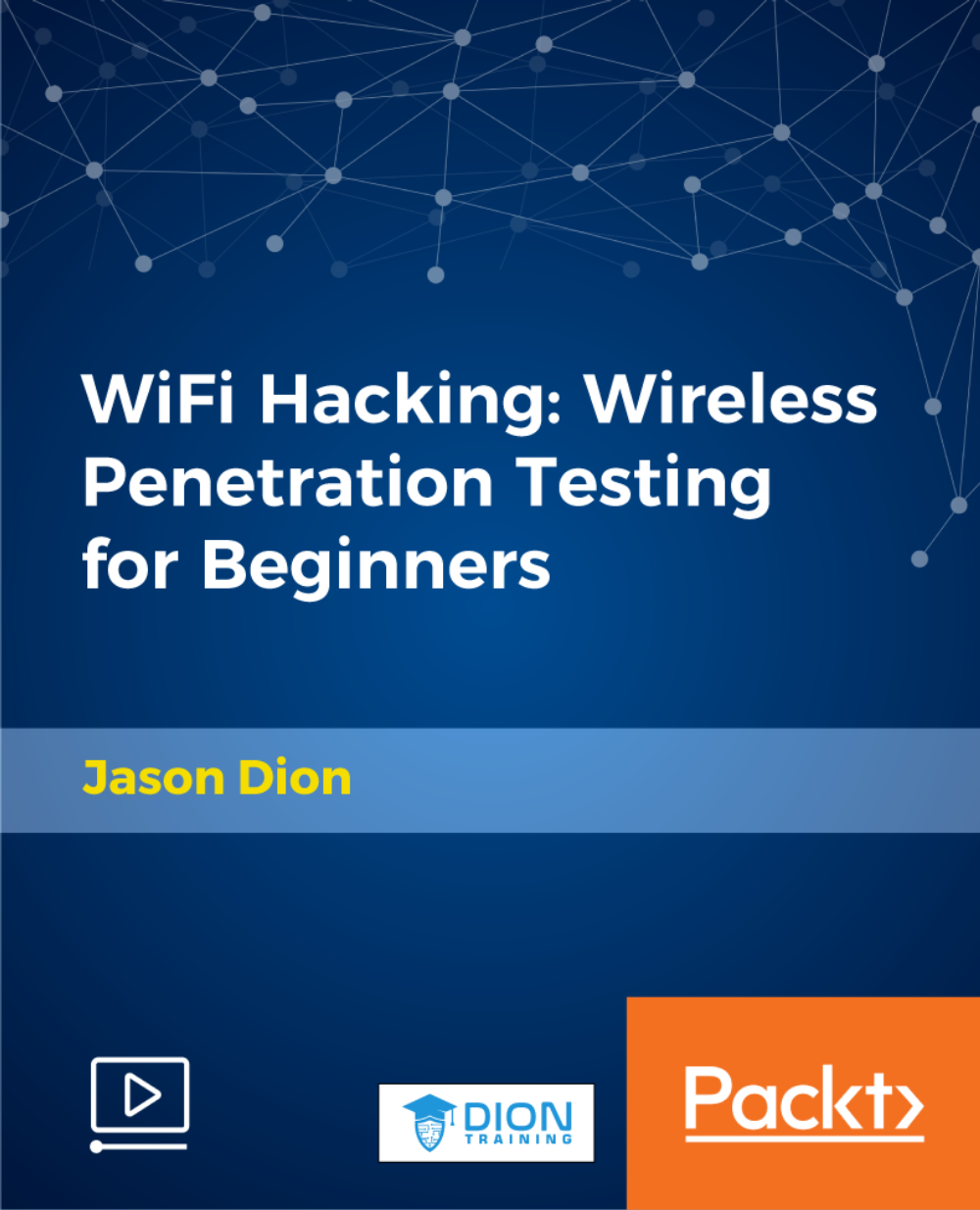
Beginner's Content Marketing Online Training Course
By Study Plex
What you will learn from this course? Gain comprehensive knowledge about content marketing Understand the core competencies and principles of content marketing Explore the various areas of content marketing Know how to apply the skills you acquired from this course in a real-life context Become a confident and expert digital media marketer Course Highlights Course Type: Self-paced online course Duration: 11 hours 55 minute Tutor Support: Full tutor support is included Customer Support: 24/7 customer support is available Beginner's Content Marketing Online Training Course Master the skills you need to propel your career forward in content marketing. This course will equip you with the essential knowledge and skillset that will make you a confident digital media marketer and take your career to the next level. This comprehensive beginner's content marketing online training course is designed to help you surpass your professional goals. The skills and knowledge that you will gain through studying this beginner's content marketing online training course will help you get one step closer to your professional aspirations and develop your skills for a rewarding career. This comprehensive course will teach you the theory of effective content marketing practice and equip you with the essential skills, confidence and competence to assist you in the content marketing industry. You'll gain a solid understanding of the core competencies required to drive a successful career in content marketing. This course is designed by industry experts, so you'll gain knowledge and skills based on the latest expertise and best practices. This extensive course is designed for digital media marketer or for people who are aspiring to specialize in content marketing. Enroll in this beginner's content marketing online training course today and take the next step towards your personal and professional goals. Earn industry-recognized credentials to demonstrate your new skills and add extra value to your CV that will help you outshine other candidates. Who is this Course for? This comprehensive beginner's content marketing online training course is ideal for anyone wishing to boost their career profile or advance their career in this field by gaining a thorough understanding of the subject. Anyone willing to gain extensive knowledge on this Successful start to Content Marketing can also take this course. Whether you are a complete beginner or an aspiring professional, this course will provide you with the necessary skills and professional competence, and open your doors to a wide number of professions within your chosen sector. Entry Requirements This beginner's content marketing online training course has no academic prerequisites and is open to students from all academic disciplines. You will, however, need a laptop, desktop, tablet, or smartphone, as well as a reliable internet connection. Assessment This beginner's content marketing online training course assesses learners through multiple-choice questions (MCQs). Upon successful completion of the modules, learners must answer MCQs to complete the assessment procedure. Through the MCQs, it is measured how much a learner could grasp from each section. In the assessment pass mark is 60%. Advance Your Career This beginner's content marketing online training course will provide you with a fresh opportunity to enter the relevant job market and choose your desired career path. Additionally, you will be able to advance your career, increase your level of competition in your chosen field, and highlight these skills on your resume. Study Plex Subscription Study plex also provides a subscription option that allows you unlimited access to more than 700+ CPD courses for learning. You only need to spend £79 to take advantage of this fantastic offer, and you'll get an unlimited subscription for a full year. Additionally, you can cancel your membership from your account at any time by getting in touch with our friendly and devoted customer care team. Visit our subscriptions page for more details if you're interested. Why you should train with Study Plex? At Study Plex, you will have the chance to build social, technical and personal skills through a combination of extensive subjects tailored according to your interest. Along with receiving comprehensive knowledge and transferable skills, there are even more reasons o be involved with us, which include: Incredible Customer Support: We offer active customer service in the form of live chat, which you can access 24/7 Expert Tutor Support: You'll have access to our devoted and dedicated tutor support with all of our courses whenever you need it. Price Justified by Quality: We ensure that you will have the best experience possible for the price you are paying for the course. Money-back Guarantee: We provide a money-back guarantee if you are not satisfied with the course's quality. There is a 14-day time limit on this option (according to the terms and conditions). Instalment Facility: If your course costs more than £50, you can pay in three instalments using the instalment option. Satisfaction Guarantee: Our courses are designed to meet your demands and expectations by all means. Recognised Accreditation This course is accredited by continuing professional development (CPD). CPD UK is globally recognised by employers, professional organisations, and academic institutions, thus a certificate from CPD Certification Service creates value towards your professional goal and achievement. The Quality Licence Scheme is a brand of the Skills and Education Group, a leading national awarding organisation for providing high-quality vocational qualifications across a wide range of industries. What is CPD? Employers, professional organisations, and academic institutions all recognise CPD, therefore a credential from CPD Certification Service adds value to your professional goals and achievements. Benefits of CPD Improve your employment prospects Boost your job satisfaction Promotes career advancement Enhances your CV Provides you with a competitive edge in the job market Demonstrate your dedication Showcases your professional capabilities What is IPHM? The IPHM is an Accreditation Board that provides Training Providers with international and global accreditation. The Practitioners of Holistic Medicine (IPHM) accreditation is a guarantee of quality and skill. Benefits of IPHM It will help you establish a positive reputation in your chosen field You can join a network and community of successful therapists that are dedicated to providing excellent care to their client You can flaunt this accreditation in your CV It is a worldwide recognised accreditation What is Quality Licence Scheme? This course is endorsed by the Quality Licence Scheme for its high-quality, non-regulated provision and training programmes. The Quality Licence Scheme is a brand of the Skills and Education Group, a leading national awarding organisation for providing high-quality vocational qualifications across a wide range of industries. Benefits of Quality License Scheme Certificate is valuable Provides a competitive edge in your career It will make your CV stand out Course Curriculum Good Understanding of Content Content Means too Much 1.1 00:04:00 Content is more than all blogs and articles 1.2 00:02:00 Content is more than a cost understanding 1.3 00:02:00 Understand Content Marketing Understand Content Marketing 2.1 00:04:00 Where did This Content Marketing Come From 2.2 00:07:00 What is the Main Purpose of Content Marketing 2.3 00:04:00 Advanced goals of content marketing 2.4 00:04:00 Details for Successful Content Marketing How to grow the niche content audience 3.1 00:04:00 Understanding a Different Brand Perspective 3.2 00:04:00 Presenting content experiments 3.3 00:05:00 Actively understanding content 3.4 00:03:00 Developing a Successful Content Marketing Strategy Forget what you know 4.1 00:04:00 Choosing the right audience 4.2 00:04:00 Our competitive analysis priority 4.3 00:04:00 Understand Your Right to Win 4.4 00:03:00 How We Can Create and Source Effective Content Creating content on the customer journey 5.1 00:05:00 Choosing content marketing formats and channels 5.2 00:04:00 Source from anywhere 5.3 00:04:00 Making content very effective 5.4 00:04:00 Grow Content Operations Choosing a content calendar 6.1 00:04:00 Understand Content Processes 6.2 00:04:00 Clarifying roles and responsibilities 6.3 00:05:00 Content operations that come to life 6.4 00:03:00 Create Advanced Intelligence for Content Selecting content KPIs 7.1 00:05:00 Monitoring content KPI data 7.2 00:05:00 Optimizing content performance regularly 7.3 00:06:00 Using Content Technology By Constantly Renewing It Finding content technology 8.1 00:03:00 Considering advanced content technology 8.2 00:04:00 Developing strategy for content technology 8.3 00:03:00 Seize Content Marketing Opportunities Scaling Content Marketing 9.1 00:03:00 Succeeding as a Small Business 9.2 00:03:00 Succeed as a Large or Corporate Business 9.3 00:03:00 Live Video Styles Live educational videos 1.1 00:04:00 Live interview videos 1.2 00:04:00 Live demo videos 1.3 00:04:00 Live video tours 1.4 00:04:00 Creating Live Video Content When to Create Live Video 2.1 00:04:00 Different live video platforms 2.2 00:04:00 Preparing for your live video 2.3 00:03:00 Introductions and Conclusions in Your Live Video 2.4 00:05:00 Creating engagement during live videos 2.5 00:03:00 Promoting Your Live Video Building your live video audience 3.1 00:05:00 Sharing your live video 3.2 00:05:00 Repurposing your live video 3.3 00:04:00 Launching Live Video Tools for Live Video 4.1 00:04:00 Visuals for Live Video 4.2 00:04:00 Start Creating Live Videos 4.3 00:01:00 Welcome to the World of Marketing Where Short Video is King Modern Digital Marketing Strategies 1.1 00:06:00 The role of short-form video in social media marketing1.2 00:08:00 Techniques to Create Strong Short-form Video 1.3 00:08:00 Digging Deeper TikTok 1.4 00:08:00 Digging Deeper Instagram Reels 1.5 00:05:00 Effective marketing strategies for TikTok vidos Top Strategies for Creating Effective TikToks2.1 00:08:00 Understanding the TikTok Algorithm 2.2 00:08:00 Using Hashtags Effectively 2.3 00:08:00 Capitalizing on Trends and Challenges 2.4 00:08:00 Leveraging Influencers 2.5 00:08:00 Creating ads 2.6 00:07:00 Using Other TikTok Tools and Techniques 2.7 00:07:00 Effective Marketing Strategies for Instagram reels Connections Between Reels and TikTok Strategies 3.1 00:07:00 Understanding the Unique Selling Points of Instagram Reels 3.2 00:07:00 Implementing Your Social Strategy for TikTok and Reels 3.3 00:03:00 Instagram Profile Setup and Orientation Tour the Instagram user Interface1.1 00:06:00 Convert to an Instagram professional account1.2 00:04:00 Optimizing Your Professional Instagram Profile 1.3 00:04:00 Optimizing Uploads of Photos and Videos 1.4 00:05:00 Modify Instagram Settings 1.5 00:04:00 Using Instagram on a Computer 1.6 00:02:00 Get Started with Marketing on Instagram Explore Models of Business Success 2.1 00:05:00 Built-in Tools for Marketing 2.2 00:04:00 Interact with the Community to Build Trust 2.3 00:05:00 Develop a Marketing strategy for Instagram Content Ideas and Strategies for Instagram 3.1 00:05:00 Create a unique style on Instagram 3.2 00:04:00 Research your competition on Instagram 3.3 00:04:00 Utilize Hashtags With a Posting Schedule 3.4 00:05:00 Implement Your Instagram Marketing Campaign Marketing with Instagram Stories 4.1 00:04:00 Marketing with Instagram Reels 4.2 00:04:00 Marketing With IGTV 4.3 00:05:00 Marketing With Live Video on Instagram 4.4 00:05:00 Using Instagram Shopping Posts 4.5 00:04:00 Content Marketing with Instagram Guides 4.6 00:04:00 Leveraging Instagram Paid ads 4.7 00:05:00 Optimize Your Marketing Strategy on Instagram Review Instagram Insights to Optimize Marketing Strategy 5.1 00:05:00 Run Polls and ask Questions on Instagram 5.2 00:05:00 Saving Instagram Stories as Story Highlights 5.3 00:04:00 Embedding Instagram Photos into Websites 5.4 00:02:00 Additional Resources 5.5 00:02:00 How to Create Tribes On Social Media Understanding Community Management 1.1 00:03:00 Why Should We Build Our Own Community 1.2 00:07:00 Create Online Tribes How to Create your Great Strategy 2.1 00:10:00 Using Social Media to Build Your Community 2.2 00:09:00 Best Practices for Community Building 2.3 00:07:00 Growing Your Tribes On Social Media Creating Content Keeps Your Tribes Alive 3.1 00:10:00 How to Increase Active Participation in Your Communities 3.2 00:07:00 How to Find Brand Ambassadors and Influencers 3.3 00:07:00 How to Promote Your Community 3.4 00:08:00 Measuring their Success and Performance How to Scale Your Community 4.1mov 00:08:00 How to Measure the Growth of Your Fans 4.2 00:07:00 Demonstrate your Influence in Communities as a Leader 4.3 00:05:00 Tools for Managing Audience and Communities Very Good use of Tools for Community Management 5.1 00:04:00 Story Basics How Stories Connect 1.1.mov 00:06:00 Story Types to Grow 1.2 00:07:00 Good Story Qualities 1.3 00:07:00 Building a Story Finding Your Story 2.1 00:05:00 Your Audience 2.2 00:04:00 Call to Action 2.3 00:06:00 Telling a Story Story Structure 3.1 00:06:00 Grabbing Attention 3.2 00:05:00 Deep Engagement 3.3 00:08:00 Growing Community 3.4 00:04:00 Interactive Stories 3.5 00:05:00 More More Material 4.1 00:03:00 Interview 4.2 00:03:00 Core Values 4.3 00:03:00 Connect Before Convincing 4.4 00:03:00 Crowdfunding 4.5 00:03:00 How to Start Your Story 4.6 00:03:00 Tell Stories in Person 4.7 00:03:00 Obtain Your Certificate Order Your Certificate of Achievement 00:00:00 Get Your Insurance Now Get Your Insurance Now 00:00:00 Feedback Feedback 00:00:00

Deep Learning - Convolutional Neural Networks with TensorFlow
By Packt
In this self-paced course, you will learn how to use TensorFlow 2 to build convolutional neural networks (CNNs). You will learn how to apply CNNs to several practical image recognition datasets and learn about techniques that help improve performance, such as batch normalization, data augmentation, and transfer learning.
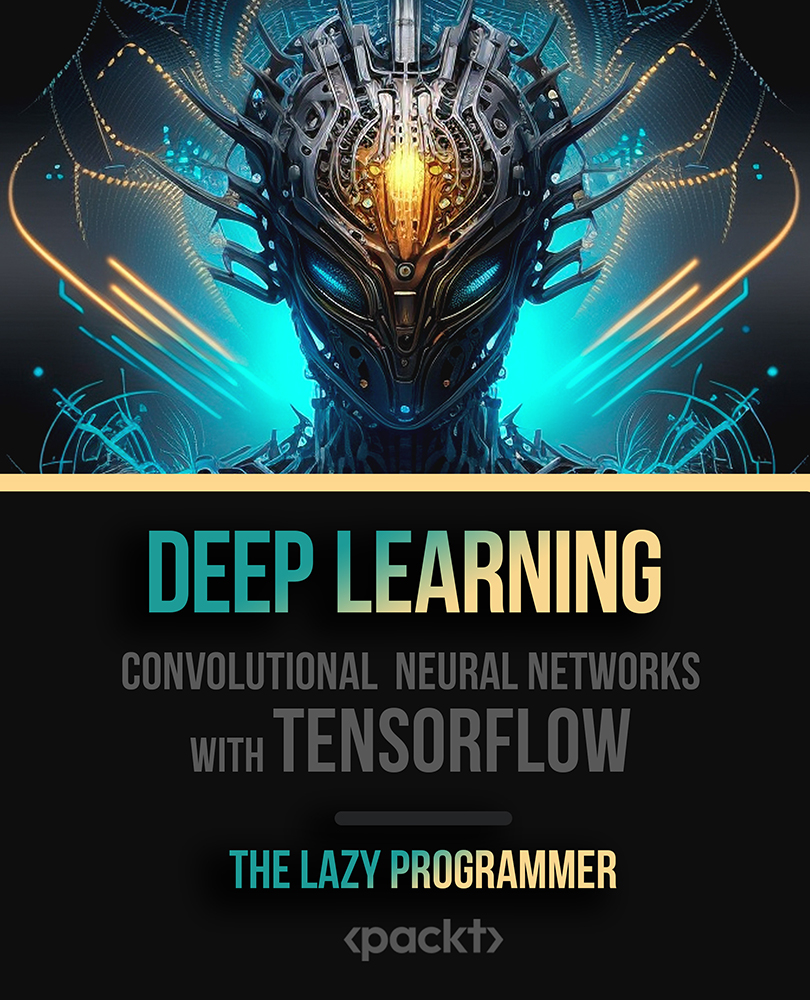
Ignite your advertising campaigns with the power of compelling copywriting. This course navigates through the essentials of crafting magnetic headlines, persuasive sales copy, and effective digital content. Step up your marketing game with advanced copywriting strategies that convert.

Search By Location
- Digital Media Courses in London
- Digital Media Courses in Birmingham
- Digital Media Courses in Glasgow
- Digital Media Courses in Liverpool
- Digital Media Courses in Bristol
- Digital Media Courses in Manchester
- Digital Media Courses in Sheffield
- Digital Media Courses in Leeds
- Digital Media Courses in Edinburgh
- Digital Media Courses in Leicester
- Digital Media Courses in Coventry
- Digital Media Courses in Bradford
- Digital Media Courses in Cardiff
- Digital Media Courses in Belfast
- Digital Media Courses in Nottingham