- Professional Development
- Medicine & Nursing
- Arts & Crafts
- Health & Wellbeing
- Personal Development
133 Digital Design courses
PCB Design for Everyone
By Course Cloud
The comprehensive PCB Design for Everyone has been designed by industry experts to provide learners with everything they need to enhance their skills and knowledge in their chosen area of study. Enrol on the PCB Design for Everyone today, and learn from the very best the industry has to offer! This best selling PCB Design for Everyone has been developed by industry professionals and has already been completed by hundreds of satisfied students. This in-depth PCB Design for Everyone is suitable for anyone who wants to build their professional skill set and improve their expert knowledge. The PCB Design for Everyone is CPD-accredited, so you can be confident you're completing a quality training course which will boost your CV and enhance your career potential. The PCB Design for Everyone is made up of several information-packed modules which break down each topic into bite-sized chunks to ensure you understand and retain everything you learn. After successfully completing the PCB Design for Everyone, you will be awarded a certificate of completion as proof of your new skills. If you are looking to pursue a new career and want to build your professional skills to excel in your chosen field, the certificate of completion from the PCB Design for Everyone will help you stand out from the crowd. You can also validate your certification on our website. We know that you are busy and that time is precious, so we have designed the PCB Design for Everyone to be completed at your own pace, whether that's part-time or full-time. Get full course access upon registration and access the course materials from anywhere in the world, at any time, from any internet-enabled device. Our experienced tutors are here to support you through the entire learning process and answer any queries you may have via email.
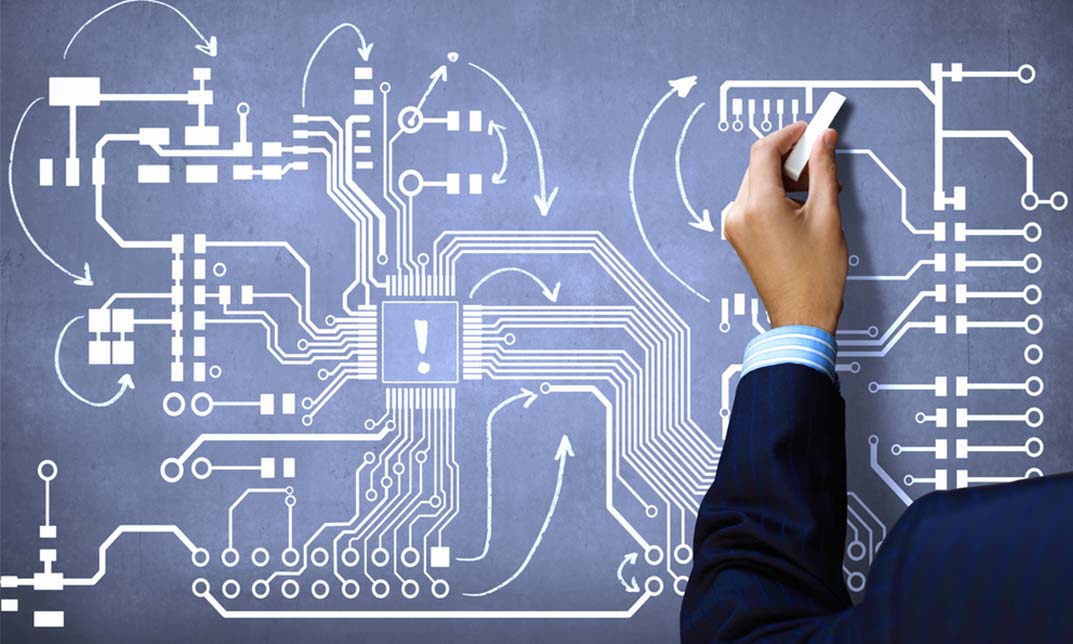
Wix Web Development [Updated for 2021]
By Packt
This video course is a perfect resource to start learning how to make websites without coding. This course will make you familiar with all the latest features of Wix and in no time you'll have all the skills needed to create and publish a robust and powerful website using Wix.
![Wix Web Development [Updated for 2021]](https://cademy-images-io.b-cdn.net/bab38fc7-4e4f-4573-8132-6b5a58158af4/f3fed2ff-612b-43b7-9bc6-86a6c23443fb/original.jpeg?width=3840)
Multisim Live: Circuit Design and Simulation without Software Course Online
By Study Plex
Highlights of the Course Course Type: Online Learning Duration: 1 to 2 hours Tutor Support: Tutor support is included Customer Support: 24/7 customer support is available Quality Training: The course is designed by an industry expert Recognised Credential: Recognised and Valuable Certification Completion Certificate: Free Course Completion Certificate Included Instalment: 3 Installment Plan on checkout What you will learn from this course? Gain comprehensive knowledge about circuit design and simulation without software Understand the core competencies and principles of circuit design and simulation without software Explore the various areas of circuit design and simulation without software Know how to apply the skills you acquired from this course in a real-life context Become a confident and expert electronic engineer Multisim Live: Circuit Design and Simulation without Software Course Online Master the skills you need to propel your career forward in circuit design and simulation without software. This course will equip you with the essential knowledge and skillset that will make you a confident electronic engineer and take your career to the next level. This comprehensive circuit design and software course is designed to help you surpass your professional goals. The skills and knowledge that you will gain through studying this circuit design and software course will help you get one step closer to your professional aspirations and develop your skills for a rewarding career. This Multisim live: circuit design and simulation without software course online is endorsed by the Quality Licence Scheme for its high-quality, non-regulated provision and training programmes. The Quality Licence Scheme is a brand of the Skills and Education Group, a leading national awarding organisation for providing high-quality vocational qualifications across a wide range of industries. This comprehensive course will teach you the theory of effective circuit design and simulation without software practice and equip you with the essential skills, confidence and competence to assist you in the circuit design and simulation without software industry. You'll gain a solid understanding of the core competencies required to drive a successful career in circuit design and simulation without software. This course is designed by industry experts, so you'll gain knowledge and skills based on the latest expertise and best practices. This extensive course is designed for electronic engineer or for people who are aspiring to specialise in circuit design and simulation without software.This Multisim live: circuit design and simulation without software course online has been endorsed by the Quality Licence Scheme for its high-quality, non-regulated provision and training programmes. This course is not regulated by Ofqual and is not an accredited qualification. Enrol in this circuit design and software course today and take the next step towards your personal and professional goals. Earn industry-recognised credentials to demonstrate your new skills and add extra value to your CV that will help you outshine other candidates. Who is this Course for? This comprehensive circuit design and software course is ideal for anyone wishing to boost their career profile or advance their career in this field by gaining a thorough understanding of the subject. Anyone willing to gain extensive knowledge on this circuit design and simulation without software can also take this course. Whether you are a complete beginner or an aspiring professional, this course will provide you with the necessary skills and professional competence, and open your doors to a wide number of professions within your chosen sector. Entry Requirements This circuit design and software course has no academic prerequisites and is open to students from all academic disciplines. You will, however, need a laptop, desktop, tablet, or smartphone, as well as a reliable internet connection. Assessment This circuit design and software course assesses learners through multiple-choice questions (MCQs). Upon successful completion of the modules, learners must answer MCQs to complete the assessment procedure. Through the MCQs, it is measured how much a learner could grasp from each section. In the assessment pass mark is 60%. Advance Your Career This circuit design and software course will provide you with a fresh opportunity to enter the relevant job market and choose your desired career path. Additionally, you will be able to advance your career, increase your level of competition in your chosen field, and highlight these skills on your resume. Recognised Accreditation This course is accredited by continuing professional development (CPD). CPD UK is globally recognised by employers, professional organisations, and academic institutions, thus a certificate from CPD Certification Service creates value towards your professional goal and achievement. The Quality Licence Scheme is a brand of the Skills and Education Group, a leading national awarding organisation for providing high-quality vocational qualifications across a wide range of industries. What is CPD? Employers, professional organisations, and academic institutions all recognise CPD, therefore a credential from CPD Certification Service adds value to your professional goals and achievements. Benefits of CPD Improve your employment prospects Boost your job satisfaction Promotes career advancement Enhances your CV Provides you with a competitive edge in the job market Demonstrate your dedication Showcases your professional capabilities What is IPHM? The IPHM is an Accreditation Board that provides Training Providers with international and global accreditation. The Practitioners of Holistic Medicine (IPHM) accreditation is a guarantee of quality and skill. Benefits of IPHM It will help you establish a positive reputation in your chosen field You can join a network and community of successful therapists that are dedicated to providing excellent care to their client You can flaunt this accreditation in your CV It is a worldwide recognised accreditation What is Quality Licence Scheme? This course is endorsed by the Quality Licence Scheme for its high-quality, non-regulated provision and training programmes. The Quality Licence Scheme is a brand of the Skills and Education Group, a leading national awarding organisation for providing high-quality vocational qualifications across a wide range of industries. Benefits of Quality License Scheme Certificate is valuable Provides a competitive edge in your career It will make your CV stand out Course Curriculum Introduction Introduction 00:03:00 What Is a Circuit Simulator. 00:04:00 Getting Started Getting Started with Multisim Live 00:07:00 Build Your First Circuit Build Your First Circuit 00:09:00 Simulate Your First Circuit 00:09:00 Simple DC LED Circuit Simulate Simple DC LED Circuit 00:04:00 Sine to Square Wave Converter Using an Analog Comparator Sine to Square Wave Converter Using an Analog Comparator 00:09:00 Fuse Burn Indicator Fuse Burn Indicator 00:10:00 Power BJT Switching With Speed-Up Capacitor Power BJT Switching With Speed-Up Capacitor 00:12:00 Simple Series and Parallel Connection Simple Series and Parallel Connection 00:06:00 Digital to Analog Converter - DAC Digital to Analog Converter - DAC 00:12:00 Saving Editing and Deleting Circuits. Saving Editing and Deleting Circuits 00:11:00 Multisim Live on Mobile Simulate Electronic Circuits on Mobile using Multisim Live on Mobile 00:06:00 Grapher and Different Simulation Modes Grapher and Different Simulation Modes 00:20:00 Multisim and UltiBoard Circuit Design and PCB Manufacturing Introduction 00:03:00 Download and Install Multisim and Ultiboard 00:07:00 Multisim User Interface Explained 00:16:00 Drawing a Simple Schematic 00:10:00 Create a Schematic for Arduino UNO Shield 00:16:00 Arduino Boards Templates for Multisim 00:04:00 Multisim Templates for Custom Arduino Shields 00:18:00 Create PIC Microcontroller Breakout Board Schematic 00:13:00 Obtain Your Certificate Order Your Certificate of Achievement 00:00:00 Get Your Insurance Now Get Your Insurance Now 00:00:00 Feedback Feedback 00:00:00

Graphic Design: Adobe After Effects, Animation with Video Editing & Digital Design
4.9(27)By Apex Learning
This Graphic Design Bundle is a complete guide to becoming a fully equipped graphic designer. You will learn the general principles and methods of visual communication, to enable you to create incredible graphics that tell a story and grab your client's attention. Throughout this online Graphic Design: Adobe After Effects, Animation, UI-UX with Video Editing Skills Training course, you will expand your knowledge of the creative processes involved in graphic design and will gain the confidence to fine-tune your style. The Graphic Design course will also explore methods for designing graphics for both print and digital, from blogs to magazines, posters and social media. Courses are included in this Graphic Design: Adobe After Effects, Animation, UI-UX with Video Editing Skills Training Bundle? Course 01: Level 2 Adobe Graphic Design Course Course 02: Complete Adobe After Effects CC Diploma Course 03: Tutorial For Inkscape - Learn Vector Graphics Design Course 04: Learn to Make Vector Art on Adobe Illustrator Course 05: Basic Adobe Photoshop Course 06: Diploma in Animation Design Course 07: UI/UX Design Course 08: YouTube and Instagram Video Production with Editing Bootcamp Course 09: Learning Computers and Internet Level 2 Course 10: WebGL 2D/3D Programming and Graphics Rendering Course 11: Freelancing on Upwork Benefits you'll get choosing Apex Learning for this Adobe Graphic Design, Adobe After Effects, Animation, UI-UX with Video Editing Skills Training Bundle Course: One payment but lifetime access to 11 CPD courses of this Graphic Design Bundle Certificates and student ID for the Graphic Design course are included in a one-time fee Full tutor support available from Monday to Friday with this Graphic Design Bundle Free up your time - don't waste time and money travelling for classes Accessible, informative modules of Graphic Design bundles are designed by expert instructors Learn Graphic Design Training at your ease - anytime, from anywhere Study the Graphic Design course from your computer, tablet or mobile device CPD accredited Graphic Design Bundle course - improve the chance of gaining professional skills So enrol now in this Adobe Graphic Design, Adobe After Effects, Animation, UI-UX with Video Editing Skills Training Bundle Bundle to advance your career! The Course Curriculum of Adobe Graphic Design, Adobe After Effects, Animation, UI-UX with Video Editing Skills Training Bundle: Course 01: Level 2 Adobe Graphics Design Course Module 01: Basics of Graphic Design Module 02: Foundation in Design Module 03: Adobe Photoshop Basics Module 04: Designers go to Software Module 05: Adobe Illustrator Introduction and Typography Module 06: Creating Logos with Illustrator Module 07: Logo Design Basics Module 08: Adobe in Design and Print Work Introduction =========>>>>> And 10 More Courses <<<<<========= How will I get my Adobe Graphic Design, Adobe After Effects, Animation, UI-UX with Video Editing Skills Training Certificate? After successfully completing the course you will be able to order your CPD Accredited Certificates (PDF + Hard Copy) as proof of your achievement. PDF Certificate: Free (Previously it was £10 * 11 = £110) Hard Copy Certificate: Free (For The Title Course) P.S. The delivery charge inside the U.K. is £3.99 and international students have to pay £9.99. Sign up today and start learning the skills you need to succeed in the Graphic design, Adobe After Effects, Animation, UI-UX and video editing industries! CPD 125 CPD hours / points Accredited by CPD Quality Standards Who is this course for? Adobe Graphic Design, Adobe After Effects, Animation, UI-UX with Video Editing Skills Training Bundle Beginners Professionals looking to learn Adobe software for Graphic Design work. Individuals interested in pursuing a career in Graphic Design. Anyone interested in gaining an understanding of print work and its relevance in Graphic Design. Requirements Our Adobe Graphic Design, Adobe After Effects, Animation, UI-UX with Video Editing Skills Training is fully compatible with PCs, Macs, laptops, tablets and Smartphone devices. This course has been designed to be fully compatible with tablets and smartphones so you can access your course on Wi-Fi, 3G or 4G. There is no time limit for completing this Adobe Graphic Design, Adobe After Effects, Animation, UI-UX with Video Editing Skills Training course, it can be studied in your own time at your own pace. Career path This Adobe Graphic Design, Adobe After Effects, Animation, UI-UX with Video Editing Skills Training Bundle Bundle is beneficial for any related profession or industry such as: Graphic designer: £25,000 - £45,000 per year Animation designer: £20,000 - £35,000 per year Video editor: £20,000 - £35,000 per year Certificates Certificate of completion Digital certificate - Included Certificate of completion Hard copy certificate - Included You will get the Hard Copy certificate for the title course (Level 2 Adobe Graphics Design Course) absolutely Free! Other hard-copy certificates are available for £10 each. Please Note: The delivery charge inside the UK is £3.99, and the international students must pay a £9.99 shipping cost.

Dive into the captivating world of 3D design with the 'Blender 3D - Create a Cartoon Character' course. Unravel the mystique behind Blender, one of the most sought-after digital design tools, and embark on a journey that transforms your abstract ideas into vibrant cartoon characters. From grasping the foundational principles of Blender to mastering the intricacies of character modelling and rendering, this course offers a comprehensive guide to bring your creative visions to life. Learning Outcomes Understand the foundational concepts of the Blender software. Develop proficiency in bench and character modelling through a segmented approach. Gain expertise in creating realistic materials for 3D designs. Achieve mastery in rendering to produce high-quality cartoon visuals. Translate abstract ideas into detailed and vivid cartoon characters using Blender. Why buy this Blender 3D - Create a Cartoon Character? Unlimited access to the course for forever Digital Certificate, Transcript, student ID all included in the price Absolutely no hidden fees Directly receive CPD accredited qualifications after course completion Receive one to one assistance on every weekday from professionals Immediately receive the PDF certificate after passing Receive the original copies of your certificate and transcript on the next working day Easily learn the skills and knowledge from the comfort of your home Certification After studying the course materials of the Blender 3D - Create a Cartoon Character there will be a written assignment test which you can take either during or at the end of the course. After successfully passing the test you will be able to claim the pdf certificate for £5.99. Original Hard Copy certificates need to be ordered at an additional cost of £9.60. Who is this Blender 3D - Create a Cartoon Character for? Beginners looking to delve into the realm of 3D character design. Digital artists aiming to expand their design portfolio. Animators desiring to enhance their character creation toolkit. Individuals passionate about cartoon character conceptualisation. 3D enthusiasts keen to explore the capabilities of Blender. Prerequisites This Blender 3D - Create a Cartoon Character does not require you to have any prior qualifications or experience. You can just enrol and start learning.This Blender 3D - Create a Cartoon Character was made by professionals and it is compatible with all PC's, Mac's, tablets and smartphones. You will be able to access the course from anywhere at any time as long as you have a good enough internet connection. Career path 3D Designer: £25,000 - £45,000 Animation Artist: £20,000 - £40,000 Game Developer: £30,000 - £60,000 Visual Effects Artist: £23,000 - £50,000 Film Production Designer: £28,000 - £55,000 Multimedia Artist: £24,000 - £48,000 Course Curriculum Section 01: Introduction Introduction 00:01:00 Section 02: Creating The Character Blender Basics 00:05:00 Bench Modeling Part 01 00:08:00 Bench Modeling Part 02 00:14:00 Character Modeling Part 01 00:06:00 Character Modeling Part 02 00:13:00 Character Modeling Part 03 00:10:00 Character Modeling Part 04 00:13:00 Create Materials 00:12:00 Rendering 00:02:00 Resources Resources - Blender 3D - Create a Cartoon Character 00:00:00 Assignment Assignment - Blender 3D - Create a Cartoon Character 00:00:00

Embark on a transformative journey into the world of digital artistry with our comprehensive Basic Photoshop Training with GIMP course. Unleash your creativity as you delve into photo manipulation and graphic design. Whether you're a budding artist or a seasoned enthusiast, this course offers the perfect blend of theory and hands-on practice to master the intricacies of Adobe Photoshop and its online counterpart, Photoshop AI. Learning Outcomes: Gain proficiency in navigating Adobe Photoshop and Photoshop online. Acquire essential skills in image editing, including cropping, resizing, and resolution adjustments. Master advanced techniques such as layer manipulation and blending modes. Develop expertise in text effects, from glowing to gold, to add flair to your designs. Understand the fundamentals of GIMP, a powerful alternative to Adobe Photoshop, for versatile image editing. Why buy this Basic Photoshop Training With GIMP? Unlimited access to the course for forever Digital Certificate, Transcript, student ID all included in the price Absolutely no hidden fees Directly receive CPD accredited qualifications after course completion Receive one to one assistance on every weekday from professionals Immediately receive the PDF certificate after passing Receive the original copies of your certificate and transcript on the next working day Easily learn the skills and knowledge from the comfort of your home Certification After studying the course materials of the Basic Photoshop Training With GIMP there will be a written assignment test which you can take either during or at the end of the course. After successfully passing the test you will be able to claim the pdf certificate for £5.99. Original Hard Copy certificates need to be ordered at an additional cost of £9.60. Who is this Basic Photoshop Training With GIMP course for? Aspiring graphic designers seeking to enhance their digital art skills. Photographers aiming to refine their editing capabilities. Students pursuing degrees in design, media, or related fields. Small business owners looking to create professional marketing materials. Individuals interested in exploring a career in digital design or visual communication. Prerequisites This Basic Photoshop Training With GIMP does not require you to have any prior qualifications or experience. You can just enrol and start learning.This Basic Photoshop Training With GIMP was made by professionals and it is compatible with all PC's, Mac's, tablets and smartphones. You will be able to access the course from anywhere at any time as long as you have a good enough internet connection. Career path Graphic Designer: £20,000 - £35,000 Per Annum Digital Illustrator: £22,000 - £40,000 Per Annum Photo Editor: £18,000 - £30,000 Per Annum Web Designer: £21,000 - £35,000 Per Annum Social Media Content Creator: £18,000 - £32,000 Per Annum Marketing Assistant: £18,000 - £28,000 Per Annum Course Curriculum Section 01: Working with Photoshop Creating A New Document 00:01:00 Using Common Selection Tools 00:02:00 Understanding File Types and Modes 00:02:00 Cropping, Resizing and Resolution 00:03:00 Using Layers 00:02:00 Using Layer Blending Modes 00:02:00 Using the Text Tool 00:02:00 Using Glowing Text Effect 00:02:00 Using Gold Text Effect 00:02:00 Section 02: Working with GIMP Getting Started With GIMP 00:02:00 Creating, Saving and Exporting Images 00:02:00 Resizing, Cropping, Rotating and Flipping 00:02:00 Working with Layers 00:02:00 Working with Selection Tools 00:03:00 Working with Paint Tools 00:05:00

The PCB Design with EasyEDA course offers a comprehensive introduction to the world of printed circuit board (PCB) design. Participants will learn about single-sided and double-sided PCB design, utilizing PCB design tools effectively, and creating custom parts in EasyEDA. The course is designed to equip learners with practical skills in PCB design. Learning Outcomes: Understand the fundamentals of PCB design and its applications. Learn the process of designing single-sided PCBs using EasyEDA. Explore PCB design tools and their functionalities for efficient design. Master the techniques of double-sided PCB design for more complex projects. Develop the skills to create custom components and parts in EasyEDA. Gain insights into various strategies to enhance PCB design efficiency. Apply acquired knowledge to practical projects through hands-on exercises. Explore additional topics and advanced concepts based on student requests. Why buy this PCB Design with EasyEDA? Unlimited access to the course for forever Digital Certificate, Transcript, student ID all included in the price Absolutely no hidden fees Directly receive CPD accredited qualifications after course completion Receive one to one assistance on every weekday from professionals Immediately receive the PDF certificate after passing Receive the original copies of your certificate and transcript on the next working day Easily learn the skills and knowledge from the comfort of your home Certification After studying the course materials of the PCB Design with EasyEDA there will be a written assignment test which you can take either during or at the end of the course. After successfully passing the test you will be able to claim the pdf certificate for £5.99. Original Hard Copy certificates need to be ordered at an additional cost of £9.60. Who is this course for? Electronics enthusiasts and hobbyists looking to learn PCB design. Engineering students aiming to develop practical skills in electronics design. Electronics professionals seeking to enhance their PCB design capabilities. Engineers and technicians involved in electronics product development. Prerequisites This PCB Design with EasyEDA does not require you to have any prior qualifications or experience. You can just enrol and start learning.This PCB Design with EasyEDA was made by professionals and it is compatible with all PC's, Mac's, tablets and smartphones. You will be able to access the course from anywhere at any time as long as you have a good enough internet connection. Career path PCB Designer: Create and optimize PCB layouts for various electronic devices. Electronics Engineer: Design, develop, and test electronic circuits and systems. Hardware Engineer: Develop and integrate hardware components for electronic products. Product Designer: Incorporate PCB design skills to create innovative electronic products. Electronics Technician: Assist in assembling and testing electronic systems and devices. Course Curriculum Unit 01: Introduction to PCB Designc Module 01: Introduction 00:02:00 Unit 02: Single Sided PCB Design Module 01: About taking this course 00:05:00 Module 02: Creating Schematic with easyEDA 00:20:00 Module 03: Layout and Artwork 00:17:00 Module 04: Transistorized PCB Project 00:16:00 Module 05: PCB Export PDF for Hand make PCB's 00:02:00 Module 06: 555 based PCB Project 00:20:00 Unit 03: PCB Design tools Module 01: Adding Ground Plane 00:07:00 Module 02: Placing Jumper 00:03:00 Module 03: Export PCB for hand making 00:02:00 Unit 04: Double Sided PCB Design Module 01: Introduction to Double Sided PCB Design 00:01:00 Module 02: First Double Sided PCB Project 00:11:00 Module 03: Understanding SMT Components 00:09:00 Module 04: Double Sided PCB with SMT components 00:17:00 Module 05: Exporting Gerber File 00:04:00 Unit 05: Creating Custom Part in easyEDA Module 01: Creating Custom Part in easyEDA 00:18:00 Unit 06: Conclusion Module 01: Changes in EasyEDA 00:04:00 Module 02: Concluding Remarks 00:02:00 Unit 07: Additions on Student Request Module 01: Add copper fill / copper section to PCB 00:01:00 Module 02: Checking parameters while Ordering PCBs 00:10:00 Resources Resources - PCB Design with EasyEDA 00:00:00 Assignment Assignment - PCB Design with EasyEDA 00:00:00
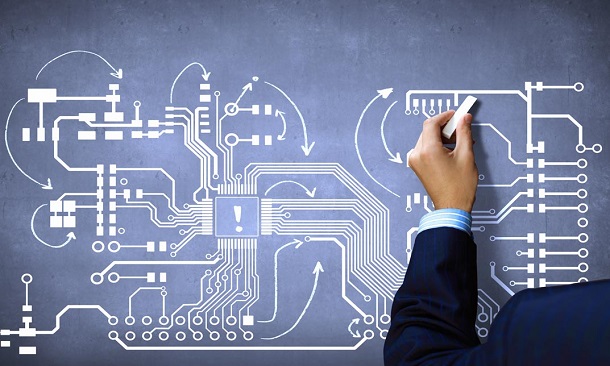
jQuery for Application Development: From Fundamentals to jQuery Projects
By Packt
This course covers everything from the basic jQuery syntax, simple through complex selectors, jQuery Ajax, jQuery UI, and much more. There are even a couple of complete jQuery projects included for you to test your skills after you've learned the fundamentals.
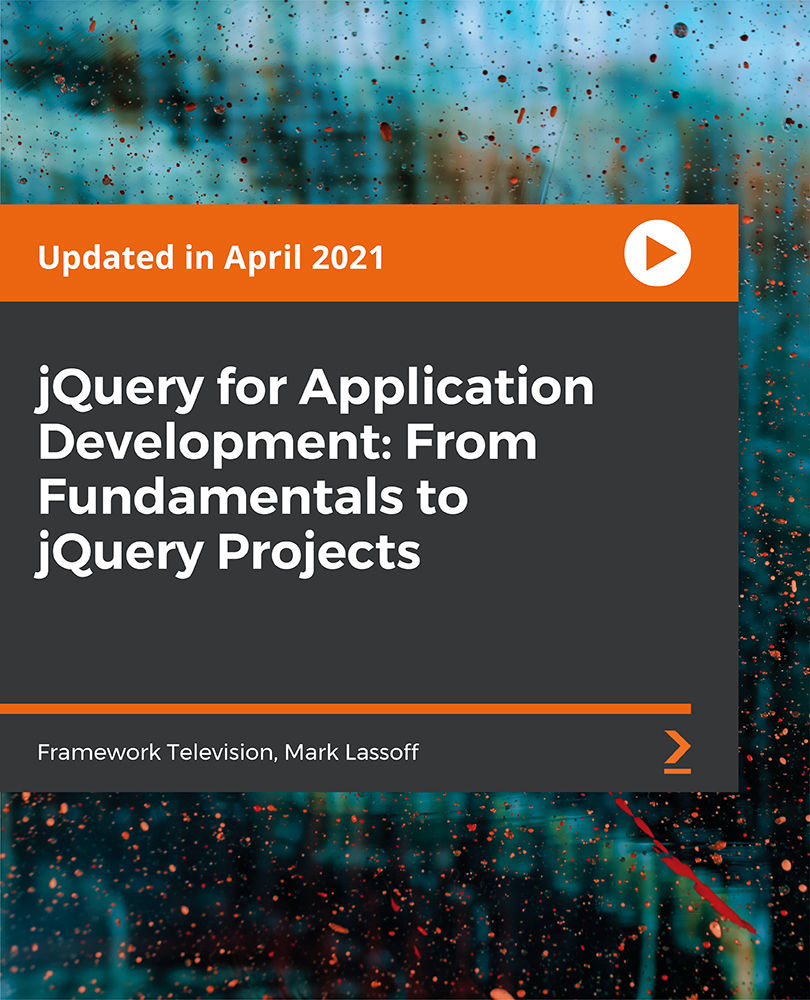
Venturing into the dynamic world of design? Dive deep into the 'Solidworks Foundation Training' course and uncover the nuances of cutting-edge 3D design software. From understanding the basics in the introductory unit to mastering the art of animation, this course ensures a comprehensive grasp on design essentials. By the time you complete the final project, you'll be adept at rendering, adding decals and text, and showcasing your work in the best light and scene, ready to revolutionise the design landscape. Learning Outcomes Understand the foundational concepts of Solidworks and its application in design. Gain proficiency in enhancing designs with appropriate material, appearance, and scenes. Develop skills to effectively utilise lights, cameras, and animations in design projects. Master the techniques of adding decals, text, and rendering to designs. Successfully complete a project demonstrating holistic knowledge and application of the course content. Why buy this Solidworks Foundation Training? Unlimited access to the course for forever Digital Certificate, Transcript, student ID all included in the price Absolutely no hidden fees Directly receive CPD accredited qualifications after course completion Receive one to one assistance on every weekday from professionals Immediately receive the PDF certificate after passing Receive the original copies of your certificate and transcript on the next working day Easily learn the skills and knowledge from the comfort of your home Certification After studying the course materials of the Solidworks Foundation Training there will be a written assignment test which you can take either during or at the end of the course. After successfully passing the test you will be able to claim the pdf certificate for £5.99. Original Hard Copy certificates need to be ordered at an additional cost of £9.60. Who is this Solidworks Foundation Training for? Beginners eager to embark on a design journey using Solidworks. Design enthusiasts keen to upgrade their digital design toolkit. Individuals transitioning from traditional design platforms to advanced 3D software. Professionals in the design sector aiming to upskill. Students pursuing design and looking for an industry-relevant course. Prerequisites This Solidworks Foundation Training does not require you to have any prior qualifications or experience. You can just enrol and start learning.This Solidworks Foundation Training was made by professionals and it is compatible with all PC's, Mac's, tablets and smartphones. You will be able to access the course from anywhere at any time as long as you have a good enough internet connection. Career path Solidworks Designer: £30,000 - £40,000 Product Designer: £35,000 - £45,000 CAD Engineer: £33,000 - £43,000 3D Visualiser: £28,000 - £38,000 Design Engineer: £34,000 - £44,000 Animator: £25,000 - £35,000 Course Curriculum Unit 01: Introduction 1.1 About the Course 00:01:00 Unit 02: Material, Appearance and Scene 2.1.Overview 00:03:00 2.2. Applying Material 00:08:00 2.3. Appearance 00:05:00 2.4. Working with Woods 00:05:00 2.5. Working with Glass 00:04:00 2.6. Scene 00:04:00 Unit 03: Lights and Camera 3.1. Lights 00:07:00 3.2. Camera 00:04:00 Unit 04: Decals and Text 4.1. Decals 00:07:00 4.2. Text 00:05:00 Unit 05: Rendering 5.1. Options 00:04:00 5.2. Rendering Panel 00:03:00 5.3. Schedule Rendering 00:02:00 Unit 06: Animation 6.1. Creating Motion Study 00:02:00 6.2. Animation Wizard 00:08:00 6.3. Applying Motors 00:04:00 6.4. Changing Appearance and Camera Position 00:07:00 6.5. Walkthrough 1 00:09:00 6.6. Walkthrough 2 00:06:00 Unit 07: Project 7.1. Task 1 00:00:00 7.2. Task 2 00:00:00 7.3. Task 3 00:00:00 Supporting Materials 00:00:00 Assignment Assignment - Solidworks Foundation Training 00:00:00
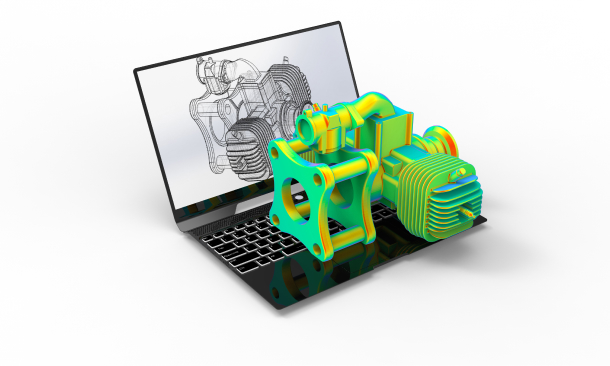
Search By Location
- Digital Design Courses in London
- Digital Design Courses in Birmingham
- Digital Design Courses in Glasgow
- Digital Design Courses in Liverpool
- Digital Design Courses in Bristol
- Digital Design Courses in Manchester
- Digital Design Courses in Sheffield
- Digital Design Courses in Leeds
- Digital Design Courses in Edinburgh
- Digital Design Courses in Leicester
- Digital Design Courses in Coventry
- Digital Design Courses in Bradford
- Digital Design Courses in Cardiff
- Digital Design Courses in Belfast
- Digital Design Courses in Nottingham
