- Professional Development
- Medicine & Nursing
- Arts & Crafts
- Health & Wellbeing
- Personal Development
31031 Development courses
Stress Management
By Nexus Human
Duration 1 Days 6 CPD hours This course is intended for This course is intended for anyone who wants to develop a toolbox of personal stress management skills. Overview Upon successful completion of this course, students will be able to identify the best approach to handle a stressful situation; understand what lifestyle elements, routines and relaxation techniques can help reduce stress. In this course, students will apply a three-option method to address any stressful situation. Module One: Getting Started Workshop Objectives Pre-Assignment Pre-Test Action Plan Form Evaluation Form Module Two: Understanding Stress What is Stress? What is Eustress? Understanding the Triple ?A? Approach Practical Illustration Module Two Review Questions Module Three: Creating a Stress-Reducing Lifestyle Eating Properly Exercising Regularly Sleeping Well Practical Illustration Module Three Review Questions Module Four: Altering the Situation The First A Identifying Appropriate Situations Creating Effective Actions Practical Illustration Module Four Review Questions Module Five: Avoiding the Situation The Second A Identifying Appropriate Situations Creating Effective Actions Practical Illustration Module Five Review Questions Module Six: Accepting the Situation The Third A Identifying Appropriate Situations Creating Effective Actions Practical Illustration Module Six Review Questions Module Seven: Using Routines to Reduce Stress Planning Meals Organizing Chores Using a To-Do List Practical Illustration Module Seven: Review Questions Module Eight: Environmental Relaxation Techniques Finding a Sanctuary Using Music Seeing the Humor Practical Illustration Module Eight: Review Questions Module Nine: Physical Relaxation Techniques Soothing Stretches Deep Breathing Tensing and Relaxing1 Meditation1 Practical Illustration Module Nine: Review Questions Module Ten: Coping with Major Events Establishing a Support System Creating a Plan Knowing When to Seek Help Practical Illustration Module Ten: Review Questions Module Eleven: Our Challenge to You Creating a Stress Log Week One: Recording Events1 Week Two: Identifying Stressors and Creating a Plan1 Week Three: Creating New Habits Reviewing and Evaluating Practical Illustration Module Eleven: Review Questions Module Twelve: Wrapping Up Words from the Wise Lessons Learned

OMI120 - Operations Manager i Software 9.x Essentials
By Nexus Human
Duration 5 Days 30 CPD hours This course is intended for New users of HP OperationsManagement (OMi) 9.21, including:? IT Tools engineers? Operations staff? Operations managers? Availability engineers? System administrators? Network administrators Overview At the end of the course, you should be able to:? Use OMi to effectively identify, prioritize, andresolve events? Use OMi to prioritize operational activities based onan event?s impact on key business services? Create event dashboards to meet the informationneeds of specific users? Describe CI resolution and correlation? Identify the health of services and technologycomponents based on Health Indicators (HIs) andKey Performance Indicators (KPIs) presented in OMi? Create and use OMi performance graphs? Create and use OMi tools? Create and tune Topology Based Event Correlation(TBEC) correlation rules? Create and tune Stream Based Event Correlation(SBEC) correlation rules? Create and tune Time Based Event Automation(TBEA) automation rules? Create and tune event suppression rules? Manage OMi user access and permissions? Create and tune OMi notifications? Describe the deployment architecture and options? Configure integration between OMi and HPOperations Management (HPOM)? Configure integration between OMi and HPSiteScope? Configure integration between OMi and NP EndUser Management (EUM) This course is recommended for individuals who are responsible for designing, implementing, or administering effective service operations capabilities for mission-critical business services. This course is recommended for individuals who are responsible for designing, implementing, or administering effective service operations capabilities for mission-critical business services. Additional course details: Nexus Humans OMI120 - Operations Manager i Software 9.x Essentials training program is a workshop that presents an invigorating mix of sessions, lessons, and masterclasses meticulously crafted to propel your learning expedition forward. This immersive bootcamp-style experience boasts interactive lectures, hands-on labs, and collaborative hackathons, all strategically designed to fortify fundamental concepts. Guided by seasoned coaches, each session offers priceless insights and practical skills crucial for honing your expertise. Whether you're stepping into the realm of professional skills or a seasoned professional, this comprehensive course ensures you're equipped with the knowledge and prowess necessary for success. While we feel this is the best course for the OMI120 - Operations Manager i Software 9.x Essentials course and one of our Top 10 we encourage you to read the course outline to make sure it is the right content for you. Additionally, private sessions, closed classes or dedicated events are available both live online and at our training centres in Dublin and London, as well as at your offices anywhere in the UK, Ireland or across EMEA.

Hands-On Computervision with TensorFlow 2 (TTML6900)
By Nexus Human
Duration 4 Days 24 CPD hours This course is intended for This course is geared for attendees with Intermediate IT skills who wish to learn Computer Vision with tensor flow 2 Overview This 'skills-centric' course is about 50% hands-on lab and 50% lecture, with extensive practical exercises designed to reinforce fundamental skills, concepts and best practices taught throughout the course. Working in a hands-on learning environment, led by our Computer Vision expert instructor, students will learn about and explore how to Build, train, and serve your own deep neural networks with TensorFlow 2 and Keras Apply modern solutions to a wide range of applications such as object detection and video analysis Run your models on mobile devices and web pages and improve their performance. Create your own neural networks from scratch Classify images with modern architectures including Inception and ResNet Detect and segment objects in images with YOLO, Mask R-CNN, and U-Net Tackle problems faced when developing self-driving cars and facial emotion recognition systems Boost your application's performance with transfer learning, GANs, and domain adaptation Use recurrent neural networks (RNNs) for video analysis Optimize and deploy your networks on mobile devices and in the browser Computer vision solutions are becoming increasingly common, making their way into fields such as health, automobile, social media, and robotics. Hands-On Computervision with TensorFlow 2 is a hands-on course that thoroughly explores TensorFlow 2, the brand-new version of Google's open source framework for machine learning. You will understand how to benefit from using convolutional neural networks (CNNs) for visual tasks. This course begins with the fundamentals of computer vision and deep learning, teaching you how to build a neural network from scratch. You will discover the features that have made TensorFlow the most widely used AI library, along with its intuitive Keras interface. You'll then move on to building, training, and deploying CNNs efficiently. Complete with concrete code examples, the course demonstrates how to classify images with modern solutions, such as Inception and ResNet, and extract specific content using You Only Look Once (YOLO), Mask R-CNN, and U-Net. You will also build generative adversarial networks (GANs) and variational autoencoders (VAEs) to create and edit images, and long short-term memory networks (LSTMs) to analyze videos. In the process, you will acquire advanced insights into transfer learning, data augmentation, domain adaptation, and mobile and web deployment, among other key concepts. Computer Vision and Neural Networks Computer Vision and Neural Networks Technical requirements Computer vision in the wild A brief history of computer vision Getting started with neural networks TensorFlow Basics and Training a Model TensorFlow Basics and Training a Model Technical requirements Getting started with TensorFlow 2 and Keras TensorFlow 2 and Keras in detail The TensorFlow ecosystem Modern Neural Networks Modern Neural Networks Technical requirements Discovering convolutional neural networks Refining the training process Influential Classification Tools Influential Classification Tools Technical requirements Understanding advanced CNN architectures Leveraging transfer learning Object Detection Models Object Detection Models Technical requirements Introducing object detection A fast object detection algorithm ? YOLO Faster R-CNN ? a powerful object detection model Enhancing and Segmenting Images Enhancing and Segmenting Images Technical requirements Transforming images with encoders-decoders Understanding semantic segmentation Training on Complex and Scarce Datasets Training on Complex and Scarce Datasets Technical requirements Efficient data serving How to deal with data scarcity Video and Recurrent Neural Networks Video and Recurrent Neural Networks Technical requirements Introducing RNNs Classifying videos Optimizing Models and Deploying on Mobile Devices Optimizing Models and Deploying on Mobile Devices Technical requirements Optimizing computational and disk footprints On-device machine learning Example app ? recognizing facial expressions

Windows 10 Modern Desktop Administrator Associate Bootcamp
By Nexus Human
Duration 5 Days 30 CPD hours This course is intended for Candidates for this exam are IT professionals who perform installation, configuration, general local management and maintenance of Windows 10 core services. The Modern Desktop Administrator deploys, configures, secures, manages, and monitors devices and client applications in an enterprise environment. Overview After completing this course, learners should be able to: Prepare to install Windows 10. Install Windows 10. Configure Updates for Windows. Perform post-installation configuration tasks. Configure devices and drivers for Windows. Configure storage for Windows. Configure network settings in Windows. Configure remote management of Windows. Configure and manage applications in Windows. Configure Internet Explorer. Describe the methods for securing Windows 10. Configure account access and authentication. Configure file and folder permissions. Create security policies. Describe common threats and methods for mitigating against them. Use Windows troubleshooting and monitoring tools. Troubleshoot Windows installations. Troubleshoot application installation issues. Troubleshoot web browser settings. Troubleshoot Windows authentication. Troubleshoot hardware issues related to Windows machines. Develop an Operating System deployment and upgrade strategy. Understand the different methods of deployment. Understand on-premise and cloud-based solutions. Deploy and migrate desktops to Windows 10. Plan and configure Windows Update policies. Describe the benefits and capabilities of Azure AD. Manage users using Azure AD with Active Directory DS. Implement Windows Hello for Business. Configure conditional access rules based on compliance policies. Describe the various tools used to secure devices and data. Implement Windows Defender Advanced Threat Protection. This five day accelerated course will cover topics necessary to prepare attendees with the baseline knowledge to take the MD-100 and MD-101 exams for the Modern Desktop Administrator Associate certification. Installing Windows Introducing Windows 10 Installation Options Requirements for Windows Features Installation Process and Media Upgrading to Windows 10 Updating Windows Windows Servicing Model Updating Windows Applying Applications and Windows Updates Post-Instalation Configuration and Personalization Customize the Windows 10 UI Configure device specific settings such as power plans and mobile device options Use the Windows control panel and setting app to configure settings Describe using Windows PowerShell Configuring Peripherals and Drivers Managing Devices and Drivers Managing Printers Configuring Networking Configure IP Network Connectivity Implement Name Resolution Implement Wireless Network Connectivity Remote Access Overview Remote Management Configuring Storage Overview of storage options Using OneDrive Managing Disks, Partitions, and Volumes Maintaining Disks and Volumes Managing Storage Spaces Managing Apps in Windows 10 Providing Apps to Users Managing Universal Windows Apps The Windows Store Web browsers in Windows 10 Configuring Authorization and Authentication Using Security Settings to Mitigate Threats Configuring User Account Control Implementing Device Registration Authentication Configuring Data Access and Usage Overview of File Systems Configuring and Managing File Access Configuring and Managing Shared Folders Managing Security with Policies Configuring Advanced Management Tools Configuring Tenant Roles Managing Tenant Health and Services Supporting the Windows 10 Environment Troubleshooting Windows Troubleshooting Tools Troubleshooting the Windows OS Troubleshooting Windows Startup Troubleshooting Operating System Service Issues Troubleshooting Sign-In Issues Troubleshooting Files and Applications File Recovery in Windows 10 Application Troubleshooting Troubleshooting Hardware and Drivers Troubleshooting Device Driver Failures Overview of Hardware Troubleshooting Troubleshooting Physical Failures Planning an Operating System Deployment Strategy Overview of Windows as a service Windows 10 Deployment options Considerations for Windows 10 deployment Implementing Windows 10 Implementing Windows 10 by using dynamic deployment Implementing Windows 10 by using Windows Autopilot Upgrading devices to Windows 10 Managing Updates for Windows 10 Implementing Windows 10 by using dynamic deployment Implementing Windows 10 by using Windows Autopilot Upgrading devices to Windows 10 Device Enrollment Device management options Manage Intune device enrollment and inventory Configuring Profiles Configuring device profiles Managing user profiles Monitoring devices Application Management Implement Mobile Application Management (MAM) Deploying and updating applications Administering applications Managing Authentication in Azure Ad MANAGING AUTHENTICATION IN AZURE AD Managing Devices and Device Policies Microsoft Intune Overview Managing devices with Intune Implement device compliance policies Managing Security Implement device data protection Managing Windows Defender ATP Managing Windows Defender in Windows 10 Additional course details: Nexus Humans Windows 10 Modern Desktop Administrator Associate Bootcamp training program is a workshop that presents an invigorating mix of sessions, lessons, and masterclasses meticulously crafted to propel your learning expedition forward. This immersive bootcamp-style experience boasts interactive lectures, hands-on labs, and collaborative hackathons, all strategically designed to fortify fundamental concepts. Guided by seasoned coaches, each session offers priceless insights and practical skills crucial for honing your expertise. Whether you're stepping into the realm of professional skills or a seasoned professional, this comprehensive course ensures you're equipped with the knowledge and prowess necessary for success. While we feel this is the best course for the Windows 10 Modern Desktop Administrator Associate Bootcamp course and one of our Top 10 we encourage you to read the course outline to make sure it is the right content for you. Additionally, private sessions, closed classes or dedicated events are available both live online and at our training centres in Dublin and London, as well as at your offices anywhere in the UK, Ireland or across EMEA.

Using Microsoft Windows 10
By Nexus Human
Duration 1 Days 6 CPD hours This course is intended for This course is designed for end users who are familiar with computers and who need to use the features and functionality of the Windows 10 operating system for personal and/or professional reasons. In this course, students will learn the features and functionality of the Windows 10 operating system for professional and personal use. Accessing Windows 10 Topic A: Navigate the Windows 10 Desktop Topic B: Manage the Start Menu Topic C: Sign In to Windows 10 Using Windows Apps and Desktop Applications Topic A: Navigate Desktop Applications Topic B: Navigate Windows Apps Features Topic C: Navigate the Cortana Virtual Assistant App Working with Files and Folders Topic A: Manage Files and Folders with File Explorer Topic B: Store and Share Files with OneDrive Topic C: Multitask with Open Apps Accessing the Internet using Microsoft Edge Topic A: Use Microsoft Edge Topic B: Customize Microsoft Edge Customizing the Windows 10 Environment Topic A: Customize the Start Screen Topic B: Customize the Desktop Installing and Removing Devices Topic A: Manage Printers Topic B: Manage Peripheral Devices Using Windows 10 Security Features Topic A: Manage Passwords and Privacy Levels Topic B: Use Windows Defender Additional course details: Nexus Humans Using Microsoft Windows 10 training program is a workshop that presents an invigorating mix of sessions, lessons, and masterclasses meticulously crafted to propel your learning expedition forward. This immersive bootcamp-style experience boasts interactive lectures, hands-on labs, and collaborative hackathons, all strategically designed to fortify fundamental concepts. Guided by seasoned coaches, each session offers priceless insights and practical skills crucial for honing your expertise. Whether you're stepping into the realm of professional skills or a seasoned professional, this comprehensive course ensures you're equipped with the knowledge and prowess necessary for success. While we feel this is the best course for the Using Microsoft Windows 10 course and one of our Top 10 we encourage you to read the course outline to make sure it is the right content for you. Additionally, private sessions, closed classes or dedicated events are available both live online and at our training centres in Dublin and London, as well as at your offices anywhere in the UK, Ireland or across EMEA.

Plant Training
By DMH Training Ltd
Customized in-house plant training and refresher courses delivered by certified CPCS trainers covering a wide range of plant - forklifts, telehandlers, MEWPS, excavators and much more. Tailored to fit you or your company, this training will be a proactive step towards fostering a competent and safety-conscious workforce.

Screen Addiction: How to Support your Teen's Healthy Relationship with Technology with Dr Naomi Fisher
By LivePlayLearn
Let’s answer that all important question: How can we recognise when our teen has become addicted to screens? With Dr Naomi Fisher, clinical psychologist, and Heidi Steel, Unschooling Parent. Welcome to Tea and Guests: Exclusive content for LPL Monthly Members It’s half an hour exploring the key signs of addiction, gaming, social media, the impact of lifting restrictions, and how we can nurture a healthy relationship with technology. Discover: Four signs that engagement is problematic Five ways to support your teen And, how to deal with real life problems in unschooling ways. All in half an hour (actually, this one is 40 minutes)
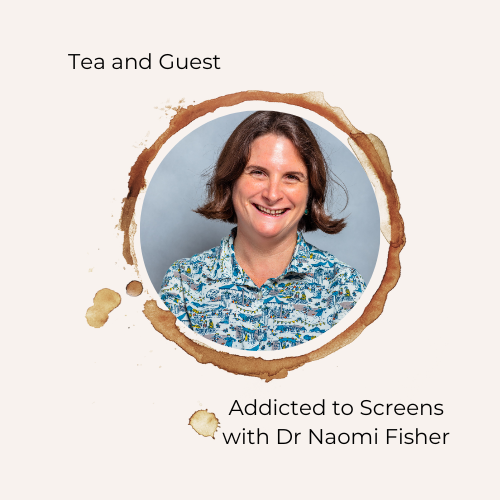
Systems Operations on AWS
By Nexus Human
Duration 3 Days 18 CPD hours This course is intended for This course is intended for: System administrators and operators who are operating in the AWS Cloud Informational technology workers who want to increase the system operations knowledge. Overview In this course, you will learn to: Recognize the AWS services that support the different phases of Operational Excellence, a WellArchitected Framework pillar. Manage access to AWS resources using AWS Accounts and Organizations and AWS Identity and Access Management (IAM). Maintain an inventory of in-use AWS resources using AWS services such as AWS Systems Manager, AWS CloudTrail, and AWS Config. Develop a resource deployment strategy utilizing metadata tags, Amazon Machine Images, and Control tower to deploy and maintain an AWS cloud environment. Automate resource deployment using AWS services such as AWS CloudFormation and AWS Service Catalog. Use AWS services to manage AWS resources through SysOps lifecycle processes such as deployments and patches. Configure a highly available cloud environment that leverages AWS services such as Amazon Route 53 and Elastic Load Balancing to route traffic for optimal latency and performance. Configure AWS Auto Scaling and Amazon Elastic Compute Cloud auto scaling to scale your cloud environment based on demand. Use Amazon CloudWatch and associated features such as alarms, dashboards, and widgets to monitor your cloud environment. Manage permissions and track activity in your cloud environment using AWS services such as AWS CloudTrail and AWS Config. Deploy your resources to an Amazon Virtual Private Cloud (Amazon VPC), establish necessary connectivity to your Amazon VPC, and protect your resources from disruptions of service. State the purpose, benefits, and appropriate use cases for mountable storage in your AWS cloud environment. Explain the operational characteristics of object storage in the AWS cloud, including Amazon Simple Storage Service (Amazon S3) and Amazon S3 Glacier. Build a comprehensive costing model to help gather, optimize, and predict your cloud costs using services such as AWS Cost Explorer and the AWS Cost & Usage Report. This course teaches systems operators and anyone performing system operations functions how to install, configure, automate, monitor, secure, maintain and troubleshoot the services, networks, and systems on AWS necessary to support business applications. The course also covers specific AWS features, tools, andbest practices related to these functions. Module 1: Introduction to System Operations on AWS Systems operations AWS Well-Architected Framework AWS Well-Architected Tool Module 2a: Access Management Access management Resources, accounts, and AWS Organizations Module 2b: System Discovery Methods to interact with AWS services Introduction to monitoring services Tools for automating resource discovery Inventory with AWS Systems Manager and AWS Config Troubleshooting scenario Hands-On Lab: Auditing AWS Resources with AWS Systems Manager and AWS Config Module 3: Deploying and Updating Resources Systems operations in deployments Tagging strategies Deployment using Amazon Machine Images (AMIs) Deployment using AWS Control Tower Troubleshooting scenario Module 4: Automating Resource Deployment Deployment using AWS CloudFormation Deployment using AWS Service Catalog Troubleshooting scenario Hands-On Lab: Infrastructure as Code Module 5: Manage Resources AWS Systems Manager Troubleshooting scenario Hands-On Lab: Operations as Code Module 6a: Configure Highly Available Systems Distributing traffic with Elastic Load Balancing Amazon Route 53 Module 6b: Automate Scaling Scaling with AWS Auto Scaling Scaling with Spot Instances Managing licenses with AWS License Manager Troubleshooting scenario Module 7: Monitor and Maintaining System Health Monitoring and maintaining healthy workloads Monitoring distributed applications Monitoring AWS infrastructure Monitoring your AWS account Troubleshooting scenario Hands-On Lab: Monitoring Applications and Infrastructure Module 8: Data Security and System Auditing Maintain a strong identity and access foundation Implement detection mechanisms Automate incident remediation Troubleshooting scenario Hands-On Lab: Securing the Environment Module 9: Operate Secure and Resilient Networks Building a secure Amazon Virtual Private Cloud (Amazon VPC) Networking beyond the VPC Troubleshooting scenario Module 10a : Mountable Storage Configuring Amazon Elastic Block Storage (Amazon EBS) Sizing Amazon EBS volumes for performance Using Amazon EBS snapshots Using Amazon Data Lifecycle Manager to manage your AWS resources Creating backup and data recovery plans Configuring shared file system storage Module 10b: Object Storage Deploying Amazon Simple Storage Service (Amazon S3) with Access Logs, Cross-Region Replication, and S3 Intelligent-Tiering Hands-On Lab: Automating with AWS Backup for Archiving and Recovery Module 11: Cost Reporting, Alerts, and Optimization Gain AWS expenditure awareness Use control mechanisms for cost management Optimize your AWS spend and usage Hands-On Lab: Capstone lab for SysOps Additional course details: Nexus Humans Systems Operations on AWS training program is a workshop that presents an invigorating mix of sessions, lessons, and masterclasses meticulously crafted to propel your learning expedition forward. This immersive bootcamp-style experience boasts interactive lectures, hands-on labs, and collaborative hackathons, all strategically designed to fortify fundamental concepts. Guided by seasoned coaches, each session offers priceless insights and practical skills crucial for honing your expertise. Whether you're stepping into the realm of professional skills or a seasoned professional, this comprehensive course ensures you're equipped with the knowledge and prowess necessary for success. While we feel this is the best course for the Systems Operations on AWS course and one of our Top 10 we encourage you to read the course outline to make sure it is the right content for you. Additionally, private sessions, closed classes or dedicated events are available both live online and at our training centres in Dublin and London, as well as at your offices anywhere in the UK, Ireland or across EMEA.

Microsoft SharePoint Modern Experience: Site Owner with Power Platform
By Nexus Human
Duration 1 Days 6 CPD hours This course is intended for This course is designed for existing Microsoft SharePoint site users who will create and manage SharePoint team or communication sites in SharePoint Online or SharePoint 2019. Overview In this course, you will create a SharePoint team site and a communication site, perform basic content management tasks on SharePoint sites, and configure workflows with Forms and Flow. You will: Create and configure new SharePoint sites. Create and configure document libraries. Create and configure lists. Assign permissions and access rights. Create and configure a communication site. Implement workflows with Forms and Flow. This course will empower you to use Microsoft© SharePoint© online to facilitate collaboration and allow you to use familiar applications and web-based tools to create, access, store, and track documents and data in a central location. Enable and configure SharePoint?s many distinct features and discover the many content structures that can be selected, added, and configured. Learn how to create, configure, and manage SharePoint sites so that your team or organization can share information and collaborate effectively.SharePoint content structures and configuration options are complex. As a site owner, it is critical that you understand what features, options, and content structures are available in SharePoint online, and how to properly configure them. With SharePoint sites, features, and content structures properly implemented, you will be able to securely share files, collaborate on documents, and access the information you need to work with your colleagues more effectively. Creating and Configuring a New Site Topic A: Create a Site in SharePoint Topic B: Configure Site Look and Layout Creating and Configuring Document Libraries Topic A: Create Document Libraries Topic B: Configure File Versioning and Checkout Topic C: Configure Content Approval Creating and Configuring Lists Topic A: Add List Apps to a Site Topic B: Create Custom Lists Topic C: Create Calculated and Validated Columns Assigning Permissions and Access Rights Topic A: Secure Sites with Permissions Topic B: Secure Apps, Documents, and Files Creating and Configuring a Communication Site Topic A: Create a Communication Site Topic B: Configure a Communication Site Implementing Workflows with Forms and Flow Topic A: Capture Data with Forms Topic B: Store Form Data in SharePoint with Flow Topic C: Automate Business Processes with Forms, Flow, and SharePoint

Building Data Analytics Solutions Using Amazon Redshift
By Nexus Human
Duration 1 Days 6 CPD hours This course is intended for This course is intended for data warehouse engineers, data platform engineers, and architects and operators who build and manage data analytics pipelines. Completed either AWS Technical Essentials or Architecting on AWS Completed Building Data Lakes on AWS Overview In this course, you will learn to: Compare the features and benefits of data warehouses, data lakes, and modern data architectures Design and implement a data warehouse analytics solution Identify and apply appropriate techniques, including compression, to optimize data storage Select and deploy appropriate options to ingest, transform, and store data Choose the appropriate instance and node types, clusters, auto scaling, and network topology for a particular business use case Understand how data storage and processing affect the analysis and visualization mechanisms needed to gain actionable business insights Secure data at rest and in transit Monitor analytics workloads to identify and remediate problems Apply cost management best practices In this course, you will build a data analytics solution using Amazon Redshift, a cloud data warehouse service. The course focuses on the data collection, ingestion, cataloging, storage, and processing components of the analytics pipeline. You will learn to integrate Amazon Redshift with a data lake to support both analytics and machine learning workloads. You will also learn to apply security, performance, and cost management best practices to the operation of Amazon Redshift. Module A: Overview of Data Analytics and the Data Pipeline Data analytics use cases Using the data pipeline for analytics Module 1: Using Amazon Redshift in the Data Analytics Pipeline Why Amazon Redshift for data warehousing? Overview of Amazon Redshift Module 2: Introduction to Amazon Redshift Amazon Redshift architecture Interactive Demo 1: Touring the Amazon Redshift console Amazon Redshift features Practice Lab 1: Load and query data in an Amazon Redshift cluster Module 3: Ingestion and Storage Ingestion Interactive Demo 2: Connecting your Amazon Redshift cluster using a Jupyter notebook with Data API Data distribution and storage Interactive Demo 3: Analyzing semi-structured data using the SUPER data type Querying data in Amazon Redshift Practice Lab 2: Data analytics using Amazon Redshift Spectrum Module 4: Processing and Optimizing Data Data transformation Advanced querying Practice Lab 3: Data transformation and querying in Amazon Redshift Resource management Interactive Demo 4: Applying mixed workload management on Amazon Redshift Automation and optimization Interactive demo 5: Amazon Redshift cluster resizing from the dc2.large to ra3.xlplus cluster Module 5: Security and Monitoring of Amazon Redshift Clusters Securing the Amazon Redshift cluster Monitoring and troubleshooting Amazon Redshift clusters Module 6: Designing Data Warehouse Analytics Solutions Data warehouse use case review Activity: Designing a data warehouse analytics workflow Module B: Developing Modern Data Architectures on AWS Modern data architectures

Search By Location
- Development Courses in London
- Development Courses in Birmingham
- Development Courses in Glasgow
- Development Courses in Liverpool
- Development Courses in Bristol
- Development Courses in Manchester
- Development Courses in Sheffield
- Development Courses in Leeds
- Development Courses in Edinburgh
- Development Courses in Leicester
- Development Courses in Coventry
- Development Courses in Bradford
- Development Courses in Cardiff
- Development Courses in Belfast
- Development Courses in Nottingham