- Professional Development
- Medicine & Nursing
- Arts & Crafts
- Health & Wellbeing
- Personal Development
32361 Development courses
Overview Every piece of furniture, colour, and wall within a space has a story to tell. Learn how to tell your story through a comforting and beautiful space with our Interior Design Course. Whether you are a newbie or a seasoned professional, our course is the perfect place to work on your skills. In this course, you will get a clear understanding of the principles and elements of interior design. The course will help you explore the colour theory and show you how to use it. You will learn the basics of lighting, furniture and materials. Furthermore, you will develop the ability to design both residential and commercial spaces. Along with designing skills, the course will teach you the techniques for professional development. Enrol now and take your career to the next level! Course Preview Learning Outcomes Understand the principles and elements of interior design Learn the process of planning the space and layout Familiarise yourself with the basic rule of colour theory Enhance your understanding of lighting design, furniture and materials Develop the skills required for commercial and residential design Get introduced to digital tools and software used in interior design Why Take This Course From John Academy? Affordable, well-structured and high-quality e-learning study materials Engaging tutorial videos, materials from the industry-leading experts Opportunity to study in a user-friendly, advanced online learning platform Efficient exam systems for the assessment and instant result Earn UK & internationally recognised accredited qualification Easily access the course content on mobile, tablet, or desktop from anywhere, anytime Excellent career advancement opportunities Get 24/7 student support via email. What Skills Will You Learn from This Course? Interior Design Residential Design Commercial Design Business Networking Who Should Take This Interior Design Course? Whether you're an existing practitioner or an aspiring professional, this course is an ideal training opportunity. It will elevate your expertise and boost your CV with key skills and a recognised qualification attesting to your knowledge. Are There Any Entry Requirements? This Interior Design Course is available to all learners of all academic backgrounds. But learners should be aged 16 or over to undertake the qualification. And a good understanding of the English language, numeracy, and ICT will be helpful. Certificate of Achievement After completing this course successfully, you will be able to obtain an Accredited Certificate of Achievement. Certificates & Transcripts can be obtained either in Hardcopy at £14.99 or in PDF format at £11.99. Career Pathâ This exclusive Interior Design Course will equip you with effective skills and abilities and help you explore career paths such as Interior Designer Interior Design Consultant Module 01: Introduction to Interior Design Introduction to Interior Design 00:23:00 Module 02: Space Planning and Layout Space Planning and Layout 00:21:00 Module 03: Colour Theory and Application Colour Theory and Application 00:22:00 Module 04: Materials and Finishes Materials and Finishes 00:21:00 Module 05: Lighting Design Lighting Design 00:19:00 Module 06: Furniture and Furnishings Furniture and Furnishings 00:20:00 Module 07: Sustainable Design Sustainable Design 00:23:00 Module 08: Interior Design for Residential Spaces Interior Design for Residential Spaces 00:20:00 Module 09: Interior Design for Commercial Spaces Interior Design for Commercial Spaces 00:21:00 Module 10: Professional Practice and Business Skills Professional Practice and Business Skills 00:21:00 Module 11: Digital Tools and Software for Interior Design Digital Tools and Software for Interior Design 00:21:00 Module 12: Professional Networking and Industry Engagement Professional Networking and Industry Engagement 00:23:00 Certificate and Transcript Order Your Certificates and Transcripts 00:00:00

Course overview Neuro-Linguistic Programming helps in the development of personal and social skills. It is concerned with how individuals organize their thoughts, actions and emotions. Explore the easiest path to learning NLP with this Neuro-Linguistic Programming Certification Course course. The Neuro-Linguistic Programming Certification course educates you on the fundamental aspects of NLP. You will understand how NLP works and identify its key concepts. It will expose you to a variety of NLP methods and techniques. You will learn how to use NLP for building rapport, communication, reframing, and modelling. You will also understand how to persuade using NLP and take charge of life. Once you complete it, you will be able to help people modify their way of thinking, putting them on the path to a more successful life! Learning outcomes Develop your understanding of Neuro Linguistic Programming Familiarize yourself with the NLP application techniques Identify which NLP techniques are required to build rapport Understand the different models of NLP Be able to take charge of your life Learn how to overcome limiting beliefs Determine the NLP technique for fast phobia cure Who Is This Course For? This Neuro-Linguistic Programming Certification course is highly beneficial for anyone interested in learning the NLP techniques to control and improve their life. In addition, the skills gained from this training will provide excellent opportunities for career advancement. Entry Requirement This course is available to all learners of all academic backgrounds. Learners should be aged 16 or over. Good understanding of English language, numeracy and ICT skills are required to take this course. Certification After you have successfully completed the course, you will obtain an Accredited Certificate of Achievement. And, you will also receive a Course Completion Certificate following the course completion without sitting for the test. Certificates can be obtained either in hardcopy for £39 or in PDF format at the cost of £24. PDF certificate's turnaround time is 24 hours, and for the hardcopy certificate, it is 3-9 working days. Why Choose Us? Affordable, engaging & high-quality e-learning study materials; Tutorial videos and materials from the industry-leading experts; Study in a user-friendly, advanced online learning platform; Efficient exam systems for the assessment and instant result; United Kingdom & internationally recognized accredited qualification; Access to course content on mobile, tablet and desktop from anywhere, anytime; Substantial career advancement opportunities; 24/7 student support via email. Career Path The Neuro-Linguistic Programming Certification Course provides essential skills that will make you more effective in your role. It would be beneficial for any related profession in the industry, such as: Neuro-Linguistic Programming (NLP) Coach Therapist Advisor Unit 01: Basics of Neuro-Linguistic Programming (NLP) Introduction to NLP 00:03:00 How Does NLP Work 00:03:00 Unit 02: Key Concepts in NLP Logical Levels of Change 00:08:00 Core Concepts of Neuro-Linguistic Programming 00:03:00 Understanding Mental Maps, Confirmation Bias, and Cognitive Dissonance 00:05:00 Unit 03: Application of NLP Techniques Neuro-Linguistic Programming Planning 00:03:00 Techniques of Neuro-Linguistic Programming 00:02:00 Taking Charge of Your Life 00:02:00 Communication 00:02:00 Building Rapport 00:03:00 States and Anchors 00:03:00 Influence and Persuasion 00:02:00 Hypnotising the Audience 00:03:00 Stories and Metaphors 00:03:00 Affirmations 00:02:00 Reframing 00:02:00 Meta Programs 00:03:00 Time and Timeline Therapy 00:02:00 Fast Phobia Cure 00:03:00 GROW Model 00:03:00 FUEL Model 00:03:00 CLEAR Model 00:04:00 OSCAR Model 00:03:00 Certificate and Transcript Order Your Certificates and Transcripts 00:00:00

Description Access 2016 is a software development and graphical user interface tool that assist you to collect, report, and analyze information for the reference. To become better at MS Access take a look at our well designed MS Access 2016 Advanced course. It will help you in understanding all you need to know about the MS Access. The course aims at the students' efficiency to improve their skill in the functions of an Access database. It teaches the learners how to form joint table and use table analyzer wizard effectively. The course incorporates the fundamental issues of MS Access such as automation process with the help of VBA, creation, and modification of switchboards, and function of table events. It enables the students to configure security and access for different environments providing knowledge with the multiple uses of tools and backup system. Assessment: This course does not involve any MCQ test. Students need to answer assignment questions to complete the course, the answers will be in the form of written work in pdf or word. Students can write the answers in their own time. Once the answers are submitted, the instructor will check and assess the work. Certification: After completing and passing the course successfully, you will be able to obtain an Accredited Certificate of Achievement. Certificates can be obtained either in hard copy at a cost of £39 or in PDF format at a cost of £24. Who is this Course for? MS Access 2016 Advanced is certified by CPD Qualifications Standards and CiQ. This makes it perfect for anyone trying to learn potential professional skills. As there is no experience and qualification required for this course, it is available for all students from any academic background. Requirements Our MS Access 2016 Advanced is fully compatible with any kind of device. Whether you are using Windows computer, Mac, smartphones or tablets, you will get the same experience while learning. Besides that, you will be able to access the course with any kind of internet connection from anywhere at any time without any kind of limitation. Career Path After completing this course you will be able to build up accurate knowledge and skills with proper confidence to enrich yourself and brighten up your career in the relevant job market. Introduction Introduction FREE 00:01:00 Improving the Structure of a Database Using the Table Analyzer Wizard 00:05:00 Append Querying to Normalize a Table 00:08:00 Creating a Junction Table 00:06:00 Maintaining a Database Backing Up a Database 00:02:00 Using the Compact and Repair Database Tool 00:03:00 Using the Object Dependencies Tool 00:02:00 Using the Database Documenter Too 00:02:00 Using the Performance Analyzer Tool 00:02:00 Working with Access Switchboards Understanding the Access Switchboard 00:03:00 Using The Switchboard Manager 00:09:00 Modifying a Switchboard 00:05:00 Setting the Startup Options 00:04:00 Configuring Access for Multiple Users Using the database Splitter 00:04:00 Configuring Trusted Locations 00:02:00 Password Protecting a Database 00:03:00 Password Protecting Modules 00:01:00 Converting a Database to an ACCDE file 00:01:00 Automating Processes with VBA Understanding VBA Basics 00:06:00 Exploring Variables and Control Flow Statements 00:10:00 Exporting a Table or Query with VBA 00:06:00 Converting a Macro to VBA 00:02:00 Using Table Events Understanding Table Events 00:02:00 Using the Before Change Event Command 00:04:00 Using the After Change Event Command 00:04:00 Conclusion Course Recap 00:04:00 Resources Resources - MS Access 2016 Advanced 00:00:00 Certificate and Transcript Order Your Certificates and Transcripts 00:00:00

Description: Sales techniques start in knowing your customers and to be able to recognise what your products and services should target. It is very important to communicate well also to allow your products and services known to your target market. It will be very difficult to become an effective commercial sales expert but if you start right now, you will surely be able to become an effective sales specialist. This course specifically focuses on the improvement of your sales and how you should accelerate it. It will also cover the strategies and ways to use and be able to get the attention of your potential clients and communicate with them effectively what you are offering. In this course, you will be able to become a great sales specialist by conquering the difficulties of the sales industry and knowing the appropriate techniques for the way forward. Who is the course for? Professionals, who work in the business or corporate setting, especially people who are part of the sales, marketing, and communications departments. Furthermore, it will help the top executive execute and command their subordinates to help in increasing sales. People who are interested in learning more about business communication and those people who are struggling with communication and expressing their thoughts into actions. Entry Requirement: This course is available to all learners, of all academic backgrounds. Learners should be aged 16 or over to undertake the qualification. Good understanding of English language, numeracy and ICT are required to attend this course. Assessment: At the end of the course, you will be required to sit an online multiple-choice test. Your test will be assessed automatically and immediately so that you will instantly know whether you have been successful. Before sitting for your final exam you will have the opportunity to test your proficiency with a mock exam. Certification: After you have successfully passed the test, you will be able to obtain an Accredited Certificate of Achievement. You can however also obtain a Course Completion Certificate following the course completion without sitting for the test. Certificates can be obtained either in hard copy at a cost of £39 or in PDF format at a cost of £24. PDF certificate's turnaround time is 24 hours and for the hardcopy certificate, it is 3-9 working days. Why choose us? Affordable, engaging & high-quality e-learning study materials; Tutorial videos/materials from the industry leading experts; Study in a user-friendly, advanced online learning platform; Efficient exam systems for the assessment and instant result; The UK & internationally recognised accredited qualification; Access to course content on mobile, tablet or desktop from anywhere anytime; The benefit of career advancement opportunities; 24/7 student support via email. Career Path: This course would be beneficial for the following careers: Sales Manager Business Development Executive Producers Financial Experts Group Account Director Marketing Manager Public Relations Officer Sales Specialist Strategist And Many More! Sales Techniques Fundamental Sales Techniques 01:00:00 Extensive Sales Techniques 01:30:00 Relationship in Sales Focusing on Your Customer 00:15:00 What Influences People in Forming Relationships? 00:30:00 Disclosure 00:15:00 How to Win Friends and Influence People 00:15:00 Communication Skills for Relationship Selling 01:00:00 Non-Verbal Messages 00:30:00 The Handshake 00:30:00 Small Talk 00:15:00 Networking 00:15:00 Sales Strategies Selling Skills 00:15:00 The Sales Cycle 00:30:00 Framing Success 00:15:00 Setting Goals with SPIRIT! 00:15:00 The Path to Efficiency 00:15:00 Customer Service 00:15:00 Selling More 00:15:00 Selling Price 00:15:00 Reference Book Personal Selling Skills 00:00:00 Psychology Of Selling 00:00:00 Refer A Friend Refer A Friend 00:00:00 Mock Exam Mock Exam- Increasing Sales Technique 00:20:00 Final Exam Final Exam- Increasing Sales Technique 00:20:00 Certificate and Transcript Order Your Certificates and Transcripts 00:00:00

Learn C++ Advanced: Master Classes on OOPs and Templates
By Compete High
ð Unleash the Power of C++ with our Exclusive Advanced Master Classes! ð Ready to elevate your C++ skills to the next level? Dive deep into the world of Object-Oriented Programming (OOP) and Templates with our cutting-edge online course: 'Learn C++ Advanced: Master Classes on OOPs and Templates.' ð¥ What You'll Gain: â Mastery of OOP Concepts: Go beyond the basics and discover advanced OOP principles that will make your code more robust, scalable, and maintainable. â Template Magic: Unlock the true potential of C++ templates and learn how to leverage them for generic programming, creating flexible and efficient code. â Real-world Applications: Gain practical insights by working on hands-on projects and real-world case studies, applying your newfound knowledge to solve complex problems. â Expert Guidance: Learn from industry experts with years of experience in C++ development. Our instructors are dedicated to helping you grasp even the most challenging concepts. â Comprehensive Curriculum: Cover a wide range of advanced C++ topics, from smart pointers and inheritance to template metaprogramming and design patterns. â Lifetime Access: Get access to course materials, updates, and a vibrant community for a lifetime. Stay current with the latest C++ trends and technologies. â Certification of Completion: Showcase your expertise with a prestigious certificate upon successfully completing the course. Stand out to employers and peers alike. ð¡ Who Is This Course For? Whether you're a seasoned C++ developer looking to enhance your skills or a passionate learner eager to delve into advanced programming concepts, this course is tailored for you. It's the perfect stepping stone for those aiming to become elite C++ developers. ð Why Choose Our Course? ð Engaging Content: Our modules are designed for maximum engagement, combining video lectures, coding exercises, quizzes, and real-world projects. ð¤ Community Support: Join a thriving community of learners and interact with instructors and peers. Exchange ideas, seek help, and collaborate on projects. ð Proven Results: Our students have reported increased confidence and success in their professional endeavors after completing our courses. Don't miss the opportunity to become a C++ master! Enroll now and unlock the full potential of your programming journey. Course Curriculum Module- 1 Introduction 00:00 Course Curriculum 00:00 Getting started on windows, mac or Linux 00:00 How to ask great questions 00:00 FAQ's 00:00 Get and Installing Visual Studio Editor 00:00 Creating First Project 00:00 C++ Hello World Program 00:00 Compile and Run a CPP Program 00:00 Module- 2 Introduction 00:00 What are oops 00:00 Data structures 00:00 What are access modifiers 00:00 Module- 3 Introduction 00:00 Creating a class 00:00 Creating an objects 00:00 Class methods 00:00 Adding parameters 00:00 Constructors 00:00 Constructor with parameters 00:00 Default constructor 00:00 The destructor 00:00 Get and set methods 00:00 Access modifiers 00:00 Static members 00:00 Module- 4 Introduction 00:00 Constant objects and functions 00:00 Pointers to class and object 00:00 Array of objects 00:00 Module- 5 Introduction 00:00 Overloading the equality operator 00:00 Overloading the stream insertion operator 00:00 Overloading the stream insertion operator 00:00 Overloading the binary arithmetic operators 00:00 Overloading the assignment operators 00:00 Overloading the unary operators 00:00 Overloading the subscript operator 00:00 Inline functions 00:00 Module- 6 Introduction 00:00 Inheritance 00:00 Protected members 00:00 Constructors and Inheritance 00:00 Destructors and Inheritance 00:00 Overriding methods 00:00 Polymorphism 00:00 Abstract classes 00:00 Final classes and methods 00:00 Deep inheritance and methods 00:00 Multiple Inheritance 00:00 Module- 7 Multiple Inheritance 00:00 What are exceptions 00:00 Throwing an exception 00:00 Catching an exception 00:00 Catching multiple exceptions 00:00 Create custom exceptions 00:00 Module- 8 Introduction 00:00 Creating a function template 00:00 Function template arguments 00:00 Overloading a function template 00:00 Creating a class template 00:00 Templates with multiple parameters 00:00

ChatGPT for Web Design - Create Amazing Websites
By Packt
This course will transform you from someone who has never thought of coding a website to someone who can create a professional website in an hour using ChatGPT. If you are already a web designer, this will exponentially enhance your productivity. What would take days of work by a professional can now be done by any individual in just a few hours.
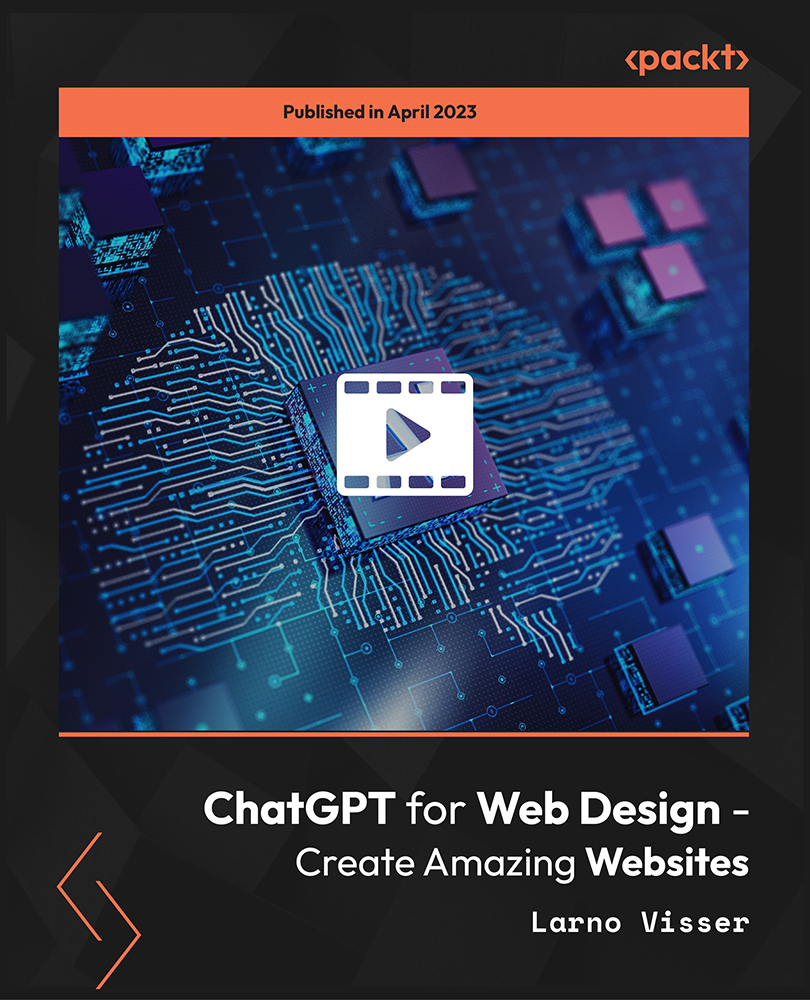
Child Psychology and Child Care Diploma
By NextGen Learning
Course Overview The Child Psychology and Child Care Diploma offers a comprehensive exploration of child development and professional childcare practices. Learners will gain valuable insights into emotional, cognitive, and social growth from infancy to adolescence, enhancing their understanding of children's behaviour and needs. This course blends foundational theories with current research to prepare learners for diverse roles supporting children's wellbeing and development. Through this programme, participants will build knowledge that can be applied in educational settings, childcare centres, or within family support services. By the end of the course, learners will be equipped with the confidence and competence to work in child-centred environments, foster positive child development, and apply psychological principles effectively. Whether aspiring to a childcare career or aiming to support children's growth in various contexts, this diploma provides the essential knowledge and credentials to succeed. Course Description The Child Psychology and Child Care Diploma delves deeper into key areas of child psychology, early childhood development, behavioural theories, attachment styles, and childcare techniques. The course covers a broad spectrum of topics, including cognitive development stages, emotional regulation, safeguarding responsibilities, and strategies for promoting healthy learning environments. Delivered through engaging study materials and clear explanations, learners will explore case studies and theoretical frameworks that underpin effective childcare practices. Throughout the course, participants will develop a solid understanding of how biological, emotional, and environmental factors shape children's growth. Skills gained will include recognising developmental milestones, supporting children's individual needs, and fostering positive behavioural outcomes. Suitable for both newcomers and those seeking career enhancement, this diploma empowers learners to make meaningful contributions to children's lives across educational, residential, and community settings. Course Modules Module 01: Introduction to Child Psychology Module 02: Stages of Child Development Module 03: Emotional and Social Development in Children Module 04: Cognitive and Language Development Module 05: Behavioural Theories and Child Behaviour Management Module 06: Attachment and Relationships Module 07: Child Care Fundamentals Module 08: Safeguarding and Child Protection Module 09: Special Educational Needs and Disabilities (SEND) Module 10: Promoting Healthy Learning Environments (See full curriculum) Who is this course for? Individuals seeking to build knowledge in child psychology and childcare. Professionals aiming to enhance their qualifications in childcare and educational settings. Beginners with an interest in child development and care practices. Parents, caregivers, and volunteers wishing to support children more effectively. Teaching assistants or nursery staff aspiring to specialise in child development. Career Path Childcare Worker Early Years Educator Teaching Assistant Child and Youth Support Worker Family Support Worker Special Educational Needs (SEN) Assistant Nursery Manager Child Welfare Officer Community Outreach Worker

Introduction to 'Early Years Foundation Stage' Approved Online Training
By Twig Services Ltd
Introduction to 'Early Years Foundation Stage' Approved Online Training

Overview Learn the principles of RIDDOR (Reporting of Injuries, Diseases and Dangerous Occurrences Regulations) and work to protect your colleagues and teammates from serious harm in the workplace. Our RIDDOR course provides everything you need to know about this UK legislation and why it was initially written. The interactive online modules in this package have been written by industry experts and are crafted to coach you in Health and Safety protocols in every kind of environment. Description RIDDOR was made public in 2013 and has provided the benchmark for Health and Safety representatives ever since. This course provides the perfect summarisation of the guidelines in RIDDOR and teaches you the best ways to record and report work-related illnesses and injuries. By enrolling, you'll not only learn about the legislation rules, but you'll also be coached in performing risk management at work and know how to employ safety precautions for your organisation. Start working on making your work environment safer by signing up today. Learning outcomes: Understand the UK's complete range of Health and Safety laws for the workplace Be able to negotiate with management to ensure safety systems are in place Learn how to install health and safety procedures in any environment Promote safe practices and influence colleagues to do the same Acquire the skills to perform full risk assessments on an area Identify risks that have been previously overlooked Know how to provide an accident report and liaise with appropriate authorities Management risk mitigation plans following an accident Why People Love And Enrol In The RIDDOR Training Course From Studyhub: Instantly accessible CPD-accredited certificate on successful completion of this RIDDOR Training Course 24/7 access to the course for 12 months Study at your own pace No hidden fees or exam charges Full Tutor support on weekdays (Monday - Friday) Efficient assessment and instant results Method of Assessment To assess your learning, you have to participate in an automated multiple-choice question exam. You have to score at least 60% to pass the exam and to qualify for CPD accredited certificates. After passing the exam, you will be able to apply for a certificate. To enhance your knowledge regarding the course and to further assess your learning, you are advised to complete the assignment questions provided at the end of the course, which you can complete anytime you wish. After submitting the assignment, our expert tutor will assess your assignment and will give you feedback on your performance. Certification After completing the MCQ assessment, you will qualify for the CPD Certificate from Studyhub, as proof of your continued professional development. Certification is available in PDF format, for £9, or a hard copy can be sent to you via post, for just £15. Why study this course Whether you're an existing practitioner or aspiring professional, this course will enhance your expertise and boost your CV with key skills and an accredited qualification attesting to your knowledge. Who is This course for? This course is suitable for any individual who is responsible for work areas and property and is expected to report under RIDDOR guidelines following an accident. It covers all aspects of the RIDDOR legislation and the associated Health and Safety protocols for all workplaces. Requirements There are no specific prerequisites to enrol in this RIDDOR Training Course. Anyone and everyone can take this course. The RIDDOR Training Course is fully accessible from any internet-enabled smart device. So, you can study from the comfort of your home! All you need is a passion for learning, literacy, and to be over the age of 16. Career Path This course is designed to give complete training to those individuals who would be required to follow the RIDDOR protocol and file an accident report in the workplace. Therefore, it will apply to the following careers and roles: Health and Safety representatives Fire Marshalls Team leaders and supervisors Maintenance staff Property and Business owners Course Curriculum RIDDOR Training Module 1: Health and Safety at Work and the Laws 00:20:00 Module 2: Managing for Health and Safety 00:42:00 Module 3: Risk Assessment and Common Risks 00:18:00 Module 4: RIDDOR 00:25:00

Embarking on the 'Business Administration and Financial Management Level 2 Certification' is a journey towards mastering the art of corporate efficacy and financial astuteness. This course is a tapestry of essential skills, weaving through modules that transform learners into adept professionals. Imagine navigating the corporate world with ease, representing your organisation with poise and professionalism - this course makes it a reality. The curriculum dives into the essentials of effective administration, starting from portraying your company in the best light, to honing impeccable business writing and communication skills. The course then delves into the practicalities of business administration, imparting crucial knowledge on handling telephone communications, managing mail services, and shipping logistics. Learners will explore the intricacies of arranging travel and organising meetings and conferences, ensuring no stone is left unturned in preparing them for the dynamic business environment. Moreover, the time management, record-keeping, and filing systems modules equip participants with tools to maintain efficiency and orderliness. The culmination of the course is in its final module, focusing on effective planning and scheduling - a vital skill in the fast-paced business world. Learning Outcomes: Acquire proficiency in representing organisations professionally. Develop strong business writing and effective communication capabilities. Gain expertise in managing business telephone systems and mail services. Learn to organise travel, meetings, and conferences efficiently. Master time management, record-keeping, and strategic planning skills. Why buy this Business Administration and Financial Management Level 2 Certification? Unlimited access to the course for a lifetime. Opportunity to earn a certificate accredited by the CPD Quality Standards and CIQ after completing this course. Structured lesson planning in line with industry standards. Immerse yourself in innovative and captivating course materials and activities. Assessments designed to evaluate advanced cognitive abilities and skill proficiency. Flexibility to complete the Course at your own pace, on your own schedule. Receive full tutor support throughout the week, from Monday to Friday, to enhance your learning experience. Unlock career resources for CV improvement, interview readiness, and job success. Certification After studying the course materials of the Business Administration and Financial Management Level 2 Certification you will be able to take the MCQ test that will assess your knowledge. After successfully passing the test you will be able to claim the pdf certificate for £5.99. Original Hard Copy certificates need to be ordered at an additional cost of £9.60. Who is this Business Administration and Financial Management Level 2 Certification course for? Aspiring business administrators seeking foundational knowledge. Junior financial managers aiming to broaden their skill set. Administrative assistants looking to enhance their career prospects. New entrepreneurs desiring a comprehensive understanding of business administration. Recent graduates eager to enter the corporate world with a competitive edge. Prerequisites This Business Administration and Financial Management Level 2 Certification was made by professionals and it is compatible with all PC's, Mac's, tablets and smartphones. You will be able to access the course from anywhere at any time as long as you have a good enough internet connection. Career path Office Administrator: £18,000 - £25,000 Per Annum Executive Assistant: £25,000 - £35,000 Per Annum Financial Analyst: £30,000 - £45,000 Per Annum Business Development Manager: £35,000 - £50,000 Per Annum Operations Manager: £40,000 - £55,000 Per Annum Financial Controller: £50,000 - £70,000 Per Annum Course Curriculum Module 01: Representing Your Boss and Company Representing Your Boss and Company 00:36:00 Module 02: Skills of an Effective Administrator Skills of an Effective Administrator 00:17:00 Module 03: Business Writing Skills Business Writing Skills 00:42:00 Module 04: Communication Skills Communication Skills 00:42:00 Module 05: Business Telephone Skills Business Telephone Skills 00:21:00 Module 06: Mail Services and Shipping Mail Services and Shipping 00:27:00 Module 07: Travel Arrangements Travel Arrangements 00:26:00 Module 08: Organising Meeting and Conferences Organising Meeting and Conferences 00:28:00 Module 09: Time Management Time Management 00:35:00 Module 10: Record Keeping and Filing Systems Record Keeping and Filing Systems 00:30:00 Module 11: Effective Planning and Scheduling Effective Planning and Scheduling 00:48:00 Mock Exam Mock Exam - Business Administration and Financial Management Level 2 Certification 00:20:00 Final Exam Final Exam - Business Administration and Financial Management Level 2 Certification 00:20:00

Search By Location
- Development Courses in London
- Development Courses in Birmingham
- Development Courses in Glasgow
- Development Courses in Liverpool
- Development Courses in Bristol
- Development Courses in Manchester
- Development Courses in Sheffield
- Development Courses in Leeds
- Development Courses in Edinburgh
- Development Courses in Leicester
- Development Courses in Coventry
- Development Courses in Bradford
- Development Courses in Cardiff
- Development Courses in Belfast
- Development Courses in Nottingham