- Professional Development
- Medicine & Nursing
- Arts & Crafts
- Health & Wellbeing
- Personal Development
28441 Development courses delivered Online
Child Development, EYFS & Educational Psychology- QLS Endorsed
4.7(47)By Academy for Health and Fitness
Are you ready to delve into the fascinating world of child development, Early Years Foundation Stage (EYFS), and educational psychology? Look no further! Our comprehensive bundle, "Child Development, EYFS & Educational Psychology - QLS Endorsed," is designed to equip you with the knowledge and insights you need to excel in these critical areas. With a carefully curated selection of eight courses, including three QLS-endorsed and five CPD QS-accredited offerings, this bundle is your gateway to unlocking a world of understanding and opportunity. With the QLS-endorsed courses in this bundle, you can be confident in the credibility and recognition of your accomplishments. Not only will you gain invaluable knowledge, but you'll also receive hardcopy certificates upon completion, providing tangible proof of your expertise. In addition to the QLS-endorsed courses, our bundle includes five CPD QS-accredited courses that further enhance your understanding of this dynamic field. Our bundle ensures that you're well-equipped to make a difference in the lives of children, whether you're a Forest Schooling enthusiast, a dedicated School Administrator, or someone interested in Educational Psychology. Key Features of the Child Development, EYFS & Educational Psychology- QLS Endorsed Bundle: 3 QLS-Endorsed Courses: We proudly offer 3 QLS-endorsed courses within our Child Development, EYFS & Educational Psychology- QLS Endorsed bundle, providing you with industry-recognized qualifications. Plus, you'll receive a free hardcopy certificate for each of these courses. QLS Course 01: Child Development & Care QLS Course 02: Educational Psychology QLS Course 03: Early Years Foundation Stage (EYFS) 5 CPD QS Accredited Courses: Additionally, our bundle includes 5 relevant CPD QS accredited courses, ensuring that you stay up-to-date with the latest industry standards and practices. Course 01: Primary Teaching Course 02: Montessori Education for Early Childhood Course 03: SEN Teaching Assistant Course 04: Phonics in Early Years Settings Course 05: Impact of Play on Early Childhood Learning In Addition, you'll get Five Career Boosting Courses absolutely FREE with this Bundle. Course 01: Professional CV Writing Course 02: Job Search Skills Course 03: Self-Esteem & Confidence Building Course 04: Professional Diploma in Stress Management Course 05: Complete Communication Skills Master Class Convenient Online Learning: Our Child Development, EYFS & Educational Psychology- QLS Endorsed courses are accessible online, allowing you to learn at your own pace and from the comfort of your own home. Don't miss out on this opportunity to expand your horizons and advance your career in child development, EYFS, and educational psychology. Enroll in our exclusive bundle today and embark on a transformative learning journey that will shape your understanding and open doors to new opportunities! Learning Outcomes: Gain a comprehensive understanding of child development and its various stages. Explore the principles and theories of educational psychology and their practical applications. Master the fundamentals of the Early Years Foundation Stage (EYFS) framework. Develop practical strategies for effective primary teaching and promoting inclusive education. Discover the Montessori approach to early childhood education and its benefits. Acquire essential skills and knowledge to support children with special educational needs (SEN). Learn effective techniques for teaching phonics in early years settings and fostering literacy skills. Unleash your potential in the field of child development, EYFS, and educational psychology with our comprehensive bundle. Dive into the intricate world of child development, explore the principles of educational psychology, and master the foundations of Early Years education. With a carefully curated selection of eight courses, including three QLS-endorsed and five CPD QS-accredited offerings, this bundle provides a well-rounded and immersive learning experience. Each course is designed to provide you with in-depth knowledge and insights, empowering you to make a positive impact on the lives of children. CPD 260 CPD hours / points Accredited by CPD Quality Standards Who is this course for? Forest Schooling enthusiasts looking to deepen their understanding of child development. School Administrators seeking to broaden their knowledge of EYFS principles. Individuals interested in exploring the fascinating field of educational psychology. Professionals working in education who want to enhance their teaching strategies and support students effectively. Career path Early Years Practitioner: £16,000 - £25,000 per annum Primary School Teacher: £25,000 - £40,000 per annum Educational Psychologist: £40,000 - £70,000 per annum SEN Teaching Assistant: £14,000 - £20,000 per annum Certificates Digital certificate Digital certificate - Included Hard copy certificate Hard copy certificate - Included

Property Development, Law and Taxation
By Imperial Academy
2 QLS Endorsed Course | CPD Certified | Free PDF + Hardcopy Certificates | 80 CPD Points | Lifetime Access

Level 3 Diploma in Business Innovation and Entrepreneurship (Business Development)
4.5(3)By Studyhub UK
Do you want to prepare for your dream job but strive hard to find the right courses? Then, stop worrying, for our strategically modified Business Development Through Innovation bundle will keep you up to date with the relevant knowledge and most recent matters of this emerging field. So, invest your money and effort in our 33 course mega bundle that will exceed your expectations within your budget. The Business Development Through Innovation related fields are thriving across the UK, and recruiters are hiring the most knowledgeable and proficient candidates. It's a demanding field with magnitudes of lucrative choices. If you need more guidance to specialise in this area and need help knowing where to start, then StudyHub proposes a preparatory bundle. This comprehensive Business Development Through Innovation bundle will help you build a solid foundation to become a proficient worker in the sector. This Business Development Through Innovation Bundle consists of the following 30 CPD Accredited Premium courses - Course 01:Business Development Course 02:Office Administration Course 03:Business Development Fundementals: Lean Strategies for Business Course 04:Business Plan for Entrepreneours Course 05:Project Management Course 06:Business Law Course 07:Business English and Communication Course 08:AML for Business Owner Course 09:Performance and Talent Management Course 10:Anger Management and Conflict Resolution Course 11:Business Accounting Training Course 12:Time Management Course 13:Marketing Strategies for Business Course 14:Business Studies Course 15:Quality Management Course 16:Retail Management Advanced Diploma Course 17:Management Skills: A New Manager Course 18:Business Data Analysis Course 19:Purchasing and Procurement Course 20:Each Business Plan Must Answer Course 21:Financial Modelling for Decision Making and Business plan Course 22:Raise Money and Valuation for Business Course 23:Business Productivity Training Course 24:Basic Business Communication Skills Course 25:Disruptive Innovation for Business Course 26:Branding Fundamentals for New Business Course 27:Make Business Plans: Forecasting and Budgeting Course 28:Business Strategy Planning Masterclass Course 29:Business Management and Finance Course Course 30:Supply Chain Management 3 Extraordinary Career Oriented courses that will assist you in reimagining your thriving techniques- Course 01: Career Development Plan Fundamentals Course 02: CV Writing and Job Searching Course 03: Interview Skills: Ace the Interview Learning Outcome This tailor-made Business Development Through Innovation bundle will allow you to- Uncover your skills and aptitudes to break new ground in the related fields Deep dive into the fundamental knowledge Acquire some hard and soft skills in this area Gain some transferable skills to elevate your performance Maintain good report with your clients and staff Gain necessary office skills and be tech savvy utilising relevant software Keep records of your work and make a report Know the regulations around this area Reinforce your career with specific knowledge of this field Know your legal and ethical responsibility as a professional in the related field This Business Development Through Innovation Bundle resources were created with the help of industry experts, and all subject-related information is kept updated on a regular basis to avoid learners from falling behind on the latest developments. Certification After studying the complete training you will be able to take the assessment. After successfully passing the assessment you will be able to claim all courses pdf certificates and 1 hardcopy certificate for the Title Course completely free. Other Hard Copy certificates need to be ordered at an additional cost of •8. CPD 330 CPD hours / points Accredited by CPD Quality Standards Who is this course for? Ambitious learners who want to strengthen their CV for their desired job should take advantage of the Business Development Through Innovation bundle! This bundle is also ideal for professionals looking for career advancement. Progression: Level 3 Diploma in Business Innovation and Entrepreneurship (RQF) Requirements To participate in this course, all you need is - A smart device A secure internet connection And a keen interest in Business Development Through Innovation Career path Upon completing this essential Bundle, you will discover a new world of endless possibilities. These courses will help you to get a cut above the rest and allow you to be more efficient in the relevant fields.

Modern PHP Web Development with MySQL, GitHub and Heroku
By Packt
This course covers all the essential topics of PHP web development, such as syntaxes, loops, conditional statements, Bootstrap, GitHub, Heroku, XAMPP, and MySQL that every PHP developer needs to know. You will learn all these concepts by building and deploying a data-driven web application into the production.
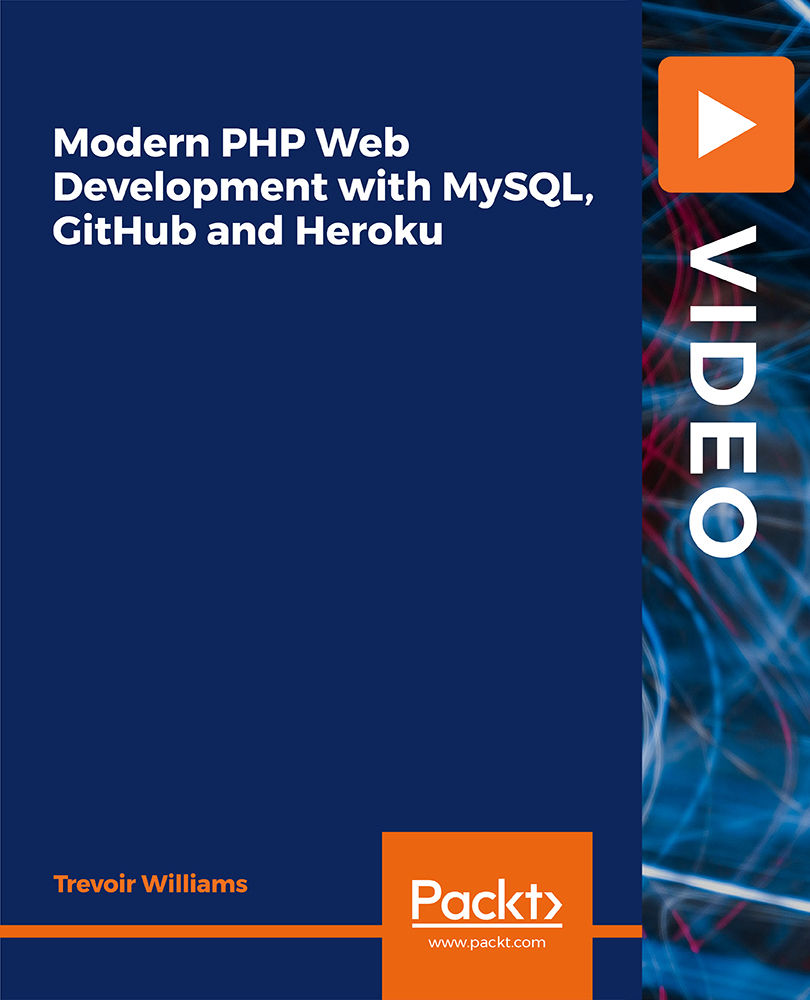
Business Development & Management Level 3, 5, & 7 at QLS
By Imperial Academy
Level 7 QLS Endorsed Course | Endorsed Certificate Included | Plus 5 Career Guided Courses | CPD Accredited

Property development is a highly rewarding and dynamic field that opens up a world of opportunities for those keen to learn how to navigate the complexities of the industry. This course provides an in-depth understanding of the entire property development process, from identifying lucrative opportunities to understanding market trends, financing, and legal considerations. With this knowledge, you can make informed decisions that lead to successful projects, whether you're developing residential, commercial, or mixed-use properties. The course is designed for those looking to gain a deep understanding of property development without the need for physical attendance or location-based learning. It delivers valuable insights into market analysis, site selection, project financing, and risk management, offering a streamlined path to success in the property sector. Whether you're an aspiring developer or a professional looking to expand your skill set, this course equips you with the essential tools and knowledge to excel in the property development business. You'll be guided through the complexities of the industry in a way that’s both engaging and informative, ensuring that each concept is both easily digestible and directly applicable to your ambitions. Key Features of Property Development Bundle CPD Accredited Property Development Course Instant PDF certificate Fully online, interactive Property Developmentcourse Self-paced learning and laptop, tablet, smartphone-friendly 24/7 Learning Assistance Discounts on bulk purchases To become successful in your profession, you must have a specific set of Property Development skills to succeed in today's competitive world. In this in-depth Property Developmenttraining course, you will develop the most in-demand Property Development skills to kickstart your career, as well as upgrade your existing knowledge & skills. Property Development Curriculum Course 01: Property Development Course 02: Property Management Certificate Course 03: Real Estate Agent Course 04: Property Law Course 05: Property Marketing Consultant Course 06: Residential Property Sales Course 07: Conveyancing Course 08: Land Management Course 09: Land Surveying and Cost Estimation Course 10: Tax Accounting Course 11: Customer Relationship Management (CRM) Course 12: Stakeholder Management Course 13: Customer Service Level 2 Course 14: Sales Negotiation Skills Course 15: CDM Regulations Course 16: Debt Management Course 17: Commercial Law 2021 Course 18: Real Estate Investment Course 19: Insurance Course 20: AML, KYC & CDD Accreditation This Property Development bundle courses are CPD accredited, providing you with up-to-date skills and knowledge and helping you to become more competent and effective in your chosen field. Certification Once you've successfully completed your Property Development course, you will immediately be sent a digital certificate. Also, you can have your printed certificate delivered by post (shipping cost £3.99). CPD 200 CPD hours / points Accredited by CPD Quality Standards Who is this course for? This course is ideal for all employees or anyone who genuinely wishes to learn more about Property Development basics. Requirements No prior degree or experience is required to enrol in this course. Career path This Property Development Course will help you to explore avariety of career paths in the related industry. Certificates Digital certificate Digital certificate - Included Hardcopy Certificate Hard copy certificate - Included Hardcopy Certificate (UK Delivery): For those who wish to have a physical token of their achievement, we offer a high-quality, printed certificate. This hardcopy certificate is also provided free of charge. However, please note that delivery fees apply. If your shipping address is within the United Kingdom, the delivery fee will be only £3.99. Hardcopy Certificate (International Delivery): For all international addresses outside of the United Kingdom, the delivery fee for a hardcopy certificate will be only £10.

Level 3, 4 & 5 Property Development
By Imperial Academy
Level 5 QLS Endorsed Course with FREE Certificate | CPD & CiQ Accredited | 150 CPD Points | Lifetime Access

Self Development
By Course Cloud
The comprehensive Self Development has been designed by industry experts to provide learners with everything they need to enhance their skills and knowledge in their chosen area of study. Enrol on the Self Development today, and learn from the very best the industry has to offer! This best selling Self Development has been developed by industry professionals and has already been completed by hundreds of satisfied students. This in-depth Self Development is suitable for anyone who wants to build their professional skill set and improve their expert knowledge. The Self Development is CPD-accredited, so you can be confident you're completing a quality training course will boost your CV and enhance your career potential. The Self Development is made up of several information-packed modules which break down each topic into bite-sized chunks to ensure you understand and retain everything you learn. After successfully completing the Self Development, you will be awarded a certificate of completion as proof of your new skills. If you are looking to pursue a new career and want to build your professional skills to excel in your chosen field, the certificate of completion from the Self Development will help you stand out from the crowd. You can also validate your certification on our website. We know that you are busy and that time is precious, so we have designed the Self Development to be completed at your own pace, whether that's part-time or full-time. Get full course access upon registration and access the course materials from anywhere in the world, at any time, from any internet-enabled device. Our experienced tutors are here to support you through the entire learning process and answer any queries you may have via email.

Boost Your Career with Apex Learning and Get Noticed By Recruiters in this Hiring Season! Get Hard Copy + PDF Certificates + Transcript + Student ID Card worth £160 as a Gift - Enrol Now Give a compliment to your career and take it to the next level. This International Development Studies will provide you with the essential knowledge and skills required to shine in your professional career. Whether you want to develop skills for your next job or want to elevate skills for your next promotion, this course will help you keep ahead of the pack. The International Development Studies incorporates basic to advanced level skills to shed some light on your way and boost your career. Hence, you can reinforce your professional skills and essential knowledge, reaching out to the level of expertise required for your position. Further, this coursewill add extra value to your resume to stand out to potential employers. Throughout the programme, it stresses how to improve your competency as a person in your profession while at the same time it outlines essential career insights in this job sector. Consequently, you'll strengthen your knowledge and skills; on the other hand, see a clearer picture of your career growth in future. By the end of the International Development Studies, you can equip yourself with the essentials to keep you afloat into the competition. Along with this course, you will get 10 other premium courses. Also, you will get an original Hardcopy and PDF certificate for the title course and a student ID card absolutely free. What other courses are included? Course 1: International Law Course 2: Military History Course 3: Medieval History Course 4: Human Rights Course 5: History of the Industrial Revolution in Great Britain Level 2 Course 6: Intermediate Economics Level 3 Course 7: Level 3- Public Relation Course Course 8: Forex Trading Level 3 Course 9: Certificate in Anti Money Laundering (AML) Course 10: Environmental Health So, enrol now to advance your career! How will I get my Certificate? After successfully completing the course you will be able to order your CPD Accredited Certificates (PDF + Hard Copy) as proof of your achievement. PDF Certificate: Free (Previously it was £10 * 11 = £110) Hard Copy Certificate: Free (For The Title Course) P.S. The delivery charge inside the U.K. is £3.99 and the international students have to pay £9.99. Curriculum of International Development Studies Bundle Course 1: International Development Studies Module 01: Measurement and Morality in International Development Module 02: Governance and Development Module 03: Global Health and Development Module 04: Gender and Development Module 05: Global Poverty, Inequality and Development Module 06: Economic Development Module 07: Environment and Development Module 08: Innovation and Technology Module 09: International Migration and Development Module 10: Theories of Development and Globalisation Module 11: An International Development Actor Course 2: International Law Course 3: Military History Module 1: Introduction to Military History Module 2: Theories of Warfare Module 3: Military Weaponry and Aviation Module 4: Naval Warfare Module 5: Ground Warfare and Military Technology Module 6: The World Wars Module 7: The British Military History Module 8: Leadership and Command in War Course 4: Medieval History Module 01: Timeline of the Middle Ages Module 02: The Kings and the Vikings Module 03: Byzantine Empire: Survival, Revival and Collapse Module 04: The Christian World Module 05: Heresy to Christianity Module 06: The Islamic World Module 07: Medieval Life and Means of Living Module 08: Women in the Medieval Era Module 09: Literature Module 10: Art and Architecture Module 11: Magic and Science Module 12: Military and Warfare Module 13: The Emergence of State Power Module 14: Medieval Calamities: The Great Famine and the Black Death Course 5: Human Rights Module 1: Basic Concept of Freedom and Human Rights Module 2: Classification of Human Rights Module 3: Women's and Children's Right Module 4: Various Aspects of Freedom Module 5: Various International Human Rights Organisations Course 6: History of the Industrial Revolution in Great Britain Level 2 Module 01: The Birth of the Industrial Revolution in Britain Module 02: The Textiles Revolution Module 03: The Birth of the Steam Engine Module 04: The Age of Steam Locomotion Module 05: Fueling the Industrial Revolution Module 06: The Engineering Revolution Module 06: The Engineering Revolution Module 08: Black Lives in the Industrial Revolution Module 09: The Birth of the Industrial Revolution Module 10: The Industrial Revolution History Quiz Course 7: Intermediate Economics Level 3 Module 01: An Introduction to Economics Module 02: The Market System and the Circular Flow Model Module 03: Supply, Demand and Prices Module 04: Prices Module 05: Elasticity Module 06: Market Failures Module 07: Production and Costs Module 08: Market Structure: Perfect Competition vs Monopoly Module 09: Money, Banking and the Financial System Module 10: Measuring GDP and Economic Growth Module 11: Unemployment Module 12: Inflation Module 13: Income Distribution and Poverty Module 14: International Finance Module 15: Fiscal Policy Course 8: Level 3- Public Relation Course Introduction to Public Relations Concepts of Public Relations Management and Organisation of Public Relations Public Relations Tactics and Research Major Fields of Public Relations Practice Part I Major Fields of Public Relations Practice Part II Social Media and PR Crisis management Ethics & Professionalism in Public Relations Course 9: Forex Trading Level 3 Module 1: Introduction to Forex Trading Module 2: Major Currencies and Market Structure Module 3: Kinds of Foreign Exchange Market Module 4: Money Management Module 5: Fundamental Analysis Module 6: Technical Analysis Module 7: Pitfalls and Risks Module 8: Managing Risk Module 9: Trading Psychology Course 10: Certificate in Anti Money Laundering (AML) Module 01: Introduction to Money Laundering Module 02: Proceeds of Crime Act 2002 Module 03: Development of Anti-Money Laundering Regulation Module 04: Responsibility of the Money Laundering Reporting Office Module 05: Risk-based Approach Module 06: Customer Due Diligence Module 07: Record Keeping Module 08: Suspicious Conduct and Transactions Module 09: Awareness and Training Course 11: Environmental Health Module 01: Intro to Environmental Health Module 02: Waste, Pollution and Pollutants Module 03: Environment, Pollution, Climate Change and Health Module 04: Recovering Resources and Managing Waste Module 05: Food Waste Module 06: Plastic Module 07: Air Pollution Module 08: Water Module 09: Environmental Sustainability CPD 110 CPD hours / points Accredited by CPD Quality Standards Requirements There is no time limit for completing this course, it can be studied in your own time at your own pace. Career path Having these various certifications will increase the value in your CV and open you up to multiple job sectors. Certificates Certificate of completion Digital certificate - Included

Sales Development Representative Analyst Diploma - CPD Certified
4.7(47)By Academy for Health and Fitness
***24 Hour Limited Time Flash Sale*** Sales Development Representative Admission Gifts FREE PDF & Hard Copy Certificate| PDF Transcripts| FREE Student ID| Assessment| Lifetime Access| Enrolment Letter The UK sales industry is booming, with a projected growth of 11.4% by 2026. However, standing out in this competitive landscape requires strategic selling capabilities. This Sales Development Representative Analyst Diploma bundle equips learners with sales strategies, marketing tactics, analytical skills, and customer service expertise to advance sales careers. Designed to cater to the needs of both seasoned professionals and aspiring newcomers, our Sales Development Representative Analyst bundle is a comprehensive program that will equip you with the essential skills and knowledge you need to succeed. Whether you're looking to advance in your current role or embark on a new career journey, this Sales Development Representative Analyst bundle has everything you need to take your professional life to the next level. But that's not all. When you enrol in Sales Development Representative Analyst Diploma Online Training, you'll receive 25 CPD-Accredited PDF Certificates, Hard Copy Certificates, and our exclusive student ID card, all absolutely free. Courses Are Included In this Sales Development Representative Diploma Career Bundle: Course 01: Sales Development Representative Analyst Diploma Course 02: Get a Job in Sales: Your Fast Track to Career Success Course 03: B2B Business Development Course 04: B2B Sales & Marketing Course 05: Learn to Create A Selling Strategy that Drives Sales Course 06: NLP For Sales, Persuasion & Influence Course 07: Increase Your Sales Through a Profitable Pricing Strategy Course 08: Product Management for Maximum Sales Course 09: Sales and Marketing Diploma Course 10: Email Marketing Strategies Course 11: Sales Analysis in Excel Course 12: Retail Management Skills Course 13: Telemarketing & Sales Training Course 14: Customer Service Essential Skills Diploma Course 15: Strategic Marketing & Planning Course 16: Ultimate Strategic Marketing Course: Digital Marketing Course 17: ETSY Marketing and Business Course 18: Marketing Strategies for Business Course 19: Affiliate Marketing Masterclass Course 20: Learn to Drive Traffic into Sales through Digital Marketing Course 21: Step-by-Step Guide to Defining and Sizing Your Market Course 22: CSR - Corporate Social Responsibility Course 23: Customer Relationship Management Course 24: Level 3 Diploma in Business Etiquette Course 25: Workplace Team Networking Diploma With Sales Development Representative Diploma, you'll embark on an immersive learning experience that combines interactive lessons with voice-over audio, ensuring that you can learn from anywhere in the world, at your own pace. And with 24/7 tutor support, you'll never feel alone in your journey, whether you're a seasoned professional or a beginner. Don't let this opportunity pass you by. Enrol in Sales Development Representative Diploma today and take the first step towards achieving your goals and dreams. Why buy this Sales Development Representative Diploma? Free CPD Accredited Certificate upon completion of Sales Development Representative Diploma Get a free student ID card with Sales Development Representative Diploma Lifetime access to the Sales Development Representative Diploma course materials Get instant access to this Sales Development Representative Diploma course Learn Sales Development Representative Diploma from anywhere in the world 24/7 tutor support with the Sales Development Representative Diploma course. Start your learning journey straightaway with our Sales Development Representative Diploma Training! Sales Development Representative Diploma premium bundle consists of 25 precisely chosen courses on a wide range of topics essential for anyone looking to excel in this field. Each segment of Sales Development Representative Diploma is meticulously designed to maximise learning and engagement, blending interactive content and audio-visual modules for a truly immersive experience. Certification of Sales Development Representative Analyst Diploma You have to complete the assignment given at the end of the Sales Development Representative Diploma course. After passing the Sales Development Representative Diploma exam You will be entitled to claim a PDF & Hardcopy certificate accredited by CPD Quality standards completely free. CPD 250 CPD hours / points Accredited by CPD Quality Standards Who is this course for? This Sales Development Representative Diploma bundle is ideal for: Students seeking mastery in Sales Development Representative Diploma Professionals seeking to enhance Sales Development Representative Diploma skills Individuals looking for a Sales Development Representative Diploma-related career. Anyone passionate about Sales Development Representative Diploma Requirements This Sales Development Representative Diploma doesn't require prior experience and is suitable for diverse learners. Career path This Sales Development Representative Diploma bundle will allow you to kickstart or take your career in the related sector to the next stage. Sales Analyst Account Executive Business Development Manager Sales Manager Marketing VP Certificates CPD Accredited Digital certificate Digital certificate - Included CPD Accredited Hard copy certificate Hard copy certificate - Included If you are an international student, then you have to pay an additional 10 GBP for each certificate as an international delivery charge.
