- Professional Development
- Medicine & Nursing
- Arts & Crafts
- Health & Wellbeing
- Personal Development
28427 Development courses delivered Online
Sales, Marketing, Business Development and Customer Service
By Compliance Central
Feeling Stuck in Your Career? The Sales, Marketing, Business Development and Customer Service Bundle is Your Skill-Building Solution. This exceptional collection of 30 premium courses is designed to encourage growth and improve your career opportunities. Suited to meet different interests and goals, the Business Development, Sales and Marketing bundle provides an engaging learning experience, helping you learn skills across various disciplines. With Sales, Marketing, Business Development and Customer Service Bundle, you'll have a personalised journey that aligns with your career goals and interests. This comprehensive package helps you confidently tackle new challenges, whether entering a new field or enhancing your existing knowledge. The Business Development, Sales and Marketing,bundle is your gateway to expanding your career options, increasing job demand, and enhancing your skill set. By enrolling in this bundle, you'll receive complimentary PDF certificates for all courses, adding value to your resume at no extra cost. Develop key skills and achieve important progress in your career and personal development. Start your journey today and experience the transformative impact of the Sales, Marketing, Business Development and Customer Service bundle on your job life and career growth! This Sales, Marketing, Business Development and Customer Service Bundle Comprises the Following CPD Accredited Courses: Course 01: SALES Course 02: Marketing Principles Course 03: Marketing Strategies for Business Course 04: NLP For Sales, Persuasion & Influence Course 05: Sales Negotiation Training Course Course 06: The Ultimate Sales Training Blueprint: How To Master Sales Course 07: Sales Training: Master Your Sales Pitch Course 08: Salesforce Heroku Masterclass Course 09: Cold Call to Boost Sales Course 10: Marketing Secrets for High Sales Course 11: How To Build Sales Funnels With Click Funnels Course 12: Creating Highly Profitable Sales Funnels Course 13: Learn to Create A Selling Strategy that Drives Sales Course 14: Know the Selling Strategies that Boost Customer Acquisition Course 15: Increase Your Sales Through a Profitable Pricing Strategy Course 16: Commercial law Course 17: The #1 LinkedIn Marketing & Sales Lead Generation Blueprint Course 18: Learn Business Development & Sales from A-Z Course 19: 10 Sales Secrets for Success Course 20: KYC Course 21: Customer Relationship Management (CRM) Course 22: Phone-Based Customer Service Course 23: Get a Job in Sales: Your Fast Track to Career Success Course 24: Sales Analysis in Excel Course 25: New Functions in Microsoft Excel 2021 Course 26: Career Development Plan Fundamentals Course 27: CV Writing and Job Searching Course 28: Learn to Level Up Your Leadership Course 29: Networking Skills for Personal Success Course 30: Ace Your Presentations: Public Speaking Masterclass What will make you stand out? Upon completion of this online Sales, Marketing, Business Development and Customer Service Bundle, you will gain the following: CPD QS Accredited Proficiency with this Business Development, Sales and Marketing, Bundle After successfully completing the Business Development, Sales and Marketing, bundle, you will receive a FREE PDF Certificate from REED as evidence of your newly acquired abilities. Lifetime access to the whole collection of learning materials of this Business Development, Sales and Marketing, Bundle The online test with immediate results You can study and complete the Business Development, Sales and Marketing, bundle at your own pace. Study for the Business Development, Sales and Marketing, bundle using any internet-connected device, such as a computer, tablet, or mobile device. The Sales, Marketing, Business Development and Customer Service bundle is a premier learning resource, with each course module holding respected CPD accreditation, symbolising exceptional quality. The content is packed with knowledge and is regularly updated to ensure it remains relevant. This bundle offers not just education but a constantly improving learning experience designed to enrich both your personal and professional development. Advance the future of learning with the Business Development, Sales and Marketing, bundle, a comprehensive, complete collection of 30 courses. Each course in the Business Development, Sales and Marketing, bundle has been handpicked by our experts to provide a broad range of learning opportunities. Together, these modules form an important and well-rounded learning experience. Our mission is to deliver high-quality, accessible education for everyone. Whether you are starting your career, switching industries, or enhancing your professional skills, the Business Development, Sales and Marketing, bundle offers the flexibility and convenience to learn at your own pace. Make the Business Development, Sales and Marketing, package your trusted partner in your lifelong learning journey. CPD 300 CPD hours / points Accredited by CPD Quality Standards Who is this course for? The Sales, Marketing, Business Development and Customer Service is perfect for: Expand your knowledge and skillset for a fulfilling career with the Business Development, Sales and Marketing, bundle. Become a more valuable professional by earning CPD certification and mastering in-demand skills with the Business Development, Sales and Marketing, bundle. Discover your passion or explore new career options with the diverse learning opportunities in the Business Development, Sales and Marketing, bundle. Learn on your schedule, in the comfort of your home - the Business Development, Sales and Marketing, bundle offers ultimate flexibility for busy individuals. Requirements You are warmly invited to register for this bundle. Please be aware that no formal entry requirements or qualifications are necessary. This curriculum has been crafted to be open to everyone, regardless of previous experience or educational attainment. Career path Gain a wide range of skills across various fields, improve your problem-solving capabilities, and keep current with industry trends. Perfect for those aiming for career advancement, exploring a new professional direction, or pursuing personal growth. Begin your journey with the Business Development, Sales and Marketing, bundle. Certificates CPD Certificates Digital certificate - Included
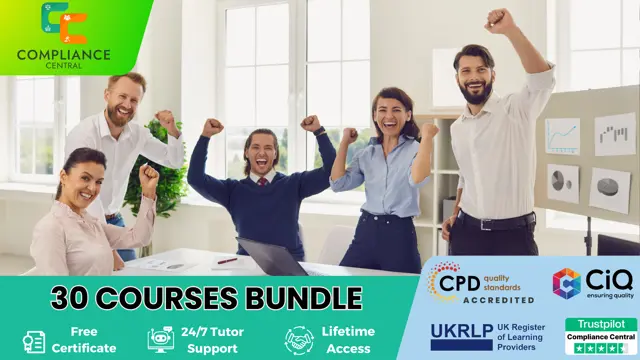
Register on the International Development today and build the experience, skills and knowledge you need to enhance your professional development and work towards your dream job. Study this course through online learning and take the first steps towards a long-term career. The course consists of a number of easy to digest, in-depth modules, designed to provide you with a detailed, expert level of knowledge. Learn through a mixture of instructional video lessons and online study materials. Receive online tutor support as you study the course, to ensure you are supported every step of the way. Get an e-certificate as proof of your course completion. The International Development is incredibly great value and allows you to study at your own pace. Access the course modules from any internet-enabled device, including computers, tablet, and smartphones. The course is designed to increase your employability and equip you with everything you need to be a success. Enrol on the now and start learning instantly! What You Get With The International Development Receive a e-certificate upon successful completion of the course Get taught by experienced, professional instructors Study at a time and pace that suits your learning style Get instant feedback on assessments 24/7 help and advice via email or live chat Get full tutor support on weekdays (Monday to Friday) Course Design The course is delivered through our online learning platform, accessible through any internet-connected device. There are no formal deadlines or teaching schedules, meaning you are free to study the course at your own pace. You are taught through a combination of Video lessons Online study materials Certification Upon successful completion of the course, you will be able to obtain your course completion e-certificate free of cost. Print copy by post is also available at an additional cost of £9.99 and PDF Certificate at £4.99. Who Is This Course For: The course is ideal for those who already work in this sector or are an aspiring professional. This course is designed to enhance your expertise and boost your CV. Learn key skills and gain a professional qualification to prove your newly-acquired knowledge. Requirements: The online training is open to all students and has no formal entry requirements. To study the International Development, all your need is a passion for learning, a good understanding of English, numeracy, and IT skills. You must also be over the age of 16. Course Content Module 01: Measurement and Morality in International Development Measurement and Morality in International Development 00:20:00 Module 02: Governance and Development Governance and Development 00:29:00 Module 03: Global Health and Development Global Health and Development 00:28:00 Module 04: Gender and Development Gender and Development 00:26:00 Module 05: Global Poverty, Inequality and Development Global Poverty, Inequality and Development 00:27:00 Module 06: Economic Development Economic Development 00:31:00 Module 07: Environment and Development Environment and Development 00:25:00 Module 08: Innovation and Technology Innovation and Technology 00:29:00 Module 09: International Migration and Development International Migration and Development 00:23:00 Module 10: Theories of Development and Globalisation Theories of Development and Globalisation 00:28:00 Module 11: An International Development Actor An International Development Actor 00:30:00 Frequently Asked Questions Are there any prerequisites for taking the course? There are no specific prerequisites for this course, nor are there any formal entry requirements. All you need is an internet connection, a good understanding of English and a passion for learning for this course. Can I access the course at any time, or is there a set schedule? You have the flexibility to access the course at any time that suits your schedule. Our courses are self-paced, allowing you to study at your own pace and convenience. How long will I have access to the course? For this course, you will have access to the course materials for 1 year only. This means you can review the content as often as you like within the year, even after you've completed the course. However, if you buy Lifetime Access for the course, you will be able to access the course for a lifetime. Is there a certificate of completion provided after completing the course? Yes, upon successfully completing the course, you will receive a certificate of completion. This certificate can be a valuable addition to your professional portfolio and can be shared on your various social networks. Can I switch courses or get a refund if I'm not satisfied with the course? We want you to have a positive learning experience. If you're not satisfied with the course, you can request a course transfer or refund within 14 days of the initial purchase. How do I track my progress in the course? Our platform provides tracking tools and progress indicators for each course. You can monitor your progress, completed lessons, and assessments through your learner dashboard for the course. What if I have technical issues or difficulties with the course? If you encounter technical issues or content-related difficulties with the course, our support team is available to assist you. You can reach out to them for prompt resolution.

Property Development - Mega Bundle
By Imperial Academy
Level 5 Diploma(FREE QLS Endorsed Certificate)| 11 CPD Courses+11 PDF Certificates| 140 CPD Points|CPD & CiQ Accredited

24 Hour Flash Deal **25-in-1 Personal Development Coach Diploma Mega Bundle** Personal Development Coach Diploma Enrolment Gifts **FREE PDF Certificate**FREE PDF Transcript ** FREE Exam** FREE Student ID ** Lifetime Access **FREE Enrolment Letter ** Take the initial steps toward a successful long-term career by studying the Personal Development Coach Diploma package online with Studyhub through our online learning platform. The Personal Development Coach Diploma bundle can help you improve your CV, wow potential employers, and differentiate yourself from the mass. This Personal Development Coach Diploma course provides complete 360-degree training on Personal Development Coach Diploma. You'll get not one, not two, not three, but twenty-five Personal Development Coach Diploma courses included in this course. Plus Studyhub's signature Forever Access is given as always, meaning these Personal Development Coach Diploma courses are yours for as long as you want them once you enrol in this course This Personal Development Coach Diploma Bundle consists the following career oriented courses: Course 01: Personal Development Coach Course Course 02: Motivational Mentorship: Inspiring Personal and Professional Growth Course 03: Emotional Intelligence: Become EQ Counsellor Course 04: Building Self-Confidence Course 05: Assertiveness Skills: Developing Confidence and Effective Communication Course 06: Goal Setting - Make Your Best Year Course 07: Self Esteem & Assertiveness Course 08: Learn to Become an Early Riser in No Time Course 09: Unleash Your Confidence & Become Unstoppable - Confidence Course 10: Overcome Insomnia and Sleep Better Course 11: Public Speaking Masterclass Course 12: Time Management Course 13: Leadership Skills Training Course 14: Decision Making and Critical Thinking Online Course Course 15: Charisma: You Can Develop Charisma Course 16: Personal and Networking Skills Course 17: Job Search Skills Course 18: Motivation Skills Course 19: Self-Help Psychology: Mental Freedom Course 20: Mental Health-Self Care Course 21: Learn to be Happy Through Life Lessons Course 22: Develop Amazing Social Skills & Connect With People Course 23: Mastering Organizational Chaos Course 24: Emotional Intelligence and Social Management Diploma Course 25: Learn to Make a Fresh Start in Your Life The Personal Development Coach Diploma course has been prepared by focusing largely on Personal Development Coach Diploma career readiness. It has been designed by our Personal Development Coach Diploma specialists in a manner that you will be likely to find yourself head and shoulders above the others. For better learning, one to one assistance will also be provided if it's required by any learners. The Personal Development Coach Diploma Bundle is one of the most prestigious training offered at StudyHub and is highly valued by employers for good reason. This Personal Development Coach Diploma bundle course has been created with twenty-five premium courses to provide our learners with the best learning experience possible to increase their understanding of their chosen field. This Personal Development Coach Diploma Course, like every one of Study Hub's courses, is meticulously developed and well researched. Every one of the topics is divided into Personal Development Coach Diploma Elementary modules, allowing our students to grasp each lesson quickly. The Personal Development Coach Diploma course is self-paced and can be taken from the comfort of your home, office, or on the go! With our Student ID card you will get discounts on things like music, food, travel and clothes etc. In this exclusive Personal Development Coach Diploma bundle, you really hit the jackpot. Here's what you get: Step by step Personal Development Coach Diploma lessons One to one assistance from Personal Development Coach Diploma professionals if you need it Innovative exams to test your knowledge after the Personal Development Coach Diploma course 24/7 customer support should you encounter any hiccups Top-class learning portal Unlimited lifetime access to all twenty-five Personal Development Coach Diploma courses Digital Certificate, Transcript and student ID are all included in the price PDF certificate immediately after passing Original copies of your Personal Development Coach Diploma certificate and transcript on the next working day Easily learn the Personal Development Coach Diploma skills and knowledge you want from the comfort of your home CPD 250 CPD hours / points Accredited by CPD Quality Standards Who is this course for? This Personal Development Coach Diploma training is suitable for - Students Recent graduates Job Seekers Individuals who are already employed in the relevant sectors and wish to enhance their knowledge and expertise in Personal Development Coach Diploma Requirements To participate in this Personal Development Coach Diploma course, all you need is - A smart device A secure internet connection And a keen interest in Personal Development Coach Diploma Career path You will be able to kickstart your Personal Development Coach Diploma career because this course includes various courses as a bonus. This Personal Development Coach Diploma is an excellent opportunity for you to learn multiple skills from the convenience of your own home and explore Personal Development Coach Diploma career opportunities. Certificates CPD Accredited Certificate Digital certificate - Included CPD Accredited e-Certificate - Free CPD Accredited Hardcopy Certificate - Free Enrolment Letter - Free Student ID Card - Free
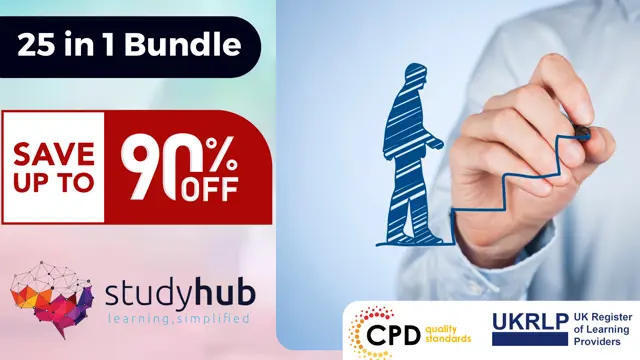
>> 48-Hour Knowledge Knockdown! Prices Reduced Like Never Before! << Do you have a brilliant idea for a product but feel lost in the jungle of development? Did you know that in the UK, 20% of new products failwithin the first year? This comprehensive Product Development course equips you with the knowledge and skills to navigate the complex journey from conception to market success. This Diploma in Product Development at QLS Level 4 course is endorsed by The Quality Licence Scheme and accredited by CPDQS (with 120 CPD points) to make your skill development & career progression more accessible than ever! This Product Development training course empowers you to transform your product idea into a market reality. Master product classification, planning, pricing, branding, marketing, and financial analysis, navigating the journey from concept to launch with confidence. Unleash your entrepreneurial potential and build a successful career in the UK's thriving product development landscape. Learning Outcomes of Product Development Course Classify products based on market focus and consumer needs. Craft impactful product plans that drive successful development. Implement effective pricing strategies for profit maximization. Analyse existing product portfolios and identify growth opportunities. Develop data-driven marketing campaigns for targeted customer engagement. Utilise financial analysis tools to evaluate product viability and ROI. Elevate your career, launch groundbreaking products, and become a master of innovation. Enrol today in our Product Development course and take your product development skills to the next level! Why Choose Our Product Development Course? FREEProduct Development QLS endorsed certificate Get a free student ID card with Product Development Training Get instant access to this Product Development course. Learn Product Development from anywhere in the world The Product Development is affordable and simple to understand The Product Development is an entirely online, interactive lesson with voiceover audio Lifetime access to the Product Development course materials The Product Development comes with 24/7 tutor support Take a step toward a brighter future with our Product Development ourse! *** Course Curriculum *** Here is the curriculum breakdown of the Product Development at QLS Level 4 course: Module 01: Introduction to Product Management Module 02: Product Classification Module 03: Developing the Product Plan Module 04: New Product Development Module 05: Levels of a Product and Product Life Cycle Module 06: Product Pricing Strategy Module 07: Product and Brand Portfolio Analysis Module 08: Channels Management Module 09: Basics of Marketing for Products Module 10: Financial Analysis for Product Management Assessment Process of Product Development You have to complete the assignment questions given at the end of the course and score a minimum of 60% to pass each exam. Our expert trainers will assess your assignment and give you feedback after you submit the assignment. You will be entitled to claim a certificate endorsed by the Quality Licence Scheme after you have completed all of the Diploma in Product Development at QLS Level 4 exams. CPD 120 CPD hours / points Accredited by CPD Quality Standards Who is this course for? Product Development at QLS Level 4 This Product Development at QLS Level 4 course is perfect for highly motivated people who want to improve their technical skills and prepare for the career they want! Requirements Product Development at QLS Level 4 No prior background or expertise is required in this Product Development course. Career path Product Development at QLS Level 4 The Product Development at QLS Level 4 course will boost your CV and aims to help you get the job or even the long-awaited promotion of your dreams. Product Manager Brand Manager Marketing Manager Sales Manager Entrepreneur Consultant Certificates CPDQS Accredited Certificate Digital certificate - Included Diploma in Product Development at QLS Level 4 Hard copy certificate - Included Show off Your New Skills with a Certificate of Completion After successfully completing the Diploma in Product Development at QLS Level 4, you can order an original hardcopy certificate of achievement endorsed by the Quality Licence Scheme and also you can order CPDQSAccredited Certificate that is recognised all over the UK and also internationally. The certificates will be home-delivered, completely free of cost.

24-Hour Knowledge Knockdown! Prices Reduced Like Never Before The UK mobile app market is expected to reach a staggering £20.5 billion by 2025. With the app development industry booming, there's never been a better time to acquire the skills to build your own apps and potentially launch your next big venture. This App Development Advanced Diploma Bundle equips you with the knowledge and tools to create various applications across different platforms and technologies. With this App Development Advanced Diploma course you will get 20 CPD Accredited PDF Certificates, Hard Copy Certificate Flutter & Dart Development for Building iOS and Android Apps and our exclusive student ID card absolutely free. Courses Are Included In This App Development Advanced Diploma Bundle: Course 01: Flutter & Dart Development for Building iOS and Android Apps Course 02: Web GIS Application Development with C# ASP.NET CORE MVC and Leaflet Course 03: Level 3 Creating Web App for iPad Course 04: Web Application Penetration Testing Course 05: Industry 4.0 - Automation & Applications Course 06: Tic-Tac-Toe Clone - The Complete Cocos2d-x C++ Game Course Course 07: Tic-Tac-Toe Clone - The Complete SFML C++ Game Course Course 08: Flappy Bird Clone: SFML C++ Game Course 09: Modern OpenGL 3D Game Course 10: Blender 3D - Create a Cartoon Character Course 11: Developing Game in Unity 3D Course 12: Unreal Engine 4 for Beginners Course 13: Unreal Engine 4 Course 14: Make Cinematics Using Unreal Engine 5 Course 15: Maya & Unity 3D: Modeling Lowpoly Tree for Mobile Games Course 16: Maya & Unity 3D: Modeling Environments for Mobile Games Course 17: Publish Game Assets to the Unity & Unreal Marketplace for Passive Income Course 18: Monetize Your Mobile Game or App Course 19: The Media Crash Course Course 20: Environment Design Using Unreal Engine 5 Each lesson in this App Development course is crafted for easy understanding, enabling you to become proficient in App Development. Whether you are a beginner or looking to sharpen your existing skills, this App Development is the ideal choice. Learning Outcomes of this Bundle Grasp fundamental programming concepts in various languages like Dart, C#, and C++. Master essential app development frameworks like Unity, Unreal Engine, and Maya. Explore web application security principles to protect your creations. Design and develop engaging 2D and 3D games for different platforms. Enrol in App Development Advanced Diploma today and take the first step towards achieving your goals and dreams. Why buy this Bundle? Free CPD Accredited Certificate upon completion of this Bundle Get a free student ID card with this Bundle Lifetime access to the course materials Get instant access to this Bundle course Learn from anywhere in the world 24/7 tutor support with the App Development Advanced Diploma course. App Development Advanced Diploma is an entirely online, interactive lesson with voice-over audio. Start your learning journey straightaway with our App Development Advanced Diploma Training! App Development Advanced Diploma premium bundle consists of 20 precisely chosen courses on a wide range of topics essential for anyone looking to excel in this field. Each segment of App Development Advanced Diploma is meticulously designed to maximise learning and engagement, blending interactive content and audio-visual modules for a truly immersive experience. The App Development course is extremely dynamic and well-paced to help you understand App Development with ease. Certification of App Development You have to complete the assignment given at the end of the App Development Advanced Diploma course and score a minimum of 60% to pass each exam. After passing the App Development Advanced Diploma exam You will be entitled to claim a PDF & Hardcopy certificate accredited by CPD Quality standards completely free. CPD 200 CPD hours / points Accredited by CPD Quality Standards Who is this course for? This App Development Advanced Diploma course is ideal for: Students seeking mastery in App Development Professionals seeking to enhance App Development skills Individuals looking for a App Development related career. Anyone passionate about App Development Requirements This App Development Advanced Diploma doesn't require prior experience and is suitable for diverse learners. Career path This App Development Advanced Diploma bundle will allow you to kickstart or take your career in the related sector to the next stage. Mobile App Developer Game Developer Web Developer UI/UX Designer Certificates CPD Accredited Digital certificate Digital certificate - Included CPD Accredited Hard copy certificate Hard copy certificate - Included If you are an international student, then you have to pay an additional 10 GBP for each certificate as an international delivery charge.

Business Development, Entrepreneurship & Project Management QLS Endorsed Diploma
By Compliance Central
Recent news reports highlight the dynamic landscape of Business Development, Entrepreneurship & Project Management, underscoring its critical role in today's global economy. As industries evolve rapidly, professionals equipped with expertise in these domains are in high demand. Our Business Development, Entrepreneurship & Project Management QLS Endorsed Diploma bundle integrates theoretical knowledge and practical insights to empower learners in navigating this competitive terrain successfully. With a focus on fostering strategic thinking and innovation, this Business Development, Entrepreneurship & Project Management bundle equips participants with the essential skills to excel in diverse professional environments. Delving into the intricacies of Business Development, Entrepreneurship & Project Management, this Business Development, Entrepreneurship & Project Management bundle cultivates a deep understanding of core concepts and principles. Through a blend of QLS Endorsed and CPD QS Accredited courses, participants gain a holistic perspective on industry trends and best practices. With a curriculum designed to stimulate critical thinking and decision-making, learners are primed to tackle real-world challenges with confidence. This Business Development, Entrepreneurship & Project Management bundle offers a transformative learning experience, positioning individuals for career advancement and personal growth in the dynamic realm of business. QLS Endorsed Courses: Course 01: Diploma in Entrepreneurship Training at QLS Level 5 Course 02: Advanced Diploma in Project Management at QLS Level 7 Course 03: Advanced Diploma in Business Development at QLS Level 7 CPD QS Accredited Courses: Course 04: Business Studies Course 05: Business Intelligence Analyst Course 06: Business Plan Course 07: Project Management Course 08: Accounting and Finance Course 09: Sales Skills Course 10: Marketing Course 11: Diploma in Risk Management Level 7 Take your career to the next level with our bundle that includes technical courses and five guided courses focused on personal development and career growth. Course 12: Career Development Plan Fundamentals Course 13: CV Writing and Job Searching Course 14: Networking Skills for Personal Success Course 15: Ace Your Presentations: Public Speaking Masterclass Course 16: Decision Making and Critical Thinking Seize this opportunity to elevate your career with our comprehensive bundle, endorsed by the prestigious QLS and accredited by CPD.Business Development, Entrepreneurship & Project Management QLS Endorsed Diploma. Learning Outcomes: Upon completion of this Business Development, Entrepreneurship & Project Management bundle, participants will be able to: Demonstrate comprehensive knowledge of Business Development, Entrepreneurship & Project Management principles. Apply strategic thinking and innovation to drive business growth and development. Effectively manage projects, from initiation to closure, ensuring timely delivery and stakeholder satisfaction. Analyze market trends and implement effective marketing strategies to enhance business performance. Develop robust business plans and assess financial viability for entrepreneurial ventures. Cultivate networking skills and refine presentations to enhance personal and professional success. Our Business Development, Entrepreneurship & Project Management course delves into the intricacies of Business Development, Entrepreneurship & Project Management, offering participants a comprehensive understanding of these fundamental domains. Through a structured curriculum, learners explore theoretical frameworks, industry best practices, and case studies that illuminate key concepts. From the inception of entrepreneurial ventures to the execution of complex projects, participants gain insights into strategic planning, market analysis, financial management, and stakeholder engagement. Furthermore, our Business Development, Entrepreneurship & Project Management course goes beyond theoretical knowledge by providing practical insights and tools for effective decision-making and problem-solving. Through interactive learning activities and real-world scenarios, participants hone their skills in project management, business planning, risk assessment, and market strategy formulation. By fostering critical thinking and innovation, this Business Development, Entrepreneurship & Project Management course empowers individuals to navigate the dynamic landscape of business with confidence and competence, setting the stage for success in their professional endeavors. CPD 160 CPD hours / points Accredited by CPD Quality Standards Who is this course for? This Business Development, Entrepreneurship & Project Management course is ideal for: Aspiring entrepreneurs seeking to launch and grow their ventures. Professionals aiming to advance their careers in business development or project management roles. Individuals interested in enhancing their strategic thinking and decision-making abilities. Graduates looking to augment their theoretical knowledge with practical insights. Anyone seeking to excel in presentations, networking, and critical thinking skills. Career changers seeking opportunities in dynamic industries. Requirements You are warmly invited to register for this bundle. Please be aware that there are no formal entry requirements or qualifications necessary. This curriculum has been crafted to be open to everyone, regardless of previous experience or educational attainment. Career path Upon completion, participants can pursue various career paths, including: Business Development Manager Project Manager Entrepreneur / Startup Founder Marketing Manager Sales Manager Risk Analyst Strategic Consultant Certificates 13 CPD Quality Standard Certificates Digital certificate - Included 3 QLS Endorsed Certificates Hard copy certificate - Included

Early Years Primary Teaching, Child Development & Lesson Planning
4.7(47)By Academy for Health and Fitness
***24 Hour Limited Time Flash Sale*** Early Years Primary Teaching, Child Development & Lesson Planning Admission Gifts FREE PDF & Hard Copy Certificate| PDF Transcripts| FREE Student ID| Assessment| Lifetime Access| Enrolment Letter Do you wish to build a better community by moulding young minds into future creatives? Start shaping the minds of tomorrow today with our remarkable bundle, "Early Years Primary Teaching, Child Development & Lesson Planning"! Understand the crux of early years primary teaching, delve deep into child development, and master the art of lesson planning with our 3 QLS-endorsed courses. The transformative nature of these courses, along with the prestige of the QLS endorsement, opens new doors in the field of education. Discover the time-tested methodologies of Montessori Education for Early Childhood, the game-changing Impact of Play on Early Childhood Learning, and the sophisticated approach to Cognitive and Social Development in Early Childhood with our 5 CPD QS accredited courses. Each course is designed to provide a well-rounded understanding of early childhood education. Your journey doesn't stop there! Uncover the Importance of Preschool Education in Child Development, and get an in-depth look into the fascinating world of Educational Psychology. Not only will these courses solidify your theoretical knowledge, but they will also provide a framework for understanding and influencing children's learning processes. Remember, each QLS-endorsed course comes with a hardcopy certificate, a testimony to your dedication and acquired knowledge in these specialised areas. Get ready to dive into an ocean of knowledge about early childhood education and child development. Our courses are your stepping stone towards a rewarding career in shaping young minds. Trust our carefully curated bundle, and elevate your theoretical understanding to new heights. Empower yourself, change lives, and become a beacon in the realm of education. Key Features of the Early Years Primary Teaching, Child Development & Lesson Planning Bundle: 3 QLS-Endorsed Courses: We proudly offer 3 QLS-endorsed courses within our Early Years Primary Teaching, Child Development & Lesson Planning bundle, providing you with industry-recognized qualifications. Plus, you'll receive a free hardcopy certificate for each of these courses. QLS Course 01: Early Years Primary Teaching QLS Course 02: Child Development and Care QLS Course 03: Lesson Planning for Teaching 5 CPD QS Accredited Courses: Additionally, our bundle includes 5 relevant CPD QS accredited courses, ensuring that you stay up-to-date with the latest industry standards and practices. Course 01: Montessori Education for Early Childhood Course 02: The Importance of Preschool Education in Child Development Course 03: Impact of Play on Early Childhood Learning Course 04: Cognitive and Social Development at Early Childhood Course 05: Educational Psychology In Addition, you'll get Five Career Boosting Courses absolutely FREE with this Bundle. Course 01: Professional CV Writing Course 02: Job Search Skills Course 03: Self-Esteem & Confidence Building Course 04: Professional Diploma in Stress Management Course 05: Complete Communication Skills Master Class Convenient Online Learning: Our Early Years Primary Teaching, Child Development & Lesson Planning courses are accessible online, allowing you to learn at your own pace and from the comfort of your own home. Learning Outcomes: Comprehensive understanding of early years primary teaching principles and techniques. Gain in-depth knowledge about child development and care across different age stages. Master effective lesson planning for teaching tailored to various learning styles. Grasp the core concepts of Montessori Education for Early Childhood. Understand the impact and importance of play and preschool education in child development. Familiarise with cognitive and social development strategies during early childhood. Gain knowledge on the application of educational psychology in child learning and development. Dive into the captivating world of early childhood education with our bundle, "Early Years Primary Teaching, Child Development & Lesson Planning". Discover, understand, and master the myriad aspects of child development, early years primary teaching, lesson planning, Montessori Education, and more through this comprehensive and intensive learning experience. Every course, QLS-endorsed or CPD QS accredited, is carefully selected and organised to provide you with the most relevant and engaging theoretical content. This bundle is designed to create a well-rounded understanding of early childhood education and its various components. With hardcopy certificates for QLS-endorsed courses, enrich your profile while enhancing your understanding of these vital topics. CPD 250 CPD hours / points Accredited by CPD Quality Standards Who is this course for? Aspiring teachers aiming to specialise in early childhood education. Current educators seeking to broaden their understanding of child development and teaching methodologies. Parents interested in gaining theoretical insights into child development and learning strategies. Professionals in the childcare industry want to upgrade their knowledge base. Career path Early Years Primary School Teacher (£24,000 - £35,000). Child Development Specialist (£30,000 - £45,000). Lesson Planning Specialist (£32,000 - £42,000). Montessori Educator (£22,000 - £35,000). Childcare Centre Manager (£28,000 - £40,000). Educational Psychologist (£35,000 - £58,000). Certificates Digital certificate Digital certificate - Included Hard copy certificate Hard copy certificate - Included

Unlock the door to your business future with our QLS Endorsed Business Development, Analysis, and Finance course bundle. This comprehensive selection includes three QLS-endorsed courses: Business Development, Diploma in Business Analysis, and Basic Business Finance, each conferring a hardcopy certificate upon completion as a testament to your theoretical prowess. In addition to these, five CPD QS accredited courses are part of the package. These insightful courses delve into Business Law, Marketing Strategies for Business, Business Continuity Management, Business Intelligence and Data Mining, and Touch Typing Essentials. Armed with this robust knowledge, you can confidently navigate the business world, adeptly handling development, analysis, and finance. Whether your interest lies in entrepreneurship, corporate finance, or business analysis, this bundle offers an enriching theoretical journey into the heart of business. Key Features of the QLS Endorsed Business Development, Analysis and Finance Bundle: 3 QLS-Endorsed Courses: We proudly offer 3 QLS-endorsed courses within our QLS Endorsed Business Development, Analysis and Finance bundle, providing you with industry-recognized qualifications. Plus, you'll receive a free hardcopy certificate for each of these courses. QLS Course 01: Business Development QLS Course 02: Diploma in Business Analysis QLS Course 03: Basic Business Finance 5 CPD QS Accredited Courses: Additionally, our bundle includes 5 relevant CPD QS accredited courses, ensuring that you stay up-to-date with the latest industry standards and practices. Course 01: Business Law Course 02: Marketing Strategies for Business Course 03: Business Continuity Management Course 04: Business Intelligence and Data Mining Course 05: Touch Typing Essentials In Addition, you'll get Five Career Boosting Courses absolutely FREE with this Bundle. Course 01: Professional CV Writing Course 02: Job Search Skills Course 03: Self Esteem & Confidence Building Course 04: Professional Diploma in Stress Management Course 05: Complete Communication Skills Master Class Convenient Online Learning: Our QLS Endorsed Business Development, Analysis and Finance courses are accessible online, allowing you to learn at your own pace and from the comfort of your own home. Learning Outcomes: Gain a comprehensive understanding of business development principles. Acquire skills to perform effective business analysis. Understand the basics of business finance. Familiarise with the legal aspects of running a business. Learn how to develop effective marketing strategies. Understand the importance of business continuity management. Gain insights into business intelligence and data mining. Our QLS Endorsed Business Development, Analysis, and Finance bundle presents a comprehensive theoretical journey into the world of business. The course bundle is a balance of QLS-endorsed and CPD QS accredited courses, covering critical areas like business development, business analysis, business finance, business law, marketing strategies, business continuity management, business intelligence, data mining, and touch typing essentials. This bundle is a gateway to a holistic understanding of business processes, structures, and strategies, whether you're a budding entrepreneur, an aspiring business analyst, or a business graduate seeking deeper knowledge. Dive into this wealth of knowledge and embark on a successful business career! CPD 250 CPD hours / points Accredited by CPD Quality Standards Who is this course for? Aspiring entrepreneurs looking to understand the nuances of business development, analysis, and finance. Individuals aiming to pursue a career in business analysis or finance. Business professionals seeking to broaden their knowledge and skills. Students of business studies wishing to supplement their academic learning. Career path Business Development Manager (Salary Range: £30,000 - £60,000) Business Analyst (Salary Range: £35,000 - £70,000) Finance Manager (Salary Range: £40,000 - £75,000) Business Law Consultant (Salary Range: £40,000 - £90,000) Marketing Strategist (Salary Range: £25,000 - £55,000) Business Continuity Manager (Salary Range: £40,000 - £80,000) Certificates Digital certificate Digital certificate - Included Hard copy certificate Hard copy certificate - Included

Level 7 Advanced Diploma in Business Development
By Compliance Central
The Level 7 Advanced Diploma in Business Development package is a fantastic option for enhancing your expertise and skills in the field of Business Development. This course is widely acclaimed as one of the most sought-after offerings for individuals looking to boost their knowledge in Business Development. Gain insights from industry experts through the Business Development package training. Enroll in this comprehensive course to access a carefully designed curriculum and propel your career in the field of Business Development. The program intricately explores the concept of Business Development, emphasizing its importance throughout. Dive into the strategic nuances of Retail Pricing, refine your negotiation skills, and become proficient in the art of impactful communication. This Business Development course serves as your entry into a domain where theoretical brilliance aligns seamlessly with the ever-evolving pulse of contemporary business dynamics. Level 7 Advanced Diploma in Business Development Course Learning Outcomes: Learn the craft of business development's strategic analysis and product scope. Gain expertise in purchasing management and efficient procurement. Develop sophisticated conflict and talent management skills. Develop your knowledge of quality control and retail pricing in Business Development. Show that you have a thorough understanding of the many kinds of marketing that are commonly used. Develop a strategic way of thinking in order to control risks and recover from them in corporate operations. Level 7 Advanced Diploma in Business Development Module 01: Business Development and Succession Planning Module 02: Process Management Module 03: Supply Chain Management Module 04: Planning & Forecasting Operations Module 05: Procurement & Purchasing Management Module 06: Project Management Module 07: Retail Pricing Module 08: Business Analysis Planning and Monitoring Module 09: Strategic Analysis and Product Scope Module 10: Quality Management Module 11: Management Skills for Leading Your Team Module 12: Selling in Multiple Channels Module 13: Representing Your Boss and Company Module 14: Preparing for Brainstorming Module 15: Generating Solutions (I) Module 16: Generating Solutions (II) Module 17: Analyzing Solutions Module 18: Selecting a Solution Module 19: Negotiation Techniques Module 20: Communication Skills Module 21: Skills of an Effective Administrator Module 22: What is Marketing? Module 23: Common Marketing Types (I) Module 24: Common Marketing Types (II) Module 25: Conflict Management Module 26: Talent Management Module 27: Time Management Module 28: Managing Risk and Recovery Module 29: Business Etiquette Certificate of Achievement Endorsed Certificate of Achievement from the Quality Licence Scheme Learners will be able to achieve an endorsed certificate after completing the course as proof of their achievement. You can order the endorsed certificate for Free to be delivered to your home by post. For international students, there is an additional postage charge of £10. Endorsement The Quality Licence Scheme (QLS) has endorsed this course for its high-quality, non-regulated provision and training programmes. The QLS is a UK-based organisation that sets standards for non-regulated training and learning. This endorsement means that the course has been reviewed and approved by the QLS and meets the highest quality standards. Who is this course for? Level 7 Advanced Diploma in Business Development Business Development Strategist Supply Chain Analyst Procurement Manager Project Management Specialist Retail Pricing Analyst Business Analyst Requirements Level 7 Advanced Diploma in Business Development To enrol in this Level 7 Advanced Diploma in Business Development, Purchasing & Procurement course, all you need is a basic understanding of the English Language and an internet connection. Career path Business Development Coordinator: Average Salary: £25,000 to £40,000 per year Sales Executive: Average Salary: £20,000 to £45,000 per year (with commission) Marketing Specialist - Business Development: Average Salary: £28,000 to £50,000 per year Client Relationship Manager: Average Salary: £30,000 to £55,000 per year Market Research Analyst: Average Salary: £25,000 to £45,000 per year Certificates CPD Accredited PDF Certificate Digital certificate - Included QLS Endorsed Hard Copy Certificate Hard copy certificate - Included CPD Accredited Hard Copy Certificate Hard copy certificate - £9.99 CPD Accredited Hard Copy Certificate Delivery Charge: Inside the UK: Free Outside of the UK: £9.99 each
