- Professional Development
- Medicine & Nursing
- Arts & Crafts
- Health & Wellbeing
- Personal Development
3142 Development courses delivered Live Online
LEADERSHIP FOR INCLUSION
By Inclusive Solutions
In this lively interactive workshop we will explore the challenges faced by leaders of schools when tackling inclusion issues. We develop the concept of the leader as being central to the web of an organisation and the web of inclusion. Information flows freely to and from the leaders and interconnections are a premium. We explore shared leadership and consensus building using the Native American ‘Medicine Wheel’ to guide and structure our management of change. Course Category Inclusion Description In this lively interactive workshop we will explore the challenges faced by leaders of schools when tackling inclusion issues. We develop the concept of the leader as being central to the web of an organisation and the web of inclusion. Information flows freely to and from the leaders and interconnections are a premium. We explore shared leadership and consensus building using the Native American ‘Medicine Wheel’ to guide and structure our management of change. Testimonials ‘Inclusive practice has become more daring, more radical, more inspirational, more inclusive. How exciting and encouraging!’ ‘What a moving and energising day – there is so much we can do together’ Learning Objectives Increased confidence regarding developing leadership for inclusive practice in mainstream schools Access to a wider range of practical strategies to impact on team building Deeper understanding of developing vision and consensus Opportunity to reflect on professional attitudes and behaviour towards staff, parents and pupils New skills and processes to make inclusion successful Who Is It For? Heads and Deputies Leaders Managers of Chidren’s Centres Managers of Early Years settings Local Authority Support Services Course Content The course answers the questions: How to get a team thinking and working more inclusively? How to create and share my vision? Where do I start to think about developing a more inclusive setting? How can I get the best out of my team? We will cover a range of areas including: Establishing a welcoming team Building Vision and values Developing Trust Creating inclusive staff teams and communities of acceptance Creative Team problem solving Organisational models Curriculum access and curriculum design for inclusion Work with parents Consensus building If you liked this course you may well like: LEADERSHIP: CREATING AND SHARING YOUR VISION

KEYS TO INCLUSION: THE NEXT SET
By Inclusive Solutions
So you appreciated a Keys to Inclusion day? Wondering what next? The Next Set follows on from our lead workshop/training day and is both values driven and a practical guide to successful strategies for further developing inclusive practice in educational settings for children and young people of all ages. Course Category Inclusion Description So you appreciated a Keys to Inclusion day? Wondering what next? The Next Set follows on from our lead workshop/training day and is both values driven and a practical guide to successful strategies for further developing inclusive practice in educational settings for children and young people of all ages. On this day we explore processes and ideas ranging from the individual practitioner’s imagination through to the creating of a community gathering to strengthen inclusion of disabled and disempowered adults and children. This too is a ‘hearts and minds’ day in which you can expect participants to both laugh and cry in equal measure! The day gives those present lots of opportunities to reflect on their attitudes and practice in relation to the inclusion of pupils who are different and most challenging. Testimonials I have learned such a lot. I have learned so much. Keep an Open Mind. Really inspired! I can’t wait to share the day Learning Objectives Increased confidence regarding developing inclusive practice in mainstream schools Access to a wider range of practical strategies to impact on behaviour problems Deeper understanding of core values surrounding inclusion of disabled children Opportunity to reflect on professional attitudes and behaviour towards parents and pupils New skills and processes to make inclusion successful Who Is It For ? Early Years and School based Practitioners Heads and Deputies SENCOs Advanced Skills Teachers Primary and secondary teachers Parents Local Authority Support Services Course Content The course answers the questions : What next after a Keys day? How do we take people with us? What else can we do to go about including high profile children or young people? What does inclusion really have to do with me? Best delivered over the course of a full day, ‘Keys to Inclusion’ introduces participants to 6 guiding Ideas that underpin inclusive practice. The power of imagination Determination and persistence Growing Relationships How to help not hinder Communicating honestly and directly Creating Community Circles If you liked this course you may well like: KEYS TO INCLUSION Or: INCLUSION: IT DOESN’T JUST HAPPEN
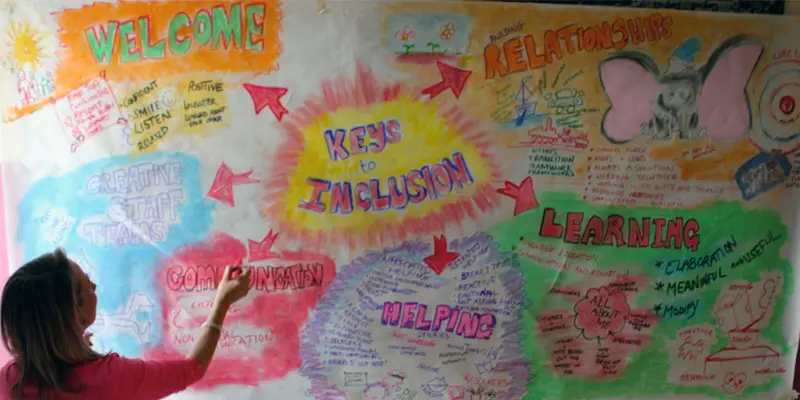
BEHAVIOUR: FRESH APPROACHES TO BEHAVIOUR AND RELATIONSHIPS
By Inclusive Solutions
This is our lead workshop/training day on behaviour and relationship work in Primary and Secondary schools and Academies, as well as Early Years, FE and adult settings and is both a values primer and a practical guide to successful innovative strategies for improving behaviour and strengthening relationships for challenging children and people of all ages. Course Category Behaviour and Relationships Meeting emotional needs Early Years Inclusion Description This is our lead workshop/training day on behaviour and relationship work in schools and other settings and is both a values primer and a practical guide to successful innovative strategies for improving behaviour and strengthening relationships for challenging children and young people of all ages. Not just another day on ‘Behaviour Management’ – our ‘Fresh Approaches to Behaviour and Relationships’ day goes well beyond a rewards and sanctions approach to ‘behaviour’. We will be focused on those young people for whom rewards and punishments do not always work and who confuse the adults who work with them. We aim to take a relationships based approach and to give those attending an opportunity to think more deeply about why young people do the things they do and what our part as adults is in creating, sustaining and changing these behaviours. The day gives those present opportunities to reflect on their attitudes and practice in relation to children’s behaviour and relationship building. If your usual approaches to managing behaviour aren’t working with particular individuals then take a tour through this range of cutting edge strategies for bringing about positive behaviour change, and for meeting challenging emotional needs. Testimonials ‘Thank you so much for the excellent training day you delivered last week. I found the whole experience quite uplifting and inspirational.’ ‘Thought provoking and empowering. Probably the best training day we’ve had in school’ ‘There was already evidence on the first day of school for pupils that staff were adopting a different approach. Thank you so much for helping us to make a difference.’ ‘Today has to have been one of the very best INSET days I have personally been to – full of practical tips and techniques to use in the classroom; and also proof that this approach does work in practice. It really was inspirational and an excellent start to the term.’ ‘Very motivating and exciting course.’ ‘Another fantastic Colin and Derek training session’ ‘Enjoyed this course very much. Derek and Colin worked very hard and I understood it. Thank you.’ Learning Objectives Reinforce and affirm good practice Re-energise, stimulate and challenge thinking about inclusion of challenging young people and children Increased understanding about behaviour and emotions Increased confidence in managing challenging pupils in childcare settings mainstream schools Access to a wider range of practical strategies to impact on behaviour problems Opportunity to reflect on professional attitudes and behaviour towards families and children and young people Learn new skills and processes to make inclusion successful Who Is It For ? Primary and secondary staff teams All Childcare Providers – Out of School club staff/Childminders/Youth Workers Early years and school based practitioners Heads and deputies SENCOs Advanced skills teachers Primary and secondary teachers Year Managers Parents Local authority support services Course Content The course answers the questions: Are there any new ways to include our most challenging young people? Should we focus on behaviour or relationships? How do we go about including high profile children or young people? Can we find an alternative to exclusion? What would a relationship policy look like? The following are some of the key themes and tools we are likely to explore during the day Getting the welcome right for the most challenging Encouraging – getting the best from the most challenging- Circle of Courage – belonging-achievement-generosity – independence Active listening – Listening to the person underneath the behaviour Compass of Shame – which directions do children and young people head when they feel shame? And what helps children work through these feelings in more healthy ways? Involving other children and young people in solutions and interventions – Circles of friends: peer support, counselling and mediation Team Problem Solving – Solution Circles: a 30 minute group problem solving process to get Teams ‘unstuck’ and to generate positive first action steps Circle of Adults: a process that ‘listens deeper’ to generate reflective problem solving creating lasting behaviour change and effective behaviour intervention plans. A particularly valuable process for those looking to enhance their leadership and facilitation skills Restorative justice and restitution: principles and practice of this approach to repairing harm and restoring relationships without reliance on punishment Understanding the effects of Separation, Loss, Trauma and Neglect on children’s learning and relationships in school and what adults can do to reach and support these children
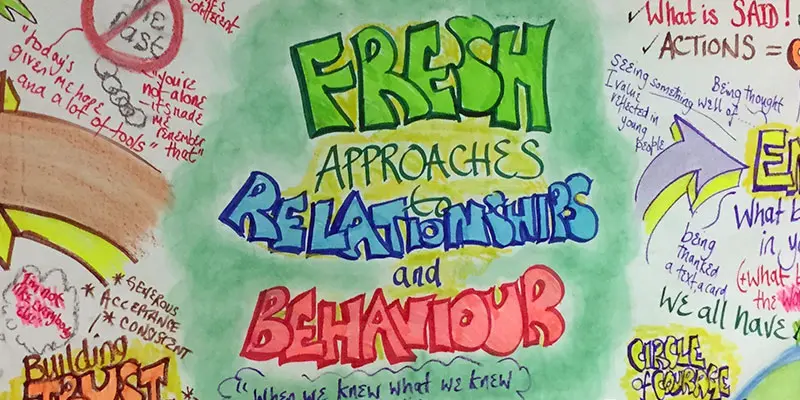
GIRLS’ EMOTIONAL NEEDS
By Inclusive Solutions
This workshop gives an opportunity to focus on the emotional needs of girls and how to meet these. We lift the lid on a less well explored inclusion issue, meeting the emotional needs of girls. Everyone knows a girl or woman. They may be pupil, daughter, sister, parent or partner. Course Category Meeting emotional needs Behaviour and Relationships Inclusion Early Years Description This workshop gives an opportunity to focus on the emotional needs of girls and how to meet these. We lift the lid on a less well explored inclusion issue, meeting the emotional needs of girls. Everyone knows a girl or woman. They may be pupil, daughter, sister, parent or partner. Girls will often withdraw, attack or even hurt themselves when under emotional stress and this is not always obvious in the way it is with boys. 1 in 4 women experience domestic violence and every week 2 women are killed by a current or ex partner. Whilst the world assumes girls have no problems processing their emotions, we lift the lid on this and question what is really happening for girls this century? Testimonials Learning Objectives Increased understanding of girls’ emotional needs Access to a wider range of practical strategies to impact on meeting emotional and behaviour problems Deeper understanding of core values surrounding inclusion Opportunity to reflect on professional attitudes and behaviour towards girls and their emotional challenges New skills and processes to make girls’ inclusion and achievement more successful Who Is It For ? Early years and school based practitioners Key workers Teaching Assistants with support roles Heads and deputies SENCOs Advanced skills teachers Primary and secondary classroom teachers Parents Local Authority support services Course Content The course explores the questions : Is there an invisible problem with girls? What can we do to meet the emotional needs of girls? What helps? What should our priority be with girls? This workshop will explore: Cultural and historical expectations of girls in our society Shared experiences of teaching and parenting girls Circle of Courage as a way of understanding emotional needs Fathers, mothers and daughters Solution Circle Problem Solving around girls’ needs What girls really need If you you want something similar, but not gender specific try: FRESH APPROACHES TO BEHAVIOUR AND RELATIONSHIPS or you may like: RESTORATIVE INTERVENTIONS
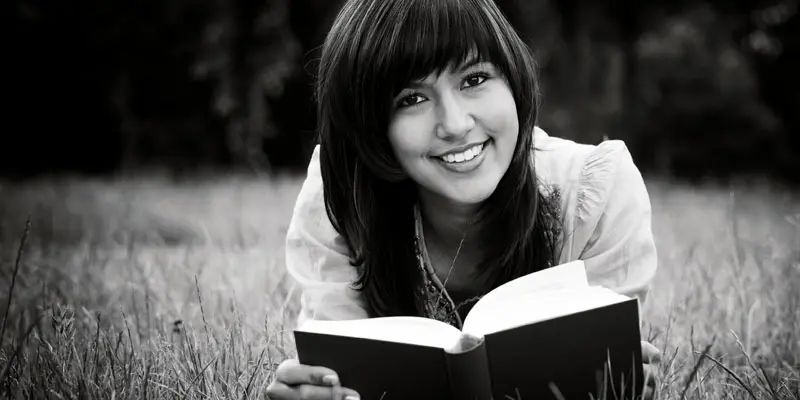
Inclusion Facilitation
By Inclusive Solutions
Inclusion Facilitation (IF) is an approach to enhancing the inclusion, in a mainstream community of any child or young person who is experiencing difficulties in the world because of disability, personal crisis or because of their challenging behaviour towards others. The IF approach works by mobilising the young person’s natural supports to provide support and engage with the person in difficulty. Inclusion Facilitation is designed to create a better life for an individual by the provision of an intense input designed to being about social change. This usually entails a series of visits focused on getting the person out and about to increase confidence, social skills and presence in their local community and to pursue goals and dreams. Uniquely, the work is carried out under the close clinical supervision of a practicing psychologist. What is Inclusion Facilitation Work? ‘We do whatever it takes!’ Usually a Person Centred Planning event would be carried out using the PATHor MAP process – majoring on dreams and goal setting leading to precise action planning. An experienced psychologist alongside the inclusion facilitator would carry out a PATH. A large graphic will be one of the outcomes of the meetings this is a great visual record and a shared memory of the event. This will also inform the priorities for the inclusion facilitation work Optionally following the PATH event a ‘scoping report’ is created outlining what Inclusion Facilitation could offer and highlighting what dreams and goals the individual has. The PATH is also provides a good opportunity for the Facilitator to meet the focus person in a comfortable positive environment. 12 weekly visits from the Inclusion Facilitator followed by 5 monthly visits is our preferred model but we can be flexible with the delivery of this input. This is just a guideline, however we have received good results using this time frame. After this intensive input the Inclusion Facilitator will hand over to the existing family, carers and PA team to carry on where he or she has left off. This transition time is planned from the outset. An experienced psychologist is there to support the facilitator at all times and will guide all work done by the inclusion facilitator. Is this just Support work? No! This is proactive engagement – doing whatever is required. We are not just passively or reactively providing what is asked for – we are actively pursuing a good life for the individual. Our work is built on careful research around a person’s interests and what opportunities exist locally. We carry out community mapping. We actively work to tackle an individual’s own resistance and reluctance to engage more socially. We actively engage with people in social settings that the individual attends to build bridges and connections – we are bridge builders. We build circles around a person. We create the conditions in which friendships can flourish. We have direct psychological supervision and support throughout. This work is short term and intense. Enjoy participating in a multimedia workshop that will challenge, entertain and reach for your emotions. Learning Objectives 1.To be able to understand the values and wider context of inclusion. 2.To be able to set up and run an ‘Inclusion Facilitation project to improve the life chances and connections of a child or young person. 3.To understand and be able to maximise the power of the peer group in supporting relationships, achievement and behaviour. Course Content The course answers the questions: What do you do with the child who is isolated by their aggression and anger, through being different, disabled or new to the school or community? Practically how do we go about including high profile children or young people? How can we help some children be friends? We will cover: Inclusion values underpinning this work The Intentional Building of Relationships –‘Inclusion Facilitation’ work as an example Not doing it alone – The Importance of Teams in developing inclusive practice Practical setting up and running of IF work Lessons learned Stories of IF work

ANXIETY – UNDERSTANDING AND INCLUDING CHILDREN AND YOUNG PEOPLE
By Inclusive Solutions
In this practical workshop session we will explore ways of including young people of all ages who experience anxiety some of whom may well be on the autism spectrum. The session will be values based and practical and will aim to allow the sharing of experiences and good practice as well as promoting innovative approaches to inclusion through the design of best practice. Course Category Autism and Communication Inclusion Parents and Carers Behaviour and Relationships Meeting emotional needs Description In this practical workshop session we will explore ways of including anxious children in mainstream schools and settings. The session will be values based and practical and will aim to allow the sharing of experiences and good practice as well as promoting innovative approaches to inclusion through the design of best practice. Family perspectives and experiences will also be explored. This is not a ‘medical model’ day on anxiety. Testimonials ‘Really gave me an idea of how people feel and helped me think how to plan to meet their needs.’ ‘Really useful insights’ Learning Objectives Increased confidence and understanding regarding including anxious children Access to a wider range of practical strategies to impact on anxiety Deeper understanding of core values surrounding inclusion New skills and processes to strengthen the inclusion of anxious children Insights and understanding of sensory sensitivities Understanding increased in area of movement differences Who Is It For? Personal Assistants Teachers Heads and deputies Guidance staff Learning support teams SENCOs Primary and secondary teachers Parents Brothers and sisters Local authority support services Community workers and carers Course Content The course answers the questions : What is anxiety? How do we go about including anxious children? Can we understand more deeply what is going on underneath concerning behaviours? Key themes include: Movement differences Supports and Accommodations for Sensory Sensitivities Developing Friendships and Peer Support Learning to Listen
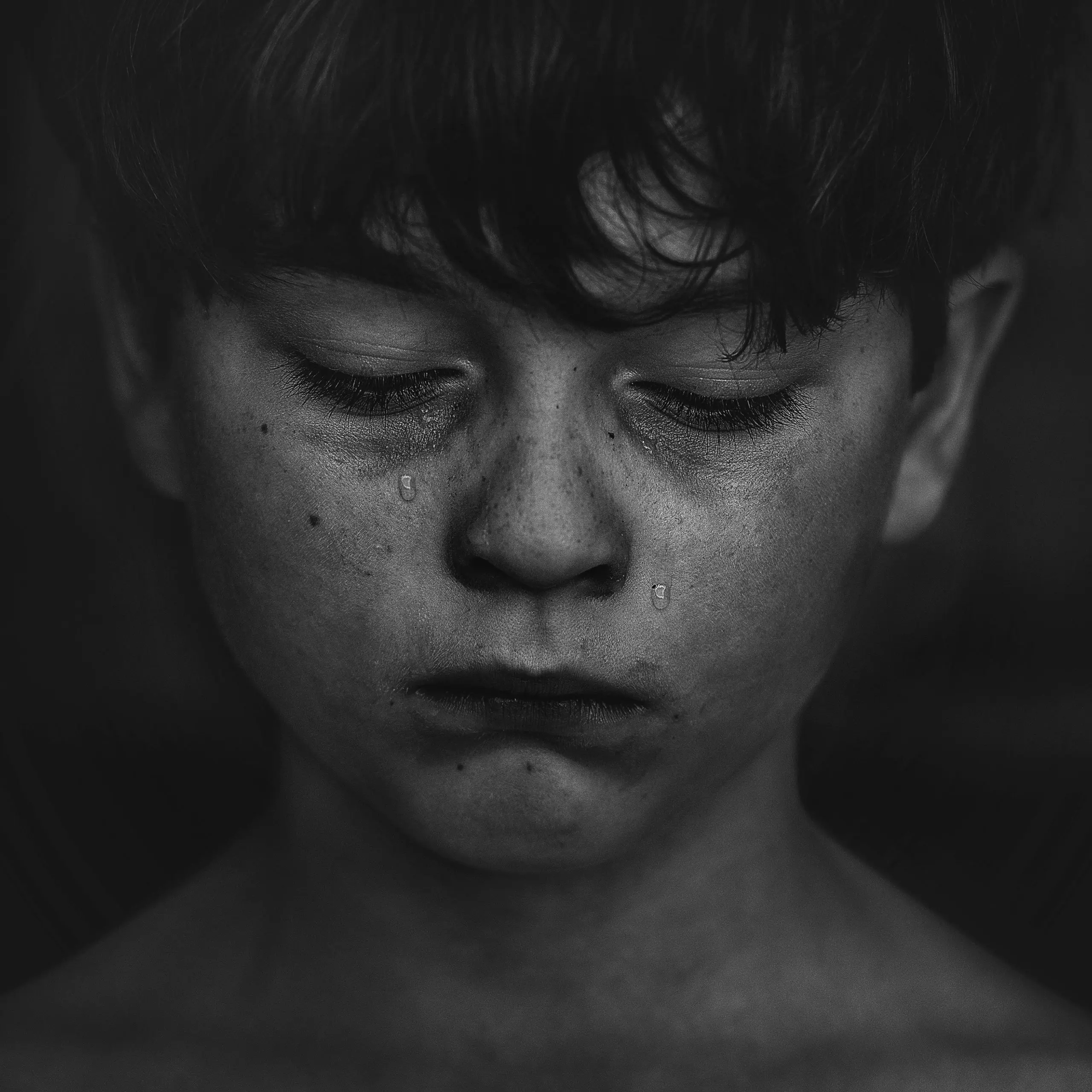
ATTACHMENT DIFFICULTIES: INCLUDING CHILDREN
By Inclusive Solutions
This is a practical ‘non medical’ day for front line practitioners working with children and young people with serious attachment issues arising from loss, trauma and abuse. We look at what Psychology may help us in our understanding of children who have faced issues with love and attachment. Splitting, handling projected feelings, constancy and permanence are explored. Online Course now available via Teachable Platform – Understanding Attachment Learn at your own pace… lots of text and video support Course Category Meeting emotional needs Behaviour and Relationships Inclusion Teaching and Learning Description This is a practical ‘non medical’ day for front line practitioners working with children and young people with serious attachment issues arising from loss, trauma and abuse. Drawing from the international research and literature and our own experience over many years as educational psychologists of the challenges of children with major social and emotional needs, we will explore together what the best practice can and could look like. We explore the language of attachment and outline very practical classroom strategies. We look at what Psychology may help us in our understanding of children who have faced issues with love and attachment. We explore the feelings of being on a desolate island of relational poverty or to imagine swimming with sharks. We explore the themes of violence, anxiety and experience of being a victim as young people grow older. We look at telling lies and explore how we can respectfully understand this. We reveal the new and innovative compass of vulnerability – the cognitive errors to which some are much more vulnerable. We look at triggers, self regulation and unpack a range of strategies. Transference and counter transference are examined along with splitting, handling projected feelings, constancy and permanence. We explore what young people with these difficulties really need from us. We also spend time looking at the emotional impact on practitioners working with children with such needs and what helps at an personal and team level. We can all do something – we do not have to wait for expert therapists to arrive! Testimonials Very moving presentation I will always try and think behind the behaviour now It had a huge impact on all levels We all seem to need it Belonging and feelings are so important Very user friendly Excellent! Learning Objectives Increased confidence regarding developing inclusive practice for children with serious attachment needs in mainstream schools Simple understandable explanation of attachment understood Access to a wider range of practical strategies to impact on social and behavioural needs Deeper understanding of core values surrounding inclusion of emotionally disabled children Opportunity to reflect on professional attitudes and behaviour towards parents and pupils with complex emotional needs New skills, scripts and processes to make inclusion successful Who Is It For ? Practitioners working in schools and other settings with children and young people of all ages Key workers Teaching Assistants with support roles Heads and deputies SENCOs Advanced skills teachers Primary and secondary classroom teachers Parents Local authority support services Course Content The course explores the questions : How can we start to develop an understanding of children with attachment needs? What is the true impact of loss, trauma and abuse? What else can we do to go about including high profile children or young people with challenging emotional needs? What useful psychological constructs can we use to guide us? This course also explores practical strategies and language for key adults rebuilding relationships with individual pupils. This is a participative day that aims to be explorative and practical. Opportunities to develop empathy with the children of concern will be created.

RACISM – ACKNOWLEDGING AND UNDERSTANDING
By Inclusive Solutions
In this course we deepen participants understanding of systemic racism and the spectrum of privilege. It challenges the participants to examine their behaviours and take close looks at some of the views they have held since a very young age, e.g. this area is a “bad” area, because it has a high proportion of black/brown people living in it, or that young black men in tracksuits are “thugs”. We think about where these messages come from and how people are indoctrinated by the media. Course Category Inclusion Team Building Leadership Emotional needs Description In this course we deepen participants understanding of systemic racism and the spectrum of privilege. It challenges the participants to examine their behaviours and take close looks at some of the views they have held since a very young age, e.g. this area is a “bad” area, because it has a high proportion of black/brown people living in it, or that young black men in tracksuits are “thugs”. We think about where these messages come from and how people are indoctrinated by the media. We explore the reasons why white people are so defensive when it comes to talking about race. We discuss having racial biases and the implications of them, such as unconsciously insulting people around us in the workplace. When we become aware of how our behaviours can affect people, we then look for solutions. The course is designed for groups of professionals to come together as a team to try and take responsibility for the racism that goes on in their workplace – empowering the leadership to have difficult conversations with team members and create a paradigm shift across the entire organisation. Please come with an open mind, and you might be surprised at what you find out. We are striving for a world where racism is an open conversation and not a topic that we shy away from. Testimonials “That was a really insightful session and thought provoking. I would love to attend more sessions on racism. Thank you for the engaging questions and delivery” “Lots of things to reflect on!” Learning Objectives Participants will: Confront their own racism and unconscious biases Become aware of the ways they treat people differently based on race Think about practical changes they can make in their workplaces Who Is It For? Leadership teams seeking guidance and reflection Educators who want to get it right People who have had not had much contact with people outside their own race People who believe they are “not racist” Course Content Background – brief history of systemic racism Racism as a binary – the problem with thinking only “bad” people can be racist Trust – how do we feel around people we don’t trust? Difference – how do we act when we feel different? What do Good Manners look like around people of different cultures? What does Good Allyship look like in the workplace? Why don’t we talk about race? What does your race mean to you? Examining our privilege – activity Interracial friendship video Visioning – what does the ideal workplace look like? Setting Actions – what achievable actions can we set to bring us closer to our dream future?

TEAMS: BUILDING CREATIVE TEAMS
By Inclusive Solutions
In this practical and engaging workshop there is input on team building, problem solving as a team, improving communication and handling conflict. This is participatory day of paper, pens, graphics, music and activity. There are no PowerPoint slides or even a projector and screen! Course Category Team Building and Leadership Early Years Inclusion Description Want a really creative, effective, inclusive team? In this practical and engaging workshop there is input on team building, problem solving as a team, improving communication and handling conflict. This is participatory day of paper, pens, graphics, music and activity. There are no PowerPoint slides or even a projector and screen! We keep the focus on interpersonal processes for getting the best out of the team. Making teams both creative and inclusive is fully explored and processes for maximising this examined. Effective leadership and management, which can transform teamwork through collaboration and consensus-building processes is covered. We refocus the team on its capacities and gifts as well as give insights into what to do when individuals are off track. The Native American medicine wheel guides us through four quadrants of leadership, vision, community and management.Harrison Owen in his work on ‘Open Space Technology’ depicts the ancient Medicine Wheel (Owen, 2003). This is derived from centuries of tradition among First Nation Americans and has informed many cultures in different ways. We have found this an extremely powerful metaphor for understanding the process of team and organisational change and renewal. The wheel of change begins in the north with a leading idea, for us – there is a better way of creating a team for inclusion. Travelling clockwise to the east we develop a shared vision of what this could look like in our setting, school or community. Then moving south we ask who needs to come with us on the journey. We wish to take as many community members along with us as we can. In an Early Years setting , this would mean enrolling the support of manager, the wider staff group, parents and ultimately children. Finally, at the west, we manage and implement the idea. We take action and turn the inclusive team into reality. The cycle of this medicine wheel is an excellent way to view change processes for any team, organisation or community. When we contemplate change, the risk is always that we will jump prematurely from the big ideas (leadership) to practice (management) and ignore the other two important phases of creating vision and engaging the wider community. When the going gets tough and the inclusion of a child or young person is beginning to seem extremely difficult if not impossible many will conclude that the child should no longer be present. We would like to challenge this. Why do we move so quickly to assuming the child is in the wrong place? Surely the real question should not be ‘do they belong here?’ – but rather – ‘what team support is needed here for this to work?’ Or even more fundamental, ‘who needs a team around them at this time?’ Who needs the team? Who is struggling with the inclusion most? Is it the young person, their practitioner or teacher, their headteacher, setting manager, their parent or even a member of the local support services? Whatever the answer a team may need to be built, rallied or reformed. The nature of and number of that team will depend upon the situation. Diversity of membership will most surely be important to strengthen the quality of the support and of the ideas generated. Use radical rethinking when creating a new team or when revitalising an existing one. Creating effective teams for inclusion requires a courageous capacity for understanding and nurturing change both within the team and with those who the team work with. Testimonials ‘What a fun, enjoyable day its been. Motivating and made me laugh not fall asleep!’?? ‘This was everything a team building day was supposed to be. I have learned a lot about the people I work with and my role within the organisation’ ‘I had reservations about attending yet another team building day but this was executed by two great facilitators and they worked with us so we truly understood what we were thinking and feeling.’ ‘Innovative and refreshing’ Learning Objectives Empowerment of team players Deepened insights into team processes Practical strategies for team building learned Processes for enhancing creativity of team members explored Celebration and recognition of existing strengths and talents Who Is It For ? Any team Course Content This course answers the following questions: How can we re-energise our team? How can we make our team more inclusive? What tools can we use to work creatively in our team? We work around the ancient medicine wheel as it guides us through the four processes of leadership, vision, community and management. We place leading ideas in front of your team including ‘no kvetching’ and shared promises. We create a shared vision of how your team would love to be. We explore who the team is. When are they at their best? What happens when someone is off track? What do they really need? How do we take the community with us at a time of change? Finally we look at the management role of the team. Getting things done together. We use problem solving together as our focus for this. Finally your team will be asked to reflect. What has the training meant to them? If you liked this you may like: SUPPORT AND SUPERVISION FOR LEADERS

AUTISM – UNDERSTANDING AND INCLUDING PEOPLE OF ALL AGES
By Inclusive Solutions
In this practical workshop session we will explore ways of including people who have been labelled as being on the autism spectrum. The session will be values based and practical and will aim to allow the sharing of experiences and good practice as well promoting innovative approaches to inclusion through the design of best practice. Online Course now available via Teachable Platform – Understanding Movement Differences Learn at your own pace… lots of text and video support Course Category Autism and Communication Inclusion Parents and Carers Behaviour and Relationships Description In this practical workshop session we will explore ways of including people who have been labelled as being on the autism spectrum. The session will be values based and practical and will aim to allow the sharing of experiences and good practice as well promoting innovative approaches to inclusion through the design of best practice. Family perspectives and experiences will also be explored. This is not a ‘medical model’ day on autism. Our motto for the day is ‘People do things for a Reason (and the reason isn’t autism).’ We make full use of first hand accounts of the experience of autism – the autobiographies – to deepen participants’ understanding of what it means to be labelled ‘autistic’ “We are all much more simply human than otherwise, be we happy and successful, contented and detached, miserable and disordered, or whatever.”HARRY STACK SULLIVAN Testimonials ‘Very respectful of people on the spectrum.’ ‘Really gave me an idea of how people feel.’ ‘Ways of reaching a person not a condition.’CLAIRE Learning Objectives Increased confidence regarding including autistic people Access to a wider range of practical strategies to impact on communication and behaviour issues Deeper understanding of core values surrounding inclusion New skills and processes to strengthen the inclusion of autistic people Who Is It For? Social Care workers Personal Assistants Early years and school based practitioners Heads and deputies Guidance staff Learning support teams SENCOs Primary and secondary teachers Parents Brothers and sisters Local authority support services Community workers and carers Course Content The course answers the questions : What is autism? How do we go about including autistic people? What does autism have to do with me? Key themes include: Movement differences Strategies for Facilitating Communication Supports and Accommodations for Sensory Sensitivities Developing Friendships and Peer Support School and Family Partnerships Learning to Listen Positive Behavioural Supports
