- Professional Development
- Medicine & Nursing
- Arts & Crafts
- Health & Wellbeing
- Personal Development
3083 Development courses in Nottingham delivered Live Online
WB402 IBM Developing Rule Solutions in IBM Operational Decision Manager V8.9.2
By Nexus Human
Duration 5 Days 30 CPD hours This course is intended for This course is designed for application developers. Overview Describe the benefits of implementing a decision management solution with Operational Decision Manager.Identify the key user roles that are involved in designing and developing a decision management solution, and the tasks that are associated with each role.Describe the development process of building a business rule application and the collaboration between business and development teams.Set up and customize the Business Object Model (BOM) and vocabulary for rule authoring. Implement the Execution Object Model (XOM) that enables rule execution.Orchestrate rule execution through ruleflows. Author rule artifacts to implement business policies.Debug business rule applications to ensure that the implemented business logic is error-free.Set up and customize testing and simulation for business users.Package and deploy decision services to test and production environments.Integrate decision services for managed execution within an enterprise environment.Monitor and audit execution of decision services.Work with Operational Decision Manager features that support decision governance. This course introduces developers to IBM Operational Decision Manager V8.9.2. It teaches participants the concepts and skills required to design, develop, and integrate a business rule solution with Operational Decision Manager. This course begins with an overview of Operational Decision Manager, which is composed of two main environments: Decision Server for technical users and Decision Center for business users. The course outlines the collaboration between development and business teams during project development. Through instructor-led presentations and hands-on lab exercises, participants learn about the core features of Decision Server, which is the primary working environment for developers. Participants design decision services and work with the object models that are required to author and execute rule artifacts. Participants gain experience with deployment and execution, and work extensively with Rule Execution Server. In addition, students become familiar with rule authoring so that you can support business users to set up and customize the rule authoring and validation environments. Participants also learn how to use Operational Decision Manager features to support decision governance. Introducing IBM Operational Decision Manager Exercise: Operational Decision Manager in action Developing decision services Exercise: Setting up decision services Programming with business rules and developing object models Exercise: Working with the BOM Exercise: Refactoring Orchestrating ruleset execution Exercise: Working with ruleflows Authoring rules Exercise: Exploring action rules Exercise: Authoring action rules Exercise: Authoring decision tables Customizing rule vocabulary with categories and domains Exercise: Working with static domains Exercise: Working with dynamic domains Working with queries Exercise: Working with queries Debugging rules Exercise: Executing rules locally Exercise: Debugging a ruleset Enabling tests and simulations Exercise: Enabling rule validation Managing deployment Exercise: Managing deployment Exercise: Using Build Command to build RuleApps Executing rules with Rule Execution Server Exercise: Exploring the Rule Execution Server console Auditing and monitoring ruleset execution Exercise: Auditing ruleset execution through Decision Warehouse Working with the REST API Exercise: Executing rules as a hosted transparent decision service (HTDS) Additional course details: Nexus Humans WB402 IBM Developing Rule Solutions in IBM Operational Decision Manager V8.9.2 training program is a workshop that presents an invigorating mix of sessions, lessons, and masterclasses meticulously crafted to propel your learning expedition forward. This immersive bootcamp-style experience boasts interactive lectures, hands-on labs, and collaborative hackathons, all strategically designed to fortify fundamental concepts. Guided by seasoned coaches, each session offers priceless insights and practical skills crucial for honing your expertise. Whether you're stepping into the realm of professional skills or a seasoned professional, this comprehensive course ensures you're equipped with the knowledge and prowess necessary for success. While we feel this is the best course for the WB402 IBM Developing Rule Solutions in IBM Operational Decision Manager V8.9.2 course and one of our Top 10 we encourage you to read the course outline to make sure it is the right content for you. Additionally, private sessions, closed classes or dedicated events are available both live online and at our training centres in Dublin and London, as well as at your offices anywhere in the UK, Ireland or across EMEA.

Annual Safeguarding Compliance Update: Leading an effective Whole School Approach
By Brightcore Consultancy
This must-attend masterclass will provide a comprehensive understanding of all the key developments in the latest statutory and non-statutory guidance documents from a DSLs perspective, and how they relate to safeguarding provision in schools and colleges.
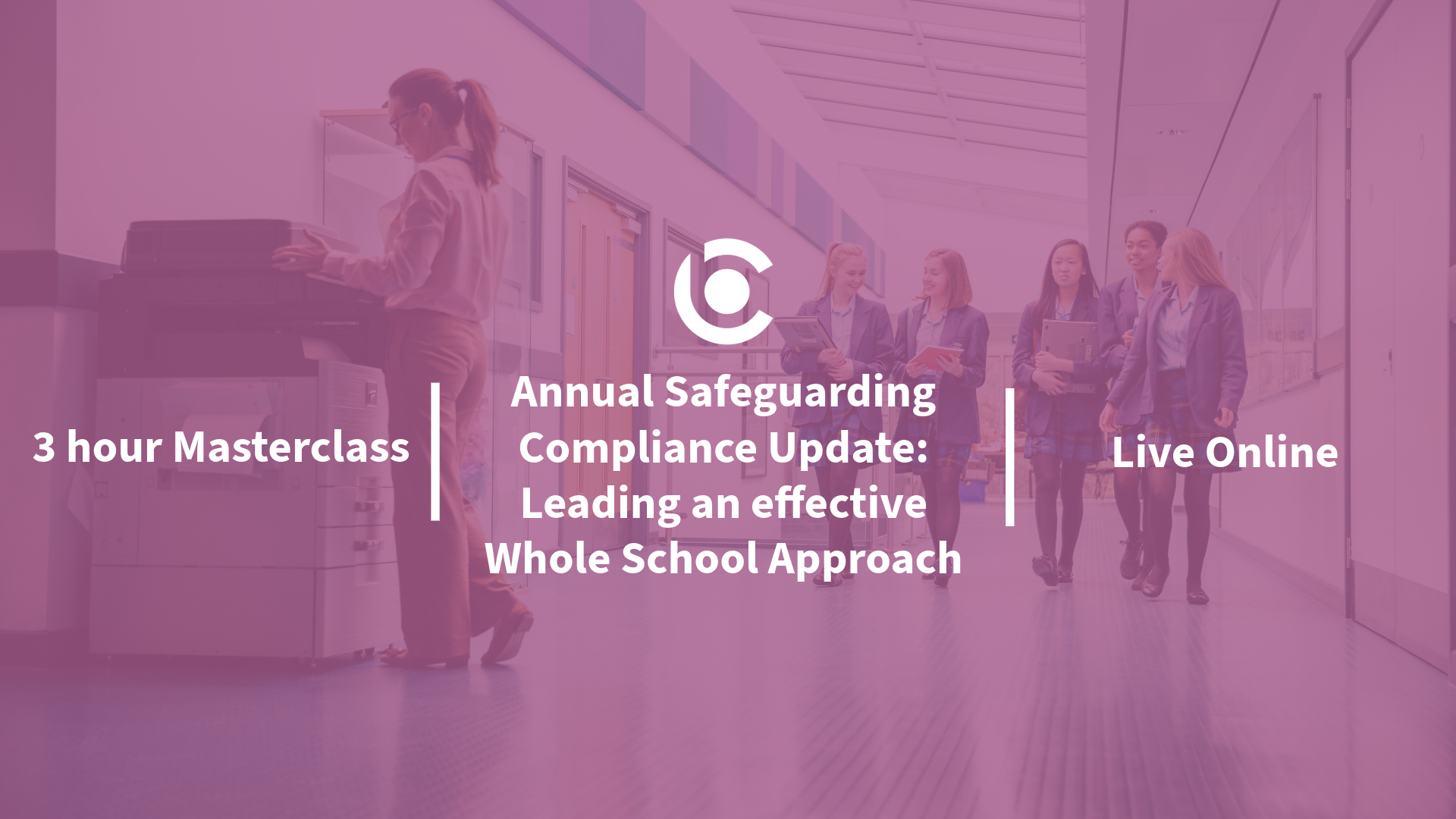
Supporting Mental Health and Wellbeing at Work
By Happy Human Training
Are you a manager? Do you want to know how to handle mental health and wellbeing conversations in your team? Engaging, informative and supportive you won't want to miss this practical workshop with experienced counsellor and business coach, Cami Rose.

Coaching Skills For Managers
By Happy Human Training
Wanna learn something simple yet so amazing that it's going to blow your mind? Good, because this little workshop's a gem. Join Happy Human Training's Cami Rose as she shares her decades of experience as a counsellor and coach with an introduction to the power of noticing and the crucial role it can play in helping us better manage our day to day stresses, challenges and relationships.

A Manager's Guide To Challenging Conversations and How to Have Them Well
By Happy Human Training
Wanna learn something simple yet so amazing that it's going to blow your mind? Good, because this little workshop's a gem. Join Happy Human Training's Cami Rose as she shares her decades of experience as a counsellor and coach with an introduction to the power of noticing and the crucial role it can play in helping us better manage our day to day stresses, challenges and relationships.

ISTQB Certified Tester - Advanced Level Test Manager
By Nexus Human
Duration 5 Days 30 CPD hours This course is intended for Test Programme Managers, Test Managers, and anyone else wishing to take the ISTQB© Certified Tester Advanced Level Test Manager examination. Overview Whilst this course is focused on the syllabus, giving participants the maximum chance of passing the examination, it also contains many real world practical examples. On completion of this course, attendees will have an advanced understanding of test design techniques and will be fully prepared to take the ISTQB© Certified Tester Advanced Level Test Manager examination. ISTQB© is the standard for international qualifications in software testing at an advanced level. The course thoroughly prepares attendees for the ISTQB© Certified Tester Advanced Level Test Manager examination. Testing Process The fundamental test process Test levels and test types Test planning, monitoring and control Test analysis Test design Test implementation Test execution Evaluating exit criteria and reporting Test closure activities Test Management Test management in context Risk-based testing and other approaches for test prioritization and effort allocation Test documentation and other work products Project risk management Other test work products Test estimation Defining and using test metrics Business value of testing Distributed, outsourced, and insourced testing Managing the application of industry standards Reviews Management reviews and audits Managing reviews Metrics for reviews Managing formal reviews Defect Management The defect lifecycle and the software development lifecycle Cross-functional defect management Defect report information Assessing process capability with defect report information Improving the Testing Process Introduction Test improvement process Improving the testing process Improving the testing process with TMMI Improving the testing process with TPI Next Improving the testing process with CTP Improving the testing process with STEP Test Tools and Automation Tool selection Return on investment (ROI) Selection process Tool lifecycle Tool metrics People Skills ? Team Composition Individual skills Test team dynamics Fitting testing within an organization Motivation Communication

Securing Databases | Database Security (TT8700)
By Nexus Human
Duration 2 Days 12 CPD hours This course is intended for This is an introduction to database security course for intermediate skilled team members. Attendees might include DBAs, system administrators, developers and other enterprise team members. Ideally, students should have approximately 6 months to a year of database working knowledge. Overview Students who attend Securing Databases will leave the course armed with the skills required to recognize actual and potential database vulnerabilities, implement defenses for those vulnerabilities, and test those defenses for sufficiency. This course introduces students to the most common security vulnerabilities faced by databases today. Each vulnerability is examined from a database perspective through a process of describing the threat and attack mechanisms, recognizing associated vulnerabilities, and, finally, designing, implementing, and testing effective defenses. Multiple practical demonstrations reinforce these concepts with real vulnerabilities and attacks. Students will learn how to design and implement the layered defenses they will need in defending their own databases. Securing Databases is an essential training course for DBAs and developers who need to produce secure database applications and manage secure databases. Data, databases, and related resources are at the heart of most IT infrastructures. These assets can have high value from a business, regulatory, and liability perspective, and must be protected accordingly. This course showcases demonstrations on how to repeatedly attack and then defend various assets associated with a fully functional database. This approach illustrates the mechanics of how to secure databases in the most practical of terms. Security experts agree that the least effective approach to security is 'penetrate and patch'. It is far more effective to 'bake' security into an application throughout its lifecycle. After spending significant time trying to defend a poorly designed (from a security perspective) database application, students will learn how to build secure their databases and applications, starting at project inception. Securing Databases Foundation Why Hunt for Security Defects? Fingerprinting Databases Principles of Information Security Database Security Vulnerabilities Database Security Concerns Vulnerabilities Cryptography Overview Database Security Database Security What Next? Secure Development Lifecycle (SDL) SDL Process Overview Taking Action Now Asset Analysis Design Review Making Application Security Real

M10961 Automating Administration with Windows PowerShell
By Nexus Human
Duration 5 Days 30 CPD hours This course is intended for This course is intended for IT Professionals who are already experienced in general Windows Server and Windows Client administration, and who want to learn more about using Windows PowerShell for administration. No prior experience with any version of Windows PowerShell, or any scripting language, is assumed. This course is also suitable for IT Professionals already experienced in server administration, including Exchange Server, SharePoint Server, SQL Server, System Center, and others. Overview After completing this course, students will be able to: Describe the functionality of Windows PowerShell and use it to run and find basic commands. Identify and run cmdlets for server administration. Work with Windows PowerShell pipeline. Describe the techniques Windows PowerShell pipeline uses. Use PSProviders and PSDrives to work with other forms of storage. Query system information by using WMI and CIM. Work with variables, arrays, and hash tables. Write basic scripts in Windows PowerShell. Write advanced scripts in Windows PowerShell. Administer remote computers. Use background jobs and scheduled jobs. Use advanced Windows PowerShell techniques. This course provides students with the fundamental knowledge and skills to use Windows PowerShell for administering and automating administration of Windows based servers. Getting Started with Windows PowerShell Overview and Background Understanding command syntax Finding commands Lab : Configuring Windows PowerShell Lab : Finding and Running Basic Commands Cmdlets for administration Active Directory administration cmdlets Network configuration cmdlets Other server administration cmdlets Lab : Windows Administration Working with the Windows PowerShell pipeline Understanding the Pipeline Selecting, Sorting, and Measuring Objects Filtering Objects Out of the Pipeline Enumerating Objects in the Pipeline Sending pipeline data as output Lab : Using the Pipeline Lab : Filtering Objects Lab : Enumerating Objects Lab : Sending output to a file Understanding How the Pipeline Works Passing the pipeline data Advanced considerations for pipeline data Lab : Working with Pipeline Parameter Binding Using PSProviders and PSDrives Using PSProviders Using PSDrives Lab : Using PSProviders and PSDrives Querying Management Information by Using WMI and CIM Understanding WMI and CIM Querying Data with WMI and CIM Making changes with WMI/CIM Lab : Working with WMI and CIM Working with variables, arrays, and hash tables Using variables Manipulating variables Manipulating arrays and hash tables Lab : Working with variables Basic scripting Introduction to scripting Scripting constructs Importing data from files Lab : Basic scripting Advanced scripting Accepting user input Overview of script documentation Troubleshooting and error handling Functions and modules Lab : Accepting data from users Lab : Implementing functions and modules Administering Remote Computers Using basic Windows PowerShell remoting Using advanced Windows PowerShell remoting techniques Using PSSessions Lab : Using basic remoting Lab : Using PSSessions Using Background Jobs and Scheduled Jobs Using Background Jobs Using Scheduled Jobs Lab : Using Background Jobs and Scheduled Jobs Using advanced Windows PowerShell techniques Creating profile scripts Using advanced techniques Lab : Practicing advanced techniques Lab : Practicing script development (optional)

10961 Automating Administration with Windows PowerShell
By Nexus Human
Duration 5 Days 30 CPD hours This course is intended for This course is intended for IT Professionals who are already experienced in general Windows Server and Windows Client administration, and who want to learn more about using Windows PowerShell for administration. No prior experience with any version of Windows PowerShell, or any scripting language, is assumed. This course is also suitable for IT Professionals already experienced in server administration, including Exchange Server, SharePoint Server, SQL Server, System Center, and others. Overview After completing this course, students will be able to:Describe the functionality of Windows PowerShell and use it to run and find basic commands.Identify and run cmdlets for server administration.Work with Windows PowerShell pipeline.Describe the techniques Windows PowerShell pipeline uses.Use PSProviders and PSDrives to work with other forms of storage.Query system information by using WMI and CIM.Work with variables, arrays, and hash tables.Write basic scripts in Windows PowerShell.Write advanced scripts in Windows PowerShell.Administer remote computers.Use background jobs and scheduled jobs.Use advanced Windows PowerShell techniques. This course provides students with the fundamental knowledge and skills to use Windows PowerShell for administering and automating administration of Windows based servers. Getting Started with Windows PowerShell Overview and Background Understanding command syntax Finding commands Lab : Configuring Windows PowerShell Lab : Finding and Running Basic Commands Cmdlets for administration Active Directory administration cmdlets Network configuration cmdlets Other server administration cmdlets Lab : Windows Administration Working with the Windows PowerShell pipeline Understanding the Pipeline Selecting, Sorting, and Measuring Objects Filtering Objects Out of the Pipeline Enumerating Objects in the Pipeline Sending pipeline data as output Lab : Using the Pipeline Lab : Filtering Objects Lab : Enumerating Objects Lab : Sending output to a file Understanding How the Pipeline Works Passing the pipeline data Advanced considerations for pipeline data Lab : Working with Pipeline Parameter Binding Using PSProviders and PSDrives Using PSProviders Using PSDrives Lab : Using PSProviders and PSDrives Querying Management Information by Using WMI and CIM Understanding WMI and CIM Querying Data with WMI and CIM Making changes with WMI/CIM Lab : Working with WMI and CIM Working with variables, arrays, and hash tables Using variables Manipulating variables Manipulating arrays and hash tables Lab : Working with variables Basic scripting Introduction to scripting Scripting constructs Importing data from files Lab : Basic scripting Advanced scripting Accepting user input Overview of script documentation Troubleshooting and error handling Functions and modules Lab : Accepting data from users Lab : Implementing functions and modules Administering Remote Computers Using basic Windows PowerShell remoting Using advanced Windows PowerShell remoting techniques Using PSSessions Lab : Using basic remoting Lab : Using PSSessions Using Background Jobs and Scheduled Jobs Using Background Jobs Using Scheduled Jobs Lab : Using Background Jobs and Scheduled Jobs Using advanced Windows PowerShell techniques Creating profile scripts Using advanced techniques Lab : Practicing advanced techniques Lab : Practicing script development (optional)

