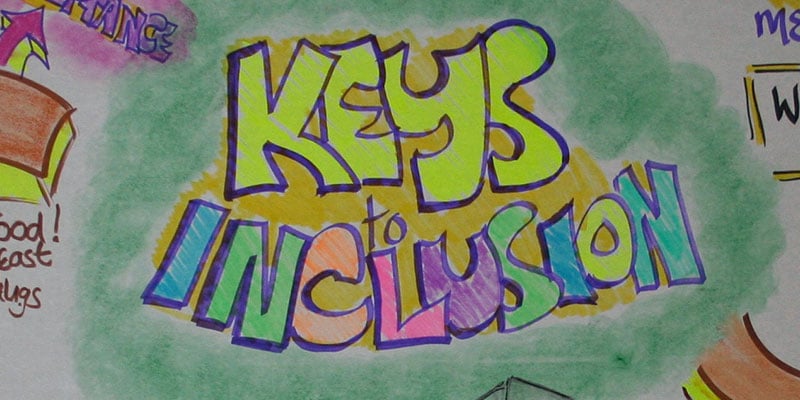- Professional Development
- Medicine & Nursing
- Arts & Crafts
- Health & Wellbeing
- Personal Development
3137 Development courses in Manchester delivered Live Online
EMOTIONAL WELLBEING
By Inclusive Solutions
This workshop gives an opportunity to focus on the emotional needs of children and young people and how to meet these. We lift the lid on an emerging urgent inclusion issue, meeting the emotional well being of all children. In one year 1300 young men committed suicide in the UK. In the UK the commonest cause of death among those aged 16-35 is suicide. Online Course now available via Teachable Platform – Understanding children’s Emotional Needs Learn at your own pace… lots of text and video support Course Category Behaviour and Relationships Meeting emotional needs Early Years Inclusion Description This workshop gives an opportunity to focus on the emotional needs of children and young people and how to meet these. We lift the lid on an emerging urgent inclusion issue, meeting the emotional well being of all children. In one year 1300 young men committed suicide in the UK. In the UK the commonest cause of death among those aged 16-35 is suicide. 1 in 4 women experience domestic violence and 2 women a week are killed by a current or ex partner. We need to find ways to allow children to unclench their hearts and learn to experience, process, communicate and manage their own emotional lives for their own and for the good of the wider community. Testimonials Be the first…. Learning Objectives Increased understanding of emotional needs Access to a wider range of practical strategies to impact on meeting emotional and behaviour problems Deeper understanding of core values surrounding inclusion Opportunity to reflect on professional attitudes and behaviour towards children and their emotional challenges New skills and processes to make emotionally challenged children’s inclusion and achievement more successful Who Is It For ? Early years and school based practitioners Key workers Teaching Assistants with support roles Heads and deputies SENCOs Advanced skills teachers Primary and secondary classroom teachers Parents Local authority support services Course Content Shared experiences of teaching and parenting around emotional well being Circle of Courage as away of understanding emotional needs Fathers, mothers and sons and daughters Drinking and drugs, filling the emotional void Depression and suicide Anger and violence Solution Circle Problem Solving What children really need

COMMUNITY CIRCLES
By Inclusive Solutions
In this course we explore how we have attempted to build inclusive circles of support around individuals and contrast this with a radical approach to hospitality and community building – the Community Circle. The purpose of community circles is to bring people from a local community together to share their skills, talents, gifts and resources. This idea is based upon the premise that ALL of us need three things in our lives to make us happy and fulfilled: these are money, friendship and meaning. We believe that everyone needs community, everyone needs to be heard and everyone needs to have fun. Online Course now available via Teachable Platform – Creating Community Circles Learn at your own pace… lots of text and video support Category Inclusion Peer Support Parents and Carers Description Building Community Circles In this course we explore how we have attempted to build inclusive circles of support around individuals and contrast this with a radical approach to hospitality and community building – the Community Circle. The purpose of community circles is to bring people from a local community together to share their skills, talents, gifts and resources. This idea is based upon the premise that ALL of us need three things in our lives to make us happy and fulfilled: these are money, friendship and meaning. We believe that everyone needs community, everyone needs to be heard and everyone needs to have fun. Community Circles are based upon reciprocity and the assumption that EVERYONE has both gifts and needs – whether these are labelled or not. The circles adopt the fundamental value of inclusion that ‘all means all’, no one is excluded from community circles, instead the circle members work out how to include everyone equally and safely. A community circle is made up of participants and allies from the local community. The meeting starts with everyone sharing food and conversations. Next the group comes together in a circle so that everyone can see each other and shares what is good and new in their lives, everyone gets a turn to be listened to. ‘New and Good’ breaks the habit of thinking about and acting from what’s wrong, it is an exercise of giving and receiving attention with one another and it also provides a strong foundation of strengths from which we can think about and tackle difficulties. The group is then asked the question what do they want, need or have to offer. Community circles provide a great foundation or starting point from which to explore connections, build relationships, locate resources and share skills. These circles will be a particularly important resource for Brokers and the people that they work for. They provide a safe forum in which people can meet and friendships can start, a natural reservoir of people and relationships where people can be invited to offer their time and capacity. To be successful we have to start from a belief in inclusion. A belief that: 1 We are all born ‘in’. 2 All means all. 3 Everyone needs to belong. 4 Everyone is ready. 5 Everyone needs support. 6 Everyone can communicate. 7 Everyone can contribute. 8 Together we’re better. Learning Objectives For participants to learn how to create a Community Circle. For participants to understand the underlying rationale and ethos of this way of working. To explore ways of maximising an individual’s inclusion and connection with the wider community. To explore ways of helping with friendship, social connection and education. To increase confidence, social skills and presence of disabled adults and those with a wide range of need in their local community by focusing on their contribution. Who Is It For? Anyone interested in mobilising the community to make it more inclusive around disabled or challenging individuals. Course Content Understanding ordinary needs – plus the true dimensions of social inclusion Building relationships Creating natural circles of support Creating a community circle If you like this you will almost certainly enjoy: Person Centred Planning using PATH and MAPS

BOYS’ EMOTIONAL NEEDS
By Inclusive Solutions
This workshop gives an opportunity to focus on the emotional needs of boys and how to meet these. We lift the lid on an emerging urgent inclusion issue,namely meeting the emotional needs of boys. Everyone knows a boy. They may be pupil, son, brother, parent or partner. Boys when they become adults are over represented in the prison, and mental health system. Course Category Meeting emotional needs Description This workshop gives an opportunity to focus on the emotional needs of boys and how to meet these. We lift the lid on an emerging urgent inclusion issue,namely meeting the emotional needs of boys. Everyone knows a boy. They may be pupil, son, brother, parent or partner. Boys when they become adults are over represented in the prison, and mental health system. In one recent year 1300 young men committed suicide in the UK. In the UK the commonest cause of death among those aged 16-35 is suicide. Three men for every one woman kill themselves every year (Guardian, June 2006). 1 in 4 women experience domestic violence and 2 women a week are killed by a current or ex partner. Boys and men are a major concern. We need to find ways to allow them to unclench their hearts and learn to experience, process, communicate and manage their own emotional lives for their own and for the good of the wider community. Testimonials ‘Thanks for a super day, lots of good ideas for our citizens of the future. We need to offer them the best and what we would offer our own children’?? ‘Enjoyed the day very much. Brilliant ideas and lots of food for thought. Will use the solution circle. A great tool!’ ‘went well and the ethos/participation was commendably facilititated. well done’. ‘Wonderful day!’ ‘Still getting lots of positive messages this end.’ Learning Objectives Increased understanding of boys’ emotional needs Access to a wider range of practical strategies to impact on meeting emotional and behaviour problems Deeper understanding of core values surrounding inclusion of boys Opportunity to reflect on professional attitudes and behaviour towards boys and their emotional challenges New skills and processes to make boys’ inclusion and achievement more successful Who Is It For ? Early years and school based practitioners Key workers Teaching Assistants with support roles Heads and deputies SENCOs Advanced skills teachers Primary and secondary classroom teachers Parents Local authority support services Course Content The course explores the questions : Is there a problem with boys? What can we do to meet the emotional needs of boys? What helps? What should our priority be with boys? This workshop will explore: Cultural and historical expectations of boys in our society Shared experiences of teaching and parenting boys Circle of Courage as away of understanding emotional needs Fathers, mothers and sons Drinking and drugs: filling the emotional void Depression and suicide Anger and violence Solution Circle Problem Solving around boys needs What boys really need
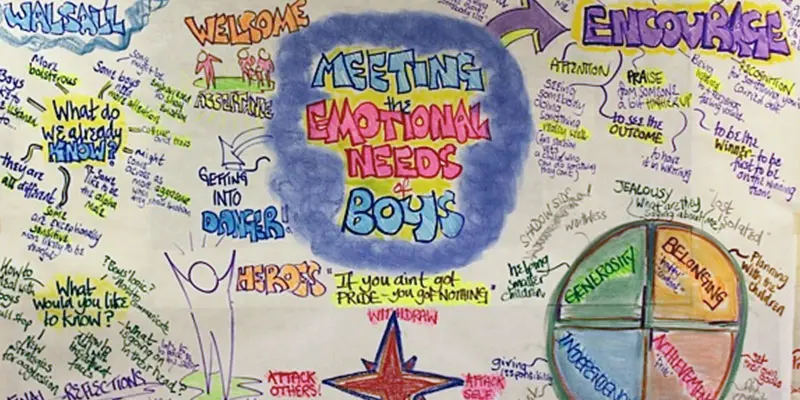
AUTISM – UNDERSTANDING AND INCLUDING PEOPLE OF ALL AGES
By Inclusive Solutions
In this practical workshop session we will explore ways of including people who have been labelled as being on the autism spectrum. The session will be values based and practical and will aim to allow the sharing of experiences and good practice as well promoting innovative approaches to inclusion through the design of best practice. Online Course now available via Teachable Platform – Understanding Movement Differences Learn at your own pace… lots of text and video support Course Category Autism and Communication Inclusion Parents and Carers Behaviour and Relationships Description In this practical workshop session we will explore ways of including people who have been labelled as being on the autism spectrum. The session will be values based and practical and will aim to allow the sharing of experiences and good practice as well promoting innovative approaches to inclusion through the design of best practice. Family perspectives and experiences will also be explored. This is not a ‘medical model’ day on autism. Our motto for the day is ‘People do things for a Reason (and the reason isn’t autism).’ We make full use of first hand accounts of the experience of autism – the autobiographies – to deepen participants’ understanding of what it means to be labelled ‘autistic’ “We are all much more simply human than otherwise, be we happy and successful, contented and detached, miserable and disordered, or whatever.”HARRY STACK SULLIVAN Testimonials ‘Very respectful of people on the spectrum.’ ‘Really gave me an idea of how people feel.’ ‘Ways of reaching a person not a condition.’CLAIRE Learning Objectives Increased confidence regarding including autistic people Access to a wider range of practical strategies to impact on communication and behaviour issues Deeper understanding of core values surrounding inclusion New skills and processes to strengthen the inclusion of autistic people Who Is It For? Social Care workers Personal Assistants Early years and school based practitioners Heads and deputies Guidance staff Learning support teams SENCOs Primary and secondary teachers Parents Brothers and sisters Local authority support services Community workers and carers Course Content The course answers the questions : What is autism? How do we go about including autistic people? What does autism have to do with me? Key themes include: Movement differences Strategies for Facilitating Communication Supports and Accommodations for Sensory Sensitivities Developing Friendships and Peer Support School and Family Partnerships Learning to Listen Positive Behavioural Supports

ANXIETY – UNDERSTANDING AND INCLUDING CHILDREN AND YOUNG PEOPLE
By Inclusive Solutions
In this practical workshop session we will explore ways of including young people of all ages who experience anxiety some of whom may well be on the autism spectrum. The session will be values based and practical and will aim to allow the sharing of experiences and good practice as well as promoting innovative approaches to inclusion through the design of best practice. Course Category Autism and Communication Inclusion Parents and Carers Behaviour and Relationships Meeting emotional needs Description In this practical workshop session we will explore ways of including anxious children in mainstream schools and settings. The session will be values based and practical and will aim to allow the sharing of experiences and good practice as well as promoting innovative approaches to inclusion through the design of best practice. Family perspectives and experiences will also be explored. This is not a ‘medical model’ day on anxiety. Testimonials ‘Really gave me an idea of how people feel and helped me think how to plan to meet their needs.’ ‘Really useful insights’ Learning Objectives Increased confidence and understanding regarding including anxious children Access to a wider range of practical strategies to impact on anxiety Deeper understanding of core values surrounding inclusion New skills and processes to strengthen the inclusion of anxious children Insights and understanding of sensory sensitivities Understanding increased in area of movement differences Who Is It For? Personal Assistants Teachers Heads and deputies Guidance staff Learning support teams SENCOs Primary and secondary teachers Parents Brothers and sisters Local authority support services Community workers and carers Course Content The course answers the questions : What is anxiety? How do we go about including anxious children? Can we understand more deeply what is going on underneath concerning behaviours? Key themes include: Movement differences Supports and Accommodations for Sensory Sensitivities Developing Friendships and Peer Support Learning to Listen
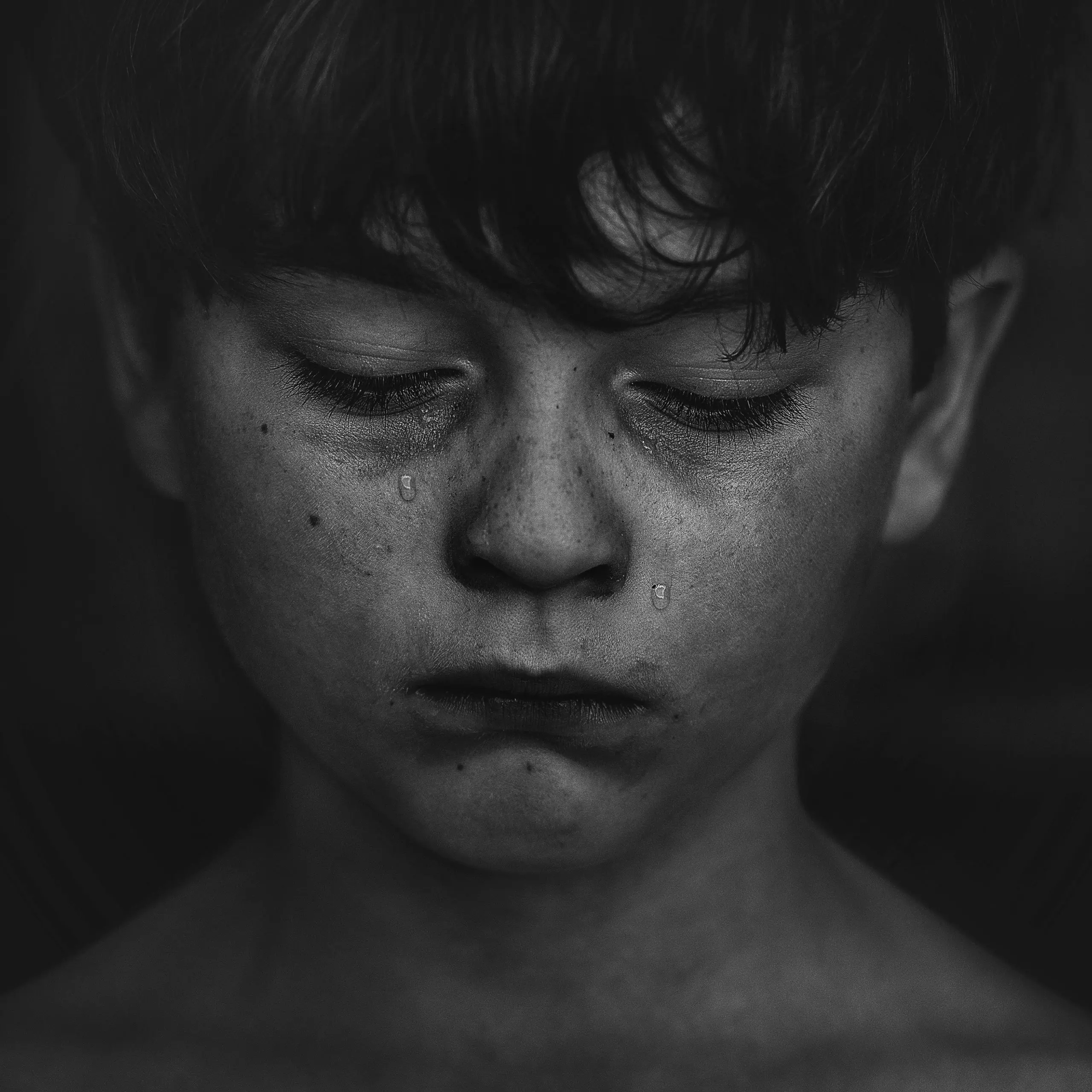
ADHD – IMPROVING UNDERSTANDING AND INCLUSION
By Inclusive Solutions
Never before have so many children been labelled with ADHD – not just labelled but also given powerful amphetamines as a ‘treatment’. ADHD is described as impacting on school-aged children and resulting in restlessness, impulsive actions, and lack of focus impairing their ability to learn properly. Course Category Behaviour and Relationships Meeting emotional needs Autism and Communication Description Never before have so many children been labelled with ADHD – not just labelled but also given powerful amphetamines as a ‘treatment’. ADHD is described as impacting on school-aged children and resulting in restlessness, impulsive actions, and lack of focus impairing their ability to learn properly. It is the most commonly studied and diagnosed psychiatric disorder in children, affecting about 3 to 5 percent of children globally and diagnosed in about 2 to 16 percent of school-aged children. 30 to 50 percent of those individuals diagnosed in childhood continue to have symptoms into adulthood. Adolescents and adults with ADHD tend to develop coping mechanisms to compensate for some or all of their impairments. ADHD is diagnosed two to four times more frequently in boys than in girls. ADHD management usually involves some combination of medications, Applied behaviour analysis (ABA, the new term for Behaviour modification), lifestyle changes, and counselling. ADHD and its diagnosis and treatment have been considered controversial since the 1970s. The controversies have involved clinicians, teachers, policy-makers, parents and the media. Topics include ADHD’s causes, and the use of stimulant medications in its treatment. So join us on a reflective, creative day where we look deeper at this whole area – seeing what we can learn from other areas that may help us in our understanding and inclusion of children and young people with this label Learning Objectives Increased confidence and understanding regarding ADHD labelled pupils and their inclusion in mainstream schools Access to a wider range of practical strategies to impact on movement and behaviour issues New skills and processes to strengthen the inclusion of young people with ADHD labels in all settings Opportunity to reflect and understand more deeply what might be happening in situations for someone labelled ADHD Who Is It For ? Any professional, carer or parent concerned with the education and inclusion of children labelled ADHD Course Content We will explore what is known about: Movement differences and accommodations for these – starting, stopping, switching, continuing, combining and so on… Anxiety and its link to activity levels Emotional roots to activity – the Circle of Courage will guide us

CIRCLES OF ADULTS
By Inclusive Solutions
Circles of adults is a process that ‘listens deeper’ to generate reflective problem solving that can create lasting behaviour change and effective behaviour intervention plans. This is a particularly valuable process for those looking to enhance their leadership and facilitation skills or to build such processes into their school or team approach to complex pupils. ‘The question is not should they be here anymore. Now it’s how can we figure out how best to include them?’ In this practical workshop session we will explore ways of problem solving around complex situations. The session will be practical and will aim to allow the sharing of experiences and good practice as well promoting innovative approaches to problem solving around systemic, organisational as well as individual inclusion issues. Behaviour problems, relationship challenges and personnel dilemmas can all be worked on with these team oriented problem solving processes. We will introduce participants to a powerful and effective approach. The ‘Circles of Adults’ approach addresses the need for a problem solving process that is able to take an in-depth look at meeting the emotional needs that commonly underlie challenging behaviour in schools. The approach is co-facilitated and is designed to enable the participation of teacher teams to reach a deeper understanding of a young person and to evolve a set of hypotheses and emerging strategies that better accommodate to unmet emotional and learning needs. The approach takes at least 90 minutes and is intended for use with the most challenging young people, those at high risk of being permanently excluded from the regular school system. Learning Objectives Increased confidence regarding problem solving around inclusion in mainstream settings Access to a wider range of practical strategies and techniques to impact on communication, realtionship, learning and behaviour issues Learn new problem solving processes Course Content The course answers the questions : How to set up and run a Circle of Adults process How can we work out how to include this child best? How can we understand what lies beneath their behaviour? Is there a more structured way to run this meeting? Can we explore the emotional impact the person is having on us and still agree strategies? How can I get unstuck from this problem?
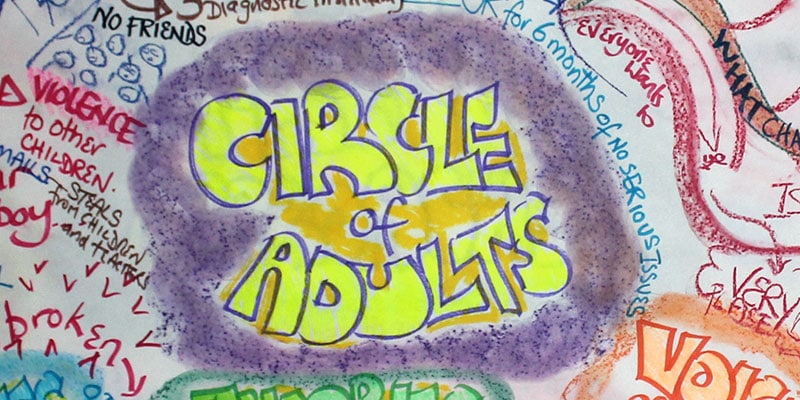
PATH – PERSON CENTRED PLANNING IN ACTION
By Inclusive Solutions
Need a PATH? A person-centred plan? This is a planning process not a training day. Let us facilitate your planning and refocus your story whilst strengthening you and your group, team, family, staff or organisation. This tool uses both process and graphic facilitation to help any group develop a shared vision and then to make a start on working out what they will need to do together to move towards that vision. Is your team or family stuck? Want to move on, but haunted by the past and cannot get any useful dialogue started about the future? Facing a challenging transition into a new school or setting? Leaving school? Bored with annual reviews, transition plans and review meetings? Want to find a way of making meetings and planning feel more real and engaging? Need an approach, which engages a young person respectfully together with his or her family and friends? Want the ultimate visual record of the process of a meeting, which will help everyone, keep track? Want to problem solve and plan for the future of a small or large group, service or organisation up to the size of an LA Give your team the opportunity to pause and reflect on what matters most to them about the work they do. The act of listening to each other creates relationship and strengthens trust and inclusion within the team – in creating a shared vision, groups of people build a sense of commitment together. They develop images of the future we want to create together, along with the values that will be important in getting there and the goals they want to see achieved along the way. Unfortunately, many people still think vision is the top leader’s job. In schools, the vision task usually falls to the Headteacher and/or the governors or it comes in a glossy document from the local authority or the DfES. But visions based on authority are not sustainable. Using the planning tool PATH (Pearpoint, Forest and OBrien 1997) and other facilitation sources we use both process and graphic facilitation to enable the group to build their picture of what they would love to see happening within their organisation/community in the future and we encourage this to be a positive naming, not just a list of the things they want to avoid. Outcomes To create a shared vision To name shared goals To enrol others To strengthen the group To explore connections and needs To specify an Action Plan To create a visual graphic record of the whole event Process Content PATH is a creative planning tool that utilises graphic facilitation to collect information and develop positive future plans. PATH goes directly to the future and implements backwards planning to create a step by step path to a desirable future. (Inclusion Press, 2000). These tools were developed by Jack Pearpoint, Marsha Forest and John O’Brien to help marginalised people be included in society and to enable people to develop a shared vision for the future. PATH can be used with individuals and their circle of support, families teams and organisations. Both MAP and PATH are facilitated by two trained facilitators – one process facilitator who guides people through the stages and ensures that the person is at the centre and one graphic facilitator who develops a graphic record of the conversations taking place in the room. Follow the link below to read a detailed thesis by Dr Margo Bristow on the use of PATH by educational Psychologists in the UK. AN EXPLORATION OF THE USE OF PATH (A PERSON-CENTRED PLANNING TOOL) BY EDUCATIONAL PSYCHOLOGISTS WITH VULNERABLE AND CHALLENGING PUPILS The findings indicate that PATH impacted positively and pupils attributed increased confidence and motivation to achieve their goals to their PATH. Parents and young people felt they had contributed to the process as equal partners, feeling their voices were heard. Improved pupil- parent relationships and parent-school relationships were reported and the importance of having skilled facilitators was highlighted. Although participants were generally positive about the process, many felt daunted beforehand, possibly due to a lack of preparation. Pre-PATHplanning and post-PATH review were highlighted as areas requiring further consideration by PATH organisers. Recommendations to shape and improve the delivery of PATH are outlined together with future research directions.
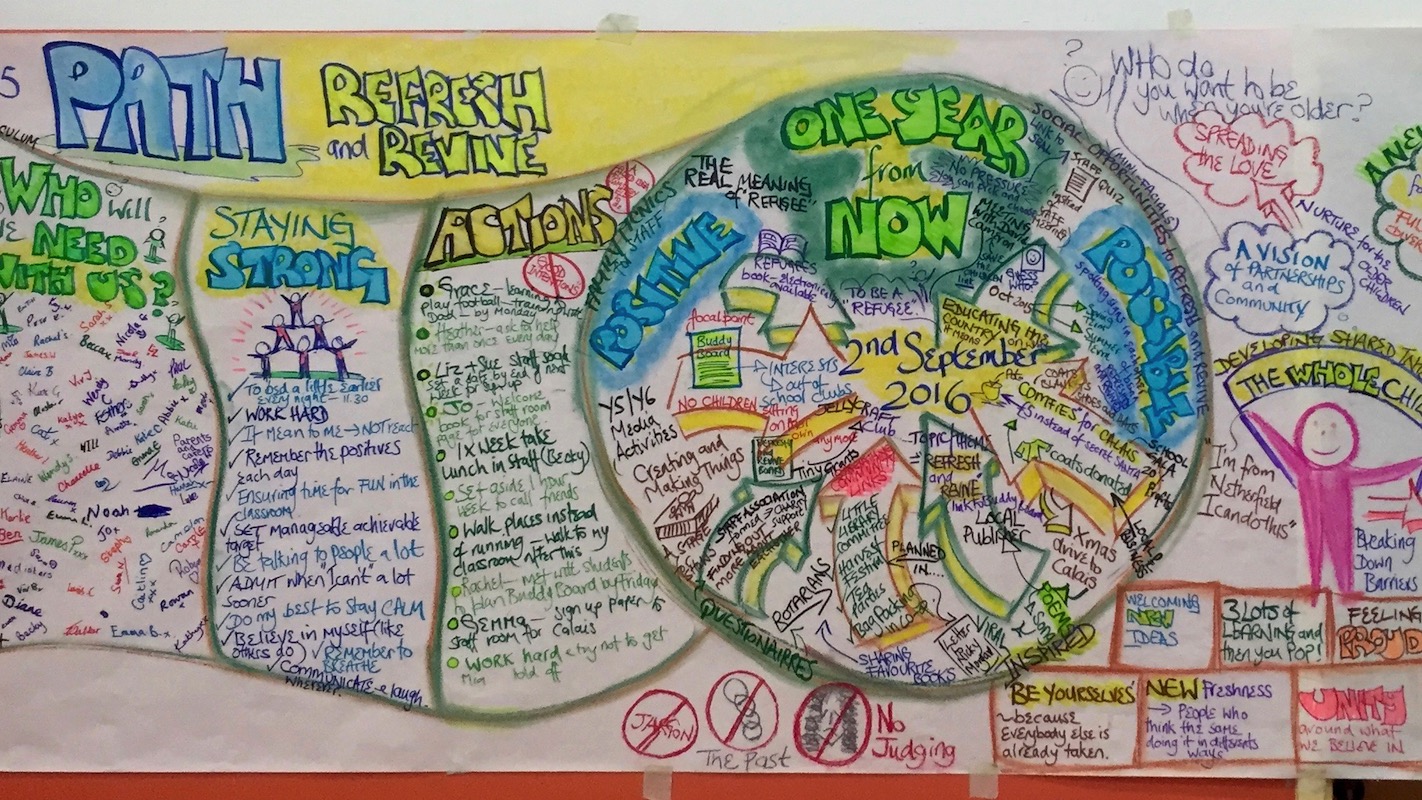
GRAPHIC FACILITATION – AN INTRODUCTION
By Inclusive Solutions
This day will introduce you to the basic techniques and skills involved in doing graphic facilitation. Learn how to use a BIG piece of paper and a handful of pens to create a memorable summary of your training day, team meeting or your work with young people and families. Learn how to harvest the essence of an event in a visual representation. This is a ‘hands on’ interactive day built around demonstrations of graphic facilitation, coaching and the chance to try things out. Ideal for teams who can then go on together to practice, practice, practice. Learning Objectives To introduce you to the basic skills of graphic facilitation – no previous experience is needed To develop your capacity to ‘listen under the words’ and draw out the deeper messages To help you suspend your self-doubt – “I can’t draw!” and rediscover your capacity to create an effective visual representation of a meeting/training day/conversation etc Course Content The day will introduce you to the fundamentals of graphic facilitation and will include the following topics: Pens, Pastels and Paper – what you will need to get started The basic ‘grammar’ of graphic facilitation; the essential shapes, using colour, images, lettering, words, creating connection How to listen for the essence of what is being said and translate this into visual language A chance to do it live – with coaching
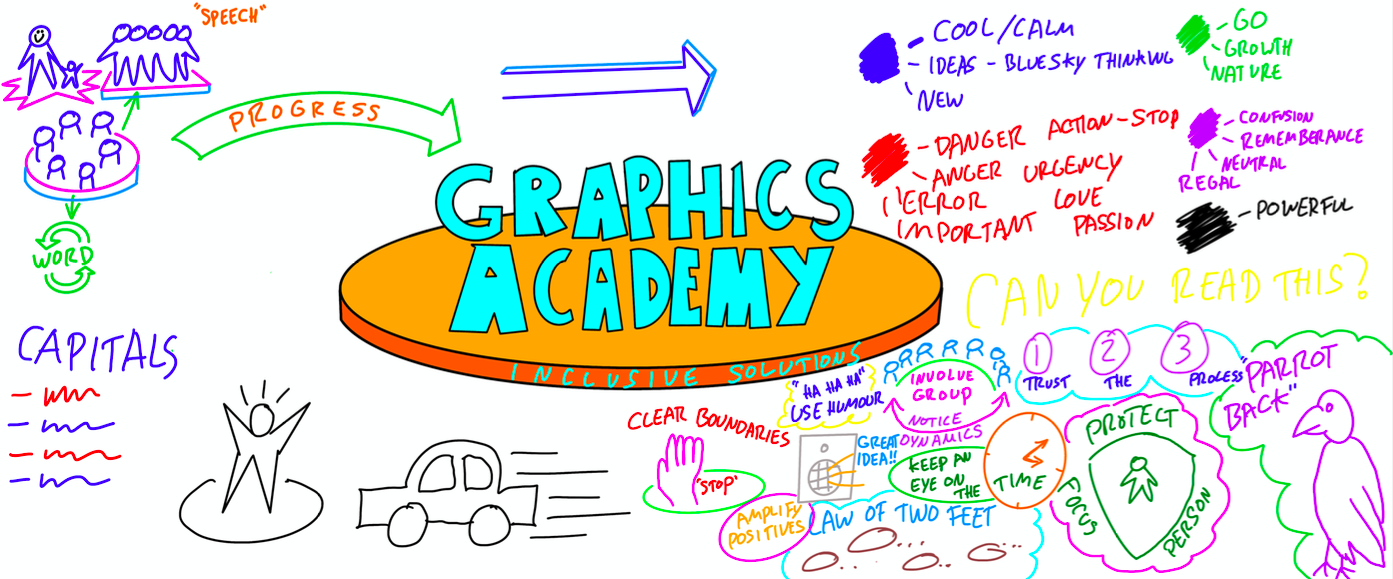
Keys To Inclusion
By Inclusive Solutions
How can we interrupt the isolation of disabled, challenging and other ‘different’ children and adults? This is our lead workshop/training day and is both a values primer and a practical guide to successful strategies for developing inclusive practice in educational and non educational settings for children and young people of all ages. This is practical plus being a ‘hearts and minds’ day. What does inclusion mean? Can we imagine what an inclusive school look like? What do we have to do? The day gives those present opportunities to reflect on their attitudes and practice in relation to the inclusion of children and adults who are different or challenging. The Keys can be presented as a powerful interactive Keynote for large conferences. A great way to launch a conference as the first key is ‘welcome’. Learning Objectives Increased confidence regarding developing inclusive practice in mainstream schools and other settings Access to a wider range of practical strategies to impact on behaviour problems Deeper understanding of core values surrounding inclusion of disabled and challenging children and adults Opportunity to reflect on professional attitudes and behaviour towards parents and pupils New skills and processes to make inclusion successful Course Content The course answers the questions : Why inclusion? What is inclusion? How do we go about including high profile children or young people? What does inclusion have to do with me? Best delivered over the course of a full day, ‘Keys to Inclusion’ introduces participants to 6 guiding Ideas that underpin inclusive practice. The importance of WELCOME Inclusion is about Adults’ learning Taking the Long View Giftedness as a new paradigm for understanding disability and difference The Intentional Building of Relationships – ‘Circle of Friends’ work as an example of this Not doing it alone – the importance of Teams in developing inclusive practice.