- Professional Development
- Medicine & Nursing
- Arts & Crafts
- Health & Wellbeing
- Personal Development
3137 Development courses in Liverpool delivered Live Online
Our excellent value long-term support option for RICS APC candidates, covering all RICS APC routes, pathways and world regions. This is one of our most popular packages providing you with your own personal APC support team. This can include a Counsellor sign-off, subject to separate agreement between you and Property Elite. This includes: Submission Review APC Question Pack E-mock Interview 2 hours of 1-2-1 or small group online/telephone mentoring per month with a current RICS APC assessor. If you wish, this can be saved up to use at any time during your sign-up period with Property Elite. Full suite of online revision quizzes Full revision guide package Our minimum sign up period is 4 months - minimum £350 + VAT per month over 4 months = total of £1,400 + VAT. You will need to sign up at least 1 month before you submit your final assessment documents to ensure you are able to take full advantage of this package.

Existential Dialogue 2025: "Hallucination" with Prof. Simon du Ploc
By Therapy Harley Street
I’ll share a case of visual hallucinations, showing how an existential-phenomenological approach helps understand their meaning and purpose. We aim to explore the lived experiences on irregular perceptions of reality with an open mind. Each Saturday includes: a live dialogue between Prof. Ernesto Spinelli and an International Existential Therapist; a moment to share your thoughts and feelings with the teachers; and a final integration facilitated by Bárbara Godoy. This series of ten dialogues set out to explore the multifaceted dimentions and complexities associated with Existential Therapies. It attempts to engage with various interpretations of insanity through the lens of patients often painful, confounding, and deeply unsettling life experiences. Hallucination- between Prof. Ernesto Spinelli and Prof. Simon du Ploc “The phenomenon of hallucination has been a subject of debate for centuries. It has been suggested that its function was one of revelation or prophesy, and those who hallucinated were often considered to have a ‘sacred’ affliction. In recent times, their function, at least in the West since the Age of Reason, has been often been reduced to primary indicators of schizophrenia and other forms of psychosis. Lumped into the ‘core phenomena’ of schizophrenia, the concern is not so much what they are, or what they mean to the client, or even their content, but their treatment and control. I will present an excerpt from my own clinical practice with a client who presented with distressing visual hallucinations. This piece of work illustrates how approaching such irregular perceptions of reality from an existential-phenomenological perspective can provide a way of understanding their meaning and purpose within a client’s lived experience. I will suggest that such an approach also enables us to take a creative position regarding wider notions of sanity and madness, a position which enables us to navigate a path between, on the one hand, the medical model which typically focusses on reduction and management of hallucinations, and on the other hand, a Laingian view of hallucination as a route to ‘hyper-sanity’. Adopting such a path may enable us to work more confidently with clients when they present with unusual or disturbing perceptions.” Prof. Simon du Ploc. Prof. Simon du Plock is Senior Research Fellow at the Metanoia Institute, London. He was Head of the Faculty of Post-Qualification and Professional Doctorates at the Institute from 2007 to 2020, in which role he directed counselling psychology and psychotherapy research doctorates jointly with Middlesex University. He is a Fellow of the Royal Society for Medicine, a Foundation Member with Senior Practitioner Status of the BPS Register of Psychologists Specialising in Psychotherapy, and a Member of the BPS Register of Applied Psychology Practice Supervisors. He has been a BPS Chartered Counselling Psychologist and UKCP Registered Psychotherapist since 1994. He has authored nearly one hundred journal papers and book chapters on existential therapy, and he has co-edited Existential Analysis, the Journal of the British Society for Existential Analysis, since 1993. He was an editor of the 2019 Wiley World Handbook of Existential Therapy. He has lectured and trained internationally, and in 2006 he was made an Honorary Member of the East European Association for Existential Therapy in recognition of his contribution to cooperation between West and East Europe in the development of existential psychotherapy. His clinical and research interests include phenomenological research methodology, clinical and research supervision, existential pedagogy, and working with issues of addiction and dependency. Prof. Ernesto Spinelli was Chair of the Society for Existential Analysis between 1993 and 1999 and is a Life Member of the Society. His writings, lectures and seminars focus on the application of existential phenomenology to the arenas of therapy, supervision, psychology, and executive coaching. He is a Fellow of the British Psychological Society (BPS) as well as an APECS accredited executive coach and coaching supervisor. In 2000, he was the Recipient of BPS Division of Counselling Psychology Award for Outstanding Contribution to the Profession. And in 2019, Ernesto received the BPS Award for Distinguished Contribution to Practice. His most recent book, Practising Existential Therapy: The Relational World 2nd edition (Sage, 2015) has been widely praised as a major contribution to the advancement of existential theory and practice. Living up to the existential dictum that life is absurd, Ernesto is also the author of an on-going series of Private Eye novels. Date and Time: Saturday 15 November from 2 pm to 3 pm – (UK time) Individual Dialogue Fee: £70 Venue: Online Zoom FULL PROGRAMME 2025: 25 January “Knots” with Prof. Ernesto Spinelli and Bárbara Godoy 22 February “Healing” with Dr. Michael Guy Thompson and Prof. Ernesto Spinelli 22 March “Difference” with Prof. Tod DuBose and Prof. Ernesto Spinelli 12 April “Polarisation” with Prof. Kirk Schneider and Prof. Ernesto Spinelli 3 May “Character” with Prof. Robert Romanyshyn and Prof. Ernesto Spinelli 21 June “Opening” with Dr. Yaqui Martinez and Prof. Ernesto Spinelli 19 July “Meaning” with Dr. Jan Resnick and Prof. Ernesto Spinelli 25 October “Invention” with Dr. Betty Cannon and Prof. Ernesto Spinelli 15 November “Hallucination” with Prof. Simon du Plock and Prof. Ernesto Spinelli 13 December “Hysteria” with Bárbara Godoy and Prof. Ernesto Spinelli Read the full programme here > Course Organised by:

Face to Face Course via Zoom - Skills for Confidently Signposting Patients
By The Development People
We are delighted to share that we are now running our GP Admin Development Programmes Live Online! If your team have had enough of pre-recorded courses then this is perfect! We are delivering the content online - Live! Teams can get involved, interact with each other, and have great discussions. We deliver a suite of programmes to support their development pathway of GP admin staff. Just £79+vat pp for a half day workshop with resources. The third in the series is: Skills for Confidently Signposting Patients This workshop will provide an opportunity to understand why and how we need to 'Frame' signpost options for patients in order to reach a positive outcome. Each practice has their own approach and guidance to signposting. We focus on how best to present the signpost options to patients, ensuring we don't trigger any conflict by saying 'We don't have an GP appointments' and also making the signpost options sound like a Win:Win! We add value by discussing the importance of the role your team play in Signposting - especially in the bigger picture of the NHS. We also look at how signposting effectively can benefit them, the practice, and the PCN. It's suitable for all staff (new and more experienced). We also encourage the line manager to participate so that they can follow up on the content using our manager support pack - enabling staff to sustain and embed the learning. The programme will cover the following: The Evolution of the Reception Role Benefits & Impact of Signposting Building Knowledge & Confidence in using signposting processes & procedures The Signposting Process - including Framing, Gaining Information, Asking Q's and Presenting Solutions Handling Push Back We will be running multiple dates so that you can enrol small groups of staff any one time, leaving you enough people to man the helm!If you have any questions then please do get in touch,lucy@thedevelopmentpeople.co.uk
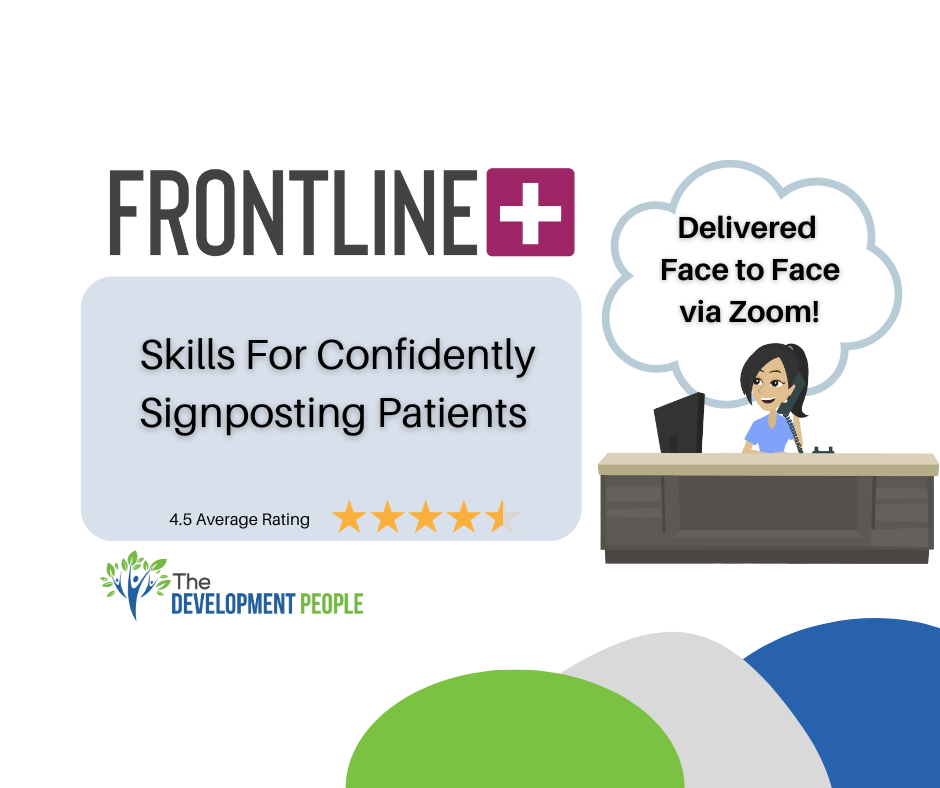
Achieving Customer Service Excellence - PROUD Principle® (Online)
By PMR Training and Development Ltd
The PROUD Principle® 1 Day online workshop. An innovative and powerful Customer Service model, providing customer service excellence.

DASA DevOps Fundamentals: Virtual In-House Training
By IIL Europe Ltd
DASA DevOps Fundamentals: Virtual In-House Training The DASA DevOps Fundamentals™ certification provides the core education necessary to build your DevOps vocabulary and understand its principles and practices. It's the ideal starting point for DevOps journeys, whether you're already familiar with working with Agile and/or DevOps teams or not. Faster software deployment, increased deployment frequency, and higher change success rate are only some of the visible outcomes of practicing DevOps. Organizations such as Netflix, Spotify, and Facebook are transforming IT by successfully implementing DevOps principles. But you don't have to be big to be a DevOps leader. Companies large and small, young and old, have smoothly made the transition and have the proof of success in their pockets. This course will inspire you to serve as a change champion by sharing and using what you learned, and continue to learn, about DevOps to lead and mentor others. A solid understanding of DevOps Fundamentals has helped numerous professionals and organizations how to approach a DevOps journey, not only from a tool and automation perspective but also looking in-depth at the softer side of things. This course provides learners with an extensive introduction to the core Agile DevOps principles. It covers all 12 key knowledge and skill competencies defined by DASA to ensure you acquire a solid knowledge of DevOps concepts and terminology. Multiple cases or scenarios, group discussions, and examples are included in the course to enhance your learning experience. What you will Learn DASA DevOps Fundamentals-certified professionals are able to: Explain the drivers responsible for the emergence of DevOps. Define and discuss the key concepts and principles of DevOps. List and explain the business benefits of DevOps and continuous delivery. Know how teams can translate DevOps principles into tangible practices. Learn about modern operations in a DevOps context. Explain the concepts of test automation, infrastructure automation, and build and deployment automation. Describe how DevOps relates to Lean and Agile methodologies. Get insight into the various organizational DevOps models and architectures. Identify how Cloud and Delivery pipeline automation optimizes and accelerates the ways of working. Discuss the critical success factors for DevOps transformation. Introducing DASA DevOps Fundamentals DASA DevOps Fundamentals An Introduction Case Study - Easy Journey Airways Building the DevOps Context DevOps Evolution Business Benefits of DevOps DASA DevOps Principles Goals and Measurements Knowing DevOps for Individuals T-Shape Profiles DevOps Capabilities by DASA DASA DevOps Certifications Getting Acquainted with DevOps Culture and Behavior Embracing a DevOps Culture Core Elements of a DevOps Culture Implementation of a DevOps Culture Understanding the Value of DevOps for Teams and Organizations Organizational Models Team Autonomy DevOps at Scale Getting Familiar with DevOps Management Practices ITSM Lean Agile Getting Familiar with DevOps Technical Practices Architecture Modern Infrastructure and Cloud Operations Enabling DevOps Team Performance Through Continuous Delivery and Automation Software Delivery Automation Concepts Continuous Delivery Core Concepts Continuous Delivery Automation Concepts Continuous Delivery Automation Focus Topics Measuring the Performance - The Next Steps Analyze the Current Situation Improve Incrementally

Annual Safeguarding Update for Governors: Understanding the Latest Developments, Risks and Statutory Requirements
By Brightcore Consultancy
This session will provide a clear update for governors as to the latest developments in terms of risk, updates on statutory guidance and KCSIE requirements from the governance perspective, and an overview of what the safeguarding team should be working on.

M.D.D I AM SO LONELY AFTER MY DIVORCE PACKAGE (SINGLES)
4.9(27)By Miss Date Doctor Dating Coach London, Couples Therapy
Have your coach support you (7 days a week) every day via phone face to face session once a week? 1 month package Help you through the grieving process Give you support and dating advice Ascertain problem areas Guidance on how to move forward Confidence boosting exercise Reflection on your needs and past mistakes Arrange some dates Dating coaching daily Social changes implemented for you Self-improvement to improve stress and anxiety 7 days a week 1-hour session Via phone/Skype Dating advice for singles https://relationshipsmdd.com/product/i-am-so-lonely-after-my-divorce-package/

Quarterly Mental health First Aider Facilitated Forum with a Registered Mental Health Nurse
By Mindmaps Wellbeing
Providing Guidance & Support for MHFAiders: giving reassurance they are not alone. Our MHFAider guidance & support forums are tailored to provide MHFAiders with the clarity they need to excel in their role. We believe it's important to offer a safe space for MHFAiders to discuss their role, while staying up to date with the latest best practices and information. Mental Health First-Aiders and Champions forum for open discussions, guidance, support, and focus topic learning with a registered Mental Health Nurse.


