- Professional Development
- Medicine & Nursing
- Arts & Crafts
- Health & Wellbeing
- Personal Development
3137 Development courses in Leicester delivered Live Online
BC400 SAP ABAP Workbench Foundations
By Nexus Human
Duration 5 Days 30 CPD hours This course is intended for This course is primarily for Developers, Developer Consultants, Help Desk/COE Support, and Program/Project Managers. Overview Learn the fundamental concepts of the ABAP programming languageEfficiently use the ABAP Workbench toolsCreate simple application programs with user dialogs (list, selection screen, screens, Web Dynpro) and database dialogs (reading from the database) In this course, students gain knowledge of the fundamental concepts of ABAP and learn how to comfortably and efficiently work with the ABAP Workbench tools in order to undertake custom developments with confidence. Flow of an ABAP Program Describing the Processing of ABAP Programs ABAP Workbench Introduction Introducing the ABAP Development Environment Organizing ABAP Developments Developing Programs Finalizing Development Basic ABAP Language Elements Defining Elementary Data Objects Using Basic ABAP Statements Working with the ABAP Debugger Modularization Introducing Modularization Modularizing Using Subroutines Modularizing Using Function Modules Implementing Function Modules Modularizing Using BAPIs Modularizing Using Global Classes Implementing Simple Global Classes and Static Methods Modularizing Using Local Classes Complex Data Objects Working with Structures Working with Internal Tables Data Modeling and Data Retrieval Modeling Data Reading Single Database Records Reading Multiple Database Records Handling Other Aspects of Database Access Working with Authorization Checks Classic ABAP Report Implementing ABAP Lists Implementing Selection Screens Implementing Events of ABAP Reports Screen Creating Screens Creating Input/Output Fields Implementing Data Transport SAP List Viewer Using the SAP List Viewer Web Dynpro ABAP Describing Web Dynpro ABAP Implementing Navigation in Web Dynpro Implementing Data Transport in Web Dynpro Program Analysis Tools Using the Code Inspector ABAP Development Tools for SAP NetWeaver Describing ABAP Development Tools for SAP NetWeaver Creating an ABAP Project in Eclipse SAP Standard Software Adjustments Adjusting the SAP Standard Software Additional course details: Nexus Humans BC400 SAP ABAP Workbench Foundations training program is a workshop that presents an invigorating mix of sessions, lessons, and masterclasses meticulously crafted to propel your learning expedition forward. This immersive bootcamp-style experience boasts interactive lectures, hands-on labs, and collaborative hackathons, all strategically designed to fortify fundamental concepts. Guided by seasoned coaches, each session offers priceless insights and practical skills crucial for honing your expertise. Whether you're stepping into the realm of professional skills or a seasoned professional, this comprehensive course ensures you're equipped with the knowledge and prowess necessary for success. While we feel this is the best course for the BC400 SAP ABAP Workbench Foundations course and one of our Top 10 we encourage you to read the course outline to make sure it is the right content for you. Additionally, private sessions, closed classes or dedicated events are available both live online and at our training centres in Dublin and London, as well as at your offices anywhere in the UK, Ireland or across EMEA.

M.D.D RELATIONSHIP COACHING SESSION (SINGLES)
4.9(27)By Miss Date Doctor Dating Coach London, Couples Therapy
Looking for expert relationship advice? Our Relationship Coaching Session is the perfect solution for anyone seeking guidance and education on how to improve their relationships. Our one-hour session provides instant advice from a qualified relationship coach, covering a wide range of topics to help you better understand and improve your relationships. During the session, you’ll learn how to communicate more effectively, identify and overcome relationship obstacles, and develop strategies to strengthen your relationships. Our coach will cover different areas such as trust building, conflict resolution, and creating a healthy relationship dynamic. SPECIAL OFFER FOR NEW CUSTOMERS ONLY: As a new customer, you’ll receive a free 30-minute follow-up call to ensure that you’re making progress and getting the support you need. Whether you’re struggling with a current relationship or just want to improve your overall relationship skills or have a relationship problem which is upsetting you, our Relationship Coaching Session can help. Don’t wait to take the first step towards better relationships. Book your session today! https://relationshipsmdd.com/product/relationship-coaching-session/

Create a Vision Board that works and make your goals reality in 2023
By The Motivation Clinic
Make your goals and dreams reality in 2023: Create a Vision Board

Out of Bounds: Creative inroads into the boarding school experience
By Rachel Godfrey
A series of six creative writing for wellbeing workshops offering ex-boarders and their partners/spouses inroads towards achieving a better understanding of the boarding school experience.
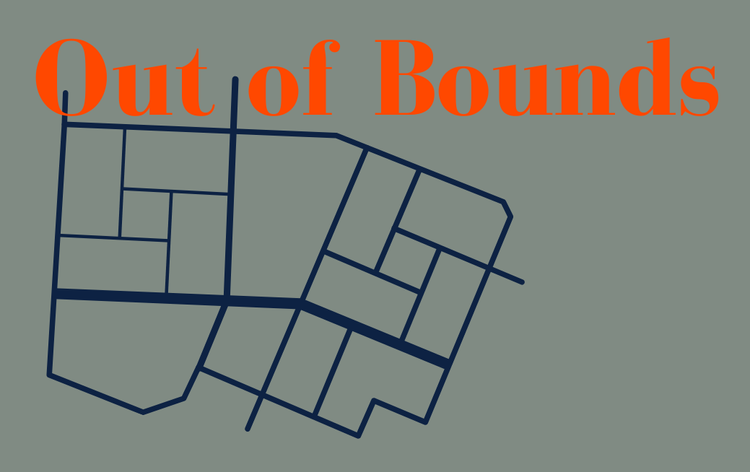
Connect to Angels & Archangels for Healing, Guidance & Channelling 6 weeks
By Selena joy lovett
Learn and experience Angel Energy. Connect with your Angels and learn to channel Angel Energy to heal yourself and others Receive access to higher levels of manifestation of the universal life force energy.. Learn about and visit the Angel Realm Meet your Guardian Angel, Connect with various Angels and your Angel healing team Receive an Angel attunement Learn how to work with Sacred symbols to help you connect with Angel energy Self-healing & Self-care as an energy healer Learn how to conduct healing sessions for others Learn how to read Angel cards for a healing message

Courageous conversations
By Exkavate Ltd
We all know people are quick to judge – in fact neuroscience research suggests that it takes less than a second for first impressions to be made. Crucial skills need developing to establish credibility and make the impact you want, based on who you are and what is important to you. Despite our best efforts, sometimes a work relationship or situation becomes challenging – what then? You need to be assertive to get things back on track. There is an art to doing this well and feeling proud of yourself for making your voice heard in the right way.
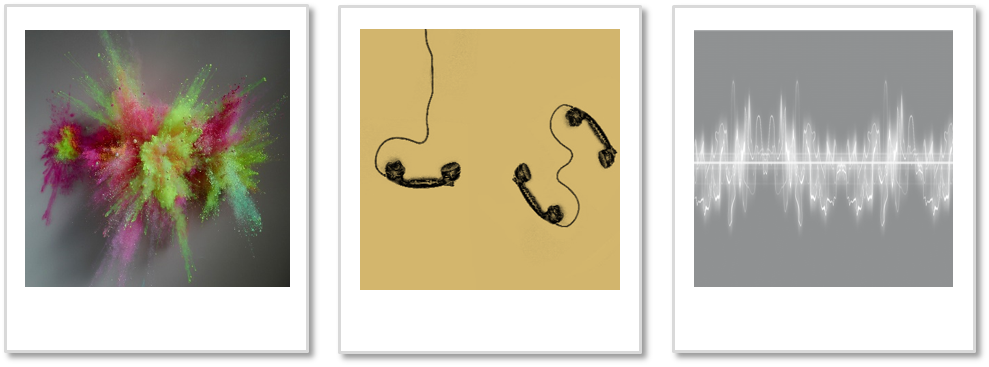
Introduction to Spring Boot and Spring Cloud (TT3324)
By Nexus Human
Duration 3 Days 18 CPD hours This course is intended for This introduction to Spring development course requires that incoming students possess solid Java programming skills and practical hands-on Java experience. This class is geared for experienced Java developers who are new to Spring, who wish to understand how and when to use Spring in Java and JEE applications. Overview Working in a hands-on learning environment, students will review configuration basics of the Spring framework. The course then moves into Spring Boot, providing in-depth content and experience working with Spring Boot to accomplish a variety of tasks. In addition to working through the Spring Actuator, students work extensively at testing and debugging Spring Boot applications. Our engaging instructors and mentors are highly experienced practitioners who bring years of current 'on-the-job' application development and Spring experience into every classroom. Working in a hands-on learning environment, led by our expert practitioner, students will: Review the concept of Java-based configuration Become familiar with the conditionally loading bean definitions and Application Contexts Understand how to leverage the power of Spring Boot Use Spring Boot to create and work with JPA repositories Use Spring Boot to work in conjunction with Spring Cloud Understand the Spring Cloud project and how it relates to general Cloud concepts and practices Work with Spring Cloud configuration and the Config Client The Spring framework is an application framework that provides a lightweight container that supports the creation of simple-to-complex components in a non-invasive fashion. Spring's flexibility and transparency is congruent and supportive of incremental development and testing. The framework's structure supports the layering of functionality such as persistence, transactions, view-oriented frameworks, and enterprise systems and capabilities. Introduction to Spring Boot and Spring Cloud is a hands-on Spring training course geared for experienced Java developers who need to understand what the Spring Boot is in terms of today's systems and architectures, and how to use Spring in conjunction with other technologies and frameworks. This course targets Spring Boot 2, which includes full support for Java 8 and JEE 7 (earlier versions of Java and JEE continue to be supported). Spring supports the use of lambda expressions and method references in many of its APIs. Spring makes enterprise development easier. Spring simplifies common tasks and encourages good design based on programming to interfaces. Spring makes your application easier to configure and reduces the need for many JEE design patterns. Spring puts the OO design back into your enterprise application, and it integrates nicely with many view technologies and the new features of HTML5. Introduction to Spring The Spring Framework Configuring Spring Managed Beans Defining Bean dependencies Spring Cloud Spring Boot Additional Configuration Spring Cloud Project Introduction to Spring Boot Working with Spring Boot Spring AOP Introduction to Aspect Oriented Programming Spring Cloud Config Spring Cloud Registry and Discovery Spring AOP Spring Boot 2 Spring Boot Actuator Developing in Spring Boot Thymeleaf Spring Cloud GateWay Additional course details: Nexus Humans Introduction to Spring Boot and Spring Cloud (TT3324) training program is a workshop that presents an invigorating mix of sessions, lessons, and masterclasses meticulously crafted to propel your learning expedition forward. This immersive bootcamp-style experience boasts interactive lectures, hands-on labs, and collaborative hackathons, all strategically designed to fortify fundamental concepts. Guided by seasoned coaches, each session offers priceless insights and practical skills crucial for honing your expertise. Whether you're stepping into the realm of professional skills or a seasoned professional, this comprehensive course ensures you're equipped with the knowledge and prowess necessary for success. While we feel this is the best course for the Introduction to Spring Boot and Spring Cloud (TT3324) course and one of our Top 10 we encourage you to read the course outline to make sure it is the right content for you. Additionally, private sessions, closed classes or dedicated events are available both live online and at our training centres in Dublin and London, as well as at your offices anywhere in the UK, Ireland or across EMEA.

Welcome to the Women's Voice Medicine Journey. This is a female-designed, step-by-step programe, to teach you how you can truly activate and integrate some of the most essential Embodied Voicework tools to Free Your Voice and unleash your Creative Feminine Power.


