- Professional Development
- Medicine & Nursing
- Arts & Crafts
- Health & Wellbeing
- Personal Development
3127 Development courses in Coventry delivered Live Online
Adobe Dreamweaver CC - Part 2
By Nexus Human
Duration 2 Days 12 CPD hours This course is intended for This course is most valuable for individuals who have been given responsibilities to create or maintain a website. It will also be valuable for new web designers, web developers, and graphic artists who want to extend their skills in creating complete websites. Learning how to use Dreamweaver CC will enable the practitioner to create web pages and sites in the most efficient manner. This course can also be used to help prepare students to take the Adobe Certified Associate (ACA) exam. Overview Upon successful completion of this course, you will be able to develop interactive and engaging websites that are compatible with multiple display devices. You will: ?Identify website requirements.?Create layouts.?Format web pages.?Create forms.?Integrate media files with Dreamweaver.?Manage website files. In this course, you will use Adobe Dreamweaver CC to create fluid CSS layouts, implement mobile integration techniques, and share files over a server to work in a collaborative manner. Identifying Website Requirements Examine Website Design Considerations Examine Website Performance Parameters Creating Layouts Create a Fluid Layout Manage a Layout by Using CSS Formatting Web Pages Format Content in Code View Apply Advanced CSS Tools Add Behaviors Manage Links and Files Creating Forms Add a Form Container and Elements Validate a Form Integrating Media Files with Dreamweaver Integrate Photoshop Files in Dreamweaver Insert Video, Audio, and Mobile Files Implement PhoneGap Integration Managing Website Files Preview and Test a Website Share Website Files with Other Users Synchronize Website Files Additional course details: Nexus Humans Adobe Dreamweaver CC - Part 2 training program is a workshop that presents an invigorating mix of sessions, lessons, and masterclasses meticulously crafted to propel your learning expedition forward. This immersive bootcamp-style experience boasts interactive lectures, hands-on labs, and collaborative hackathons, all strategically designed to fortify fundamental concepts. Guided by seasoned coaches, each session offers priceless insights and practical skills crucial for honing your expertise. Whether you're stepping into the realm of professional skills or a seasoned professional, this comprehensive course ensures you're equipped with the knowledge and prowess necessary for success. While we feel this is the best course for the Adobe Dreamweaver CC - Part 2 course and one of our Top 10 we encourage you to read the course outline to make sure it is the right content for you. Additionally, private sessions, closed classes or dedicated events are available both live online and at our training centres in Dublin and London, as well as at your offices anywhere in the UK, Ireland or across EMEA.

SQL Querying Fundamentals with HUE - Part 1
By Nexus Human
Duration 1 Days 6 CPD hours This course is intended for This course is for employees of Sun Life who want to learn how to use HUE when working with SQL databases. Overview Upon successful completion of this course, students will be able to operate HUE when interacting with SQL databases. In this course, students will learn how to operate HUE when interacting with SQL databases. Executing a Simple Query Connect to the SQL Database Query a Database Save a Query Modify and Execute a Saved Query Performing a Conditional Search Search Using One or More Conditions Search for a Range of Values and NULL Values Search Data Based on Patterns Working with Functions Perform Date Calculations Calculate Data Using Aggregate Functions Manipulate String Values Organizing Data Sort Data Rank Data Group Data Filter Grouped Data Summarize Grouped Data Use PIVOT and UNPIVOT Operators Retrieving Data from Multiple Tables Combine the Results of Two Queries Compare the Results of Two Queries Retrieve Data by Joining Tables Exporting Query Results Generate a Text File Generate an XML File Additional course details: Nexus Humans SQL Querying Fundamentals with HUE - Part 1 training program is a workshop that presents an invigorating mix of sessions, lessons, and masterclasses meticulously crafted to propel your learning expedition forward. This immersive bootcamp-style experience boasts interactive lectures, hands-on labs, and collaborative hackathons, all strategically designed to fortify fundamental concepts. Guided by seasoned coaches, each session offers priceless insights and practical skills crucial for honing your expertise. Whether you're stepping into the realm of professional skills or a seasoned professional, this comprehensive course ensures you're equipped with the knowledge and prowess necessary for success. While we feel this is the best course for the SQL Querying Fundamentals with HUE - Part 1 course and one of our Top 10 we encourage you to read the course outline to make sure it is the right content for you. Additionally, private sessions, closed classes or dedicated events are available both live online and at our training centres in Dublin and London, as well as at your offices anywhere in the UK, Ireland or across EMEA.

How to take bookings for classes and workshops with Creative Workshops Scotland & Cademy
By Creative Workshops Scotland
This webinar is part of a series of free, hands-on practical webinars hosted by Cademy on how to get yourself set up to sell spaces, coordinate ticket sales and build online content. This is the first webinar in the series and the focus will be on: How to create an educator profile on Cademy How to list your workshops How to manage bookings How to configure payments with Stripe and Cademy There’s no commitment to sign up to anything, and it’s free to join in. So please share with anyone you think might be interested. We're really looking forward to meeting you.

NADIS Online flock and herd health planning tool - Join us on our weekly zoom demonstration.
By NADIS Animal Health Skills
See how the NADIS parasite and vaccination planners can help you deliver the Animal Health and Welfare Pathway for flocks and herds under your care

Visual Analytics Best Practice
By Tableau Training Uk
This course is very much a discussion, so be prepared to present and critically analyse your own and class mates work. You will also need to bring a few examples of work you have done in the past. Learning and applying best practice visualisation principles will improve effective discussions amongst decision makers throughout your organisation. As a result more end-users of your dashboards will be able to make better decisions, more quickly. This 2 Day training course is aimed at analysts with good working knowledge of BI tools (we use Tableau to present, but attendees can use their own software such as Power BI or Qlik Sense). It is a great preparation for taking advanced certifications, such as Tableau Certified Professional. Contact us to discuss the Visual Analytics Best Practice course Email us if you are interested in an on-site course, or would be interested in different dates and locations This Tableau Desktop training intermediate course is designed for the professional who has a solid foundation with Tableau and is looking to take it to the next level. Attendees should have a good understanding of the fundamental concepts of building Tableau worksheets and dashboards typically achieved from having attended our Tableau Desktop Foundation Course. At the end of this course you will be able to communicate insights more effectively, enabling your organisation to make better decisions, quickly. The Tableau Desktop Analyst training course is aimed at people who are used to working with MS Excel or other Business Intelligence tools and who have preferably been using Tableau already for basic reporting. The course includes the following topics: WHAT IS VISUAL ANALYSIS? Visual Analytics Visual Analytics Process Advantages of Visual Analysis Exercise: Interpreting Visualisations HOW DO WE PROCESS VISUAL INFORMATION? Memory and Processing Types Exercise: Identifying Types of Processing Cognitive Load Exercise: Analysing Cognitive Load Focus and Guide the Viewer Remove Visual Distractions Organise Information into Chunks Design for Proximity Exercise: Reducing Cognitive Load SENSORY MEMORY Pre-attentive Attributes Quantitatively-Perceived Attributes Categorically-Perceived Attributes Exercise: Analysing Pre-attentive Attributes Form & Attributes Exercise: Using Form Effectively Colour & Attributes Exercise: Using Colour Effectively Position & Attributes Exercise: Using Position Effectively ENSURING VISUAL INTEGRITY Informing without Misleading Gestalt Principles Visual Area Axis & Scale Colour Detail Exercise: Informing without Misleading CHOOSING THE RIGHT VISUALISATION Comparing and Ranking Categories Comparing Measures Comparing Parts to Whole Viewing Data Over Time Charts Types for Mapping Viewing Correlation Viewing Distributions Viewing Specific Values DASHBOARDS AND STORIES Exercise: Picking the Chart Type Exercise: Brainstorming Visual Best Practice Development Process for Dashboards and Stories Plan the Visualisation Create the Visualisation Test the Visualisation Exercise: Designing Dashboards and Stories This training course includes over 20 hands-on exercises to help participants “learn by doing” and to assist group discussions around real-life use cases. Each attendee receives an extensive training manual which covers the theory, practical applications and use cases, exercises and solutions together with a USB with all the materials required for the training. The course starts at 09:30 on the first day and ends at 17:00. On the second day the course starts at 09:00 and ends at 17:00. Students must bring their own laptop with an active version of Tableau Desktop 10.5 (or later) pre-installed. What People Are Saying About This Course "Steve was willing to address questions arising from his content in a full and understandable way"Lisa L. "Really enjoyed the course and feel the subject and the way it was taught was very close to my needs"James G. "The course tutor Steve was incredibly helpful and taught the information very well while making the two days very enjoyable."Bradd P. "The host and his courses will give you the tools and confidence that you need to be comfortable with Tableau."Jack S. "Steve was fantastic with his knowledge and knowhow about the product. Where possible he made sure you could put demonstrations in to working practice, to give the audience a clear understanding."Tim H. "This was a very interesting and helpful course, which will definitely help me produce smarter, cleaner visualisations that will deliver more data-driven insights within our business."Richard A. "Steve is very open to questions and will go out of his way to answer any query. Thank you"Wasif N. "Steve was willing to address questions arising from his content in a full and understandable way"Lisa L. "Really enjoyed the course and feel the subject and the way it was taught was very close to my needs"James G.

Building and Leading High-Performing Teams
By Elite Forums Events
Course Duration: 1–2 days (or modular format across 3–4 sessions) Target Audience: Managers, team leaders, HR professionals, and anyone responsible for leading or being part of a high-performance team. Course Objectives By the end of this course, participants will be able to: Understand the key characteristics of high-performing teams. Apply strategies to build trust, collaboration, and accountability. Leverage diversity and strengths within the team. Align team goals with organisational objectives. Overcome challenges and navigate through conflict. Measure and sustain high performance over time. Course Outline Module 1: The Foundations of High-Performing Teams What defines a high-performing team? The stages of team development (Tuckman Model: Forming, Storming, Norming, Performing, Adjourning) Key traits of successful teams (trust, collaboration, accountability) The importance of team culture and values Module 2: Team Roles and Dynamics Understanding team roles (e.g., Belbin’s Team Roles, Gallup’s StrengthsFinder) Building diverse teams with complementary skills Encouraging collaboration over competition Strategies for integrating different personalities and work styles Module 3: Leadership for High Performance The role of a leader in high-performing teams Transformational leadership vs transactional leadership Delegation and empowering team members Creating a vision and setting clear expectations Module 4: Building Trust and Effective Communication The role of trust in team performance Building rapport and psychological safety Developing active listening and feedback skills Encouraging open, honest, and transparent communication Module 5: Goal Setting and Alignment The SMART goal framework for teams Aligning team goals with organisational strategy Prioritising and tracking team performance Creating individual and team accountability Module 6: Conflict Management and Problem Solving Understanding and addressing team conflict Strategies for resolving disagreements and promoting collaboration Facilitating difficult conversations Problem-solving techniques and decision-making processes Module 7: Motivation, Recognition, and Sustaining Performance Motivating team members and recognising achievements Building a culture of continuous improvement Measuring team performance (KPIs, feedback loops, 360-degree reviews) Keeping momentum in long-term projects Module 8: Measuring Success and Continuously Improving Tools for measuring team effectiveness (e.g., surveys, team assessments) Adjusting processes and practices to ensure continuous high performance Developing a personal and team action plan for ongoing growth Creating a feedback loop for long-term success Delivery Style Interactive discussions and team exercises Group activities, role-playing, and case studies Practical tools and frameworks for immediate application Peer feedback and group coaching Course Materials Provided Participant workbook with key concepts, templates, and worksheets Team development toolkits (e.g., team assessment forms, feedback templates) Leadership and team-building resources for further learning Personal action plan template for team growth Optional Add-ons Personalised team assessment and tailored development plan Ongoing coaching sessions for team leaders Facilitated team-building activities for real-world application Post-course team performance follow-up and support

EQ-i 2.0 and EQ360 Refresher Training
By KinchLyons
COMPLIMENTARY EQ-i 2.0/EQ360 REFRESHER SESSIONS We're offering regular sessions throughout the year to our EQi/EQ360 practitioners with the aim of helping you feel more confident using the assessment with your clients and colleagues. These sessions will allow you to brush up on your skills and ask any questions you may have about the tool!
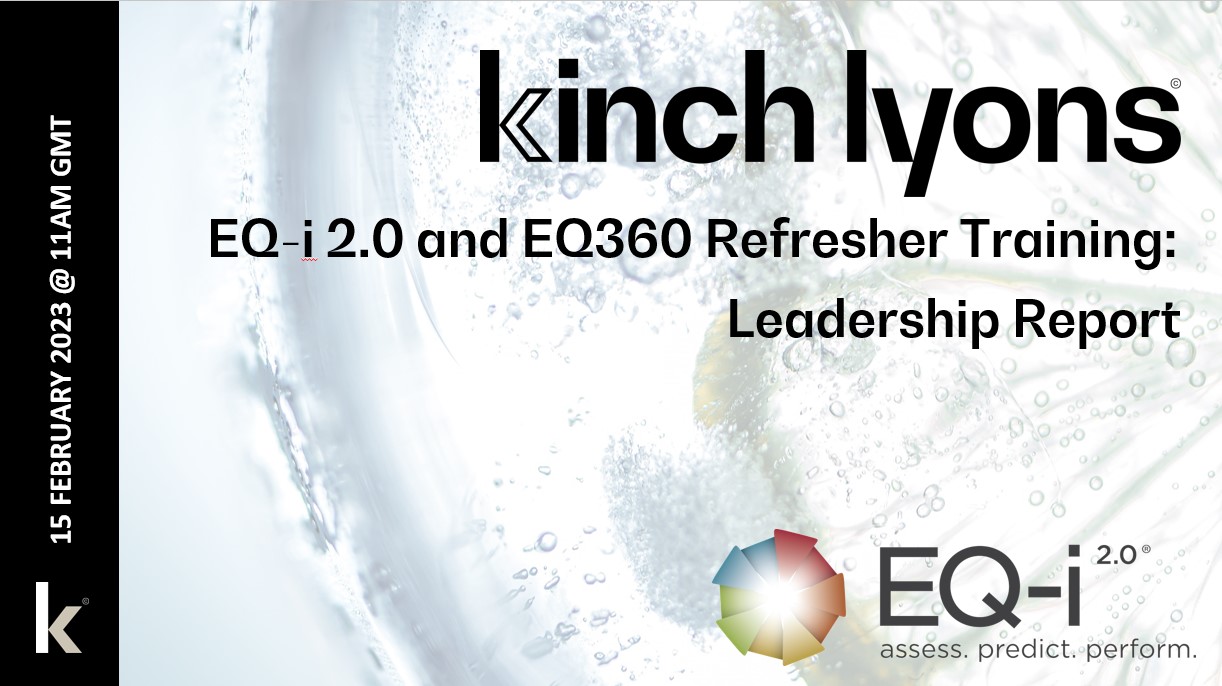
Overview Explore trading and hedging applications of barrier options across interest rate, FX, and equity markets. Who the course is for Executives of listed companies who want to enhance their knowledge and skills in ESG and sustainability. Corporate professionals who want to integrate ESG initiatives into their organizations and improve their ESG programs. ESG professionals who want to gain a deep understanding of ESG frameworks, reporting standards, and best practices Course Content To learn more about the day by day course content please click here To learn more about schedule, pricing & delivery options, book a meeting with a course specialist now

iPad For Business
By Nexus Human
Duration 1 Days 6 CPD hours This day-long workshop gives participants a thorough understanding of the iPad iOS operating system. This course is designed for both those who want to learn more about their iPads, those who work in business environments and who want to integrate the iPad into their existing company?s infrastructure, as well as personnel who are responsible for supporting other iPad users. Setting Up The iPad iPad Essentials The Home Screen Launching and Running Apps Changing Screen Orientation Locking the Rotation The Control Center Creating Folders Accessibility and Voice Over Settings General Settings Parameters Passcode Setting Up Notifications Location Services iCloud and Synching your iPad Other Application Settings Multi-Touch Gestures Tap, Touch and Hold Drag, Flick and Swipe Pinch, Rotate and Shake Switching Between Applications Using the Apple Applications Showing and Hiding Applications Closing Documents vs. Quitting Applications Working With Documents Type, Select, Cut, Copy, Paste and Replace Understanding the iPad Keyboard Opening Pages, Numbers and Keynote Accessing Files and Documents Copying files between the iPad and Computer Working with Microsoft Office Connecting To The Internet WI-FI and Bluetooth Devices Through Servers Browsing and Searching The Web Enterprise Network The iPad In Business iOS Security Deployment Seamless Integration Mobile Device Management Printing with AirPrint Creating Passcodes Working with Photos and Camera Photos and Video Recording Video Integrating Photos or Video Into Documents or Presentations Mirroring Video Finding and Installing Apps The App Store Apps for Enterprise Installing and Deleting Apps Resetting the iPad Connecting and Mirroring with the iPhone Battery Issues Tips for Improving Battery Use Rebooting the iPad Hidden Keystrokes Troubleshooting Connectivity Issues ReInstalling Apps Preserving Batter Power Accessibility Functions Additional course details: Nexus Humans iPad For Business training program is a workshop that presents an invigorating mix of sessions, lessons, and masterclasses meticulously crafted to propel your learning expedition forward. This immersive bootcamp-style experience boasts interactive lectures, hands-on labs, and collaborative hackathons, all strategically designed to fortify fundamental concepts. Guided by seasoned coaches, each session offers priceless insights and practical skills crucial for honing your expertise. Whether you're stepping into the realm of professional skills or a seasoned professional, this comprehensive course ensures you're equipped with the knowledge and prowess necessary for success. While we feel this is the best course for the iPad For Business course and one of our Top 10 we encourage you to read the course outline to make sure it is the right content for you. Additionally, private sessions, closed classes or dedicated events are available both live online and at our training centres in Dublin and London, as well as at your offices anywhere in the UK, Ireland or across EMEA.

Crisis and Trauma Counselling in Early Childhood
By NextGen Learning
Crisis and Trauma Counselling in Early Childhood Course Overview This course offers an in-depth exploration of crisis and trauma counselling specifically within early childhood. It provides an understanding of the psychological impacts of disasters and traumatic events on children, alongside strategies for addressing these challenges. Learners will explore developmental stages, trauma reactions, and how to assist young children in recovering from traumatic experiences. Upon completion, participants will gain essential skills to support children’s mental health in critical situations, equipping them for roles that require expertise in crisis intervention and trauma recovery. Course Description In this comprehensive course, learners will examine the definition of disaster, crisis, and trauma, and the psychological effects of such events on children. Topics include understanding trauma reactions at different developmental stages, recognising problematic emotional responses, and offering appropriate support in the aftermath of crises. Case studies will provide practical insights into common challenges faced by children in crisis, helping learners understand how to manage these reactions effectively. Throughout the course, participants will build critical skills necessary for managing trauma in young children and providing support tailored to their developmental needs. This course is ideal for those looking to enhance their knowledge in child psychology, mental health, and crisis intervention. Crisis and Trauma Counselling in Early Childhood Curriculum Module 01: Definition of Disaster, Crisis and Trauma Module 02: Effects of Disaster and Traumatic Events on Human Psychology Module 03: Children and Trauma Module 04: Traumatic Reaction by Developmental Period Module 05: Helping Children After a Traumatic Event Module 06: Case Examples – Problematic Reaction (See full curriculum) Who is this course for? Individuals seeking to understand trauma counselling in early childhood Professionals aiming to enhance their skills in child psychology and mental health Beginners with an interest in childhood trauma and crisis intervention Educators, social workers, and counsellors working with children Career Path Child Psychologist Early Childhood Educator Trauma Counsellor Social Worker specialising in child welfare Child Mental Health Specialist Child Protection Officer
