- Professional Development
- Medicine & Nursing
- Arts & Crafts
- Health & Wellbeing
- Personal Development
3129 Development courses in Coventry delivered Live Online
CPD Accredited, Interactive Short Course 1½ hr session Learn to deal with bleeding, from minor bleeds to catastrophic bleeds Become a life-saving hero if ever someone is seriously injured Course Contents: How to treat minor bleeding How to treat major bleeding Types of bleeding How to treat catastrophic bleeding Tourniquets Why to use a tourniquet How to use a tourniquet How to make an improvised tourniquet How to use a Tourni-Key Wound packing How to use Celox Z-Gauze How to improvise packing a wound How to treat gunshot wounds Practical elements: There is an option of learning how to deal with catastrophic bleeding in person, so you get to practice these skills (and play about with fake blood 😀). For that, see our Catastrophic Bleeding course module. Benefits of this Short Course: We all have regular injuries which cause us to bleed If not properly cared for, even a small cut can turn septic and kill or maim Serious car accidents, machinery accidents at work, weapon wounds, terrorist attacks and more can also lead to catastrophic bleeding Did you know that a person could bleed out in just five minutes..? You're got to act quick, decisive and correctly Please don't do what you see in the movies - you will kill the person even quicker...
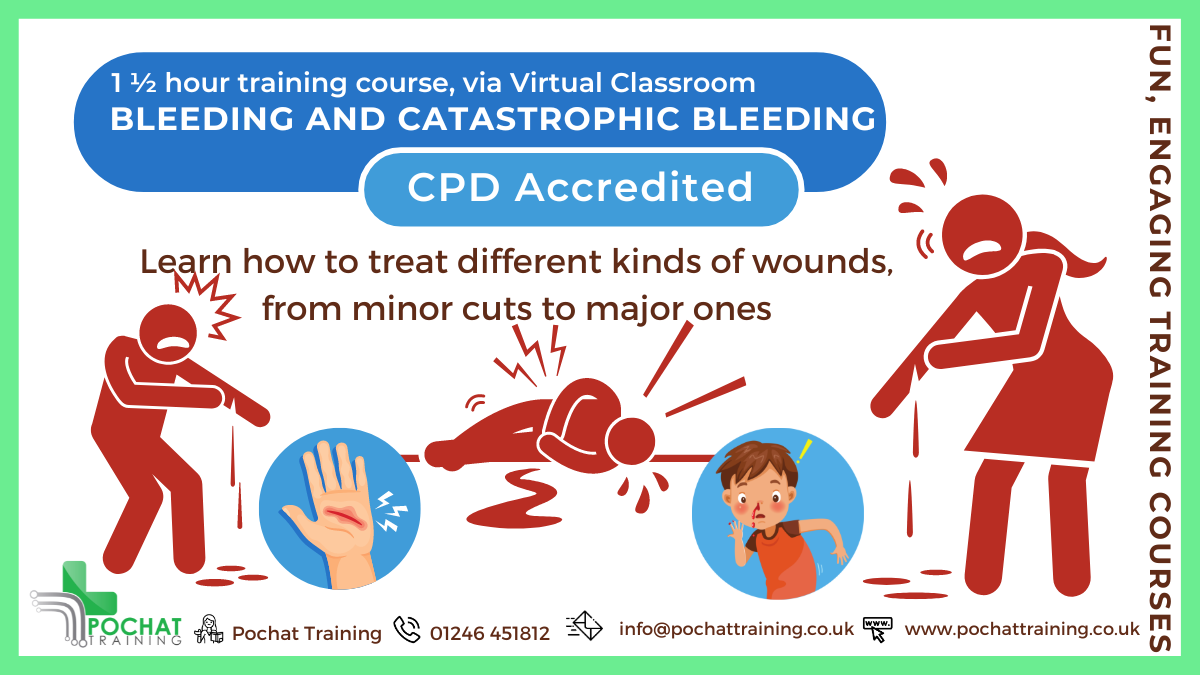
How to build a system that drives school improvement
By Marell Consulting Limited
If you want to be able to offer a consistently better quality of education for your pupils without the stress that comes with worrying about Ofsted all the time, this workshop is for you.
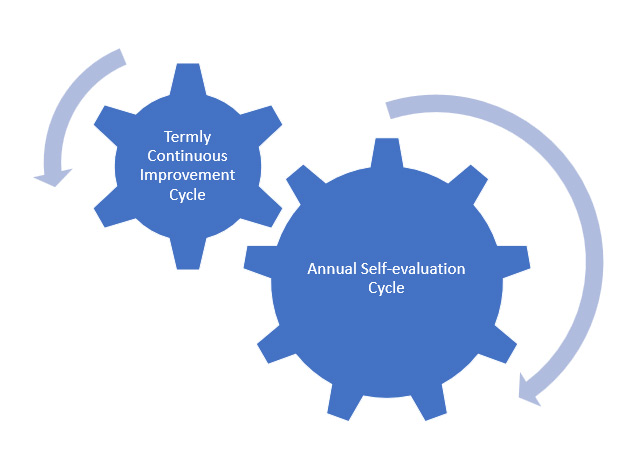
Preparing to Teach
By Marell Consulting Limited
This session is for those who find themselves teaching even though they have not gone through teacher training. It is designed to give you the basic tools you need to begin delivering to ensure that learning takes place.

What to expect during standard Ofsted inspections of Independent Schools (for upto 20 people)
By Marell Consulting Limited
Gain the clarity and confidence to take on inspections successfully with this actionable workshop.

How to ensure consistent compliance with the Independent School Standards (for upto 20 people)
By Marell Consulting Limited
A workshop for independent schools that are inspected by Ofsted. Providing a proven strategy for ensuring compliance with the independent school standards.

Making sure that learning takes place
By Marell Consulting Limited
Who is this course for? Newly qualified teachers, teaching assistants, learning support assistants What will be covered? learning and progress working memory & long-term memory how we learn strategies for making sure pupils learn using assessment effectively feedback and progress using prompt, structure interventions

Maximising Pupil Progress
By Marell Consulting Limited
This workshop outlines strategies for making sure that learning takes place and that pupils in non-association independent schools make progress in the limited time they have.
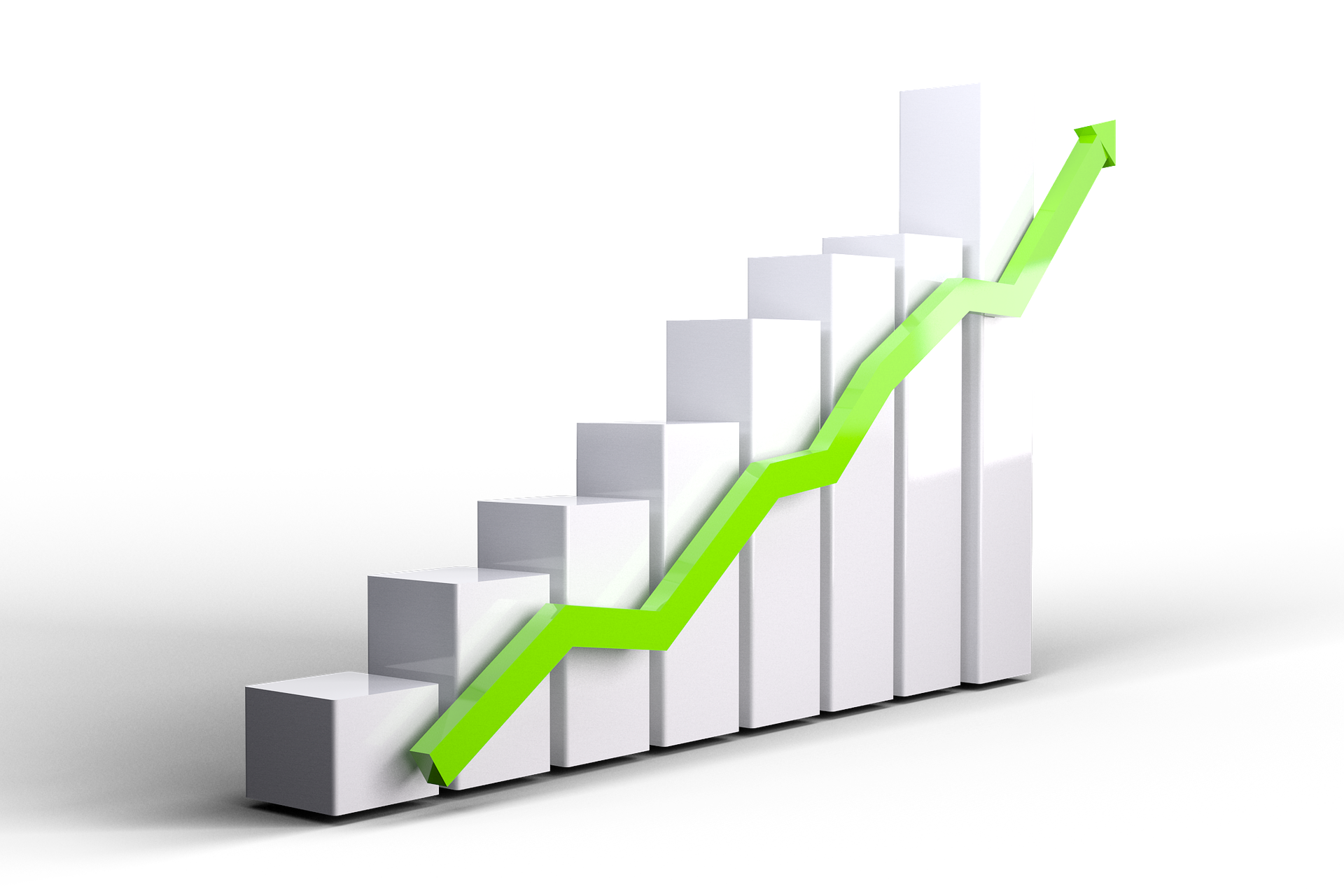
Leading Cross-Cultural Virtual Teams (Virtual)
By IIL Europe Ltd
Leading Cross-Cultural Virtual Teams (Virtual) High-performing teams are a must in this world of intense competition and higher expectations. Global virtual teaming has become a necessity as organizations become increasingly distributed and suppliers and clients actively engage in joint projects. Teams work across geographical and organizational boundaries to deliver solutions and services to global users where distance and differences, both geographic and cultural, amplify the effect of issues and factors that are relatively straightforward when managing a team of people in the same location. This course delivers practical concepts and techniques that participants will start using immediately on their global projects. What you will Learn At the end of this program, you will be able to: Define relationships among foundational concepts (leadership and three dimensions of diversity) and explain their potential impacts on project performance Describe key components of successful project leadership and build selected Transformational Leadership skills Prepare to convert project challenges stemming from personal or cultural diversity into potential competitive advantage Implement selected best practices to meet key challenges facing virtual project teams Foster and grow an environment that supports continued success for CCVTs Getting Started Foundation Concepts Basic definitions Critical success factors for leading cross-cultural virtual teams (CCVTs) A roadmap to success for leading CCVTs Leadership Excellence in Any Project Environment Leading effectively in a global environment Transformational leadership The four components of Transformational Leadership Leveraging Personal Diversity Overview of personal diversity Mind styles The theory of multiple intelligences Connecting Transformational Leadership and personal diversity Embracing Cultural Diversity Introduction to cultural intelligence The impact of culture Cultural Dimensions Theory The Culture Map Managing Virtual Diversity Overview of virtual diversity Virtual time management Virtual processes and technology Virtual leadership Creating an Environment for Success Supporting a cross-cultural virtual-team (CCVT-) friendly environment Building a foundation of trust Developing a team charter Recap and review Summary and Next Steps Personal action plan

Project Stakeholder Relationship Skills: In-House Training
By IIL Europe Ltd
Project Stakeholder Relationship Skills: In-House Training This course is designed to provide project managers with the ability to: Analyze the complexities of major stakeholder relationship categories Apply the most appropriate interpersonal relationship skills to the different categories of relationships Align the dynamic needs of the stakeholders with a project's objective throughout the project life cycle What you Will Learn Examine traditional and non-traditional ways to identify and assess stakeholders Explain how competence, character, and trust lead to project success and strong relationships with stakeholders Utilize 'Embodied Leadership' skills to build stakeholder relationships Apply stakeholder engagement best practices to case study and real-life scenarios Getting Started Stakeholders and project success Stakeholder management research Managing stakeholder relationships Identifying Stakeholders Stakeholder categories Stakeholder relationships across the project life cycle Tools and techniques for identifying stakeholders Assessing Stakeholders Assessing stakeholder relationships Recognizing stakeholder attitudes toward the project Analyzing stakeholders Using other types of stakeholder assessments Building Stakeholder Relationships The importance of psychological safety Building trust and getting results The anatomy of trust Navigating Challenging Situations Dynamics of conflict Responding to conflict Managing difficult conversations

