- Professional Development
- Medicine & Nursing
- Arts & Crafts
- Health & Wellbeing
- Personal Development
3125 Development courses in Bradford delivered Live Online
Overview This course is designed to give me comprehensive knowledge of the credit control process. This comprehensive and practical course concentrates on the credit control process and effective credit management assessing the risk and the process of credit management. It will enable delegates to get complete pictures and improve their skills at recognizing the warning signs through the use of exercises, discussions, and case studies.

Overview This Leadership and Management course is essential reading for anyone wanting to improve their skills and reach their potential as a team leader or manager. The course is fully interactive and prompts you to assess your own leadership or management style and then learn how to develop it further. The course covers key topics such as effective communication, the importance of managing your time well, how to build solid relationships with your team, mental fitness and taking care of your own well-being, and how to better solve workplace problems.

Overview Graphic design is a crucial tool that makes sure that you communicate with your people in an efficient manner. Graphic designers are trained professionals who understand the technique to persuade, engage, and entertain audiences using various elements. This course covers all the modules with the objective to understand the key points of Graphic Designing. The course is framed in a way to cover the entire major and minor subjects in co-relation to art and design. It will highlight a wide range of working methods, practices and techniques. At the end of the course, you will learn various technical skills that will encourage you to investigate new approaches, combine existing techniques and also explore old techniques to generate innovative outputs.

Chairing Meetings
By Inclusive Solutions
Course Category Team Building and Leadership Visioning and Problem Solving Strategic Work Online Course now available via Teachable Platform – Chairing Meetings Learn at your own pace… lots of text and video support Description Meetings can be dreadful and bad chairing makes them worse. On this day we look at transformational person centred approaches to approaching the chairing of meetings. We provide deeper insights into the psychological processes that make this role challenging. ‘Best Saves’ for those really difficult moments when chairing meetings are creatively explored. We provide a practical, skill based and creative approach best delivered over 2 days. Testimonials “One of the most valuable things I have come across in the whole year” Learning Objectives To identify characteristics of meetings that matter- what excellent chairing looks like To strengthen person centred dimensions to chairing meetings To clarify the meetings we never want to be part of To create a visual graphic and words that uniquely illuminate what great meetings and chairing looks like To explore the various hats that group members and chairs can wear For participants to improve their chairing skills by receiving feedback To explore how to bring creativity into stuck meetings To Explore psychodynamic processes of resistance, projection, splitting and transference- as well as how to process these dynamics Who Is It For? Anyone who has to chair meetings Course Content Setting a Good tone/Exploring the ‘whole elephant’ – story so far of experience in chairing meetings – good and bad meetings – graphiced timeline and highs and lows of story so far Meetings I do not want – negative chairing…. Thinking Hats and Values – linked to role of chair – where are hats when things are going well and where are they when things are not? Our shared vision for great meetings and excellent chairing? Personal planning for future chairing – what do I need to get better at – what should I manage? Specific skill teaching – re when things go wrong – eg tears, personal attacks, talking in side conversations, silent members, lack of contribution, anger and so on…‘best saves’ explored with group – using live role play – with one chair Solution Circle demonstration – chairing skills/problem solving modelled – approach when teams stuck… Emotional elements of chairing – ‘its not personal’ – splitting, projection, transference explored and ‘handling projections’ activity Vision and Road Blocks – small groups chaired and minuted – creative problem solving – Blocks to vision of great meetings creatively removed or worked around
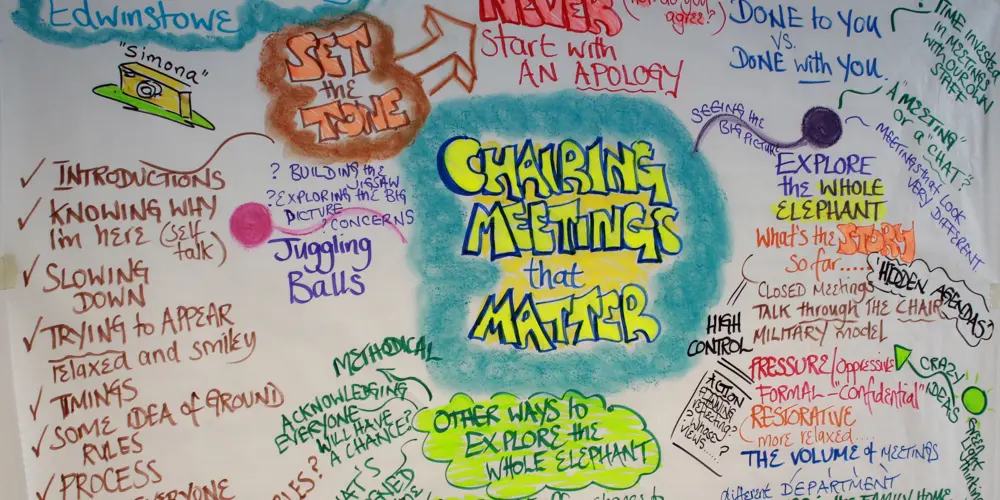
COMMUNICATIONS SKILLS FOR LEADERS
By Inclusive Solutions
Whatever your position in the team, good communications skills are vital. They are at the centre of every work place interaction and can make a real difference to your work environment. Here’s a worthwhile day to increase your skills in this area. These skills will not only help your personal growth but they will increase job satisfaction and in turn relationships with adults and children. Course Category Team Building and Leadership Visioning and Problem Solving Strategic Work Early Years Description “The leaders who work most effectively, it seems to me, never say ‘I’. And that’s not because they have trained themselves not to say ‘I’. They don’t think ‘I’. They think ‘we’; they think ‘team’. They understand their job to be to make the team function. They accept responsibility and don’t sidestep it, but ‘we’ gets the credit…. This is what creates trust, what enables you to get the task done.”PETER DRUCKER. Whatever your position in the team, good communications skills are vital. They are at the centre of every work place interaction and can make a real difference to your work environment. Here’s a worthwhile day to increase your skills in this area. These skills will not only help your personal growth but they will increase job satisfaction and in turn relationships with adults and children. With these new skills you will also increase your abilities in co-operative partnerships and network building. Communication is at the core of what you do; it’s how we influence people. We use it for persuading others, creating alliances, gaining support, motivating others and teaching. Being good at communicating with others will allow you to influence them and this in turn will make you more effective whilst making your job easier. A lot of our time at work consists of acting, taking or giving instructions. Past research shows that lack of good communication at the work place is not uncommon. This has a high cost including tension amongst staff and lower trust levels and effectiveness. Problems can be caused when communication problems result in instructions being misinterpreted. A simple discussion can be turned into a conflict just by poor communication. What communication skills are needed in the 21st century for the most effective leaders and managers of schools, colleges and early years settings? Would the following qualities make sense to you in describing your communication with staff, parents and your wider community? a high concern for both people and outcomes a style motivated by relationship building the flexibility to change leadership styles depending on the challenge the ability to follow as well as lead a team leadership style< able to communicate and engage the emotional support of staff quiet leadership with restraint, modesty and tenacity Perhaps you would add to or challenge this list of attributes? How do you deal with ‘yes buts’ and those who don’t do what you ask them to do? How do you motivate? How do you encourage? During this training we will explore your communication in a range of challenging situations and build consensus around desirable communication skills. Testimonials Be the first to comment on this training… Learning Objectives To explore effective communication skills for leaders and managers Self reflection and feedback opportunities To develop and extend your repertoire of communication skills Deepen your understanding of team members who don’t do what you ask and expect them to do Who Is It For? Leaders and managers of schools, colleges and early years settings Course Content Exploration of typical challenging situations- skill practice Building Shared Vision for communication Opportunities to develop and extend your communication skills for leadership in a safe environment

First Degree Usui Reiki Course This is the first level of Reiki. It is suitable for therapists and laypeople alike – everyone is welcome to come and share the gentle energy. It will enable you to connect with the universal energy that exists all around us to help yourself, friends and family, or animals and plant life. If you are interested in using Reiki as a therapy in your practice – then this is the starting point. Individuals wanting to add Reiki to their daily life will benefit highly from this course. This course is comprehensive and detailed.

Transitioning into Leadership for an IT Manager
By Nexus Human
Duration 3 Days 18 CPD hours This course is intended for IT Professionals who expect to or who have recently transitioned into a management role will benefit from this course. Overview Make a smooth transition into management Develop your authentic leadership style Engage and empower staff to achieve excellence Build high-performing, collaborative teams Apply delegation best practices Attract and retain great staff From developing an inspiring vision and empowering members to reach it, to meeting deadlines, and evaluating results. This course will teach students the skills and behaviors needed to successfully transition into an IT manager role. Private classes on this topic are available. We can address your organization?s issues, time constraints, and save you money, too. Contact us to find out how. 1. Making the Transition into Leadership Defining Success Developing Leadership Competencies Acting as Leader, Liaison, Figurehead. Monitor, Disseminator, and Spokesperson Allocating Resources Acting Entrepreneurially Negotiating and Handling Disturbances 2. Building Trust, Engagement and Involvement Applying SCARF Leading by Example with the 5 Components of Emotional Intelligence - Self-Awareness, Self-Regulation, Motivation, Empathy, and Social Skill Engaging, Involving, and Motivating Others The 4 Disciplines of Motivation - Behavioral, Cognitive, Psychodynamic, and Humanistic Working with Differing Personality Styles Developing Your Leadership Psychological Toolkit Discovering and Meeting Stakeholder Expectations 3. Collaboration & Teams Creating, Facilitating, and Maintaining Teams Building a Team through Culture, Human to Human Relationships, Effective Communication, and Setting and Meeting Goals & Objectives Modern, Autonomous, Self-Organizing, and Cross-Functional Teams 4. Building People with Challenging Work Willingness to Delegate Delegating Successfully - Preparing and Researching, Clarifying the Intent of the Task, Planning Your Delegation, Delegating Responsibility and Empowering Your Staff to Take Action, and Providing Ongoing Support and Oversight 5. Attracting and Keeping Great People Managing Performance Knowing Your Staff Checking Assumptions Engaging Your Team Leading and Coaching for Success Managing Disruption

Overview SEO help you define your most profitable focused audience and develop a bridge of communication that reach them directly, thereby positioning your product in the right and most efficient way. Using SEO skills targets increasing the number of visitors to a website and ensuring that the site appears high in ranking on the list of top page results returned by a search engine. SEO has become an increasingly sought-after skill for companies who want to keep track of their rankings in Google's organic search. To reach the customer nationally or internationally, SEO is the only way where we can reach a global market. It is very important to understand the techniques of SEO and how to use Digital Marketing in a more efficient way to reach every corner of the world. This Specialized course will highlight the skills required to optimize website content for top SE Ranking. Through this course, you will learn the algorithms many search engines follow including Google Search. Specially designed with a lot of practical and live examples of advanced SEO techniques used by professionals you will gain a real-world skill to enhance your knowledge in Content Marketing, On-Off Page Optimization, followed by aligning SEO with overall business strategies.

Overview This course is specially designed to enhance generic auditing skills and to attain the necessary skills as required and implementation to be a certified Internal Auditor. It is not aimed at any particular ISO Management Standard or process. Objective Improve their knowledge of best practices in the audit industry Validate their proficiency and skills in audit Differentiate themselves from their peers and create a unique advantage for themselves Set the precedence for continued improvement and advancement Recognise and apply the International Standards for the Professional Practice of Internal Auditing Become a more competent professional who is knowledgeable in organizational governance

