- Professional Development
- Medicine & Nursing
- Arts & Crafts
- Health & Wellbeing
- Personal Development
3132 Development courses in Birmingham delivered Live Online
Introduction Perl Programming Essentials (TT4925)
By Nexus Human
Duration 4 Days 24 CPD hours This course is intended for This course is appropriate for anyone who wants to create applications or modules to automate and simplify common tasks with Perl. Overview Working within in an engaging, hands-on learning environment, guided by our expert web development, PHP practitioner, students will learn to: Create a working script that gets input from the command line, the keyboard, or a file Use arrays to store and process data from files Create formatted reports Use regular expressions Use the appropriate types of variables and data structures Refactor duplicate code into subroutines and modules What is available in the standard library Use shortcuts and defaults, and what they replace Introduction to Perl Programming Essentials is an Introductory-level practical, hands-on Perl scripting training course that guides the students from the basics of writing and running Perl scripts to using more advanced features such as file operations, report writing, the use of regular expressions, working with binary data files, and using the extensive functionality of the standard Perl library. Students will immediately be able to use Perl to complete tasks in the real world. Session: An Overview of Perl What is Perl? Perl is compiled and interpreted Perl Advantages and Disadvantages Downloading and Installing Perl Which version of Perl Getting Help Session: Creating and running Perl Programs Structure of a Perl program Running a Perl script Checking syntax and warnings Execution of scripts under Unix and Windows Session: Basic Data and I/O Numeric and Text literals Math operators and expressions Scalar variables Default values Writing to standard output Command line arguments Reading from the standard input Session: Logic and Loops About flow control The if statement and Boolean values Using unless and elsif Statement modifiers warn() and die() The conditional construct Using while loop and its variants Using the for loop Exiting from loops Session: Lists and Arrays The list data type Accessing array elements Creating arrays List interpolation Arrays and memory Counting elements Iterating through an array List evaluation Slices and ranges Session: Reading and writing text files File I/O Overview Opening a file Reading text files Writing to a text file Arrays and file I/O Using the <> operator Session: List functions Growing and shrinking arrays The split() function Splitting on whitespace Assigning to literal lists The join() function The sort() function Alternate sort keys Reversing an array Session: Formatting output Using sprintf() and printf() Report formatting overview Defining report formats The write() function Advanced filehandle magic Session: Hashes Hash overview Creating hashes Hash attributes Traversing a hash Testing for existence of elements Deleting hash elements Session: References What is a reference? The two ways to create references References to existing data References to anonymous data Dereferencing scalar, array, and ash references Dereferencing elements of arrays and hashes Multidimensional arrays and other data structures Session: Text and Regular Expressions String length The substr() function The index() and rindex() functions String replication Pattern matching and substitution Regular expressions Session: Raw file and data access Opening and closing raw (binary) files Reading raw data Using seek() and tell() Writing raw data Raw data manipulation with pack() and unpack() Session: Subroutines and variable scope Understanding packages Package and Lexical variables Localizing builtin variables Declaring and calling subroutines Calling subroutines Passing parameters and returning values Session: Working with the operating system Determining current OS Environment variables Running external programs User identification Trapping signals File test operators Working with files Time of day Session: Shortcuts and defaults Understanding $_ shift() with no array specified Text file processing Using grep() and Using map() Command-line options for file processing Session: Data wrangling Quoting in Perl Evaluating arrays Understanding qw( ) Getting more out of the <> operator Read ranges of lines Using m//g in scalar context The /o modifier Working with embedded newlines Making REs more readable Perl data conversion Session: Using the Perl Library The Perl library Old-style library files Perl modules Modules bundled with Perl A selection of modules Getting modules from ActiveState Getting modules from CPAN Using Getopt::Long Session: Some Useful Tools Sending and receiving files with Net::FTP Using File::Find to search for files and directories Grabbing a Web page Some good places to find scripts Perl man pages for more information Zipping and unzipping files

Value - Vision - Venture
By Flourished You
The Positive Psychology course to explore core values, shape a profound vision and create an actionable plan for your best life.
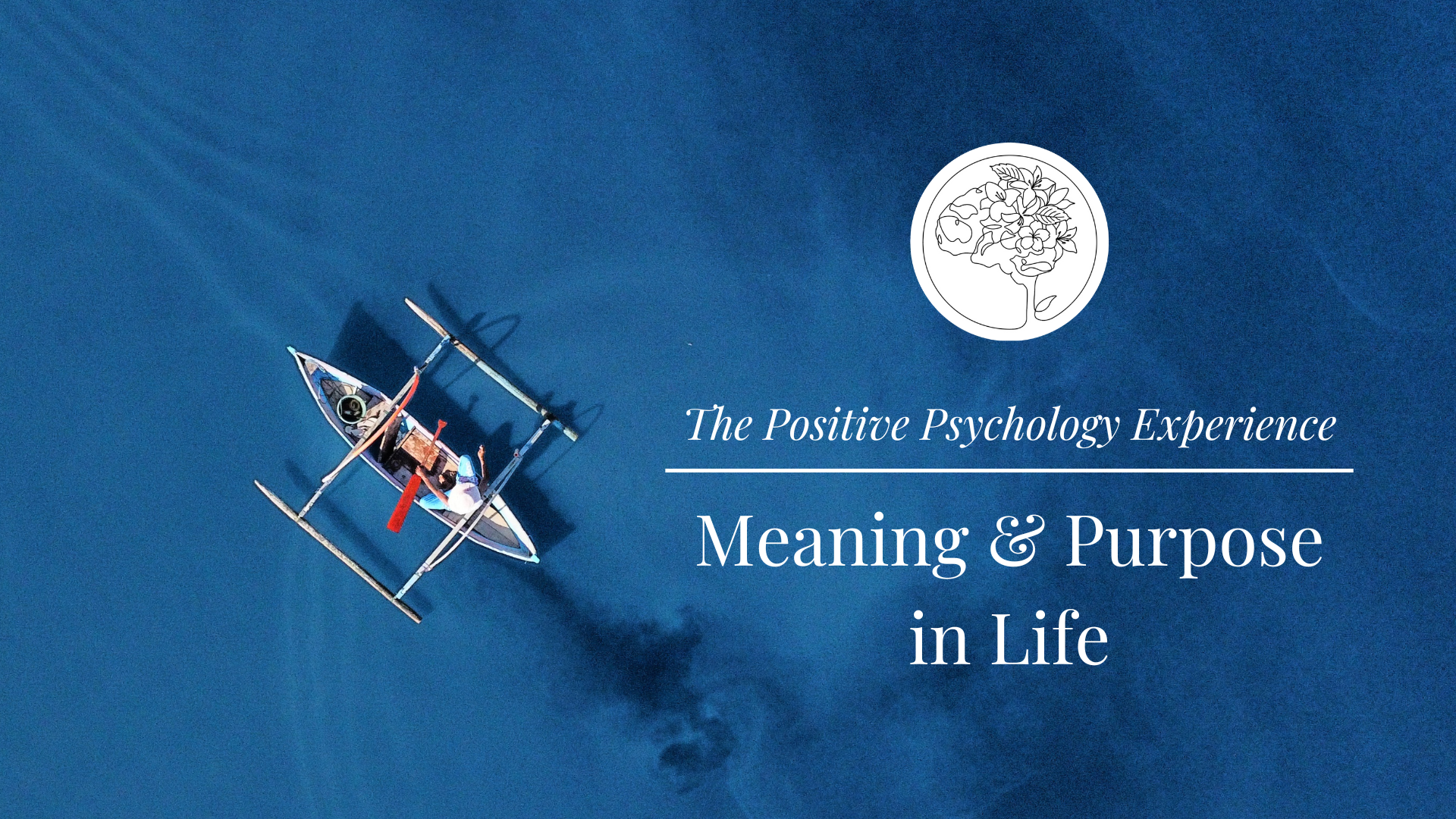
Segunda Sesión de Clase del Curso de Apocalipsis en Vivo por Zoom: 40 Minutos
By Instituto Alfa y Omega
El siguiente curso es una especialidad en el libro de Apocalipsis de la Biblia. Se trata sobre informar a los siervos de Dios de lo que va a suceder pronto para que estén preparados para la venida de Cristo.

Personal Productivity Course
By NextGen Learning
Course Overview: This Personal Productivity Course is designed to equip learners with the essential skills and techniques to enhance their productivity, both personally and professionally. Covering key principles of time management, goal setting, and focus, the course provides valuable strategies to help individuals manage their tasks more efficiently, reduce distractions, and achieve their goals effectively. Learners will gain a deeper understanding of how to prioritise, manage workloads, and stay motivated, all while cultivating a mindset for continuous improvement. Upon completion, learners will be able to apply these skills to increase productivity and performance in various aspects of life and work. Course Description: The Personal Productivity Course delves into essential topics such as setting achievable goals, mastering prioritisation, eliminating distractions, and fostering self-motivation. Learners will explore strategies to optimise their time management, cultivate focus, and develop a systematic approach to tackling tasks. With practical insights, the course will guide individuals in overcoming procrastination, managing stress, and ensuring long-term success. The course is suitable for beginners and professionals alike, providing the foundation for enhanced productivity and a more balanced, goal-oriented life. By the end of the course, learners will have the skills to effectively plan, execute, and measure their productivity in both personal and professional settings. Course Modules: • Module 01: Introduction • Module 02: Core Principles of Focus & Productivity (See full curriculum) Who is this course for? Individuals seeking to improve their personal productivity. Professionals aiming to enhance career development through better time management. Beginners with an interest in learning productivity techniques for professional or personal growth. Anyone looking to optimise their focus, organisation, and performance. Career Path: Personal Assistant Project Manager Executive Assistant Operations Manager Team Leader Entrepreneur Administrative Coordinator Freelance Consultant

Asbestos in soils and contaminated land Online
By Airborne Environmental Consultants Ltd
The course covers investigation and risk assessment of asbestos-contaminated soils and sites, including waste classification and land remediation. It will cover the current HSE and EA legislation and guidance, assessing risk to health from asbestos in soils and how to assess the land, analysis types and interpretation, and remedial actions.
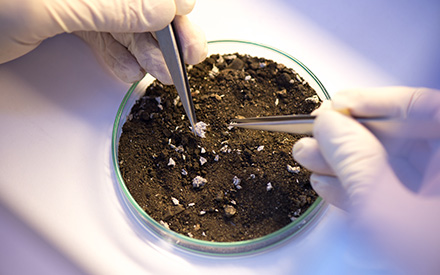
THIS LIVE PRESENTATION is suitable for parents and carers of individuals affected by neurodiversity aswell as practitioners providing services for people with autism and associated conditions and gives you a comprehensive opportunity to learn about Autism and associated conditions like you will have never experienced before. Providing you the knowledge and from a unique perspective, this course will assist you to support neurodiverse loved ones, individuals and families. This live presentation includes ADHD, PDA and neurodiversity and the Sensory world uniquely brought to you by autistic trainers. Learn more about sensory dysfunction, autism and anxiety and Masking!. Join us to learn more about Autism, and how to communicate more effectively with individuals on the autistic spectrum! This presentation also covers ‘Challenging Behaviour’ and how to implement Positive Behaviour Support Plans and EXPLAINS why communication, sensory, rigid thinking and social interaction differences lead to CHALLENGING BEHAVIOUR and offers advice and strategies about how to support individuals with differences. Training sessions include question and answer time to offer practitioners and families to gain solutions to relevant challenges/experiences. Autizma are committed to improving lives and enhancing service provision and we look forward to meeting with you soon! Please don’t worry if you can’t attend registration gives you access to the Live Recording, a Certificate and post training resources.

WE751 IBM Essentials of Service Development for IBM DataPower Gateway V7.5
By Nexus Human
Duration 3 Days 18 CPD hours This course is intended for This course is designed for integration developers who configure service policies on IBM© DataPower Gateways. Overview After completing this course, you should be able to: Describe how DataPower gateways are configured Create and configure cryptographic objects Configure Secure Sockets Layer (SSL) to and from DataPower gateways Configure a multi-protocol gateway (MPGW) to handle multiple protocols from a single service Configure a service level monitoring (SLM) policy to control message traffic Use logs and probes to troubleshoot services Use patterns to define and deploy new services Configure message transformation and routing by using style sheets (XSL) and GatewayScripts Handle errors in service policies This course teaches you the essential skills that are required to configure, implement, and troubleshoot services that are developed on the IBM© DataPower Gateways (IDG) with firmware version 7.5.0, regardless of use case. The DataPower Gateways allow an enterprise to simplify, accelerate, and enhance the security capabilities of its XML and web services deployments, and extend the capabilities of its service-oriented architecture (SOA) infrastructure. The gateways also extend these capabilities into the JSON, REST, and Mobile application areas. Through a combination of instructor-led lectures and hands-on lab exercises, you learn how to develop and debug services that are implemented on the DataPower gateways. These skills include WebGUI and Blueprint Console navigation, service type selection, basic multi-protocol gateway configuration, creating and using cryptographic objects, and configuring SSL connections. You also learn how to use various problem determination tools such as logs, monitors, and probes, and techniques for testing DataPower services and handling errors. Hands-on exercises give you experience working directly with a DataPower Gateway. The exercises focus on skills such as creating multi-protocol gateways, working with cryptographic and SSL objects, configuring service level monitoring, troubleshooting services, handling errors in a service policy, and deploying a service from a pattern. Course introductionQuick introduction to developing on DataPowerExercise: First exposure to the DataPower developer environmentServices overviewStructure of a serviceExercise: Creating a BookingService gatewayMulti-protocol gateway serviceProblem determination toolsExercise: Enhancing the BookingService gatewayHandling errors in a service policyExercise: Adding error handling to a service policyDataPower cryptographic tools and SSL setupExercise: Creating cryptographic objects and configuring SSLService level monitoringExercise: Implementing a service level monitor in a multi-protocol gatewayPatterns for service configurationExercise: Using a DataPower pattern to deploy a serviceCourse summary

Group Media Interview/Communication Skills Training (Full day: Zoom based. 4-6 candidates)
5.0(1)By Paul Pennington
Group media training.

CWS-252 Citrix DaaS Deployment and Administration on Microsoft Azure
By Nexus Human
Duration 5 Days 30 CPD hours This course is intended for This course is recommended for administrators and engineers. Overview What you'll learn: Understand the differences between Citrix Virtual Apps and Desktops 2203 LTSR on-premises and the Citrix DaaS. Install, configure, and manage Citrix Cloud Connectors. Deploy and manage Virtual Delivery Agent machines to on-premises resource locations as well as in Microsoft Azure using MCS. Integrate Citrix Cloud and Citrix Virtual Apps and Desktops 2203 LTSR with Microsoft Azure Active Directory. Provide remote access with Citrix StoreFront and Citrix Gateway on Microsoft Azure. In this course you will learn how to create a new Citrix DaaS deployment on Citrix Cloud, with a resource location on Microsoft Azure. You will also learn how to migrate to Citrix DaaS from an on-premises Citrix Virtual Apps and Desktops Site. Get hands-on as the course guides you through the architecture, communications, management, installation, and configuration of Citrix DaaS on Citrix Cloud and a Microsoft Azure resource location that will host apps and desktops for your users. This course is a necessary step in enabling you with the right training and skills, to not only understand, manage, and deliver successfully, but also to make well-informed planning decisions along the way. Module 1: Introduction to Citrix DaaS New Citrix Workspace Packaging Citrix Virtual Apps and Desktops - On-Premises Site What is Citrix Cloud? Why Citrix DaaS? What is a Migration from Citrix Virtual Apps and Desktops to Citrix DaaS? Citrix Cloud Administration Module 2: Planning - Citrix DaaS Architecture, Security, and Operations Architecture and Deployment Options Citrix DaaS Security Citrix DaaS Operations Module 3: Planning - Citrix Cloud Connectors Cloud Connector Architecture Cloud Connector Services and Communications Overview Cloud Connector Operations in a Resource Location Cloud Connector Resiliency Installing, Updating, and Removing Cloud Connectors Supported Domain Scenarios for Cloud Connectors Securing Cloud Connector Communications Local Host Cache (LHC) Citrix Cloud Connector vs Delivery Controller Operations Module 4: Planning - Citrix DaaS Resource Locations Citrix DaaS Resource Locations Citrix DaaS Hosting Connections Zones Module 5: Active Directory, Authentication, and Authorization Active Directory Design Options Desktops from Non-Domain Joined VDAs Citrix Federated Authentication Service and Identity Provider Services Module 6: Planning - Provisioning VDA Workloads and Delivering Resources Master Images Machine Creation Services (MCS) in Citrix DaaS Citrix Provisioning in Citrix DaaS Machine Catalogs Delivery Groups Citrix Cloud Library Module 7: Planning - Provide Access in Citrix Cloud Selecting Between Citrix digital workspace experience and StoreFront Citrix StoreFront and Citrix digital workspace experience Communications Selecting Between Citrix Gateway Service and On-Premises Citrix Gateway Access Layer Communications User Authentication Module 8: Planning - Citrix DaaS Administration Citrix Cloud Manage and Monitor Delegated Administration Citrix DaaS Remote PowerShell Software Development Kit Manage Multiple Resource Locations Module 9: Planning - Public Cloud Considerations General Public Cloud Considerations Using Autoscale to Power Manage Machines in a Public Cloud Microsoft Azure as a Citrix DaaS Resource Location Amazon Web Services as a Citrix DaaS Resource Location Google Cloud as a Citrix DaaS Resource Location Module 10: Planning - Migrating to Citrix DaaS from Citrix Virtual Apps and Desktops Citrix Cloud Migration Options and Considerations Citrix Automated Configuration Tool Citrix Image Portability Service Module 11: Manage - Operations and Support in Citrix Cloud Citrix Cloud Connector Support Updating and Rolling Back Machine Catalogs VDA Restore Citrix Self-Help Strategy Monitor Your Environment Module 12: Introduction to Citrix DaaS on Microsoft Azure Partnering for Success Module 13: Planning - Citrix DaaS Resource Location on Microsoft Azure Overview of Citrix DaaS Components Creating a Citrix DaaS Deployment Overview Module 14: Planning - Microsoft Azure Overview Azure Virtual Network Structure Azure Virtual Network Connectivity Azure Virtual Resources Azure Active Directory Identity and Access Management Azure Active Directory Options and Considerations Module 15: Planning - Deploying Citrix DaaS on Microsoft Azure Citrix DaaS Resource Locations in Azure Citrix DaaS Components in Azure Creating and Managing Workloads in an Azure Resource Location Module 16: Planning - Provide Access to End Users Providing Access to Resources in Citrix Cloud Citrix Gateway Deployment Options Deploying Citrix Gateway or ADC in Azure GSLB and StoreFront Optimal Gateway in Hybrid Environments Module 17: Rollout - Citrix DaaS Deployment on Microsoft Azure Citrix Workspace App Rollout Preparing Migration of End-Users to Workspace Platform Module 18: Managing - Citrix DaaS Workloads on Microsoft Azure Maintaining Citrix Gateway Backup and Monitoring in Azure Maintaining Master Images in Azure Monitoring VDAs in Manage Console and Azure Module 19: Optimize - Citrix DaaS on Microsoft Azure Managing Azure Costs Using Azure Pricing Calculator - Instructor Demo Additional course details: Nexus Humans CWS-252 Citrix DaaS Deployment and Administration on Microsoft Azure training program is a workshop that presents an invigorating mix of sessions, lessons, and masterclasses meticulously crafted to propel your learning expedition forward. This immersive bootcamp-style experience boasts interactive lectures, hands-on labs, and collaborative hackathons, all strategically designed to fortify fundamental concepts. Guided by seasoned coaches, each session offers priceless insights and practical skills crucial for honing your expertise. Whether you're stepping into the realm of professional skills or a seasoned professional, this comprehensive course ensures you're equipped with the knowledge and prowess necessary for success. While we feel this is the best course for the CWS-252 Citrix DaaS Deployment and Administration on Microsoft Azure course and one of our Top 10 we encourage you to read the course outline to make sure it is the right content for you. Additionally, private sessions, closed classes or dedicated events are available both live online and at our training centres in Dublin and London, as well as at your offices anywhere in the UK, Ireland or across EMEA.

