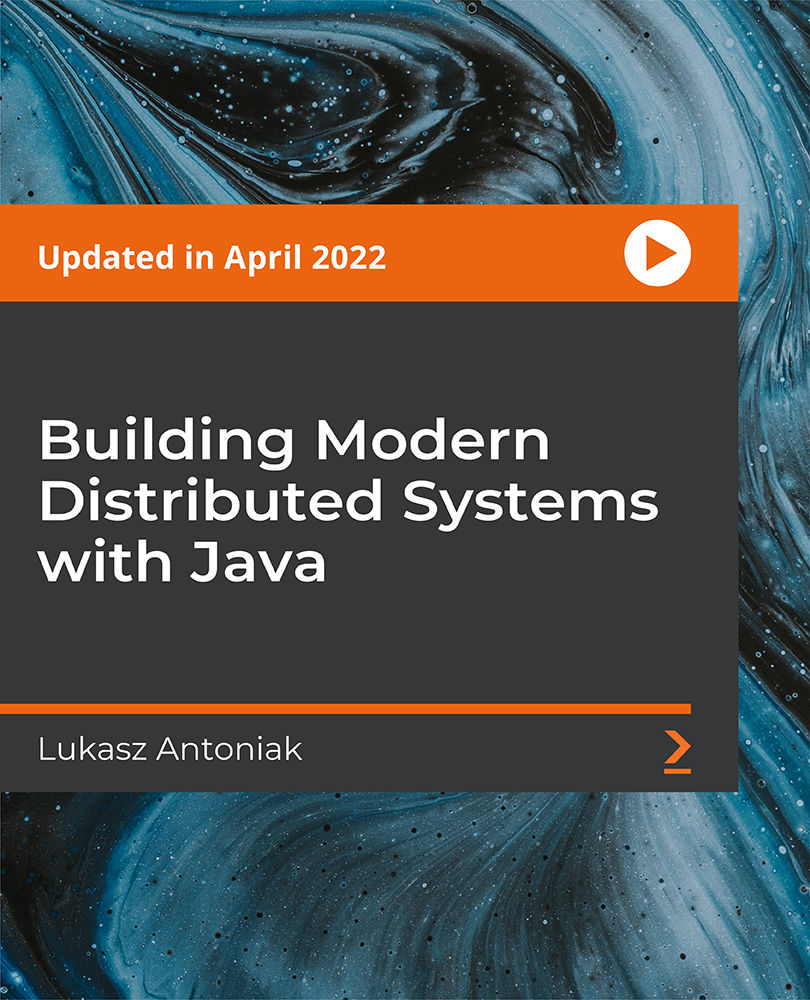- Professional Development
- Medicine & Nursing
- Arts & Crafts
- Health & Wellbeing
- Personal Development
Docker Fundamentals for Beginners
By Packt
The course is designed for absolute beginners and takes you on a journey with Docker! The course includes animations and labs to enhance your learning experience. A carefully designed course aimed at helping beginners understand Docker concepts vividly.
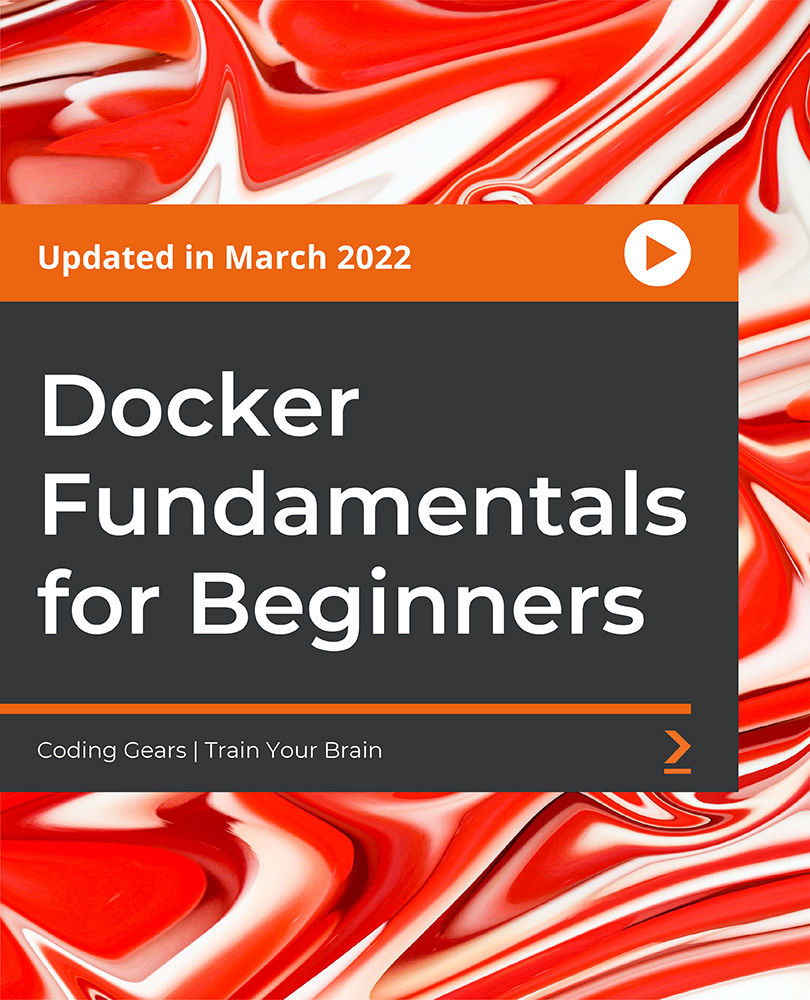
Python for Deep Learning - Build Neural Networks in Python
By Packt
This comprehensive deep learning course with Python will start with the basics and work up to advanced topics such as using different frameworks in Python to solve real-world problems and building artificial neural networks with TensorFlow and Keras.
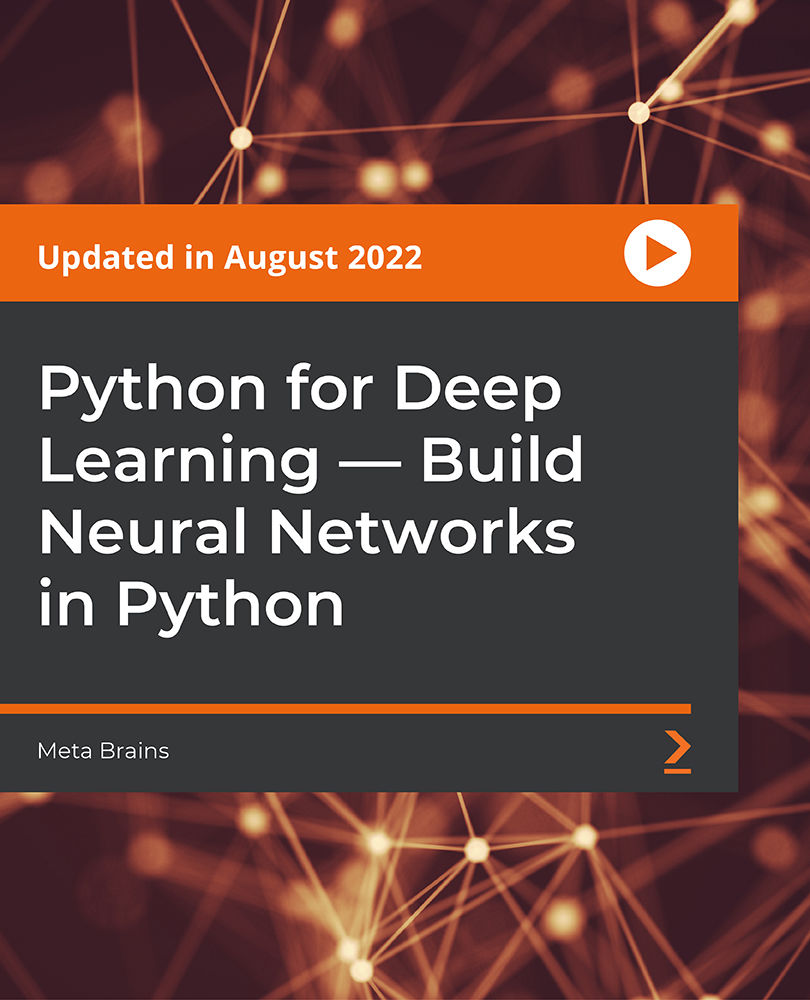
Docker - Swarm, Services, and Stack - Hands-On
By Packt
This course will help you to learn the Docker concepts and Docker support on a public cloud platform. You will become well-versed with Docker Service, Docker Swarm, Docker Stack, overlay networks, and load balancer. You will also explore the techniques of integrating Continuous Integration/Continuous Delivery (CI/CD) pipeline with Docker and advanced networking in Docker.
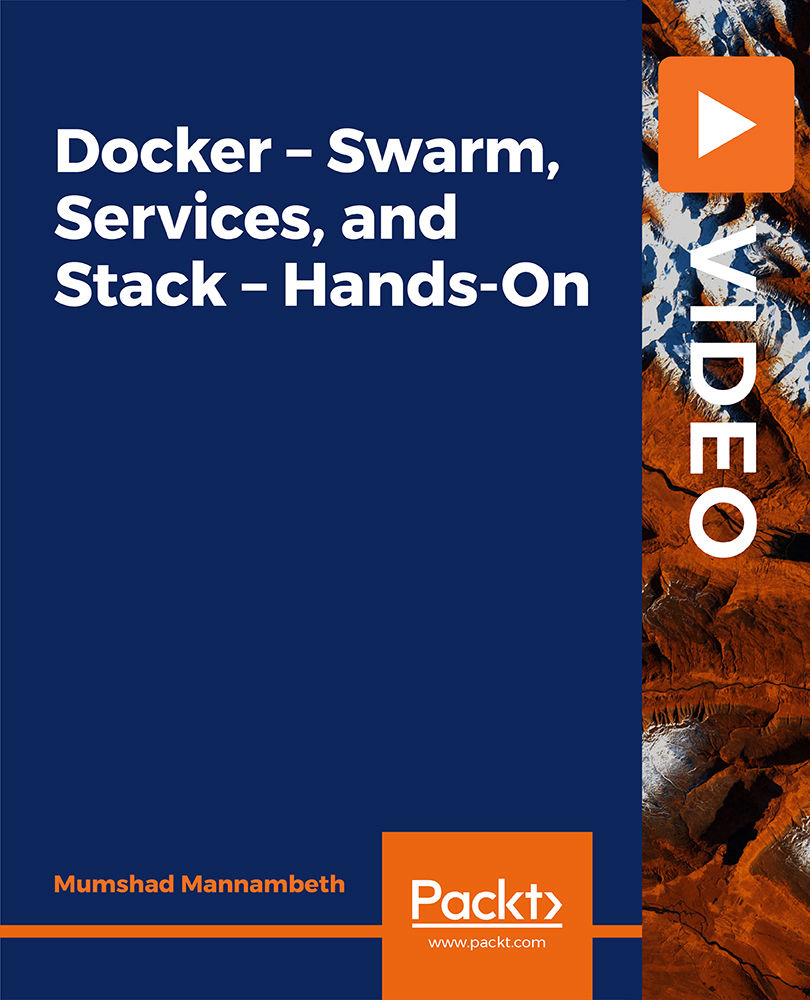
If you aim to enhance your Penetration Tester - CPD Certified skills, our comprehensive Penetration Tester - CPD Certified course is perfect for you. Designed for success, this Penetration Tester - CPD Certified course covers everything from basics to advanced topics in Penetration Tester - CPD Certified. Each lesson in this Penetration Tester - CPD Certified course is crafted for easy understanding, enabling you to become proficient in Penetration Tester - CPD Certified. Whether you are a beginner or looking to sharpen your existing skills, this Penetration Tester - CPD Certified is the ideal choice. With our Penetration Tester - CPD Certified exclusive bundle, you will get a PDF Certificate, PDF Transcript and Digital Student ID Card (worth £50) Absolutely FREE. Courses are Included in This Penetration Tester - CPD Certified Bundle: Course 01: Web Application Penetration Testing Course 02: Penetration Testing with OWASP ZAP Course 03: CompTIA PenTest+ (Ethical Hacking) Course 04: Secure Programming of Web Applications - Developers and TPMs Course 05: Network Security Level 2 Course 06: IT: Ethical Hacking & IT Security Why Choose Our Penetration Tester - CPD Certified Course? FREE Penetration Tester - CPD Certified certificate accredited Get a free student ID card with Penetration Tester - CPD Certified Training Get instant access to this Penetration Tester - CPD Certified course. Learn Penetration Tester - CPD Certified from anywhere in the world The Penetration Tester - CPD Certified is affordable and simple to understand The Penetration Tester - CPD Certified is an entirely online, interactive lesson with voiceover audio Lifetime access to the Penetration Tester - CPD Certified course materials The Penetration Tester - CPD Certified comes with 24/7 tutor support So enrol now in this Penetration Tester - CPD Certified Today to advance your career! Start your learning journey straightaway! This Penetration Tester - CPD Certified's curriculum has been designed by Penetration Tester - CPD Certified experts with years of Penetration Tester - CPD Certified experience behind them. The Penetration Tester - CPD Certified course is extremely dynamic and well-paced to help you understand Penetration Tester - CPD Certified with ease. You'll discover how to master the Penetration Tester - CPD Certified skill while exploring relevant and essential topics. Assessment Process Once you have completed all the courses in the Penetration Tester - CPD Certified bundle, you can assess your skills and knowledge with an optional assignment. Our expert trainers will assess your assignment and give you feedback afterwards. CPD 60 CPD hours / points Accredited by CPD Quality Standards Who is this course for? This Penetration Tester - CPD Certified bundle is suitable for everyone. Requirements You will not need any prior background or expertise. Career path This Penetration Tester - CPD Certified bundle will allow you to kickstart or take your career in the related sector to the next stage. Certificates CPD Accredited Digital certificate Digital certificate - Included CPD Accredited Hard copy certificate Hard copy certificate - £29 If you are an international student, you will be required to pay an additional fee of 10 GBP for international delivery, and 4.99 GBP for delivery within the UK, for each certificate

Professional Certificate in Understanding Intellectual Property Rights And Protection in London 2024
4.9(261)By Metropolitan School of Business & Management UK
This course has been designed to cover rules and regulations framing the ownership and protection of intellectual property rights. In addition to some conceptual elements, the course explores the foundational UK and U.S. legislation practitioners use to prevent copyright infringement and protect a trademark and patent ownership. The course also presents an in-depth and detailed analysis of the impact of Brexit on intellectual property.After the successful completion of this course, the learner will be able to; Understand copyright ownership and protection. Analyse trademark ownership and protection. Understand different types of trademarks. Analyse the legal framework of a patent. Analyse the impact of Brexit on intellectual property. This course has been designed to cover rules and regulations framing the ownership and protection of intellectual property rights. VIDEO - Course Structure and Assessment Guidelines Watch this video to gain further insight. Navigating the MSBM Study Portal Watch this video to gain further insight. Interacting with Lectures/Learning Components Watch this video to gain further insight. Understanding Intellectual Property Rights And Protection Self-paced pre-recorded learning content on this topic. QUIZ: Understanding Intellectual Property Rights And Protection Put your knowledge to the test with this quiz. Read each question carefully and choose the response that you feel is correct. All MSBM courses are accredited by the relevant partners and awarding bodies. Please refer to MSBM accreditation in about us for more details. There are no strict entry requirements for this course. Work experience will be added advantage to understanding the content of the course.The certificate is designed to enhance the learner's knowledge in the field. This certificate is for everyone eager to know more and gets updated on current ideas in their respective field. We recommend this certificate for the following audience. Software developers. Software engineers. App developers. Content creators. IP specialist. Legal advisors. Law practitioners. Contract specialists. Legal officers. Contract managers. Business developers. Law lecturers. Business lecturers. Legal and business researchers. Average Completion Time 2 Weeks Accreditation 1 CPD Hour Level Advanced Start Time Anytime 100% Online Study online with ease. Unlimited Access 24/7 unlimited access with pre-recorded lectures. Low Fees Our fees are low and easy to pay online.

24-Hour Knowledge Knockdown! Prices Reduced Like Never Before Do you ever feel stuck? A recent study by YouGov found that 72% of UK adults report feeling overwhelmed by life's challenges at least once a month. If you're looking to empower yourself and others to navigate life's complexities, this comprehensive Diploma in Life Coaching and Counselling could be your perfect starting point. Our Life Coaching Diploma dives deep into the fascinating world of human behaviour and provides the tools you need to become a skilled coach. You'll master the art of life coaching, develop strategies to boost productivity, and gain a profound understanding of emotional intelligence. Additionally, this program equips you with advanced anger management techniques and decision-making frameworks for high-pressure situations. Our Bundle contains 6 of our premium courses for one discounted price: Course 01: Life Coaching Course 02: Productivity Development Course 03: Emotional Intelligence and Human Behaviour Course 04: Advanced Diploma in Anger Management Course 05: Personal Development Coach Online Course Course 06: Smart Goal Setting Take control of your future and empower others to do the same. Enrol in the Diploma in Life Coaching and Counselling today! Learning Outcomes of Life Coaching Diploma Implement effective life coaching frameworks to empower clients. Develop and deliver personalized coaching programs for goal achievement. Apply emotional intelligence principles to build strong client rapport. Utilize advanced strategies to manage anger effectively in yourself and others. Master high-impact decision-making techniques for challenging situations. Craft compelling goals using the SMART method for guaranteed success. Why Choose Us? Get a Free CPD Accredited Certificate upon completion of Life Coaching Get a free student ID card with Life Coaching Training program (£10 postal charge will be applicable for international delivery) The Life Coaching is affordable and simple to understand This course is entirely online, interactive lesson with voiceover audio Get Lifetime access to the Life Coaching course materials The Life Coaching comes with 24/7 tutor support *** Course Curriculum of Life Coaching*** Here is the curriculum breakdown of this Life Coaching Diploma - CPD Certified: Course 01: Life Coaching Module 01: Introduction to Coaching and Mentoring Module 02: Coaching and Mentoring: Objectives & Processes Module 03: Ethical Aspects of Coaching and Mentoring Module 04: Coaching and Mentoring Models Module 05: Effective Communication Skills Module 06: Personal Skills Module 07: Management Skills Module 08: Functional Skills Course 02: Productivity Development Section 01 - Leverage Long Term Success Habits of Highly Productive People Create an Asset Embrace Constraints The 80-20 Principle Analyze Responsibilities Make Better Decisions Leverage Current Situations Section 02 - Mastering Workflow Productive Action Planning Good Project Planning Mastering Workflow Managing Commitments Reviewing Tasks Parkinson's Law Batch Small Tasks Email Productivity Section 03 - Everyday Productivity Habits For Success Productive Routines for Morning and Night People Routines to Decrease Working Hours Busy People vs. Productive People Things That Aren't Actually Productive Habits to Avoid More Habits to Avoid Overcoming Concepts to Become Successful Section 04 - Lessons To Learn To Maximize Probability Become More Productive Power of Less Interruption is the Killer of Productivity Inspiration is Perishable Money Mistakes Successful People Avoid Avoid Zero Sum Games Course 03: Emotional Intelligence and Human Behaviour Module 01: Human Behaviour And Basic Psychological Process Module 02: Evolutionary Perspective Of Human Behaviour Module 03: Human Intelligence Module 04: Intelligence Test And Variations In Intelligence Module 04: Intelligence Test And Variations In Intelligence Module 06: Language And Communication Module 07: Introduction To Emotion Module 08: Emotion Influences Cognition Module 09: Stress, Anger And Conflict Module 10: Emotional Intelligence Module 11: Self-Leadership Module 12: Neuro-Linguistic Programming (NLP) =========>>>>> And 3 More Courses <<<<<========= How will I get my Certificate? After successfully completing the course, you will be able to order your Certificates as proof of your achievement. PDF Certificate: Free (Previously it was £12.99*6 = £78) CPD Hard Copy Certificate: £29.99 CPD 60 CPD hours / points Accredited by CPD Quality Standards Who is this course for? Anyone interested in learning more about the topic is advised to take this bundle. This bundle is ideal for: Aspiring Coaches Personal Developers HR Professionals Leaders & Managers Requirements You will not need any prior background or expertise to enrol in this bundle. Career path After completing this bundle, you are to start your career or begin the next phase of your career. Life Coach Business Coach Wellbeing Consultant HR Consultant Motivational Speaker Certificates CPD Accredited Digital Certificate Digital certificate - Included Upon passing the Course, you need to order a Digital Certificate for each of the courses inside this bundle as proof of your new skills that are accredited by CPD QS for Free. CPD Accredited Hard Copy Certificate Hard copy certificate - £29.99 Please note that International students have to pay an additional £10 as a shipment fee.

Professional Certificate in Understanding The Commercialization Of Trust in London 2024
4.9(261)By Metropolitan School of Business & Management UK
This course explores the rationale behind the commercialization of Trust and the impact of using Trusts as commercial vehicles. The course introduces some practical examples of the relationship between a Trust and a contract and explains the difference between Trust and other contracts. The course also elaborates on different types of commercial Trusts and presents the rules framing Trusts under different jurisdictions.After the successful completion of this course, the learner will be able to; Analyse the rationale behind the commercialization of Trust. Determine the impact of the commercialization of Trust. Understand the relationship between Trust and contract Understand the difference between Trust and other contracts. Elaborate on different types of commercial Trusts. Understand rules framing Trust under different jurisdictions. This course explores the rationale behind the commercialization of Trust and explores the impact of using Trusts as commercial vehicles. VIDEO - Course Structure and Assessment Guidelines Watch this video to gain further insight. Navigating the MSBM Study Portal Watch this video to gain further insight. Interacting with Lectures/Learning Components Watch this video to gain further insight. Understanding The Commercialization Of Trust This course explores the rationale behind the commercialization of Trust and the impact of using Trusts as commercial vehicles. Understanding The Commercialization Of Trust Put your knowledge to the test with this quiz. Read each question carefully and choose the response that you feel is correct. All MSBM courses are accredited by the relevant partners and awarding bodies. Please refer to MSBM accreditation in about us for more details. There are no strict entry requirements for this course. Work experience will be added advantage to understanding the content of the course.The certificate is designed to enhance the learner's knowledge in the field. This certificate is for everyone eager to know more and gets updated on current ideas in their respective field. We recommend this certificate for the following audience. Legal advisors. Law practitioners. Contract specialists. Legal officers. Contract managers. Business developers. Trade advisors. Trade compliance officers. Law lecturers. Business lecturers. Legal and business researchers. Average Completion Time 2 Weeks Accreditation 1 CPD Hour Level Advanced Start Time Anytime 100% Online Study online with ease. Unlimited Access 24/7 unlimited access with pre-recorded lectures. Low Fees Our fees are low and easy to pay online.

Deploying Machine Learning Models with Flask for Beginners
By Packt
The goal of this course is to teach you how to deploy machine learning models in Flask. You'll also learn to deploy applications to the web. You'll learn to train your models, test them, and ensure that they are of the best quality.

The DevOps Essentials - The Handbook
By Packt
If you are someone who is looking forward to starting your journey with DevOps, then you are in the right place. This course will provide you with an in-depth insight into the standard DevOps practices. It covers various practices and tools associated with DevOps along with a detailed explanation of the relationship between DevOps and Cloud (AWS and Azure).
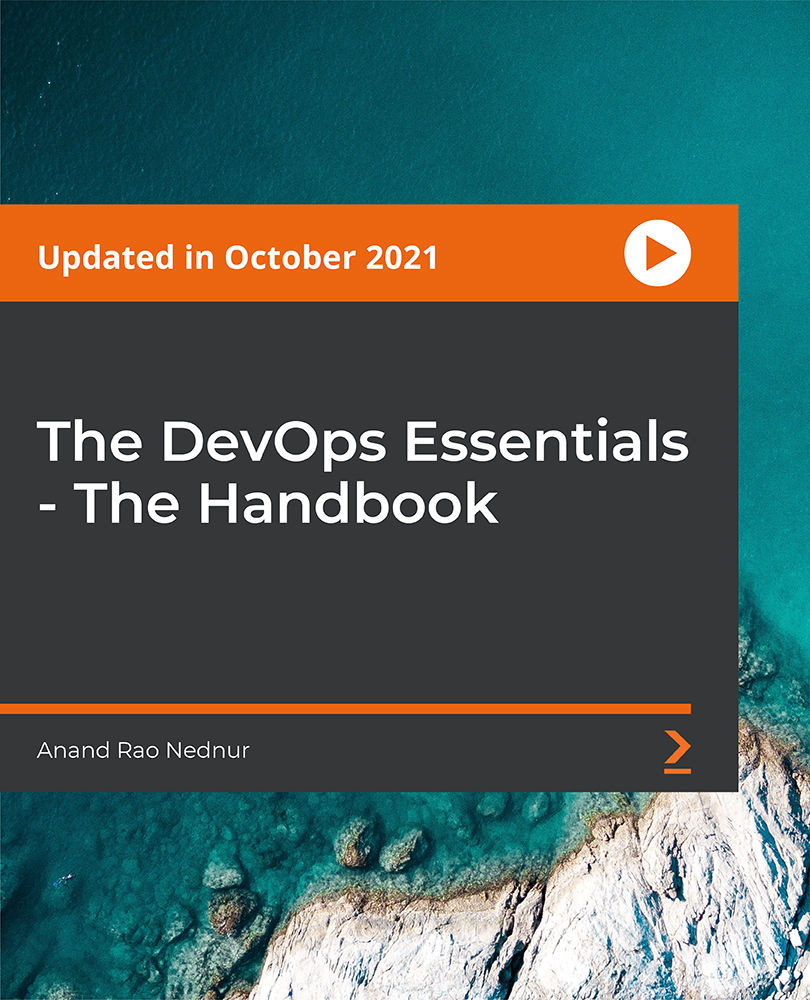
Building Modern Distributed Systems with Java
By Packt
This course brings together all the important topics related to modern distributed applications and systems in one place. Explore the common challenges that appear while designing and implementing large-scale distributed systems, and how big-tech companies solve those problems. Throughout the course, we are going to build a distributed URL shortening service.