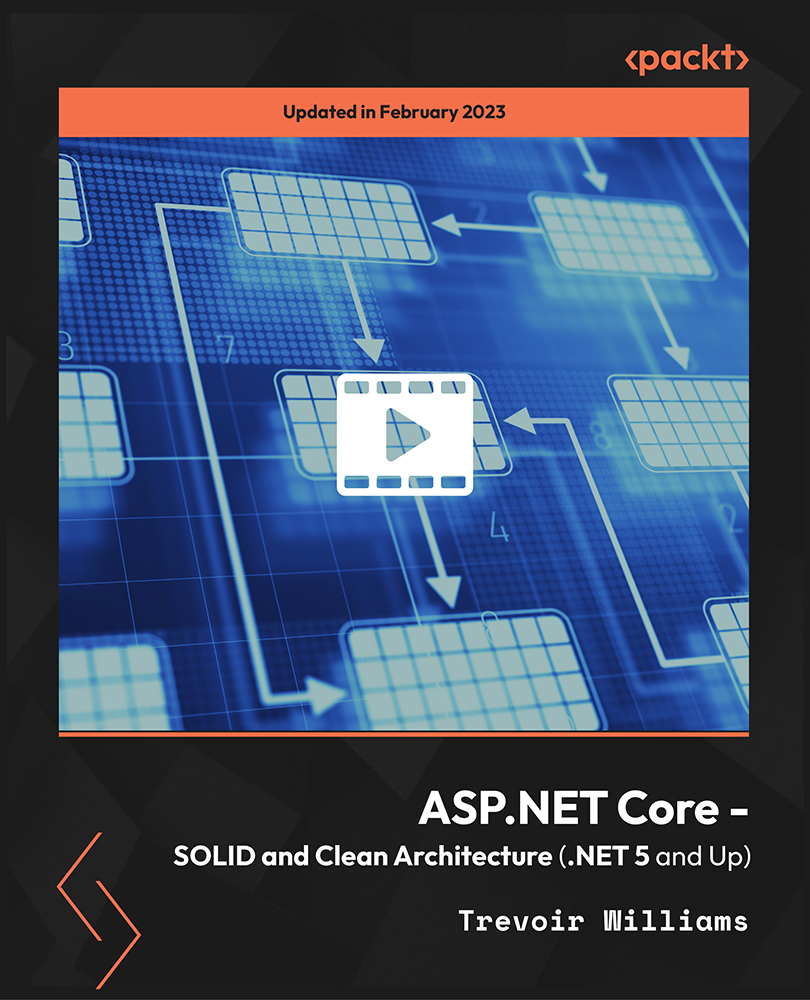- Professional Development
- Medicine & Nursing
- Arts & Crafts
- Health & Wellbeing
- Personal Development
Python: 20-in-1 Premium Online Courses Bundle
By Compete High
In today’s job market, being “just a coder” isn’t enough. The Python: 20-in-1 Premium Online Courses Bundle equips you with a well-rounded, hireable tech stack designed for real-world job relevance. From development to data to digital marketing—this is your career kit in one click. This isn’t just Python—it’s your passport to tech employment in web development, IT support, data analysis, project coordination, and freelance tech gigs. If you're looking to upskill or break into tech, this bundle is your launchpad. Description This isn’t the time to learn just one thing. Employers want multi-skilled professionals—and this bundle delivers exactly that. With 20 strategically chosen courses, you’ll be able to plug into industries like fintech, SaaS, marketing, e-commerce, and cybersecurity with confidence. Whether you’re eyeing remote work, freelancing, or stable employment in tech-driven sectors, this all-in-one curriculum puts your CV on hiring radars. Plus, the combination of coding, data, and project-based tools means you’ll be prepared for both startup scrambles and corporate ladders. You could spend months piecing this together—or you could have it all, now. Don’t just be employable. Be undeniable. FAQ Q: Who should enrol in this bundle? A: Beginners, career changers, freelance hopefuls, or professionals wanting to future-proof their tech careers. Q: What roles does this bundle help prepare for? A: Web developer, data analyst, cybersecurity assistant, project coordinator, IT technician, and more. Q: How long do I get access? A: Lifetime. You can revisit courses anytime—even when you're already working. Q: Is prior experience needed? A: No. This bundle is designed to suit all levels, from novice to early-career professionals. Q: Why 20 courses? A: Because the tech world demands agility. One skill won’t cut it—this bundle equips you with many.

Quantity Surveying: 20-in-1 Premium Online Courses Bundle
By Compete High
Get qualified for one of construction’s most respected and high-paying roles with the Quantity Surveying: 20-in-1 Premium Online Courses Bundle. Designed to prepare you for the financial, regulatory, and project-based responsibilities in construction and property development, this bundle is a direct route to career advancement. If you’re ready to step into a high-demand industry with confidence, this bundle delivers job relevance, professional versatility, and serious value for money. Description The construction sector is booming—but employers are looking for candidates who understand more than just the basics. This 20-course bundle goes beyond quantity surveying to build a well-rounded profile that includes estimating, site safety, procurement, and Excel proficiency—skills every project manager or developer expects you to have. Whether you're entering the field, switching from admin to site work, or upskilling for a promotion, this career-centred bundle makes your CV construction-ready. Surveying roles increasingly demand digital fluency and regulatory knowledge—two areas this training helps you check off with ease. Why take one course when you can cover 20 essential topics in one affordable package? This isn’t just training. It’s employability, amplified. FAQ Q: What types of jobs will this prepare me for? A: Quantity surveyor, cost estimator, procurement coordinator, construction admin, and project assistant. Q: Is this relevant to UK construction standards? A: Yes. Courses include UK-regulated frameworks such as CDM and RIDDOR, adding job relevance for local employers. Q: Can I learn at my own pace? A: Yes, all courses are self-paced with lifetime access. Q: Will this help me get into property development or management? A: Definitely. It lays a foundation for both field and office-based construction roles. Q: Why is this better than a single course? A: You’re not just learning surveying—you’re becoming a hireable, multi-skilled asset to any construction team.

AZ-303 Azure Architecture Technologies Exam Prep 2021
By Packt
This course covers all the requirements of the Microsoft AZ-300 and AZ-303 exams. You will get a detail-oriented approach to all the important concepts that will help you pass the exams and design solutions for the Microsoft Azure platform.

Coding (Computer Programming) Master the knowledge and skills needed to become a good programmer Coding is a cornerstone of the digital age, influencing everything from the technology we use daily to the applications we rely on. Mastering various aspects of coding and computer programming is essential for anyone looking to excel in this field. The Coding (Computer Programming) Diploma provides comprehensive training on crucial programming concepts, including binary systems, algorithm analysis, and data storage. Additionally, you will gain practical skills in arrays, linked lists, stacks, and queues. This diploma course is designed to equip you with the necessary knowledge and technical skills to become proficient in coding. Through detailed modules and hands-on practice, you’ll learn how to tackle complex problems, write efficient code, and understand fundamental computer science principles. This in-depth training ensures you are well-prepared to enter the programming industry with confidence. Embrace the opportunity to advance your coding skills and enhance your career prospects. By enrolling in the Coding (Computer Programming) Diploma, you'll position yourself for success in a competitive job market. Start your journey today and gain the expertise needed to excel as a skilled programmer. This Coding (Computer Programming) Bundle Consists of the following Premium courses: Course 01: Coding with HTML, CSS, & JavaScript Course 02: Computer Science With Python Course 03: Python Programming for Everybody Course 04: Ultimate PHP & MySQL Web Development Course & OOP Coding Course 05: Ethical Hacking Course 06: Complete Web Application Penetration Testing & Security Course 07: Diploma in PHP Web Development Course 08: Front End Web Development Diploma Course 09: SQL Server for Beginners Course 10: Cloud Computing / CompTIA Cloud+ (CV0-002) Course 11: Level 3 Cyber Security Key Features of the Course: FREE Coding (Computer Programming) Diploma CPD-accredited certificate Get a free student ID card with Coding (Computer Programming) Diploma training (£10 applicable for international delivery) Lifetime access to the Coding (Computer Programming) Diploma course materials The Coding (Computer Programming) Diploma program comes with 24/7 tutor support Get instant access to this Coding (Computer Programming) Diploma course Learn Coding (Computer Programming) Diploma training from anywhere in the world The Coding (Computer Programming) Diploma training is affordable and simple to understand The Coding (Computer Programming) Diploma training is entirely online Learning Outcomes of Coding (Computer Programming): Gain the knowledge, skills and guidelines of coding (computer programming) Ability to do coding with HTML, CSS, Javascript & Python Learn how to create your first responsive website Get a comprehensive understanding of ethical hacking and web hacking Explore complete web application penetration testing & security Gain expertise in PHP web development & Front End web development Discover SQL Server and how it is used to manage and store information Become fully aware of Cloud Computing and why it is needed Description The Coding (Computer Programming) Diploma provides an in-depth exploration of essential programming concepts and practices. This comprehensive course covers everything from binary systems and algorithm analysis to data structures such as arrays, linked lists, stacks, and queues. With practical hands-on training, you'll develop the skills needed to tackle complex coding challenges and build efficient, effective programs. Perfect for those seeking to enhance their technical expertise or launch a career in programming, this diploma offers the foundational knowledge and practical experience required to succeed in the dynamic field of computer science. Curriculum of Coding (Computer Programming) Bundle Course 01: Coding with HTML, CSS, & JavaScript Welcome HTML 5 CSS 3 Bootstrap Project 1 - Design a Landing Page Project 2 - Business Website Project 3 - Portfolio ~~~~~Other Courses are included in this Coding (Computer Programming Training) Bundle~~~~~ Course 02: Computer Science With Python Course 03: Python Programming for Everybody Course 04: Create Your First Responsive Website Course 05: Ethical Hacking Course 06: Complete Web Application Penetration Testing & Security Course 07: Diploma in PHP Web Development Course 08: Front End Web Development Diploma Course 09: SQL Server for Beginners Course 10: Cloud Computing / CompTIA Cloud+ (CV0-002) Course 11: Level 3 Cyber Security How will I get my Coding (Computer Programming) Certificate? After successfully completing the Coding (Computer Programming) bundle, you will be able to order your CPD Accredited Certificates (PDF + Hard Copy) as proof of your achievement. PDF Certificate: Free (Previously, it was £6*11 = £66) Hard Copy Certificate: Free ((Previously, it was £10) CPD 130 CPD hours / points Accredited by CPD Quality Standards Who is this course for? Our Coding (Computer Programming) Diploma course is for anyone looking to upskill their career in any IT field. Requirements Our Coding (Computer Programming) is fully compatible with PC's, Mac's, laptops, tablets and Smartphone devices. Career path Explore diverse career opportunities with our Coding with Scratch course: Junior Software Developer: £25,000 - £35,000 Game Designer: £28,000 - £40,000 Coding Instructor: £22,000 - £30,000 Interactive Media Designer: £30,000 - £45,000 Educational Technologist: £25,000 - £38,000 App Developer: £30,000 - £50,000 Certificates Certificate of completion Digital certificate - Included You will get the Hard Copy certificate for the title course (Coding with HTML, CSS, & JavaScript) absolutely Free! Other Hard Copy certificates are available for £10 each. Please Note: The delivery charge inside the UK is £3.99, and the international students must pay a £9.99 shipping cost. Certificate of completion Digital certificate - Included

Unreal Engine 4: The Complete Beginner's Course
By Packt
Unreal Engine 4: The Complete Beginner's Course teaches you the fundamentals of video game development using Unreal Engine 4. Whether you have prior programming knowledge or not, this course will help you leverage the cutting-edge 3D game design software in developing the video games you always wanted.

Course Overview: The demand for User Experience (UX) and User Interface (UI) designers is skyrocketing. Our Advanced Diploma in User Experience UI/UX Design is a comprehensive program that equips you with the knowledge and skills to craft seamless and user-centric designs that leave a lasting impact.Through a series of thoughtfully designed modules, learners will not only gain an understanding of UX/UI but also the dynamics of the Web Industry, Graphic Design implications, and the intricate details of UX Design, followed by an extensive dive into UI Design and Optimization techniques. Ultimately, the course incorporates a holistic understanding of the Careers in UX/UI, empowering students to venture confidently into this promising field.Enrol in this Advanced Diploma in User Experience UI/UX Design course today and start your journey to a successful career in UX or UI design! Key Features of the Course: CPD Certification 24/7 Learning Assistance Interesting Learning Materials Who is This Course For? This Advanced Diploma in User Experience UI/UX Design course is ideal for aspiring UX/UI designers, web developers, graphic designers, product managers, and professionals looking to enhance their design skills. Whether you are a beginner or have some experience in design, this course will help you develop a solid foundation and master the intricacies of UX/UI design. What You Will Learn: In the first part of the Advanced Diploma in User Experience UI/UX Design course, you will dive into the fundamentals, including the difference between UX and UI, the roles and responsibilities of designers in a team, and an overview of the web development process. You will also explore the psychology of colour, working with fonts and icons, and the essential tools and techniques used in graphic design. Moving forward, you will uncover the core principles of UX design, learn how to analyse user profiles, identify pain points, and create user personas. You will gain insights into customer journeys, sales funnels, and the principles of influence. Through hands-on projects, you will develop skills in creating storyboards, mood boards, and information architecture. In the latter part of the course, you will focus on wireframing, prototyping, and testing, ensuring your designs are user-friendly and intuitive. You will learn about usability reports, the "Above the Fold" rule, and optimisation using analytics and heat maps. The course also provides valuable guidance on launching a UX/UI design career, including freelancing, personal branding, and building a professional website. Why Enrol in This Course: Join thousands of satisfied learners who highly rated this Advanced Diploma in User Experience UI/UX Design course for its comprehensive curriculum and effective approach. Benefit from up-to-date industry insights and the latest design trends, ensuring you stay ahead of the curve. UX/UI design is one of the fastest-growing fields, offering abundant job opportunities and career growth potential. Develop your design thinking and problem-solving skills, unleashing your creative potential to craft extraordinary user experiences. Requirements: Enrolling in this Advanced Diploma in User Experience UI/UX Design course requires a basic understanding of design concepts and access to a computer with an internet connection. No prior coding or design experience is required. Career Path: Upon completing this Advanced Diploma in User Experience UI/UX Design course, you will be well-prepared for a range of exciting career opportunities, including: UX/UI Designer (£35,000 - £55,000 per annum) Web Developer (£30,000 - £45,000 per annum) Graphic Designer (£25,000 - £40,000 per annum) Product Manager (£40,000 - £70,000 per annum) UX Researcher (£35,000 - £50,000 per annum) Interaction Designer (£35,000 - £60,000 per annum) User Experience Architect (£45,000 - £75,000 per annum) Certification: Upon completing the Advanced Diploma in User Experience UI/UX Design course, you will receive a CPD certificate, widely recognised as a mark of excellence in the professional development of individuals. Enrol today and join the ranks of successful designers who have harnessed the power of user-centric design to create remarkable digital experiences. Course Curriculum 9 sections • 112 lectures • 12:52:00 total length •Learn UX/UI Course Overview: 00:05:00 •Section Overview: 00:04:00 •UX vs UI: 00:04:00 •UX/UI Designer Marketplace: 00:05:00 •Overview of UX Roles: 00:06:00 •Web Industry Section Overview: 00:03:00 •The Phases of Web Development: 00:13:00 •Designer Responsibilities (working in a team): 00:09:00 •Roles & Descriptions (working in a team): 00:05:00 •Agile Approach To Project Management: 00:12:00 •Scrum - Flexible Framework: 00:06:00 •Project Management Apps: 00:13:00 •XD Lesson - Introduction: 00:13:00 •Graphic Design Section Overview: 00:02:00 •The Psychology of Color: 00:13:00 •Color Wheel & Color Schemes: 00:06:00 •Working with Fonts: 00:10:00 •Working With Icons: 00:04:00 •XD Lesson - Tools, Object Manipulation and Components: 00:13:00 •XD Lesson - Font Styles and Artboard Settings: 00:07:00 •Graphic Design Software Tools: 00:03:00 •Adobe XD lesson 4 - Icons & Vector Graphics: 00:14:00 •UX Design Section Overview: 00:04:00 •What is User Experience Design? (UX): 00:09:00 •UX Design Process: 00:03:00 •The UX Analysis Process: 00:08:00 •Working with User Profiles: 00:03:00 •Understanding User Pain Points: 00:03:00 •XD Lesson 5 Class Project: Сompetitive Analysis: 00:10:00 •Developing a Persona Part 1: 00:05:00 •Developing a Persona Part 2: 00:05:00 •Customer Journey: 00:04:00 •Customer Journey vs Sales Funnel: 00:04:00 •3 Phases of a Sales Funnel: 00:07:00 •4 Stages of a Sales Funnel: 00:06:00 •Macro/Micro Conversions: 00:05:00 •Stages of Market Sophistication: 00:06:00 •Lead Generation Funnel: 00:06:00 •Digital Product Sales Funnel: 00:05:00 •7 Principles of Influence: 00:12:00 •Age Based Influence Triggers: 00:06:00 •Gender Influence Triggers: 00:06:00 •Interest Based Marketing: 00:04:00 •Understanding User Flow: 00:08:00 •XD Lesson 6 Class Project: Userflow - Your first UX deliverable: 00:07:00 •Working with Story Boards: 00:05:00 •XD Lesson 7 Class Project: Crafting a Story board: 00:09:00 •Working with Moodboards: 00:04:00 •XD Lesson 8 Class Project: Creating Moodboard: 00:11:00 •Sitemap & Information Architecture: 00:07:00 •XD Lesson - Class Project: App Architecture: 00:09:00 •Low and Hi Fidelity Wireframes: 00:03:00 •XD Lesson - Class Project: Login Screen Wireframe Using Material Design: 00:08:00 •Working with Prototypes: 00:04:00 •XD Lesson - Class Project: Home Screen Wireframe and Linking: 00:07:00 •XD Lesson - Class Project: Adding Interaction to Wireframes: 00:10:00 •Testing and Evaluating: 00:11:00 •UX Deliverables: 00:03:00 •UX Design Conclusion: 00:01:00 •UI Design Section Overview: 00:03:00 •UI Design Overview: 00:03:00 •Types of Interfaces: 00:10:00 •Landing Pages Overview: 00:10:00 •XD Lesson - Using Grids in XD: 00:08:00 •XD Lesson - Single Card design: 00:13:00 •UI Controls: 00:07:00 •UI Components: 00:12:00 •Navigational Components: 00:12:00 •Header Design Overview: 00:07:00 •XD Lesson - Mobile & Desktop: Header Design: 00:10:00 •XD Lesson - Mobile & Desktop: Dropdown Design: 00:06:00 •Common Layouts Overview: 00:08:00 •XD Lesson - Common Layouts: 00:07:00 •Mobile & Desktop Footer Design Overview: 00:07:00 •XD Lesson - Mobile & Desktop: Footer Design: 00:06:00 •Mobile & Desktop Button Design Overview: 00:05:00 •XD Lesson - Mobile & Desktop: Button Design: 00:10:00 •XD Lesson - Mobile & Desktop: Input Design: 00:07:00 •Mobile & Desktop Filter Search Bar Design Overview: 00:06:00 •Adobe XD Lesson - Mobile & Desktop: Filter Design: 00:07:00 •Adobe XD Lesson - Mobile & Desktop: Search Design: 00:03:00 •UI Kit Overview: 00:05:00 •Adobe XD Lesson - Desktop and Mobile: UI Kit: 00:06:00 •Microinteractions Overview: 00:05:00 •Adobe XD lesson - Microinteractions: 00:07:00 •Optimization Section Overview: 00:02:00 •Feedback Review & Getting Referrals: 00:04:00 •'Above the Fold' Rule: 00:04:00 •Adobe XD lesson - Designing a Powerful Above the Fold: 00:08:00 •Using Analytics For Optimization: 00:05:00 •Heat Maps & Element Placements: 00:04:00 •Crafting A Usability Report Overview: 00:08:00 •Adobe XD lesson - Crafting Reports in XD: 00:20:00 •Careers in UX/UI Section Overview: 00:06:00 •Your Daily Productivity Hub: 00:14:00 •How To Start Freelancing: 00:08:00 •Client Consulting: 00:04:00 •Building a Brand: 00:10:00 •Personal Branding: 00:06:00 •The Importance of Having a Website: 00:08:00 •Creating a Logo: 00:05:00 •Step by Step Website Setup: 00:17:00 •UI Templates: 00:06:00 •Logo Templates: 00:04:00 •Creating a Business Email: 00:06:00 •Networking Do's and Don'ts: 00:04:00 •Top Freelance Websites: 00:10:00 •UX/UI Project Scope Questions: 00:10:00 •Laser Focus & Productivity Tools: 00:06:00 •The Places to Find UX Jobs: 00:05:00 •Resources - Advanced Diploma in User Experience UI/UX Design: 00:00:00 •Assignment - Advanced Diploma in User Experience UI/UX Design: 00:00:00

Create a Responsive HTML Email Template
By NextGen Learning
Create a Responsive HTML Email Template Course Overview The "Create a Responsive HTML Email Template" course is designed to equip learners with the essential skills needed to build professional, responsive email templates. Covering the basics of HTML and CSS, this course enables learners to create visually appealing and functional email layouts that adapt seamlessly across various devices and screen sizes. Learners will gain an understanding of email best practices, from structure to styling, ensuring their emails are both engaging and accessible. This course provides invaluable knowledge for those looking to enhance their skills in digital marketing, web development, and email communication, making it an essential addition to any professional's toolkit. Course Description This course dives into the fundamentals of creating a responsive HTML email template, starting with setting up the files and designing the graphics. Learners will explore key topics, including HTML structure, CSS styling, and how to integrate interactive elements like buttons. The course also covers essential techniques for ensuring compatibility across email platforms and testing templates for errors. Participants will leave with the confidence to build fully responsive emails that look great on all devices and meet industry standards. This course offers a well-rounded approach, blending both design and technical knowledge, with a focus on making emails user-friendly and visually appealing. By the end, learners will be equipped to create high-quality email templates for personal or professional use. Create a Responsive HTML Email Template Curriculum Module 01: Introduction And Set-Up Files Module 02: Creating The Graphics Module 03: Creating The HTML Email Module 04: Creating Buttons With HTML And CSS Module 05: Adding CSS To The Email Module 06: Pushing The Envelope Module 07: Validating And Testing Module 08: Where To Go From Here (See full curriculum) Who is this course for? Individuals seeking to improve their email marketing skills. Professionals aiming to expand their web development expertise. Beginners with an interest in creating engaging email content. Digital marketers looking to enhance email communication strategies. Career Path Email Marketing Specialist Web Developer Digital Marketing Coordinator Front-End Developer Marketing Campaign Manager

Front End Web Development Training for Everyone
By NextGen Learning
Front End Web Development Training for Everyone Course Overview This Front End Web Development Training for Everyone offers a comprehensive introduction to creating dynamic, visually appealing websites using the latest technologies. Learners will explore essential web development concepts, including HTML, CSS, JavaScript, and popular frameworks such as Bootstrap and jQuery. The course is designed to equip participants with the skills to build responsive, user-friendly web pages, from basic layouts to advanced interactive features. By the end, learners will have developed a professional portfolio showcasing their abilities, preparing them for roles in web development or enhancing their current careers. This training is suitable for all levels, providing a structured pathway from fundamental principles to advanced techniques, ensuring a solid foundation in front-end development. Course Description This detailed course covers the entire front-end development process, beginning with foundational web design principles and progressing to advanced programming features. Learners will gain expertise in styling with CSS, creating smooth transitions, and managing data types within JavaScript. The curriculum also introduces jQuery for efficient DOM manipulation and Bootstrap’s grid system for responsive design. Emphasis is placed on understanding code structure and functionality to create engaging websites. Throughout the course, participants will build a portfolio page that demonstrates their new skills in real-world scenarios. The learning experience blends conceptual knowledge with applied coding challenges, ensuring learners develop both the technical and creative aspects required for effective front-end development in today’s digital environment. Front End Web Development Training for Everyone Curriculum: Module 01: Complete Front-End Development Journey Module 02: Cascading Style Sheet Module 03: Transitions And Data Types Module 04: Advanced JavaScript And Its Features Module 05: JQuery And Selectors Module 06: Bootstrap And Grid System Module 07: Creating Portfolio Page (See full curriculum) Who is this course for? Individuals seeking to start a career in front-end web development. Professionals aiming to enhance their web design and coding skills. Beginners with an interest in website creation and digital design. Anyone wanting to build a solid foundation in modern web technologies. Career Path Front-End Developer Web Designer UI/UX Developer Junior Web Programmer Digital Content Creator

Front-End Web Development with Modern HTML, CSS, and JavaScript
By Packt
Learn all the core fundamentals of modern web design, covering all the commonly used syntax for HTML, CSS, JavaScript, and JavaScript DOM with the help of this beginner-friendly course. Go from a static web page to an interactive one with JavaScript. This course is designed to get you started quickly and easily with creating web pages.

ASP.NET Core - SOLID and Clean Architecture (.NET 5 and Up)
By Packt
This comprehensive .NET Core course will provide a strong foundation in clean architecture, SOLID principles, and help implement the CQRS and Mediator patterns. You will also learn to build and consume APIs in a Blazor WebAssembly application. The course content is fully compatible with .NET 6 and .NET 7, ensuring you are up-to-date with the latest version.