Booking options
£7.99

£7.99
Delivered Online
All levels
Create a Responsive HTML Email Template Course Overview
The "Create a Responsive HTML Email Template" course is designed to equip learners with the essential skills needed to build professional, responsive email templates. Covering the basics of HTML and CSS, this course enables learners to create visually appealing and functional email layouts that adapt seamlessly across various devices and screen sizes. Learners will gain an understanding of email best practices, from structure to styling, ensuring their emails are both engaging and accessible.
This course provides invaluable knowledge for those looking to enhance their skills in digital marketing, web development, and email communication, making it an essential addition to any professional's toolkit.
Course Description
This course dives into the fundamentals of creating a responsive HTML email template, starting with setting up the files and designing the graphics. Learners will explore key topics, including HTML structure, CSS styling, and how to integrate interactive elements like buttons. The course also covers essential techniques for ensuring compatibility across email platforms and testing templates for errors. Participants will leave with the confidence to build fully responsive emails that look great on all devices and meet industry standards. This course offers a well-rounded approach, blending both design and technical knowledge, with a focus on making emails user-friendly and visually appealing. By the end, learners will be equipped to create high-quality email templates for personal or professional use.
Create a Responsive HTML Email Template Curriculum
Module 01: Introduction And Set-Up Files
Module 02: Creating The Graphics
Module 03: Creating The HTML Email
Module 04: Creating Buttons With HTML And CSS
Module 05: Adding CSS To The Email
Module 06: Pushing The Envelope
Module 07: Validating And Testing
Module 08: Where To Go From Here
(See full curriculum)
Who is this course for?
Individuals seeking to improve their email marketing skills.
Professionals aiming to expand their web development expertise.
Beginners with an interest in creating engaging email content.
Digital marketers looking to enhance email communication strategies.
Career Path
Email Marketing Specialist
Web Developer
Digital Marketing Coordinator
Front-End Developer
Marketing Campaign Manager
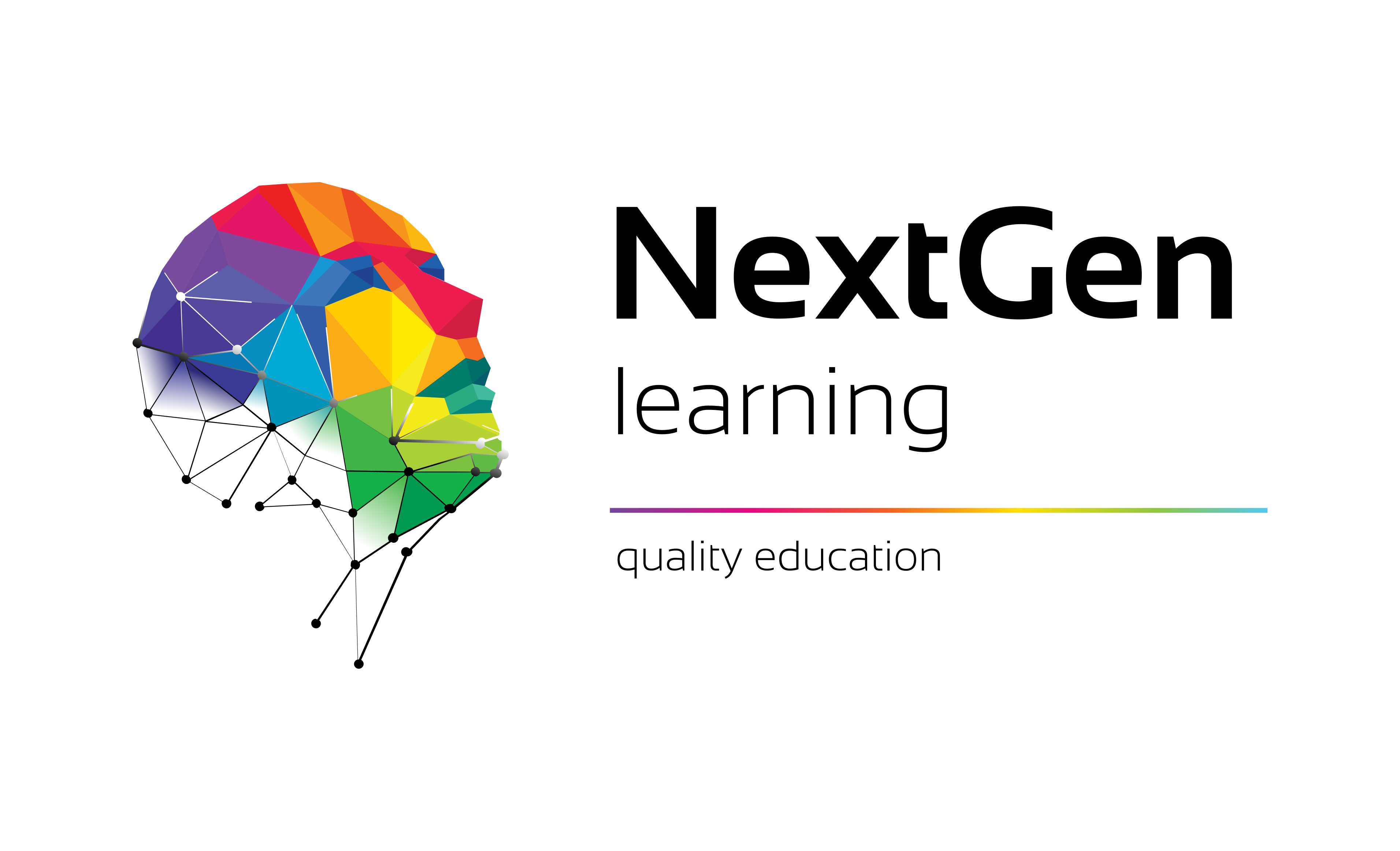
NextGen Learning offers futuristic learning tailored for emerging leaders. Dedicated to empowering learners, this platform boasts a vast array of courses, crafted by industry...