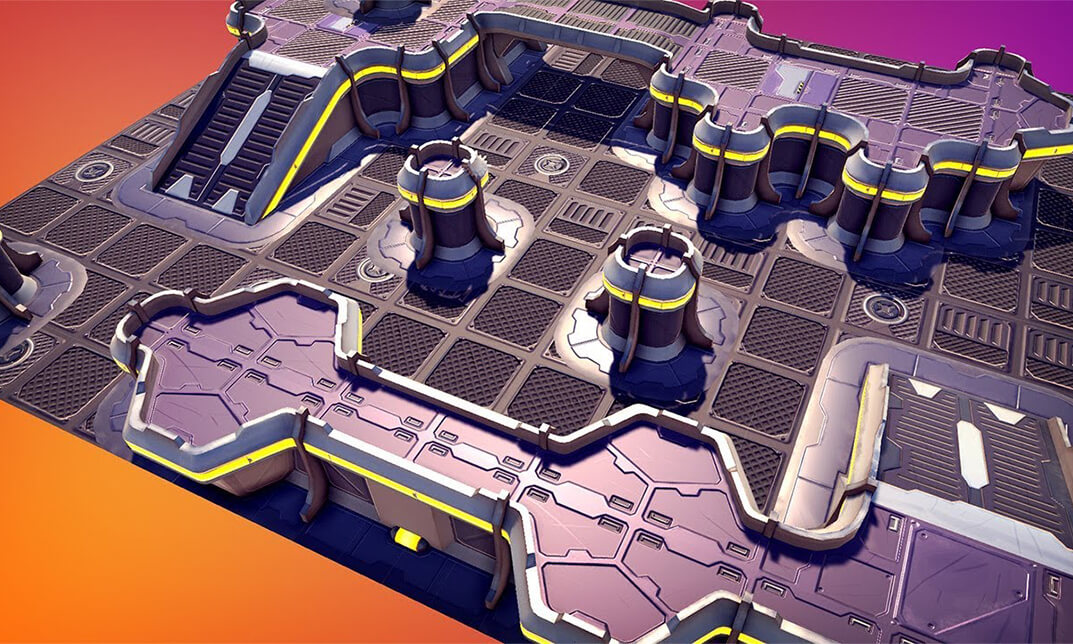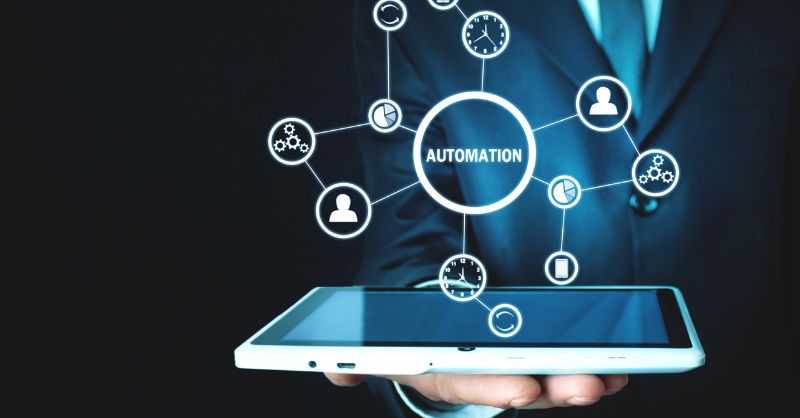- Professional Development
- Medicine & Nursing
- Arts & Crafts
- Health & Wellbeing
- Personal Development
Embark on a transformative journey into Python programming, ranging from fundamentals to advanced concepts like NumPy and Pandas. This course not only equips you with a comprehensive understanding of Python but also guides you through practical applications such as scripting and library usage. With the demand for Python expertise soaring in the UK, where Python Developers earn an average of £45,000 per year, this course opens doors to a realm of opportunities. Join us and immerse yourself in the dynamic world of Python, unlocking a pathway to a lucrative career in programming. ________________________________________________________________________ Key Features: CPD Certified Diploma in Python Programming: Beginner To Expert With Complete Career Guide 10 Instant e-certificate and hard copy dispatch by next working day Fully online, interactive course with audio voiceover Developed by qualified professionals in the field Self-paced learning and laptop, tablet, smartphone-friendly 24/7 Learning Assistance Discounts on bulk purchases Course Curriculum: Module 01: Introduction to Python Programming from A-Z Module 02: Getting Familiar with Python Module 03: Basic Data Types Module 04: Python Operators Module 05: Advanced Data Types Module 06: Control Flow Part 1 Module 07: Control Flow Part 2 Module 08: Python Functions Module 09: User Input and Error Handling Module 10: Python Advanced Functions Module 11: Python Scripting and Libraries Module 12: NumPy Module 13: Pandas Module 14: Introduction to OOP Module 15: Advanced OOP Module 16: Starting a Career in Python ________________________________________________________________________ Complete Career Guide for Python Programming: Beginner To Expert(A to Z) This isn't just a course; it's your ticket to thriving in the sector and your roadmap to the Programming. In addition to mastering the essentials of Programming, you'll also gain valuable skills in CV writing, job searching, communication, leadership, and project management. These 9 complementary courses are designed to empower you at every stage of your journey. Stand out in your career, from crafting a winning CV to excelling in interviews. Develop the leadership skills to inspire your team and efficiently manage projects. This holistic approach ensures you're not just job-ready but career-ready. Enrol today, and let's build your success story together in Programming. Your dream career starts here! List of career guide courses included in Python Programming: Beginner To Expert With Complete Career Guide: Course 01: Professional CV Writing and Job Searching Course 02: Communication Skills Training Course 03: Career Development Training Course 04: Time Management Course 05: Returning to Work Training Course 06: Level 3 Diploma in Project Management Course 07: Leadership Skills Course 08: Body Language Course 09: Interview and Recruitment ________________________________________________________________________ Learning Outcomes: Understand Python programming fundamentals comprehensively. Apply Python operators effectively in program development. Demonstrate proficiency in handling basic and advanced data types. Implement control flow structures for efficient program execution. Develop and utilize Python functions, including advanced concepts. Gain practical skills in scripting, using libraries, and mastering OOP. ________________________________________________________________________ Accreditation All of our courses, including the Python Programming: Beginner To Expert With Complete Career Guide, are fully accredited, providing you with up-to-date skills and knowledge and helping you to become more competent and effective in your chosen field. Certification Once you've successfully completed your Python Programming: Beginner To Expert With Complete Career Guide, you will immediately be sent your digital certificates. Also, you can have your printed certificate delivered by post (shipping cost £3.99). Our certifications have no expiry dates, although we recommend renewing them every 12 months. Assessment At the end of the courses, there will be an online assessment, which you will need to pass to complete the course. Answers are marked instantly and automatically, allowing you to know straight away whether you have passed. If you haven't, there's no limit on the number of times you can take the final exam. All this is included in the one-time fee you paid for the course itself. CPD 100 CPD hours / points Accredited by CPD Quality Standards Who is this course for? Individuals new to programming seeking a thorough Python foundation. Students or professionals aiming to enhance data handling skills. Aspiring developers interested in scripting and library usage. Those pursuing a career in Python and object-oriented programming. Career path Python Developer - £35K to 55K/year. Data Analyst - £30K to 45K/year. Software Engineer - £40K to 65K/year. Machine Learning Engineer - £45K to 75K/year. Data Scientist - £50K to 80K/year. Certificates 10 CPD Accredited e-Certificates Digital certificate - Included 10 CPD Accredited Hard Copy Certificates Hard copy certificate - Included

PHP Crash Course: Learn PHP in 90 Minutes
By Packt
Learn PHP in less than 90 minutes with this fast-paced PHP guide
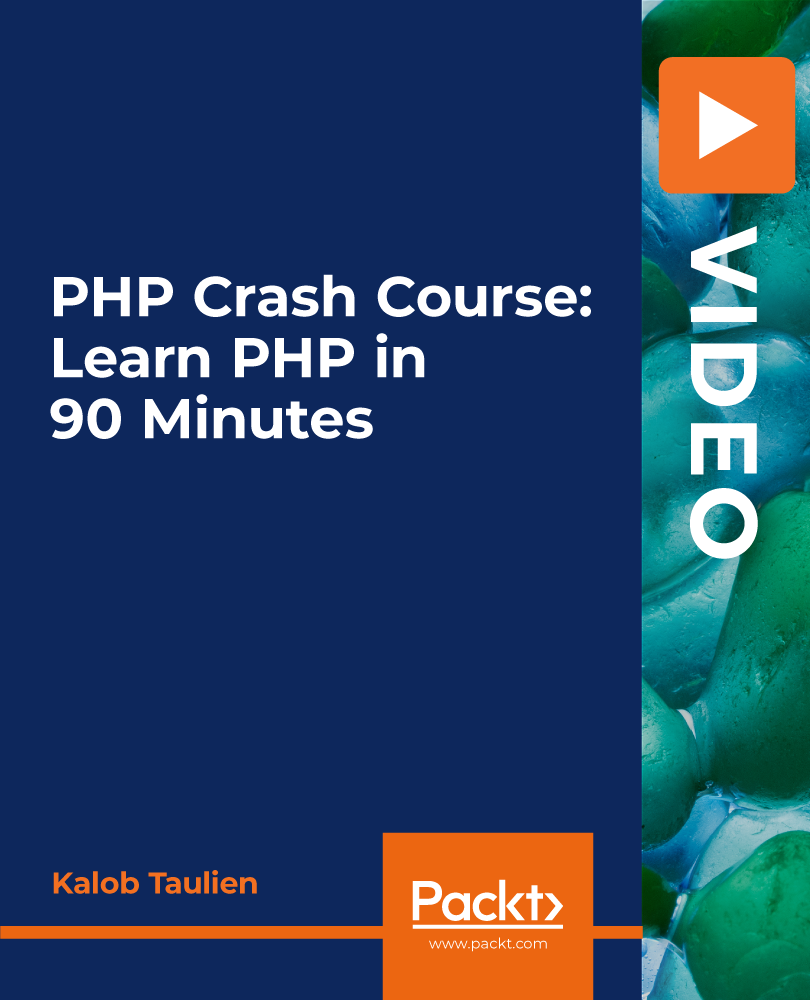
ARM Assembly Language From Ground Up™ 2
By Packt
This ARM assembly programming course will help you gain a solid understanding of bare-metal firmware development for ARM-based microcontrollers. You'll learn how to navigate the microcontroller reference manual and datasheet to extract the right information to build peripheral drivers and firmware like a pro. This course does not use any libraries and only applies the ARM assembly language.
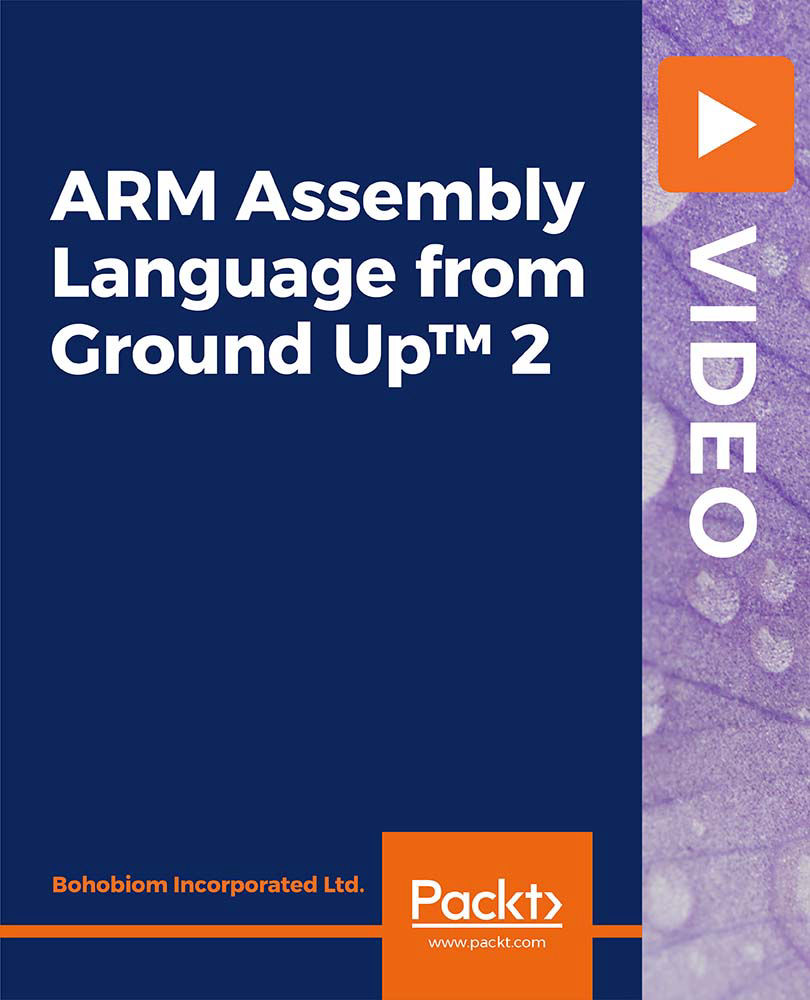
Advanced WebServer and Custom Load Balancer
By Course Cloud
The comprehensive Advanced WebServer and Custom Load Balancer has been designed by industry experts to provide learners with everything they need to enhance their skills and knowledge in their chosen area of study. Enrol on the Advanced WebServer and Custom Load Balancer today, and learn from the very best the industry has to offer! This best selling Advanced WebServer and Custom Load Balancer has been developed by industry professionals and has already been completed by hundreds of satisfied students. This in-depth Advanced WebServer and Custom Load Balancer is suitable for anyone who wants to build their professional skill set and improve their expert knowledge. The Advanced WebServer and Custom Load Balancer is CPD-accredited, so you can be confident you're completing a quality training course which will boost your CV and enhance your career potential. The Advanced WebServer and Custom Load Balancer is made up of several information-packed modules which break down each topic into bite-sized chunks to ensure you understand and retain everything you learn. After successfully completing the Advanced WebServer and Custom Load Balancer, you will be awarded a certificate of completion as proof of your new skills. If you are looking to pursue a new career and want to build your professional skills to excel in your chosen field, the certificate of completion from the Advanced WebServer and Custom Load Balancer will help you stand out from the crowd. You can also validate your certification on our website. We know that you are busy and that time is precious, so we have designed the Advanced WebServer and Custom Load Balancer to be completed at your own pace, whether that's part-time or full-time. Get full course access upon registration and access the course materials from anywhere in the world, at any time, from any internet-enabled device. Our experienced tutors are here to support you through the entire learning process and answer any queries you may have via email.

Spring Framework Master Class - Java Spring the Modern Way
By Packt
This course will help you master Spring, Spring Boot, Spring Modules - JDBC, AOP, and Data JPA through a hands-on, step-by-step approach. You will also be introduced to unit testing with JUnit and Mockito and learn how to communicate with the database using the Spring framework.
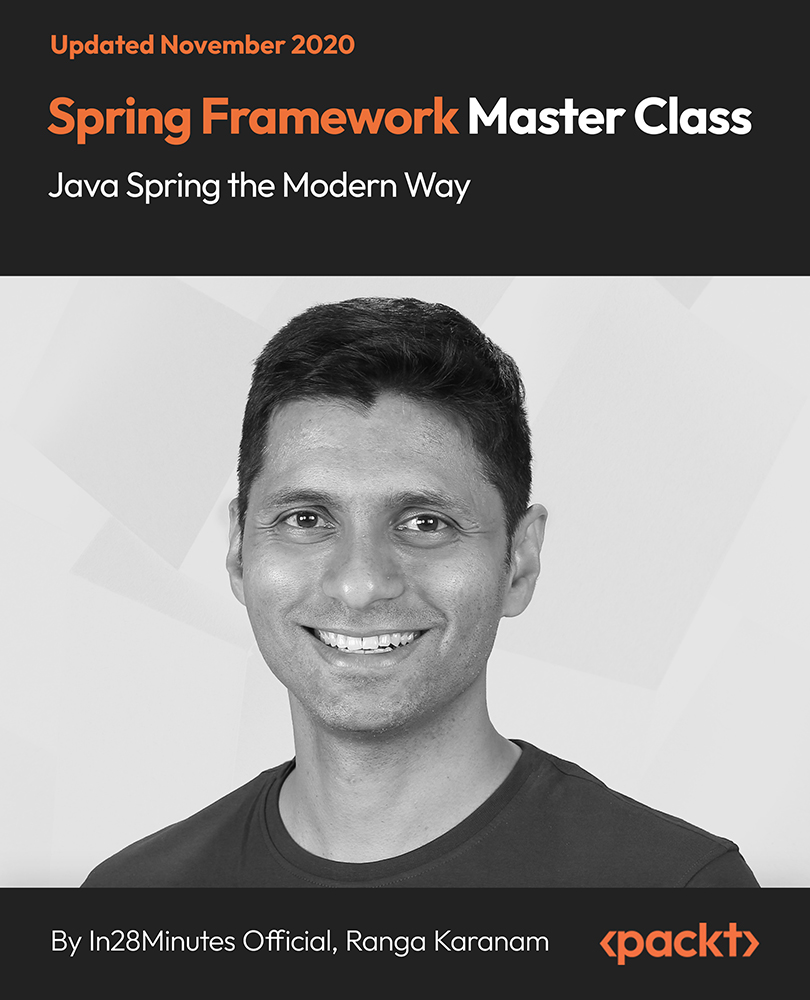
Course Overview: A recent study found that 40% of individuals prefer natural remedies over prescription medications when it comes to common ailments like the cold and flu. In this Herbalist: Cold and Flu Remedies course, learners will embark on a journey through the annals of herbal medicine, beginning with its foundations and leading up to its modern applications. The course will delve into the heart of effective herbal remedies, both preventative and curative, for the ubiquitous cold and flu. In addition, we will uncover the recipe for creating these remedies at home and transition into the realm of establishing a thriving herbal business. A thorough understanding of these modules can potentially equip you with the tools to combat cold and flu season naturally and holistically. Enrol today and immerse yourself in the depths of nature's healing power. Key Features of the Course: Recognised CPD certificate upon successful completion 24/7 Learning Assistance Engaging learning materials that capture and retain attention Curriculum that covers extensive and relevant topics on herbal remedies Who is This Course For? This Herbalist: Cold and Flu Remedies course Ideal for holistic health enthusiasts, budding herbalists, and anyone interested in natural remedies for common ailments. Learning Outcome After successful completion of this Herbalist: Cold and Flu Remedies course, learners will be able to: Comprehend the foundations and principles of herbal medicine. Understand the modern advancements in herbal medicine. Identify potent herbal remedies for preventing the common cold and flu. Develop skills to craft remedies for alleviating cold & flu symptoms. Create home-based herbal medicines for cold and flu with expertise. Explore avenues for establishing a successful herbal business. Utilise the knowledge in personal or professional environments to promote wellness. Craft personalised herbal remedies with heightened efficacy. Why Enrol in This Course: Equip yourself with the knowledge of age-old herbal remedies, benefiting from top-reviewed and recently updated content. Enrolling in this trending Herbalist: Cold and Flu Remedies course ensures you remain ahead in the domain of holistic health. Requirements: Basic understanding of English and an interest in herbal medicine. No prior expertise in the subject is necessary. Career Path: Following the completion of this course, students may pursue a range of professions including: Herbal Medicine Consultant: £32,000/year Natural Health Advisor: £28,000/year Herbal Product Developer: £35,000/year Herbalist: £30,000/year Health Blogger with a focus on Herbal Remedies: £27,000/year Herbal Medicine Educator: £33,000/year Herbal Medicine Retailer: £29,000/year Certification: Learners will receive a recognised CPD certificate upon successfully completing the course. Course Curriculum 6 sections • 6 lectures • 02:34:00 total length •Basics of Herbal Medicine: 00:31:00 •Modern Herbal Medicine: 00:22:00 •Herbal Remedies for Preventing Common Cold & Flu: 00:21:00 •Herbal Remedies for Fighting Cold & Flu Symptoms: 00:37:00 •Recipe for Making Herbal Medicine for Cold & Flu at Home: 00:26:00 •Creating a Successful Herbal Business: 00:17:00

Property Management Training - Course
By Training Tale
Property Management Training - Course Online There has never been a better time to start a career in property management, with more companies looking for Property Managers to oversee and manage their properties daily. Through this Property Management Training - Course, you will learn everything you need to know about property management and become an expert in the field. Enrolling in this Property Management Training - Course will also provide you with information on the realities of a career in property management or production and why it is a good choice. Other Benefits of this Property Management Training - Course Free PDF Certificate Exam Fee - Totally Free Lifetime Access Unlimited Retake Expert Tutor Support [ Note: Free PDF certificate as soon as completing the Property Management Training - Course] Property Management Training - Course Course Curriculum of Property Management Training - Course Module 01: A Brief Overview Property Management Module 02: Functions of a Property Manager Module 03: Listing Marketing and Properties Module 04: The Leasing and Tenancy Agreement Module 05: UK Property Market Changes: An Opportunity Assessment Method of Property Management Training - Course After you have finished this Property Management Training - Course, you will need to take an electronic multiple-choice exam or Assignment to see if you have grasped everything. To pass the exam and be eligible for the pending certificates, you must achieve at least 60%. As soon as you pass the examination, you will be qualified to request your certification. Certification of Property Management Training - Course After completing the MCQ/Assignment assessment for this Property Management Training - Course, you will be entitled to a Certificate of Completion from Training Tale. It will act as proof of your extensive professional development. The certificate is in PDF format, which is completely free to download. A printed version is also available upon request. It will also be sent to you through a courier for £13.99. Who is this course for? Property Management Training - Course Property Management Training - Course is an excellent course for those who want to become experts in the area. This course is open to those interested in property management, including property owners and managers. Students and job seekers may enroll in this course to improve their resumes and gain experience. Requirements Property Management Training - Course There are no specific requirements for this Property Management Training - Course because it does not require any advanced knowledge or skills. Students who intend to enroll in this Property Management Training - Course must meet the following requirements: Good command of the English language Must be vivacious and self-driven Basic computer knowledge A minimum of 16 years of age is required Career path Property Management Training - Course This Property Management Training - Course program can help you get started in the following positions: Real Estate Agent Property Developer Real Estate Investor Property Manager Certificates Certificate of completion Digital certificate - Included

Modular Game Art Creation
By iStudy UK
Whether you're an indie game developer who wants to create your own game assets, or you are just starting out as a designer and want to get your foot in the door in 2D game art design, this Modular Game Art Creation course is going to benefit you. With this course, you will master in modular design and learn how to create 2D game tilesets and game assets effectively. This Modular Game Art Creation course aims to teach you the techniques of creating fast, cheap and effective modular game assets in Inkspace. In a nutshell, after successful completion of the course, you'll get a better understanding of modular game art design and learn how to create real and effective modular designs for video games. What you'll learn You will be able to create your own 2D game tiles You will understand and able to create real and effective modular design for video games You will work much faster with Inkscape Requirements You will need to have a basic Inkscape knowledge Who this course is for: Indie game developers who want to create their own game assets Beginner designers, who want to get into 2D game art design What is modular design First question: What is REAL modular design? FREE 00:02:00 Is modular design for you? When to use it? FREE 00:03:00 The steps of creating modular design elements for video games 00:03:00 Creating simple spaceships with modular design Planning and designing the spaceship moduls 00:16:00 Create more moduls and guns for the spaceships 00:15:00 Finishing the spaceships and assemble some variations 00:05:00 Design modular character game art in Inkscape Start to create a set of modular cartoon faces! 00:11:00 Create the mouth and eyebrow moduls 00:10:00 Finish the cartoon head game assets by adding some hairstyles 00:18:00 Create a (a modular) army of goblins! Create the blueprint and the first goblin head 00:11:00 Design 2 more goblin heads 00:12:00 Add three bodies to the heads 00:12:00 Creating goblin arms and goblin legs 00:10:00 Create a set of fantasy weapons for our goblin minions! 00:15:00 Design a tileset for a 2D topdown game with Inkscape Creating the blueprints and the first tiles! 00:15:00 Building more grass tiles and understand the design method more! 00:17:00 Draw the final grass tiles and assembling them 00:10:00 Designing the blueprint and first assets for the water tiles 00:10:00 Creating the final water tiles and assembling them 00:14:00 Planning and creating the road tiles 00:16:00 Finalize the road tiles 00:08:00 Creating individual tiles and assemble a game world map from our tile system! 00:12:00