- Professional Development
- Medicine & Nursing
- Arts & Crafts
- Health & Wellbeing
- Personal Development
WP Courses | WordPress Training: 20-in-1 Premium Online Courses Bundle
By Compete High
In a digital-first economy, the ability to build and manage websites is no longer optional—it’s essential. The WP Courses | WordPress Training 20-in-1 bundle has been tailored to turn you into a job-ready web development candidate with skills that are actually in demand. If you’ve been thinking about a future in tech, marketing, or online entrepreneurship—this bundle is your stepping stone. The best part? You’re getting 20 essential skills in one unbeatable package. Don’t let your dream job go to someone else. 🧾 Description This all-in-one training bundle is designed for anyone aiming to break into the booming world of web development, digital marketing, or tech-driven freelance services. From startups to agencies and everything in between, employers are hiring candidates who can handle web creation, optimisation, and client communication. Whether you're applying for a role as a WordPress developer, web content manager, marketing assistant, or even launching your own freelance service, this bundle helps build the kind of credibility that hiring managers notice. It’s not just a course list—it’s a complete digital toolkit. 20 in-demand topics. 1 investment. Countless opportunities. ❓ FAQ Q: Who should enrol in this bundle? A: Ideal for aspiring web developers, freelance designers, virtual assistants, or digital marketers. Q: What types of jobs will this prepare me for? A: Roles like WordPress Developer, Web Admin, SEO Assistant, Email Marketer, or Content Manager. Q: Is this suitable for beginners? A: Yes—this bundle is designed to make even beginners job-ready. Q: Are certificates included? A: Yes. Each course includes a certificate you can showcase on your CV or portfolio. Q: Can I learn at my own pace? A: Absolutely. Enrol now and access the materials anytime, anywhere, at your own speed.

Develop your base skills in quantity surveying and cost estimation and launch your career as a builder, developer, project manager, financial manager or quantity surveyor. In the UK, there is a considerable demand for these positions, which pay an average annual income of £25,000 to £27,500. Who will miss this golden chance to establish their financial status? Right! However, starting a career in these sectors needs diversified qualities such as - analytical thinking, measurement of land, handling clients and meeting their needs, mathematical calculation, financial analysis and many more. As a result, without having excellent knowledge of these matters, you can't stand as a promising employee. But it's never late to gain any knowledge and skills. Opportunities are always available. Training Express Ltd. provides you with a unique opportunity to advance your career through the provision of a Quantity Surveying & Cost Estimation course. So, grasp this chance without thinking twice and enrol in our Quantity Surveying & Cost Estimation course. Learning Outcomes: After completing this Quantity Surveying & Cost Estimation course, learners will be able to: Get an introduction to quantity surveying and cost estimation Learn about quantity surveying measurement and cost management Know more about how to do pricing and operation estimation Improve your skills in contract management and bill preparing procedure Learn to identify risks and methods of preventing them. So, hurry up before the offer ends. A stable internet connection is all you need to start your learning journey. Key Features of the Quantity Surveying & Cost Estimation Course : Instant e-certificate and hard copy dispatch by next working day Fully online, interactive course with audio voiceover Developed by qualified professionals in the field Self-paced learning and laptop, tablet, smartphone-friendly 24/7 Learning Assistance Discounts on bulk purchases *** Additional Gifts *** Free Life Coaching Course *** (Offer Ends Soon) *** Quantity Surveying is a crucial and challenging job. You have to deal with the clients, meet up their needs, and minimise expenses for them. Therefore, having excellent knowledge and experience is very important to stand out in this field. If you are a fresher and you have a knack for launching your career there, gain the necessary skills that you need. Experts may want to Improve their skills in order to improve their position. So, whether you are a beginner or an expert, join our Quantity Surveying & Cost Estimation course and increase your expertise. Course Curriculum The detailed curriculum outline of our Quantity Surveying & Cost Estimation course is as follows: ***Quantity Surveying & Cost Estimation *** Module 01: Quantity Survey: An Introduction Module 02: Development of the Quantity Surveyor Module 03: Quantity Surveying Measurement Module 04: Cost Management Module 05: Pricing and Operational Estimation Module 06: Contract Management and Tendering Module 07: Procurement and Bill Preparation Module 08: Predicting Potential Risk and Management Module 09: Regulation and Control Module 10: Report Writing Accreditation All of our courses, including this Quantity Surveying & Cost Estimation course, are fully accredited, providing you with up-to-date skills and knowledge and helping you to become more competent and effective in your chosen field. Certification Once you've successfully completed your Quantity Surveying & Cost Estimation course, you will immediately be sent a digital certificate. Also, you can have your printed certificate delivered by post (shipping cost £3.99). Our certifications have no expiry dates, although we do recommend that you renew them every 12 months. Assessment At the end of the course, there will be an online assessment, which you will need to pass to complete the course. Answers are marked instantly and automatically, allowing you to know straight away whether you have passed. If you haven't, there's no limit on the number of times you can take the final exam. All this is included in the one-time fee you paid for the course itself. Who is this course for? This top-tier Quantity Surveying & Cost Estimation course is for those candidates who want to work in the construction industry. Experts can also join this course in order to improve their current skills. Requirements You don't need any previous experience or knowledge to enrol in this Quantity Surveying & Cost Estimation course. Career path Improve your skills by acquiring pertinent knowledge aboutQuantity Surveying & Cost Estimation and add value to your resume. Quantity Surveyor Assistant Quantity Surveyor Project Manager Building Site Manager Quantity Surveying Apprentice The average salary for the following position is £25,000 to £27,500 per annum in the UK. Certificates Certificate of completion Digital certificate - Included Certificate of completion Hard copy certificate - Included You will get the hard copy certificates for Free! The delivery charge of the hard copy certificate inside the UK is £3.99 each.

Level 7 Advanced Diploma in Teaching English as a Foreign Language (TEFL)
4.7(47)By Academy for Health and Fitness
Teaching English as a foreign language isn't just a job, it's a journey of discovery! Teaching English as a Foreign Language is a growing profession in the UK with a projected job growth rate of 5% from 2018-2028. So, if you are thinking about starting your career in this sector, this is a perfect time. So, don't wait up, dive into our Teaching English as a Foreign Language (TEFL) course right now and start preparing for your journey Why should you choose us? Teaching English as a Foreign Language (TEFL) is an increasingly popular course for those looking to become qualified teachers of the English language. Our TEFL course is aimed to educate students with the skills and information required to teach English to non-native speakers. The course topic includes language philosophy, grammar, pronunciation, and methodology. It also gives students crucial knowledge on how to best prepare for a teaching career, as well as how to design productive learning spaces and produce instructional materials. What does this course offer? Taking our TEFL course gives you the chance to hone your teaching abilities. Through the course, you will discover how to foster a productive learning environment and make use of the most recent instructional strategies and resources. Additionally, you will learn how to adjust to various student needs, cultural norms, and English skill levels. The fact that many employers place a high value on this kind of certification is one of the main benefits of taking our Teaching English as a Foreign Language (TEFL) course. You will have an advantage over other candidates for English teaching employment if you have a TEFL certification. Additionally, it demonstrates your proficiency in teaching English as well as your comprehension of the language. In conclusion, enrolling in a TEFL course is a terrific approach to acquiring the abilities and information required to succeed as an English language instructor. So, Enrol now and get started. Learning outcomes for this TEFL course Gain knowledge of the fundamentals of teaching and studying languages. Recognise the variations between teaching and learning English as a second language and English as a foreign language. Identify and evaluate the various linguistic elements for educational purposes. Create teaching methods for English as a foreign language in various situations. Use the right tools, technology, and exercises to speed up learning. Acknowledge the importance of students' backgrounds and cultures when teaching English as a foreign language. Become knowledgeable about the many methods used to teach English as a foreign language. Recognise and cater to the various demands of English language learners. Develop evaluation strategies and use suitable assessment approaches when working with English language learners. Create a professional portfolio that illustrates your expertise in educating English language learners. One of the main benefits of taking a TEFL course is that it gives you the skills and knowledge you need to teach English as a foreign language to people from a variety of cultural and linguistic backgrounds. This TEFL course is designed to equip you with the necessary language, teaching, and learning strategies to help your students learn English as efficiently as possible. Additionally, this course will also give you the opportunity to develop your confidence and communication skills, as well as gain valuable experience in a classroom setting. You can receive the most knowing and instructive modules for the rest of your life by enrolling in this Teaching English as a Foreign Language (TEFL) course simply once. The TEFL was created by our dedicated instructors, and we will offer tutor help around the clock. So enrol in our course to expand your knowledge and equip yourself with new skills. Bring yourself one step nearer to your goal. *** Course Curriculum of Level 7 Advanced Diploma in Teaching English as a Foreign Language (TEFL) *** Module 01: Learning & Teaching the English Language Provides an overview of effective methods for teaching English as a second language, focusing on language acquisition theories, classroom strategies, and creating an engaging learning environment. Module 02: Linguistics Types: Phonology, Lexicology & Morphology Explores the fundamental areas of linguistics-phonology, lexicology, and morphology-emphasizing their importance in understanding and teaching the structure and function of the English language. Module 03: Teaching Pronunciation and Its Useful Tips Covers techniques for teaching English pronunciation, including phonetic drills, accent-reduction strategies, and practical tips to help students improve their spoken English. Module 04: Techniques for Teaching Languages Introduces various techniques for teaching languages, such as communicative language teaching, task-based learning, and the use of technology to enhance language instruction. Module 05: Grammar & Vocabulary Teaching Focuses on methods for effectively teaching grammar and vocabulary, including lesson planning, contextual learning, and activities that promote active use of language structures and vocabulary in real-life situations. CPD 10 CPD hours / points Accredited by CPD Quality Standards Module 01: Learning & Teaching the English Language 08:46 1: Learning & Teaching the English Language 08:46 Module 02: Linguistics Types: Phonology, Lexicology & Morphology 24:19 2: Linguistics Types: Phonology, Lexicology & Morphology 24:19 Module 03: Teaching Pronunciation and Its Useful Tips 13:36 3: Teaching Pronunciation and Its Useful Tips 13:36 Module 04: Techniques for Teaching Languages 11:38 4: Techniques for Teaching Languages 11:38 Module 05: Grammar & Vocabulary Teaching 17:01 5: Grammar & Vocabulary Teaching 17:01 Order Your Certificate 02:00 6: Order Your CPD Certificate 01:00 7: Order Your QLS Endorsed Certificate 01:00 Who is this course for? Anyone interested in learning more about the topic is advised to take this Teaching English as a Foreign Language (TEFL) course. This course is open to everybody. Requirements You will not need any prior background or expertise to enrol in this course. Career path This Teaching English as a Foreign Language (TEFL) course will boost your CV and help you pursue many career opportunities, Such as; ESL Instructor Curriculum Developer Academic Consultant Materials Writer Language Tutor The salary range for Teaching English as a Foreign Language in the UK is typically between £20K & £45K per year. Salaries may vary depending on experience and qualifications Certificates Cademy certificate of completion Digital certificate - Included Will be downloadable when all lectures have been completed
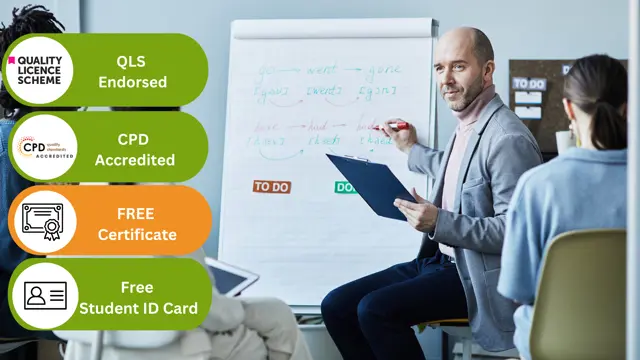
Learn GO by Building Three Simple Golang Projects
By Packt
This course is the fastest way to start applying your basic Golang knowledge in the real-world and learning how projects are actually built. This course has no boring theory, no long introductions, no beating around the bush or wasting time, and just pure coding on the projects and learning from actually doing - not just watching.

Computer Programming: 20-in-1 Premium Online Courses Bundle
By Compete High
Step into the future of work with a comprehensive programming bundle built for modern job markets. Whether you’re looking to launch a career in tech, transition into freelance programming, or impress hiring managers with a standout CV, this 20-in-1 bundle equips you to make that leap confidently. Description In a world where digital skills drive nearly every industry, programming expertise is more than desirable—it’s non-negotiable. This 20-in-1 Computer Programming bundle brings together in-demand tech proficiencies alongside essential workplace capabilities, making you a more versatile, hireable candidate in record time. Whether you're eyeing roles in software development, data analysis, IT support, or digital marketing, this bundle covers core competencies valued across tech, finance, ecommerce, education, and cybersecurity industries. It’s tailored for job-seekers, career switchers, and side hustlers who don’t want to waste time figuring out what’s relevant. Why this bundle? Because competition waits for no one. With 20 skill-focused courses at a fraction of the typical cost, it’s a rare opportunity to stack your CV with cross-functional capabilities. Employers love self-starters—make sure you’re one of them. FAQ Q: Who is this bundle for? A: It’s ideal for aspiring programmers, career changers, freelancers, and anyone who wants a hiring-edge in digital industries. Q: Will this help me get a job? A: While no course guarantees employment, this bundle was designed to enhance employability across multiple high-growth tech sectors. Q: How long do I get access to the courses? A: You’ll receive lifetime access, so you can learn at your own pace, anytime. Q: Can I take these courses without prior experience? A: Yes, the bundle is designed to accommodate learners from all backgrounds. Q: What kind of jobs could this help me land? A: Roles like software developer, junior programmer, technical support analyst, and freelance web developer.

In today's modern world, where sustainability and self-sufficiency are increasingly valued, a Diploma in Soap Making Business is not just a skill, but a gateway to a thriving career. With modules covering everything from understanding soap ingredients to marketing strategies, this course equips individuals with the knowledge to create artisanal soaps tailored to various needs and preferences. The importance of such a course lies in its ability to empower individuals to craft their own chemical-free products, contributing to a healthier environment and lifestyle. Learning the art of soap making opens doors to job opportunities, especially in the UK's burgeoning handmade soap market, where skilled artisans are in high demand. Graduates can expect competitive salaries, with earnings averaging around £25,000 annually. As the demand for natural, handmade products continues to rise, the soap making sector is witnessing a significant increase, with a growth rate of approximately 8% per year. Hence, acquiring expertise in soap making not only enriches one's personal and professional life but also aligns with the growing consumer preference for sustainable, eco-friendly products. Key Features: CPD Certified Soap Making Course Free Certificate Developed by Specialist Lifetime Access Course Curriculum: Module 01: Introduction to Soap Making Module 02: Types of Soaps Module 03: Soap Making Ingredients Module 04: Equipment for Soap Making Module 05: Different Ways to Make a Soap Part-1 Module 06: Different Ways to Make a Sopa Part-2 Module 07: Understanding Oil Choices Module 08: Playing with Colours Module 09: Make Your Own Soap Bars Part-1 Module 10: Make Your Own Soap Bars Part-2 Module 11: Special Soap Recipes Module 12: Soaps for Other Purposes Module 13: Tips, Tricks and Precautions Module 14: Troubleshooting Module 15: Frequently Faced Confusions Module 16: Open for Business Module 17: Selling Your Beautiful Handmade Soaps Learning Outcomes: Identify soap making ingredients for various types of soap. Utilize different methods to create unique soap bars effectively. Understand the importance of oil choices in soap making. Demonstrate proficiency in adding colours to handmade soaps. Develop special soap recipes for specific purposes. Apply troubleshooting techniques to address common soap making issues. CPD 10 CPD hours / points Accredited by CPD Quality Standards Who is this course for? This Soap Making Business course is accessible to anyone eager to learn more about this topic. Through this course, you'll gain a solid understanding of Soap Making Business. Moreover, this course is ideal for: Individuals passionate about crafting handmade skincare products. Entrepreneurs seeking to start a soap making business. Artisans interested in expanding their product range. Beginners eager to learn the art of soap making. Anyone desiring to create natural, chemical-free soaps at home. Requirements There are no requirements needed to enrol into this Soap Making Business course. We welcome individuals from all backgrounds and levels of experience to enrol into this Soap Making Business course. Career path After finishing this Soap Making Business course you will have multiple job opportunities waiting for you. Some of the following Job sectors of Soap Making Business are: Soap Maker - £18K to 25K/year. Skincare Product Developer - £20K to 35K/year. Online Soap Retailer - £22K to 40K/year. Soap Making Workshop Instructor - £20K to 30K/year. Soap Business Consultant - £25K to 45K/year. Certificates Digital certificate Digital certificate - Included Certificate of Completion Digital certificate - Included Will be downloadable when all lectures have been completed.

React JS Masterclass - Go From Zero To Job Ready
By Packt
This course offers everything you need to become a React developer, from basic to advanced concepts. The course delves deep into custom hooks, Tailwind CSS, React Router, Redux, Firebase, and React Skeleton. You will learn to build real-world apps with React (eCommerce, Movie Informer, Todolist Manager, Blog, and Word Counter).

The Complete SEO Training Masterclass
By Packt
In this course, we'll discuss every topic in a sequential way so you can relate the concept and its importance. We will start our journey with the basic SEO vocabulary and end by learning about SEO audit, connecting each topic in sequence one after another. We will also learn about premium industry tools and learn how to keep an eye on competitors.

The Commercial Property Manager Course provides a comprehensive understanding of the property development process and gives you knowledge of the entire process to work effectively in the property development industry. By studying this course, you will also enhance your expertise and gain a greater understanding of property development and investment issues and techniques. As well as this, you will be provided with a thorough and advanced grounding in all aspects of the property development process, markets and institutions, the political, managerial, legal and physical systems which contribute to the effective management and development of property assets, property investment portfolios and development proposals. Why choose Commercial Property Manager Course Earn a free e-certificate upon successful completion. Accessible, informative modules taught by expert instructors Study in your own time, at your own pace, through your computer tablet or mobile device Benefit from instant feedback through mock exams and multiple-choice assessments Get 24/7 help or advice from our email and live chat teams Full Tutor Support on Weekdays Course Design The course is delivered through our online learning platform, accessible through any internet-connected device. There are no formal deadlines or teaching schedules, meaning you are free to study the course at your own pace. You are taught through a combination of Video lessons Online study materials Mock exams Multiple-choice assessment Certificate of Achievement CPD Certification from Janets Upon successful completion of the course, you will be able to obtain your course completion e-certificate free of cost. Print copy by post is also available at an additional cost of £9.99 and PDF Certificate at £4.99. Method of Assessment To successfully complete the course, students will have to take an automated multiple-choice exam. This exam will be online and you will need to score 60% or above to pass the course. To verify your enhanced skills in the subject, we recommend that you also complete the assignment questions. These can be completed at any time which is convenient for yourself and will be assessed by our in-house specialised tutors. Full feedback will then be given on your current performance, along with any further advice or support. Who is this course for? Commercial Property Manager Course is suitable for anyone who want to gain extensive knowledge, potential experience and professional skills in the related field. This is a great opportunity for all student from any academic backgrounds to learn more on this subject. Career path Learners from this course have gone on to work in property development, Property management, project management and consultancy in roles such as: Property developer Legal adviser and property lawyer Land and asset manager Property manager Buyer's agent Business broker Marketing manager Project manager Course Content Module 1 - Introduction to Property Management Introduction to Property Management 00:13:00 Module 2 - The Role and Responsibilities of a Property Manager The Role and Responsibilities of a Property Manager 00:12:00 Module 3 - Listing Properties and Marketing Listing Properties and Marketing 00:26:00 Module 4 - The Letting Process and Tenancy Agreement The Letting Process and Tenancy Agreement 00:32:00 Module 5 - The Property Management Process The Property Management Process 00:33:00 Module 6 - Keeping Tenants Long Term Keeping Tenants Long Term 00:12:00 Module 7 - Regulations of Property Management Regulations of Property Management 00:11:00 Module 8 - Changes in the UK Property Market: An Opportunity Changes in the UK Property Market An Opportunity 00:13:00 Frequently Asked Questions Are there any prerequisites for taking the course? There are no specific prerequisites for this course, nor are there any formal entry requirements. All you need is an internet connection, a good understanding of English and a passion for learning for this course. Can I access the course at any time, or is there a set schedule? You have the flexibility to access the course at any time that suits your schedule. Our courses are self-paced, allowing you to study at your own pace and convenience. How long will I have access to the course? For this course, you will have access to the course materials for 1 year only. This means you can review the content as often as you like within the year, even after you've completed the course. However, if you buy Lifetime Access for the course, you will be able to access the course for a lifetime. Is there a certificate of completion provided after completing the course? Yes, upon successfully completing the course, you will receive a certificate of completion. This certificate can be a valuable addition to your professional portfolio and can be shared on your various social networks. Can I switch courses or get a refund if I'm not satisfied with the course? We want you to have a positive learning experience. If you're not satisfied with the course, you can request a course transfer or refund within 14 days of the initial purchase. How do I track my progress in the course? Our platform provides tracking tools and progress indicators for each course. You can monitor your progress, completed lessons, and assessments through your learner dashboard for the course. What if I have technical issues or difficulties with the course? If you encounter technical issues or content-related difficulties with the course, our support team is available to assist you. You can reach out to them for prompt resolution.

U5TR572 - IBM Maximo Asset Management Fundamentals v7.6.x
By Nexus Human
Duration 4 Days 24 CPD hours This course is intended for The audience includes System administrators, IT administrators, Maintenance personnel, Procurement personnel, Inventory personnel, Asset managers and work managers. The audience also includes consultants that are looking to gain an understanding of Maximo Asset Management 7.6.x. Overview After completing this course, you should be able to perform the following tasks: Describe the Asset Management Lifecycle in Maximo Query and Retrieve Data Describe options available for various applications Describe and use the different Maximo applications and functions as they relate to business processes Enter core data elements and data structures This course helps clients to make informed business decisions with the design and planning of their implementation. Consultants gain a foundation on which to build their product knowledge and skill set. The foundation also helps in working with clients to obtain optimal value from the product. It provides the fundamental concepts and setup considerations of the various business areas that Maximo supports and, as a bonus section, the new Work Center functionality. This course consists of lectures, demonstrations, and labs that cover applications, processes and interrelationships within Maximo. IBM Maximo Asset Management Overview This unit provides a high-level overview of IBM Maximo Asset Management framework architecture and its key element and components. You learn about strategic asset management with IBM Maximo Asset Management to manage assets through their life cycle. You also discuss implementation considerations and system configuration as they pertain to integrations, reporting, and business processes. Item Planning and Setup This unit focuses on the planning and setup of inventory item and asset configurations. You use the applications to set up inventory items and asset configurations in Maximo. Assets This unit focuses on the creation of assets and how they are used in Maximo Asset Management. You will learn the applications that can create assets, associate assets to people and locations and learn how to move assets between locations. Work Management This unit focuses on learning to use Maximo for work management with the generation and processing of work orders to completion. This unit will include the new Work Centers that came available in Maximo 7.6.0.5. Work Centers are made available for Business Analyst, Supervisors and Workers complete the work order tasks. We will also look at the new Inspection Form tool. Purchasing This unit focuses on learning to use Maximo for procurement, starting with generating purchase requests, then processing them, and completing them. Developer and System Administration Each lesson in this unit focuses on different aspects of entering records into the database. This unit is also an overview of the different applications and setup options that are available with IBM Maximo Asset Management. The focus is on using applications that are primarily used for building (setting up) the database. Additional course details: Nexus Humans U5TR572 - IBM Maximo Asset Management Fundamentals v7.6.x training program is a workshop that presents an invigorating mix of sessions, lessons, and masterclasses meticulously crafted to propel your learning expedition forward. This immersive bootcamp-style experience boasts interactive lectures, hands-on labs, and collaborative hackathons, all strategically designed to fortify fundamental concepts. Guided by seasoned coaches, each session offers priceless insights and practical skills crucial for honing your expertise. Whether you're stepping into the realm of professional skills or a seasoned professional, this comprehensive course ensures you're equipped with the knowledge and prowess necessary for success. While we feel this is the best course for the U5TR572 - IBM Maximo Asset Management Fundamentals v7.6.x course and one of our Top 10 we encourage you to read the course outline to make sure it is the right content for you. Additionally, private sessions, closed classes or dedicated events are available both live online and at our training centres in Dublin and London, as well as at your offices anywhere in the UK, Ireland or across EMEA.
