- Professional Development
- Medicine & Nursing
- Arts & Crafts
- Health & Wellbeing
- Personal Development
Android Studio Admob Integration: Start Showing Ads in Your Mobile App Today!
By Course Cloud
Course Overview Learn how to use one of the world's largest mobile advertising platforms when you take this course on Android Admob Integration: Start Showing Ads in Your Mobile App Today! Starting in 2006, AdMob provided the ideal way for app developers to earn extra money from their online work. It matches ads to apps based on specific criteria, with the ads being created by professionals who'll see your work as an excellent way to reach the masses with their own products. This Admob learning package explains how to simply arrange the process of installing advertising on your app and how to engage with the professionals who make the material. You will be given tightly constructed sections on banner ads, interstitial ads, and rewarded video ads. Each one comes complaint with tutor interaction and material for you to work with. Enrol now and make adverts work for you. This best selling Android Studio Admob Integration: Start Showing Ads in Your Mobile App Today! has been developed by industry professionals and has already been completed by hundreds of satisfied students. This in-depth Android Studio Admob Integration: Start Showing Ads in Your Mobile App Today! is suitable for anyone who wants to build their professional skill set and improve their expert knowledge. The Android Studio Admob Integration: Start Showing Ads in Your Mobile App Today! is CPD-accredited, so you can be confident you're completing a quality training course will boost your CV and enhance your career potential. The Android Studio Admob Integration: Start Showing Ads in Your Mobile App Today! is made up of several information-packed modules which break down each topic into bite-sized chunks to ensure you understand and retain everything you learn. After successfully completing the Android Studio Admob Integration: Start Showing Ads in Your Mobile App Today!, you will be awarded a certificate of completion as proof of your new skills. If you are looking to pursue a new career and want to build your professional skills to excel in your chosen field, the certificate of completion from the Android Studio Admob Integration: Start Showing Ads in Your Mobile App Today! will help you stand out from the crowd. You can also validate your certification on our website. We know that you are busy and that time is precious, so we have designed the Android Studio Admob Integration: Start Showing Ads in Your Mobile App Today! to be completed at your own pace, whether that's part-time or full-time. Get full course access upon registration and access the course materials from anywhere in the world, at any time, from any internet-enabled device. Our experienced tutors are here to support you through the entire learning process and answer any queries you may have via email.

Unreal Engine 5 - Sci-Fi Environment Design
By Packt
In this course, you are going to learn how to create AAA-looking scenes in Unreal Engine 5 from scratch. It will take you through the process of creating an amazing scene from idea to final composition and rendering. This is an intermediate-level course to help you level up your Unreal Engine 5 skills.

Description: In today's world websites are a basic necessity for everyone. All businesses have a website to advertise their products and services to existing and new customers. This course is what you need to understand web development basics as it will help you discover niche, identify platforms, select web host, use SEO & social sites and more. You do not want to fall behind everyone else, which is why you should consider taking this accredited Web Development Complete Course. You will be able to find out website design terminologies, discover new techniques to build your website for free, creating your site layout and a lot more. This is all geared towards helping you build your desired websites. In the next section, you focus on programming languages including HTML, CSS and PHP to see if these intrigue you enough to take the challenging yet unique road to web development. If you decide against that though, this course is prepared to teach you to use Joomla in order to get started in creating your first ever website. Who is the course for? People who want to learn PHP, HTML and CSS programming People interested in website development Entrepreneurs or business owners wanting to develop a website for their business Entry Requirement: This course is available to all learners, of all academic backgrounds. Learners should be aged 16 or over to undertake the qualification. Good understanding of English language, numeracy and ICT are required to attend this course. Assessment: At the end of the course, you will be required to sit an online multiple-choice test. Your test will be assessed automatically and immediately so that you will instantly know whether you have been successful. Before sitting for your final exam, you will have the opportunity to test your proficiency with a mock exam. Certification: After you have successfully passed the test, you will be able to obtain an Accredited Certificate of Achievement. You can however also obtain a Course Completion Certificate following the course completion without sitting for the test. Certificates can be obtained either in hardcopy at the cost of £39 or in PDF format at the cost of £24. PDF certificate's turnaround time is 24 hours, and for the hardcopy certificate, it is 3-9 working days. Why choose us? Affordable, engaging & high-quality e-learning study materials; Tutorial videos/materials from the industry leading experts; Study in a user-friendly, advanced online learning platform; Efficient exam systems for the assessment and instant result; The UK & internationally recognized accredited qualification; Access to course content on mobile, tablet or desktop from anywhere anytime; The benefit of career advancement opportunities; 24/7 student support via email. Career Path: Web Development Complete Course is a useful qualification to possess and would be beneficial for any professions or career from any industry you are in such as: Web developers Entrepreneurs Website designers Programmers Basic Coding for Web Development HTML Basics 00:30:00 CSS Basics 01:00:00 Web Design & Development: HTML5, CSS3 and JavaScript 02:00:00 Web Development Basics What Are Niche Website? 01:00:00 The Role Of Visualization In Education 00:15:00 Identify Your Best Platform Or Software 01:00:00 Select A Web Host 01:00:00 Collect Your Site 00:15:00 Building A Content Rich Website 00:15:00 Build Backlinks 00:30:00 Use SEO, Multimedia And Social Sites 01:30:00 Use Analytics 01:00:00 Wrapping Up 00:15:00 Web Designing The Best Website Design for Your Business 01:00:00 What's in a Domain Suffixes 00:31:00 Website Design Terminology 01:00:00 CSS Explanation 01:00:00 Website Designs & Power Stations 01:00:00 How Can I Build my Website for Free 01:00:00 Six Steps to Website Design for Beginners 01:00:00 Dreamweaver or CoffeeCup for Website Design 01:00:00 Using Dreamweaver to Create your Site Layout 00:30:00 Three Crucial Steps to Creating Your Website 01:00:00 Dos and Don'ts of Website Creation9 01:00:00 SEO Basics for Effective Website Design 01:30:00 Ideas for Your Internet Business Website Design 01:00:00 Immediately Applicable Design Tips for a User-Friendly Website 01:00:00 6 Best Reasons to Create a Website 01:00:00 Common Mistakes in Website Design 01:00:00 Too Much or Too Little 00:30:00 Why Successful Website Development is Committed to Design 01:00:00 Ideas for Your Personal Website Design 01:00:00 How to Create a Social Networking Website to Enhance your Business 01:00:00 Tips for Designing an Affiliate Website 01:00:00 How to Use WordPress for your Website 01:30:00 Top 14 Reasons to Create a Blog 00:30:00 Tips for Designing a Successful Blog 00:30:00 More Tips Ahead 00:30:00 PHP Programming Welcome to the world of programming! 00:30:00 Getting Started 01:00:00 Let's Start Coding! 01:00:00 PHP Strings 01:00:00 PHP Variables 01:00:00 Useful Variables 00:30:00 PHP Includes & Problem Solving 01:00:00 Tip When Creating Inc Pages 00:30:00 Redirecting Using PHP 00:30:00 Multiple Conditions 01:00:00 PHP Arrays 01:00:00 PHP Loops 01:00:00 Note on PHP Math Functions: 00:30:00 Functions 01:00:00 PHP Sessions 00:30:00 Cookies 01:00:00 Introduction to MySQL 01:00:00 Making The Connection 01:00:00 Inserting Data 01:00:00 Deleting / Removing Data 00:15:00 Using Joomla INTRODUCTION TO JOOMLA 00:30:00 SCOPE OF JOOMLA 00:30:00 BENEFITS OF JOOMLA 00:30:00 COMPARISON WITH OTHER CONTENT MANAGEMENT SYSTEMS 01:00:00 WHY DEVELOPERS DRAWS TO JOOMLA? 00:30:00 How do I in install Joomla? 03:00:00 Refer A Friend Refer A Friend 00:00:00 Mock Exam Mock Exam- Web Development Complete Course 00:30:00 Final Exam Final Exam- Web Development Complete Course 00:30:00 Certificate and Transcript Order Your Certificates and Transcripts 00:00:00

Website Development & Computer Programming: 20-in-1 Premium Online Courses Bundle
By Compete High
Break into the booming tech industry with the Website Development & Computer Programming bundle. This powerhouse training collection equips you with the programming, web design, and digital marketing skills employers across IT, software development, and freelance sectors are hunting for. Become a hireable, versatile professional ready to tackle today’s digital challenges. Description In an ever-evolving tech landscape, employers want developers who can not only code but also manage projects, communicate effectively, and market products. This bundle combines essential programming languages with website development, cybersecurity basics, and crucial soft skills — all in one place. Whether your dream job is in a startup, tech giant, or as a freelancer, this training prepares you to meet diverse industry demands. From backend databases to frontend design and digital outreach, you’ll gain the skills that turn opportunities into job offers. Offered at an unbeatable value, this bundle puts you on the fast track to tech career success. Don’t let the digital future pass you by — get qualified, get hired. FAQ Who should take this bundle? Aspiring developers, web designers, IT professionals, and freelancers. Which industries does it target? Software development, IT services, digital marketing, startups, and freelance tech. Do I need previous coding experience? No, suitable for beginners and those expanding their skillset. Are certificates included? Yes, certificates for all completed courses. Can I learn at my own pace? Yes, with flexible, fully online access. Why act now? Tech jobs are rapidly growing — secure your place with versatile, job-ready skills.

The Complete Android & Java Bootcamp - Material Design UI/UX
By iStudy UK
Description If you're keen on becoming a Pro Programmer when learning Android development and build stunning Android Apps using the best UI/UX Design principles, then The Complete Android & Java Bootcamp - Material Design UI/UX will be the right choice for you. Through multiple engaging lessons, you'll learn Java and Android Development for building material Design Apps, learn UI/UX and gain knowledge of Java and Android Development to create and design high-quality and scalable Android Material Design Apps. Moreover, learn how to install the tools and implement techniques to run Java programs like IntelliJ and install the Java libraries onto your machines such as Windows, Linux and Mac. What you'll learn Build robust UI/UX Material Design Apps Learn Java and Android Development Build Android Apps Using Android Fragments Use Android Material Design Animations for better User Experience Build Apps that Consume RESTful APIs Build Apps for Android Phones and Tablets Build Apps that Use Google Maps and Location Requirements You should be able to use a computer Willingness and drive to learn, strong work ethics, a doer mentality Who this course is for: Beginners, Intermediate, Expert Android App Developers Anyone who wants to learn how to build Amazing User Interfaces for Androids Apps using Material Design Anyone who wants to learn Java to build Android Material Design Apps

Azure - Introduction
By iStudy UK
Microsoft Azure is an ever-expanding set of cloud services to help your organization meet your business challenges. It's the freedom to build, manage, and deploy applications on a massive, global network using your favorite tools and frameworks. If you are an administrator, developers, or database administrators then this Azure - Introduction will be beneficial for you. Learn the fundamentals of working in a Microsoft Azure environment to help improve your business. The Azure - Introduction will help you get started with Microsoft Azure technologies such as infrastructure, virtual machines, virtual networking, identity, and storage. You will learn how Microsoft Azure can help you build and manage your business's applications and cloud services and help improve overall business productivity. You will learn the procedures of managing Azure from the Classic, New Portal and Azure PowerShell. You will know the steps of authenticating Azure PowerShell. You will also learn various types of cloud services along with the Microsoft Azure. What Will I Learn? Understand the Cloud Learn about the different types of Cloud services Understand Azure services Learn about Azure PowerShell and authenticating Azure PowerShell Requirements This course is suggested for It-related professionals that possess limited/no knowledge of cloud technologies and would like to become familiar with Microsoft Azure. Basic computer skills are required. Basic computer skills are required. Familiarity with the concept of cloud computing and storage is helpful, but not required. Introduction Introduction FREE 00:03:00 Overview of Cloud Services What is the Cloud 00:03:00 Types of Cloud Services 00:04:00 Azure Data Centers 00:03:00 Setting up a Free Trial 00:04:00 Azure Service Overview Compute Services 00:02:00 Networking 00:02:00 Storage 00:02:00 Data and Analytics 00:02:00 Web and Mobile 00:03:00 Miscellaneous 00:02:00 Azure Deployment Models 00:06:00 Azure Management Interfaces 00:02:00 Azure Portal 00:06:00 Azure Powershell 00:07:00 Conclusion Course Recap 00:02:00 Course Certification

2D Game Characters Design with Inkscape
By iStudy UK
Is a great story, nice graphics and engaging gameplay enough to formulate a good game? Not at all! Well-designed characters are also an integral part of it. Our 2D Game Characters Design with Inkscape course is all about creating versatile vector characters with Inkspace. This course introduces simple and fast methods to prepare any character for animation. If you have a basic knowledge of Inkspace, you can opt for this course. Inkspace is a versatile vector tool which helps to design characters in an easier and faster way. This 2D Game Characters Design with Inkscape course will give a clear understanding of this free software and you'll learn how to design a game character with this tool from scratch. From teaching you the theory of character design to the techniques of animating your characters, this course will familiarise you with the 6 step character design method. What you'll learn Create 2d game characters with Inkscape Evaluate the final character design Prepare the character for animation Requirements You need a computer with Inkscape installed. You will need a pencil and paper for sketching! You need to have a basic knowledge of Inkscape! This is not a beginner course! Who this course is for: Do you need a unique character for your new game? This course is for you! This course is for developers who want to create versatile vector game characters This course is NOT for you if you are an absolute beginner with Inkscape! Introduction and warming up! Introduction FREE 00:02:00 Warming up create a sword and a shield 00:07:00 The theory of character design What makes a good character 00:06:00 My proven character design process 00:05:00 Get inspired! 00:05:00 The importance of sketching 00:03:00 Color theory in character design 00:07:00 Character proportion basics 00:05:00 Game character animation in Inkscape Robot character blueprint 00:12:00 Animation in Inkscape - Part 1. 00:07:00 Animation in Inkscape - Part 2. 00:10:00 Design characters in Inscape Ninja character blueprint 00:16:00 Skeleton warrior character blueprint 00:12:00 RPG warrior character blueprint - Part 1. 00:13:00 RPG warrior character blueprint - Part 2. 00:13:00 RPG warrior character blueprint - Part 3. 00:17:00 Additional tips and tricks about character design Modular character 00:05:00
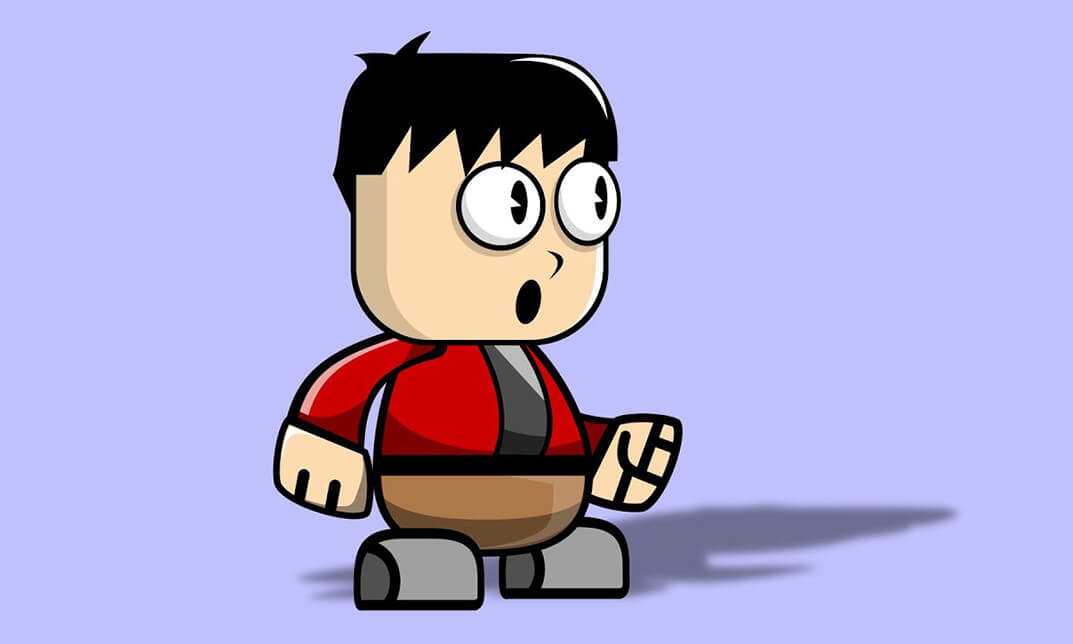
2D Game UI Design
By iStudy UK
Want to get skilled in designing appealing user interfaces for any app or site! This 2D Game UI Design course will outline the development of games, including the designing and programming of games. Learn how to develop artwork and audio, and familiarise with current best practices and features applicable to UI design, which can be tested to ensure the delivery of intended playing experience and other technical errors. Project's strategy, scope, information architecture, developing sitemaps and wireframes are some of the key issues which will be covered in this program. The field of user interface design is in high demand, but the skills and expertise you will achieve in this area are applicable to a wide variety of professions, from marketing to web design, to human-computer interaction. What you'll learn Create fresh User Interface for 2D video games with Inkscape Create several types of icons and buttons for your game UI Use Inkscape on a higher level to create what you need for your game (i.e. menu items, buttons, icons) Requirements You need the free software Inkscape Inkscape knowledge is not obligatory, but a very basic knowledge helps! Who this course is for: Developers, who want to design their own games Designers, who want to learn more about Game UI Design This course is NOT for you if you are a seasoned UI designer. This is a beginner course! Start with the basics Welcome to Game UI design with Inkscape! FREE 00:02:00 The 3 Cs of good game UIdesign 00:04:00 What is HUD 00:03:00 Before youdraw SKETCH! 00:02:00 Basic Button Bases 00:18:00 Creating general game icons Aligning buttons 00:04:00 What makes a good icon 00:04:00 Very simple icons 00:06:00 More complex icons and drawing methods 00:09:00 Complex icons for a fantasy game 00:20:00 Creating an icon set for a ninja game 00:19:00 Drawing UI for a Space shooter game with Inkscape! Space shooter UI design - Part #1 00:18:00 Space shooter UI design - Part #2 00:18:00 Drawing a fantasy game UI Fantasy game UI - Part #1 00:20:00 Fantasy game UI - Part #2 00:19:00 Fantasy game UI - Part #3 00:16:00 Fantasy game UI - Part #4 00:12:00 Drawing UI for a cartoon style candy or gem matching game Gemstone game UI - Part #1 00:21:00 Gemstone game UI - Part #2 00:20:00

Property Development Diploma
By iStudy UK
Property Development Diploma Overview Did you know the UK housing market is booming? The demand for new homes is skyrocketing, with estimates predicting a shortfall of 2.4 million by 2025! This presents a golden opportunity for ambitious individuals like you to capitalize on this trend and carve out your niche in the thriving property development industry. But where do you begin? Our Property Development Diploma course equips you with the essential knowledge and practical skills to navigate the exciting, yet complex, world of property development. No prior experience? No problem! This comprehensive program caters to both beginners and aspiring developers, providing a solid foundation to launch your property journey. This is more than just a course; it's your gateway to a fulfilling and lucrative career. Imagine the satisfaction of transforming ideas into thriving developments, shaping communities, and reaping the rewards of your expertise. Don't miss out on this opportunity! Enrol today and unlock your potential as a property development powerhouse. Remember, the market is waiting, and your success story is just a course away! Why You Should Choose Property Development Diploma Lifetime access to the course No hidden fees or exam charges CPD Accredited certification on successful completion Full Tutor support on weekdays (Monday - Friday) Efficient exam system, assessment and instant results Download Printable PDF certificate immediately after completion Obtain the original print copy of your certificate, dispatch the next working day for as little as £9. Improve your chance of gaining professional skills and better earning potential. Who is this Course for? Property Development Diploma is CPD certified and IAO accredited. This makes it perfect for anyone trying to learn potential professional skills. As there is no experience and qualification required for this course, it is available for all students from any academic backgrounds. Requirements Our Property Development Diploma is fully compatible with any kind of device. Whether you are using Windows computer, Mac, smartphones or tablets, you will get the same experience while learning. Besides that, you will be able to access the course with any kind of internet connection from anywhere at any time without any kind of limitation. Career Path You will be ready to enter the relevant job market after completing this course. You will be able to gain necessary knowledge and skills required to succeed in this sector. All our Diplomas' are CPD and IAO accredited so you will be able to stand out in the crowd by adding our qualifications to your CV and Resume. Property Development Diploma Module 01: Introduction To Property Development Introduction to Property Development 00:20:00 Module 02: Different Types Of Property Module 02: Different Types of Property 00:15:00 Module 03: Property Research Property Research 00:13:00 Module 04: Property And The Law Property and the Law 00:16:00 Module 05: Different Methods Of Finance Option Different Methods of Finance Option 00:13:00 Module 06: Building Regulation Building Regulation 00:11:00 Module 07: The Planning Process The Planning Process 00:11:00 Module 08: Project Management Project Management 00:13:00 Module 09: Marketing Your Property Module 04: Marketing Your Property 00:13:00

iPhone Apps Creating & Marketing Accredited Diploma
By iStudy UK
Apple is one of the leading mobile programs, so developing applications for Apple users can be an immense advantage for a business owner. Apple is appreciated for its high-quality apps and its strict requirements for iOS app developers. Not only is it critical to follow standard practices for acceptance into the App Store, but it's also important for user friendliness and usability. To be able to appreciate these well-developed apps and features, you need to learn about the basic iPhone tricks and updated applications. Through this course, you will learn all about iPhone app development and how you can be part of the organisation which helps in developing iPhone's applications, features, and functions. Course Highlights iPhone Apps Creating & Marketing Accredited Diploma is an award winning and the best selling course that has been given the CPD Certification & IAO accreditation. It is the most suitable course anyone looking to work in this or relevant sector. It is considered one of the perfect courses in the UK that can help students/learners to get familiar with the topic and gain necessary skills to perform well in this field. We have packed iPhone Apps Creating & Marketing Accredited Diploma into 11 modules for teaching you everything you need to become successful in this profession. To provide you ease of access, this course is designed for both part-time and full-time students. You can become accredited in just 6 hours, 30 minutes and it is also possible to study at your own pace. We have experienced tutors who will help you throughout the comprehensive syllabus of this course and answer all your queries through email. For further clarification, you will be able to recognize your qualification by checking the validity from our dedicated website. Why You Should Choose iPhone Apps Creating & Marketing Accredited Diploma Lifetime access to the course No hidden fees or exam charges CPD Accredited certification on successful completion Full Tutor support on weekdays (Monday - Friday) Efficient exam system, assessment and instant results Download Printable PDF certificate immediately after completion Obtain the original print copy of your certificate, dispatch the next working day for as little as £9. Improve your chance of gaining professional skills and better earning potential. Who is this Course for? iPhone Apps Creating & Marketing Accredited Diploma is CPD certified and IAO accredited. This makes it perfect for anyone trying to learn potential professional skills. As there is no experience and qualification required for this course, it is available for all students from any academic backgrounds. Requirements Our iPhone Apps Creating & Marketing Accredited Diploma is fully compatible with any kind of device. Whether you are using Windows computer, Mac, smartphones or tablets, you will get the same experience while learning. Besides that, you will be able to access the course with any kind of internet connection from anywhere at any time without any kind of limitation. Career Path You will be ready to enter the relevant job market after completing this course. You will be able to gain necessary knowledge and skills required to succeed in this sector. All our Diplomas' are CPD and IAO accredited so you will be able to stand out in the crowd by adding our qualifications to your CV and Resume. Introduction 00:15:00 Potential Opportunities for Earning 00:30:00 Brainstorming your App Ideas 01:00:00 Developing your App 01:00:00 Marketing your App 01:00:00 Leveraging the App Market 01:00:00 Other Ways to Generate Income with Apps 01:00:00 Conclusion 00:15:00 Resources 00:30:00 Additional Study Material iOS Development 00:00:00 iOS 10 App Essentials 00:00:00 Mock Test Final Exam
