- Professional Development
- Medicine & Nursing
- Arts & Crafts
- Health & Wellbeing
- Personal Development
3248 Designer courses
Are you interested in graphic designing but not sure whether it is for you or not? The road to becoming a graphic designer generally requires a few essential skills, proper knowledge on desktop publishing software like Adobe InDesign and a working knowledge of typography and printing. This Diploma in Graphic Design course explains everything about graphic designing, and how to get started. Learn the principles and elements of design, basic techniques in Adobe Photoshop, Illustration, and In-design to create vector graphics, animation, games, and rich Internet applications. Besides, learn to design logos, marketing collateral, fliers that a company needs to market or advertise their products. Graphics Design Course is suitable for anyone interested in or already working in this field or simply want to learn in-depth about creative design. You will be able to add this qualification to your CV by downloading your certificate instantly without any cost. To make this course easily accessible to you, we have designed it for both part-time and full-time students. This course is packed into bite-size modules for your convenience. You can study at your own pace or become accredited within hours! If you require support, our experienced tutors are always available to help you throughout the comprehensive syllabus of the Graphic Design course and answer all your queries via email. Who is the course for? Anyone that has an interest in learning more about the graphic design process. A career in graphic design is open to graduates of any design-related discipline, for example 3D design, communication design, photography, illustration or visual art, but a specific graphic design degree will be the most useful. Entry Requirement: This course is available to all learners, of all academic backgrounds. Learners should be aged 16 or over to undertake the qualification. Good understanding of English language, numeracy and ICT are required to attend this course. CPD Certificate from Course Gate At the successful completion of the course, you can obtain your CPD certificate from us. You can order the PDF certificate for £9 and the hard copy for £15. Also, you can order both PDF and hardcopy certificates for £22. Career path This course opens a new door for you to enter the relevant job market and also gives you the opportunity to acquire extensive knowledge along with required skills to become successful. You will be able to add our qualification to your CV/resume which will help you to stand out in the competitive job industry. Course Curriculum LESSON 01 Basics of Graphic Design 00:56:00 LESSON 02 Foundation in Design 01:00:00 LESSON 03 Adobe Photoshop Basics 01:02:00 LESSON 04 Designers go to Software 01:03:00 LESSON 05 Adobe Illustrator Introduction and Typography 01:01:00 LESSON 06 Creating Logos with Illustrator 01:02:00 LESSON 07 Logo Design Basics 00:51:00 LESSON 08 Adobe in Design and Print Work Introduction 01:02:00 Mock Exam Mock Exam - Diploma in Graphic Design 00:20:00 Final Exam Final Exam - Diploma in Graphic Design 00:20:00 Certificate and Transcript Order Your Certificates or Transcripts 00:00:00

Professional Diploma in Interior Design
By iStudy UK
Are you planning to start your career as an interior designer or just want to decorate your own home? If any of them is what you want, then you should take this course seriously as you will learn many important things related to interior designing that is very hard to find. Basically, you will need to develop a set of unique skills that will help you to express your creativity and provide comfort to your clients with your simple yet excellent design. You will need to have a vast knowledge of different types of interiors and how to prepare them. Our Professional Diploma in Interior Design can deliver these things to you efficiently along with many other topics. You will learn about the do's and don'ts of decorating houses, elements of design, organising your ideas to get the best results etc. You will also get to know about different types of styles and selecting the most appropriate ones for yourself or your clients. If you think you are ready to start your own interior design business to help out customer with beautiful designs, then enrol now and make your dream come true. Course Highlights Professional Diploma in Interior Design is an award winning and the best selling course that has been given the CPD Certification & IAO accreditation. It is the most suitable course anyone looking to work in this or relevant sector. It is considered one of the perfect courses in the UK that can help students/learners to get familiar with the topic and gain necessary skills to perform well in this field. We have packed Professional Diploma in Interior Design into 18 modules for teaching you everything you need to become successful in this profession. To provide you ease of access, this course is designed for both part-time and full-time students. You can become accredited in just 12 HOURS, 40 MINUTES and it is also possible to study at your own pace. We have experienced tutors who will help you throughout the comprehensive syllabus of this course and answer all your queries through email. For further clarification, you will be able to recognize your qualification by checking the validity from our dedicated website. Why You Should Choose Professional Diploma in Interior Design Lifetime access to the course No hidden fees or exam charges CPD Accredited certification on successful completion Full Tutor support on weekdays (Monday - Friday) Efficient exam system, assessment and instant results Download Printable PDF certificate immediately after completion Obtain the original print copy of your certificate, dispatch the next working day for as little as £9. Improve your chance of gaining professional skills and better earning potential. Who is this Course for? Professional Diploma in Interior Design is CPD certified and IAO accredited. This makes it perfect for anyone trying to learn potential professional skills. As there is no experience and qualification required for this course, it is available for all students from any academic backgrounds. Requirements Our Professional Diploma in Interior Design is fully compatible with any kind of device. Whether you are using Windows computer, Mac, smartphones or tablets, you will get the same experience while learning. Besides that, you will be able to access the course with any kind of internet connection from anywhere at any time without any kind of limitation. Career Path You will be ready to enter the relevant job market after completing this course. You will be able to gain necessary knowledge and skills required to succeed in this sector. All our Diplomas' are CPD and IAO accredited so you will be able to stand out in the crowd by adding our qualifications to your CV and Resume. Professional Diploma in Interior Design - Updated Version Introduction to Interior Design 00:24:00 Design Principle 00:22:00 Project Overview 00:30:00 Design Elements 00:24:00 Design Elements Practical Components 00:29:00 Room by Room Design 00:22:00 Popular Interior Designs 00:20:00 Sustainable Design 00:15:00 Presenting Your Ideas 00:17:00 Managing Interior Design Business 00:22:00 Professional Diploma in Interior Design - Old Version Interior Designing Basics Define a Theme: Contemporary, Cottage, Eclectic, Southwest FREE 01:00:00 Budget Design for Your Living Room, Den or Family Room 01:00:00 Budget Ideas for Kitchen Design 01:00:00 Budget Bedroom Makeover 01:00:00 Closet Cleanups 01:00:00 Need a Home Office? 00:30:00 Faux Finishes Are Hot - Bare Walls Are Not! 00:30:00 Camouflage with Paint! 01:00:00 Window Treatments 01:00:00 Making the Most of Molding 00:30:00 Fabulous Furniture Finds 00:30:00 Decorate With Wallpaper 01:00:00 Freehand or Stencil A Mural Makes the Wall! 01:00:00 Accessorize - Funky Can Be Fun! 01:00:00 Have Some Fun with Fabric! 01:00:00 Interior Design INTRODUCTION 00:30:00 DO'S AND DON'TS OF DECORATING 01:00:00 GETTING IDEAS 00:15:00 ELEMENTS OF DESIGN 01:00:00 ORGANIZE YOUR IDEAS 01:00:00 DECORATING ON A BUDGET 01:30:00 MINIMALIST STYLE 01:00:00 CASUAL STYLE 00:30:00 FORMAL STYLE 00:30:00 SHABBY CHIC STYLE 00:30:00 PARIS APARTMENT STYLE 00:30:00 FRENCH COUNTRY STYLE 00:30:00 TROPICAL CHIC STYLE 00:30:00 LODGE STYLE 00:30:00 USING WHAT YOU'VE GOT 00:30:00 DECORATING IN A DAY 00:30:00 CHOOSING ART 01:00:00 CONCLUSION 00:15:00 Mock Exam Mock Exam- Professional Diploma in Interior Design 00:20:00 Final Exam Final Exam- Professional Diploma in Interior Design 00:20:00

Are you a landowner who wants to turn your property into a lovely garden? Then you must understand that without good gardening skills, you may lose a lot of money, and the attractiveness of the property may become impossible. This Advanced Diploma in Horticulture & Organic Gardening at QLS Level 7 course is endorsed by The Quality Licence Scheme and accredited by CPDQS (with 180 CPD points) to make your skill development & career progression more accessible than ever! Enrol in our Horticulture & Organic Gardening course to get step-by-step guidelines so that you can be able to construct a beautiful garden in your backyard. The Horticulture & Organic Gardening course is designed for people who want to upskill their gardening skills for both personal and professional settings. Learn about horticulture & gardening in-depth and explore the fascinating world of plants and flowers. Also, add amazing garden designing skills to your resume and boost your employability by simply joining this Horticulture & Organic Gardening course. Our Horticulture & Organic Gardening provides you with the abilities to: Learn the basic structure of a plant and flower Understand the process of pollination Requirements of Plant Nutrition Understand Soil Science and how the quality of soil can be improved Learn how to test the pH of Soil and interpret the result Determine how to control fungal disease and virus conditions Learn the Concepts of Organic Gardening and its benefits Determine How to Control Weeds Without Chemicals Understand how plants propagate Identify the Methods of Breaking Dormancy Consider factors that contribute to plant selection Understand the basic planting procedure Determine what the best indoor plants are and How to re-pot them Learn Landscaping and Garden Design Identify the different types of turf Why Prefer This Horticulture & Organic Gardening at QLS Level 7 Course? Opportunity to earn a certificate endorsed by the Quality Licence Scheme & another accredited by CPDQS which is completely free. Get a free student ID card! (£10 postal charge will be applicable for international delivery) Innovative and engaging content. Free assessments 24/7 tutor support. Take a step toward a brighter future! *** Course Curriculum *** Here is the curriculum breakdown of the Horticulture & Organic Gardening at QLS Level 7 course: Module 01: Basic Botany Module 02: Plant Classification Module 03: Soil Science Module 04: Plant Nutrition Requirements Module 05: Plant Pests and Diseases Module 06: Basic Concepts of Organic Gardening Module 07: Weed Control Module 08: Plant Propagation Module 09: Amenity Horticulture, Plant Selection and Native Plants Module 10: Exotic Plants Module 11: Indoor Plants Module 12: Lawns Module 13: Planting and Plant Care Module 14: Plant Nodes and Indigenous Plants Module 15: Plant Protection, Landscaping and Garden Design Module 16: Ornamental Horticulture Module 17: Permaculture Module 18: Arboriculture Module 19: Horticulture Statistics Module 20: Results from the 2018 Seasonal Labour in Horticulture End of Year Assessment Process You have to complete the assignment questions given at the end of the course and score a minimum of 60% to pass each exam. Our expert trainers will assess your assignment and give you feedback after you submit the assignment. You will be entitled to claim a certificate endorsed by the Quality Licence Scheme after you have completed all of the Advanced Diploma in Horticulture & Organic Gardening at QLS Level 7 exams. CPD 180 CPD hours / points Accredited by CPD Quality Standards Who is this course for? This Horticulture & Organic Gardening at QLS Level 7 course is ideal for: Garden enthusiasts who want to learn more about plant care and cultivation. Aspiring horticulturists who want to gain a comprehensive understanding of plant science. Professionals in the horticulture and landscaping industry who want to expand their knowledge and skills. Requirements No prior background or expertise is required. Career path The Horticulture & Organic Gardening at QLS Level 7 course will boost your CV and aims to help you get the job or even the long-awaited promotion of your dreams. Like as: Garden Centre Assistant - £18,000 per year Landscape Gardener - £23,000 per year Horticulturist - £26,000 per year Greenkeeper - £28,000 per year Arboriculturist - £32,000 per year Permaculture Designer - £35,000 per year Certificates Advanced Diploma in Horticulture & Organic Gardening at QLS Level 7 Hard copy certificate - Included Show off Your New Skills with a Certificate of Completion After successfully completing the Advanced Diploma in Horticulture & Organic Gardening at QLS Level 7, you can order an original hardcopy certificate of achievement endorsed by the Quality Licence Scheme andalso you can order CPDQSAccredited Certificate that is recognised all over the UK and also internationally. The certificates will be home-delivered, completely free of cost. CPDQS Accredited Certificate Digital certificate - Included

Creating Screenshots and Images for User Guides Course
By Cherryleaf
Efficient ways to create professional-looking diagrams, images and screenshots Cherryleaf’s elearning course on creating screenshots and images for user guides gives you the foundations for creating professional images in an efficient way. The course includes exercises and model answers for the delegates to complete and review. Why attend this course? Creating screenshots, diagrams and images is something that every technical communicator needs to do, but very few have had any formal training in how to do it. Sometimes, the result is that the user guides and online Help contain images that are unclear, inconsistent, and frankly, unprofessional. They can make the product look like it's poor quality. Creating them can also tie up the Technical Writer's time, especially if they need to be changed frequently. Who is this course for? Anyone developing user guides and online Help who wants: A foundational understanding of how to use diagrams, screenshots and images, in an effective and efficient way. To see practical, real-world examples. It’s ideal for you if you’re: Creating screenshots, diagrams or images, but you’ve never had any proper training in how to do this well. Looking for more efficient ways to create or change screenshots, diagrams or images for end user or developer documentation. We’ll take you from first principles, so all you need is a basic understanding of what is a user guide. What you'll learn Cherryleaf's e-learning course on creating screenshots and images for user guides gives you the foundations for creating professional images in an efficient way. The goal of the course is to enable you to use diagrams, images and screenshots to communicate to your audience, with a focus on simplicity and ease of understanding. This is accomplished through a mix of design theory, best practices, software, and practical application. Please note, we don’t focus on highly detailed technical illustrations or 3D drawings that you might find in the aerospace or automotive industries. Also, the course does not cover Augmented Reality or Virtual Reality. You'll go through the key stages in developing screenshots, diagrams, and other images:in developing images. You’ll learn to understand the context, choose an effective visual display method, focus the user's attention, apply design best practices, and use the appropriate software tools to communicate your message. Introduction Understand the context Choose an appropriate visual display methodScreenshotsSimplified User InterfaceDiagramsAspect ratioIconsImage mapsWordless guides Focus attention where you want itGestalt theoryWhite space Think like a designerLayoutColourAccessibilityStyle guides SoftwareSoftware toolsSVGAutomating tasksStock imagesPresentation applications Animations Summary The course contains 22 exercises (and suggested answers) for you to practice your skills. Delivery format The course comprises eight modules in total, which you can complete at your own pace. The course will take delegates approximately 1 day to complete. You will have access to the modules from the moment you subscribe. You can download the course handouts. The courses are hosted and sold by via the Teachable platform. From a VAT perspective, they are the “Merchant of Record”, and receipts contain their VAT number. You have the option of taking the course on an iPhone or iPad, using the MyTeachable app in the Apple App Store. Prerequisites We'll take you from first principles, so all you need is a basic understanding of what is a user guide. You'll need access to PowerPoint, or a similar application, in order to complete some of the exercises. And it will help if you have a copy of Snagit. Our expertise As well as teaching technical communication, we also create end-user documentation, Help and UI text for clients. This means every course is based on practical experience of technical communication in today’s environment. Your Instructor Cherryleaf Cherryleaf is a technical writing services company formed in 2002 by people with a passion for technical communication and learning development. Cherryleaf is recognised as a leader within the technical communication profession. Our staff have written articles for the Society for Technical Communication's (STC) Intercom magazine, the Institute of Scientific and Technical Communicator's Communicator journal and tekom's TCWorld magazine. They've also written books on technical communication. We've presented webinars for Adobe, Madcap Software or the STC, and we've spoken at various conferences around the world. Today, organisations throughout Europe use Cherryleaf’s services so they can provide clear information that enables users and staff to complete tasks productively. Course Curriculum First Section Introduction (2:37) Understand the context (14:22) Choose an appropriate visual display method (55:15) Focus attention where you want it (10:39) Think like a designer (32:18) Software (70:12) Animations (21:09) Summary (1:59) Answers Frequently Asked Questions When does the course start and finish? The course starts now and never ends! It is a completely self-paced online course - you decide when you start and when you finish.How long do I have access to the course?How does lifetime access sound? After enrolling, you have unlimited access to this course for as long as you like - across any and all devices you own.What if I am unhappy with the course?We would never want you to be unhappy! If you are unsatisfied with your purchase, contact us in the first 30 days and we will give you a full refund.
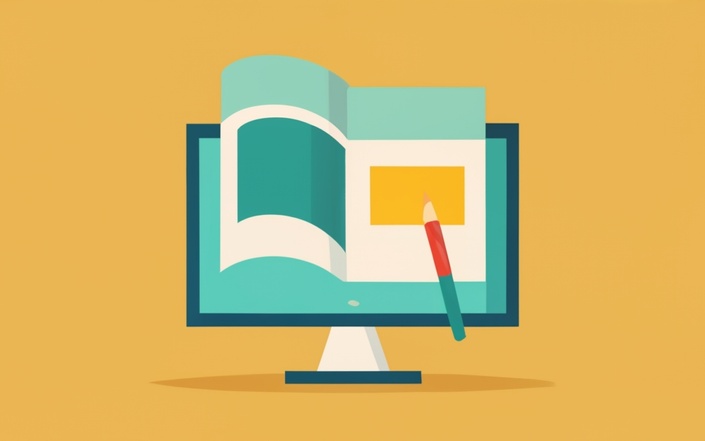
The Ultimate SEO Training 2021 + SEO For WordPress Websites Level 3 & 5 at QLS
By Imperial Academy
Level 5 QLS Endorsed Course | Endorsed Certificate Included | Plus 5 Career Guided Courses | CPD Accredited

Interior Design with Painting and Decoration - CPD Certified
By Wise Campus
Interior Design: Interior Design Are you prepared to intensify your love of interior design? Look nowhere else! The best path to become a premier interior designer is through the interior design course. This Interior Design course will benefit both beginners looking for a strong foundation and seasoned professionals looking to improve their skills. In this Interior Design course the combination of theoretical understanding and real-world application is ideal. For any new or ongoing projects, you may learn how to present a project overview in our interior design course. Also, in this interior design course, Design Elements will be briefly discussed. With the help of our interior design course, you will be able to launch your own business, Room by Room Design. Unleash Your Creative Potential and Master the Art of Interior Design! With the help of this interior design course, discover the keys to creating a prosperous Interior Design business. Special Offers of this Interior Design: Interior Design Course This Interior Design: Interior Design Course includes a FREE PDF Certificate Lifetime access to this Interior Design: Interior Design Course Instant access to this Interior Design: Interior Design Course Get FREE Tutor Support to this Interior Design: Interior Designt Course Interior Design: Interior Design Unlock your creative potential with our Interior Design: Interior Design course, tailored for both beginners seeking a solid foundation and seasoned professionals looking to refine their craft. In this Interior Design: Interior Design course, you'll master the perfect blend of theoretical insights and practical application, ensuring your Interior Design: Interior Design projects shine. Learn how to present project overviews with confidence and explore key Interior Design: Interior Design elements in every lesson. Whether starting fresh or refining your skills, our Interior Design: Interior Design course equips you to launch your own business, transforming spaces with a Room by Room Interior Design: Interior Design approach. Start your Interior Design: Interior Design journey today! Who is this course for? Interior Design: Interior Design Those who are interested in starting careers in interior design and related sectors should take this course. Requirements Interior Design: Interior Design To enrol in this Interior Design: Interior Design Course, students must fulfil the following requirements. To join in our Interior Design: Interior Design Course, you must have a strong command of the English language. To successfully complete our Interior Design: Interior Design Course, you must be vivacious and self driven. To complete our Interior Design: Interior Design Course, you must have a basic understanding of computers. A minimum age limit of 15 is required to enrol in this Interior Design: Interior Design Course. Career path Interior Design: Interior Design A variety of professional opportunities and significant career advancement may result from this career-friendly interior design course. like as Architect Landscape architect Interior decorator Interior designer Corporate designer

CompTIA Network+ Certification (N10-008): The Total Course
By Packt
This is a complete and comprehensive CompTIA Network+ Certification (N10-008) course. It is designed to prepare the student to be able to take and pass the certification exam needed to become CompTIA Network+ Certified.
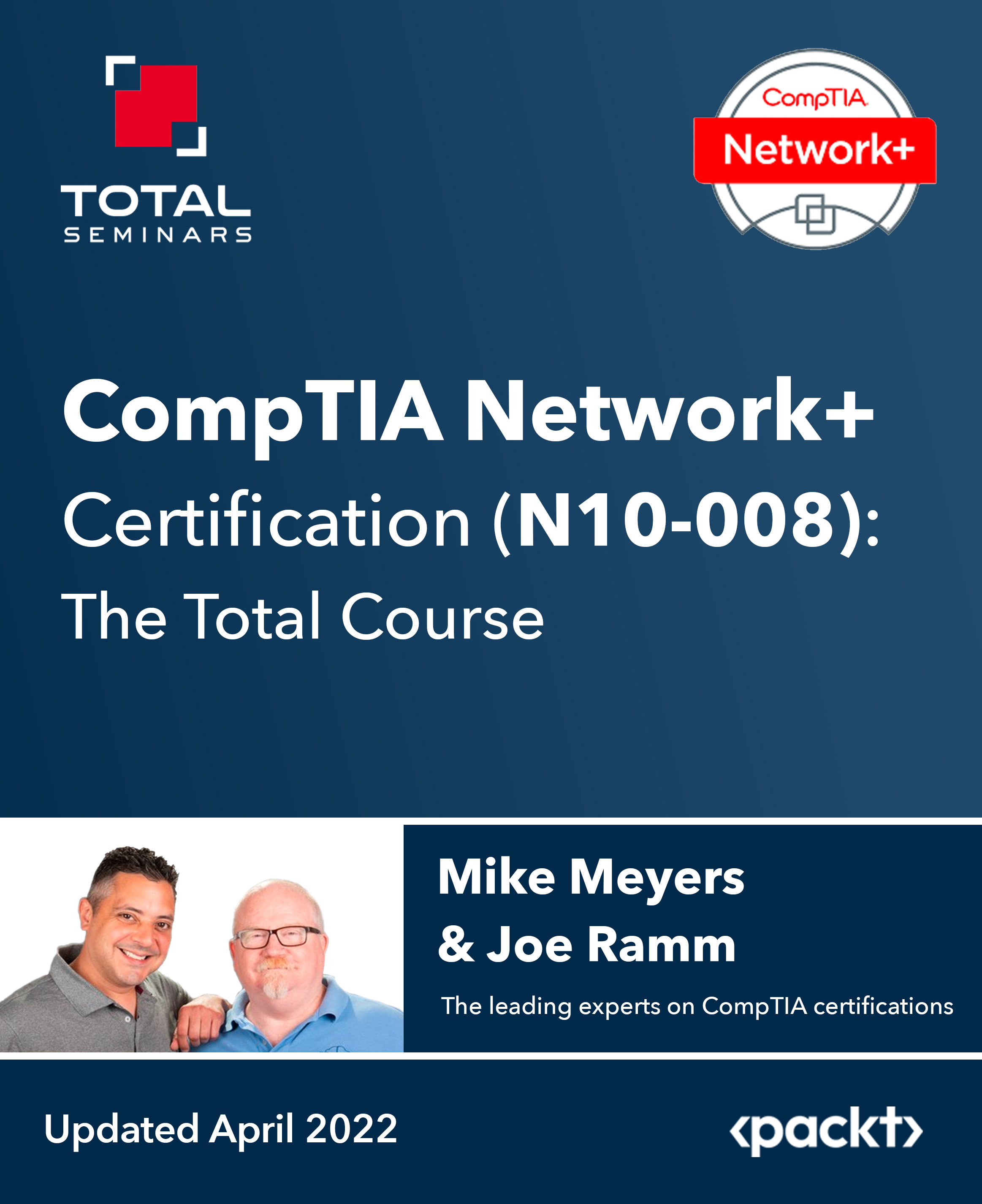
The easy way to store your data and retrieve it when you need it! Database training is vital for success if you want to work in the technology business. Companies are looking for experts who can use databases effectively and have a solid understanding of them. Our course can assist you in developing the skills and information required to flourish in the computer business. This well-designed course can teach you the fundamentals of database design, including creating and managing databases, manipulating data, and developing data-driven applications. You'll gain knowledge of several database types, including relational, object-oriented, distributed, and NoSQL. Along with measures to protect data security, you will learn about database performance and optimisation. Our course is a fantastic method to get started in the profession or obtain expertise for a present position. Many businesses are looking for candidates with good database knowledge and effective usage skills. You may differentiate yourself from the competition by enrolling in a course and gaining the skills and knowledge you need. Along with this Database Course, you will get 11 premium courses, an original hardcopy, 11 PDF Certificates (Main Course + Additional Courses) Student ID card as gifts. So, don't wait up. Enrol now! This Database Bundle Consists of the following Premium courses: Courses are included in this Database Bundle? Course 01: Microsoft SQL Server Development for Everyone Course 02: SQL Programming Masterclass Course 03: SQL NoSQL Big Data and Hadoop Course 04: Python Programming for Everybody Course 05: Data Science with Python Course 06: JavaScript Foundations for Everyone Course 07: C# Programming - Beginner to Advanced Course 08: R Programming for Data Science Course 09: Three.js & WebGL 3D Programming Course for Beginners Course 10: Basic Google Data Studio Course 11: Data Analytics with Tableau Learning Outcomes Have a fundamental understanding of database design, implementation, and upkeep. Be able to query databases and learn the SQL language. To preserve data, use security procedures and backup procedures. Examine database performance and note any enhancements. Be familiar with approaches for database normalisation and optimisation. Create web services and database applications. Use DBMS software for managing and storing data. Identify technologies and trends in databases. These 11 courses cover programming and data science topics such as SQL, Python, JavaScript, C#, R, Three.js, WebGL, Google Data Studio, and Tableau. They teach skills in database management, data analysis, manipulation, visualization, and reporting for beginners to advanced learners. The bundle incorporates skills to shed some light on your way and boost your career. Hence, you can strengthen your Database Expertise and essential knowledge, which will assist you in reaching your goal. Certificate: PDF Certificate: Free (Previously it was £6*11 = £66) Hard Copy Certificate: Free (For The Title Course: Previously it was £10) CPD 120 CPD hours / points Accredited by CPD Quality Standards Who is this course for? Individuals interested in learning programming and data science skills Professionals seeking to enhance their knowledge and skill set Entrepreneurs or business owners wanting to understand and manage data effectively Students or graduates in computer science, data science, or related fields Anyone looking to start a career in programming or data science Data analysts, data scientists, or data engineers looking to expand their skill set Requirements There is no time limit for completing this course; it can be studied in your own time at your own pace. Career path People tend to pursue their careers in the following professions in the database sector Database Administrator Database Developer Database Architect Database Analyst Database Designer The salary range for a Database Professional in the UK is typically between £25,000 and £50,000 per annum. Certificates Certificate of completion Hard copy certificate - Included You will get the Hard Copy certificate for the title course (Microsoft SQL Server Development for Everyone) absolutely Free! Other Hard Copy certificates are available for £10 each. Please Note: The delivery charge inside the UK is £3.99, and the international students must pay a £9.99 shipping cost. Certificate of completion Digital certificate - Included

Advanced 3D Printing with Fusion 360 - Design Your Phone Case
By Packt
Learn to use Fusion 360 for large 3D print projects confidently, real-life model objects like a phone, and design 3D print parts to fit them precisely. Learn to create multiple 3D print parts that interact together, such as hinges, click systems, and more. Acquire 3D modeling knowledge to use these production methods and create unique designs.
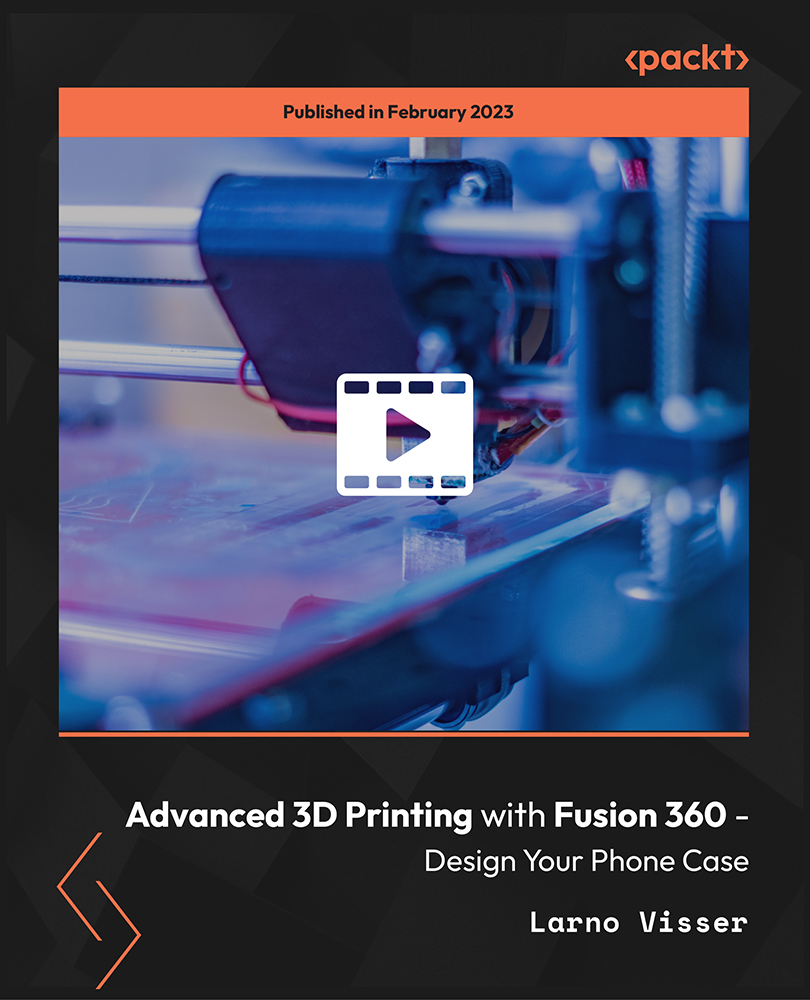
Frontend Web Development Bootcamp - Build a Twitter Clone
By Packt
Master frontend web development using HTML, CSS, CSS Flexbox, CSS Grid, and JavaScript
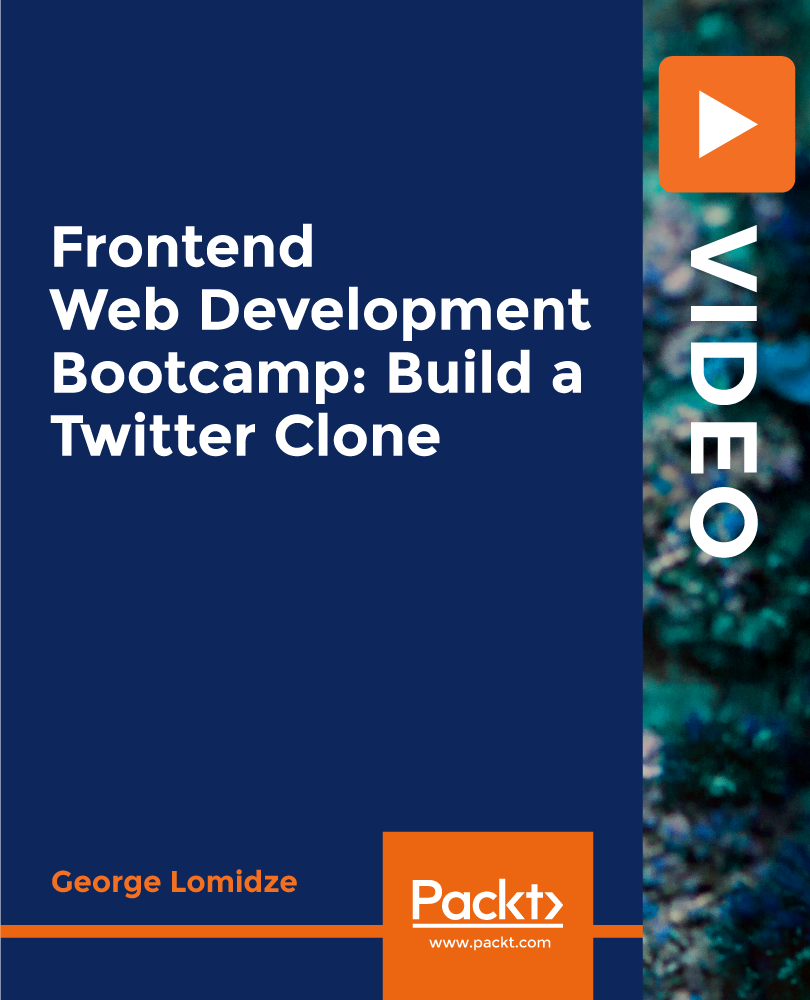
Search By Location
- Designer Courses in London
- Designer Courses in Birmingham
- Designer Courses in Glasgow
- Designer Courses in Liverpool
- Designer Courses in Bristol
- Designer Courses in Manchester
- Designer Courses in Sheffield
- Designer Courses in Leeds
- Designer Courses in Edinburgh
- Designer Courses in Leicester
- Designer Courses in Coventry
- Designer Courses in Bradford
- Designer Courses in Cardiff
- Designer Courses in Belfast
- Designer Courses in Nottingham