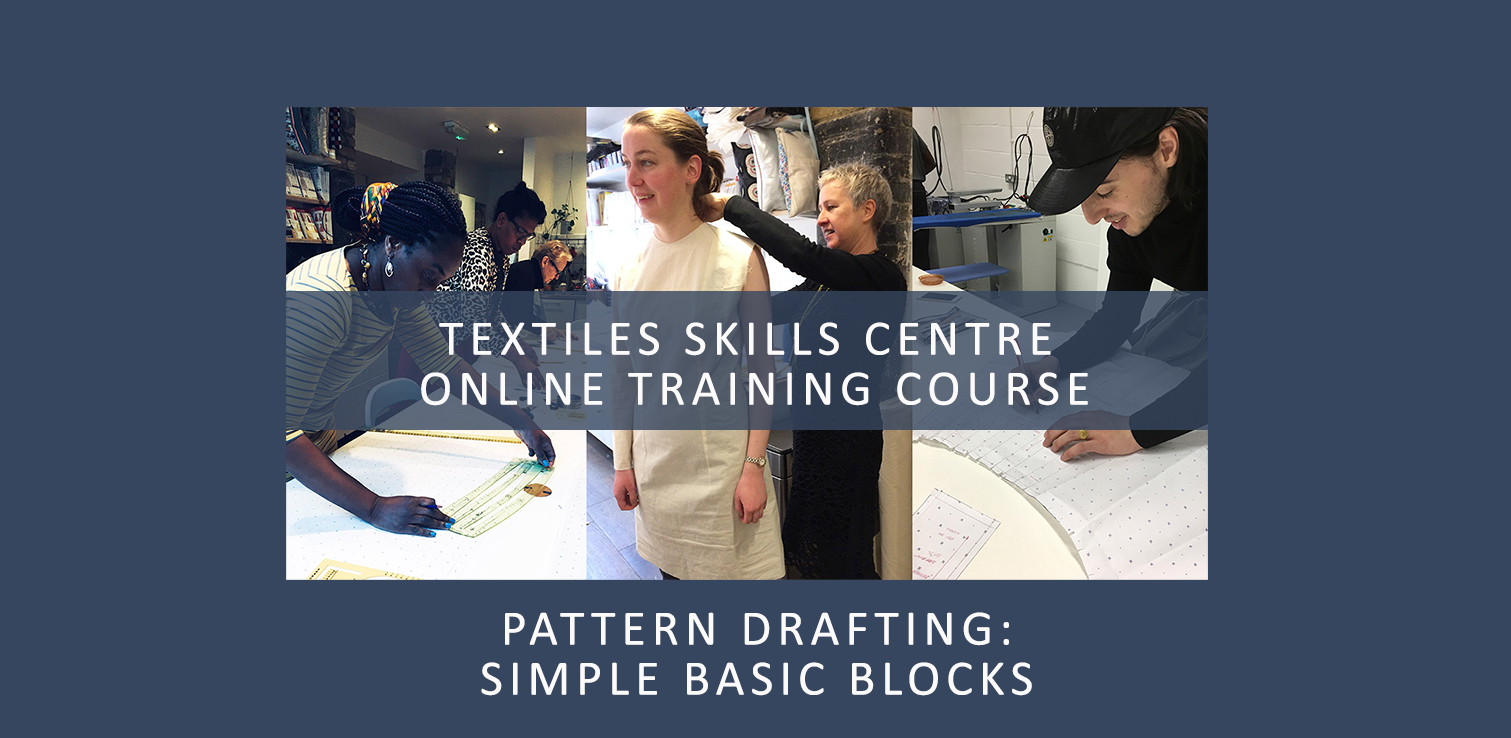- Professional Development
- Medicine & Nursing
- Arts & Crafts
- Health & Wellbeing
- Personal Development
3272 Designer courses
3ds Max Basics Training Course
By ATL Autocad Training London
Who is this course for? 3ds Max Basics Training Course. This course is designed for beginners and enthusiasts looking to learn the fundamentals of 3ds Max. Whether you're a budding 3D artist, designer, or hobbyist, this training course provides a comprehensive introduction to the basics of 3ds Max. Click here for more info: Website Duration: 10 hrs Method: 1-on-1 and Personalized attention. Schedule: Tailor your own schedule by pre-booking a convenient hour of your choice, available from Mon to Sat between 9 am and 7 pm. Course Outline: 3D Modeling and Animation with 3ds Max I. Introduction to 3ds Max - Course overview and objectives - Navigating the user interface - Basic settings and preferences II. Creating 3D Objects - Building simple shapes with primitive objects - Craft complex designs using Editable Poly - Enhancing objects with modifiers - Applying materials and textures for realistic effects III. Lighting Techniques - Illuminating scenes with different light sources - Exploring various types of lighting - Adjusting light properties for desired effects - Casting shadows to enhance realism IV. Camera Control - Creating and configuring camera views - Fine-tuning camera settings for optimal shots - Animating cameras for dynamic scenes V. Animation Fundamentals - Mastering keyframe animation techniques - Utilizing the time slider and track view - Animating object transformations - Adding movement to materials and textures VI. Rendering Process - Configuring render settings for high-quality output - Selecting appropriate output formats - Streamlining rendering with batch processing - Enhancing final renders with post-processing effects VII. Project-Based Learning - Applying acquired skills to complete a final project - Exercising creativity and problem-solving abilities - Integrating modeling, animation, lighting, and rendering into the project In-Depth Course Outline: 1. Modeling - Edit Poly Modeling: Extrude, Chamfer, Cut, and Slices - Symmetry Mirror Modeling - Designing a Table and Chair - Creating a Basic House Model - Working with Lines and Shapes - Importing Plans from AutoCAD/Vectorworks - Crafting Interior Spaces - Adding Doors, Windows, Railings, and Trees - Implementing Stairs 2. Modifiers - Exploring Compound Objects - Utilizing Connect, Scatter, Pro Boolean, Loft, and Terrain Modifiers - Manipulating Bend, Taper, Twist, Stretch, Skew, FFD, Wave, Ripple, and Lattice - Employing the Lathe Modifier for Curved Objects 3. 3ds Max Basic Lights - Mastering Omni, Spot, and Direct Lights for Illumination 4. 3ds Max Camera - Understanding Free and Target Cameras for Optimal Shots 5. Texturing and Rendering - Applying Diffuse and Bump Mapping Techniques - Integrating Environment and Background Images - Configuring Render Settings for High-Quality Images - Lighting and Rendering Scenes in 3ds Max Upon completing our 3ds Max Basic Training Course, participants will: Master Fundamental 3D Modeling: Acquire proficiency in basic 3D modeling techniques, including object creation and manipulation. Texturing and Material Application: Learn the art of texturing and applying materials to 3D models for realistic rendering. Essential Lighting and Rendering Skills: Understand fundamental lighting principles and rendering techniques to create visually appealing scenes. Basic Animation Knowledge: Grasp the basics of animation, including keyframe animation and movement principles. Scene Composition and Camera Setup: Learn how to compose scenes effectively and set up cameras for different perspectives. Recommended Resources: Official Autodesk Documentation: Explore Autodesk's official website for 3ds Max documentation, including tutorials, user guides, and forums for troubleshooting. Books: Consider essential reads like '3ds Max For Dummies' by Kelly L. Murdock or '3ds Max 2022 Essentials' by Randi L. Derakhshani and Dariush Derakhshani for detailed guides on mastering the software. By utilizing these resources, participants can further enhance their 3ds Max skills and stay updated with the latest industry trends and techniques." Skills Acquired: Fundamental 3D Modeling Techniques in 3ds Max Texturing and Material Application Skills Lighting and Rendering Fundamentals Animation Basics and Keyframe Animation Introduction to Scene Composition and Camera Setup Career Opportunities: Entry-Level 3D Modeler Junior 3D Animator Texturing and Lighting Assistant CAD Designer in Architectural Firms Product Visualization Artist in Marketing Agencies Upon completing our 3ds Max Basic Training Course, students will acquire foundational 3D modeling and animation skills, opening doors to entry-level positions in various industries, including animation studios, architectural firms, and marketing agencies." Step into Personalized Learning with Us! Why Choose Us? Our Exclusive Benefits: Tailored One-on-One Training: Experience personalized coaching from skilled architects and designers, either face-to-face at (SW96DE) or via live online sessions. Sessions are available Monday to Saturday, 9 am to 7 pm. Customized Tutorials: Take home unique video tutorials crafted to elevate your learning experience. Comprehensive Learning Resources: Access a digital reference book for thorough revision, ensuring you grasp every concept effectively. Free Ongoing Support: Enjoy continuous post-course assistance via phone or email, ensuring your success extends beyond the class. Flexible Syllabus: We adapt syllabus and projects to match your specific needs, ensuring you learn exactly what matters most to you. Official Certificate: Certificate upon completing the course. Why Us? Personalized Learning Support: Our courses, ranging from 10 hours to 120 hrs Diploma training Courses, provide unwavering support at every stage. With personalized homework assignments and free after-course assistance, we pave the way to mastering software with unparalleled guidance. Individual Attention, No Crowded Classrooms: Bid farewell to overcrowded classrooms. Experience the intimacy of one-on-one learning. This ensures you receive the undivided attention you deserve, creating a confident and comfortable learning environment. Financial Flexibility: Embarking on your educational journey shouldn't be a financial burden. We offer a range of payment plans tailored to your needs. Explore the available options and embark on your learning adventure today. Expert Instructors, Real-world Expertise: Our instructors are meticulously chosen experts, renowned for their extensive industry knowledge and passion for teaching. They are dedicated to imparting invaluable skills to anyone eager to learn. Download 3ds max. Autodesk Download a free 30 day trial of 3ds Max

Advanced Diploma in CNC (Computer Numerical Control) Programming for Machining
4.7(47)By Academy for Health and Fitness
24-Hour Flash Sale! Prices Reduced Like Never Before!! Advanced Diploma in CNC (Computer Numerical Control) Programming for Machining Admission Gifts FREE PDF & Hard Copy Certificate| PDF Transcripts| FREE Student ID| Assessment| Lifetime Access| Enrolment Letter Precision and efficiency dictate manufacturing excellence, and CNC (Computer Numerical Control) Programming has emerged as the backbone of modern machining operations. With the UK's manufacturing sector contributing £200 billion to the economy in recent times, the demand for skilled CNC programmers is on the rise. The "Advanced Diploma in CNC Programming for Machining" bundle offers a unique convergence of technical training, aiming to equip professionals with the skills required to thrive in this advanced field. This course bundle surpasses traditional CNC programming education, introducing learners to a comprehensive array of related disciplines including 3D Printing, AutoCAD and Electronic Device Protection. It talks about the core of Mechanical Engineering, Rotating Machines, and HVAC Fundamentals, supplemented by specialised courses in Electrical Machines, Power Electronics, and Engine Lubricant Systems. Robotics, and Embedded Systems courses provide a foray into automation and control. Courses Are Included in this Bundle: Course 01: Advanced Diploma in CNC (Computer Numerical Control) Programming for Machining Course 02: 3D Modelling for 3D Printing Course 03: CAD Design Training Course 04: AutoCAD VBA Programming - Beginner course Course 05: AutoCAD Programming using with Windows Forms Course 06: LEED V4 - Building Design and Construction Course 07: Read Construction & Structural Drawing Like Expert Course 08: Mechanical Engineering Course 09: Rotating Machines Course 10: Electronic Device and Circuits Protection Training Course 11: Autocad Electrical Design Course 12: HVAC Basics and Load Calculation Masterclass Course 13: Electrical Machines for Electrical Engineering Course 14: MATLAB Simulink for Electrical Power Engineering Course 15: PAT Training (Updated 2022) Course 16: Electrical Engineering DC Circuit Analysis Course 17: Power Electronics for Electrical Engineering Course 18: Electric Circuits for Electrical Engineering Course 19: Engine Lubricant System Training - Level 4 Course 20: Robotics - Sensors Course 21: Microcontroller Simulation Course 22: Embedded Systems with 8051 Microcontroller Course 23: Power Tools and How to Use Them Course 24: Supercharger Automobile Engineering Course 25: Data Center Training Essentials: Mechanical & Cooling Course 26: JavaScript Foundations Course 27: jQuery Masterclass Course: JavaScript and AJAX Coding Bible Course 28: Basic HTML 5 Course 29: CSS Fundamentals Course 30: HTML and CSS Coding: Beginner to Advanced The "Advanced Diploma in CNC Programming for Machining" is more than a course; it's a catalyst for those aspiring to lead in the fast-paced world of manufacturing and engineering. By integrating technical prowess with programming and design skills, graduates are well-prepared to tackle the challenges of the manufacturing and engineering sectors. So enrol now and get ready to contribute to the evolving landscape of global manufacturing! Learning Outcomes: Master CNC programming for advanced machining operations. Design and model 3D parts for manufacturing and 3D printing. Apply CAD design principles and AutoCAD programming in real-world projects. Understand electronic circuits and mechanical engineering fundamentals. Program microcontrollers and develop embedded systems for automation. Utilise web development skills for manufacturing and engineering applications. Why Prefer this Course? Get a Free CPD Accredited Certificate upon completion of the course Get a Free Student ID Card with this training program (£10 postal charge will be applicable for international delivery) The course is Affordable and Simple to understand Get Lifetime Access to the course materials The training program comes with 24/7 Tutor Support Start your learning journey straight away! Course Curriculum Course 01: Advanced Diploma in CNC (Computer Numerical Control) Programming for Machining Module 1: Scope of the Course Module 2: Numerical Control of Machine Tools Module 3: CNC- Computer Numerical Control Syst Module 4: Components of CNCs Module 5: Point to Point CNC Machines Module 6: Incremental & Absolute CNC Machines Module 7: Open & Close Control Loop CNC Machines Module 8: 2 &3 Axes CNC Machines Module 9: Importance of Higher Axes Machining Module 10: Programming Format Module 11: Cartesian Coordinate System Module 12: How to Write a Program Module 13: Basic CNC Programming (Absolute Mode) Module 14: Basic CNC Programming (Incremental) Module 15: A Simple Coding Exercise Module 16: Applications of CNC Course 02: 3D Modelling for 3D Printing Module 01: Introduction to Modeling for 3D Printing Module 02: Introduction to Maya Module 03: Blocking In the Head and Torso Module 04: Creating the Arm Module 05: Creating Details on the Arm Module 06: Creating the Legs Module 07: Creating the Foot Module 08: Creating the Hand Module 09: Preparing the Model for 3D Print Module 10: STL Cleanup and Check Module 11: Final Thoughts Course 03: CAD Design Training Module 01: Introduction to CAD Design Module 02: CAD Designer Career in the United Kingdom Module 03: Basics for CAD Design: Part 1 Module 04: Basics for CAD Design: Part 2 Module 05: 2D Shape in CAD Module 06: 3D Shape in CAD Module 07: Geometry and Modelling Module 08: Assemblies in CAD Design Module 09: Extrusion and Rotations Module 10: Blending Operations in CAD Module 11: Grids and Regular Polygons Module 12: Parameters in Civil Drawings Module 13: Introduction to AutoCAD Module 14: Introduction to T-Flex CAD Module 15: Introduction to SolidWorks Module 16: Introduction to FreeCAD =========>>>>> And 27 More Courses <<<<<========= How will I get my Certificate? After successfully completing the course, you will be able to order your Certificates as proof of your achievement. PDF Certificate: Free (Previously it was £12.99*30 = £390) CPD Hard Copy Certificate: Free (For The Title Course: Previously it was £29.99) CPD 300 CPD hours / points Accredited by CPD Quality Standards Who is this course for? Anyone interested in learning more about the topic is advised to take this bundle. This bundle is ideal for: Manufacturing engineers CNC machinists Mechanical engineers Electrical engineers Programmers Career switchers Requirements You will not need any prior background or expertise to enrol in this course. Career path After completing this bundle, you are to start your career or begin the next phase of your career. CNC Programmer - £25,000 to £40,000 Mechanical Engineer - £30,000 to £50,000 Electrical Engineer - £28,000 to £45,000 Robotics Technician - £27,000 to £40,000 CAD Designer - £25,000 to £35,000 Web Developer (Manufacturing Sector) - £24,000 to £35,000 Certificates CPD Accredited Digital Certificate Digital certificate - Included Upon passing the Course, you need to order a Digital Certificate for each of the courses inside this bundle as proof of your new skills that are accredited by CPD QS for Free. CPD Accredited Hard Copy Certificate Hard copy certificate - Included Please note that international students have to pay an additional £10 as a shipment fee.

V-Ray for Rhino Essentials Training
By ATL Autocad Training London
Why Choose V-Ray for Rhino Essentials Training? Master photorealistic rendering in Rhino with our intensive V-Ray training. Led by certified experts, learn lighting, material manipulation, rendering configurations, textures, and global illumination. Check our Website Training Duration: 10 hours Approach: 1-on-1, in-Person and Live online and Customized Content. Flexibility: 1-on-1 sessions scheduled at your convenience, from Mon to Sat between 9 am and 7 pm. Vray for Rhino Essentials - 10 Hours Course Session 1: Introduction to Vray and Rhino Integration Overview of Vray: Understanding its importance in architectural and product visualization. Setting up Vray in Rhino: Installation, basic configurations, and interface exploration. Understanding the Rhino-Vray workflow: Navigating between Rhino and Vray seamlessly. Session 2: Basic Lighting Techniques Exploring different light sources: Domes, spotlights, and area lights. Adjusting light intensity and color temperature for realistic ambiance. Creating natural lighting scenarios: Daylight, twilight, and night scenes. Session 3: Mastering Material Creation Introduction to Vray materials: Diffuse, reflection, refraction, and bump maps. Crafting realistic materials: Wood, glass, metal, and fabrics. Utilizing the material editor efficiently for precise adjustments. Session 4: Advanced Rendering Configurations Global Illumination: Understanding photon mapping and irradiance mapping. Fine-tuning render settings: Quality vs. speed, resolution, and anti-aliasing. Exploring Vray frame buffer: Post-processing and image enhancement. Session 5: Texture Manipulation and Mapping Understanding UV mapping: Unwrapping complex geometries for accurate textures. Applying textures in Vray: Diffuse, bump, displacement, and normal maps. Realistic texture manipulation: Scaling, rotation, and blending textures seamlessly. Session 6: Camera Settings and Scene Composition Camera configurations: Focal length, depth of field, and exposure settings. Composing visually appealing scenes: Rule of thirds, focal points, and balance. Rendering interior and exterior scenes: Managing lighting challenges and reflections. Session 7: Real-Time Feedback and Interactive Rendering Introduction to Vray interactive rendering: Real-time feedback for quick adjustments. Utilizing Vray's denoiser for noise reduction in interactive mode. Enhancing productivity with interactive rendering: Modifying materials and lighting on the fly. Session 8: Optimizing Render Times Efficient render optimization techniques: Reducing noise and enhancing quality. Distributed rendering: Utilizing multiple machines for faster rendering. Troubleshooting common rendering issues: Flickering, artifacts, and texture problems. Session 9: Post-Processing and Presentation Post-production in Photoshop: Enhancing renders, adding depth, and adjusting colors. Creating compelling visual narratives: Adding people, context, and atmosphere. Designing professional presentation boards: Layout, annotations, and graphic elements. Session 10: Final Project and Portfolio Review Participants showcase their final Vray-rendered projects. Instructor-led critique and feedback session. Tips for building a strong portfolio: Choosing the best renderings and presenting your work effectively. By the end of this 10-hour course, participants will have a comprehensive understanding of Vray for Rhino, enabling them to create photorealistic renderings and significantly enhance their design visualization skills. Upon completing the Vray for Rhino Essentials course, participants will: Master Lighting Techniques: Expertly utilize various light sources. Create realistic lighting scenarios for diverse scenes. Advanced Material Proficiency: Manipulate complex materials and textures for lifelike renders. Understand reflective surfaces and material interaction. Optimize Rendering Settings: Fine-tune render configurations for optimal quality and speed. Implement noise reduction techniques for cleaner renders. Texture Mapping Mastery: Perfect UV mapping methods for accurate texture application. Seamlessly blend textures for realistic surface mapping. Effective Camera Use and Composition: Configure camera settings, depth of field, and exposure. Compose visually appealing scenes for impactful renders. Real-Time Rendering Skills: Utilize interactive rendering for immediate feedback and adjustments. Enhance scenes in real time for efficient workflow. Post-Processing Expertise: Enhance renders in post-production using software tools. Add depth, adjust colors, and create visually compelling final images. Professional Presentation Techniques: Design layouts, annotations, and context to create impactful visual narratives. Curate a strong portfolio with the best-rendered projects. By honing these skills, participants will produce photorealistic renders and significantly enhance their architectural and product visualization capabilities. Skills You'll Gain: Master lighting techniques for realistic visualization. Learn material manipulation and texture enhancement in Vray. Understand advanced rendering configurations for high-quality results. Explore global illumination concepts for lifelike scenes. Career Opportunities: Upon completing Vray for Rhino Essentials, you'll be well-equipped for various roles in the design and visualization industry, including: Architectural Visualizer: Create stunning architectural visualizations for presentations and client approvals. Product Designer: Enhance product design by creating photorealistic prototypes and visualizations. Interior Designer: Craft immersive interior spaces with realistic lighting and material textures. 3D Visualization Artist: Work in animation studios, gaming companies, or marketing agencies, producing high-quality 3D visualizations. Freelance Rendering Specialist: Offer your skills on platforms like Upwork or Fiverr, providing rendering services to clients worldwide. Course Highlights: Acquire fundamental skills in V-Ray for Rhino, covering lighting, materials, and rendering setups. Explore advanced techniques for lifelike textures, reflections, and global illumination effects. Master the workflow for crafting architectural renderings, both interior and exterior. Harness the power of V-Ray features like proxies, fur, and particle systems for dynamic visuals. Optimize render times and quality using efficient techniques and expert tips. Validate your expertise with a Certificate of Completion, showcasing your V-Ray proficiency. Access recorded lessons for future reference, enabling self-paced learning and continuous improvement. Professional Guidance: Learn from certified tutors and industry experts with extensive practical experience. Gain valuable insights and personalized feedback as you progress through the course, ensuring a comprehensive understanding of V-Ray for Rhino.

AutoCAD - Mega Bundle
By Imperial Academy
Level 6 Diploma (FREE QLS Endorsed Certificate) | 11 CPD Courses + 11 PDF Certificates | 255 CPD Points | CPD Accredited

Fusion 360 for Beginners Training Course
By Study Plex
Highlights of the Course Course Type: Online Learning Duration: 4 Hours 56 Minutes Tutor Support: Tutor support is included Customer Support: 24/7 customer support is available Quality Training: The course is designed by an industry expert Recognised Credential: Recognised and Valuable Certification Completion Certificate: Free Course Completion Certificate Included Instalment: 3 Installment Plan on checkout What you will learn from this course? Gain comprehensive knowledge about Fusion 360 graphic designing Understand the core competencies and principles of Fusion 360 graphic designing Explore the various areas of Fusion 360 graphic designing Know how to apply the skills you acquired from this course in a real-life context Become a confident and expert graphic designer Fusion 360 for Beginners Training Course Master the skills you need to propel your career forward in Fusion 360 graphic designing. This course will equip you with the essential knowledge and skillset that will make you a confident graphic designer and take your career to the next level. This comprehensive fusion 360 course is designed to help you surpass your professional goals. The skills and knowledge that you will gain through studying this fusion 360 course will help you get one step closer to your professional aspirations and develop your skills for a rewarding career. This comprehensive course will teach you the theory of effective Fusion 360 graphic designing practice and equip you with the essential skills, confidence and competence to assist you in the Fusion 360 graphic designing industry. You'll gain a solid understanding of the core competencies required to drive a successful career in Fusion 360 graphic designing. This course is designed by industry experts, so you'll gain knowledge and skills based on the latest expertise and best practices. This extensive course is designed for graphic designer or for people who are aspiring to specialise in Fusion 360 graphic designing. Enrol in this fusion 360 course today and take the next step towards your personal and professional goals. Earn industry-recognised credentials to demonstrate your new skills and add extra value to your CV that will help you outshine other candidates. Who is this Course for? This comprehensive fusion 360 course is ideal for anyone wishing to boost their career profile or advance their career in this field by gaining a thorough understanding of the subject. Anyone willing to gain extensive knowledge on this Fusion 360 graphic designing can also take this course. Whether you are a complete beginner or an aspiring professional, this course will provide you with the necessary skills and professional competence, and open your doors to a wide number of professions within your chosen sector. Entry Requirements This fusion 360 course has no academic prerequisites and is open to students from all academic disciplines. You will, however, need a laptop, desktop, tablet, or smartphone, as well as a reliable internet connection. Assessment This fusion 360 course assesses learners through multiple-choice questions (MCQs). Upon successful completion of the modules, learners must answer MCQs to complete the assessment procedure. Through the MCQs, it is measured how much a learner could grasp from each section. In the assessment pass mark is 60%. Advance Your Career This fusion 360 course will provide you with a fresh opportunity to enter the relevant job market and choose your desired career path. Additionally, you will be able to advance your career, increase your level of competition in your chosen field, and highlight these skills on your resume. Recognised Accreditation This course is accredited by continuing professional development (CPD). CPD UK is globally recognised by employers, professional organisations, and academic institutions, thus a certificate from CPD Certification Service creates value towards your professional goal and achievement. Course Curriculum Introduction Scope of This Course 00:01:00 How to Download AutoDesk Fusion 360 for FREE 00:03:00 GUI Of Fusion 360 00:06:00 2D Sketching Basic Sketching Tools 00:13:00 Intermediate Sketching Tools 00:11:00 Advance Sketching Tools 00:05:00 Pattern Making in a 2D Sketch 00:03:00 2D Sketching - Practice Set 1 00:12:00 2D Sketching - Practice Set 2 00:12:00 2D Sketching - Practice Set 3 00:18:00 Using The Canvas Tool 00:09:00 3D Modelling Basic Modelling Tools 00:09:00 Intermediate Modelling Tools 00:07:00 Advance Modelling Tools 00:10:00 Miscellaneous Modelling Tools 00:16:00 Pattern Making in 3D Modelling 00:08:00 The Construct Toolbar 00:05:00 3D Modelling - Practice Set 1 00:14:00 3D Modelling - Practice Set 2 00:06:00 3D Modelling - Practice Set 3 00:12:00 Sweep vs Loft 00:04:00 Revolve & Emboss 00:06:00 The Inspect Toolbar 00:06:00 Rendering Workspace 00:08:00 Component Assembly Bodies Vs Components 00:04:00 A Very Simple Assembly 00:09:00 Geneva Wheel Mechanism 00:20:00 Animation Workspace 00:06:00 Interesting Designs Hexagonal Nut 00:03:00 Lego Brick 00:03:00 Ball Bearing 00:08:00 Lampshade 00:11:00 Way Forward How to Become a Fusion 360 Certified User 00:07:00 How to Showcase Your Skills 00:07:00 Obtain Your Certificate Order Your Certificate of Achievement 00:00:00 Get Your Insurance Now Get Your Insurance Now 00:00:00 Feedback Feedback 00:00:00

Canva Graphic Design Masterclass Program
By Study Plex
Highlights of the Course Course Type: Online Learning Duration: 1 to 2 hours Tutor Support: Tutor support is included Customer Support: 24/7 customer support is available Quality Training: The course is designed by an industry expert Recognised Credential: Recognised and Valuable Certification Completion Certificate: Free Course Completion Certificate Included Instalment: 3 Installment Plan on checkout What you will learn from this course? Gain comprehensive knowledge about canva graphic designing Understand the core competencies and principles of canva graphic designing Explore the various areas of canva graphic designing Know how to apply the skills you acquired from this course in a real-life context Become a confident and expert graphic designer Canva Graphic Design Masterclass Course Master the skills you need to propel your career forward in canva graphic designing. This course will equip you with the essential knowledge and skillset that will make you a confident graphic designer and take your career to the next level. This comprehensive canva graphic design course is designed to help you surpass your professional goals. The skills and knowledge that you will gain through studying this canva graphic design course will help you get one step closer to your professional aspirations and develop your skills for a rewarding career. This comprehensive course will teach you the theory of effective canva graphic designing practice and equip you with the essential skills, confidence and competence to assist you in the canva graphic designing industry. You'll gain a solid understanding of the core competencies required to drive a successful career in canva graphic designing. This course is designed by industry experts, so you'll gain knowledge and skills based on the latest expertise and best practices. This extensive course is designed for graphic designer or for people who are aspiring to specialise in canva graphic designing. Enrol in this canva graphic design course today and take the next step towards your personal and professional goals. Earn industry-recognised credentials to demonstrate your new skills and add extra value to your CV that will help you outshine other candidates.canva graphic designing Who is this Course for? This comprehensive canva graphic design course is ideal for anyone wishing to boost their career profile or advance their career in this field by gaining a thorough understanding of the subject. Anyone willing to gain extensive knowledge on this canva graphic designing can also take this course. Whether you are a complete beginner or an aspiring professional, this course will provide you with the necessary skills and professional competence, and open your doors to a wide number of professions within your chosen sector. Entry Requirements This canva graphic design course has no academic prerequisites and is open to students from all academic disciplines. You will, however, need a laptop, desktop, tablet, or smartphone, as well as a reliable internet connection. Assessment This canva graphic design course assesses learners through multiple-choice questions (MCQs). Upon successful completion of the modules, learners must answer MCQs to complete the assessment procedure. Through the MCQs, it is measured how much a learner could grasp from each section. In the assessment pass mark is 60%. Advance Your Career This canva graphic design course will provide you with a fresh opportunity to enter the relevant job market and choose your desired career path. Additionally, you will be able to advance your career, increase your level of competition in your chosen field, and highlight these skills on your resume. Recognised Accreditation This course is accredited by continuing professional development (CPD). CPD UK is globally recognised by employers, professional organisations, and academic institutions, thus a certificate from CPD Certification Service creates value towards your professional goal and achievement. The Quality Licence Scheme is a brand of the Skills and Education Group, a leading national awarding organisation for providing high-quality vocational qualifications across a wide range of industries. What is CPD? Employers, professional organisations, and academic institutions all recognise CPD, therefore a credential from CPD Certification Service adds value to your professional goals and achievements. Benefits of CPD Improve your employment prospects Boost your job satisfaction Promotes career advancement Enhances your CV Provides you with a competitive edge in the job market Demonstrate your dedication Showcases your professional capabilities What is IPHM? The IPHM is an Accreditation Board that provides Training Providers with international and global accreditation. The Practitioners of Holistic Medicine (IPHM) accreditation is a guarantee of quality and skill. Benefits of IPHM It will help you establish a positive reputation in your chosen field You can join a network and community of successful therapists that are dedicated to providing excellent care to their client You can flaunt this accreditation in your CV It is a worldwide recognised accreditation What is Quality Licence Scheme? This course is endorsed by the Quality Licence Scheme for its high-quality, non-regulated provision and training programmes. The Quality Licence Scheme is a brand of the Skills and Education Group, a leading national awarding organisation for providing high-quality vocational qualifications across a wide range of industries. Benefits of Quality License Scheme Certificate is valuable Provides a competitive edge in your career It will make your CV stand out Course Curriculum Introduction Introduction 00:02:00 How Will this Course Work 00:01:00 Getting Started With Canva 00:03:00 Canva Dashboard 00:05:00 Design Inspiration 00:02:00 Exporting Your Designs 00:02:00 Animation 00:03:00 Design Skills Typography 00:05:00 Shadows 00:04:00 Text Masking 00:04:00 Image Filters & Effects 00:03:00 Text Effects 00:02:00 Adjust, Crop, Flip 00:02:00 Position, Transparency, Lock, Duplicate 00:04:00 Copy & Paste Element Style 00:02:00 Canva Design Tools and Apps Canva Apps Directory 00:02:00 Free Photo Library 00:02:00 Share Access To Your Projects 00:01:00 View Your Design In SmartMockups 00:03:00 Add Your Bitmoji To Your Design 00:02:00 Graphic Design projects Logo Project 00:08:00 Poster Project 00:10:00 Invoice Project 00:12:00 Blog Title Image Project 00:07:00 Business Card Project 00:10:00 YouTube Banner Project 00:12:00 YouTube Thumbnail Project 00:09:00 Twitter Header Project 00:05:00 Twitter Post Project 00:12:00 Facebook Cover Project 00:09:00 Facebook Ad Project 00:08:00 Instagram Post Project 00:16:00 Video Project Video Project 00:14:00 Add Music To Your Video 00:04:00 Certificate of Achievement Certificate of Achievement 00:00:00 Get Your Insurance Now Get Your Insurance Now 00:00:00 Feedback Feedback 00:00:00

Embarking on a journey to curate breathtaking spaces? Dive into our Professional Interior Design Course - Level 3 Diploma, a meticulously crafted programme that taps into your creative core and moulds it to create architectural masterpieces. Through this course, explore the intricacies of design principles, immerse yourself in the practical elements, and understand the room-by-room nuances that make a space truly come alive. As sustainability dominates modern-day designs, you'll also be acquainted with eco-friendly techniques, ensuring your creations are both beautiful and kind to our planet. Learning Outcomes Grasp foundational concepts integral to interior design. Understand and implement key design principles and elements. Engage in practical design components, applying knowledge room by room. Recognise and execute popular interior styles, adapting to client needs. Manage and operate an interior design venture, mastering client presentations. Why choose this Professional Interior Design Course - Level 3 Diploma? Unlimited access to the course for a lifetime. Opportunity to earn a certificate accredited by the CPD Quality Standards after completing this course. Structured lesson planning in line with industry standards. Immerse yourself in innovative and captivating course materials and activities. Assessments are designed to evaluate advanced cognitive abilities and skill proficiency. Flexibility to complete the Professional Interior Design Course - Level 3 Diploma Course at your own pace, on your own schedule. Receive full tutor support throughout the week, from Monday to Friday, to enhance your learning experience. Who is this Professional Interior Design Course - Level 3 Diploma for? Aspiring designers with an eye for detail and aesthetics. Homeowners looking to revamp their personal space. Professionals aiming to expand their design repertoire. Entrepreneurs desiring to delve into the interior design business. Sustainability enthusiasts seeking to incorporate green techniques into design. Career path Interior Designer - £20,000 - £40,000 Design Consultant - £22,000 - £35,000 Furniture Designer - £18,000 - £30,000 Visual Merchandiser - £20,000 - £28,000 Space Planner - £25,000 - £38,000 Design Project Manager - £30,000 - £50,000 Prerequisites This Professional Interior Design Course - Level 3 Diploma does not require you to have any prior qualifications or experience. You can just enrol and start learning. This Professional Interior Design Course - Level 3 Diploma was made by professionals and it is compatible with all PC's, Mac's, tablets and smartphones. You will be able to access the course from anywhere at any time as long as you have a good enough internet connection. Certification After studying the course materials, there will be a written assignment test which you can take at the end of the course. After successfully passing the test you will be able to claim the pdf certificate for £4.99 Original Hard Copy certificates need to be ordered at an additional cost of £8. Course Curriculum Professional Interior Design Course - Level 3 Diploma Module 01: Introduction to Interior Design 00:25:00 Module 02: Design Principles 00:23:00 Module 03: Project Overview 00:30:00 Module 04: Design Elements 00:22:00 Module 05: Design Elements Practical Components 00:32:00 Module 06: Room by Room Design 00:23:00 Module 07: Popular Interior Designs 00:22:00 Module 08: Sustainable Design 00:19:00 Module 09: Presenting Your Ideas 00:20:00 Module 10: Managing Interior Design Business 00:24:00

Level 5 Diploma in Sewing - QLS Endorsed
By Kingston Open College
QLS Endorsed + CPD QS Accredited - Dual Certification | Instant Access | 24/7 Tutor Support | All-Inclusive Cost

24 Hours Left! Don't Let the Winter Deals Slip Away - Enrol Now! Since it has changed the way designers execute their jobs across various sectors, CAD software is significant. By adopting CAD, designers may enhance the quality of their designs, boost their design-creation productivity, and enhance collaboration with other designers. It implies a higher value of your CV. So, do you want to go for it? This Diploma in CAD Online Training at QLS Level 5 course is endorsed by The Quality Licence Scheme and accredited by CPDQS to make your skill development & career progression more accessible than ever! In this CAD course, you will get a complete introduction to CAD design. You will learn about 2D, and 3D shapes, geometry, modelling, assemblies, extrusion, and rotation. In addition, we will discuss blending operations, civil drawings, AutoCAD, T-Flex CAD, and many other important topics. In the UK, Computer-Aided Design has already taken the position of manual drawing, which is utilised by engineers, architects, and construction managers. It helps users create 2D or 3D drawings. Using CAD, the design process may be improved, adjusted, and enhanced. As a result, there is now a huge need for CAD knowledge. You are just one step away from developing your skill set based on CAD. Learn everything about it through our comprehensive course and reap the benefits later in your career. Hope to see you inside! Upon successful completion of this CAD course, you will be able to, Discover the designer career in the United Kingdom. Explore the basics of Computer Aided Design design. Improve your knowledge of AutoCAD programming. Learn about 2D and 3D shapes. Learn the fundamentals of geometry and modelling. Determine how to work with grids and regular polygons Become more knowledgeable about extrusion and rotations. Recognise the value of blending operations. Take a step toward a brighter future! *** Course Curriculum *** Module 01: Introduction Module 02: Designer Career in the United Kingdom Module 03: Basics for CAD Design - Part 1 Module 04: Basics for CAD Design - Part 2 Module 05: 2D Shape Module 06: 3D Shape Module 07: Geometry and Modelling Module 08: Assemblies Module 09: Extrusion and Rotations Module 10: Blending Operations Module 11: Grids and Regular Polygons Module 12: Parameters in Civil Drawings Module 13: Introduction to AutoCAD Module 14: Introduction to T-Flex CAD Module 15: Introduction to SolidWorks Module 16: Introduction to FreeCAD Assessment Process After completing an online course module, you will be given immediate access to a specially designed MCQ test. The results will be immediately analysed, and the score will be shown for your review. The passing score for each test will be set at 60%. After passing the Diploma in CAD Online Training at QLS Level 5 exam, you will be able to request a certificate at an additional cost that has been endorsed by the Quality Licence Scheme. CPD 150 CPD hours / points Accredited by CPD Quality Standards Who is this course for? This Computer Aided Design course is for: Anyone who wants to learn about Computer Aided Design. Professionals who wish to brush up on their skills. Aspiring Civil Engineers and Architects Requirements You will not need any prior background or expertise to enrol in this course. Career path This course is uniquely designed and beneficial for the following careers as well. CAD Technician Revit CAD Technician MEP Revit These professions typically earn between £35,000 and £45,000 per year in the UK. Certificates CPDQS Accredited Certificate Digital certificate - £10 Diploma in CAD Online Training at QLS Level 5 Hard copy certificate - £119 Show off Your New Skills with a Certificate of Completion After successfully completing the Diploma in CAD Online Training at QLS Level 5 course, you can order an original hardcopy certificate of achievement endorsed by the Quality Licence Scheme. The certificate will be home-delivered, with a pricing scheme of - 119 GBP inside the UK 129 GBP (including postal fees) for international delivery CPDQS Accredited Certificate 29 GBP for Printed Hardcopy Certificate inside the UK 39 GBP for Printed Hardcopy Certificate outside the UK (international delivery)

Search By Location
- Designer Courses in London
- Designer Courses in Birmingham
- Designer Courses in Glasgow
- Designer Courses in Liverpool
- Designer Courses in Bristol
- Designer Courses in Manchester
- Designer Courses in Sheffield
- Designer Courses in Leeds
- Designer Courses in Edinburgh
- Designer Courses in Leicester
- Designer Courses in Coventry
- Designer Courses in Bradford
- Designer Courses in Cardiff
- Designer Courses in Belfast
- Designer Courses in Nottingham