- Professional Development
- Medicine & Nursing
- Arts & Crafts
- Health & Wellbeing
- Personal Development
3258 Designer courses
Adobe illustrator 1-2-1 Training Course
By Real Animation Works
Illustrator face to face training customised and bespoke Online or Face to Face

Level 5 Diploma in Interior Design - QLS Endorsed
By Kingston Open College
QLS Endorsed + CPD QS Accredited - Dual Certification | Instant Access | 24/7 Tutor Support | All-Inclusive Cost

Danish cord weaving-Make a classic Danish Bench Stool
By Woodworker
Danish cord weaving course. Danish cord weaving is a great skill to master. The classic look comes from the Danish furniture designer Hans Wegner, the style of weaving cord has a cool mid century look, and has had a massive rebound in modern day furniture and interior design. What makes Danish cord weaving unique is the fact its NOT a manufactured machining process. All weaving is by hand by a person, this alone makes these much desired pieces of furniture, stand out in this massive production based world. Truly a unique handmade, bespoke design, with great mass appeal. The course is 2 days, you will be provided with the base bench frame premade in Solid oak. During the first day we will finish the stool, we will show types of wood finishing i.e oil, lacquer etc.. and prepare for the weaving process. We will talk in length and demonstrate Danish cord weaving, and a overview of the making of the stool frame. During day two you will spend the day weaving your stool to completion, by the end of the day you will have a beautiful stool to take home and admire your new found skill. What's included in the price? Stool frame in Solid Oak Wood Finish All weaving cord to complete your stool. Tea and Coffee Cancellation policy Easy - Cancellation and a full refund can be obtained up to 2 weeks before the course starts

Professional Graphic Design Course Online
By Lead Academy
Quality Guarantee: Promising training excellence, satisfaction gurantee Accredited by CPD UK & Quality License Scheme Tutor Support Unlimited support via email, till you complete the course Recognised Certification: Accepted by thousands of professional bodies Start Anytime With 1 year access to the course materials Online Learning Learn from anywhere, whenever you want Our professional graphic design course is a comprehensive and hands-on training that equips you with the essential skills to become a professional graphic designer. From learning industry-standard software to exploring design principles and colour theory you will create visually stunning and impactful designs. This course at a glance Accredited by CPD UK Endorsed by Quality Licence Scheme Have in-depth knowledge of logo design, print and editorial design, pattern design, package design and branding design Learn how to align layers, blend modes, and add layer styles for creative effects in Photoshop Gain knowledge in interface design, motion graphics, and editorial design Learn how to analyse and utilise design processes and strategy from ideation to execution Understand how to apply graphic design principles in the ideation, development, and production of visual messages Gain knowledge of creating communication solutions that meet the audience's expectations and contexts Learn how to create effective print and digital communications, user experience via the application of theories, tools, and best practices Why Professional Graphic Design Course right for you? This professional graphic design course online is suitable for those who want to master the working of Photoshop layers, the basics of Photoshop and graphics, and the process to make images stand out in Photoshop. This course will guide you in understanding photo editing, manipulation in Adobe Photoshop, and the basics of Adobe Photoshop. You will also learn the application of the elements and principles of visual design, information hierarchy, and much more. By the end of this course, you will have knowledge in creating shapes in Photoshop, how to add and use text in Adobe Photoshop and have a basic understanding of the process to create logos and branding packages. Professional Graphic Design Course Details Accredited by CPD certificates are accepted by thousands of professional bodies and government regulators here in the UK and around the world. Many organisations look for employees with CPD requirements, which means, that by doing this course, you would be a potential candidate in your respective field. The Quality Licence Scheme is a brand of the Skills and Education Group, a leading national awarding organisation for providing high-quality vocational qualifications across a wide range of industries. Course Curriculum Introduction To Design and its Essence What is Design and Can I learn it? Don't Depend on Design Tools Business Side of Design Purpose and Goal of Design Overcoming Blank Canvas Fear Blank Canvas Fear - First thing you encounter Never Design without Content Examples of Desining without Content Expose yourself to Good Design Stealing Design Ideas Ways of Generating Ideas Examples of Generating Ideas Work on Details Later on Importance of Simple Designs The Elements of Design â with UI and Web Design Examples Focal Point of Every Design Lines, Shapes and Curves Using Colors and theme in your Design Examples â Colors and Themes in your Design Using Typography in Design - Tips and Tricks Examples of Typography Contrast in Design Using White Space effectively in Design BLOCK Design Technique Tone of your Design Scale of Importance in your Designs Principles of Design you must know Impact of Premium Images, Illustrations and Icons in your UI Design Principle of Proximity in Design Examples of Proximity in UI Design Alignment in Design Examples of Alignment in Design Using Contrast in Design Examples of Contrast in Design Repetition in Design Examples of Repetition in Design Balance in your Design - Symmetry and Asymmetry Case Study â Designing a Business Card by using Design Principles Grey Scale Design â Design a Business card using Photoshop Adding Colors and theme to our Grey Scale Design Advanced Visual Design Topics The Framing Effect - use in Web Design and UI Design effectively All about using Grids in Web Design Using Grids in Mobile App Design Mastering Subtle Differences in UI Design Who should take this course? This online graphic designing course is suitable for those who are interested in creating beautiful graphic designs in Photoshop, anyone who wants to expand their knowledge in graphic design tools, or anyone who wants to learn about logo design, branding techniques, and execution. Entry Requirements There are no academic entry requirements for this Graphic Designer course, and it is open to students of all academic backgrounds. However, you are required to have a laptop/desktop/tablet or smartphone and a good internet connection. Assessment Method This professional graphic design course online assesses learners through multiple-choice questions (MCQs). Upon successful completion of the modules, learners must answer MCQs to complete the assessment procedure. Through the MCQs, it is measured how much a learner could grasp from each section. In the assessment pass mark is 60%. Certification Endorsed Certificate from Quality Licence Scheme After successfully passing the MCQ exam you will be eligible to order the Endorsed Certificate by Quality Licence Scheme. The Quality Licence Scheme is a brand of the Skills and Education Group, a leading national awarding organisation for providing high-quality vocational qualifications across a wide range of industries. It will give you a competitive advantage in your career, making you stand out from all other applicants and employees. There is a Quality Licence Scheme endorsement fee to obtain an endorsed certificate which is £65. Certificate of Achievement from Lead Academy After successfully passing the MCQ exam you will be eligible to order your certificate of achievement as proof of your new skill. The certificate of achievement is an official credential that confirms that you successfully finished a course with Lead Academy. Certificate can be obtained in PDF version at a cost of £12, and there is an additional fee to obtain a printed copy certificate which is £35. FAQs Is CPD a recognised qualification in the UK? CPD is globally recognised by employers, professional organisations and academic intuitions, thus a certificate from CPD Certification Service creates value towards your professional goal and achievement. CPD-certified certificates are accepted by thousands of professional bodies and government regulators here in the UK and around the world. Are QLS courses recognised? Although QLS courses are not subject to Ofqual regulation, they must adhere to an extremely high level that is set and regulated independently across the globe. A course that has been approved by the Quality Licence Scheme simply indicates that it has been examined and evaluated in terms of quality and fulfils the predetermined quality standards. When will I receive my certificate? For CPD accredited PDF certificate it will take 24 hours, however for the hardcopy CPD certificate takes 5-7 business days and for the Quality License Scheme certificate it will take 7-9 business days. Can I pay by invoice? Yes, you can pay via Invoice or Purchase Order, please contact us at info@lead-academy.org for invoice payment. Can I pay via instalment? Yes, you can pay via instalments at checkout. How to take online classes from home? Our platform provides easy and comfortable access for all learners; all you need is a stable internet connection and a device such as a laptop, desktop PC, tablet, or mobile phone. The learning site is accessible 24/7, allowing you to take the course at your own pace while relaxing in the privacy of your home or workplace. Does age matter in online learning? No, there is no age limit for online learning. Online learning is accessible to people of all ages and requires no age-specific criteria to pursue a course of interest. As opposed to degrees pursued at university, online courses are designed to break the barriers of age limitation that aim to limit the learner's ability to learn new things, diversify their skills, and expand their horizons. When I will get the login details for my course? After successfully purchasing the course, you will receive an email within 24 hours with the login details of your course. Kindly check your inbox, junk or spam folder, or you can contact our client success team via info@lead-academy.org

Interior Design & Construction Level 2 & 3
By Imperial Academy
Level 3 QLS Endorsed Course | Endorsed Certificate Included | Plus 5 Career Guided Courses | CPD Accredited

Do you want to prepare for your dream job but strive hard to find the right courses? Then, stop worrying, for our strategically modified Renewable Energy Complete Course bundle will keep you up to date with the relevant knowledge and most recent matters of this emerging field. So, invest your money and effort in our 30 course mega bundle that will exceed your expectations within your budget. The Renewable Energy Complete Course related fields are thriving across the UK, and recruiters are hiring the most knowledgeable and proficient candidates. It's a demanding field with magnitudes of lucrative choices. If you need more guidance to specialise in this area and need help knowing where to start, then StudyHub proposes a preparatory bundle. This comprehensive Renewable Energy Complete Course bundle will help you build a solid foundation to become a proficient worker in the sector. This Renewable Energy Complete Course Bundle consists of the following 25 CPD Accredited Premium courses - Course 1: Solar Energy Course 2: Sustainable Energy, Development and Environmental Impacts Course 3: Oil and Gas Industry Course 4: Petroleum Refining Demystified Course 5: Online Course in Conservation Course 6: Environment Management Course 7: Environmental Health Course 8: Environmental Law 2021 Course 9: Meteorology Course 10: Land Management Course 11: Diploma in Water Treatment Course 12: Forestry Course 13: Agricultural Science Course 14: Botany Course 15: Wildlife Rescue and Rehabilitation Course 16: Architectural Studies Course 17: Cleaning: Disinfection, Waste Management and Chemical Safety Course 18: COSHH (Control of Substances Hazardous to Health) - Awareness Course 19: Spill Management Training Course 20: Horticulture & Organic Gardening Course 21: Homesteading Diploma Course 22: Floristry Academy Diploma Course 23: Arboriculture Course 24: Marine Biology Course - Online Diploma Course 25: Garden Design Course 26: Escaping Consumerism Course 27: Administration of Emergency Medical Gases Course 28: Accredited level 3 Oceanography Diploma Course 29: Hydrogen Sulphide Training: Safety and Awareness in Hazardous Environments Course 30: Public Realm Manager's Guide: Urban Planning and Management Course 31: Solar & Thermal Energy: Harnessing Renewable Power Sources Course 32: Sustainable Management of Renewable Energy Resources 5 Extraordinary Career Oriented courses that will assist you in reimagining your thriving techniques- Course 1: Career Development Plan Fundamentals Course 2: CV Writing and Job Searching Course 3: Interview Skills: Ace the Interview Course 4: Video Job Interview for Job Seekers Course 5: Create a Professional LinkedIn Profile Learning Outcome This tailor-made Renewable Energy Complete Course bundle will allow you to- Uncover your skills and aptitudes to break new ground in the related fields Deep dive into the fundamental knowledge Acquire some hard and soft skills in this area Gain some transferable skills to elevate your performance Maintain good report with your clients and staff Gain necessary office skills and be tech savvy utilising relevant software Keep records of your work and make a report Know the regulations around this area Reinforce your career with specific knowledge of this field Know your legal and ethical responsibility as a professional in the related field Course 1: Solar Energy Understand the principles of solar energy generation and its applications in various sectors. Learn to design and implement solar energy systems, including photovoltaic and solar thermal systems. Gain knowledge about the environmental and economic benefits of solar energy and its role in sustainable development. Course 2: Sustainable Energy, Development and Environmental Impacts Explore the concept of sustainable energy and its significance in addressing environmental challenges. Analyze the environmental impacts of different energy sources and their contribution to sustainable development. Develop strategies for promoting sustainable energy practices in various industries. Course 3: Oil and Gas Industry Gain insights into the fundamentals of the oil and gas industry, including exploration, production, and distribution. Understand the economic and geopolitical factors influencing the global oil and gas market. Learn about environmental regulations and sustainability practices within the industry. Course 4: Petroleum Refining Demystified Comprehend the processes involved in petroleum refining and its role in producing various fuel products. Analyze the challenges and technologies associated with cleaner and more efficient refining. Gain knowledge of safety measures and environmental considerations in petroleum refining. This Renewable Energy Complete Course Bundle resources were created with the help of industry experts, and all subject-related information is kept updated on a regular basis to avoid learners from falling behind on the latest developments. Course 5: Online Course in Conservation Learn about the principles and methods of conservation biology and ecology. Understand the importance of biodiversity conservation and ecosystem management. Explore practical approaches to conserving natural resources and protecting endangered species. Course 6: Environment Management Develop skills in environmental management, including planning, monitoring, and assessment. Explore strategies for sustainable resource use and pollution control. Understand the regulatory frameworks and compliance requirements in environmental management. Course 7: Environmental Health Gain knowledge of environmental factors that impact public health. Learn about epidemiological methods for assessing and managing environmental health risks. Explore strategies for improving air and water quality and preventing environmental-related diseases. Course 8: Environmental Law 2021 Understand the legal frameworks and regulations governing environmental protection. Analyze case studies and recent developments in environmental law. Learn about compliance, enforcement, and the role of stakeholders in environmental legal issues. Course 9: Meteorology Acquire a foundational understanding of meteorology and weather forecasting. Learn about the science behind atmospheric phenomena and climate patterns. Explore the practical applications of meteorology in various industries. Course 10: Land Management Develop skills in land use planning, conservation, and sustainable land management. Learn about land tenure systems, property rights, and land-related policies. Explore techniques for land assessment, soil conservation, and land-use decision-making. Course 11: Diploma in Water Treatment Understand the principles of water treatment processes and their importance in ensuring clean and safe drinking water. Gain knowledge of various water treatment technologies and their applications in addressing water quality issues. Learn about the regulatory standards and quality control measures in water treatment. Course 12: Forestry Develop an understanding of forestry practices, including tree cultivation, maintenance, and sustainable harvesting. Explore the ecological and environmental aspects of forest ecosystems and biodiversity conservation. Learn about forestry management strategies and their role in sustainable resource utilization. Course 13: Agricultural Science Gain insights into the science of agriculture, including crop cultivation, soil management, and pest control. Understand the principles of sustainable farming and the use of technology in modern agriculture. Explore the challenges and opportunities in the agricultural sector. Course 14: Botany Study the fundamentals of botany, including plant anatomy, physiology, and taxonomy. Learn about plant diversity and the role of plants in ecosystems and human societies. Explore the applications of botany in fields such as agriculture, medicine, and conservation. Course 15: Wildlife Rescue and Rehabilitation Develop skills in rescuing and caring for injured or orphaned wildlife. Learn about wildlife rehabilitation techniques and ethical considerations. Understand the legal and regulatory aspects of wildlife rescue and rehabilitation. Course 16: Architectural Studies Explore the principles of architectural design, construction, and planning. Gain knowledge of architectural history and various architectural styles. Learn about sustainable architecture and its role in contemporary design. Course 17: Cleaning: Disinfection, Waste Management and Chemical Safety Understand the importance of cleaning, disinfection, and waste management in various settings. Learn about safe handling of chemicals and hazardous substances. Explore best practices for maintaining cleanliness and hygiene. Course 18: COSHH (Control of Substances Hazardous to Health) - Awareness Gain awareness of the COSHH regulations and their significance in workplace safety. Learn to identify hazardous substances and assess associated risks. Understand the measures and controls for safe handling of hazardous materials. Course 19: Spill Management Training Develop skills in responding to chemical spills and hazardous material incidents. Learn about containment and cleanup procedures for different types of spills. Understand the importance of risk assessment and prevention in spill management. Course 20: Horticulture & Organic Gardening Explore the principles of horticulture and organic gardening practices. Learn about plant propagation, soil health, and sustainable gardening techniques. Gain knowledge of organic pest control and environmentally friendly gardening. Course 21: Homesteading Diploma Gain knowledge and practical skills related to homesteading, including food production, self-sufficiency, and sustainable living. Learn about the principles of permaculture and how to create a self-sustaining homestead. Understand the basics of animal husbandry, crop cultivation, and homestead design. Course 22: Floristry Academy Diploma Develop expertise in floral design, arranging, and creating stunning flower arrangements. Learn about the different types of flowers, foliage, and their care and maintenance. Explore the art of floristry for various occasions, from weddings to special events. Course 23: Arboriculture Understand the science and practice of arboriculture, including tree care, maintenance, and preservation. Learn about tree biology, pruning techniques, and risk assessment in tree management. Gain knowledge of urban forestry and the importance of trees in urban environments. Course 24: Marine Biology Course - Online Diploma Explore marine ecosystems, biodiversity, and the role of marine organisms in aquatic environments. Learn about marine conservation, environmental threats, and the importance of protecting marine life. Gain insights into the field of marine biology and its relevance in scientific research. Course 25: Garden Design Develop skills in garden design, landscape planning, and creating outdoor spaces. Learn about garden styles, plant selection, and principles of garden aesthetics. Understand the practical aspects of garden construction and maintenance. Course 26: Escaping Consumerism Explore the concept of consumerism and its impact on individuals and society. Learn strategies for reducing consumption, living more sustainably, and embracing minimalism. Gain insights into the benefits of conscious consumer choices and alternative lifestyles. Certification After studying the complete Renewable Energy Complete Course training materials, you will be able to take the MCQ test that will assess your knowledge. After successfully passing the test you will be able to claim the pdf certificate for free. Original Hard Copy certificates need to be ordered at an additional cost of •8. CPD 300 CPD hours / points Accredited by CPD Quality Standards Who is this course for? Course 27: Administration of Emergency Medical Gases Acquire knowledge of emergency medical gases, their uses, and safe administration. Learn about the regulatory requirements and guidelines for handling medical gases in emergencies. Develop skills in responding to medical emergencies that require the use of medical gases. Course 28: Accredited level 3 Oceanography Diploma Explore the field of oceanography, including ocean dynamics, marine ecosystems, and climate science. Gain knowledge of oceanographic research methods and data analysis techniques. Understand the role of oceanography in addressing environmental challenges. Course 29: Hydrogen Sulphide Training: Safety and Awareness in Hazardous Environments Learn about the properties of hydrogen sulphide (H2S) and its hazards in industrial environments. Acquire skills in detecting, preventing, and responding to H2S emergencies. Understand safety protocols and equipment used in H2S-prone settings. Course 30: Public Realm Manager's Guide: Urban Planning and Management Explore urban planning principles, city management, and the role of public realm managers. Learn about urban design, public spaces, and strategies for enhancing the quality of urban life. Gain insights into sustainable urban development and effective public realm management. Course 31: Solar & Thermal Energy: Harnessing Renewable Power Sources Understand the principles of solar and thermal energy generation and their applications. Learn about renewable energy technologies, including solar panels and thermal systems. Explore the benefits of harnessing solar and thermal energy for sustainable power generation. Ambitious learners who want to strengthen their CV for their desired job should take advantage of the Renewable Energy Complete Course bundle! This bundle is also ideal for professionals looking for career advancement. Renewable Energy Researcher Clean Energy Advocate Solar Installation Manager Wind Farm Operations Manager Biomass Energy Developer Climate Change Analyst Sustainability Director Renewable Energy Auditor Biofuel Production Technician Solar Panel Inspector Green Supply Chain Manager Energy Policy Analyst Wind Turbine Designer Solar Project Coordinator Energy Storage Specialist Geothermal Plant Operator Hydropower Plant Manager Environmental Consultant Renewable Energy Consultant Clean Energy Project Manager Sustainable Architecture Designer Energy Efficiency Engineer Renewable Energy Planner Carbon Emissions Analyst Biomass Fuel Technician Solar Power Plant Manager Wind Energy Researcher Energy Management Analyst Renewable Energy Technician Bioenergy Analyst Solar Power Systems Designer Wind Turbine Maintenance Technician Hydropower Systems Engineer Environmental Scientist Sustainable Business Manager Green Energy Policy Advisor Wind Turbine Blade Technician Solar Energy Systems Engineer Sustainable Transportation Planner Renewable Energy Sales Representative Biomass Energy Systems Designer Carbon Offset Specialist Climate Risk Analyst Geothermal Energy Researcher Energy Efficiency Consultant Solar Energy Analyst Green Building Project Manager Wind Turbine Tower Technician Hydropower Plant Engineer Environmental Educator Clean Energy Investment Analyst Renewable Energy Project Developer Sustainable Product Designer Green Supply Chain Analyst Energy Policy Researcher Wind Energy Systems Engineer Solar Panel Manufacturing Technician Biofuel Production Engineer Energy Efficiency Auditor Hydropower Project Coordinator Environmental Impact Analyst Sustainable Agriculture Specialist Renewable Energy Market Analyst Biomass Power Plant Manager Solar Energy Systems Installer Wind Farm Construction Manager Green Energy Consultant Wind Turbine Systems Engineer Requirements Course 32: Sustainable Management of Renewable Energy Resources Develop expertise in the sustainable management of renewable energy sources. Learn about energy policy, renewable energy systems, and their environmental impact. Explore strategies for integrating renewable energy into existing energy grids and systems. Career path Renewable Energy Engineer Solar Power Technician Wind Turbine Technician Biomass Plant Operator Energy Analyst Energy Consultant Sustainability Coordinator Solar Sales Consultant Wind Energy Project Manager Green Building Consultant Energy Efficiency Specialist Geothermal Technician Hydropower Engineer Environmental Compliance Analyst

If you aim to enhance your BIM - Building Information Modeling Diploma skills, our comprehensive BIM - Building Information Modeling Diploma course is perfect for you. Designed for success, this BIM - Building Information Modeling Diploma course covers everything from basics to advanced topics in BIM - Building Information Modeling Diploma. Each lesson in this BIM - Building Information Modeling Diploma course is crafted for easy understanding, enabling you to become proficient in BIM - Building Information Modeling Diploma. Whether you are a beginner or looking to sharpen your existing skills, this BIM - Building Information Modeling Diploma is the ideal choice. With our BIM - Building Information Modeling Diploma exclusive bundle, you will get a PDF Certificate, PDF Transcript and Digital Student ID Card (worth £50) Absolutely FREE. Courses are Included in This BIM - Building Information Modeling Diploma Bundle: Course 01: Architectural Studies Course 02: CAD Designer Training Course 03: AutoCAD VBA Programming - Beginner Course Course 04: Solidworks Foundation Training Course 05: LEED V4 - Building Design and Construction Course 06: WELL Building Standard Why Choose Our BIM - Building Information Modeling Diploma Course? FREE BIM - Building Information Modeling Diploma certificate accredited Get a free student ID card with BIM - Building Information Modeling Diploma Training Get instant access to this BIM - Building Information Modeling Diploma course. Learn BIM - Building Information Modeling Diploma from anywhere in the world The BIM - Building Information Modeling Diploma is affordable and simple to understand The BIM - Building Information Modeling Diploma is an entirely online, interactive lesson with voiceover audio Lifetime access to the BIM - Building Information Modeling Diploma course materials The BIM - Building Information Modeling Diploma comes with 24/7 tutor support So enrol now in this BIM - Building Information Modeling Diploma Today to advance your career! Start your learning journey straightaway! This BIM - Building Information Modeling Diploma's curriculum has been designed by BIM - Building Information Modeling Diploma experts with years of BIM - Building Information Modeling Diploma experience behind them. The BIM - Building Information Modeling Diploma course is extremely dynamic and well-paced to help you understand the BIM - Building Information Modeling Diploma with ease. You'll discover how to master the BIM - Building Information Modeling Diploma skill while exploring relevant and essential topics. Assessment Process Once you have completed all the courses in the BIM - Building Information Modeling Diploma bundle, you can assess your skills and knowledge with an optional assignment. Our expert trainers will assess your assignment and give you feedback afterwards. CPD 60 CPD hours / points Accredited by CPD Quality Standards Who is this course for? This BIM - Building Information Modeling Diploma bundle is suitable for everyone. Requirements You will not need any prior background or expertise. Career path This BIM - Building Information Modeling Diploma bundle will allow you to kickstart or take your career in the related sector to the next stage. Certificates CPD Accredited Digital certificate Digital certificate - Included CPD Accredited Hard copy certificate Hard copy certificate - £29 If you are an international student, you will be required to pay an additional fee of 10 GBP for international delivery, and 4.99 GBP for delivery within the UK, for each certificate

Welcome To Game Design - Game Design Canvas
By iStudy UK
This is NOT a Programming course, the Goal is to understand how to build a Game Design Canvas for any type of Gaming Project you have. You will learn about many different aspects of Game Design that make a game be a game, with clear explanations and examples. The Goal is to understand how to create projects from scratch and develop them using project management tools, brainstorming techniques and tips to make games that make sense. First you show you how to find the Purpose of your project and define metrics according to your goals. What you'll learn Structure Game Projects Manage Game Development Processes Organize your game ideas Prototype quickly Requirements There are absolutely no prerequisites to take this course. Who is the target audience? People who want to learn about the Games Creation People who want to understand Game Theory Anyone who plans to work with Games in any area People who want to be Game Project Managers People who want to become Great Game Designers Humans that want to create a Bionic eye and play games as a Game Designer Introduction Introduction FREE 00:01:00 The Game Design Canvas 00:05:00 Brainstorming 00:04:00 Your First Game 00:04:00 Kanban Trello 00:06:00 Game Purposes 00:05:00 Red Sign-Pre Definitions Platforms 00:07:00 Number Of Players 00:08:00 Target Audience 00:05:00 Duration 00:04:00 Yellow Sign-Core Genre 00:07:00 Mechanics 00:04:00 Story And Theme 00:04:00 Green Sing-Gameplay Goals 00:04:00 Interaction 00:05:00 Obstacles 00:05:00 Rules 00:06:00 Ending Thanks and Congratulations 00:01:00 Course Certification
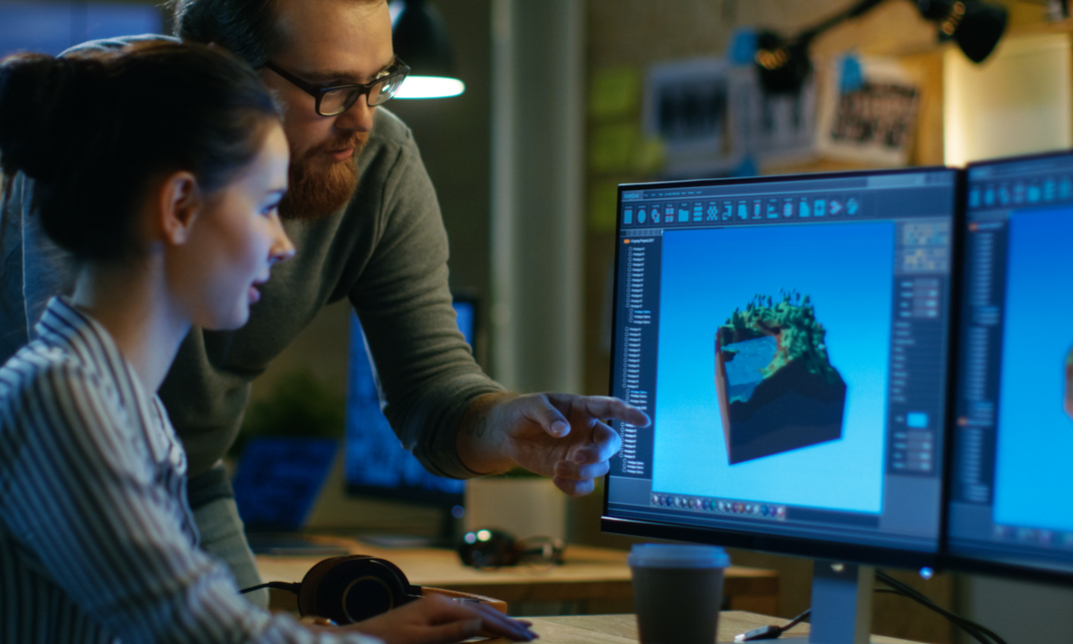
Level 5 Diploma in Gardening
By Compliance Central
The UK's green-fingered are in high demand! The gardening industry is expected to grow by a healthy 11% by 2027, creating over 21,000 new jobs. Whether you prefer the satisfaction of landscaping dream gardens (average UK salary of £26,000) or the bounty of selling homegrown produce at farmers markets (estimated annual revenue of £6,000-£20,000), there's a lucrative path for you. Dive into the flourishing world of garden design, cultivate your expertise with the Level 5 Diploma, and watch your passion blossom into a thriving and sustainable career. With the growing focus on eco-friendly living and locally sourced food, the future of gardening is bright, promising a harvest of both personal fulfillment and financial success. So, get your hands dirty, embrace the green wave, and let your gardening passion bloom into a rewarding future! Learning Outcome of the Gardening Course Master key design principles of gardening. Craft functional & beautiful garden spaces. Apply practical skills for successful gardens. Design sustainable & eco-friendly gardens. Communicate design ideas clearly & effectively. Uphold professional ethics in the gardening field. Solve gardening problems & adapt designs with creativity. Level 5 Diploma in Gardening Module 01: Introduction to Garden Design Module 02: The Role of the Garden Designer Module 03: The Basic Principles of Garden Design Module 04: Components of Garden Design Module 05: Garden Design Process Module 06: Designing a Rain Garden Module 07: Essential Tools & Machinery Module 08: Plant Selection and Material Guide Module 09: Garden Maintenance Module 10: Costing and Estimation Certificate of Achievement Endorsed Certificate of Achievement from the Quality Licence Scheme Learners will be able to achieve an endorsed certificate after completing the course as proof of their achievement. You can order the endorsed certificate for Free to be delivered to your home by post. For international students, there is an additional postage charge of £10. Endorsement The Quality Licence Scheme (QLS) has endorsed this course for its high-quality, non-regulated provision and training programmes. The QLS is a UK-based organisation that sets standards for non-regulated training and learning. This endorsement means that the course has been reviewed and approved by the QLS and meets the highest quality standards. Who is this course for? Level 5 Diploma in Gardening Garden Design Consultant Landscape Architect Horticultural Specialist Garden Planning Analyst Green Infrastructure Planner Environmental Landscape Designer Requirements Level 5 Diploma in Gardening To enrol in this Level 5 Diploma in Gardening, Purchasing & Procurement course, all you need is a basic understanding of the English Language and an internet connection. Career path Level 5 Diploma in Gardening Professional Gardener/Landscaper: £18,000 to £35,000 per year Garden Center Manager: £25,000 to £45,000 per year Horticultural Therapist: £20,000 to £35,000 per year Arborist/Tree Surgeon: £20,000 to £40,000 per year Parks and Recreation Officer: £20,000 to £35,000 per year Environmental Consultant: £25,000 to £45,000 per year Certificates CPD Accredited PDF Certificate Digital certificate - Included QLS Endorsed Hard Copy Certificate Hard copy certificate - Included CPD Accredited Hard Copy Certificate Hard copy certificate - £9.99 CPD Accredited Hard Copy Certificate Delivery Charge: Inside the UK: Free Outside of the UK: £9.99 each

Beginner to Intermediate 3ds Max Training Program
By ATL Autocad Training London
Who is this course for? Beginner to Intermediate 3ds Max Training Program. Learn 3D modeling with our in-depth 3ds Max training program. Beginners to intermediate learners, this course is led by certified instructors and industry professionals. Learn 3D modeling, animation, and visualization. In-person or live online sessions. Click here for more info: Website Duration: 20 hours Method: 1-on-1 Personalized Attention. Schedule: Design your own schedule, hours of your choice, offered Mon to Sat from 9 am to 7 pm. 3ds Max and Vray Basic to Intermediate Training Course - 20 Hours Course Outline: Module 1: Introduction to 3ds Max (2 hours) Familiarizing with the 3ds Max interface and navigation Understanding the workspace setup for efficient workflow Mastering object creation, modification, and manipulation Exploring the basics of scene organization and management Module 2: 3D Modeling in 3ds Max (4 hours) Creating primitive and complex shapes using standard tools Utilizing modifiers for advanced modeling techniques Mastering spline modeling for precision and creativity Combining multiple objects for seamless compositions Module 3: Texture Mapping and Material Creation (4 hours) Understanding UVW mapping and texture coordinates Applying materials and shaders for realistic surfaces Utilizing Vray materials for enhanced visual effects Customizing materials for unique and captivating designs Module 4: Lighting and Rendering with Vray (4 hours) Implementing Vray lights for various lighting setups Exploring Vray's global illumination for realism Configuring render settings for high-quality output Fine-tuning the rendering process for efficiency and speed Module 5: Animation and Camera Techniques (4 hours) Setting up animation keyframes for dynamic motion Utilizing cameras for captivating viewpoints and perspectives Creating smooth camera animations and walkthroughs Incorporating animated objects to bring scenes to life Module 6: Scene Optimization and Advanced Features (2 hours) Streamlining scene organization for better workflow Leveraging Vray proxies for optimized performance Exploring advanced Vray features for stunning effects Using Vray render elements for post-processing control Module 7: Project Work and Review (2 hours) Applying the learned skills in hands-on projects Reviewing and refining the projects with instructor guidance Consolidating knowledge and addressing any remaining queries Course Requirements: A computer with 3ds Max and Vray installed (trial versions available on Autodesk and Chaos Group websites) Basic familiarity with 3D modeling concepts is beneficial but not mandatory Enthusiasm for learning 3ds Max and Vray to create impressive 3D models, visualizations, and animations By the end of the 3ds Max and Vray Basic to Intermediate Training Course, participants will be able to: Navigate and utilize the 3ds Max interface with ease for efficient 3D modeling and scene management. Create a variety of 3D models using different techniques, including primitive shapes, modifiers, and spline modeling. Apply textures and materials to their models, utilizing Vray materials for enhanced visual effects. Set up lighting and render scenes using Vray, understanding global illumination for realistic renders. Animate objects and cameras, producing dynamic and engaging animations within their 3D scenes. Optimize scenes and use advanced Vray features, like proxies and render elements, for improved performance and post-processing control. Apply the learned skills to hands-on projects, gaining practical experience in creating captivating 3D models and animations. Review and refine their projects, receiving instructor guidance and feedback to enhance their work. Gain confidence in using 3ds Max and Vray, allowing them to continue exploring and advancing their 3D modeling and rendering skills independently. Showcase their newfound abilities through an impressive portfolio of 3D models and animations, ready to take on new creative challenges in various industries. Skills Acquired: Mastering Fundamental 3D Modeling Techniques in 3ds Max Developing Texturing and Material Application Skills Understanding Lighting and Rendering Fundamentals Grasping Animation Basics and Keyframe Animation Gaining Proficiency in Scene Composition and Camera Setup Career Opportunities: Entry-Level 3D Modeler Junior 3D Animator Texturing and Lighting Assistant CAD Designer in Architectural Firms Product Visualization Artist in Marketing Agencies Upon completing our 3ds Max Beginner Course, students will acquire foundational 3D modeling and animation skills, opening doors to entry-level positions in various industries, including animation studios, architectural firms, and marketing agencies. Personalized Guidance: Expert trainers cater to your unique learning needs through tailored one-on-one coaching. Hands-On Learning: Engage in practical demonstrations, reinforcing skills applicable to industries like design, gaming, and film. Comprehensive Resources: Access a Certificate of Attendance and detailed training guides for continuous reference. Interactive Sessions: Interact live with tutors, receiving valuable feedback and access to recorded sessions. Flexible Options: Choose between online or in-person sessions, fitting your schedule and preferences. Value and Support: Enjoy competitive rates, discounts for referrals, and lifetime assistance via email and phone. Smooth Start: Receive assistance with software installation, ensuring a seamless learning experience.

Search By Location
- Designer Courses in London
- Designer Courses in Birmingham
- Designer Courses in Glasgow
- Designer Courses in Liverpool
- Designer Courses in Bristol
- Designer Courses in Manchester
- Designer Courses in Sheffield
- Designer Courses in Leeds
- Designer Courses in Edinburgh
- Designer Courses in Leicester
- Designer Courses in Coventry
- Designer Courses in Bradford
- Designer Courses in Cardiff
- Designer Courses in Belfast
- Designer Courses in Nottingham