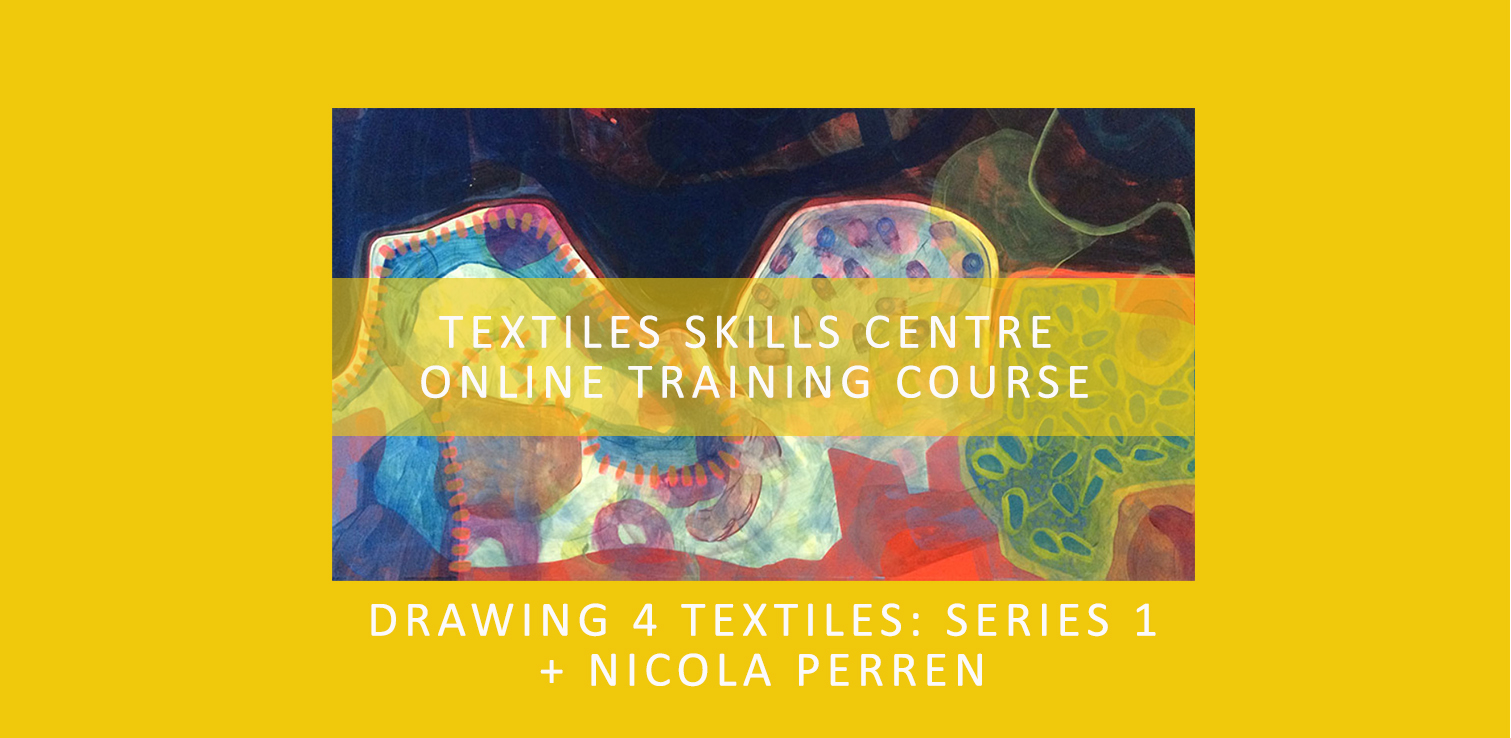- Professional Development
- Medicine & Nursing
- Arts & Crafts
- Health & Wellbeing
- Personal Development
3244 Designer courses
Baking Cupcake Online Course
By St. Paul's College
This baking cupcake course delves into the molecular magic of cupcake creation, exploring diverse flavours, frostings, and decorating techniques that elevate this beloved treat to a form of edible art.

Basic Adobe Illustrator
By SkillWise
Overview Uplift Your Career & Skill Up to Your Dream Job - Learning Simplified From Home! Kickstart your career & boost your employability by helping you discover your skills, talents, and interests with our special Basic Adobe Illustrator Course. You'll create a pathway to your ideal job as this course is designed to uplift your career in the relevant industry. It provides the professional training employers seek in today's workplaces. The Basic Adobe Illustrator Course is one of the most prestigious training offered at Skillwise and is highly valued by employers for good reason. This Basic Adobe Illustrator Course has been designed by industry experts to provide our learners with the best learning experience possible to increase their understanding of their chosen field. This Basic Adobe Illustrator Course, like every one of Skillwise's courses, is meticulously developed and well-researched. Every one of the topics is divided into elementary modules, allowing our students to grasp each lesson quickly. At Skillwise, we don't just offer courses; we also provide a valuable teaching process. When you buy a course from Skillwise, you get unlimited Lifetime access with 24/7 dedicated tutor support. Why buy this Basic Adobe Illustrator? Lifetime access to the course forever Digital Certificate, Transcript, and student ID are all included in the price Absolutely no hidden fees Directly receive CPD Quality Standards accredited qualifications after course completion Receive one-to-one assistance every weekday from professionals Immediately receive the PDF certificate after passing Receive the original copies of your certificate and transcript on the next working day Easily learn the skills and knowledge from the comfort of your home Certification After studying the course materials of the Basic Adobe Illustrator there will be a written assignment test which you can take either during or at the end of the course. After successfully passing the test you will be able to claim the pdf certificate for free. Original Hard Copy certificates need to be ordered at an additional cost of £8. Who is this course for? This Basic Adobe Illustrator course is ideal for Students Recent graduates Job Seekers Anyone interested in this topic People already working in the relevant fields and want to polish their knowledge and skills. Prerequisites This Basic Adobe Illustrator does not require you to have any prior qualifications or experience. You can just enroll and start learning. This Basic Adobe Illustrator was made by professionals and it is compatible with all PCs, Macs, tablets, and smartphones. You will be able to access the course from anywhere at any time as long as you have a good enough internet connection. Career path As this course comes with multiple courses included as a bonus, you will be able to pursue multiple occupations. This Basic Adobe Illustrator is a great way for you to gain multiple skills from the comfort of your home. Introduction Introduction 00:01:00 Section 01: Document & Settings 00:04:00 Add & Change Artboards 00:04:00 Align images in Artboards 00:03:00 What Can You Do with an Image? 00:03:00 Section 02: Making Standard Rules 00:06:00 Drawing: The Base 00:03:00 Use the Brush Tool 00:04:00 Blob Brush & Eraser 00:02:00 Section 03: Text & Layout 00:04:00 Other Options with Text 00:03:00 Type on a Path 00:02:00 Section 04: Filling, Lines and Layout 00:04:00 Apply linear and Radial Gradients 00:04:00 Stripes, Points, Arrows and Overflow in Lines 00:05:00 Applying Variable Width to Stripes 00:03:00 Section 05: Adjust & Organize 00:02:00 Turn around, Merge and Shift the Path 00:03:00 Select, Group and Isolate 00:02:00 Scale & Rotate 00:03:00 Organizing Images and Layers 00:06:00 Conclusion Conclusion 00:01:00 Assignment Assignment - Basic Adobe Illustrator 00:59:00 Order Your Certificate Order Your Certificate QLS

Framework for Ethical Decision Making
By Study Plex
What you will learn from this course? Gain comprehensive knowledge about ethical decision making Understand the core competencies and principles of ethical decision making Explore the various areas of ethical decision making Know how to apply the skills you acquired from this course in a real-life context Become a confident and expert ethical decision making practitioner Course Highlights Course Type: Self-paced online course Duration: 1 to 2 hours Tutor Support: Full tutor support is included Customer Support: 24/7 customer support is available Framework for Ethical Decision Making Course Master the skills you need to propel your career forward in ethical decision making. This course will equip you with the essential knowledge and skillset that will make you a confident ethical decision making practitioner and take your career to the next level. This comprehensive ethical decision making course is designed to help you surpass your professional goals. The skills and knowledge that you will gain through studying this ethical decision making course will help you get one step closer to your professional aspirations and develop your skills for a rewarding career. This comprehensive course will teach you the theory of effective ethical decision making practice and equip you with the essential skills, confidence and competence to assist you in the ethical decision making industry. You'll gain a solid understanding of the core competencies required to drive a successful career in ethical decision making. This course is designed by industry experts, so you'll gain knowledge and skills based on the latest expertise and best practices. This extensive course is designed for ethical decision making practitioner or for people who are aspiring to specialise in ethical decision making. Enrol in this ethical decision making course today and take the next step towards your personal and professional goals. Earn industry-recognised credentials to demonstrate your new skills and add extra value to your CV that will help you outshine other candidates. Who is this Course for? This comprehensive ethical decision making course is ideal for anyone wishing to boost their career profile or advance their career in this field by gaining a thorough understanding of the subject. Anyone willing to gain extensive knowledge on this ethical decision making can also take this course. Whether you are a complete beginner or an aspiring professional, this course will provide you with the necessary skills and professional competence, and open your doors to a wide number of professions within your chosen sector. Entry Requirements This ethical decision making course has no academic prerequisites and is open to students from all academic disciplines. You will, however, need a laptop, desktop, tablet, or smartphone, as well as a reliable internet connection. Assessment This ethical decision making course assesses learners through multiple-choice questions (MCQs). Upon successful completion of the modules, learners must answer MCQs to complete the assessment procedure. Through the MCQs, it is measured how much a learner could grasp from each section. In the assessment pass mark is 60%. Advance Your Career This ethical decision making course will provide you with a fresh opportunity to enter the relevant job market and choose your desired career path. Additionally, you will be able to advance your career, increase your level of competition in your chosen field, and highlight these skills on your resume. Study Plex Subscription Study plex also provides a subscription option that allows you unlimited access to more than 700+ CPD courses for learning. You only need to spend £79 to take advantage of this fantastic offer, and you'll get an unlimited subscription for a full year. Additionally, you can cancel your membership from your account at any time by getting in touch with our friendly and devoted customer care team. Visit our subscriptions page for more details if you're interested. Why you should train with Study Plex? At Study Plex, you will have the chance to build social, technical and personal skills through a combination of extensive subjects tailored according to your interest. Along with receiving comprehensive knowledge and transferable skills, there are even more reasons o be involved with us, which include: Incredible Customer Support: We offer active customer service in the form of live chat, which you can access 24/7 Expert Tutor Support: You'll have access to our devoted and dedicated tutor support with all of our courses whenever you need it. Price Justified by Quality: We ensure that you will have the best experience possible for the price you are paying for the course. Money-back Guarantee: We provide a money-back guarantee if you are not satisfied with the course's quality. There is a 14-day time limit on this option (according to the terms and conditions). Instalment Facility: If your course costs more than £50, you can pay in three instalments using the instalment option. Satisfaction Guarantee: Our courses are designed to meet your demands and expectations by all means. Recognised Accreditation This course is accredited by continuing professional development (CPD). CPD UK is globally recognised by employers, professional organisations, and academic institutions, thus a certificate from CPD Certification Service creates value towards your professional goal and achievement. The Quality Licence Scheme is a brand of the Skills and Education Group, a leading national awarding organisation for providing high-quality vocational qualifications across a wide range of industries. What is CPD? Employers, professional organisations, and academic institutions all recognise CPD, therefore a credential from CPD Certification Service adds value to your professional goals and achievements. Benefits of CPD Improve your employment prospects Boost your job satisfaction Promotes career advancement Enhances your CV Provides you with a competitive edge in the job market Demonstrate your dedication Showcases your professional capabilities What is IPHM? The IPHM is an Accreditation Board that provides Training Providers with international and global accreditation. The Practitioners of Holistic Medicine (IPHM) accreditation is a guarantee of quality and skill. Benefits of IPHM It will help you establish a positive reputation in your chosen field You can join a network and community of successful therapists that are dedicated to providing excellent care to their client You can flaunt this accreditation in your CV It is a worldwide recognised accreditation What is Quality Licence Scheme? This course is endorsed by the Quality Licence Scheme for its high-quality, non-regulated provision and training programmes. The Quality Licence Scheme is a brand of the Skills and Education Group, a leading national awarding organisation for providing high-quality vocational qualifications across a wide range of industries. Benefits of Quality License Scheme Certificate is valuable Provides a competitive edge in your career It will make your CV stand out Course Curriculum Introduction Framework for Ethical Decision Making 01:36:00 Supplementary Resources Supplementary Resources - Framework for Ethical Decision Making 00:00:00 Obtain Your Certificate Order Your Certificate of Achievement 00:00:00 Get Your Insurance Now Get Your Insurance Now 00:00:00 Feedback Feedback 00:00:00

Enhance your skills with the CPD Certified Mechanical Engineering course. This program covers essential topics such as mechanics, thermodynamics, materials science, and fluid dynamics. Gain practical knowledge and industry-recognized certification to boost your career and stay ahead in the field of mechanical engineering.

HTML CSS and JavaScript for Beginners - A Web Design Course
By Packt
This is a step-by-step course including everything you need in order to get started and learn all the fundamental core concepts of web design and web development. In this course, learn how to build amazing interactive and dynamic websites using HTML, CSS, JavaScript, and jQuery.
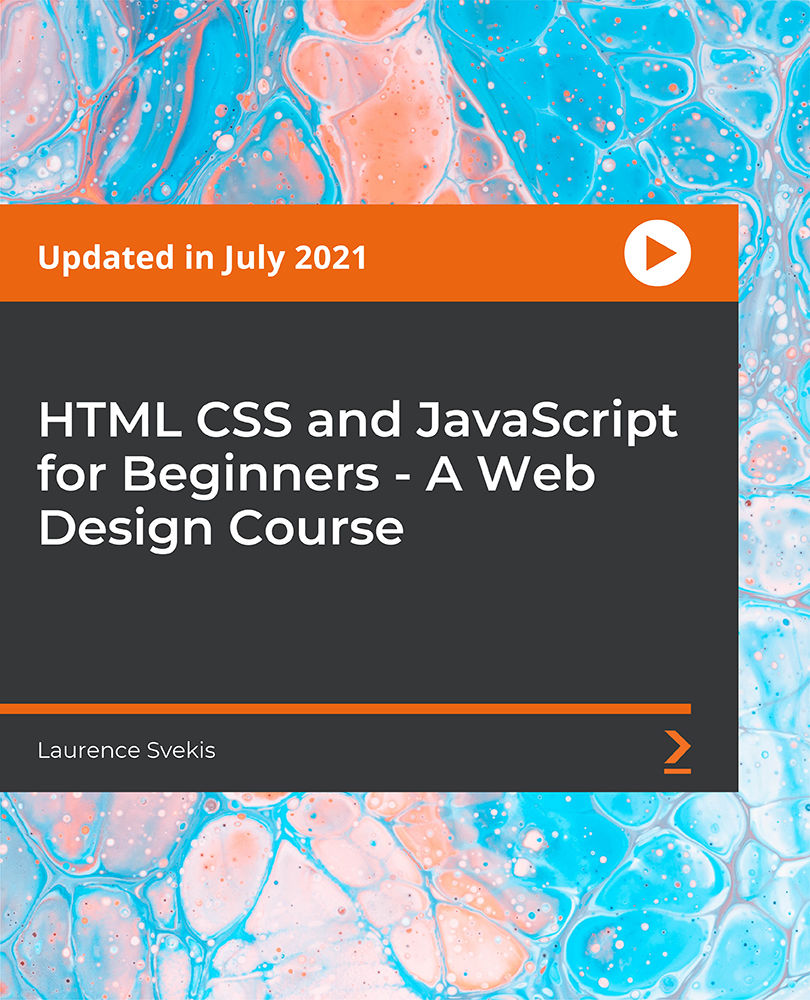
In this competitive job market, you need to have some specific skills and knowledge to start your career and establish your position. This Learn how to draw Disney-like Female Faces will help you understand the current demands, trends and skills in the sector. The course will provide you with the essential skills you need to boost your career growth in no time. The Learn how to draw Disney-like Female Faces will give you clear insight and understanding about your roles and responsibilities, job perspective and future opportunities in this field. You will be familiarised with various actionable techniques, career mindset, regulations and how to work efficiently. This course is designed to provide an introduction to Learn how to draw Disney-like Female Faces and offers an excellent way to gain the vital skills and confidence to work toward a successful career. It also provides access to proven educational knowledge about the subject and will support those wanting to attain personal goals in this area. Learning Objectives Learn the fundamental skills you require to be an expert Explore different techniques used by professionals Find out the relevant job skills & knowledge to excel in this profession Get a clear understanding of the job market and current demand Update your skills and fill any knowledge gap to compete in the relevant industry CPD accreditation for proof of acquired skills and knowledge Who is this Course for? Whether you are a beginner or an existing practitioner, our CPD accredited Learn how to draw Disney-like Female Faces is perfect for you to gain extensive knowledge about different aspects of the relevant industry to hone your skill further. It is also great for working professionals who have acquired practical experience but require theoretical knowledge with a credential to support their skill, as we offer CPD accredited certification to boost up your resume and promotion prospects. Entry Requirement Anyone interested in learning more about this subject should take this Learn how to draw Disney-like Female Faces. This course will help you grasp the basic concepts as well as develop a thorough understanding of the subject. The course is open to students from any academic background, as there is no prerequisites to enrol on this course. The course materials are accessible from an internet enabled device at anytime of the day. CPD Certificate from Course Gate At the successful completion of the course, you can obtain your CPD certificate from us. You can order the PDF certificate for £9 and the hard copy for £15. Also, you can order both PDF and hardcopy certificates for £22. Career path The Learn how to draw Disney-like Female Faces will help you to enhance your knowledge and skill in this sector. After accomplishing this course, you will enrich and improve yourself and brighten up your career in the relevant job market. Course Curriculum Introduction Introduction 00:01:00 Warm up 00:06:00 How to draw a Face from the front Sketch the Proportions of the face 00:07:00 Draw the Features of the Face 00:19:00 Shading the Face 00:11:00 Draw a Face in Profile The Proportions of a Face in Profile 00:10:00 Outline The Face in Profile 00:10:00 Draw a Face in 3/4 Sketch the Face in 3/4 00:13:00 Polish and Outline the Face in 3/4 00:22:00 Easy way to Draw Mouth, Nose, Eyes and Hair How to draw Eyes 00:11:00 How to draw a Mouth 00:13:00 How to draw a Nose 00:12:00 Draw a Chunk of Hair 00:13:00 Emotions How to Draw a Happy Face 00:15:00 How to Draw an Angry Face 00:17:00 How to Draw a Sad Face 00:18:00 Practise A pensil and a Paper 00:19:00 Certificate and Transcript Order Your Certificates or Transcripts 00:00:00

The Diploma in Web Design, is one of our most selling courses and provides a unique way to intensify the skills you need for designing excellent, expert web pages. You do not require any prior experience or knowledge to enrol in this online course, which makes it ideal to start out on your web designing career. Once you have completed the course, you will be an expert in web design. HTML 5, and CSS 3 are the primary building sections of the websites. In this course, you will learn the advanced techniques of HTML 5, CSS 3, and Bootstrap to confidently design modern looking responsive web pages. Discovering Bootstrap can assist you to compose and develop mobile-ready websites. Additionally, learn to create a wire-frame for a website before beginning the development, and explore how to turn a wire-frame to the website. 8 well-structured modules are covered in this course, including understanding HTML, CSS, Bootstrap, the Grid System, Landing Page, adding images, creating business sites, and many more. Why choose this course Earn a digital Certificate upon successful completion. Accessible, informative modules taught by expert instructors Study in your own time, at your own pace, through your computer tablet or mobile device Benefit from instant feedback through mock exams and multiple-choice assessments Get 24/7 help or advice from our email and live chat teams Full Tutor Support on Weekdays Course Design The course is delivered through our online learning platform, accessible through any internet-connected device. There are no formal deadlines or teaching schedules, meaning you are free to study the course at your own pace. You are taught through a combination of Video lessons Online study materials Mock exams Multiple-choice assessment Assignment Certificate of Achievement Endorsed Certificate of Achievement from the Quality Licence Scheme Once the course has been completed and the assessment has been passed, all students are entitled to receive an endorsed certificate. This will provide proof that you have completed your training objectives, and each endorsed certificate can be ordered and delivered to your address for only £99. Please note that overseas students may be charged an additional £10 for postage. CPD Certificate of Achievement from Janets Upon successful completion of the course, you will be able to obtain your course completion e-certificate. Print copy by post is also available at an additional cost of £9.99 and PDF Certificate at £4.99. Endorsement This course and/or training programme has been endorsed by the Quality Licence Scheme for its high-quality, non-regulated provision and training programmes. This course and/or training programme is not regulated by Ofqual and is not an accredited qualification. Your training provider will be able to advise you on any further recognition, for example progression routes into further and/or higher education. For further information please visit the Learner FAQs on the Quality Licence Scheme website. Method of Assessment In order to ensure the Quality Licensing scheme endorsed and CPD acknowledged certificate, learners need to score at least 60% pass marks on the assessment process. After submitting assignments, our expert tutors will evaluate the assignments and give feedback based on the performance. After passing the assessment, one can apply for a certificate. Who is this course for? Diploma in Web Design - Video Training is suitable for anyone who wants to gain extensive knowledge, potential experience and top-notch skills in the related field. This course is designed by industry experts so you don't have to worry about the quality. Most importantly, this course does not require any experience or prior knowledge to get enrolled. You will learn everything that is required from this course directly. This is a great opportunity for all students from any academic backgrounds to learn more on this subject.

Maintain the commitments and quality of your work by managing your product properly. Your products define your dedication and hard work before the whole world. Learn the steps of production and how to manage the production quality and procedures from the Product Management course. This course will teach you the step by step process of production and product management. You will learn the skills and knowledge you need to work in the production sector from this course. This Product Management course features easy-to-digest modules that break down each topic and ensure all our students receive an unparalleled and thorough learning experience. Our Product Management Course lessons were prepared by experts and feature interactive activities. You'll learn how you can use various devices effectively from industry experts. This Product Management Course has been divided into understandable and manageable sections to help you grasp each concept- from the basic to advanced course components. Learn from industry experts today and enhance your skills and knowledge in no time. This Product Management course will increase your possibility to get your desired job and boost your personal growth. In the Product Management course, we guarantee that you will gain relevant skills and acquire tremendous knowledge on the subject. After completing the Product Management course, the certificate you'll achieve will help you land the job you want in a related field. Enjoy a pleasant and professional 100% online learning experience. Enrol in our Product Management course today and take control of your career! Please note: This course will only provide you with the theoretical knowledge to excel in this field. This Product Management course doesn't entitle you to practise as a professional in this specific field. Learning Objectives Learn the principles of product management Understand the types of products and how to monitor their production Identify the demand of the consumers Learn about the pricing and packaging methods Grasp the skills to handle emergencies Be able to understand the importance of product management Know about the shipment procedures and significant dealings Who is this Course for? The Product Management course is ideal for aspiring individuals who wish to enhance their professional skills and train for the job they want! Also, this course is highly beneficial for people who want to have some in-depth knowledge on this topic and keep up to date with the latest information. So, you can enrol in this course if you are: Product Managers Product Designers Marketing Executives Production Engineers Managing Directors Manufacturers Study the Product Management course today and enhance your professional skillset from the comfort of your home! Entry Requirement Anyone interested in learning more about this subject should take this Product Management course. This course will help you grasp the basic concepts as well as develop a thorough understanding of the subject. The course is open to students from any academic background, as there is no prerequisites to enrol on this course. The course materials are accessible from an internet enabled device at anytime of the day. CPD Certificate from Course Gate At the successful completion of the course, you can obtain your CPD certificate from us. You can order the PDF certificate for £4.99 and the hard copy for £9.99. Also, you can order both PDF and hardcopy certificates for £12.99. Career path The Product Management will help you to enhance your knowledge and skill in this sector. After accomplishing this course, you will enrich and improve yourself and brighten up your career in the relevant job market. Course Curriculum Module 01: Introduction to Product Management Introduction to Product Management 00:19:00 Module 02: Product Classification Product Classification 00:28:00 Module 03: Developing the Product Plan Developing the Product Plan 00:24:00 Module 04: New Product Development New Product Development 00:24:00 Module 05: Levels of a Product and Product Life Cycle Levels of a Product and Product Life Cycle 00:19:00 Module 06: Product Pricing Strategy Product Pricing Strategy 00:25:00 Module 07: Product and Brand Portfolio Analysis Product and Brand Portfolio Analysis 00:30:00 Module 08: Channels Management Channels Management 00:27:00 Module 09: Basics of Marketing for Products Basics of Marketing for Products 00:23:00 Module 10: Financial Analysis for Product Management Financial Analysis for Product Management 00:27:00 Assignment Assignment - Product Management 00:00:00 Certificate and Transcript Order Your Certificates or Transcripts 00:00:00
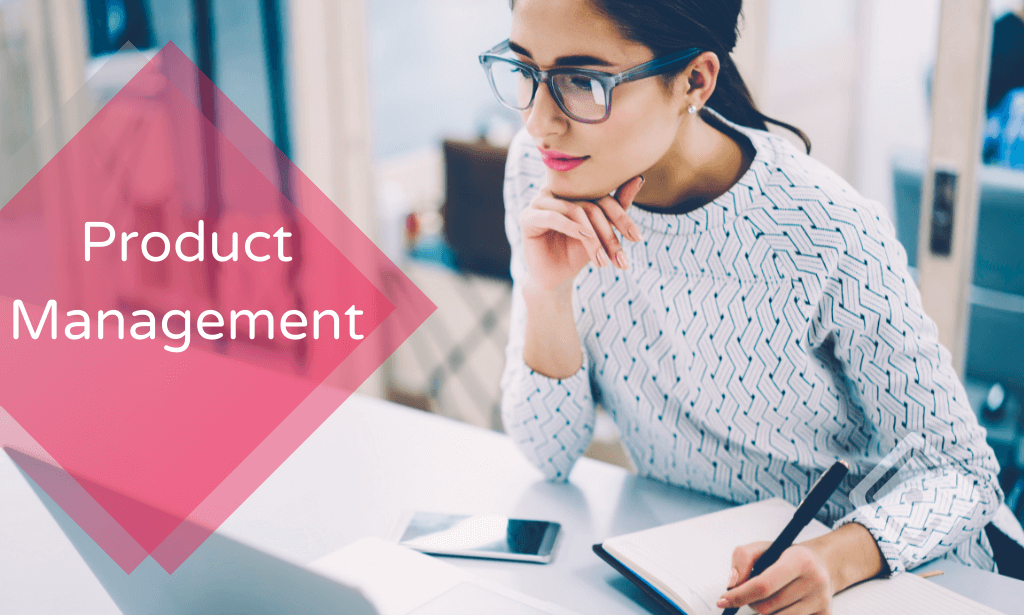
Search By Location
- Designer Courses in London
- Designer Courses in Birmingham
- Designer Courses in Glasgow
- Designer Courses in Liverpool
- Designer Courses in Bristol
- Designer Courses in Manchester
- Designer Courses in Sheffield
- Designer Courses in Leeds
- Designer Courses in Edinburgh
- Designer Courses in Leicester
- Designer Courses in Coventry
- Designer Courses in Bradford
- Designer Courses in Cardiff
- Designer Courses in Belfast
- Designer Courses in Nottingham