- Professional Development
- Medicine & Nursing
- Arts & Crafts
- Health & Wellbeing
- Personal Development
3258 Designer courses
Dressmaking - Sewing, Craft, Sketching
By Wise Campus
Dressmaking: Dressmaking Do you want to learn about fashion design? If so, this Dress Making and Fashion Design course might be just the thing for you. This Dress Making and Fashion Design course is an excellent place where you may learn how to build amazing outfits and accessories. This Dress Making and Fashion Design course includes fashion history, sketching, and pattern production. Also. this Dress Making and Fashion Design course teaches you how to sew, choose fabric, and create patterns. Moreover, the Dress Making and Fashion Design course also discusses the procedure of selling fashionable works. This Dress Making and Fashion Design course is all about producing beautiful things and sharing them with others. Enrol this Dress Making and Fashion Design course to give a wing to your passion! Dressmaking: Dressmaking Special Offers of this Dressmaking: Dressmaking Course This Dressmaking: Dressmaking Course includes a FREE PDF Certificate. Lifetime access to this Dressmaking: Dressmaking Course Instant access to this Dressmaking: Dressmaking Course Get FREE Tutor Support from Monday to Friday in this Dressmaking: Dressmaking Course Who is this course for? Dressmaking: Dressmaking This Dressmaking: Dressmaking course is intended for those who enjoy fashion and want to learn how to manufacture fashionable outfits and accessories. Requirements Dressmaking: Dressmaking To enrol in this Dressmaking: Dressmaking Course, students must fulfil the following requirements. To join in our Dressmaking: Dressmaking Course, you must have a strong command of the English language. To successfully complete our Dressmaking: Dressmaking Course, you must be vivacious and self driven. To complete our Dressmaking: Dressmaking Course, you must have a basic understanding of computers. A minimum age limit of 15 is required to enrol in this Dressmaking: Dressmaking Course. Career path Dressmaking: Dressmaking After completing this Dressmaking: Dressmaking course, you can pursue a variety of fascinating career choices in the fashion industry, such as fashion designer, fashion illustrator, garment technician, fashion merchandiser, stylist, or other similar occupations.

Personal character is the sum of your moral and ethical qualities. It is these same qualities that provide the foundation for your working relationships. This course helps you to reflect on your work behaviour and how this manifests itself in terms of integrity. Without this it is impossible to lead and manage a team with any degree of lasting success. Nor is it possible to survive in an organisation, which is not dedicated to ethical relationships.

Did you know? The construction industry in the UK is worth £110 billion and employs over 2.5 million people. Yet, many projects still experience delays and cost overruns. Why? One reason is the lack of skilled professionals trained in Building Information Modeling (BIM). Are you ready to be part of the future of construction? This BIM - Building Information Modeling Diploma equips you with the skills and knowledge to excel in this cutting-edge field. With this BIM - Building Information Modeling Diploma course you will get 20 CPD Accredited PDF Certificates, Hard Copy Certificate Advanced Diploma in Architectural Studies at QLS Level 7 and our exclusive student ID card absolutely free. Courses Are Included In This BIM - Building Information Modeling Diploma Bundle: Course 01: Building Information Modelling Course 02: Architectural Studies Course 03: LEED V4 - Building Design and Construction Course 04: Autodesk Revit: Modeling & Rendering Course 05: Revit Architecture Ultimate Interior Design Course Course 06: Revit Architecture Ultimate Exterior Design for Beginners Course 07: Solidworks Foundation Training Course 08: CAD Design Training Course 09: AutoCAD VBA Programming - Beginner Course Course 10: Learn AutoCAD Programming using VB.NET - Hands On! Course 11: AutoCAD Programming Using C#.NET Level 7 Course 12: Autocad Electrical Design Course 13: Construction Management Principles and Practices Course 14: Construction Project Management Course 15: Diploma in Construction Industry Scheme (CIS): QLS Endorsed Course 16: Construction, Design and Management(CDM) Awareness Training Course 17: Site Management Safety Training Scheme (SMSTS) at QLS Level 5 Course 18: WELL Building Standard Course 19: Building Surveying Practice Course 20: Lone Worket Safety Don't miss this chance to elevate your career and skillset. Enrol in BIM - Building Information Modeling Diploma today and take the first step towards achieving your goals and dreams. Learning Outcomes Master BIM software: Revit, AutoCAD, Solidworks. Design & model buildings: 3D modeling, project documentation. Collaborate effectively: BIM workflows, team communication. Manage construction projects: Scheduling, cost estimation, risk assessment. Understand sustainability principles: LEED certification, green building practices. Comply with UK regulations: CDM, SMSTS, electrical safety. Why buy this Bundle? Free QLS endorsed Certificate upon completion of BIM Diploma Get a free student ID card with BIM - Building Information Modeling Diploma Lifetime access to the BIM - Building Information Modeling Diploma course materials Get instant access to this BIM - Building Information Modeling Diploma course Learn BIM - Building Information Modeling Diploma from anywhere in the world 24/7 tutor support with the BIM - Building Information Modeling Diploma course. BIM Diploma is an entirely online, interactive lesson with voice-over audio. Start your learning journey straightaway! BIM - Building Information Modeling Diploma premium bundle consists of 20 precisely chosen courses on a wide range of topics essential for anyone looking to excel in this field. Each segment of BIM - Building Information Modeling Diploma is meticulously designed to maximise learning and engagement, blending interactive content and audio-visual modules for a truly immersive experience. Certification You have to complete the assignment given at the end of the BIM - Building Information Modeling Diploma course and score a minimum of 60% to pass each exam. After passing the Advanced Diploma in Architectural Studies at QLS Level 7 course exam You will be entitled to claim a QLS endorsed certificate completely free. CPD 380 CPD hours / points Accredited by CPD Quality Standards Who is this course for? This BIM - Building Information Modeling Diploma course is ideal for: Students seeking mastery in BIM Professionals seeking to enhance BIM Individuals looking for a BIM Anyone passionate about BIM Requirements This BIM - Building Information Modeling Diploma doesn't require prior experience and is suitable for diverse learners. Career path This BIM - Building Information Modeling Diploma bundle will allow you to kickstart or take your career in the related sector to the next stage. BIM Technician BIM Coordinator BIM Modeler BIM Manager Project Manager Design Engineer Certificates Advanced Diploma in Architectural Studies at QLS Level 7 Hard copy certificate - Included CPD Accredited Digital certificate Digital certificate - Included

Screenprinting Explored, 2 day Workshop
By Make Good Print Co.
This 2-day workshop will help participants develop the skills and confidence to advance their screen-printing experience.

Adobe Photoshop Workshop
By Greta Powell Training
This Photoshop Course is workshop tailored to your content. If you need to gain Photoshop skills for a new position, learn Photoshop to progress further in your career then this workshop is ideal.

Adobe After Effects Fast-Track Course (Live Online)
By ATL Autocad Training London
Adobe After Effects Fast-Track Course (Live Online) through our comprehensive course, beginners, intermediate, and advanced learners. Perfect your skills at the top Training Centre in the UK. Dive into motion graphics and animation with hands-on training led by expert tutors ensuring a practical and interactive learning experience. Click here for more info: Website Duration: 5 hours Approach: Personalized 1-on-1sessions and Customized content. Schedule: Select your preferred hour from Monday to Saturday between 9 am and 7 pm. Adobe After Effects Essentials (5-hour course) Session 1: Introduction to After Effects (1 hour) Overview of After Effects and its applications in motion graphics and visual effects. Understanding the workspace and interface. Importing and organizing assets for seamless workflow. Creating projects and compositions. Session 2: Animation Basics (1.5 hours) Working with layers: Adding, editing, and arranging layers in the timeline. Keyframe animation: Introduction to keyframes and creating simple animations. Motion paths: Manipulating motion paths for dynamic animations. Easing motion: Applying ease in and ease out to smoothen animations. Animation presets: Utilizing built-in presets for efficient animation. Session 3: Effects and Compositing (1.5 hours) Applying effects: Adding visual effects to layers and compositions. Compositing techniques: Understanding blending modes and layer styles. Masking and track mattes: Using masks to control the visibility of layers and apply effects. Motion tracking: Applying tracking data to objects in a scene. Session 4: Text and Shape Animation (1 hour) Text animation: Creating and animating text layers with different styles. Shape layers: Introduction to shape layers and their applications. Animating shapes: Using shape layers to create dynamic animations. Session 5: Final Project and Exporting (1 hour) Applying all the learned techniques to create a final motion graphics project. Refining the project and adding finishing touches. Understanding export settings and rendering the final output. Read the usefull Blogs https://realanimationworks.com/government-funded-interior-design-courses-in-london-your-path-to-creative-excellence/ Upon completing the Adobe After Effects Essentials course, participants will: Master the Interface: Understand After Effects' layout, tools, and key functionalities, gaining confidence in navigating the software. Animation Proficiency: Gain expertise in animating images, videos, and text layers using keyframes, easing techniques, and smooth transitions. Effects Application: Learn to apply, customize, and animate various visual effects, enhancing the overall visual appeal of multimedia projects. Masking and Precision Editing: Master the art of creating and animating masks for detailed and accurate editing, enabling seamless integration of visual elements. Advanced Compositing Skills: Explore advanced compositing techniques for combining multiple elements seamlessly, achieving professional-level visual integration. Export and Rendering Mastery: Understand export settings, ensuring optimal video quality for diverse output formats. Learn the art of efficient rendering for polished final products. Certificate of Completion: Receive a certificate validating the successful completion of the course, showcasing newfound skills to potential employers or clients. Practical Knowledge: Acquire practical insights and techniques applicable to real-world projects, ensuring the ability to create visually captivating multimedia content independently. Lifetime Learning Support: Benefit from lifetime email support, enabling continuous learning and assistance with any post-course queries or challenges. After Effects CC Training: From Novices to Experts Immerse yourself in the world of motion graphics and VFX with our Adobe Certified After Effects Courses, suitable for total novices and experts alike. Learn to create captivating motion graphics, smooth animations, and stunning special effects in a professional environment. Choose from four learning options: London Classroom: Attend in-person sessions 1-2-1 in our dynamic studio. Live Online Classes: Join interactive classes from the comfort of your home or office. Bespoke Training: Tailor the course to your specific needs and preferences. Whichever path you select, all options cover the same lesson plan delivered by our Certified Professional Trainers. Rest assured, your learning experience is fully supported by our 100% Satisfaction Guarantee. Personalized After Effects Training: Tailored for You! Custom one-on-one sessions, in-person or online. Work with your files, learn at your pace. Expert trainers in London. Team training available. Benefits: Unlimited post-course support via phone/email. Access to training materials and a handbook. Free pre-course consultation. Achieve impressive results: create captivating videos, animated logos, and more. Master cinematic effects and enhance your visual storytelling skills.

24 Hours Left! Don't Let Year-End Deals Slip Away - Enrol Now! This Advanced Diploma in Architecture at QLS Level 7 course is endorsed by The Quality Licence Scheme and accredited by CPDQS (with 180 CPD points) to make your skill development & career progression more accessible than ever! Are you looking to improve your current abilities or make a career move? If yes, our unique Architecture at QLS Level 7 course might help you get there! It is an expertly designed course which ensures you learn everything about the topic thoroughly. Expand your expertise with high-quality training from the Architecture at QLS Level 7 course. Due to Architecture at QLS Level 7's massive demand in the competitive market, you can use our comprehensive course as a weapon to strengthen your knowledge and boost your career development. Learn Architecture at QLS Level 7 from industry professionals and quickly equip yourself with the specific knowledge and skills you need to excel in your chosen career. The Architecture at QLS Level 7 course is broken down into several in-depth modules to provide you with the most convenient and rich learning experience possible. Upon successful completion of the Architecture at QLS Level 7 course, an instant e-certificate will be exhibited in your profile that you can order as proof of your skills and knowledge. Add these amazing new skills to your resume and boost your employability by simply enrolling in this Architecture at QLS Level 7 course. This Architecture at QLS Level 7 training can help you to accomplish your ambitions and prepare you for a meaningful career. So, join us today and gear up for excellence! Why Prefer This Architecture at QLS Level 7 Course? Opportunity to earn a certificate endorsed by the Quality Licence Scheme & another accredited by CPDQS which is completely free. Get a free student ID card! (£10 postal charge will be applicable for international delivery) Innovative and engaging content. Free assessments 24/7 tutor support. Take a step toward a brighter future! *** Course Curriculum *** Here is the curriculum breakdown of the Architecture at QLS Level 7 course: Module-01: Introduction to Architectural Studies Module-02: Ancient Architecture Module-03: Architectural Ideas and Movements Module-04: Architectural Styles Module-05: Art Deco Architectural Style Module-06: Scandinavian Architectural Style Module-07: Victorian Architectural Style Module-09: Gothic Architectural Style Module-08: Classical and Early Christian Architectural Style Module-10: Baroque and Rococo Architectural Style Module-11: Eclecticism Architectural Style Module-12: Modern and Post-Modern Architectural Style Module-13: Interior Designing Module-14: Colour in Interior Designing Module-15: Lighting in Interior Design Part One Module-16: Lighting in Interior Design Part Two Assessment Process You have to complete the assignment questions given at the end of the course and score a minimum of 60% to pass each exam. Our expert trainers will assess your assignment and give you feedback after you submit the assignment. You will be entitled to claim a certificate endorsed by the Quality Licence Scheme after you have completed all of the Advanced Diploma in Architecture at QLS Level 7 exams. CPD 180 CPD hours / points Accredited by CPD Quality Standards Who is this course for? This Architecture at QLS Level 7 course is perfect for highly motivated people who want to improve their technical skills and prepare for the career they want! Requirements No prior background or expertise is required. Career path The Architecture at QLS Level 7 course will boost your CV and aims to help you get the job or even the long-awaited promotion of your dreams. Certificates Advanced Diploma in Architecture at QLS Level 7 Hard copy certificate - Included Show off Your New Skills with a Certificate of Completion After successfully completing the Advanced Diploma in Architecture at QLS Level 7, you can order an original hardcopy certificate of achievement endorsed by the Quality Licence Scheme and also you can order CPDQSAccredited Certificate that is recognised all over the UK and also internationally. The certificates will be home-delivered, completely free of cost. CPDQS Accredited Certificate Digital certificate - Included

24-Hour Flash Sale! Prices Reduced Like Never Before!! Learn to use the world's Best Photo Editing Software with Adobe Photoshop CC. In the UK, the demand for skilled graphic designers and digital artists continues to grow, with the market projected to reach over £1 BILLION by 2025. Reach your full potential by taking our Adobe Photoshop CC Course and leap up the career ladder of your choice. The "Adobe Photoshop" course offers a comprehensive curriculum that covers every aspect of Photoshop, from basic to advanced techniques. You will start with an overview and progress to creating graphic designs, making PSD thumbnails visible, and working with Photoshop actions. Learn to create and transform images, work with text and fonts, and produce 3D image shots. You can quickly become skilled in the field by enrolling in this bestselling Adobe Photoshop CC course and stand proudly above applicants and candidates as you impress your future employer. Learning Outcomes of Adobe Photoshop CC Course: Master the basics and advanced techniques of Adobe Photoshop. Develop skills in creating and transforming graphic designs. Learn to work with text, fonts, and Photoshop actions effectively. Gain proficiency in producing 3D images and managing file formats. Understand the practical applications of Photoshop in live projects. Enhance your ability to produce professional-grade graphics and designs. Elevate your career with the "Adobe Photoshop" course and become a master of digital design. This program not only enhances your technical skills but also develops your creative abilities, allowing you to produce high-quality work that stands out. Enrol today and take the first step towards a rewarding and creative career! Why Prefer this Adobe Photoshop CC Course? Get a Free QLS Endorsed Certificate upon completion of the course Get a Free Student ID Card with this training program (£10 postal charge will be applicable for international delivery) The course is Affordable and Simple to understand Get Lifetime Access to the course materials The training program comes with 24/7 Tutor Support Start your learning journey straight away! Adobe Photoshop is the world's leading technology for creating and editing photographs. It can be used to create images, logos, 3D artwork, etc. and improve them. The complete course in Adobe Photoshop will give you the overall outlook and skills needed to master this application. Curriculum Breakdown of Adobe Photoshop CC Module 01: Overview Module 02: Having Graphic Designs Created Module 03: Making PSD Thumbnails Visible on Your PC Module 04: Creating a Simple Design - Part 1 Module 05: Creating a Simple Design - Part 2 Module 06: Changing the Background Image Module 07: Changing the Font or Text Module 08: Working with Photoshop Actions Module 09: Sources for Photoshop Actions Module 10: Selecting Photoshop Actions Module 11: Producing Photoshop Actions - Part 1 Module 12: Show Transform Controls Module 13: Producing Photoshop Actions - Part 2 Module 14: Creating a Multiple 3D Image Shot Module 15: Sizing of File Formats Module 16: Saving For Certain File Formats Module 17: Live Application - Part 1 Module 18: Live Application - Part 2 Module 19: Multiple Short Live Application Module 20: Conclusion How will I get my Adobe Photoshop CC Certificate? After successfully completing the Adobe Photoshop CC course, you will be able to order your Certificates as proof of your achievement. PDF Certificate: Free (Previously, it was £12.99) CPD Hard Copy Certificate: Free (For The First Course: Previously it was £29.99) QLS Endorsed Hard Copy Certificate: Free (For The Title Course: Previously it was £79) CPD 120 CPD hours / points Accredited by CPD Quality Standards Who is this course for? Is This Adobe Photoshop CC Training Right for You? This Adobe Photoshop CC training has been professionally-designed for motivated learners who are looking to add a new skill to their CV and stand head and shoulders above the competition. Requirements Adobe Photoshop CC Enrol on the Adobe Photoshop CC training Course with no formal entry requirements! If you have a passion for knowledge and want to learn something new. Career path Adobe Photoshop CC You will be able to develop precise knowledge and skills with proper trust after completing this Adobe Photoshop CC Training course to enrich yourself and brighten up your career in the related job market. Certificates Advanced Photoshop CC at QLS Level 2 Hard copy certificate - Included If you are an international student, then you have to pay an additional 10 GBP as an international delivery charge. CPD Accredited Digital Certificate Digital certificate - Included Upon passing the Course, you need to order a Digital Certificate for each of the courses inside this bundle as proof of your new skills that are accredited by CPD QS for Free. CPD Accredited Hard Copy Certificate Hard copy certificate - Included If you are an international student, then you have to pay an additional 10 GBP as an international delivery charge.

Animation: Animator Mini Bundle
By Compete High
Enter the world of motion, design, and creativity with the Animation: Animator Mini Bundle — a professionally aligned course collection made for creatives who want to get hired. Whether you want to design animated videos, edit cinematic content, improve user experiences, or work in the creative tech space, this bundle positions you perfectly with top-requested industry skills. Built around Animation, UX, Drawing, CSS, and Adobe Premiere Pro, this is a launchpad for those who want to turn artistic vision into a thriving career. The creative industry rewards action — and this bundle was made for doers. Description There’s never been a better time to break into creative work. From startups to content studios, the need for people who understand Animation, UX, Drawing, CSS, and Adobe Premiere Pro is at an all-time high. This bundle was designed to give you immediate relevance in design studios, advertising agencies, marketing departments, and digital content creation teams. Animation and Drawing remain core skills for illustrators and motion artists, while Adobe Premiere Pro dominates the video editing space. Pair that with UX design knowledge and a foundation in CSS, and you’re no longer just creative — you’re job-ready. You don’t need a degree to start working in design or media anymore. What you need is a bundle like this — one that speaks the industry’s language and prepares you for roles like Animator, UX Designer, Motion Graphic Artist, Junior Video Editor, Creative Assistant, and more. Act now — because creative opportunities move fast, and those with Animation, UX, Drawing, CSS, and Adobe Premiere Pro experience get hired first. FAQ Q: Do I need to be a professional artist to start? A: Not at all. The Animation: Animator Mini Bundle is built to help beginners and hobbyists go pro. Q: What types of industries is this bundle useful for? A: Media, entertainment, advertising, UX design, digital marketing, gaming, and content production all seek skills in Animation, UX, Drawing, CSS, and Adobe Premiere Pro. Q: Is this suitable for freelancers? A: Absolutely. Freelancers with Animation, UX, Drawing, CSS, and Adobe Premiere Pro skills are in high demand worldwide. Q: Can this bundle help me get hired at a studio or agency? A: Yes. These are the exact tools and skillsets agencies and studios look for when hiring junior creatives and animators.

Description: Get introduced to the powerful vector image creation program in the Level 3 Diploma in Adobe Illustrator course. Adobe Illustrator is a vector graphics editor that allows you to create logos, icons, drawings, typography, and elaborate illustrations for any medium which is a staple for professional designers everywhere now. Through this course, you will master the advanced tricks and techniques of creating vector images with Adobe Illustrator. You will learn how to create logos, graphics, cartoons and fonts for the photo-realistic layouts of Adobe Photoshop. More importantly, get introduced to all the essential tools of this software, such as builder tool, pen tool, curvature tool, eyedropper tool, library tool, brushes, and many more. Type and font, RGB and CMYK also discussed in the course. Upon completion of the course, you can create pleasing logos and vector images that can use over a wide variety of platforms. By taking this course will teach you everything you need to know to get started with this software. Who is the course for? Anyone who wants to learn how to design with the industry-leading application. Graphic designers, motion graphics artists, Photoshop users, and any creatives who want to design their own graphics from scratch. Entry Requirement: This course is available to all learners, of all academic backgrounds. Learners should be aged 16 or over to undertake the qualification. Good understanding of English language, numeracy and ICT are required to attend this course. Assessment: At the end of the course, you will be required to sit an online multiple-choice test. Your test will be assessed automatically and immediately so that you will instantly know whether you have been successful. Before sitting for your final exam, you will have the opportunity to test your proficiency with a mock exam. Certification: After completing and passing the course successfully, you will be able to obtain an Accredited Certificate of Achievement. Certificates can be obtained either in hard copy at a cost of £39 or in PDF format at a cost of £24. Why choose us? Affordable, engaging & high-quality e-learning study materials; Tutorial videos/materials from the industry leading experts; Study in a user-friendly, advanced online learning platform; Efficient exam systems for the assessment and instant result; The UK & internationally recognised accredited qualification; Access to course content on mobile, tablet or desktop from anywhere anytime; The benefit of career advancement opportunities; 24/7 student support via email. Career Path: After completing this course you will be able to build up accurate knowledge and skills with proper confidence to enrich yourself and brighten up your career in the relevant job market. Module: 01 01 Welcome to the Course - Illustrator Essentials 2018 00:03:00 02 Download the Course Project Files 00:01:00 03 Getting Started with Adobe Illustrator 00:08:00 04 Drawing with Shapes and Lines.MP4 00:23:00 05 The Shape Builder Tool 00:08:00 06 Draw a Modern Fox with the Shape Builder Tool 00:10:00 07 Draw an Impossible Shape Logo with the Shape Builder Tool 00:05:00 08 The Curvature Tool 00:13:00 09 The Pen Tool 00:13:00 10 The Pencil Tool and Advanced Stroke Options 00:13:00 Module: 02 11 Using Brushes 00:13:00 12 The Width Tool 00:09:00 13 Type and Font 00:14:00 14 Curve Type on a Path 00:13:00 15 Break Apart and Destroy Text 00:04:00 16 What is RGB & CMYK 00:04:00 17 Using the Eye Dropper Tool 00:04:00 18 The Color Theme Tool 00:05:00 19 Gradients 00:06:00 20 Masking 00:07:00 Module: 03 21 Compound Paths 00:11:00 22 CC Libraries 00:10:00 23 The Liquify Tool 00:08:00 24 Bend and Warp 00:06:00 25 Repeating Shapes 00:05:00 26 patterns 00:09:00 27 Vectorize Images 00:12:00 28 Adobe Capture App 00:11:00 29 Free Templates from Adobe 00:04:00 30 Saving for Print 00:06:00 Module: 04 31 Exporting for Web 00:05:00 32 Redrawing the Mastercard Logo 00:05:00 33 Redrawing the Instagram Logo 00:08:00 34 Redrawing the Kadak Logo 00:11:00 35 Redrawing the eHarmony Logo 00:11:00 36 Redrawing the Tinder Logo 00:06:00 37 Redrawing the BP Logo 00:08:00 38 Adobe Illustrator Cheat Sheet and Shortcuts 00:10:00 39 Conclusion 00:02:00 Module: 05 Activity 0 - Intro to Activities 00:01:00 Activity 1 - Solution 00:11:00 Activity 2 - Swan Solution 00:14:00 Activity 3 - Coloring the Impossible Triangle 00:03:00 Activity 4 - Drawing and Coloring the Owl 00:10:00 Activity 5 - Drawing the Owl with the Pen Tool 00:09:00 Activity 6 - Drawing with the Pencil Tool 00:11:00 Activity 7 - Width Tool Love- 00:23:00 Activity 8 - Badge 00:12:00 Activity 9 - Liquify 00:09:00 Activity 10 - Repeating Shapes 00:05:00 Activity 11 - Patterns 00:06:00 Activity 12 - Vectorizing Images 00:08:00 Certificate and Transcript Order Your Certificates and Transcripts 00:00:00
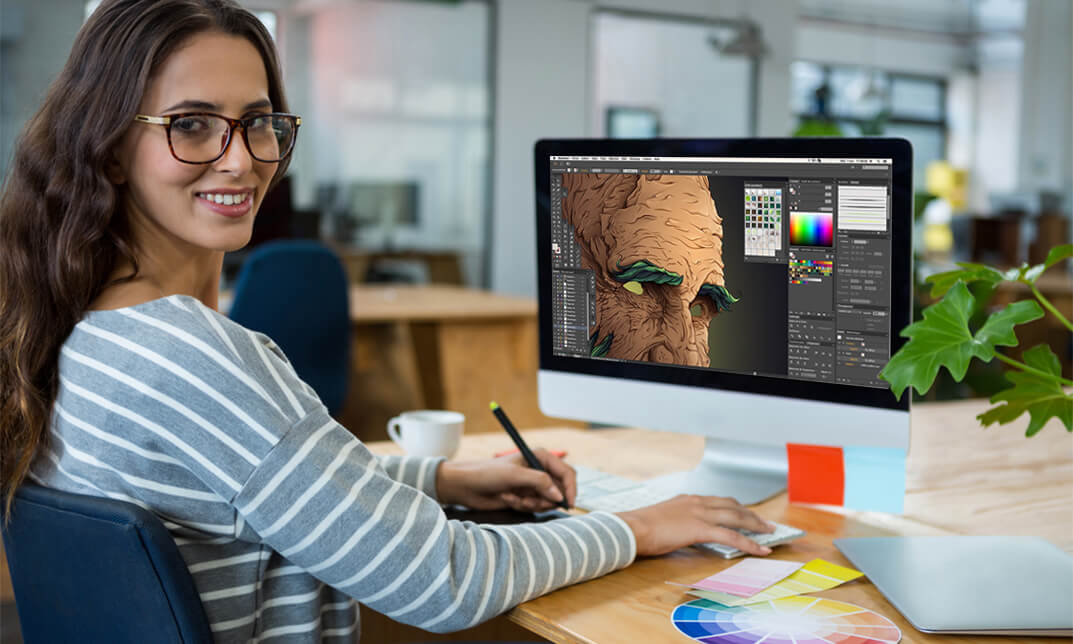
Search By Location
- Designer Courses in London
- Designer Courses in Birmingham
- Designer Courses in Glasgow
- Designer Courses in Liverpool
- Designer Courses in Bristol
- Designer Courses in Manchester
- Designer Courses in Sheffield
- Designer Courses in Leeds
- Designer Courses in Edinburgh
- Designer Courses in Leicester
- Designer Courses in Coventry
- Designer Courses in Bradford
- Designer Courses in Cardiff
- Designer Courses in Belfast
- Designer Courses in Nottingham