- Professional Development
- Medicine & Nursing
- Arts & Crafts
- Health & Wellbeing
- Personal Development
3264 Designer courses
Advanced Adobe InDesign
By Platform Training
This 1 day course has been designed especially for more experienced users of InDesign who are looking to create complex documents and make full use of the programme’s advanced tools and features. The course covers advanced type formatting options and text controls, as well as how to use live corner effects and build interactive documents. You will also explore liquid layout and power-user shortcuts, and much more.
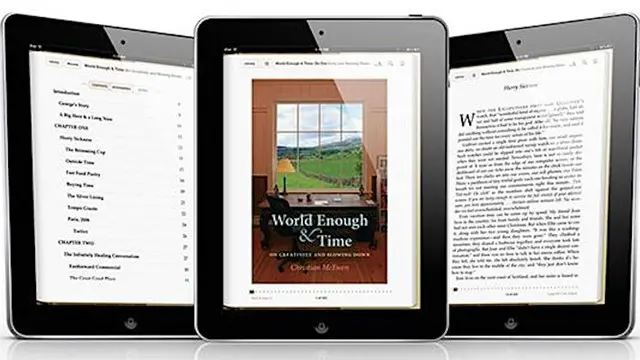
Intermediate Adobe InDesign
By Platform Training
During this 1 day Intermediate level InDesign course you will explore powerful layout and typographical controls, working with layers, creating multipage documents, using clipping paths and preparing for print. This course is ideal for anybody who already uses InDesign and wishes to progress to a professional level. Comprehensive colour management, typography and advanced graphics and effects are also covered.
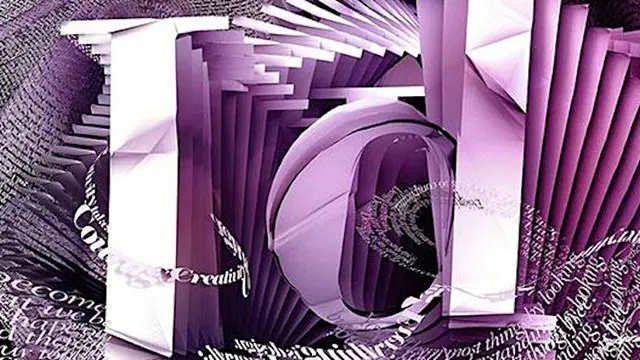
Introduction to Adobe InDesign
By Platform Training
InDesign is the professional choice for creating brochures, posters, magazines, e-books and apps. Through this introductory course, based at our London studios, you will receive expert InDesign training in how to create documents and prepare them for print or export as a PDF. Professional colour management, typography and advanced graphics and effects are all explored. This course covers all you need to know to get started with the application.

Garden Design, Gardening & Landscaping From Beginner to Master - CPD Accredited
By Wise Campus
Gardening: Garden Design, Gardening & Landscaping Do you want to create a garden that has been around for a long time? You'll delve into the fascinating realm of creating gorgeous landscapes in our in-depth Gardening: Garden Design, Gardening & Landscaping course. You can examine the basic ideas and elements of gardening with the help of this Gardening: Garden Design, Gardening & Landscaping course. The Gardening: Garden Design, Gardening & Landscaping course teaches about the procedure and necessary materials. This Gardening: Garden Design, Gardening & Landscaping course also offers suggestions for designing gardens. Moreover, the Gardening: Garden Design, Gardening & Landscaping course covers plant selection, garden management, and designing rain gardens. This Gardening: Garden Design, Gardening & Landscaping course teaches you all the skills required to design stunning, useful gardens. Enrol in this course on Gardening: Garden Design, Gardening & Landscaping to discover how to design a garden on your own! Learning Outcomes Garden Design & Landscaping Course After completing this Gardening: Garden Design, Gardening & Landscaping course, you will know about: The key principles and concepts of Gardening and garden design. Gardening: Garden Design, Gardening & Landscaping helps to explore the role and responsibilities of a garden designer. Learn how to design gardens using the essential components from the Gardening: Garden Design, Gardening & Landscaping course. Gain knowledge of the gardening and garden design process from inception to completion throughout the Gardening: Garden Design, Gardening & Landscaping course. Gardening: Garden Design, Gardening & Landscaping describes the skills to design rain gardens for effective water management. You can familiarise yourself with the necessary tools and machinery with the help of this Gardening: Garden Design, Gardening & Landscaping course. You can develop a comprehensive understanding of plant selection and materials for various garden designs in this Garden Design, Gardening & Landscaping session. Gardening: Garden Design, Gardening & Landscaping explains effective garden maintenance techniques for long-term success. Gain insights into costing and estimation for gardening and garden design projects throughout the Gardening: Garden Design, Gardening & Landscaping session. Main Course: Garden Design, Gardening & Landscaping Free Courses are including with this Gardening: Garden Design, Gardening & Landscaping Course Along with The Gardening: Garden Design, Gardening & Landscaping Course, We Offer a free Workplace First Aid Course Along with The Gardening: Garden Design, Gardening & Landscaping Course, We Offer a free Level 2 Certificate in Understanding Climate Change and Environmental Awareness Course Special Offers of this Garden Design, Gardening & Landscaping Course This Gardening: Garden Design, Gardening & Landscaping Course includes a FREE PDF Certificate. Lifetime access to this Gardening: Garden Design, Gardening & Landscaping Course Instant access to this Gardening: Garden Design, Gardening & Landscaping Course Get FREE Tutor Support to this Gardening: Garden Design, Gardening & Landscaping Course Gardening: Garden Design, Gardening & Landscaping This course on Garden Design, Gardening, and Landscaping will enable you to examine the basic ideas, such as water, tools, and spacing. Throughout the Garden Design, Gardening & Landscaping course, the methods, purposes, and various requirements of Garden Design & Landscaping are covered. Furthermore included in this Garden Design, Gardening & Landscaping course are suggestions for walls, fences, and ecosystems. The Garden Design, Gardening & Landscaping course also covers topics like plant selection, garden management, and creating rain gardens. In the end, this course on garden design, gardening, and landscaping gives you all the skills and information required to design stunning, useful gardens. Who is this course for? Gardening: Garden Design, Gardening & Landscaping Anyone interested in a profession in horticulture or garden design should take the Gardening: Garden Design, Gardening & Landscaping course. Requirements Gardening: Garden Design, Gardening & Landscaping To enrol in this Gardening: Garden Design, Gardening & Landscaping Course, students Need: To join in our Gardening: Garden Design, Gardening & Landscaping Course, you must have a strong command of the English language. To successfully complete our Gardening: Garden Design, Gardening & Landscaping Course, you must be vivacious and self driven. To complete our Gardening: Garden Design, Gardening & Landscaping Course, you must have a basic understanding of computers. A minimum age limit of 15 is required to enrol in this Gardening: Garden Design, Gardening & Landscaping Course. Career path Gardening: Garden Design, Gardening & Landscaping Take your career to the next level after completing the Garden Design & Landscaping course. Explore jobs such as: Garden Designer: £20,000 - £40,000/ annum Landscape Designer: £22,000 - £45,000/ annum Horticulturalist: £18,000 - £35,000/ annum Garden Consultant: £25,000 - £50,000 annum Garden Maintenance Specialist: £16,000 - £30,000 annum

Online Adobe InDesign for Beginners Course
By Greta Powell Training
Our online InDesign for Beginners Course is ideal for anyone looking to work with software quickly. Learn what makes good design, how to apply branding consistently and create documents for both print and digital output.

https://www.transmedia.co.uk/course/figma-advanced This intensive two-day Advanced Figma course builds on your existing Figma knowledge. Through hands-on exercises, you will learn to use auto layout for resilient UX and component systems for scalable design. The course covers collaborating at scale with libraries, permissions, and version control for real-world workflows. Prototyping and accessibility best practices are woven throughout to help you create effective products. You will leave equipped with deep Figma knowledge to translate stunning, functional designs from concept to launch. All our Figma courses are taught by industry professionals who will share years of their industry experience with you, imparting best practice techniques as well mastery of the tools. Topics covered include Advanced auto layout, Components in depth, Using variables, Design systems in figma, Advanced prototyping techniques, Accessibility features, Improving team collaboration and Handoff to developers.

Coding (Computer Programming) Master the knowledge and skills needed to become a good programmer Coding is a cornerstone of the digital age, influencing everything from the technology we use daily to the applications we rely on. Mastering various aspects of coding and computer programming is essential for anyone looking to excel in this field. The Coding (Computer Programming) Diploma provides comprehensive training on crucial programming concepts, including binary systems, algorithm analysis, and data storage. Additionally, you will gain practical skills in arrays, linked lists, stacks, and queues. This diploma course is designed to equip you with the necessary knowledge and technical skills to become proficient in coding. Through detailed modules and hands-on practice, you’ll learn how to tackle complex problems, write efficient code, and understand fundamental computer science principles. This in-depth training ensures you are well-prepared to enter the programming industry with confidence. Embrace the opportunity to advance your coding skills and enhance your career prospects. By enrolling in the Coding (Computer Programming) Diploma, you'll position yourself for success in a competitive job market. Start your journey today and gain the expertise needed to excel as a skilled programmer. This Coding (Computer Programming) Bundle Consists of the following Premium courses: Course 01: Coding with HTML, CSS, & JavaScript Course 02: Computer Science With Python Course 03: Python Programming for Everybody Course 04: Ultimate PHP & MySQL Web Development Course & OOP Coding Course 05: Ethical Hacking Course 06: Complete Web Application Penetration Testing & Security Course 07: Diploma in PHP Web Development Course 08: Front End Web Development Diploma Course 09: SQL Server for Beginners Course 10: Cloud Computing / CompTIA Cloud+ (CV0-002) Course 11: Level 3 Cyber Security Key Features of the Course: FREE Coding (Computer Programming) Diploma CPD-accredited certificate Get a free student ID card with Coding (Computer Programming) Diploma training (£10 applicable for international delivery) Lifetime access to the Coding (Computer Programming) Diploma course materials The Coding (Computer Programming) Diploma program comes with 24/7 tutor support Get instant access to this Coding (Computer Programming) Diploma course Learn Coding (Computer Programming) Diploma training from anywhere in the world The Coding (Computer Programming) Diploma training is affordable and simple to understand The Coding (Computer Programming) Diploma training is entirely online Learning Outcomes of Coding (Computer Programming): Gain the knowledge, skills and guidelines of coding (computer programming) Ability to do coding with HTML, CSS, Javascript & Python Learn how to create your first responsive website Get a comprehensive understanding of ethical hacking and web hacking Explore complete web application penetration testing & security Gain expertise in PHP web development & Front End web development Discover SQL Server and how it is used to manage and store information Become fully aware of Cloud Computing and why it is needed Description The Coding (Computer Programming) Diploma provides an in-depth exploration of essential programming concepts and practices. This comprehensive course covers everything from binary systems and algorithm analysis to data structures such as arrays, linked lists, stacks, and queues. With practical hands-on training, you'll develop the skills needed to tackle complex coding challenges and build efficient, effective programs. Perfect for those seeking to enhance their technical expertise or launch a career in programming, this diploma offers the foundational knowledge and practical experience required to succeed in the dynamic field of computer science. Curriculum of Coding (Computer Programming) Bundle Course 01: Coding with HTML, CSS, & JavaScript Welcome HTML 5 CSS 3 Bootstrap Project 1 - Design a Landing Page Project 2 - Business Website Project 3 - Portfolio ~~~~~Other Courses are included in this Coding (Computer Programming Training) Bundle~~~~~ Course 02: Computer Science With Python Course 03: Python Programming for Everybody Course 04: Create Your First Responsive Website Course 05: Ethical Hacking Course 06: Complete Web Application Penetration Testing & Security Course 07: Diploma in PHP Web Development Course 08: Front End Web Development Diploma Course 09: SQL Server for Beginners Course 10: Cloud Computing / CompTIA Cloud+ (CV0-002) Course 11: Level 3 Cyber Security How will I get my Coding (Computer Programming) Certificate? After successfully completing the Coding (Computer Programming) bundle, you will be able to order your CPD Accredited Certificates (PDF + Hard Copy) as proof of your achievement. PDF Certificate: Free (Previously, it was £6*11 = £66) Hard Copy Certificate: Free ((Previously, it was £10) CPD 130 CPD hours / points Accredited by CPD Quality Standards Who is this course for? Our Coding (Computer Programming) Diploma course is for anyone looking to upskill their career in any IT field. Requirements Our Coding (Computer Programming) is fully compatible with PC's, Mac's, laptops, tablets and Smartphone devices. Career path Explore diverse career opportunities with our Coding with Scratch course: Junior Software Developer: £25,000 - £35,000 Game Designer: £28,000 - £40,000 Coding Instructor: £22,000 - £30,000 Interactive Media Designer: £30,000 - £45,000 Educational Technologist: £25,000 - £38,000 App Developer: £30,000 - £50,000 Certificates Certificate of completion Digital certificate - Included You will get the Hard Copy certificate for the title course (Coding with HTML, CSS, & JavaScript) absolutely Free! Other Hard Copy certificates are available for £10 each. Please Note: The delivery charge inside the UK is £3.99, and the international students must pay a £9.99 shipping cost. Certificate of completion Digital certificate - Included

C1.3 Choosing Appropriate Visualisations
By Tableau Training Uk

Fabrics for Fashion Design: Essential Learning for Designers
By iStudy UK
Do you want to acquire the knowledge that will Help you Understand & Cope with Fabrics for Fashion Design: Essential Learning for Designers? Unravel the secrets of fashion fabrics. From silks to tweeds, explore every thread. Elevate designs with the right textile choices. Each fabric choice paints a new dream. Join the journey: from loom to luxe. Dress the world with confidence and flair. Fabric knowledge: your runway to success! Course Highlights Fabrics for Fashion Design: Essential Learning for Designers is an award winning and the best selling course that has been given the CPD Certification & IAO accreditation. It is the most suitable course anyone looking to work in this or relevant sector. It is considered one of the perfect courses in the UK that can help students/learners to get familiar with the topic and gain necessary skills to perform well in this field. We have packed Fabrics for Fashion Design: Essential Learning for Designers for teaching you everything you need to become successful in this profession. To provide you ease of access, this course is designed for both part-time and full-time students. It is also possible to study at your own pace. We have experienced tutors who will help you throughout the comprehensive syllabus of this course and answer all your queries through email. For further clarification, you will be able to recognize your qualification by checking the validity from our dedicated website. Why You Should Choose Fabrics for Fashion Design: Essential Learning for Designers Lifetime access to the course No hidden fees or exam charges CPD Accredited certification on successful completion Full Tutor support on weekdays (Monday - Friday) Efficient exam system, assessment and instant results Download Printable PDF certificate immediately after completion Obtain the original print copy of your certificate, dispatch the next working day for as little as £9. Improve your chance of gaining professional skills and better earning potential. Who is this Course for? Fabrics for Fashion Design: Essential Learning for Designers is CPD certified and IAO accredited. This makes it perfect for anyone trying to learn potential professional skills. As there is no experience and qualification required for this course, it is available for all students from any academic backgrounds. Requirements Our Fabrics for Fashion Design: Essential Learning for Designers is fully compatible with any kind of device. Whether you are using Windows computer, Mac, smartphones or tablets, you will get the same experience while learning. Besides that, you will be able to access the course with any kind of internet connection from anywhere at any time without any kind of limitation. Career Path You will be ready to enter the relevant job market after completing this course. You will be able to gain necessary knowledge and skills required to succeed in this sector. All our Diplomas' are CPD and IAO accredited so you will be able to stand out in the crowd by adding our qualifications to your CV and Resume. Fabrics for Fashion Design: Essential Learning for Designers Module 01: Introduction to Fabrics 00:07:00 Module 02: Natural Fibres 00:08:00 Module 03: Synthetic Fibres 00:07:00 Module 04: Fabric Weaves and Knits 00:07:00 Module 05: Fabric Finishes and Treatments 00:06:00 Module 06: Fabric Sourcing and Selection 00:07:00 Module 07: Colour in Fashion and Textile 00:06:00 Module 08: Working with Fabrics in Fashion Design 00:06:00 Module 09: Fabric Trends in Fashion Design 00:05:00

Course Overview If you want to create customized graphics for your website, then canva mobile app is one of the easiest and most effective options for you. Learn how you can create graphics using canva mobile app from the Build Pro Web Graphics Using Canva Mobile App course and make your content more original and attractive. This Build Pro Web Graphics Using Canva Mobile App course will teach you how you can use graphics to make your content attractive, boost your branding and make your promotion and responses faster. You will learn the basics of canva designing, colour theories, importing, editing and exporting files, using canva graphics for your website and many other functions that will help you use the platform of canva effectively. This course is ideal for anyone who wants to learn graphic designing and use it to promote their business using canva. This will help you to understand how graphic designing can improve your promotion quality, content quality, make your website more interesting and attract more viewers. Learning Outcomes Learn the basic functions of canva Create fantastic and professional graphic designs Be able to use fast and convenient designs for your websites Understand how to edit your graphics using canva mobile app Import, edit and export files in canva Use canva library to create professional and breathtaking designs Who is this course for? This course is especially for those who want to learn the techniques of web graphic designing using canva. You will learn easy steps that will help you to create beautiful and attractive web graphics by canva. Entry Requirement This course is available to all learners, of all academic backgrounds. Learners should be aged 16 or over to undertake the qualification. Good understanding of English language, numeracy and ICT are required to attend this course. Certification After you have successfully completed the course, you will be able to obtain an Accredited Certificate of Achievement. You can however also obtain a Course Completion Certificate following the course completion without sitting for the test. Certificates can be obtained either in hardcopy at the cost of £39 or in PDF format at the cost of £24. PDF certificate's turnaround time is 24 hours, and for the hardcopy certificate, it is 3-9 working days. Why choose us? Affordable, engaging & high-quality e-learning study materials; Tutorial videos/materials from the industry-leading experts; Study in a user-friendly, advanced online learning platform; Efficient exam systems for the assessment and instant result; The UK & internationally recognized accredited qualification; Access to course content on mobile, tablet or desktop from anywhere anytime; The benefit of career advancement opportunities; 24/7 student support via email. Career Path Build Pro Web Graphics Using Canva Mobile App is a useful qualification to possess and would be beneficial for any related profession or industry such as: Graphic Designers Editors Video Editors Illustrators Web Designers Unit 01: Working with Adobe Colours Online Introduction to Adobe Colour 00:03:00 Adobe Colour Lesson 2 00:03:00 Adobe Colour Lesson 3 00:05:00 Unit 02: Basic Graphics Design using Canva Getting Started 00:03:00 Designing a Flyer 00:10:00 How to Create Professional Quote Designs 00:18:00 How to Create A Story or WhatsApp Status Design 00:17:00 WhatsApp Status Design 00:06:00 Unit 03: Photo-Editing Basics Snapseed 00:14:00 Double Exposure 00:16:00 Exposure Adjustments 00:06:00 Colour Splash Part-1 00:15:00 Colour Splash Part-2 00:17:00 Unit 04: Intermediate to Pro Lessons on Canva Graphic Designs Create Flyer Designs on Canva 00:28:00 How to Work with Layers in Canva App 00:02:00 Unit 05: Bonus Creating a 3D Mockup Design withYour Phone 00:02:00 Certificate and Transcript Order Your Certificates and Transcripts 00:00:00

Search By Location
- Designer Courses in London
- Designer Courses in Birmingham
- Designer Courses in Glasgow
- Designer Courses in Liverpool
- Designer Courses in Bristol
- Designer Courses in Manchester
- Designer Courses in Sheffield
- Designer Courses in Leeds
- Designer Courses in Edinburgh
- Designer Courses in Leicester
- Designer Courses in Coventry
- Designer Courses in Bradford
- Designer Courses in Cardiff
- Designer Courses in Belfast
- Designer Courses in Nottingham