- Professional Development
- Medicine & Nursing
- Arts & Crafts
- Health & Wellbeing
- Personal Development
3265 Designer courses
Introduction to Adobe Photoshop
By Platform Training
Adobe Photoshop has long been the go-to application for image editing of all kinds. It’s used for everything from enhancing or manipulating photographs for print to formatting images for social media and website use. During this beginners course at our central London studios you will learn how to utilise Photoshop's powerful image editing capabilities. You will receive expert training in using tools for resizing, retouching and enhancing images with selections and layers.
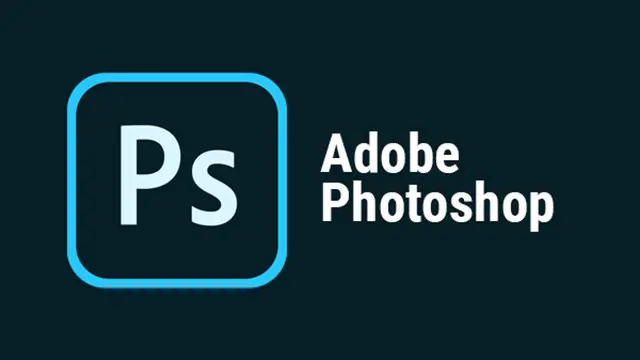
OOAD training course description A workshop course providing thorough practical knowledge of object oriented analysis and design methods. What will you learn Perform Systems Analysis with Object Oriented methods. Identify key classes and objects. Expand and refine OO problem domain models. Design Class hierarchies using inheritance and polymorphism. Design programs with Object Oriented methods. OOAD training course details Who will benefit: System analysts, designers, programmers and project managers. Prerequisites: It is desirable that delegates have experience of programming in C++/Java or some other OOP language. Duration 5 days OOAD training course contents What is OO? Classes, objects, messages, encapsulation, associations, inheritance, polymorphism, reusability. What is Systems Analysis and design? Data flow diagrams, structure diagrams. The OO approach. OOA The problem domain and object modelling. Identifying classes and objects. Generalisation and inheritance. Defining attributes and methods. OOD Refining the OOA results. Designing the User Interface. Designing the algorithms and data structures using objects. Designing the methods. OOP Prototyping. Implementing OOD with OOPs and OOPLs.

Autodesk Revit Basic to Advanced Training Course 1-2-1
By Real Animation Works
Virtual Revit face to face training customised and bespoke. One to One Online or Face to Face

24 Hour Flash Deal **25-in-1 Urban Planning Diploma Mega Bundle** Urban Planning Diploma Enrolment Gifts **FREE PDF Certificate**FREE PDF Transcript ** FREE Exam** FREE Student ID ** Lifetime Access **FREE Enrolment Letter ** Take the initial steps toward a successful long-term career by studying the Urban Planning Diploma package online with Studyhub through our online learning platform. The Urban Planning Diploma bundle can help you improve your CV, wow potential employers, and differentiate yourself from the mass. This Urban Planning Diploma course provides complete 360-degree training on Urban Planning Diploma. You'll get not one, not two, not three, but twenty-five Urban Planning Diploma courses included in this course. Plus Studyhub's signature Forever Access is given as always, meaning these Urban Planning Diploma courses are yours for as long as you want them once you enrol in this course This Urban Planning Diploma Bundle consists the following career oriented courses: Course 01: Urban Planning Course Course 02: Town Planning Course 03: Architectural Studies Course 04: Landscape Architecture Online Diploma Course Course 05: Environmental Impact Assessment: Evaluating Sustainability Course 06: Building Information Modelling Course 07: Construction Management Course 08: Site Management Course 09: Quantity Surveying and Cost Estimation Course 10: Urban Gardening and Sustainable Cities Course 11: Building Surveying Course 12: Environmental Management Course 13: Sustainable Energy, Development and Environmental Impacts Course 14: Land Surveying Course 15: Project Management Course 16: Construction Safety Training Certificate Course 17: Public Health Course 18: Site Management Safety Training Scheme (SMSTS) Course 19: Environmental Science and Climate Change Dynamics Course 20: Construction Industry Scheme (CIS) Course 21: Forestry Course 22: Electrical Training Certificate, Fire Safety Measures and Legislation Course 23: Emotional Intelligence and Social Management Diploma Course 24: Effective Communication Skills Diploma Course 25: Time Management The Urban Planning Diploma course has been prepared by focusing largely on Urban Planning Diploma career readiness. It has been designed by our Urban Planning Diploma specialists in a manner that you will be likely to find yourself head and shoulders above the others. For better learning, one to one assistance will also be provided if it's required by any learners. The Urban Planning Diploma Bundle is one of the most prestigious training offered at StudyHub and is highly valued by employers for good reason. This Urban Planning Diploma bundle course has been created with twenty-five premium courses to provide our learners with the best learning experience possible to increase their understanding of their chosen field. This Urban Planning Diploma Course, like every one of Study Hub's courses, is meticulously developed and well researched. Every one of the topics is divided into Urban Planning Diploma Elementary modules, allowing our students to grasp each lesson quickly. The Urban Planning Diploma course is self-paced and can be taken from the comfort of your home, office, or on the go! With our Student ID card you will get discounts on things like music, food, travel and clothes etc. In this exclusive Urban Planning Diploma bundle, you really hit the jackpot. Here's what you get: Step by step Urban Planning Diploma lessons One to one assistance from Urban Planning Diplomaprofessionals if you need it Innovative exams to test your knowledge after the Urban Planning Diplomacourse 24/7 customer support should you encounter any hiccups Top-class learning portal Unlimited lifetime access to all twenty-five Urban Planning Diploma courses Digital Certificate, Transcript and student ID are all included in the price PDF certificate immediately after passing Original copies of your Urban Planning Diploma certificate and transcript on the next working day Easily learn the Urban Planning Diploma skills and knowledge you want from the comfort of your home CPD 250 CPD hours / points Accredited by CPD Quality Standards Who is this course for? This Urban Planning Diploma training is suitable for - Students Recent graduates Job Seekers Individuals who are already employed in the relevant sectors and wish to enhance their knowledge and expertise in Urban Planning Diploma Requirements To participate in this Urban Planning Diploma course, all you need is - A smart device A secure internet connection And a keen interest in Urban Planning Diploma Career path You will be able to kickstart your Urban Planning Diploma career because this course includes various courses as a bonus. This Urban Planning Diploma is an excellent opportunity for you to learn multiple skills from the convenience of your own home and explore Urban Planning Diploma career opportunities. Certificates CPD Accredited Certificate Digital certificate - Included CPD Accredited e-Certificate - Free CPD Accredited Hardcopy Certificate - Free Enrolment Letter - Free Student ID Card - Free
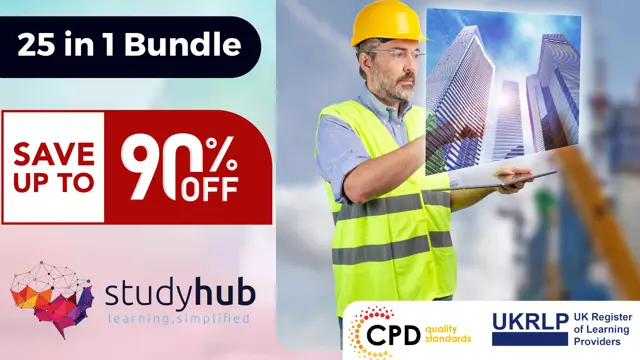
Building Medieval Worlds - Unreal Engine 5 Modular Kitbash
By Packt
Unlock the power of modular kitbashing and bring your medieval fantasy world to life with UE5. Learn unique techniques for stylized structures, functional water systems, open-world landscapes, custom prop collections, large-scale structures, and more. Build a stunning environment that blurs the line between reality and imagination using 250 modular assets.
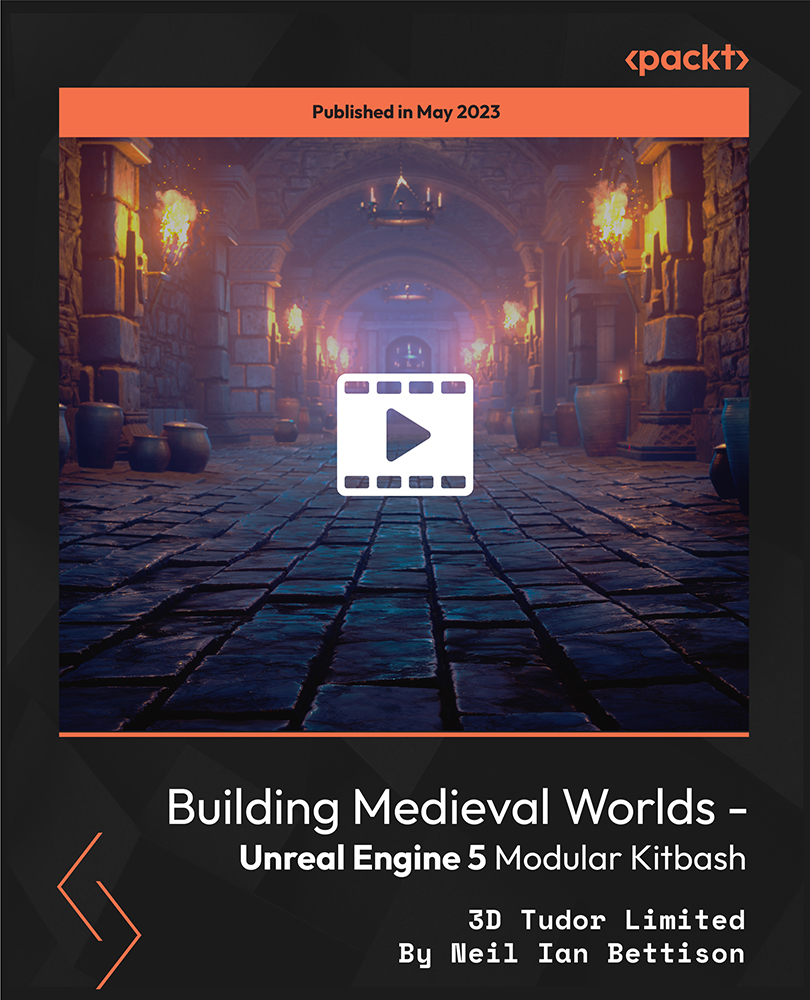
This course delves into the world of solar energy, providing comprehensive knowledge about solar power systems, components, installation, and design. From the fundamentals of PV system construction to advanced concepts like charge controllers and solar water pumping, participants will acquire the skills needed to harness the potential of solar energy for various applications. Learning Outcomes: Understand the basics of solar energy, including solar heating, irradiation, and panel technologies. Analyze the effects of insolation and temperature on the V-I curve of solar panels. Perform PV system installations, short circuit, and open circuit tests using appropriate tools. Master the installation of solar wires, cables, and mounting techniques. Evaluate shading, tilt angles, and their impact on solar energy systems. Comprehend charge controllers' significance and differentiate between PWM and MPPT types. Apply half-cut cell technology and design solar systems using junction boxes and inverters. Design complete solar energy systems, including off-grid and on-grid configurations. Why buy this Solar Energy? Unlimited access to the course for forever Digital Certificate, Transcript, student ID all included in the price Absolutely no hidden fees Directly receive CPD accredited qualifications after course completion Receive one to one assistance on every weekday from professionals Immediately receive the PDF certificate after passing Receive the original copies of your certificate and transcript on the next working day Easily learn the skills and knowledge from the comfort of your home Certification After studying the course materials of the Solar Energy you will be able to take the MCQ test that will assess your knowledge. After successfully passing the test you will be able to claim the pdf certificate for £5.99. Original Hard Copy certificates need to be ordered at an additional cost of £9.60. Who is this course for? This Solar Energy course is ideal for Students pursuing degrees in renewable energy, engineering, or related disciplines. Engineers and technicians seeking to enhance their skills in solar energy systems. Professionals in the construction industry interested in integrating solar solutions. Entrepreneurs looking to venture into the solar energy sector. Prerequisites This Solar Energy was made by professionals and it is compatible with all PC's, Mac's, tablets and smartphones. You will be able to access the course from anywhere at any time as long as you have a good enough internet connection. Career path Solar Installer: £20,000 - £30,000 Solar Energy Technician: £25,000 - £35,000 Solar System Designer: £30,000 - £40,000 Renewable Energy Engineer: £35,000 - £50,000 Solar Energy Consultant: £40,000 - £60,000. Course Curriculum Unit 1- Basics of Solar Energy System Module 1- Introduction To PV System Construction 00:24:00 Module 2- Solar Heating, Solar Irradiation And Panels 00:38:00 Module 3- Effect of Insolation and Temperature on V-I Curve 00:05:00 Module 4- PV Installation, Short Circuit And Open Circuit Tests Using Avometer 00:15:00 Module 5- Solar Wires And Cables Installation Process 00:22:00 Module 6- Mounting Of PV System 00:04:00 Module 7- Shading and Tilt angle In Solar Energy 00:15:00 Module 8- Half Cut Cell Technology In PV System For Solar Engineering 00:25:00 Module 9- Importance Of Charge Controller In Solar Energy System 00:03:00 Module 10- PWM And MPPT Charge Controllers 00:14:00 Module 11- Understanding More about MPPT Solar Charge Controller For Solar Energy Course 00:24:00 Module 12- Junction Box In Solar Energy System 00:04:00 Module 13- Wiring of Junction Box In Solar Energy System 00:05:00 Module 14- Function, Types And Data Sheet Of Inverter 00:55:00 Module 15- Determining PV Array Maximum System Voltage 00:09:00 Unit 2- Batteries in PV System Module 1- Construction And Types Of Batteries In Solar Energy System 00:09:00 Module 2- Charging Of Lead Acid Batteries And Hydrometer In Solar Energy System 00:07:00 Module 3- Maintenance Of Batteries And Methods Of Charging In Solar Energy System 00:03:00 Module 4- Cycle of Batteries 00:04:00 Unit 3- Components and Design of Off Grid Solar Energy System Module 1- Off-Grid Solar System 00:02:00 Module 2- Advantages of Off-Grid Solar System 00:02:00 Module 3- Equipment of Off-Grid Solar System 00:04:00 Module 4- Selection and Datasheet of the Panel 00:04:00 Module 5- Inverter Selection 00:02:00 Module 6- Example 1 On Designing Off Grid System 00:01:00 Module 7- Determine Power Consumption Demands 00:04:00 Module 8- Size the PV modules 00:05:00 Module 9- Inverter sizing 00:04:00 Module 10- Battery Sizing 00:08:00 Module 11- Solar Charge Controller Sizing 00:05:00 Module 12- MPPT Charge Controller Sizing 00:10:00 Module 13- Example 2 Design of an OFF Grid System 00:20:00 Unit 4- Designing of ON Grid Solar Energy System Module 1- Grid-Tied Solar System 00:03:00 Module 2- Advantages of Grid-Tied Solar System 00:04:00 Module 3- Equipment of Grid-Tied Solar System 00:03:00 Module 4- Example Design of an On Grid System 00:10:00 Module 5- PV Energy According to Area 00:02:00 Unit 5- Design of PV System Using PVSyst Programme Module 1- Design of an Off Grid Solar Energy System Using PVSYST Program 00:28:00 Module 2- Design Of An On Grid Solar Energy System Using PVSyst Program 00:12:00 Module 3- Mega PV System Design Using PVSyst Program For Solar Energy 00:29:00 Unit 6- Solar Water Pumping System Module 1- Introduction To Water Pumping System And Steps Of Design 00:24:00 Module 2- Solved Example On Solar Pumping System Design 00:23:00 Unit 7- Protection of PV System Module 1- Introduction to Protection Of PV System 00:07:00 Module 2- Selection of Fuses and Protection of String 00:13:00 Module 3- Protection of Arrays 00:07:00 Module 4- Protection of Inverter 00:07:00 Module 5- Protection of Transformer 00:07:00 Module 6- Surge Protection Device 00:02:00 Module 7- Grounding of PV System 00:07:00 Module 8- Types of BusBars in PV System and Selection of BusBars 00:12:00 Unit 8- Design Using Excel Sheet Module 1-Design Of Off Grid PV System Using Excel Sheet 00:26:00 Unit 9- Single Line Diagram of PV System Module 1- Single Line Diagram Of PV System And Selection Of Fuses And Breakers 00:45:00 Unit 10- MATLAB and ETAP PV Simulation Module 1- Simulation Of PV Cell In MATLAB And Obtaining V-I Characteristics 00:28:00 Module 2- Get a Complete Grid Connected PV Solar Energy System In MATLAB Simulink 00:25:00 Module 3- PV System Simulation Using ETAP Lesson 00:24:00 Assignment Assignment - Solar Energy 00:00:00

Design & Make Your Own Granny Square Sweater - Online Course Starting 22nd April 2024
By Merrian Holland
Learn how to design and customize a perfect fitting sweater using DK or 4ply/fingering weight yarn. From layout and shape to color placement and professional finishing, this 12-week course will guide you through every step with personalized assistance from expert crochet tutor, Merrian. You'll also be part of a small community of crochet students, all making the sweater together over the 12 weeks.

Adobe Photoshop For Beginners: Main Features of Photoshop
By Course Cloud
Course Overview Create standout graphics, digital paintings, GIFs and logos, with the world's leading graphics editing software. The Adobe Photoshop For Beginners: Main Features of Photoshop course will equip you with the skills to gain complete mastery over Photoshop in no time. Through high-quality video tutorials, you will learn how to work with Photoshop's basic tools to perform a range of creative tasks. This course will teach you how to create stunning graphic designs on a professional level that will help you gain a competitive edge in the job market and secure a successful career in industries such as graphic design, photography, web development, and art direction. Enrol today and become a complete Photoshop pro in no time. This best selling Adobe Photoshop For Beginners: Main Features of Photoshop has been developed by industry professionals and has already been completed by hundreds of satisfied students. This in-depth Adobe Photoshop For Beginners: Main Features of Photoshop is suitable for anyone who wants to build their professional skill set and improve their expert knowledge. The Adobe Photoshop For Beginners: Main Features of Photoshop is CPD-accredited, so you can be confident you're completing a quality training course will boost your CV and enhance your career potential. The Adobe Photoshop For Beginners: Main Features of Photoshop is made up of several information-packed modules which break down each topic into bite-sized chunks to ensure you understand and retain everything you learn. After successfully completing the Adobe Photoshop For Beginners: Main Features of Photoshop, you will be awarded a certificate of completion as proof of your new skills. If you are looking to pursue a new career and want to build your professional skills to excel in your chosen field, the certificate of completion from the Adobe Photoshop For Beginners: Main Features of Photoshop will help you stand out from the crowd. You can also validate your certification on our website. We know that you are busy and that time is precious, so we have designed the Adobe Photoshop For Beginners: Main Features of Photoshop to be completed at your own pace, whether that's part-time or full-time. Get full course access upon registration and access the course materials from anywhere in the world, at any time, from any internet-enabled device. Our experienced tutors are here to support you through the entire learning process and answer any queries you may have via email.

Adobe photoshop Posters Making
By Course Cloud
The comprehensive Adobe photoshop Posters Making has been designed by industry experts to provide learners with everything they need to enhance their skills and knowledge in their chosen area of study. Enrol on the Adobe photoshop Posters Making today, and learn from the very best the industry has to offer! This best selling Adobe photoshop Posters Making has been developed by industry professionals and has already been completed by hundreds of satisfied students. This in-depth Adobe photoshop Posters Making is suitable for anyone who wants to build their professional skill set and improve their expert knowledge. The Adobe photoshop Posters Making is CPD-accredited, so you can be confident you're completing a quality training course will boost your CV and enhance your career potential. The Adobe photoshop Posters Making is made up of several information-packed modules which break down each topic into bite-sized chunks to ensure you understand and retain everything you learn. After successfully completing the Adobe photoshop Posters Making , you will be awarded a certificate of completion as proof of your new skills. If you are looking to pursue a new career and want to build your professional skills to excel in your chosen field, the certificate of completion from the Adobe photoshop Posters Making will help you stand out from the crowd. You can also validate your certification on our website. We know that you are busy and that time is precious, so we have designed the Adobe photoshop Posters Making to be completed at your own pace, whether that's part-time or full-time. Get full course access upon registration and access the course materials from anywhere in the world, at any time, from any internet-enabled device. Our experienced tutors are here to support you through the entire learning process and answer any queries you may have via email.

T-Shirt Design Masterclass With Adobe Photoshop
By Course Cloud
The innovative T-Shirt Design Masterclass With Adobe Photoshop has been compiled with the assistance and expertise of industry professionals. It has been carefully crafted to meet the business requirements needed for an outstanding contribution to this role and the career path beyond it. By enrolling in this tutorial, a significant advantage can be gained by the student for securing their dream job and building an excellent reputation in this sector. This popular T-Shirt Design Masterclass With Adobe Photoshop has been designed to help dedicated individuals train to become the absolute best in this business field. Many other entrepreneurs and talented students have already completed this course, and others like it, empowering them to move onto satisfying and rewarding careers. This unique T-Shirt Design Masterclass With Adobe Photoshop course is perfectly suited for those dedicated and ambitious individuals who are committed to genuinely becoming the best in the business. The T-Shirt Design Masterclass With Adobe Photoshop is recognised and accredited by CPD standards, so all contents are guaranteed to be accurate and reputable, adding valuable competencies and qualifications to a CV, making anyone stand out from other potential candidates or business rivals. For added convenience, the T-Shirt Design Masterclass With Adobe Photoshop consists of a range of educational modules that allow study sessions to be organised at any time and any place When the final assessment of the T-Shirt Design Masterclass With Adobe Photoshop has been completed, a certificate of completion is supplied to evidence newly acquired skills and knowledge. This will provide a significant boost for job-seeking or entry into a new and exciting career path. The valuable qualification from the T-Shirt Design Masterclass With Adobe Photoshop course can help to make all the difference in a dynamic employment sector and can also be validated on our website. We are aware that a student's lifestyles and work ethics may not allow much time for a dedicated study session, so the T-Shirt Design Masterclass With Adobe Photoshop has been specifically designed to be taken at a personally selected pace, and the hours that are suited to each individual. Full access is immediately available after registration, and this can be achieved via any online device, and at any global location you are sighted at. Our fully-trained tutors are committed to helping you throughout the course, and will instantly respond to any queries that are sent to them via email.

Search By Location
- Designer Courses in London
- Designer Courses in Birmingham
- Designer Courses in Glasgow
- Designer Courses in Liverpool
- Designer Courses in Bristol
- Designer Courses in Manchester
- Designer Courses in Sheffield
- Designer Courses in Leeds
- Designer Courses in Edinburgh
- Designer Courses in Leicester
- Designer Courses in Coventry
- Designer Courses in Bradford
- Designer Courses in Cardiff
- Designer Courses in Belfast
- Designer Courses in Nottingham